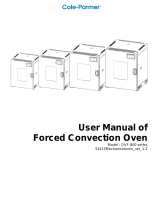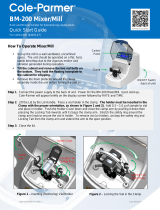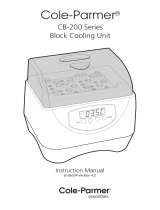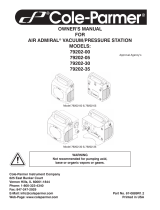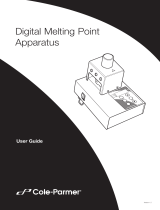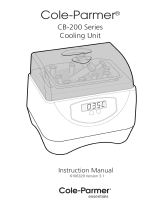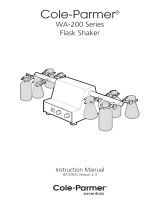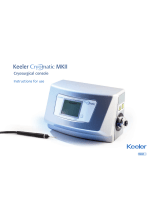coleparmer.com
CG-900 Cryo-Blade™
Cryogenic Grinder
Operating Manual

Operating Manual
2
1300-87082-1M
Contents
1.0 Introduction .................................................................................................................................................... 4
1.1 The Cryo-Blade ........................................................................................................................................................4
1.2 Accessories ...............................................................................................................................................................5
1.3 Main Features ...........................................................................................................................................................6
2.0 Precautions .....................................................................................................................................................7
3.0 Installation ...................................................................................................................................................... 8
3.1 Location ......................................................................................................................................................................8
3.2 Unpacking ...............................................................................................................................................................10
3.3 Connection – Electrical ........................................................................................................................................ 10
3.4 Connection – Exhaust ..........................................................................................................................................10
3.5 Connection – Liquid Nitrogen ............................................................................................................................. 11
3.6 Leveling .................................................................................................................................................................... 12
3.7 Setting Up ................................................................................................................................................................12
3.8 Questions.................................................................................................................................................................12
4.0 Cryogenic Comminution ............................................................................................................................. 12
4.1 Safety and Handling .............................................................................................................................................12
4.2 Cryogenic Basis ..................................................................................................................................................... 13
5.0 How the Unit Works .....................................................................................................................................13
5.1 Bowl Manipulation ................................................................................................................................................. 13
5.2 Grinding Methods ..................................................................................................................................................15
5.3 Liquid Nitrogen Dispensing ................................................................................................................................ 17
5.4 Dry Ice Operation .................................................................................................................................................. 17
5.5 Grinding .................................................................................................................................................................... 17
6.0 Using the Cryo-Blade .................................................................................................................................. 17
6.1 Loading Bowl in the Unit...................................................................................................................................... 17
6.2 Safety Features ...................................................................................................................................................... 18
6.3 Taring the Load Cell .............................................................................................................................................. 18
6.4 The Main Screen .................................................................................................................................................... 18
6.5 Loading a Protocol ...............................................................................................................................................20
6.6 During a Cycle ........................................................................................................................................................ 21
6.7 General Comminution Using Liquid Nitrogen ...............................................................................................22
6.8 General Comminution Using Dry Ice ............................................................................................................... 23
7.0 Programming the Cryo-Blade (Advanced) .............................................................................................24
7.1 Unlocking the Advanced Mode ........................................................................................................................ 24
7.2 Managing Grinding Methods ............................................................................................................................. 25
7.3 Preparing a Grinding Program ..........................................................................................................................26
8.0 Global Parameters ......................................................................................................................................26
8.1 Options .................................................................................................................................................................... 27

Operating Manual
3
1300-87082-1M
9.0 Special Parameters .....................................................................................................................................28
9.1 Accessing the Special Parameters ..................................................................................................................28
9.2 Parameters Descriptions ....................................................................................................................................28
10.0 Troubleshooting ..........................................................................................................................................29
11.0 Periodic Inspection .....................................................................................................................................29
11.1 Warning ...................................................................................................................................................................30
11.2 Inspection Schedule Table .................................................................................................................................. 31
12.0 Service Operations ......................................................................................................................................31
12.1 Warning .................................................................................................................................................................... 31
12.2 Back Panel Removal ............................................................................................................................................. 31
12.3 Left Panel Removal ............................................................................................................................................... 32
12.4 Right Panel Removal ............................................................................................................................................ 33
13.0 Firmware and Program Transfers ............................................................................................................ 34
13.1 Preset Protocols .................................................................................................................................................... 34
13.2 Backup or Restore by USB ................................................................................................................................. 34
14.0 Technical Specifications ............................................................................................................................ 35
15.0 Warranty .......................................................................................................................................................36
15.1 Product Changes .................................................................................................................................................. 36
15.2 Return Shipments ................................................................................................................................................. 36
16.0 Contacting Cole-Parmer ............................................................................................................................ 36
© Cole-Parmer Instrument Company. All rights reserved.

Operating Manual
4
1300-87082-1M
1.0 Introduction
Thank you for choosing the CG-900 Cryo-Blade Cryogenic Grinder from Cole-Parmer. To ensure years of reliable,
ecient, and safe use of this instrument, please read this manual thoroughly and keep it in a safe and handy place
for future reference.
Should you have any question regarding the use, maintenance or repair of your instrument, kindly contact
Cole-Parmer directly for assistance (see page 36 for contact details).
This section intends to introduce the reader to basic grinding principles and to familiarize them with the Cryo-Blade.
1.1 The Cryo-Blade
General View
LCD screen interface
5 L Bowl
Emergency stop button
Load cell
Handle
Working Principle
The Cryo-Blade is an automatic cryogenic knife mill. The Cryo-Blade uses a spinning blade to comminute
samples that have been cryogenically frozen to produce a fine homogeneous powder. By working at cryogenic
temperatures, the instrument embrittles the sample to improve grinding, even for materials that are dicult to
reduce to powder otherwise.
The Cryo-Blade automatically dispenses the correct amount of liquid nitrogen each time. Avoiding the risks
associated with handling liquid nitrogen for the user. Since the Cryo-Blade controls and monitors the input of liquid
nitrogen, all grindings are highly repeatable, increasing the value of all data collected using its sample preparation
method. Alternatively, it is also possible to use dry ice to prepare the sample.
The high-volume bowl of the Cryo-Blade can hold up to 5 liters of material. The high volume allows the user to
process large sample amounts in a single run without the need to do multiple small batches.

Operating Manual
5
1300-87082-1M
The bowl of the Cryo-Blade is composed of an outer insulated shell and an inner stainless steel bowl. The inner
bowl can be removed for ease of cleaning and handling. A new inner bowl (order separately) can then be loaded in
the outer shell to be ready to use. The insulated shell helps to keep the grinding chamber at cryogenic temperatures
well after the grinding and helps reduce cryogen consumption.
The Cryo-Blade uses a load cell to measure the quantity of sample to be processed. The sensor is also used to
adjust the quantity of liquid nitrogen during the freezing process. With its smart dispensing feature, the Cryo-Blade
can help you consume less liquid nitrogen and optimize your workflow.
The Cryo-Blade bowl is equipped with a thermocouple placed directly between the bowl and the insulation to
monitor the temperature of the sample. By monitoring the temperature of the bowl, the Cryo-Blade can make sure
the sample remains at a temperature optimal for cryogenic grinding.
The Cryo-Blade operation is simple with the LCD touch screen to control the grinding process. Grinding can be
adjusted to the user preference using the preset protocols as template or can be automatically controlled by the
unit and adjusted based on the amount of sample loaded into the bowl. Using liquid nitrogen or dry ice produces
a high volume of gas (N, CO) as it evaporates. The Cryo-Blade is therefore equipped with an exhaust system to
evacuate the gases produced. The exhaust can be directly connected to the building’s main exhaust system or
placed under a vent hood.
Bowl Assembly
Bowl lid
Blade
Seal
Inner bowl
Insulated outer bowl
Bowl handle
Locking lever
1.2 Accessories
The Cryo-Blade requires the use of a specially designed bowl. This bowl is composed of the inner stainless steel
bowl and an outer insulated bowl and lid. Additional inner bowls can be purchased separately to improve workflow
and process multiple samples in a sequence and store them for subsequent analysis.
Cole-Parmer can also provide all the required equipment to handle liquid nitrogen like cryogenic Dewar, cryogenic
hose, fitting, and cart. Please contact us for help with this setup.

Operating Manual
6
1300-87082-1M
1.3 Main Features
Accuracy
• Automated liquid nitrogen dispensing and grinding
• Use a load cell to measure the sample weight to control the required amount of liquid nitrogen or to monitor the
dry ice remaining
• Temperature sensor (thermocouple type K) to monitor temperature of the bowl during cooling and grinding
• Electronically controlled, fully reproducible grinding methods
Safety
• User is never exposed to liquid nitrogen
• Detection of the correct insertion and the correct clamping of the bowl
• Automatic shutdown of the system in case of failure
• Insulated bowl (no dangerous cold surface exposed during the grinding)
• Emergency stop button
• Nitrogen gas exhaust
Versatility
• Stores up to 10 dierent grinding protocols
• Fully customizable grinding protocols
• USB connectivity
• Ethernet (wired network) port
Productivity
• Automated pre-cooling, cooling, evaporation (sublimation), and grinding
• Large 5-liter bowl
• Interchangeable inner bowl
• Dishwasher-safe bowl
• Remote troubleshooting
Durability
• Sturdy industrial grade modular electronics
• Robust IP65-rated industrial interface
• Dedicated PLC-based programming
• Low maintenance
• 3 year limited warranty
Simplicity
• Easy installation, easy use
• Single-phase power, no separate power supply
• Intuitive touchscreen color LCD graphics interface
• Easy icon navigation
• Multilingual interface
• Easy component access
• USB-upgradeable firmware

Operating Manual
7
1300-87082-1M
2.0 Precautions
High voltage
Disconnect power cord before attempting any cleaning, maintenance or repair operation.
Be careful that no liquid infiltrates into the unit’s casing.
Heavy instrument
It is advisable that at least two people move this instrument to avoid injuries. Do not drop
instrument. Crated unit should only be moved with mechanical assistance (forklift or pallet
jack).
Bowl is relatively heavy. The handle position creates an unbalanced load that requires
two hands to manipulate it. One hand should grab the handle while the other one is used
to lift the bowl from underneath. Never manipulate the bowl with the handle alone.
High noise levels
This device emits noise above 80 dB.
Wear appropriate hearing protection.
Cold hazards
Liquid nitrogen boils at -195.8 °C and can be dangerous if used improperly. Everything in
contact will be cooled to extremely low temperature. Cryogenic gloves should be used to
avoid frostbite.
Nitrogen
Although nitrogen composes 80% of the air we inhale. Liquid nitrogen releases a
massive amount of gas when it evaporates. This nitrogen gas can displace oxygen and
cause rapid suocation. Adequate ventilation should always be used, and the oxygen
concentration of the room should be periodically tested to ensure adequate working
conditions.
Explosion hazard
When boiling, liquid nitrogen produces vapor by a factor of roughly 700 times its liquid
volume. The safety relief valve must never be removed or blocked. Trapped liquid
nitrogen could create dangerous pressure buildup that could expose the user to serious
hazard or death.
General hazards
Never turn the unit on or run a grinding process with casing panels removed. Mechanical
hazards due to high velocity and strong pinching motions.

Operating Manual
8
1300-87082-1M
3.0 Installation
Please read the following section for proper commissioning of your instrument. Do not hesitate to contact
Cole-Parmer with any question you might have regarding this crucial step.
IMPORTANT: The instrument can be carried by its bottom plate. It is advisable that two or more
people carry this instrument to avoid injuries. Do not drop instrument.
3.1 Location
Keep the shipping crate upright; it is advisable that two or more people lift the instrument to avoid back injuries.
Crated unit should only be moved with mechanical assistance (forklift or pallet jack).
Vent hood
When boiling, liquid nitrogen produces vapor by a factor of roughly 700 times its liquid volume. Nitrogen vapor
is odorless, colorless and can displace oxygen. This vapor is a serious asphyxiating hazard and should not be
directly inhaled. Leak and safety valves also release nitrogen vapor and should be watched closely. We recommend
monitoring oxygen level in the vicinity of the instrument. The room where the unit is installed should be well
ventilated to ensure the oxygen level remains safe.
Dry ice also creates high amount of carbon dioxide. This gas should be taken very seriously to prevent asphyxiating
hazard when dry ice is in use.
The instrument should be installed under a vent hood or directly connected to an exhaust system using the output
connection on the instrument.
When using a vent hood, the lowest part of the funnel is recommended to sit 15 to 30 cm above the instrument.
Fume hood air speed, measured at the top of the unit, should be around 1.0 m/s.
Motor and fan/impeller sizing information can unfortunately not be provided by Cole-Parmer, as those strongly
depend on factors linked to each individual installation (pipe diameter, pipe distance to the outside, exhaust bae
type, etc.). Those will need to be calculated locally for each installation by HVAC engineers.
IMPORTANT: The instrument should be installed under a vent hood or connected to an extraction
system to remove the excess of nitrogen vapor (or fog). Oxygen level should be monitored to ensure
adequate working conditions.
Table
The counter on which the instrument is to be used must be sturdy and able to safely support a weight of 50 kg
(110 lbs). It is recommended to use the instrument from a standing position and adjust table height accordingly.
The tabletop surface shall be horizontally flat, rigid, and stable.
It is advisable that several people lift the instrument onto the table to avoid back injuries.
Leveling
To improve precision of the instrument, it is important that the instrument be reasonably leveled. If in doubt, place a
bubble spirit level on top of the instrument and adjust the instrument’s back feet to compensate for possible slant.

Operating Manual
9
1300-87082-1M
Liquid nitrogen handling
Liquid nitrogen cylinder should be kept in a well-ventilated area. Leak and safety valve will release nitrogen vapor
and can be a serious asphyxiating hazard.
When moving liquid nitrogen cylinders always use a specially designed cylinder cart and follow instructions of the
cylinder manufacturer.
Inspection of the valve, fitting and cryogenic hose should always be done prior to instrument use.
Always wear safety equipment when manipulating cylinders. Valves, hose, and fittings can become extremely cold
when liquid nitrogen starts circulating.
Safety and working clearances
When this unit operates, it monitors weight with a load cell at the front of the unit. Liquid nitrogen hose and power
cable must not exert force on the unit that would aect the weight measurement by the load cell.
Our minimum recommendations are:
• 30 cm (12 in) at the left side
• 30 cm (12 in) at the right side
• 10 cm (4 in) at the back
15 to 30 cm
(6 to 12 in)
clearance from bottom of
hood to top of instrument
10 cm
(4 in)
30 cm
(12 in)
Keep clear access at the front of the unit for the operator to work the controls and load/unload the grinder.

Operating Manual
10
1300-87082-1M
3.2 Unpacking
The CG-900 Cryo-Blade mechanism and cabinet are shipped assembled, and carefully packed to avoid damage
during shipping. Any visible damage to the shipping container should immediately be reported to the carrier. If
there is no visible damage, remove all packing documents from the exterior of the box, and after completion of your
inspection, file in your records.
Refer to separate unpacking instructions included with the unit for step-by-step details.
Retain the shipping crate in case there is ever a need to return the CG-900 Cryo-Blade for service.
Crate contents
The instrument comes with its essential accessories. In addition to optional items you might have ordered, the box
should contain:
• 1 CG-900 Cryo-Blade (main grinder unit)
• 1 Operating manual (this booklet)
• 1 USB memory stick
• 1 Insulated outer bowl
• 1 Bowl lid
• 1 Inner bowl
• 1 Insulation tube
• 1 Safety over-pressure relief valve and fittings
• 1 Exhaust collector container
• 1 Cleaning brush
• Tie-wraps to secure the hose to the back of the unit
• 1 Hex key metric set
3.3 Connection – Electrical
Plug the cabinet power cord into an approved electrical outlet.
Note that the CG-900 Cryo-Blade nominal voltage is either 115 VAC (60 Hz, 20 A) or 230 VAC (50/60 Hz, 12 A).
These versions cannot be switched without hardware replacements.
NOTE: If the included cable needs to be replaced to suit local electrical codes, the user should refer to the rating
plate located on the back of the unit and consult with an electrician before attempting any electrical connection.
3.4 Connection – Exhaust
A standard 8.9 cm (3.5-in) outlet allows the unit to be connected to your exhaust system.
To connect it, we suggest using a standard rigid or flexible 8.9 cm (3.5-in) duct hose with worm-drive clamps to link
the unit with user’s air extraction system. The duct hose and the worm-drive clamp are not included with the unit.
Alternatively, if the duct hose is not used, the instrument comes with an exhaust collector container to collect
potential material at the exit of the exhaust (see diagram on next page).
NOTE: Although this connection is optional, we recommend using it to remove nitrogen vapor (or fog) that could
accumulate in the room.

Operating Manual
11
1300-87082-1M
Vertical exhaust cap
Exhaust collector
Nitrogen input
Hose anchor
3.5 Connection – Liquid Nitrogen
The liquid nitrogen should be connected to the unit using a hose (not included), safety valve and fitting with the
unit as shown on the pictures below. We recommend inserting the hose in the insulation tube included. This will
minimize the condensation and water spillages during operation. The input is located at the back of the unit. The
safety relief valve and fittings are pre-installed on the back of the unit for your convenience. The hose should be
secured as close as possible to the unit with tie-wraps on the anchors on the back of the unit. According to the
location of the LN tank, the hose will exit the unit at left or right side. Liquid movement in the hose section can cause
precision error when the unit dispenses liquid nitrogen. Proper installation of the hose, near the back wall and inline
as much as possible with the rear leg will prevent future problems when using the unit. The hose should exit the unit
and lay on the counter without pressure or tension exerted on it. We recommend keeping a short distance between
the tank and the unit. This will minimize liquid nitrogen consumption. The tank pressure must be adjusted to 22 psi
to ensure the necessary flow to cool the sample.
Safety relief valve
Adapter
Anchor and tie-wrap
to secure the hose
WARNING: The safety relief valve must never be removed. Trapped liquid nitrogen could create
dangerous pressure buildup that could expose the user to serious hazard or death.
Back View

Operating Manual
12
1300-87082-1M
3.6 Leveling
The front foot of the unit is connected to a sensing device to monitor liquid nitrogen dispensed and measure sample
weight. To have the best accuracy, it is important that the unit be reasonably leveled. If in doubt, place a bubble
spirit level on top of the unit and adjust the instrument’s back feet to compensate for possible slant.
3.7 Setting Up
After the initial unpacking and setup of the Cryo-Blade, you are ready to prepare the unit for use.
As you prepare the Cryo-Blade to grind samples, become familiar with the bowl and its components. The bowl is
composed of an outer insulating shell, an inner stainless steel bowl, a seal, and the lid. Make sure all components
are correctly in place. The seal should sit on top of the stainless steel bowl and press against the lid.
The sample is inserted in the bowl while the lid is in place using the opening in the lid to do so. Pre-chopping of
the sample may be required. For large samples, chopping the sample into smaller chunks before loading it in the
bowl will greatly improve the grinding. If the sample is too big to go through the lid opening it will be too big to be
processed eciently. The user should not try to bypass the lid opening.
A convenient locking lever to extract the inner bowl is located on the front right area of the bowl. Hold the bowl by
its handle and pull that locking lever to move the inner bowl up to be extracted.
Before operating your new Cryo-Blade, make sure that you become familiar with its specific features. The section
“How the Unit Works” on page 13 explains in detail how each part of the system operates.
While familiarizing yourself with the operation of the Cryo-Blade you may wish to run a test without sample.
3.8 Questions
Should you have any question regarding the proper installation and start-up of your instrument, please contact
Cole-Parmer directly (see “Contacting Cole-Parmer” on page 36) for assistance.
4.0 Cryogenic Comminution
When analyzing aliment or material, good homogeneity of the material is critical to obtain a representative sample.
Grinding and mixing is an eective way to obtain such a result. Unfortunately, some materials are dicult or
impossible to process in a homogeneous way. Cryogenic grinding is a great solution for those materials.
Cryogenic grinding is a powerful method to grind and homogenize almost every material or food. The Cryo-Blade
uses cryogen (liquid nitrogen or dry ice) to cool sample to cryogenic temperatures. At such temperatures almost
everything becomes brittle. Samples can then be processed like rocks and grinded into a fine homogenous powder.
The instrument uses a specifically designed insulated bowl, keeping the sample frozen for longer and reducing the
cryogen required to grind.
4.1 Safety and Handling
Even if the bowl is insulated it can still become very cold during and after the cryogenic grinding cycle. The casing
of the Cryo-Blade can also become very cold after repeated use.
Cryogenic gloves should always be used to prevent frostbite.
WARNING: Always wear protective gloves when handling the bowl!

Operating Manual
13
1300-87082-1M
4.2 Cryogenic Basis
When cooled to cryogenic temperatures, almost all materials freeze and become hard and brittle. This property can
be used to break them into a fine homogeneous powder. The powder can then be analyzed with the method of your
choice.
With sample preparation, a good understanding of the method will enable you to obtain optimal results.
Sample preparation
When preparing your material to be processed you will need to cut or separate it into smaller pieces that will be
loaded into the bowl. The Cryo-Blade bowl lid has an opening window to insert the sample into the bowl. To prevent
loss of material all liquid and residues resulting from the cut can be inserted into the bowl to be processed.
The inner bowl has been designed to hold a maximum of 1 kg of material in a 5 L container. Overfilling the bowl or
trying to load larger pieces that could not be inserted through the window opening will increase the grinding time
and increase consumption of cryogen. It may also lead to grinding results that are not optimal. Ultimately, it could
damage the instrument.
Contamination
The Cryo-Blade uses stainless steel for the component in contact with the sample to be processed. Users should be
aware of the contact contamination from the material that could aect the sample analysis.
Cooling
The Cryo-Blade uses liquid nitrogen or dry ice to cool the sample to cryogenic temperature. During cooling, the
sample will be agitated slowly to prevent the liquid contained in the sample from forming an ice structure which
could prevent the rotation of the blades at the time of grinding. During the cooling, nitrogen vapor or carbon dioxide
gases are created. These gases represent a serious asphyxiating hazard and proper ventilation is required. See
“Installation instructions” on page 8 for more information.
5.0 How the Unit Works
5.1 Bowl Manipulation
Before installing the bowl on the unit, make sure the liquid nitrogen and exhaust ports of the instrument are not
obstructed. The bowl and its components should be completely dry to prevent ice from quickly building up on the
device.
Make sure the inner bowl is perfectly inserted in the outer bowl and the seal sits perfectly on the outer ring around
the top edge of the sidewall of the inner bowl. The lid should be installed above the outer bowl with the opening
window near the bowl handle. Make sure that the lid lays flat on the bowl (no gap remains) and the seal has not
moved during the lid installation.
Always use two hands to manipulate the bowl. One hand is grabbing the handle, and the other hand is lifting the
bowl from underneath.
WARNING: The bowl is relatively heavy (5 kg). Use two hands to avoid injury or accidental spillages.

Operating Manual
14
1300-87082-1M
Locking the bowl
When inserting the bowl in the Cryo-Blade, make sure the bowl is pushed completely to the back. If incorrectly
inserted, it will be impossible to lock the bowl.
When the bowl is correctly inserted, the user can lock the bowl in place by moving the locking lever toward the
back. With the locking motion, the bowl will rise and engage with the unit connections (blades, axle, liquid nitrogen
port and exhaust port).
Unlocking and removing the bowl
When you want to remove the bowl, simply pull the locking lever towards you to lower the bowl and disengage with
the unit connections (blades axle, liquid nitrogen and exhaust port). The bowl can then be slid out from the unit. Take
note that the bowl and the lid will be very cold, and that personal protective equipment must be used when handling
the bowl to prevent frostbite risk.
WARNING: Always wear protective gloves when handling the bowl!
Separating the inner bowl from the insulation
The Cryo-Blade bowl has been designed to reduce liquid nitrogen consumption and keep the ground sample
frozen. The bowl consists of the following:
1. A lid with the blades attached to it.
2. The outer insulated frame with handle and the inner bowl locking lever.
3. An inner stainless steel bowl.
4. The seal that sits on the top ring of the inner bowl.
5. The plastic rim that supports, insulates, and centers the inner bowl.
Using the slightly larger surface of the lid in all corners, grab the lid with one hand, hold the external bowl with your
other hand. Pull the lid in an upward direction to separate it from the external bowl. While the blade is still in the
inner bowl, shake the lid a bit to remove the accumulated ground material that remains on the blades. Then, remove
the lid entirely to be cleaned for the next run.
Using the inner bowl locking lever, the inner and the outer bowl can be easily separated from each other. As shown
in the figure below, grab the outer bowl handle with one hand and the locking lever with the other hand. Pull on the
lever to lift the inner bowl. Then, grab the inner bowl with your protective gloves and remove it entirely from the
outer bowl. This makes the sample removal, the cleaning, and the storage easier. Using multiple inner bowls, you
could exchange the bowl full of ground sample with a new empty one to prepare a new sample immediately.

Operating Manual
15
1300-87082-1M
Inner bowl
Insulated outer bowl
Locking lever
WARNING: Wear protective gloves to remove or when handling the inner bowl to prevent
frostbite risk.
Bowl and lid cleaning
Even though the bowl is insulated, ice can form on or around its components due to the extremely cold temperature
involved in the process. We recommend using soapy water to clean the inner bowl and lid. If an accidental spillage
occurs on the outer bowl, we recommend using a wet soft cloth to remove the spillage and immediately wipe the
wet surface with a dry cloth. Make sure all parts are perfectly cleaned to prevent any contamination between your
samples.
Before using the bowl for a new cycle, make sure that all its components are completely dry to avoid the formation
of ice which could damage or prevent the Cryo-Blade from running properly. The inner bowl may get wet with the
sample (e.g., a juicy sample like watermelon). The outer surface of the bowl, the seal and the joint surface between
the lid and the bowl must remain dry for the correct operation of the device.
5.2 Grinding Methods
The Cryo-Blade comes pre-loaded with basic grinding protocols that can be used as is or can be customized. All
grinding protocols can be saved, renamed, deleted, or copied, just like computer files. Only the presets protocols
are protected to avoid accidental overwriting.
Cryogenic protocols consist of 4 steps: preconditioning, sample cooling, evaporation and sample grinding. See
“Using the Cryo-Blade” section on page 17 for the information on how to program each step. Cryogenic protocols
can be executed in two modes: liquid nitrogen or dry ice. The execution will be adapted according to the mode
selected.

Operating Manual
16
1300-87082-1M
Preconditioning
The first step executed by the unit is dispensing the liquid nitrogen to cool down the sample and the vessel used to
grind it. If dry ice protocol is used, the dry ice is added by the user manually and the liquid nitrogen will not be used.
The preconditioning step is completed when the preconditioning temperature and the quantity of liquid nitrogen
are reached within the maximum allowed time. For dry ice operation, only the temperature will be monitored to
complete the preconditioning step. The volume of liquid nitrogen is measured by weight.
WARNING: Instrument is using a load cell to monitor the liquid nitrogen volume and measure the
sample weight! Avoid touching the unit during the cycle execution!
The temperature of the sample and bowl must be cold enough to prevent the vaporization of the liquid nitrogen
added. At cryogenic temperatures, the liquid nitrogen will remain in its liquid state that can be weighed. The
nitrogen gas produced is liberated through the exhaust. This vaporization helps to cool down the sidewall of the
bowl, the blades axle, and the inner surface of the lid. During this step, the motor moves the blades in a back-and-
forth motion at low speed. The speed used in this step is the same as the one used in the cooling step. The motor
rotates 1.5 seconds in a forward direction before the direction is reversed for another 1.5 seconds.
Cooling
The cooling step is immediately launched when the pre-conditioning parameters are reached. A timer is used to
control the cooling time required to completely freeze the sample. Even if the cryogenic temperature is measured
by the thermocouple, the sample may not show a uniform temperature yet. It is critical to expose the sample for an
extended period to allow the uniformization of the temperature. A load of 300 g will require less time than a load
of 1 kg. The slow agitation used in the preconditioning step is continued during this step. The use of liquid nitrogen
will require less cooling time than the dry ice because of the lower temperature generated. During the cooling step,
liquid nitrogen will be dispensed to keep the level to the desired amount.
Evaporation/sublimation
At the end of the cooling step, the remaining liquid nitrogen or dry ice must be evaporated to prevent sudden
pressure buildup in the bowl at the start of the grinding. Pressure could cause fine particles to be projected through
the exhaust during the grinding. The unit will wait for the liquid nitrogen to evaporate or the dry ice to sublime for
a predetermined time that can be adjusted by the user. The back-and-forth agitation continues but the speed is
accelerated to increase the evaporation or sublimation rate.
Grinding
The grinding step is immediately launched after the evaporation step is completed. The grinding timer is started,
and the motor is accelerating to the grinding speed in the forward direction. Blades rotate clockwise to expose the
sample to the teeth of the blades. When the timer has elapsed, the motor will stop. The bowl can be removed to
recover the ground sample.

Operating Manual
17
1300-87082-1M
5.3 Liquid Nitrogen Dispensing
The Cryo-Blade automatically dispenses the liquid nitrogen used to cool the sample prior to grinding, reducing the
risk generated by the manipulation of this substance.
A cryogenic solenoid valve is used to control the dispensing of the liquid nitrogen. A temperature sensor
(thermocouple type K) is located underneath the inner bowl and connected to the unit by inserting the bowl in the
instrument to monitor the temperature inside the bowl. A load cell located under the instrument (front foot) is used
to measure the weight variation. This information is then used to measure the weight of the sample and to control
the volume of liquid nitrogen added during the process.
When the cryogenic valve is activated, a large flow of nitrogen gas circulates and creates a high pressure in the
bowl. To prevent this pressure from creating a gas leak, an exhaust is connected to the bowl to remove the excess
pressure.
5.4 Dry Ice Operation
When using the dry ice mode, the appropriate quantity of dry ice should be added first in the empty bowl through
the opening of the lid. The quantity of dry ice required is inversely proportional to the mass of sample being
treated. A dry ice/sample mass ratio of 1.5 to 1 will be used for a sample mass from 250 to 1000 grams. The
lower the mass of the sample being used, the higher the ratio of dry ice mass is required to reach the necessary
cooling temperature. After the dry ice is added and well spread over the bottom surface, the bowl can be placed
in the instrument to capture the weight of the dry ice used. This step is optional but allows the user to follow the
sublimation process more accurately during the cycle. Otherwise, the user can simply enter an estimated amount
of dry ice used. Then, the bowl can be removed to add the sample over the spread dry ice. The bowl should
immediately be inserted in the unit and the cycle started to prevent the formation of strong ice bridge that would
prevent the blade from moving.
5.5 Grinding
When the desired temperature is reached and the sample is thoroughly frozen, the instrument starts the grinding
cycle. The time required to grind the material to the desired granulometry will depend on the nature of the material
and its quantity.
During the grinding, the cryogenic valve is turned o. This allows the finely ground material to stay in the bowl and
not be sent out through the exhaust.
A grinding protocol alone can also be executed. The preconditioning, the cooling and the evaporation can be turned
o. So, the only step remaining to execute is the grinding. This can be useful when the already ground sample
needs more grinding, or if the user must interrupt a complete cycle and restart it with only the grinding remaining to
execute.
6.0 Using the Cryo-Blade
6.1 Loading the Bowl in the Unit
As mentioned previously, the Cryo-Blade is equipped with a manual safety lock and sensors that informs the unit if
the bowl is installed and locked correctly in the unit before operation. When correctly inserted and locked, the bowl
cannot be removed without releasing the locking lever.
WARNING: Pinch point; keep hands clear of the lid of the bowl when locking it in place.

Operating Manual
18
1300-87082-1M
6.2 Safety Features
To run, the bowl needs to be inserted and locked in the unit using the locking lever. Unlocking the bowl while the
unit is running will disengage the bowl from the unit and stop the grinding process.
When the bowl is correctly locked in the unit, the ready status in the upper area of the main screen will show that
the unit can be started (see picture below). This very same area will always inform about the bowl status; “No bowl”,
“bowl is not locked”, or “ready” message will be displayed according to the physical status of the bowl.
WARNING: Vent hood should be turned on while the Cryo-Blade is in use (or running).
6.3 Taring the Load Cell
The unit is equipped with a load cell to measure the weight of the sample and to control the quantity of liquid
nitrogen added during the process.
It is important to make sure that recorded reference weight value for the unit with an empty bowl loaded is accurate.
This is particularly important in automatic mode while the unit is measuring the weight of the sample to determine
the duration parameters to apply during the cycle. It is advised to verify periodically that this parameter is accurately
adjusted. A variation of more than 100 g should be corrected. See section “Special Parameters” page 28 for more
information.
6.4 The Main Screen
After the booting screen, you will obtain a display like the following one (not all buttons/icons will appear, depending
on the unit’s settings):
Here is a description of the various zones and buttons:
The “Start” button is used to launch the currently selected grinding program.
This button only appears when the bowl is properly installed. (The screen also shows a green
“Ready” line at the top.)

Operating Manual
19
1300-87082-1M
This icon indicates the cooling step. When pressed (grayed), it deactivates the
cryogenic steps (preconditioning, cooling and evaporation).
When activated, the cooling duration can be adjusted using the decrease and
increase buttons.
This icon is used to select the mode of operation (liquid nitrogen or dry ice). In
liquid nitrogen mode, it identifies the quantity of liquid nitrogen to dispense and
maintain during the preconditioning and cooling steps.
In dry ice mode, it identifies the mass of dry ice used. The green button confirms
the mass of dry ice read by the load cell. See page 17, “Dry Ice Operation”.
This icon is used to identify the temperature to be reached to complete the pre-
conditioning step.
This icon is used to identify the duration used to evaporate the liquid nitrogen or
to sublimate the dry ice in the evaporation step.
This icon is used to identify and adjust the duration of the grinding step.
This icon allows to toggle between protocol mode and automatic mode. When the
icon is grayed, the protocol mode is activated. Parameters to control the grinding
process can be adjusted and saved. When the icon is ignited, the automatic
mode is activated and parameters are automatically set by the weight of the
sample measured at the beginning of the process. The way the parameters are
automatically adjusted can be controlled from the global parameter window. See
page 26, “Global Parameters” for details.
These icons show the current temperature in the bowl and the current sample
weight measured by the system.
The weight information icon is also used as a button to access and modify the
reference weight (Tare). See page 28, “Special Parameters” for details.
This button is used to copy (duplicate) the current grinding program.
See page 25, “Managing Grinding Methods” for details.
The Delete button is used to erase a program from memory. See page 25,
“Managing Grinding Methods” for details.

Operating Manual
20
1300-87082-1M
The Save button is used to log the current program and its parameters into
memory. See page 25, “Managing Grinding Methods” for details.
This button is used to access Global parameters.
See page 26, “Global Parameters” for details.
This zone is used to select the current active grinding method.
See page 20, “Loading a Protocol” for details.
The padlock icon/button shows the state of the grinding recipe parameters.
A closed padlock means that the parameters are locked, and a password is
required to unlock parameter access. Conversely, an open padlock means that all
parameters can now be freely changed.
Entering the password is also required to modify the parameters of the Global
parameters screen.
See page 24, “Programming the Cryo-Blade (advanced)” for details.
6.5 Loading a Protocol
Changing the current protocol can be done in several ways.
• Touching the protocol number (“1” in the example above) will call the protocol selection screen.
• Touching the left or right arrows on either side of the protocol name will also call the protocol selection screen
but will also decrease/increase the protocol number.
• In the protocol selection screen, you can use the left or right arrows to scroll among the proposed protocols, or
you can directly select the desired protocol by touching its name or number.
Touch the green button to confirm, or red to cancel.
Page is loading ...
Page is loading ...
Page is loading ...
Page is loading ...
Page is loading ...
Page is loading ...
Page is loading ...
Page is loading ...
Page is loading ...
Page is loading ...
Page is loading ...
Page is loading ...
Page is loading ...
Page is loading ...
Page is loading ...
Page is loading ...
-
 1
1
-
 2
2
-
 3
3
-
 4
4
-
 5
5
-
 6
6
-
 7
7
-
 8
8
-
 9
9
-
 10
10
-
 11
11
-
 12
12
-
 13
13
-
 14
14
-
 15
15
-
 16
16
-
 17
17
-
 18
18
-
 19
19
-
 20
20
-
 21
21
-
 22
22
-
 23
23
-
 24
24
-
 25
25
-
 26
26
-
 27
27
-
 28
28
-
 29
29
-
 30
30
-
 31
31
-
 32
32
-
 33
33
-
 34
34
-
 35
35
-
 36
36
Cole-Parmer WD-61211-72 Operating instructions
- Type
- Operating instructions
- This manual is also suitable for
Ask a question and I''ll find the answer in the document
Finding information in a document is now easier with AI
Related papers
-
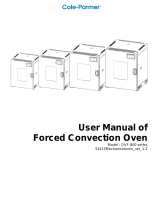 Cole-Parmer OVF-800 Series Mechanical Convection Ovens User manual
Cole-Parmer OVF-800 Series Mechanical Convection Ovens User manual
-
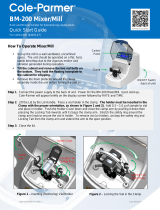 Cole-Parmer BM-200 Mini Mixer/Mill Compact Ball Mill; 115/230 VAC Quick start guide
Cole-Parmer BM-200 Mini Mixer/Mill Compact Ball Mill; 115/230 VAC Quick start guide
-
 Cole-Parmer HG-100 Cryo-Station Cooling Device Refrigerated by Liquid Nitrogen Owner's manual
Cole-Parmer HG-100 Cryo-Station Cooling Device Refrigerated by Liquid Nitrogen Owner's manual
-
 Cole-Parmer DLF-200 Series PCR Verticular Laminar Flow Cabinets User manual
Cole-Parmer DLF-200 Series PCR Verticular Laminar Flow Cabinets User manual
-
 Cole-Parmer Variable Speed Vortex Mixer; 90 to 240 VAC User manual
Cole-Parmer Variable Speed Vortex Mixer; 90 to 240 VAC User manual
-
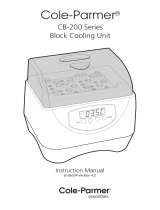 Cole-Parmer CB-200D Block Chiller/Heater; 100-230 VAC, 50/60 Hz User manual
Cole-Parmer CB-200D Block Chiller/Heater; 100-230 VAC, 50/60 Hz User manual
-
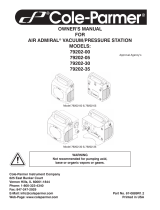 Cole-Parmer WD-79202-00 User manual
Cole-Parmer WD-79202-00 User manual
-
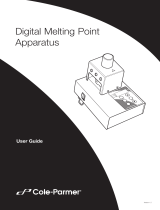 Cole-Parmer Standard Digital Melting Point Apparatus, 120 V User manual
Cole-Parmer Standard Digital Melting Point Apparatus, 120 V User manual
-
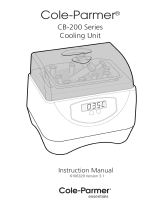 Cole-Parmer CB-200D-IB Electronic Ice Bucket; 100-230 V, 50/60 Hz User manual
Cole-Parmer CB-200D-IB Electronic Ice Bucket; 100-230 V, 50/60 Hz User manual
-
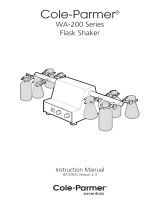 Cole-Parmer WA-200 Wrist-Action Flask Shaker; 230 V Owner's manual
Cole-Parmer WA-200 Wrist-Action Flask Shaker; 230 V Owner's manual
Other documents
-
Rankin Basics EMB5 User manual
-
Retsch PM 300 Operating instructions
-
Fritsch Knife Mill PULVERISETTE 11 Operating instructions
-
Leica Microsystems EM VCT500 Application Note
-
Omni Bead Ruptor 24 User manual
-
Omega CYC321/CYC322/ CYC-324 Series Owner's manual
-
Taylor Freezer TW-357 User manual
-
ESAB SAFETY PRECAUTIONS User manual
-
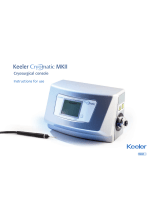 Keeler Cryomatic MKII Instructions For Use Manual
Keeler Cryomatic MKII Instructions For Use Manual
-
 ekwb 3831109859612 User guide
ekwb 3831109859612 User guide