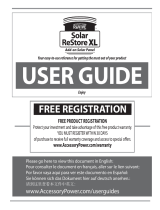Page is loading ...

!
643 Ferry Street Lafayette, IN 47901 P: (765) 420-9201 F: (765) 535-5040
[email protected] www.steradiantech.com
Classic Series
User Guide
Rev. F


Thank you for purchasing or renting Classic Series equipment, designed and
manufactured by the staff of Steradian Laser Tag. Please call or email
us with any questions regarding your equipment!
Stera!an Staff
(765) 420-9201
[email protected] (rentals)
Table of Contents
1. Let’s get started! 1
2. Equipment 2
3. Games 7
4. Tips for Running a Laser Tag Game 8
5. Maintenance and Troubleshooting 9
6. The Safety of Infra-Red 10
7. Communication Regulation Information 11
8. Steradian Technologies, LLC Warranty Policy 12


Steradian Technologies, LLC!
1. Let’s get started!
While more detailed instructions are throughout this manual, let’s start with a quick game after unpacking your
laser tag equipment.
Prepare Eclipse 400s or S-7TEs:
1. Snap colored Sunband Cover around Sunband, which is attached to cord and gun
2. Place Sunband on head, adjusting velcro elastic for snug fit (properly worn when cord drapes down neck/back)
3. Adjust zip-tie on cord for proper length, depending on size of player
4. If playing indoors, push lens reducer (orange rubber plug) into barrel, which reduces IR signal - remove with
small tool for outdoor play
5. Game Controller is used later, when setting up full games
Understand basic functions of Eclipse 400s and S-7TEs:
1. Pulling power key from power jack powers gun on - push back in to power off
Eclipse 400: located on side near display
S-7TE: located between cord and bottom rail
2. Notice display on gun which shows remaining hits
3. Guns arrive with factory default settings of 6 hits (counts down after each hit from opponent), unlimited
ammunition (can always shoot), and no teams (anybody can shoot anybody)
4. After being shot 6 times, 3 red sensors on Sunband will turn a solid red, play the power-down sounds,
and gun will become inoperable
5. Guns arrive fully charged and will last for a full day of play
Play a quick game:
1. Pull out power key to power on guns
2. Hand out guns to players - with this quick game, anybody can shoot anybody (no teams)
3. While strategizing is an integral part of the game, for this quick style, players just scatter
4. Players shoot at each other
5. As most players are out and return to home base, yell out that game is over - player with most remaining
hits is winner
6. To play again, insert power key into power jack, then pull it out for quick reset. Game Controller is best
way to restart equipment though, as you’ll see later in this guide
X-Series User Guide!!!!!!!!!!!"1
!

Steradian Technologies, LLC!
2. Equipment
Now that you’ve played a quick game, it’s time to take a more in-depth look at your equipment. Depending on
what you have purchased, let’s start with the guns:
Sunband: Both Eclipse 400 and S-7TE have connected cord and Sunband, with these features:
•Indoor and outdoor play
•Detects hits up to 650’ (200 m) and in full sunlight
•2 IR sensors located on front + 1 on back (4th sensor on gun to prevent cheating)
•3 sensors provide full 360° coverage, to prevent cheating
•3 sensors will dimly glow red, then flash red when hit
•3 sensors remain lit red, after being tagged out
•Fits any size head with adjustable velcro band
•Cord adjustable in length for different size players
•Included Sunband Cover protects main Sunband, designates teams, and is quickly wiped clean with Lysol
or baby wipes
Lens: Both Eclipse 400 and S-7TE house a 1” lens at end of their barrel. Combination of highly sensitive
Sunband + lens produces long ranges! End of barrel is wrapped in fluorescent orange tape, as required by US
shipping laws. More importantly, orange tape makes it obvious to public that is NOT a real gun!
Muzzle Flash: When firing, muzzle flash (LED) on both styles of guns flash bright amber color, so players are
easily visible at distance
Display: Shows variety of helpful information throughout game:
•Shows remaining hits
•When firing, switches to show remaining ammunition (bullets) in 1 clip (magazine)
•When reloading with red button (Eclipse 400) or reload lever (S-7TE), shows number of remaining clips
(magazines)
•Automatically adjusts to correct brightness level (ambient light sensor attached to display)
X-Series User Guide!!!!!!!!!!!"2
!
S-7TE
Eclipse 400
(shown with optional
Red/Green Dot Sight)

Steradian Technologies, LLC!
Reload: Press and release red button (Eclipse 400) or pull reload slide handle back fully and release (S-7TE) to load
next clip of shots. Number on display shows remaining clips
Power Jack: Both styles of guns arrive with power key plugged into its power jack, which is both power switch
and charging jack:
•Power switch - remove power key to turn on gun/plug back in to turn off
•Charging jack - plug in battery charger tip to turn off gun and start charging
Carrying Strap Hook: Built-in hook at butt of each style of gun, to attach optional carrying strap (included with
S-7TE) to assist with carrying gun and minimizing damage
Top Rail: Picatinny rail on S-7TE and built-in rail on Eclipse 400 are great for sighting basic play or adding a red
dot/ magnified scope for greater accuracy
Tactical Rails: S-7TE (not Eclipse 400) features 3 tactical mounting rails on bottom and sides, to attach optional
accessories such as flashlight or front grip
Battery: Both styles of guns arrive with a professional-grade lithium ion rechargeable battery:
•Lasts 20+ hours of typical playtime, when new (if fired nonstop or sparingly, playtime lessens or increases by several
hours)
•Fully recharged within 2-3 hours
•Typically lasts 2-3 years, before being easily replaced by customer
•Charger can be left plugged in constantly, without damage to battery
Battery Chargers: Both styles of guns arrive with a battery charger:
12 Port
• Charges up to 12 guns using individually numbered
cords which plug into power jack of each guns
• Designed to install in Mobile Caddy
•1 charger included with order of 8-12 guns
Single Port
•Allows for individual charging of guns
•1 included with each gun, up to 7 guns
• If preferred, all single ports for larger quantities
Safety/Tips
•Equipment does not operate when charging
•Only use battery charger included with Steradian equipment. Use of any other charger could cause
batteries to explode, causing serious injury
•Do not expose charger to moisture and water
•To reduce risk of damage to the charger and cord, pull charger by plug (not cord), when disconnecting
charger
•If gun is plugged into charger, but charger is not plugged into wall power, gun will slowly discharge
over a few days
•Plug chargers into power whenever possible, to keep guns charged and ready to play
X-Series User Guide!!!!!!!!!!!"3
!
Lights on Battery Chargers (for guns)
Solid Yellow = Charging
No Light = Fully Charged
Blinking = Error
Red = Powered On (12 port only)

Steradian Technologies, LLC!
Game Controller
The next important piece of equipment is the Game Controller, which
quickly programs Eclipse 400s and S-7TEs in the Classic Series. It is
programmed first, as shown in the following instructions, so it can then
send one-way IR configuration data to guns, so they operate as you
choose:
Next = # key
Back = * key
Range of 15’ between Game Controller and gun being
programmed
Recommended way to start a game
Easily replaceable 9v battery
Program Game Controller:
1. Power on using on/off switch
2. [Main Menu] will appear on screen — —>
1 Setup Slots - choose when setting up individual slots with styles of
games. Will choose slot at later point, when starting a game
2 Start Game - choose when starting a game
3 Referee - choose when referee needs to “kill”, “heal”, “reset”, or “resurrect”
a player in addition to being able to add a clip of ammunition to a player
3. Press 1 Setup Slots on keypad
A screen with 4 slots named Default will appear next, each to be configured
In this example, slots A, B, and C have been configured for WW II games — —>
A. Press D on keypad to set up slot (or slot A, slot B, slot C)
[Shot] screen will appear - configure each setting using keypad— —>
Shot Power: How much damage each shot does to opponent, with
values ranging from 1 to 30 (shot power of 0 enables compatibility
mode for use with other equipment)
Shot Time: Rate of fire of weapon, or how many seconds it takes
weapon to fire each shot. Values range from 0.1 (One shot every 0.1
seconds) to 9.9 (one shot every 9.9 seconds)
Burst Size: How many shots can be fired with each pull of trigger. A value of 0 allows
unlimited shots per trigger pull to simulate fully automatic weapons. A value of 1 would
simulate a semi-automatic weapon
B. Press Next (#) on keypad to go to next screen
[Clip] screen will appear - configure each setting using keypad — —>
Clip Size: Amount of ammo each clip holds. Value of zero indicates
ammunition is unlimited
Clips: How many clips weapon has available on power up or reset.
Clips can be added during game with Ammo Box
Reload Time: How many seconds it takes to load a new clip
X-Series User Guide!!!!!!!!!!!"4
!
[Main Menu]
1 Setup Slots
2 Start Game
3 Referee
A Colt 45
B M1 Rifle
C Bazooka
D Default
[Shot]
Shot Power: 1
Shot Time: 0.1
Burst Size: 0
[Clip]
Clip Size: 20
Clips: 9
Reload Time: 3

Steradian Technologies, LLC!
C. Press Next (#) on keypad to go to next screen
[Sensor] screen will appear - configure each setting using keypad — —>
Hits: Number shown on gun’s display, or how many hits the weapon
can take before dead
Cycle Time: Number of seconds for which weapon is invulnerable
after taking a hit
Stun Time: Number of seconds for which the weapon cannot shoot
after taking a hit
D. Press # (Next) on keypad to go to next screen
[Slot Name] screen will appear - name slot using keypad — —>
•Enter name using keypad, similar to entering words on old-style
mobile phone
•Press # for next character position or * for previous character
position. Ex: to name slot “BAR” for Browning Automatic Rifle,
press 2-2-#-2-#-7-7
•When name is entered, press # to move past any remaining character positions
•Slot will then be saved (even with dead battery) and will return to Main Menu
E. Repeat steps for remaining 3 slots with your own settings or enter Default settings:
F. Slots have been programmed, so time to start a game!
X-Series User Guide!!!!!!!!!!!"5
!
Programming
Settings:
Default
Description
Range
Shot Power
1
Hit points taken from opponent
when hit
1 - 30
Shot time
Rate of Fire
Rapid Fire
0.3 seconds
Time before your gun will fire again
0.1 - 9.9 seconds
Burst Size
0 (unlimited)
Maximum number of shots the
gun will fire at one time
0 - 9
Clip Size
0 (unlimited)
Amount of ammo in each clip
0 - 99
Clips
0 (unlimited)
Number of clips available
0 - 9
Reload Time
1 second
Amount of time it takes to load a
new clip
1 - 28 seconds
Hits
6
Amount of hits a player can take
before the player is out
(0=unlimited)
0 - 99
Cycle Time
1 second
Amount of time between hits or
how quickly a gun can take hits
0.1 - 9.9 seconds
Stun Time
0.0 seconds
Amount of collection time after a
player has been hit
0.0 - 9.9 seconds
[Sensor]
Hits: 3
Cycle Time: 0.3
Stun Time: 0.0
[Slot Name]
Name this Slot:
_0000000
(# for space)

Steradian Technologies, LLC!
4. Press 2 Start Game on keypad
A screen with 2 settings will appear, each to be configured
You will be next inputting the settings to our start the game
A. [Start Game] will appear next - configure each setting using keypad — —>
Team Mode: Determines whether or not hits from your own teammates
are allowed (to enter team number, see instructions under [Init Weapon])
1 = Teams (cannot hit guns on same team)
2 = Free for All (anybody can hit anybody - no teams)
Time: In hours and minutes from 1:00 to 1:59 minutes. A time of 0:00 indicates no time limit
is to be used for the game.
B. Press # (Next) on keypad to go to next screen
[Init Weapon] screen will appear, to enter settings using keypad — —>
Team: Enter 1, 2, 3, or 4 as team number for each player. If playing
Free for All, enter Team:1 for everybody, as team numbers aren’t used
in Team Mode 2
Slot: First aim Game Controller at player, then enter A, B, C, or D (slot
set up earlier in instructions).
C. The Game Controller will now program the gun, as it sends an IR signal
to the player's weapon, after the slot letter is entered
1. Gun will sound a series of beeps, then play startup sounds
2. If gun does not program correctly as described above, press # on
this screen to resend the programming data— —>
3. When programmed correctly, press * (Back) to return to [Init Weapon]
screen to enter settings for next gun
4. Continue until all players are initialized
5. If 9v battery is low, data will not send to guns and just returns to [Main Menu] screen
5. Press 3 Referee on keypad
[Referee] screen will appear next - choose any number using using keypad — —>
This mode allows control of game during play, by pointing at player and their gun,
then choosing the corresponding number for the following settings:
Kill: Instantly kills the player (take out a problematic player)
Heal: Restores one hit to the player, if they are not dead
Reset: Fully resets the player, restoring hits and ammunition to their
initial values
Ammo: Adds one clip of ammunition to the player, up to a maximum of 9
Resurrect: Brings a killed player back up to one hit. Does not affect ammunition left
6. Tips for programming guns with Game Controller:
•Only 1 gun can be programmed at a time (6’ away) - all other players must be out of range of
Game Controller
•With player wearing Sunband, point Game Controller at player and send programming. Consistent
beeps must be heard from gun during programming. If beeps are inconsistent, gun did not receive
full programming - press the “#” key to resend the data
•If 2 or more guns are programmed at same time, each may appear ready, but programming is
likely corrupted
•If 9v battery is low, data will not send to guns and just returns to [Main Menu] screen
•If playing in cold weather, store Game Controller in warm place, for it doesn’t operate well with
cold battery
X-Series User Guide!!!!!!!!!!!"6
!
[Init Weapon]
Team: _
Slot:
(* when done)
[Initializing]
Team: 1
Player: 1
(# to resend)
[Referee]
1 Kill 2 Heal
3 Reset 4 Ammo
5 Resurrect
[Start Game]
Team Mode: 1
Time: 0:00

Steradian Technologies, LLC!
Mobile Caddy
Easily transports and stores laser tag equipment
•Holds 12 Eclipse 400s or 12 S-7TEs (without shoulder stocks)
•Holds 12 port battery charging system with single power cord for
wall outlet (12 port can be purchased separately or included with gun purchase)
•Cables/cords routed through center of caddy for protection and
easy cable management
•Includes laptop bag mounted in lid (not shown) for storing manual
Scorpion Grenade
Classic series accessory, but also compatible with X-Series
•Performs separately from website (does not score)
•Gently pull and release chain to power on - will beep progressively
faster
•After 5 seconds will “explode”, firing rapidly for 3 seconds, at any equipment
on any team, within 30’ (10m)
•Contains 6, wide-angle IR LEDS
•After firing, will go into rest mode, beeping and flashing every 4 seconds for
location
•Gently pull and release chain to power off - repeat steps for next throw
•Included CR2 3v battery can be replaced as needed, by removing the tape,
cap, and foam spacer
Additional Accessories
•Medic Box: gives back “Lives” to player who has taken sufficient number of hits (separate user guide)
•Ammo Box: refills ammunition to player who is low or out (separate user guide)
•Shoulder Stock: attaches to butt of S-7TE
•Front Grip: attaches to bottom rail of S-7TE
•Red/Green Dot Sight: attaches to top rail of S-7TE or Eclipse 400
•Magnifying Scope: attaches to top rail of S-7TE or Eclipse 400
•Flashlight: attaches to side rail of S-7TE or top rail of Eclipse 400
•Carrying Strap: attaches to butt of S-7TE or Eclipse 400
3. Games
Now that you are familiar with your equipment, the next step is learning about popular games to play. A few
common words and descriptions for a better understanding of the game:
Hits or Health: How many times a gun can be hit before player is eliminated
X-Series User Guide!!!!!!!!!!!"7
!

Steradian Technologies, LLC!
Clip Size: How much ammo a player has before they have to reload
Reload Time: How many seconds player has to wait after reloading, before shooting again
Fire Rate: How fast gun will shoot. Number represents how many shots you can shoot in 1 minute
Damage: How many hits another player will loose when you shoot them
Stun Time: How long another player will be stunned when you shoot them. Stunned players cannot
shoot or reload
Hit Rate: How fast a player can be hit. Number represents how many times you can be hit in 1 minute.
When set to a low number, such as 60/minute, a player can only be hit once every second
Revive: In some games, Chimera Bases can revive players. For players who have lost all their hits and are
given all their hits back and can continue to play
Tagged Out or Eliminated: When players lose all their hits, they are tagged out, gun shuts down, and
they are out of game. Some games allow players to revive
4. Tips for Running a Laser Tag Game
Even though Classic Series equipment is simple to start and operate, it’s very important to look at every aspect of
running a laser tag game:
X-Series User Guide!!!!!!!!!!!"8
!
Capture the Flag - Objective is to capture opponent’s flag and bring back to base. If tagged out while
carrying flag, flag must be dropped, and you leave game.
Team Mode 1 in Start Game on Game Controller (teams - can’t hit your teammates) recommended. .
Variation: Medic Box or Game Controller (under Referee mode) allows players back into game.
Shot Power
Shot Time
Burst
Clip Size
Number of Clips
Reload
Time
Number of
Hits
Cycle Time
Stun Time
1
0.3
0
12
0 (unlimited)
3
10
0.1
0
Free for all - Every player on their own, spread-out throughout field. Last player alive (points on display) wins.
Team Mode 2 in Start Game on Game Controller (free for all - anyone can hit anyone) required.
Shot Power
Shot Time
Burst
Clip Size
Number of Clips
Reload
Time
Number of
Hits
Cycle Time
Stun Time
1
0.5
0
30
0 (unlimited)
3
10
1
0
Team Elimination - Objective is to eliminate all players on other team. The surviving teams, wins.
Team Mode 1 in Start Game on Game Controller (teams - can’t hit your teammates) recommended.
Shot Power
Shot Time
Burst
Clip Size
Number of Clips
Reload
Time
Number of
Hits
Cycle Time
Stun Time
1
0.3
0
30
0 (unlimited)
3
20
0.1
0
Adults vs. Kids - Great party game! Beware, you never know who’s going to win this game!
Team Mode 1 in Start Game on Game Controller (teams - can’t hit your teammates) recommended.
Shot Power
Shot Time
Burst
Clip Size
Number of Clips
Reload
Time
Number of
Hits
Cycle Time
Stun Time
1
0.3
0
30
0 (unlimited)
3
20
0.1
0

Steradian Technologies, LLC!
To ensure game runs smoothly, check following items before players arrive:
•Game referee is present at all times, and will maintain order in game - a chaotic game causes danger to
players and equipment!
•Guns are fully charged
•Game Controller has fresh battery. If low, data will not send to guns
•Use lens reducer, if playing indoors
•Each Sunband has Sunband Cover
•Red dot sights are turned on - if no power, replace coin cell battery
•If using new settings from Game Controller, program guns before players arrive"
When players arrive:
•Divide players into teams (unless Free for All)
•Remove and keep power keys, before passing out guns to players
•Ensure all players are wearing Sunbands on head only, not around neck or waist
•Explain rules:
1. Safety (most important)
2. No climbing trees (injury hazard)
3. Cannot be closer than 5’ to each other (injury hazard)
4. Players must stay within field boundaries (avoid cheating)
5. Respect other players and equipment
6. Wear Sunband on head - never around neck (Injury hazard)
7. If anyone is hurt, stop and help them - call for Game Referee, if needed
8. Dead players must return to home base with hands in air (avoids confusion as to who is still alive)
•Describe how to play game
•Inform players of any accessories added to game and how to use them
•Describe/show boundaries of playing field and importance of staying within boundaries
•Game will come to end when time ends or players are “dead” (sensors on Sunband stay lit and gun is
inoperable)
•Dead players must return to home base with hands in air (avoids confusion as to who is still alive)
•Ask players to politely hand back equipment to Game Referee at end of game
5. Maintenance and Troubleshooting
Steradian laser tag equipment is manufactured to be durable and able to take heavy use. It will operate for many
years with low repair and maintenance costs, following basic guidelines:
X-Series User Guide!!!!!!!!!!!"9
!
Want to program guns with new settings?
1. Follow instructions on pages 4 - 6
2. Program each gun individually
Just want to quickly start another game
using the same settings?
1. Follow instructions in 5. on page 6
2. Can Reset all guns at same time

Steradian Technologies, LLC!
•Very important Sunband is worn on head only - any other location may cause internal wire damage
•Prevent internal wire damage by gently pooling Sunband and cord with gun when storing
•Do not wrap cord around gun, hang gun by Sunband, or drag gun by Sunband - may cause internal wire
damage
•Moisture condensation from rain, snow, or high humidity, can occur inside guns. Place the guns in cool
vented area to dry, or add fan if excess moisture. With extreme cases, call Steradian for further instruction
If your gun is experiencing configuration issues, perform
a Factory Reset to return to original settings:
If your gun shows an error code on the display, follow the diagnostic
information — —>
Problems still occurring?
Need parts?
Please email
or call (765) 420-9201
for further instructions
6. The Safety of Infra-Red
Despite the name “lasertag”, Steradian
Technologies does not manufacture
any product which contains a real
X-Series User Guide!!!!!!!!!!!"10
!
Display
Error
Code
Problem
Solution
E1
Disconnected or
damaged Sunband
Cable
•Verify cable is attached to circuit board inside
Sunband
•Verify cable is attached to circuit board inside
gun
•Move to different lighting location to
determine if problem is light source
•Switch cable, then Sunband with working
one to narrow down location of failure
E2
Gun sensor
malfunction
•Move to different lighting location to
determine if problem is light source
•Inspect 3 sensors for damage
•Replace sensor(s)
E3
Game code CRC
does not match
•Perform a factory reset
E4
Game code is invalid
•Perform a factory reset or load another game
E5
Dataflash error
•Contact Steradian for instruction
r9
r9 stays on display
after start-up
r = release
9 = version
•Verify trigger or red reload button is not being
depressed when powering on gun
•Verify red reload button for damage
•Contact Steradian for instruction
lo
Battery power is low
•Charge battery
S-7X Factory Reset
1. Insert power key
2. Push buttons on both sides of display - hold
3. Remove power key
4. Release buttons
5. Display will read 6, if performed correctly
Eclipse 400X Factory Reset
1. Insert power key
2. Push red reload button and pull trigger - hold
3. Remove power key
4. Release reload and trigger
5. Display will read 6, if performed correctly

Steradian Technologies, LLC!
LASER (Light Amplification by Stimulated Emission of Radiation). This is because a laser emits a high-intensity,
narrow-spectral-width, highly directional beam of coherent light. A high-power laser is capable of causing
damage if used incorrectly, which is why Steradian Technologies instead uses IR LEDs.
An IR LED (Infra-red Light Emitting Diode) emits a low-intensity, wide-spectral-width, low-directionality beam of
non- coherent light. An IR LED is what is used in a typical television remote. Steradian Technologies uses a glass
lens to focus the Infra-red beam into a useable pattern. Because LED’s are not a point-source, and due to the
nature of optical lensing, the lens does not focus the beam to a level capable of causing any harm.
Because Steradian Lasertag only uses LEDs, the single TSAL 6100 LED does not exceed Class 1 (eye-safe)
limits as described by the manufacturer, Vishay Telefunken:
http://www.vishay.com/docs/81934/eyesafe.pdf
http://www.vishay.com/docs/81935/eyesafe.pdf
From the above documents: “…none of the currently available (July 2008) Vishay IR LEDs violate the
class 1 limit. In case of IEC 62471 and in the European Directive 2006/25/EC all Vishay IR LEDs are inside
the exempt conditions. Only with arrays, care must be taken not to violate the cornea/lens limits”
7. Communication Regulation Information
FCC compliance Statement
NOTE: This equipment has been tested and found to comply with the limits for a Class B digital device, pursuant
to part 15 of the FCC Rules. These limits are designed to provide reasonable protection against harmful
interference in a residential installation. This equipment generates, uses and can radiate radio frequency energy
and, if not installed and used in accordance with the instructions, may cause harmful interference to radio
communications. However, there is no guarantee that interference will not occur in a particular installation. If this
equipment does cause harmful interference to radio or television reception, which can be determined by turning
the equipment off and on, the user is encouraged to try to correct the interference by one or more of the
following measures:
•Reorient or relocate the receiving antenna
•Increase the separation between the equipment and receiver
•Connect the equipment into an outlet on a circuit different from that to which the receiver is connected
•Consult the dealer or an experienced radio/ TV technician for help
Contains FCC ID: OUR-XBEE/OUR-XBEEPRO
European Community
Complies with European Directives:
!Safety: IEC 60950:2005/A1:2009 / EN 60950-1:2006 / A11:2009 /A1:2010
!following the provision of the Low-voltage Directive 2006/95/EC
!EMC:!EN 61000-6-3:2007
!EN 61000-6-1:2007
!following the provision of the EMC directive 2004/108/EC
X-Series User Guide!!!!!!!!!!!"11
!

Steradian Technologies, LLC!
8. Steradian Technologies, LLC Warranty Policy
Steradian Technologies LLC products carry a limited 2 year parts and labor warranty against defects in materials
or workmanship. We will repair or replace (at our discretion) the defective unit without charge for the parts or
labor if the unit is returned to Steradian Technologies LLC within the warranty period. This warranty does not
cover damages caused by improper care, handling or use. Shipping costs are not covered by this warranty.
This limited warranty covers all defects encountered in normal use of the Product and does not apply in the
following cases:
•Loss of or damage to the Product due to abuse, neglect, mishandling, improper handing by you,
alteration, accident, electrical current fluctuations, improper use, failure to follow operating or maintenance
instructions in or environmental conditions prescribed in, Steradian Technologies LLC User Manual or other
documentation, or services performed by someone other than a Steradian Technologies LLC repair facility.
Without limiting the foregoing, dropping the Product, scratches, and abrasions will be presumed to have
resulted from misuse, abuse or failure to operate the Product as set forth in the User Manual or other
documentation for the Product.
•Use or parts or supplies (other than those sold by Steradian Technologies LLC) that cause damage to the
Product or cause abnormally frequent service calls or service problems.
•If the Product has had its serial number or dating defaced, altered or removed.
Steradian Technologies LLC shall not be liable for loss of revenues or profits, inconvenience, expense for
substitute equipment or service, storage charges, loss, or any other special, incidental or consequential damages
caused by the use, misuse, or inability to use the product regardless of the legal theory on which the claim is
based, and even if Steradian Technologies LLC has been advised of the possibility of such damages. Nor shall
recovery of any kind against Steradian Technologies LLC be greater in amount than the purchase price of the
product causing the alleged damage. Without limiting the foregoing, you assume all risk and liability for loss,
damage or injury to you and your property and to others and their property arising out of the possession, use,
misuse or inability to use the product sold by Steradian Technologies LLC not caused solely and directly by the
negligence of Steradian Technologies LLC. This limited warranty shall not extend to anyone other than the original
purchaser of the product, and states your exclusive remedy. "
X-Series User Guide!!!!!!!!!!!"12
!

Steradian Technologies, LLC!
X-Series User Guide!!!!!!!!!!!"13
!
Notes:
/