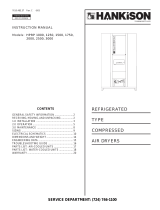Page is loading ...

Liebert® CRV4 Series
User Manual
Precision Air Conditioning

Copyright by Vertiv Co. Ltd.
The content in this document is subject to change without notice. All rights, including rights of translation,
reproduced by printing, copying or similar methods, and even of parts, are reserved. Violators will be liable for
damages. All rights, including rights deriving from patent license or registration of a utility model or design,
are reserved. No part of this document may be reproduced or transmitted in any form or by any means
without the prior written consent of Vertiv Co. Ltd.
Notice
The purchased products, services, and features are stipulated by the contract made between Vertiv Co.,
and the customer. All or part of the products, services, and features described in this document may not be
within the purchasing scope or the usage scope. Unless otherwise specied in the contract, all statements,
information, and recommendations in this document are provided “AS IS” without warranties, guarantees or
representations of any kind, either express or implied. The information in this document is subject to change
without notice. Every eort has been made in the preparation of this document to ensure the accuracy of
the contents, but all statements, information, and recommendations in this document do not constitute a
warranty of any kind, express or implied.
Vertiv Co., Ltd.
China
Homepage: www.vertiv.com
E-mail: support@Vertiv.com
Customer service hotline: 4008876510
Asia Pacic
Homepage: www.vertiv.com.
E-mail: overseas.support@Vertiv.com
Australia
Customer service hotline: 1300367686
New-Zealand
Customer service hotline: 0800100877
For Technical Support, users may contact the nearest Vertiv Co. local sales oice or service centre.

Purpose of the Document
This document applies to the series of precision air conditioners and cooling solutions which maintain optimal
environmental control of technological ecosystems at minimal operating costs. This document gives an
overview of the specications, installation, commissioning, and maintenance procedures with troubleshooting
from the user perspective. The gures used in this document are for reference only.
Please read this manual carefully before installing, maintaining, and troubleshooting.
Vertiv™ Liebert® CRV4 series precision CRAC is a professional device, only professionals are permitted to
access the unit and is kept in a place where access is restricted to common people.
Styling used in this Guide
The styles used in the manual will be dened as mentioned in the following table:
Situation Description
Warning/Danger/Caution • The Warning/Danger/Caution note indicates a hazardous or potentially
harmful situation that can result in death or injury. It also indicates
instructions that need to be adhered to, failing which may result in
danger and safety issues thereby having an adverse eect on the
reliability of the device and security. Even for practices not related to
physical injury, to avoid equipment damage, performance degradation,
or interruption in service, follow the warning instruction.
Note • The Note section indicates additional and useful information. It also calls
attention to best practices and industry-best protocols that are
standardized and help make maximum utilization of the resources at
hand. Helpful information related to the product also comes under the
Note heading, helping the users with the denitions, concepts, and
terminologies used in the manual.
Version History
Version Revision Date Issue Changes
V1.408.05.2020
---
31013900

Safety Precautions and Measures
The important safety precautions and measures that should be followed during the installation and
maintenance are described in the following sections.
Read the manual prior to installation and operation of the unit. Only qualied personnel should move, install,
or service this equipment.
Before working on the equipment, the user reads and considers all precautions, compliance and safety
measures. The unit control must be used exclusively for the purpose which it is intended for; the
manufacturer takes no liability for incorrect use or a modication to the unit control.
Adhere to all the Warnings and Cautionary measures included in the manual.
Please read this manual carefully before installing, maintaining and troubleshooting; especially the
Warning/Danger/Caution information in the User Guide. Apart from the User Guide, also pay attention
to the warning labels on the unit and its components.
This manual is retained for the entire service life of the unit. The user must read all the precautions, danger,
warnings, and cautionary measures mentioned in the manual prior to carrying out any operations on the unit.
Each unit is equipped with an electric insulation which allows the users to work in safe conditions. The main
switch is positioned on the electrical panel cover; to access it, open the right door. Before any maintenance
operation, switch o the unit with this electrical insulation device to eliminate risks such as electrical shocks,
burns, automatic restarting, moving parts, and remote control. The panel key, supplied along with the unit,
must be kept by the personnel responsible for the maintenance. The protective covers can be removed after
the electric power has been cut o by opening the main switch.
In the following sections, notice the various cautionary measures and warnings that need to be read carefully
prior to installing or operating the system.
Disconnect the local and remote power supplies prior to working with the unit.
Prior to the installation process, read all the instructions, verify if all the parts are in place, and check the
nameplate to ensure the voltage matches the available utility power for the unit.
The controller doesn’t isolate power from the unit even in the O mode, and some internal components still
require and receive power during the O mode.
If the unit door is open while the fans are operating, the airow may result in abrupt slamming of the door
resulting in injury. Another aspect is the presence of small objects in the fans bay that can result in object
ejection during the fan start-up and there is a probable risk of being hit by these objects resulting in grievous
injury and causing equipment damage.
The unit contains uids and gases under high pressure. Therefore, the pressure should be relieved before
working with the piping.

Various components such as compressors, refrigerant discharge lines, and humidiers are extremely hot during
the unit operation. Therefore, allow suicient time for the unit to cool down before working with the unit cabinet.
Handle the unit with extreme caution and wear safety equipment such as protective gloves, safety shoes, and
arm protection while working with the hot compressors, discharge lines, and reheats.
There is a risk of water leaking that can damage both the equipment and the building. Eective water drain
connection and facilities should be available. Installation should be precise. Implementation of the application
and service practices should be appropriate and fault-free. Failure to comply with these norms will result in
water leakage from the unit. Water leakage can lead to massive damage and loss of critical equipment in the
hosting ecosystem. Therefore, care should be taken to ensure that the unit is not located directly above any
equipment that could sustain damage due to water and excessive moisture. Use of a leak detection system for
the unit and system supply lines are recommended by Vertiv Co.

Vertiv | Liebert® CRV4 | User Manual i
Table of Contents
Table of Contents
Chapter 1: Introduction...................................................................................................................................................................................................1
1.1. Product Introduction ................................................................................................................................................................................................1
1.2. Model Nomenclature ..............................................................................................................................................................................................1
1.3. Product Appearance ..............................................................................................................................................................................................3
1.4. Main Components ....................................................................................................................................................................................................3
1.4.1. EC Compressor ............................................................................................................................................................................................. 3
1.4.2. Evaporator ........................................................................................................................................................................................................ 3
1.4.3. Electronic Expansion Valve (EEV) .............................................................................................................................................4
1.4.4. Electrode Humidier ................................................................................................................................................................................4
1.4.5. EC Fan ....................................................................................................................................................................................................................4
1.4.6. Electrical Heater ..........................................................................................................................................................................................4
1.4.7. Sight Glass ..........................................................................................................................................................................................................4
1.4.8. Filter Dryer ......................................................................................................................................................................................................... 4
1.4.9. Display Screen ...............................................................................................................................................................................................4
1.4.10. Remote Monitoring Software ........................................................................................................................................................ 4
1.5. Options ................................................................................................................................................................................................................................5
1.5.1. Air Pressure Dierence Switch ........................................................................................................................................................5
1.5.2. Water Leakage Detection Kit .......................................................................................................................................................... 5
1.5.3. Remote Temperature Sensor Kit.................................................................................................................................................. 5
1.5.4. Monitoring Card ............................................................................................................................................................................................5
1.5.5. Dual Power Module ................................................................................................................................................................................... 5
Chapter 2: Installation.....................................................................................................................................................................................................6
2.1. Equipment Room Consideration .................................................................................................................................................................6
2.2. Installation Space Requirements ..............................................................................................................................................................7
2.2.1. Maintenance Space Requirements for Liebert CRV4 ..............................................................................................7
2.3. Environmental Requirements .......................................................................................................................................................................8

Vertiv | Liebert® CRV4 | User Manual ii
Table of Contents
2.3.1. Operating Environment ......................................................................................................................................................................... 8
2.3.2. Storage Environment ............................................................................................................................................................................8
2.4. Refrigerant Charging Requirement ........................................................................................................................................................9
2.5. Transportation, Unpacking and Inspection ..................................................................................................................................... 9
2.5.1. Transportation and Movement ......................................................................................................................................................9
2.5.2. Unpacking ......................................................................................................................................................................................................10
2.5.3. Inspection ........................................................................................................................................................................................................ 11
Chapter 3: Mechanical Installation....................................................................................................................................................................12
3.1. System Arrangement during Installation ..........................................................................................................................................12
3.1.1. General Arrangement ............................................................................................................................................................................. 12
3.1.2. System Installation Mode ................................................................................................................................................................. 14
3.1.3. Mechanical Parameters ......................................................................................................................................................................16
3.1.4. Base Plate Piping Location and Dimensions ................................................................................................................ 17
3.1.5. Top Plate Piping Locations & Dimensions ......................................................................................................................18
3.1.6. Location of Front Air Outlets ..........................................................................................................................................................19
3.2. Installation of the Indoor Unit ...................................................................................................................................................................20
3.2.1. Leveling the Cabinet .............................................................................................................................................................................20
3.2.2. Removing the Leveling Feet and Fastening .................................................................................................................. 21
3.2.3. Assembly of the Cabinet Parts ..................................................................................................................................................22
3.3. Unit Piping Installation .....................................................................................................................................................................................23
3.3.1. Removing Filter Net ................................................................................................................................................................................24
3.3.2. Connecting the Condensate Water Drainage Piping of the Indoor Unit .......................................... 24
3.3.3. Electrode Humidier Water Inlet Piping Connection ...........................................................................................26
3.3.4. Connection of the Copper Piping between the Indoor and Outdoor Units ................................... 27
3.3.5. Installing Long Piping Kit (for site installation) ........................................................................................................30
3.3.6. Check Valve Installation .....................................................................................................................................................................31
3.3.7. Installing the Solenoid Valve ..........................................................................................................................................................31
3.4. Charging Refrigerant and Adding Lubricant Oil .....................................................................................................................33

Vertiv | Liebert® CRV4 | User Manual iii
Table of Contents
3.4.1. Charging Refrigerant .............................................................................................................................................................................33
3.4.2. Adding Lubricant Oil ............................................................................................................................................................................ 34
3.5. Removing Transportation Fastener and Vibration Absorber .....................................................................................35
3.5.1. Sealing the Holes of the Top Plate of the Cabinet .................................................................................................. 37
3.6. Checklist for Completed Mechanical Installation.................................................................................................................. 38
Chapter 4: Electrical Installation ...................................................................................................................................................................... 39
4.1. Task Introduction and Notes ...................................................................................................................................................................... 39
4.1.1. Cables to Connect On-site ............................................................................................................................................................... 39
4.1.2. Installation Notes......................................................................................................................................................................................39
4.2. Liebert CRV4 Cable Connection of Indoor Unit ....................................................................................................................40
4.2.1. Electrical Port Location of the Indoor Unit .................................................................................................................... 40
4.2.2. Connecting the Power Cable of the Indoor unit........................................................................................................41
4.2.3. Connecting the Control Cables.................................................................................................................................................42
4.2.4. Water-under-oor Sensor .............................................................................................................................................................43
4.2.5. SIC Card .......................................................................................................................................................................................................... 43
4.2.6. Rack Temperature Sensor .............................................................................................................................................................43
4.2.7. Remote Shutdown ..................................................................................................................................................................................45
4.2.8. Control Signals of the Outdoor Unit ...................................................................................................................................45
4.2.9. External General Alarm ....................................................................................................................................................................45
4.2.10. Connecting the Solenoid Valve of the
Long Piping Kit- (Optional for site installation) ...................................................................................................45
4.2.11. Teamwork Control .................................................................................................................................................................................45
4.3. Electrical Installation Checklist ...............................................................................................................................................................46
Chapter 5: Start-up Commissioning ............................................................................................................................................................. 47
5.1. Location Of MCBs ..................................................................................................................................................................................................47
5.2. Power-On Commissioning ........................................................................................................................................................................... 48
5.2.1. Preparation Before Commissioning ......................................................................................................................................48
5.2.2. Commissioning Procedures ..........................................................................................................................................................48

Vertiv | Liebert® CRV4 | User Manual iv
Table of Contents
5.3. Inspection After Commissioning ...........................................................................................................................................................50
Chapter 6: Micro-Controller (Color Screen) .........................................................................................................................................51
6.1. Features ............................................................................................................................................................................................................................51
6.2. Appearance ..................................................................................................................................................................................................................51
6.3. Control Screen .........................................................................................................................................................................................................52
6.3.1. Main Screen ................................................................................................................................................................................................... 52
6.3.2. Main Interface Control Mode .......................................................................................................................................................55
6.3.3. Password Interface ................................................................................................................................................................................56
6.4. Menu Structure .......................................................................................................................................................................................................57
6.4.1. Main Menu ...................................................................................................................................................................................................... 57
6.4.2. Run Information ........................................................................................................................................................................................58
6.5. Alarm Information ................................................................................................................................................................................................. 61
6.5.1. Temperature and Humidity ............................................................................................................................................................62
6.5.2. Parameter Setting ..................................................................................................................................................................................64
6.5.3. Graph ...................................................................................................................................................................................................................68
6.5.4. About ..................................................................................................................................................................................................................68
Chapter 7: Micro-Controller (Text-screen) ............................................................................................................................................69
7.1. Features ...........................................................................................................................................................................................................................69
7.2. Appearance ................................................................................................................................................................................................................69
7.3. Graphic Color Screen ........................................................................................................................................................................................ 70
7.4. Control Buttons .......................................................................................................................................................................................................71
7.4.1. Function Description .............................................................................................................................................................................. 71
7.4.2. Operational Examples ....................................................................................................................................................................... 72
7.5. Control Screen ..........................................................................................................................................................................................................73
7.5.1. Startup Screen ............................................................................................................................................................................................. 73
7.5.2. Main Screen ................................................................................................................................................................................................. 73
7.5.3. Password Interface ................................................................................................................................................................................74

Vertiv | Liebert® CRV4 | User Manual v
Table of Contents
7.6. Menu Structure .......................................................................................................................................................................................................75
7.6.1. Main Menu ....................................................................................................................................................................................................... 75
7.6.2. Run Information .........................................................................................................................................................................................76
7.6.3. Alarm Information ....................................................................................................................................................................................78
7.6.4. Temperature & Humidity Settings ......................................................................................................................................... 80
7.6.5. Parameter Settings ............................................................................................................................................................................... 80
7.6.6. Alarm Set ...........................................................................................................................................................................................................81
7.6.7. Humidier Set .............................................................................................................................................................................................. 82
7.6.8. Teamwork Set .............................................................................................................................................................................................82
7.6.9. ESP Set ..............................................................................................................................................................................................................82
7.6.10. Display Set....................................................................................................................................................................................................83
7.6.11. Password Set ...............................................................................................................................................................................................83
7.6.12. Help .....................................................................................................................................................................................................................84
Chapter 8: System Operation and Maintenance ..............................................................................................................................85
8.1. Routine Maintenance & Inspection Items (Monthly) ........................................................................................................ 85
8.2. Routine Maintenance and Inspection (Semi-annually) .................................................................................................86
8.3. Self-Diagnosing Functions .......................................................................................................................................................................... 87
8.4. Maintenance of Electrical Control Utilities ................................................................................................................................... 87
8.4.1. Maintenance of Electrical Parts ................................................................................................................................................87
8.4.2. Maintenance of Control System ............................................................................................................................................... 88
8.4.3. Water-Leak-Detector ..........................................................................................................................................................................88
8.5. Air Filter Maintenance......................................................................................................................................................................................90
8.6. Fan Kit Maintenance .........................................................................................................................................................................................90
8.7. General Maintenance for the Electrode Humidier ............................................................................................................ 92
8.7.1. Operating Guidelines for the Electrode Humidier ................................................................................................. 92
8.7.2. Replacing Humidier ............................................................................................................................................................................93
8.8. Electrical Heater Maintenance ..............................................................................................................................................................95
8.9. Refrigerating System Maintenance ...................................................................................................................................................96

Vertiv | Liebert® CRV4 | User Manual vi
Table of Contents
8.9.1. Suction Pressure .......................................................................................................................................................................................96
8.9.2. Discharge Pressure ...............................................................................................................................................................................96
8.9.3. Electronic Expansion Valve (EEV) .......................................................................................................................................... 96
8.9.4. Air-cooled Condenser ........................................................................................................................................................................97
8.9.5. Compressor ...................................................................................................................................................................................................97
8.10. Drainage System Maintenance ...........................................................................................................................................................99
Chapter 9: Troubleshooting ..................................................................................................................................................................................101
9.1. Troubleshooting of the Fan ........................................................................................................................................................................101
9.2. Troubleshooting of the Heating System .................................................................................................................................... 102
9.3. Troubleshooting of Compressor and Cooling System ...................................................................................................102
Appendix I: Circuit Diagram of Model CR025, CR035 and CR045 ................................................................................105
Appendix II: Display Menu Structure of the Screens ...................................................................................................................108
Appendix III: Alarm Menu Control Table ..................................................................................................................................................110
Appendix IV: Routine Maintenance Inspection Items
(Monthly) ................................................................................................................................................................................................................................ 111
Appendix V: Routine Maintenance Inspection Items
(Semi-annually) ................................................................................................................................................................................................................112
Appendix VI: Table Names and Content of Harmful
Substances in Products ...........................................................................................................................................................................................114

Vertiv | Liebert® CRV4 | User Manual 1
Introduction
Chapter 1: Introduction
Vertiv™ Liebert® CRV4 series air conditioner (“Liebert CRV4” for short hereafter) is an elegant row-cooling
equipment, which should not be accessible to the general public. This chapter introduces the model
description, product introduction, features, and main components of the Liebert CRV4 series of air conditioner.
1.1. Product Introduction
The Liebert CRV4 series is the next generation series of air conditioners that provide precise environmental
control. Liebert CRV4 air conditioners are products that are specically created and designed for the small
to medium data centers, computer rooms, and similar ecosystems which require a high degree of accuracy
and precision. It addresses the needs and challenges associated with such applications and setups. It caters
to sensitive applications that need a suitable environment for optimal performance. Therefore, care should be
taken when testing these products to maintain favorable conditions for mission-critical equipment. Precision Air
Conditioning must not only keep room conditions within a specic range but also must have the capability to
react quickly to drastic changes in the heat-load and prevent wide temperature uctuations.
The Liebert CRV4 air-cooled AC unit is packed with features such as high reliability, high sensible heat ratio,
and large airow. The unit has an air-cooled single circuit system and congured with EC fan.
The Liebert CRV4 series air-cooled air conditioning is a stand-alone, direct expansion system with variable
capacity, available in both 300 mm (25 kW) and 600 mm (35 & 45 kW) versions, complete with roof or
wall-mounted condenser. It is ideally suited for rack-level cooling, specically designed for high return air
temperatures. The Liebert CRV4 optimizes air distribution and maximizes eiciency, delivering both cost and
economical operation.
1.2. Model Nomenclature
The Liebert CRV4 air conditioner series is fully-dened by twenty-ve digits, as represented in Table 1-1.

Vertiv | Liebert® CRV4 | User Manual 2
Introduction
Table 1-1 Liebert® CRV4 Model Nomenclature
1 2 3 4 5 6 7 8 9 10 11 12 13 14 15 16 17 18 19 20 21 22 23 24 25
C R 0 2 5 R A 1 N 8 S 7 1 2 E 3 0 0 0 0 C V 0 4 0
Digit 1, 2 Product Model Digit 15 Coil and Valves
CR CRV E Standard DX Air- Cooled Coil, EEV
Digit 3, 4, 5 Cooling Capacity kW Digit 16 Enclosure Options
025/ 035/ 045 Nominal Cooling Capacity- kW 3 Black Color Sand Grain Coating, EG7021
Digit 6 Air Discharge Digit 17 Mains Switch High Voltage Options
R Horizontal Airflow with Bale 0 None
HHorizontal Airow without Bale ADual Power Supply Interlocking Contactor
Digit 7 System Type Digit 18 Installation Options
A Air-cooled 0 None, Standard Pipe, No Low Ambient Kit
P Refrigerant Pump Cooling H Reheat & Humidity Lockout
Digit 8 Airow LAir-cooled, Long Pipe > 30 m
1 EC Plug Fan C Low Ambient Kit
Digit 9 Power Supply BLow Ambient Kit+Long Pipe
N380 V - 415 V/ 3 Ph/ 50 Hz+N
380 V - 415 V/ 3 Ph/ 60 Hz+N
Digit 19 Monitoring
0RS485
Digit 10 Cooling System S SIC Card
8 EC Compressor, Single Circuit, R410A Digit 20 Sensors
LEC Compressor, Single Circuit, R410A,
Single Pump 0 None
Digit 11 Humidication Digit 21 Packaging
0None P Packaging- Standard Cardboard and
Wooden Pallet
S Electrode Humidifier C Packaging- Wooden Crate
W Wet Film Humidier Digit 22 Special Requirements
Digit 12 Display ASFA-None
SStandard Display V Condensate Pump
7 Global HMI 7” Screen Digit 23 Order Identier
Digit 13 Re-heating 0 Bottom Piping
0None 1 Top Piping
1 Electrical Heating Std. 1 Stage Digit 24 Order Identier
Digit 14 Filtration 4 CRV4
2 G4 Digit 25 Order Identier
0 G4+Filter Clog Switch
0 Industry Code
1 Telecom Code
The standard components are represented in ‘Bold Italic’ font in Table 1-1.

Vertiv | Liebert® CRV4 | User Manual 3
Introduction
1.3. Product Appearance
Figure 1-1 shows the appearance of various models in the Liebert® CRV4 series.
CR025
Industry Code
CR035 to CR045
Industry Code
CR025
Telecom Code
CR035 to CR045
Telecom Code
Figure 1-1 Appearance of the Liebert CRV4 Air Conditioner
1.4. Main Components
The indoor unit of the Liebert CRV4 includes EC compressor, evaporator, electronic expansion valve (EEV),
humidier, EC fan, electrical heater, sight glass, lter dryer and micro-controller.
1.4.1. EC Compressor
The Liebert CRV4 series comprises a scroll compressor which has promising features such as: low operating
noise, less vibration, and high reliability. Its compactness, smooth compression with scroll operation and high
energy eiciency ratio make it an ideal compressor for the CRV4 series; and it also has a Rotalock (screw
thread) connection mode that makes the maintenance more easier.
1.4.2. Evaporator
Liebert CRV4 series is equipped with a 7 mm copper tube nned evaporator with high heat dissipation
eiciency. This evaporator facilitated with a ‘distributor’, which is designed to ensure even distribution of
refrigerant in each loop of the evaporator. The distributor is also validated according to each specic model of
Liebert CRV4 series that improves the evaporator eiciency to a great extent.

Vertiv | Liebert® CRV4 | User Manual 4
Introduction
1.4.3. Electronic Expansion Valve (EEV)
The EEV is designed for modulating control of the refrigerant mass-ow with precision. The EEV collects
temperature and pressure signals at the same time to accurately regulate the refrigerant ow.
1.4.4. Electrode Humidier
Electrode humidier adopts a simple structure form with large humidifying volume and high eiciency. It
enables easy disassembly and maintenance.
1.4.5. EC Fan
The EC fan has the characteristics of high eiciency, energy saving, space saving and hot-swappable design.
1.4.6. Electrical Heater
PTC heater is used. It features fast heating speed, even heat distribution, and supports safe & reliable working.
1.4.7. Sight Glass
The sight glass is the window of the system cycle, for observing the refrigerant state, mainly the moisture
content of the system. When the moisture content exceeds the standard value, the color will be changed in the
sight glass.
1.4.8. Filter Dryer
The lter dryer eliminates the moisture eectively in the system, and also ltrates the impurities generated
during the long-term system operation so as to ensure normal system operation.
1.4.9. Display Screen
The Liebert® CRV4 air conditioning unit is congured with 7-inch HMI color screen or LCD screen. The user
interface operation is simple. The multi-level password protection feature can eectively prevent unauthorized
operation. It also provides power failure auto-restoration and high & low voltage protection functions. The
operation status of the components are available on the respective menus. The expert-level fault diagnosis
system can automatically display the current fault information, facilitating easy maintenance. It can store up to
1000 historical event records.
1.4.10. Remote Monitoring Software
The Liebert CRV4 air-cooled air conditioner adopts the modbus communication protocol (Modbus protocol);
through the congured RS485 port. The Liebert CRV4 air conditioner can communicate with the host
computer and receives the control instructions of the host software.

Vertiv | Liebert® CRV4 | User Manual 5
Introduction
1.5. Options
1.5.1. Air Pressure Dierence Switch
The switch is used to detect if the unit lter is clogged, and send alarm signals to the control board.
1.5.2. Water Leakage Detection Kit
The kit is used to detect water-under-oor, and send alarm signals to the control board, if detects water under
oor condition.
1.5.3. Remote Temperature Sensor Kit
The sensor is used to monitor the temperature of other devices in the equipment room, and the temperature
can be used as the control temperature of the unit.
1.5.4. Monitoring Card
The RDU-SIC monitoring card is used, and it provides an RJ45 port and a USB port.
• Using the Web browser to monitor your intelligent equipment and the environment through the Web server
function provided by the SIC card.
• Using the Network Management System (NMS) to monitor customers’ intelligent equipment and the
environment through the SNMP agent function provided by the SIC card.
• Using the equipment room management software (RDU-Manager) to monitor customers’ intelligent
equipment and the environment through the TCP/IP port provided by SIC card.
• Using the centralized management software (Nform) to monitor customers’ intelligent equipment through
the Vertiv Server function provided by the SIC card.
1.5.5. Dual Power Module
Liebert® CRV4 unit is equipped with a highly eicient dual power module with minimum electrical losses. The
unit has built-in two power modules as a back up to each other to ensure seamless operation, thereby providing
reliability and stability to the system.
If the CR025 unit is equipped with top piping connection arrangement, then dual power module option is not
available in the unit; for more details contact Vertiv representative.

Vertiv | Liebert® CRV4 | User Manual 6
Installation
Chapter 2: Installation
Liebert® CRV4 air cooled AC unit is a row-cooling equipment which involves complex installation works. This
chapter details the installation preparation, including how to prepare the installation environment and space
and reserve the maintenance space, and how to unpack and inspect the unit. Please read this chapter carefully
before installation.
• Strict adherence to the installation procedure is mandatory to ensure that the air conditioner unit is
installed properly.
2.1. Equipment Room Consideration
The requirements on the equipment room are as follows:
•Before installation, the equipment room must be prepared to ensure a smooth operating ow and to achieve
the expected results. The data center must meet the standards, to obtain proper heating and ventilation. The
design specications for the air conditioners must be ideal and should be in-line with the energy-eicient
design standards.
• To ensure the normal operation of environment control system, the room should be moisture-proof and
Polyethylene lm should be applied for the damp-proong of the ceiling and walls. Alternatively, the same
eect similar to polyethylene can be simulated with moisture-proof paint. It is important to ensure that the
coating on the concrete wall and oor is damp-proof.
• The equipment room should be free of air leakage, reduced to a minimum because outdoor air can increase
the system load and de-stabilize the temperature gradient. It is recommended that the leakage rate of outdoor
air should be kept below 5% of the total indoor airow.
•To avoid any outside air inltration into the room, all the doors and windows should be properly closed.
Do not use the indoor unit for outdoor environment.

Vertiv | Liebert® CRV4 | User Manual 7
Installation
2.2. Installation Space Requirements
The Liebert® CRV4 unit is a set of full-featured air-cooled direct expansion type row-cooling unit. It is
recommended to install the unit with a row of high heat density server cabinets in an alternative manner, to form
a hot aisle and cold aisle conguration.
2.2.1. Maintenance Space Requirements for Liebert CRV4
In normal condition, a provision space of 600 mm in the front and rear sides should be reserved for maintenance
activities. Refer Figure 2-1 for better understanding and Table 2-1 describes the requirements for minimum
maintenance space as per the models
Figure 2-1 Space Clearance for Maintenance (unit: mm)
Table 2-1 Minimum Clearance Space for Maintenance
Location CR025 CR035 CR045
mm inch mm inch mm inch
Front 600 23.6” 600 23.6” 600 23.6”
Rear 600 23.6” 600 23.6” 600 23.6”
The space is used for regular maintenance, such as replacing lter, fan, electrode humidier and so on. In case
of special application Contact Vertiv representative.

Vertiv | Liebert® CRV4 | User Manual 8
Installation
2.3. Environmental Requirements
2.3.1. Operating Environment
The operating environment requirements for Liebert® CRV4 are given in Table 2-2.
Table 2-2 Operating Environment Requirements
Item Requirement
Ambient temperature
Indoor 18 °C to 40 °C, 20% to 60% RH
Outdoor -20 °C to +45 °C, if a low temperature kit is congured, the
lowest outdoor operation temperature is -34 °C.
Protection level
(outdoor unit) IP20
Altitude <1000 m, Derating is required when located altitude is above 1000 m.
Operation voltage
range 380 V to 415 V±10%, 3 Ph+N ~50Hz / 60Hz
2.3.2. Storage Environment
The storage environment requirements for Liebert CRV4 are given in Table 2-3.
Table 2-3 Storage Environment Requirements
Item Requirement
Storage
environment Indoor, clean, no dust
Ambient
humidity < 95% RH
Ambient
temperature -40 °C to +70 °C
Storage time Total transportation and storage time should not exceed six months, otherwise
the performance of the system needs to be re-calibrated.
Please contact Vertiv representative when operating in the following conditions
• The voltage of the air conditioning unit is beyond the range of the operating voltage.
• The altitude is higher than 1000 m.
• If the application condition is other than Table 2-2.

Vertiv | Liebert® CRV4 | User Manual 9
Installation
2.4. Refrigerant Charging Requirement
The unit has a specically designed air conditioning system that requires a desired per-specied quality of
refrigerant (R410A) to perform continuously at the most optimum eiciency. For the details on the quantity of
refrigerant to be charged inside the system refer Chapter 3, Section 3.4 for more detail on refrigerant charging
requirement.
• Do not use sub-standard quality inferior refrigerant as it may cause an extensive damage to the system.
Vertiv does not undertake any responsibility for all the related consequences that result from using a low
quality inferior refrigerant.
2.5. Transportation, Unpacking and Inspection
2.5.1. Transportation and Movement
Railroad and shipping are the preferable transport options for the CRAC. If transport by rail or ship is unavailable,
transport by road is recommended. When selecting road transport, roads without too many bumps are highly
recommended.
• Liebert® CRV4 unit is heavy, it is recommended to use the mechanical equipment like electrical forklift to
move the unit.
• Move the equipment to the location near the installation site.
•If an electric forklift is used, insert the tines of the forklift below the pallet as displayed in Figure 2-2.
• Figure 2-2 shows how the forklift tines are inserted underneath the pallet and shows in the same picture the
illustration to the right that the lines should be aligned with the center of gravity to prevent the equipment
from falling over.
Figure 2-2 Moving an Equipment Using a Forklift Truck
/