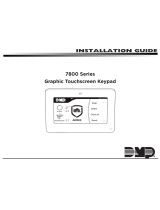Page is loading ...

Ins-30082 OEM PROXIMITY architectural reader EM4100 Wiegand output
16/11/2011
Suitability
Security-sensitive doors
Wet environments
Readers mounted together
Accepts customised inserts and bezels
between readers
300 mm
Fitting
The reader insert is held against the backplate by an outer decorative bezel secured with 4 small screws.
Remove these screws to release the bezel and ret after adding the insert.
If you have made an insert of less than 5 mm thick, this can still be tted by using the 3 nylon screws supplied
in the tting kit to hold the insert against the bezel. (see diagram)
To remove the reader, insert the
tool provided into the cut out
on the underside of the reader.
Push up the clip and pull the
reader from the backbox.
Reader insert
Removing the reader
Ensure that the backbox is mounted vertically and is square with the wall surface.
Care must be taken when doing this, as no further 'twist' adjustment is possible within the reader mountings.
Line up the two locating pins on the top of the
reader with the top plate inside the backbox.
Once located, the reader can be clipped into the
box at the bottom using the clip feature.
Check that the reader is located against the
surface of the wall. If there is a gap between
the reader and the wall, or if the reader will
not successfully clip into the box, remove the
reader and adjust the mounting plates inside the
backbox using a 3 mm Allen key.
Mounting the reader

PROXIMITY architectural reader - Wiegand
Backbox assembly
Reader junction box
Reader insert diagram
Instruction set
Kit fk1-080 4 No 8 x 1in pozi pan self tapping screw - zinc
4 35mm wall plugs
3 M3 x 10 nylon screw
1 Reader removal tool
Wire outputs
Cable extensions
Readers can be extended using Belden CR9540 10-core overall screened cable to a maximum of 100 metres.
+12V DC
Red LED
Amber LED
Green LED
Data 1
Data 0
Not required
0V
Contents in box
Description
Qty
Fitting kit
-20 °C
+55 °C
IPX7
5 metres
8V DC 14V DC
140 mA
125 kHz
26 bits
70 mm 110 mm
10 mm
60 mm 100 mm
25 mm
61 mm 102 mm
6 mm
40 mm 25 mm
400 mm
Voltage
Wiegand format
Carrier frequency
Specications
Operating temperatures - all items
Electrical
Environment
Dimensions
Min
Max
Depth
Width
Current
Cable length
Read Range
Token
Keyfob
Hands Free Token
Waterproof
Min
Max
Height
Reader
Backbox
Reader insert

Ins-30082 OEM PROXIMITY architectural reader EM4100 Wiegand output
Suitability
Security-sensitive doors
Wet environments
Readers mounted together
Accepts customised inserts and bezels
between readers
300 mm
Fitting
The reader insert is held against the backplate by an outer decorative bezel secured with 4 small screws.
Remove these screws to release the bezel and ret after adding the insert.
If you have made an insert of less than 5 mm thick, this can still be tted by using the 3 nylon screws supplied
in the tting kit to hold the insert against the bezel. (see diagram)
To remove the reader, insert the
tool provided into the cut out
on the underside of the reader.
Push up the clip and pull the
reader from the backbox.
Reader insert
Removing the reader
Ensure that the backbox is mounted vertically and is square with the wall surface.
Care must be taken when doing this, as no further 'twist' adjustment is possible within the reader mountings.
Line up the two locating pins on the top of the
reader with the top plate inside the backbox.
Once located, the reader can be clipped into the
box at the bottom using the clip feature.
Check that the reader is located against the
surface of the wall. If there is a gap between
the reader and the wall, or if the reader will
not successfully clip into the box, remove the
reader and adjust the mounting plates inside the
backbox using a 3 mm Allen key.
Mounting the reader

PROXIMITY architectural reader - Wiegand
Backbox assembly
Reader junction box
Reader insert diagram
Instruction set
Kit fk1-080 4 No 8 x 1in pozi pan self tapping screw - zinc
4 35mm wall plugs
3 M3 x 10 nylon screw
1 Reader removal tool
-20 °C
+55 °C
IPX7
5 metres
8V DC 14V DC
140 mA
125 kHz
26 bits
70 mm 110 mm
10 mm
60 mm 100 mm
25 mm
61 mm 102 mm
6 mm
40 mm 25 mm
400 mm
Wire outputs
Cable extensions
Readers can be extended using Belden CR9540 10-core overall screened cable to a maximum of 100 metres.
Voltage
Wiegand format
Carrier frequency
Specications
Operating temperatures - all items
Electrical
Environment
Dimensions
Min
Max
Depth
Width
Current
Cable length
Read Range
Token
Keyfob
Hands Free Token
Waterproof
Min
Max
Height
Reader
Backbox
+12V DC
Red LED
Amber LED
Green LED
Data 1
Data 0
Not required
0V
Contents in box
Description
Qty
Fitting kit
Reader insert
/