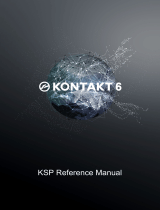Page is loading ...

020-0057 Rev. D www.rabbit.com 1
RabbitWeb
To Web-Enable Embedded Applications
This document explains the ease with which you can now create a web interface to your Rabbit-based
device. An add-on module available starting with Dynamic C 8.50 introduces an enhanced HTTP server
that, in most cases, eliminates the need for complicated CGI programming while giving the developer
complete freedom in the design of their web page.
The enhanced HTTP server is called RabbitWeb and uses:
• A simple scripting language consisting of server-parsed tags added to the HTML page that contains the
form.
• Dynamic C language enhancements, which includes new compiler directives that can be added to the
application calling the HTTP server.
Section 1.0 presents a simple example to show the power and ease of developing a RabbitWeb server that
presents a web interface to your device. This example gives step-by-step descriptions of the HTML page
and the Dynamic C code. New features will be briefly explained, then linked to their comprehensive
descriptions in Section 2.0 and Section 3.0. These sections are followed by a more complex example in
Section 4.0, which in turn is followed by quick reference guides for both the Dynamic C language exten-
sions and the new scripting language, which is called ZHTML (Appendix A).
1.0 Getting Started: A Simple Example
In this example, we pretend that a humidity detector is connected to your Rabbit-based controller. Your
controller runs a web server that displays a page showing the current reading from the humidity detector.
From this monitoring page there is a link to another page that contains an HTML form that allows you to
remotely change some configuration parameters. This example introduces web variables and user groups.
It also illustrates some new security features and the use of error checking.
This example assumes you have already installed Dynamic C 8.50 (or later) and hooked up the RCM3700.
Instructions for doing so are in the RabbitCore RCM3700 User’s Manual. This user’s manual describes
network connections for your core module, as well as setting IP addresses for running sample programs.

2 www.rabbit.com RabbitWeb
1.1 Dynamic C Application Code for Humidity Detector
This section describes the application for our example. The program is shown in its entirety for conve-
nience. It is broken down into manageable pieces on the following pages.
File Name: /Samples/tcpip/rabbitweb/humidity.c
#define TCPCONFIG 1
#define USE_RABBITWEB 1
#memmap xmem
#use “dcrtcp.lib”
#use “http.lib”
#ximport “samples/tcpip/rabbitweb/pages/humidity_monitor.zhtml”
monitor_zhtml
#ximport “samples/tcpip/rabbitweb/pages/humidity_admin.zhtml” admin_zhtml
SSPEC_MIMETABLE_START
SSPEC_MIME_FUNC(".zhtml", "text/html", zhtml_handler),
SSPEC_MIME(".html", "text/html")
SSPEC_MIMETABLE_END
SSPEC_RESOURCETABLE_START
SSPEC_RESOURCE_XMEMFILE("/index.zhtml", monitor_zhtml),
SSPEC_RESOURCE_XMEMFILE("/admin/index.zhtml", admin_zhtml)
SSPEC_RESOURCETABLE_END
#web_groups admin
int hum;
#web hum groups=all(ro)
int hum_alarm;
#web hum_alarm ((0 < $hum_alarm) && ($hum_alarm <= 100))\
groups=all(ro),admin
int alarm_interval;
char alarm_email[50];
#web alarm_interval ((0
< $alarm_interval) && ($alarm_interval < 30000)) \
groups=all(ro),admin
#web alarm_email groups=all(ro),admin
void main(void){
int userid;
hum = 50;
hum_alarm = 75;
alarm_interval = 60;
strcpy(alarm_email, "someb[email protected]");
sock_init(); //
initialize TCP/IP stack
http_init(); // initialize web server
http_set_path("/", "index.zhtml");
tcp_reserveport(80);
sspec_addrule (“/admin”, “Admin”, admin, admin,
SERVER_ANY, SERVER_AUTH_BASIC, NULL);
userid = sauth_adduser(“harpo”, “swordfish”, SERVER_ANY);
sauth_setusermask(userid, admin, NULL);
while(1) {
http_handler();
}
}

RabbitWeb www.rabbit.com 3
The source code walk-through consists of blocks of code followed by line-by-line descriptions. Particular
attention is given to the RabbitWeb #web and #web_groups statements, which are new compiler direc-
tives.
The macro TCPCONFIG is used to set network configuration parameters. Defining this macro to 1 sets
10.10.6.100, 255.255.255.0 and 10.10.6.1 for the board’s IP address, netmask and gateway/nameserver
respectively. If you need to change any of these values, read the comments at the top of
\lib\tcpip\tcp_config.lib for instructions.
The USE_RABBITWEB macro must be defined to 1 to use the HTTP server enhancements. The #define
of USE_RABBITWEB is followed by a request to map functions not flagged as root into xmem. The two
#use statements allow the application the use of the main TCP/IP libraries (all brought in by
dcrtcp.lib) and the HTTP server library (which also brings in the resource manager library,
zserver.lib).
The HTML pages are copied to Rabbit memory using #ximport. The first one is a status page and the
second one is a configuration interface.
Next the MIME type mapping table is set up. This allows zhtml_handler() to be called when a file
with the extension .zhtml is processed. Then the static resource table is set up, which gives the server
access to the files that were just copied in using #ximport. The first parameter is the name of the
resource and the second parameter is its address.
#define TCPCONFIG 1
#define USE_RABBITWEB 1
#memmap xmem
#use “dcrtcp.lib”
#use “http.lib”
#ximport “samples/tcpip/rabbitweb/pages/humidity_monitor.zhtml”
monitor_zhtml
#ximport “samples/tcpip/rabbitweb/pages/humidity_admin.zhtml” admin_zhtml
SSPEC_MIMETABLE_START
SSPEC_MIME_FUNC(".zhtml", "text/html", zhtml_handler),
SSPEC_MIME(".html", "text/html")
SSPEC_MIMETABLE_END
SSPEC_RESOURCETABLE_START
SSPEC_RESOURCE_XMEMFILE("/index.zhtml", monitor_zhtml),
SSPEC_RESOURCE_XMEMFILE("/admin/index.zhtml", admin_zhtml)
SSPEC_RESOURCETABLE_END

4 www.rabbit.com RabbitWeb
The RabbitWeb server has a concept of user groups, which are created using the compiler directive,
#web_groups. Users can be added to and removed from these groups at runtime by calling the API
functions sauth_adduser() and sauth_removeuser().
The purpose of the user groups is to protect directories and variables from unauthorized access. User
groups are fully described in the section titled, Security Features.
This declares a variable named hum of type integer using normal Dynamic C syntax. It will be used to
store the current humidity reported by the humidity detector. The #web expression registers this C vari-
able with the web server. The read-only attribute is assigned by the “groups=all(ro)” part which gives read-
only access to this variable to all user groups.
More information on registering variables is given in the section titled, Registering Variables, Arrays and
Structures.
This code creates a variable called hum_alarm to indicate the level at which the device should send an
alarm. Unlike the #web statement for hum, there is a guard added when hum_alarm is registered. A
guard is an error-checking expression used to evaluate the validity of submissions for its variable. The
guard given for hum_alarm ensures only the range of values from 1 to 100 inclusive are accepted for this
variable. More information on the syntax of the error-checking expression is in the section titled, Web
Guards. The way error information is used in the HTML form is described in the section titled, Error Han-
dling.
The dollar sign symbol in $hum_alarm specifies the latest submitted value of the variable, not necessar-
ily the latest committed value of the variable. The difference between, and the importance of, the latest
submitted value and the latest committed value of a variable will make more sense when you have read
Section 2.2. Also, $-variables in web guards must be simple variables: for example, int, long, float, char, or
string (char array). They cannot be structures or arrays.
The “admin” group is given full access to the variable (access is read and write by default), while all other
users are limited to read-only access. If no “group=” parameter is given, then anyone can read or write
hum_alarm. The order of group names is important. If “admin” came before “all(ro)” then the admin
group would not have write access.
#web_groups admin
int hum;
#web hum groups=all(ro)
int hum_alarm;
#web hum_alarm \
((0 < $hum_alarm) && ($hum_alarm <= 100)) groups=all(ro),admin

RabbitWeb www.rabbit.com 5
These lines declare and register an integer variable and a string. The variable alarm_interval gives
the minimum amount of time in minutes between two alarms, thus preventing alarm flooding. The variable
alarm_email gives the email address to which alarms should be sent.
This concludes the compile-time initialization part of the code.
In main(), after the local variable userid is declared, there is run-time initialization of the variables
that will be visible on the HTML page. Then the stack and the web server are initialized with calls to
sock_init() and http_init(), respectively.
int alarm_interval;
char alarm_email[50];
#web alarm_interval \
((0 < $alarm_interval) && ($alarm_interval < 30000))\
groups=all(ro),admin
#web alarm_email groups=all(ro),admin
void main(void)
{
int userid;
hum = 50;
hum_alarm = 75;
alarm_interval = 60;
strcpy(alarm_email, "somebo[email protected]g");
sock_init(); // initialize TCP/IP stack
http_init(); // initialize web server
http_set_path("/", "index.zhtml");
tcp_reserveport(80);
sspec_addrule (“/admin”, “Admin”, admin, admin, SERVER_ANY,
SERVER_AUTH_BASIC, NULL);
userid = sauth_adduser(“harpo”, “swordfish”, SERVER_ANY);
sauth_setusermask(userid, admin, NULL);
while(1) {
http_handler(); // call the http server
}
}

6 www.rabbit.com RabbitWeb
The function http_init() sets the root directory to “/” and sets the default file name to
index.html. The call to http_set_path() can be used to change these defaults. We only want to
change the default filename, so in the function call we keep the default root directory by passing “/” as the
first parameter and change the default filename by passing index.zhtml as the second parameter. The
reason we want to do this is for when the browser specifies a directory (instead of a proper resource name)
we want to default to using index.zhtml in that directory, if it exists. If we don't use the set path func-
tion, the default is index.html which won't work for this sample because the file index.html
doesn’t exist.
The call to sspec_addrule() configures the web server to give write and read access to the directory
/admin to any members of the admin group and to require basic authentication for any access to this
directory. The call to sauth_adduser() adds the user named harpo with a password of swordfish
to the list of users kept by the server. The next function call, sauth_setusermask(), adds the user
named harpo to the user group named admin. This sequence of calls allows you to restrict access to the
file humidity_admin.zhtml. Only members of the user group admin,which in this case is the one
user named harpo, can get the server to display a file resource that starts with /admin. Recall that the
file humidity_admin.zhtml was copied to memory by the #ximport directive and given the label
admin_zhtml. The file was then added to the static resource table and given the name
/admin/index.zhtml. This is the name by which the server recognizes the file and the name by
which access to it is restricted.
The web server is driven by the repeated call to http_handler().
The second part of our example requires additions to the HTML page that is served by our web server. The
use of the new scripting language will be explained as it is encountered in the sample pages. Regular
HTML code will not be explained, as it is assumed the reader has a working knowledge of it. If that is not
the case, refer to one of the numerous sources that exist (on the web, etc.) for information on HTML.

RabbitWeb www.rabbit.com 7
1.2 HTML Pages for Humidity Detector
This sample requires two HTML files: one to display the current humidity to all users, and another page
that contains the form that allows some parameters to be changed.
1.2.1 The Monitor Page
The first HTML file is humidity_monitor.zhtml. The “.zhtml” suffix indicates that it contains
special server-parsed HTML tags. That is, the server must inspect the contents of the HTML file for spe-
cial tags, rather than just sending the file verbatim.
File name: humidity_monitor.zhtml
The above code displays the current humidity reading. The new server-parsed tags begin with “<?z” and
end with “?>”. “print ($hum)” displays the given variable (that must have been registered with #web).
This code sets up a hyperlink that the user can click on to change the device settings. Note that since it is in
the “/admin” directory, the user will need to enter a username and password (“harpo” and “swordfish”)
to access the file. The username and password requirement was determined by the call to
sspec_addrule() in humidity.c. Also note that the reference to the second HTML file uses the
name that was given to humidity_admin.zhtml when it was entered into the static resource table in
humidity.c.
Figure 1. Web Page Served by
RabbitWeb
This web page is very simple, as shown in
Figure 1, but you are free to create more
complex web pages (probably containing
more variables to monitor). HTML editors
such as Netscape’s Composer, Hotdog Pro-
fessional, and Macromedia Dreamweaver
can be used to create these web pages.
<HTML>
<HEAD><TITLE>Current humidity reading</TITLE></HEAD>
<BODY>
<H1>Current humidity reading</H1>
The current humidity reading is (in percent):
<?z print($hum) ?>
<P>
<A HREF=”/admin/index.zhtml”>Change the device settings</A>
</BODY>
</HTML>

8 www.rabbit.com RabbitWeb
1.2.2 The Configuration Page
The second HTML file is known to the server as “/admin/index.zhtml.” Using error() and some
conditional code allows multiple display options with the same HTML file. Again, the file is shown in its
entirety for convenience. It is broken down on the following pages.
File name: Samples/tcpip/rabbitweb/pages/humidity_admin.zhtml
<HTML>
<HEAD><TITLE>Configure the humidity device</TITLE></HEAD>
<BODY>
<H1>Configure the humidity device</H1>
<?z if (error()) { ?>
ERROR! Your submission contained errors. Please correct
the entries marked in red below.
<?z } ?>
<FORM ACTION=”/admin/index.zhtml” METHOD=”POST”>
<P><?z if (error($hum_alarm)) { ?>
<FONT COLOR="#ff0000">
<?z } ?>
Humidity alarm level (percent):
<?z if (error($hum_alarm)) { ?>
</FONT>
<?z } ?>
<INPUT TYPE=”text” NAME=”hum_alarm” SIZE=3
VALUE=”<?z print($hum_alarm) ?>”>
<P><?z if(error($alarm_email)) { ?>
<FONT COLOR="#ff0000">
<?z } ?>
Send email alarm to:
<? if (error($alarm_email)) { ?>
</FONT>
<?z } ?>
<INPUT TYPE=”text” NAME=”alarm_email” SIZE=50
VALUE=”<?z print($alarm_email) ?>”>
<P><?z if (error($alarm_interval)) { ?>
<FONT COLOR="#ff0000">
<?z } ?>
Minimum time between alarms (minutes):
<?z if (error($alarm_interval)) { ?>
</FONT>
<?z } ?>
<INPUT TYPE=”text” NAME=”alarm_interval” SIZE=5
VALUE=”<?z print($alarm_interval) ?>”>
<P><INPUT TYPE=”submit” VALUE=”Submit”>
</FORM>
<A HREF=”/index.zhtml”>Return to the humidity monitor page</A>
</BODY>
</HTML>

RabbitWeb www.rabbit.com 9
After the usual opening lines of an HTML page, is our first server-parsed tag.
Without any parameters, error() returns TRUE if there were any errors in the last form submission.
When the submit button for the form is clicked, the POST request goes back to the zhtml page specified by
the line:
Since this refers back to itself, if there were any errors in the last form submission, the page is redisplayed
and along with it the error message inside the if statement.
Figure 2. Web Page with Error Message
There are five actions the user can take on this page. The Submit button was discussed above and the link
to the monitor page is a common HREF link. The other three actions are the input fields of the form. These
are text fields created by the INPUT tags.
Notice how, with the use of print(), the value of the text fields are filled in by the server before the
page is given to the browser.
<?z if (error()) { ?>
ERROR! Your submission contained errors. Please correct
the entries marked in red below.
<?z } ?>
<FORM ACTION=”/admin/index.zhtml” METHOD=”POST”>
<INPUT TYPE=”text” NAME=”hum_alarm” SIZE=3
VALUE=”<?z print($hum_alarm) ?>”>

10 www.rabbit.com RabbitWeb
Before the INPUT tag there is some code that displays text to describe the input field, along with some
error checking:
Instead of calling error() with no parameters, the variable whose input field we are considering is
passed to error(). Used with an if statement, this call to error() lets us change the font color to red if
the value for that variable was invalid in the last form submission. Note that it is the text we have used to
describe the web variable on the HTML page that is shown in red, not the value of the web variable itself.
Also note that it is necessary to call error() twice, the second call is to close the FONT tag.
If in the last form submission the web variable had a valid value, the code above will still display the
descriptive text but its font color will not be changed.
If there were no errors with any of the web variables in the last form submission, the page display reflects
this status.
Figure 3. Web Page with No Error Message
<?z if (error($hum_alarm)) { ?>
<FONT COLOR="#ff0000">
<?z } ?>
Humidity alarm level (percent):
<?z if (error($hum_alarm)) { ?>
</FONT>
<?z } ?>

RabbitWeb www.rabbit.com 11
2.0 Dynamic C Language Enhancements for RabbitWeb
This section describes the language enhancements of the RabbitWeb module and how to make use of them
to create a RabbitWeb server. These language enhancements are designed to interact with the ZHTML
scripting language, (described in the section titled ZHTML Scripting Language). They work together to
provide an easy-to-program web-enabled interface to your device.
2.1 Registering Variables, Arrays and Structures
Registering variables, arrays or structures with the web server is easy. First, we’ll look at the simple case
of an integer variable.
int foo;
#web foo
The variable foo is declared as an integer in the first expression and then registered with the web server in
the second. Variable registration can only be done at compile-time.
Arrays and structures are registered in the same way as variables.
int temps[20];
#web temps
Strings, which are character arrays, can also be registered:
char mystring[20];
#web mystring
Strings receive special handling by RabbitWeb. The bounds are always checked when updating a string
through a RabbitWeb interface, which means that the character buffer will not overflow.
It is permissible to register an array element without registering the entire array. For example,
int temps[20];
#web temps[0]
will register temps[0] but not temps[1], temps[2], etc. The same holds true for structure members.
struct foo2 {
int a;
int b;
};
struct foo2 bar;
#web bar
The above #web statement is functionally the same as:
#web bar.a
#web bar.b
Registering structure members or array elements separately lets you assign separate error-checking expres-
sions to them, a topic covered in the section titled, Web Guards.

12 www.rabbit.com RabbitWeb
It is also possible to have arrays of structures:
struct foo2 bar[3];
#web bar
Arrays of structures can contain structures that contain arrays:
struct foo {
int a;
int b[2];
};
struct foo bar[3];
#web bar
And so on, and so on...
2.1.1 Selection-type Variables
Defining variables that can take on one of a list of variables is done with the select() feature at com-
pile time.
int color;
#web color select(“blue”, “red”, “green”)
The select() feature is useful when creating a drop-down menu or a set of radio buttons. It is similar to
an enumerated type. In this case, the actual variable, color, is an int and holds one of the values 0, 1, or
2 corresponding to the strings “blue,” “red” and “green,” respectively. To specify starting numbers other
than zero, do the following:
int color
#web color select(“blue” = 5, “red”, “green” = 10)
This causes “blue” to be 5, “red” to be 6, and “green” to be 10. Unlike an enum, a selection-type variable
can be of type long as well as int.

RabbitWeb www.rabbit.com 13
2.2 Web Guards
Registering variables, arrays and structures with the server is not enough—when data is received from the
user, it should be checked for errors before being committed to the actual C variables. The #web syntax
allows an optional expression to be added that is evaluated when the user submits a new value for that
variable.
int foo;
#web foo (($foo > 0) && ($foo < 16))
If the C expression evaluates to TRUE (i.e., !0), the new value is accepted. If it evaluates to FALSE (i.e.,
0), the new value is rejected. The new values are not applied until all variables in a submission have been
checked.
To reference the old, committed (and therefore guaranteed correct) value, reference the variable directly:
int foo;
#web foo ((0 < $foo) && ($foo < foo))
One variable can reference another variable in an error-checking expression:
int low;
int high;
#web low
#web high ($high > $low)
#web low ($low < $high)
Notice that the variable low is registered with the web server before it is used in the error-checking
expression for the variable high. This ordering lets the guard for high know that low is a web variable.
Arrays also need to be considered when doing error checking. The “@” character represents a wild-card
for the index value. It is replaced with the index being checked in the expression:
int temps[20];
#web temps[@] ((50 <= $temps[@]) && ($temps[@] <= 100))
For example, if temps[0] is being checked for errors, the error-checking expression becomes:
((50 <= $temps[0]) && ($temps[0] <= 100))
Alternatively, it is possible to give each array element its own error-checking expression:
int temps[3];
#web temps ((50 <= $temps[0]) && ($temps[0] <= 100) && \
(60 <= $temps[1]) && ($temps[1] <= 90) && \
(70 <= $temps[2]) && ($temps[2] <= 80))
Note that the above statement spans lines. The statement is continued on the next line by escaping the end
of the line.

14 www.rabbit.com RabbitWeb
It is also possible to register and check array variables individually:
int temps[3];
#web temps[0] ((50 <= $temps[0]) && ($temps[0] <= 100))
#web temps[1] ((60 <= $temps[1]) && ($temps[1] <= 90))
#web temps[2] ((70 <= $temps[2]) && ($temps[2] <= 80))
Structures are also supported with error checking.
struct foo {
int a;
int b;
};
struct foo bar;
#web bar ((0 < $bar.a) && ($bar.a < 10) && \
(-5 < $bar.b) && ($bar.b < 5))
Alternatively, each structure element can be specified separately (using the same structure definition as
above) and given its own error-checking expression.
struct foo bar;
#web bar.a ((0 < $bar.a) && ($bar.a < 10))
#web bar.b ((-5 < $bar.b) && ($bar.b < 5))
In the two code sections shown above, two similar methods for registering a structure are presented. The
difference between these two methods is that the first one registers the entire structure as a single web vari-
able, and the second one registers each element as separate web variables. In the first case, a change to any
element of the structure causes the guard expression to be evaluated. In other words, changing either
bar.a or bar.b will cause the guard expression to be evaluated and so both variables will be checked.
In the second case, bar.a and bar.b are registered as independent web variables and so changing one
does not cause the guard expression of the other one to be evaluated.
Structure elements can be specified separately in arrays of structures, as well:
struct foo bar[3];
#web bar[@].a (0 < $bar[@].a)
#web bar[@].b ($bar[@].a > 10)
The same holds true for arrays of structures, in which the structures themselves contain arrays.
struct foo {
int a;
int b[2];
};
struct foo bar[3];
#web bar[@].a (0 < $bar[@].a)

RabbitWeb www.rabbit.com 15
Of special note are variables with more than one array index. Which index is “@” referring to? Consider
the following example:
#web bar[@].b[@] ((0 < $bar[@[0]].b[@[1]]) && ($bar[@[0]].b[@[1]] < 10))
In this case, the “@” in the guard is not enough. Instead, a different syntax is used, “@[#]”, where # is the
#th index being referenced. If the user uses a simple “@” for a wildcarded index, it is implicitly replaced
with “@[0]” (since, in general, @ is a shorthand notation for @[0]).
If the error-checking expression is not flexible enough, a user-defined function can be specified instead:
struct (
int a;
intb;
}foo;
#web foo (check_foo($foo.a, foo.b))
Remember that a $-variable must be a simple variable or a string (char array). It would be illegal to call the
above function, check_foo(), with “$foo” since foo is a structure.
Consider the order of evaluation of each of the variable error checks to be undefined, that is, do not depend
on the order. Also, only changed variables are checked for errors. This must be taken into account when
writing guards. For example, in the following code:
#web low
#web high ($high > $low)
let us say the value of high is 60 and the value of low is 40. If these variables are presented in an HTML
form and a value of 65 for low is submitted while the value for high is kept the same, it would be
accepted because low has no guard. Since the value of high did not change, its guard was not activated.
Hence, the guards for interdependent variables must be symmetric.
2.2.1 Reporting Errors
When a variable fails its error-check, the reason for the failure can be displayed in an HTML page by using
the WEB_ERROR() function:
#web foo ((0 < $foo)?1:WEB_ERROR(“too low”))
#web foo (($foo < 16)?1:WEB_ERROR(“too high”))
Note that the checks for the variable foo have been split into two parts; both checks are done during the
error-checking phase. If the check (such as “(0 < $foo)”) succeeds, then the expression evaluates to 1. If
the check fails, then the special WEB_ERROR() function is triggered, which will associate the given error
string with the variable and will return 0.
RWEB_WEB_ERROR_MAXBUFFER, which is 512 by default, defines the size of the buffer for the error
strings. The buffer must be large enough to hold all error strings for a single form submission. To change
it, #define this macro before the #use “http.lib” statement in the application code.
Go to the section titled Error Handling to see how the error string passed to WEB_ERROR() is displayed
in an HTML page.

16 www.rabbit.com RabbitWeb
2.3 Security Features
Various HTTP authentication methods (basic, digest, and SSL) are supported to protect web pages and
variables. Each method requires a username and password for access to the resource. Permissions are
granted based on user groups rather than on individual user ids. User groups are defined at compile-time;
however, users can be added to or removed from a user group at run-time.
The groups are defined at compile-time in this manner:
#web_groups admin,users
This statement creates the two groups, “admin” and “users.” The symbols “admin” and “users” are added
to the global C namespace. These represent unsigned 16-bit numbers. Each group has one of the 16 bits set
to 1, so that the groups can be ORed together when multiple groups need to be referenced. Note that this
limits the number of groups to 16.
The web server does not directly know that “admin” is for administrative users and “users” is for everyone
else. This distinction is made by how the programmer assigns protection to server resources. For example,
#web foo ($foo > 0) groups=users(ro),admin
limits access to the variable foo. This variable is read-only for those in the “users” group. “(rw)” can be
specified to mean read-write for the “admin” group, but this is the default so it is not necessary. The group
“all” is a valid group, which will give access to a variable to all users regardless of group affiliation. By
default, all groups have access to all variables. The “groups=” is used to limit access. Consider the line:
#web foo ($foo > 0) groups=users(ro)
This line causes the admin group to have no access to the variable foo. In other words, if there is a
“groups=” clause then any group that is not mentioned explicitly in it will have no access to the variable to
which it applies.
Also the order of the groups is important if the “all” group is mentioned. For example, the line:
#web foo ($foo > 0) groups=all(ro),admin
gives read/write access to the admin group. But the line
#web foo ($foo > 0) groups=admin,all(ro)
limits the admin group to read-only access.
To add a user to a group, you must first add the user to the list kept by the server by calling
sauth_adduser(). The value returned by sauth_adduser()identifies a unique user. This value is
passed to sauth_setusermask() to set the groups that the user will be in. For example:
id = sauth_adduser(“me”, “please”, HTTP_SERVER);
sauth_setusermask(id, admin|users, NULL);
The user me is now in both the “admin” group and the “users” group. The groups determine what server
resources the user can access. The user information only determines what username and password must be
provided for the user to gain access to that group’s resources.
The web server has no concept of which variables are located on which forms. By allowing certain vari-
ables to be available to certain user groups, it doesn’t matter which variables are located on which forms—

RabbitWeb www.rabbit.com 17
any user can update variables through any POST-capable resource as long as a group the user is a member
of has access to that variable.
It may also be important to update certain variables only through certain authentication methods. For
instance, if the data must be secret, you can require that it only be updated via SSL. You can also make cer-
tain variables be read-only for certain user groups.
Valid user groups and authentication methods can be specified as follows:
#web foo(foo > 0) auth=basic,digest,ssl groups=admin,users(ro)
By default, all authentication methods and user groups are allowed to update the variable. That is, to limit
access to the variable, you must include the applicable auth= or groups= parameters when registering the
variable.
“none” is a valid authentication method.
If foo is a structure or array, the protection modes are inherited by all members of the structure or array
unless specifically overridden with another #web statement.
If a received variable fails a security check, then the client browser will be given a “Forbidden access”
page.
2.4 Handling Variable Changes
Receiving, checking, and applying the variable changes works well when the program does not immedi-
ately need to know the new values. For instance, if we are updating a value that represents the amount of
idle time needed on a serial port before sending the queued data over the Ethernet, the program does not
need to know the new interval value immediately—it can just use the new value the next time it needs to
do the calculation. But sometimes the program must perform some action when values have been updated.
For example, if a baud rate is changed on a serial port, then that serial port likely needs to be closed and
reopened. To handle this, and similar situations, a callback function can be associated with an arbitrary
group of variables:
#web_update foo, bar, baz user_callback
If any variable within a group is changed, then the callback function for that group is called. The user pro-
gram, through the callback function, can then take the proper action based on the new value. The above
statement means that if any of the variables foo, bar, or baz are updated, then the function
user_callback() will be called to notify the application. If variables in more than one group are
updated at once, each group’s callback function will be called in turn (with no guarantees on order of
calls). If a variable is in multiple groups and that is the only variable updated, then all update callback
functions are called, although the order in which they are called is unspecified.

18 www.rabbit.com RabbitWeb
There is an important restriction on the use of #web_update for arrays and structures: for an array ele-
ment or structure member registered explicitly (that is, with its own #web statement), the callback func-
tion associated with the array or structure as a whole will not be called when the variable is updated. For
example, consider:
struct foo2 {
int a;
int b;
};
struct foo2 bar;
#web bar
#web bar.a //#web_update variables must be explicitly #web registered
#web_update bar user_callback()
#web_update bar.a differentuser_callback()
If bar.b is updated, user_callback() is called, but if bar.a is updated, the function
differentuser_callback() is called and not user_callback().
2.4.1 Interleaving Problems
Consider the following scenario: Users A and B are operating a web interface on Device C. User A gets a
form page from Device C and then leaves the computer for a while. User B then gets the same form page
from Device C, updates the data, and then the new values are committed on Device C. Then, User A
comes back to his computer, makes changes to the form that was left on his screen from earlier, and sub-
mits those values. Keep in mind that User A never saw the update done by User B. What should Device C
do? Should it allow A’s update? Or should it tell User A that an interim update has been made, and that he
should thus review his changes in light of that fact?
Ideally, the developer should be in control of how this scenario is handled since different applications have
different needs. One way to avoid trashing a valid update is given here:
int foo;
#web foo ($foo == foo + 1)
#web_update foo increment_value
void increment_value(void) {
foo++;
}
Some client-side JavaScript is needed in the ZHTML file where the foo value is included:
<SCRIPT>
document.write('<INPUT TYPE="hidden" NAME="foo"
VALUE="' + (<?z echo($foo) ?> + 1) + '">')
</SCRIPT>

RabbitWeb www.rabbit.com 19
This causes the variable foo to be updated whenever a successful update is made. Here’s how it works:
• The developer gives foo an initial value
• Included in a form is a hidden field that represents the value of foo (see the HTML in the SCRIPT tags
above)
• In the JavaScript above, the “<?z echo($foo) ?>” is first replaced by the HTTP server with the
current value of foo.
• In the browser, the JavaScript is executed, which takes the value of foo and adds one to it. This is the
value of the hidden input field.
• When the form data is submitted, the automatic error-checking will recognize that the value of foo has
been updated along with the other data. If all data passes the error-checking, then the value of foo is
incremented by the user’s increment_value() function.
• If, when the form data is submitted, the current value of foo plus one does not match the submitted
value of foo, then we know that an interim update has occurred. The value of foo is marked as an error
by the server, which can be handled by the developer’s ZHTML page. Note that none of the updated
form values will be committed, since an error was triggered.

20 www.rabbit.com RabbitWeb
3.0 ZHTML Scripting Language
This section describes the ZHTML scripting language: a set of features that can be included in HTML
pages. These features interact with some new features in Dynamic C (described in the section titled,
Dynamic C Language Enhancements for RabbitWeb) to create an enhanced HTTP server.
3.1 SSI Tags, Statements and Variables
The new server-parsed tag is similar to SSI tags prior to Dynamic C 8.50, in that they are included in
HTML pages and are processed by the server before sending the page to the browser.
The new tags all have the following syntax:
<?z statement ?>
That is, a valid statement is preceded by <?z and followed by ?>. This follows the naming scheme for
PHP and XML tags (“<?php” and “<?xml”, respectively) and so follows standard conventions.
To surround a block of HTML, do the following:
<?z statement { ?>
<H1>HTML code here!</H1>
<?z } ?>
The <?z ... ?> tags delimit statements. This means that you cannot put two statements in a single set of
tags. For example,
<?z if (error($foo)) {
echo($foo)
} ?>
is not valid. The if, echo, and “}” statements must be separated by the <?z ... ?> tags like the following:
<?z if (error($foo)) { ?>
<?z echo($foo) ?>
<?z } ?>
Note that “}” is considered a statement in ZHTML (the “close block” statement), and must always be in its
own <?z ... ?> tags.
The simplest use of the new SSI tag simply prints the given variable:
<?z print($foo) ?>
The value of the given variable is displayed using a reasonable default printf() specifier. For example,
if foo is an int, print() uses the conversion specifier %d. foo must be registered with the web
server. How to register a variable with the web server is described under Registering Variables, Arrays and
Structures.
/