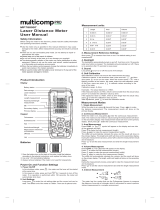Page is loading ...


2 — Machinist calc
®
Pro 2
MACHINIST CALC
®
PRO 2
The Machinist Calc
®
Pro 2 Advanced Machining Math +
Materials calculator (Model 4088) provides hundreds of fast,
processes and 3 tools will let you spend much less time looking
Internet and more time machining.
The Machinist Calc Pro 2 gives you hundreds of calculations,
including:
TABLE OF CONTENTS
GETTING STARTED .................................................................4
..................................................................4
.............................................................5
..................................................5
.......................................7
................................................7
...............................................8
....................................................... 8
.........................................................13

User's Guide — 3
USING THE MACHINIST CALC PRO 2 .................................15
...........................................................15
.............................15
Materials .............................................................................15
...........................................................................
Tools ...................................................................................17
.......................................................17
Basic .......................................................................17
Face Milling ............................................................18
End Milling ..............................................................19
IPM .................................................................
Based on Cutting Feed and RPM
(for Turning) ........................................................................
Based on Cutting Feed and RPM
(for Drilling) .........................................................................
Based on Feed per Tooth, RPM and
# of Teeth ............................................................................
End Milling .....................................................
SFM .......................................................
Turning .....................................................
End Milling ...............................................
Drilling ......................................................
..................................
Based on Cutting Feed and # of Teeth ...
Based on Feed Rate, RPM and
# of Teeth ............................................................................
Face Milling ............................................
IPR ..........................................................31
Based on Feed per Tooth and # of Teeth ...31
Based on Feed Rate and RPM ..................
Turning .......................................................33
.........................................................................34
...................................................... 34
..........................................................35
............................................................
.................................................... 37
.........................................................................37
...................................................................38

4 — Machinist calc
®
Pro 2
..............................................................39
............................................................40
..................................................40
..................................................41
...............................41
............................41
..........................................................43
........................................................45
..............................................................47
................................................49
..................... 50
............................................................................50
Known Thread Size and
Wire Size ............................................................................51
Known 3-Wire Measurement
and Wire Size .....................................................................
.....................................................................54
.........................................................................54
...........................................
Based on Adjacent and Opposite Legs ....
Based on Hypotenuse and Angle .............57
.....................................................58
Based on Diameter ..................58
..............58
...............................58
..........................................59
.....................................................59
APPENDIX ..............................................................................
GETTING STARTED
KEY DEFINITIONS
You may want to practice getting a feel for your calculator

User's Guide — 5
Basic Function Keys
O
On/Clear Key —
clears all non-permanent values.
gO
Off —
permanent values.
+-*
,=
Arithmetic operation keys
0-9
and .
g
Convert —
special functions.
gr
Store —
gr
1-9
Storage Registers M1 through M9 —
store values in memory registers 1 through 9.
r
Recall —
values and settings.
rr
Memory Clear —
and displays total.
M
Accumulative Memory — Adds displayed value to
Accumulative Memory.
gM
M- —
Accumulative Memory.
Dimensional Function Keys
m
Millimeters (mm) —
millimeters, with repeated presses toggling
Also converts dimensional value to units of
millimeters, with repeated presses toggling

6 — Machinist calc
®
Pro 2
g5
Centimeters (cm) —
centimeters, with repeated presses toggling
g9
Meters (m) —
and volume units.
g7
Feet —
presses of g7
area and volume units. Also used with i and
/
presses of g7 during conversions toggle
i
Inch —
/
for entering fractional Inch values (e.g.,
9i1/2
decimal Inches.
/
Fraction Bar —
fractional accuracy setting is automatically
dimensional fractional format.
B
1/1000" (mils) — Multiplies a dimensionless
and displayed to three decimal places.

User's Guide — 7
Weight and Volume Function Keys
g6
Tons — Enters or converts a weight or volume
value to tons.
g4
Pounds (lbs) — Enters or converts a weight or
volume value to pounds.
g3
Metric tons (met tons) — Enters or converts a
weight or volume value to metric tons.
g2
Grams — Enters or converts a weight or
volume value to grams.
g1
Kilograms (kg) — Enters or converts a weight
or volume value to kilograms.
g0
Weight per Volume (wt/vol) —
Trigonometric Function Keys
ga
Sine —
degree or unitless value.
gm
ArcSine —
go
Cosine —
degree or unitless value.
gi
ArcCosine (ArcCos) —
gh
Tangent (Tan) —
entered degree or unitless value.

8 — Machinist calc
®
Pro 2
g/
ArcTangent (ArcTan) —
for the entered or calculated Tangent value.
Miscellaneous Functions
g.
Degrees:Minutes:Seconds (dms◄►deg) —
the two formats.
%
Percentage —
g%
x
2
—
A
Backspace Function —
one keystroke at a time (unlike the O
function, which deletes the entire entry).
gA Square Root (!) —
g,
Reciprocal (1/x) —
8g,= 0.125).
g*
Clear All —
g-
Change Sign (+/-) — Toggle displayed value
g+
Pi —
π
g=
Preference Settings (Prefs) — Accesses
dimensional answer formats
(see Preference Settings section).
Machinist Function Keys
Note: Unitless entries are assumed to be inches in U.S. mode,
millimeters in Metric mode.

User's Guide — 9
d
Diameter —
gd
Bolt Pattern —
x and y coordinates for each
x and y coordinates.
N
Material —
gN
Depth of Cut (DOC) —
P
Process —
gP
Width of Cut (WOC) —
L
Tool —
particular Tool Type.

10 — Machinist calc
®
Pro 2
gL
Length of Cut (LOC) —
S
Surface Feet per Minute — Enters or calculates
gS
Wire Size —
R
Revolutions per Minute — Enters or
gR
3-Wire Measurement (3W Measure) — Enters or
on this entered measurement.
T
Inches per Tooth — Enters or calculates

User's Guide — 11
gT
Inches per Revolution (IPR) — Enters or
I
Inches per Minute —
Time.
gI
Number of Teeth (#Teeth) —
D
Drill Size — Enters a numeric, letter, fractional or
presses of D or +
-
gD
Drill Point —
depth.
gn
% of Thread — Enters a non-standard Thread
t
Thread Size — Enters a numeric, fractional
Thread
Sizing section for further details on entry format,
valid entries and a listing of the resulting Thread
characteristics.

12 — Machinist calc
®
Pro 2
gt
Thread Classication (Thread Class) —
Thread Sizing section for
g8
Alpha —
and used with D
5g8 displays the letter
E8 or +
of -
a
Adjacent (x) —
o
Opposite (y) — Enters or calculates the
h
Hypotenuse (r) — Enters or calculates the
right-triangle values.

User's Guide — 13
n
Angle (θ) — Enters or calculates an Angle,
counterclockwise.
mEmOrY OpEraTION
M
FUNCTION KEYSTROKE
Add to Memory M
gM
rM
rr
Memory is semi-permanent, clearing only when you do one of
the following:
— turn off the calculator
— press rr
— press g* (Clear All).
rM), consecutive presses of
M
accumulated values.
Using M+
355M
M+
& 355.
(cont'd)

14 — Machinist calc
®
Pro 2
255M
M+
& 255.
745gM (M-)
M-
& 745.
rM
TOTAL VALUE
M+
& - 135.
M
AVERAGE VALUE
M+
& - 45.
M
TOTAL ENTRIES
M+
& 3.
rr
M+
- 135.
Using Memory Storage Keys (M1- M9)
In addition to the standard cumulative Memory (as previously
shows the use of M1 (gr1
the presses of the 1 key with presses of the corresponding
2-9).
storing a new value in place of the stored value.
FUNCTION KEYSTROKE
gr1
0gr1
r1
Store 175 into M1, recall the value, and then clear the value:
(cont'd)

User's Guide — 15
175gr1
MEMORY
M-Ø1 175.
gOO 0.
r1
MEMORY
M-Ø1 175.
0gr1
MEMORY
M-Ø1 0.
USING THE MACHINIST CALC PRO 2
U.S. aND mETrIC mODE SETTINGS
The Machinist Calc Pro 2 allows you to set the calculator to
maTErIalS, prOCESSES aND TOOlS
Materials
The Machinist Calc Pro 2
pressing the N+ key or -
page), then press the N key to select the Material, which
All (g*).
1.
(cont'd)

16 — Machinist calc
®
Pro 2
Note: There is a Workpiece Materials Conversion Table in Appendix A.
Processes
The Machinist Calc Pro 2
pressing the P+ key or - key to
then press the P
g*).
(cont'd)

User's Guide — 17
(Default) 4. Turning
5. Boring
Tools
The Machinist Calc Pro 2Tool Types that can
pressing the L+ key or - key to
then press the L key to select the Tool Types, which will
(g*).
(Default)
rpm (SpINDlE SpEED)
rotation of the attached cutting tool. In a turning machine, it is
RPM - Basic
OO 0.
1. Enter the bit Diameter:
(cont'd)

18 — Machinist calc
®
Pro 2
.375d
DIAMETER
0.375 INCH
2. Enter the Cut Speed:
300S
CUT SPEED
/MIN 300. FEET
3. Calculate the Spindle Speed (RPM):
R
RPM
3056.
RPM – Face Milling
1. Clear the calculator:
OO
0.
2. Set Process to Face Milling:
1P
FACE MILLING
1.
3. Set Tooling to High Performance:
3L
HIGH PERFORMANCE
TOOL 3.
4. Set Material to 1060 Hi-Carbon Steel:
3N
1060-HI C. STEEL
MATL 3.
5. Enter Depth of Cut:
.25gN (DOC)
DEPTH OF CUT
0.25 INCH
6. Enter Tool Diameter:
(cont'd)

User's Guide — 19
.5d
DIAMETER
0.5 INCH
7. Calculate RPM:
R
RPM
4584.
8. Show tabular Cut Speed:
R
CUT SPEED
/MIN 600. FEET
9. Now, change the Depth of Cut to 0.1" and nd new RPM
and tabular Cut Speed:
.1gN (DOC)
DEPTH OF CUT
0.1 INCH
R
RPM
6875.
R
CUT SPEED
/MIN 900. FEET
RPM – End Milling
1. Clear the calculator:
OO
0.
2. Set Process to End Milling:
2P
END MILLING
2.
3. Set Tooling to Carbide:
2L
CARBIDE TOOL
2.

20 — Machinist calc
®
Pro 2
4. Set Material to 316 Stainless Steel (selection #8):
8N
316-AUS. S. STEEL
MATL 8.
5. Enter Width of Cut:
.5gP (WOC)
WIDTH OF CUT
0.5 INCH
6. Enter Tool Diameter:
1d
DIAMETER
1. INCH
7. Calculate RPM:
R
RPM
802.
8. Show tabular Cut Speed:
R
CUT SPEED
/MIN 210. FEET
9. Now, change Width of Cut to 0.25" and nd new RPM and
tabular Cut Speed:
.25gP (WOC)
WIDTH OF CUT
0.25 INCH
R
RPM
859.
R
CUT SPEED
/MIN 225. FEET
FEED raTE - Ipm
relative to the workpiece as the tool makes a cut. You can
/