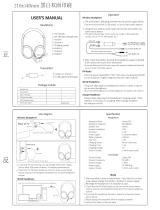Page is loading ...

The easiest and most intui ve way to set the parameters controlling ClearOne transmi ers and receivers is with
ClearOne Remote so
ware. Load ClearOne Remote onto a computer running Windows XP or Windows 7
(32 or 64-bit) and connect to the receiver via USB, RS323. Then open ClearOne Remote and select ONLINE.
Open The Channel Edit Window: 1) The [Click to Edit] func
on opens the edit window of the channel you
wish to edit. 2) Select the func
ons you want to edit and enter the parameter from the drop-down list. The
various func
ons are described in detail below. Click [OK] to close the Channel Edit window. 3) You will no ce
that the [Needs to Sync] alert is lit. This indicates that one or more parameters are in queue in the receiver
ready to be downloaded and implemented with the next Sync of the channel.
1
3
2
3
ClearOne Remote
ClearOne Remote
ClearOne WS800 Digital Wireless Microphone System
Eding Transmier Parameters

Sync’ing Transmi ers With Receivers
1. Locate the IR (infra-red) sensor on the transmi er
3. Simultaneously press the two bu ons (A & B) on the bo om of the corresponding receiver
module to start sending the IR signal. “SYNC’ING” shows on the receiver OLED when the IR sig-
nal starts. “SYNC OK” shows when the sync is successful. Repeat the procedure if the receiver
display shows “SYNC FAILED”. It is not necessary to press any bu ons on the transmi er dur-
ing the procedure.
NOTE: The transmi er and receiver are assigned a new random 256-bit encryp on key every
me they are sync’ed.
A
B
2. Hold the transmi er about 6 inches from the corresponding receiver module with the IR
sensor aimed at the receiver module. NOTE: You cannot resync if more than one transmiƩ er is
broadcasƟ ng on the resync channel.

Channel Name: Assign a name to each transmi er / receiver pair. The Channel Name has up to ten alphanu-
meric characters that show on the OLED displays and ClearOne Remote so ware.
Channel Number: Manually set the channel number of the transmi er and receiver pair.
Pad: Applies to beltpack transmi ers only. The pad is used to a enuate hot input signals.
Off : Sets a 0 dB pad to for most lavalier and headset microphones •
-20: Sets a -20 dB pad. Use when connec ng to at musical instrument pickup.•
Low Cut: Toggles a 75 Hz low-cut audio fi lter.
75: Reduces low-frequency rumble, handling noise and background noise. This is recommended for most •
spoken-word applica ons.
Off : For must musical programs, especially when mic’ing guitars and bases.•
Transmit Power: This func on controls the output power of the transmi er.
1 mW: Use for most conference room applica ons where the antennas are within about 50 feet of the •
transmi er.
10 mW: Use when the antennas are 50 to 100 feet from the transmi ers, or when you hear dropouts at 1 •
mW or 50 to 100 feet.
25 mW: Use when the antennas are 100 to 200 feet away from the transmi ers, or to overcome antenna •
cable losses.
50 mW: Use when there are dropouts with the 25 mW power se ng or for very long distances between •
antennas and transmi ers or to overcome antenna cable loses.
NOTE: Using higher power than necessary, especially when there is a high channel count, increases IMD •
and can cause dropouts. It may seem counterintui ve, but you should fi rst try lowering the output power
to solve dropouts.
Power Switch Mode: This func on controls the transmi er’s power switch.
ON/OFF: Use this se ng to save ba ery in the off posi on. It takes several seconds to reconnect a er the •
transmi er is turned on.
ON/Mute: Use this se ng when you want to be able to turn the transmi er on without a delay.•
ON/ON: Use this se ng to prevent the talent from inadvertently turning the transmi er off .•
ON/LOGIC MUTE: Use this se ng to toggle a GPIO contact closure pin. This se ng does not mute the •
audio outputs.
TX Control Locks: This func on controls how the control bu ons operate.
On: Defeats the bu ons on the transmi er and receiver. Parameters can only be changed with ClearOne •
Remote.
OFF: Ac vates the bu ons on the transmi er and receiver modules so the user can change most param-•
eters.
Gooseneck BuƩ on Mode: This func on controls how the bu on aff ects podium gooseneck microphone.
Toggle Mute: Push the bu on to toggle the mute on or off •
Toggle Logic Mute: Push the bu on to toggle the assigned GPIO pin. This ac on does not mute the receiv-•
er’s audio output.
Channel Parameters

Push to Talk: Push and hold the bu on to talk. Otherwise the mic is muted.•
Push to Mute: Push and hold the bu on mute. Otherwise, the mic is open•
Push to Logic Mute: Push and hold the bu on to assert the assigned GPIO pin. Otherwise the pin is unas-•
serted. This ac on does not mute the receiver’s audio output.
Table-Top BuƩ on Mode: This func on controls how the table-top bu on aff ects the table-top microphone.
Push to Mute: Press and hold the bu on to mute the microphone.•
Push for Logic Mute: Press and hold fsthe bu on to assert the assigned GPIO pin. This ac on does not •
mute the receiver’s audio output.
/