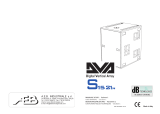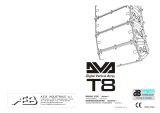Page is loading ...

MANUALE D’USO - Sezione 1
USER MANUAL - Section 1
BEDIENUNGSANLEITUNG - Abschnitt 1
CARACTERISTIQUES TECHNIQUES - Section 1
Le avvertenze nel presente manuale devono essere osservate congiuntamente al “MANUALE D’USO -
Sezione2”.
The warnings in this manual must be observed together with the "USER MANUAL - Section 2".
Die Warnungen in diesem Handbuch müssen in Verbindung mit der "BEDIENUNGSANLEITUNG - Abschnitt 2"
beobachtet werden.
Les avertissements dans ce manuel doivent être respectées en collaboration avec le "CARATTERISTIQUES
TECHNIQUES - Section 2".
DESIGNED & DEVELOPED IN ITALY

1
ITALIANO
INDICE
DESCRIZIONE ..................................................................................... 3
A
CCESSORI COMPATIBILI
:
................................................................................................................................ 4
PRIMA ACCENSIONE......................................................................... 5
A
LIMENTAZIONE A BATTERIA
:
........................................................................................................................ 5
Collegamento Batteria .................................................................................................................................... 5
Prima carica ..................................................................................................................................................... 6
Ricariche successive......................................................................................................................................... 6
Protezione batteria ......................................................................................................................................... 6
A
LIMENTAZIONE TRAMITE RETE
..................................................................................................................... 6
A
LIMENTAZIONE TRAMITE ADATTATORE
AC/DC
..................................................................................... 6
CONTROLLI
READY 4
MK2
......................................................... 7
D
ETTAGLIO
:
........................................................................................................................................................ 7
C
OMANDI E
F
UNZIONI
:
................................................................................................................................... 8
Tasto Accensione ............................................................................................................................................. 8
Led ..................................................................................................................................................................... 8
Controlli Volume ............................................................................................................................................. 8
XLR/JACK Input................................................................................................................................................. 9
RCA Input.......................................................................................................................................................... 9
USB Media Reader ........................................................................................................................................... 9
Mix Out ............................................................................................................................................................. 9
Service USB ..................................................................................................................................................... 10
OLED
D
ISPLAY
M
ENU
.................................................................................................................................. 11
USB Media reader .......................................................................................................................................... 11
Ricevitore Radio ISM. .................................................................................................................................... 12
Modulo Bluetooth ® ...................................................................................................................................... 14
Opzioni ........................................................................................................................................................... 15
INSTALLAZIONE .............................................................................. 16
CONFIGURAZIONI RACCOMANDATE ........................................... 17
SPECIFICHE TECNICHE .................................................................... 18
D
ATA
S
HEET
:
.................................................................................................................................................... 18
C
OVERAGE
:
...................................................................................................................................................... 19
DIMENSIONI .................................................................................... 20
SCHEMA A BLOCCHI ....................................................................... 21
COLLEGAMENTI .............................................................................. 22
RISPOSTA IN FREQUENZA ............................................................. 23

2
ITALIANO
ACCESSORI ....................................................................................... 24
T
RASMETTITORE MANO
HT-READY
4 ...................................................................................................................... 24
T
RASMETTITORE BODY PACK
BT-READY
4 ............................................................................................................... 24
A
RCHETTO PER TRASMETTITORE POCKET
HM-READY
4 ............................................................................................. 24
B
ORSA
TC-R4 ........................................................................................................................................................ 24
INFORMAZIONI DI GARANZIA E ASSISTENZA ............................ 25

19
ITALIANO
COVERAGE:

22
ITALIANO
COLLEGAMENTI

23
ITALIANO
RISPOSTA IN FREQUENZA
READY 4 MK2 EQ LIVE
READY 4 MK2 EQ PLAYBACK
READY 4 MK2 EQ VOICE

26
ENGLISH
SUMMARY
DESCRIPTION ................................................................................... 28
C
OMPATIBLE ACCESSORIES
:
.......................................................................................................................... 29
FIRST SWITCH-ON ........................................................................... 30
B
ATTERY POWER SUPPLY
:
............................................................................................................................. 30
Connecting the battery ................................................................................................................................. 30
First charge .................................................................................................................................................... 31
Subsequent charges ...................................................................................................................................... 31
Battery protection ......................................................................................................................................... 31
M
AINS POWER SUPPLY
.................................................................................................................................. 31
P
OWER SUPPLY THROUGH AN
AC/DC
ADAPTER
.................................................................................... 31
READY 4
MK2
CONTROLS ...................................................... 32
D
ETAIL
:
.............................................................................................................................................................. 32
C
ONTROLS AND FUNCTIONS
......................................................................................................................... 33
ON/OFF button............................................................................................................................................... 33
Led ................................................................................................................................................................... 33
Volume controls ............................................................................................................................................ 33
XLR-JACK Input ............................................................................................................................................... 34
RCA Input........................................................................................................................................................ 34
USB Media Reader ......................................................................................................................................... 34
Mix Out ........................................................................................................................................................... 34
Service USB ..................................................................................................................................................... 35
OLED
D
ISPLAY
M
ENU
.................................................................................................................................. 36
USB Media reader .......................................................................................................................................... 36
ISM radio receiver.......................................................................................................................................... 37
Bluetooth® receiver module ........................................................................................................................ 39
Options ........................................................................................................................................................... 40
INSTALLATION ................................................................................ 41
RECOMMENDED CONFIGURATIONS ............................................ 42
TECHNICAL SPECIFICATIONS ......................................................... 43
D
ATA
S
HEET
:
.................................................................................................................................................... 43
C
OVERAGE
:
....................................................................................................................................................... 44
DIMENSIONS ................................................................................... 45
BLOCKS DIAGRAM .......................................................................... 46
CONNECTIONS ................................................................................ 47

27
ENGLISH
FREQUENCY RESPONSE ................................................................. 48
ACCESSORIES .................................................................................. 49
HT-READY
4
HAND
-
HELD TRANSMITTER
.................................................................................................................. 49
BT-READY
4
BODY PACK TRANSMITTER
................................................................................................................... 49
H
EADSET FOR BODY PACK TRANSMITTER
HM-READY
4 ............................................................................................. 49
TC-R4
B
AG
............................................................................................................................................................ 49
WARRANTY AND SUPPORT ........................................................... 50

28
ENGLISH
DESCRIPTION
READY 4 MK2 is a two-way bi-amplified speaker, designed for mobile use, which doesn't need to be
connected to the mains.
The READY 4 MK2 speaker is equipped with the modern digital amplifier DIGPRO® G2, which can deliver
a power of 200W.
The DIGPRO® G2 amplifiers use power supplies which are based on the SMPS (Switched-Mode Power
Supply) technology. Thanks to its low power dissipation, the amplifier module can be cooled passively,
without the help of any fan.
READY 4 MK2 can be powered: by the built-in 12V lead battery, by the mains (100-240Vac) or by a 15Vdc
adapter (not included). This provides great versatility and allows the speaker to be used under any
condition.
The lead battery can be easily replaced if depleted. The rear panel allows to quickly replace it, thus
prolonging the operating time of the READY 4 MK2 speaker when not connected to the mains.
Even though it is designed to operate when battery-powered, don't use the equipment while
it is directly exposed to the presence of liquids (like swimming pools, tanks and/or liquid-holding
containers, etc.) and/or in dusty environments, as the equipment is not protected against the possible
seepage/infiltration of foreign bodies, dust and liquids, which may affect its operation.
The digital pre-amplifier with DSP (Digital Signal Processing) manages all the sound parameters. Some
parameters can be accessed by the user (Volume, Eq, etc), while other ones are factory set (crossover freq.,
phase management etc).
Using the keys located under the OLED display you can check the speaker status and enable the different
functions. This display features an automatic power-off function to limit battery consumption along time.
The READY 4 MK2 speaker is equipped with a radio receiver device, allowing to establish a connection
with wireless transmitter radio microphones, which are sold separately.
The pre-amplifier module features a Bluetooth® interface, allowing to establish a connection with devices
which support the same technology, like phones, PCs, etc.
READY 4 MK2 is made of high-resistance plastic material and is equipped with a top handle for easier
carrying. The lower section of the box is equipped with a standard stand support (diam.36mm).

29
ENGLISH
COMPATIBLE ACCESSORIES:
Model code
Name
Description
HT-READY 4
Radio microphone
Compatible ISM (863-865MHz) band
radio transmitter (Hand-held
microphone)
BT-READY 4
Body pack
Compatible ISM (863-865MHz) band
radio transmitter (belt)
HM-READY 4
Black headset
Headset microphone (spectacle-like
frame) with condenser cardioid
capsule, Black, with 3.5 stereo jack.
TC-R4
Carrying bag Waterproof bag for Ready 4 MK2
PSU-R4
Power supply 15 Vdc 3A max power supply
F
OR FURTHER INFORMATION ABOUT THE ACCESSORIES SPECIFICATIONS AND FEATURES PLEASE REFER TO PAGE
46
AND
FOLLOWING

30
ENGLISH
FIRST SWITCH-ON
BATTERY POWER SUPPLY:
Along with the speaker, the supply includes a 12V
7Ah lead battery, partially charged for safety
reasons.
ATTENTION!
If required, replace the battery
with one of the same type, or
with an equivalent one
The date of the last charge carried out by dB
Technologies before the speaker was sold can be
seen on the outside packaging of the speaker.
ATTENTION!
To ensure that the battery
remains in good working order,
charge it every 3 months for 14
hours
ATTENTION!
Danger of explosion if the battery is
replaced incorrectly. Battery
installation and replacement must be
carried out by qualified and properly
trained personnel, i.e. personnel in
possession of enough technical
knowledge, experience or instructions
to be able to properly perform the
connections.
ATTENTION!
The battery life may vary according to
the usage conditions.
Connecting the battery
• On the rear side of the speaker, open the
battery cover by removing the two screws.
• Extract the cables with the faston contacts
from the battery compartment.
• Partially insert the battery into the relevant
compartment..
• Perform the connections:
Connect the faston contact with the red
cable to the positive pole “+” of the battery,
Connect the faston contact with the black
cable to the negative pole “-” of the battery.
• Fully insert the battery into the relevant
compartment.
• Close the cover back using the relevant
screws.

31
ENGLISH
First charge
When using the speaker for the first time, you
need to fully charge the battery.
• Make sure that the speaker is off, i.e. that
the “POWER” switch is turned to OFF.
• Connect the speaker to the mains power
supply through the VDE plug or the DC
MAIN INPUT plug, by means of a 15Vdc
power supply, not included in the kit.
• The red “LIMITER” LED will blink to
indicate that the speaker is under charge.
• The battery charging symbol will remain
visible on the display; it will disappear
after 20”, if no operations have been
performed in the meanwhile.
Subsequent charges
You need to check the battery charge before
using the speaker. Checking it is required as,
even when it is not used, the battery efficiency
decreases along time.
Turn on the speaker using the “POWER” switch
and check the “LIMITER” LED ; if it is steadily on
the battery is depleted and the speaker can only
be used for a very short time. In this case we
recommend that you charge the battery.
The battery charging status is shown on the
display.
To recharge the battery perform the operations
listed in paragraph “First charge”.
The charging time varies according to the battery
status, and may range between approximately 1
and 15 hours.
Battery protection
The speaker includes a circuit ensuring proper
battery operation and preventing it from getting
fully discharged.
The tripping of the protection in question
indicates that the battery operating voltage has
dropped below the minimum set point
(approximately 9.5-10 volt).
The red “LIMITER” LED will light up and remain
steadily on, then the speaker will be turned off.
The delay between the two stages depends on
the use.
Speaker operation will be automatically restored
when the battery is recharged.
MAINS POWER SUPPLY
The READY 4 MK2 speaker may be directly
powered from the 100-240Vac 50-60Hz mains
through the VDE connector. Before connecting
the mains outlet, check that the mains outlet
supply parameters are correct. To switch on the
speaker turn the “POWER” switch to “EXTERNAL
POWER”. In this condition, the battery will be
partially charged while in use.
ATTENTION!
The VDE socket of the READY 4 MK2
speaker is the device allowing to disconnect
the unit from the mains; as a consequence, it
must always be easily accessible when the
speaker is in use.
POWER SUPPLY THROUGH AN AC/DC
ADAPTER
The speaker can be powered through connector,
by means of the 15Vdc 3AMAX adapter (not
included in the kit). To switch on the speaker turn
the “POWER” switch to “EXTERNAL POWER”. In
this condition, the battery will be partially
charged while in use.
ATTENTION!
For operation with the AC/DC adapter,
only use the model specified in this manual.

32
ENGLISH
READY 4
Mk2
CONTROLS
DETAIL:
1. OLED display
2. Control buttons
3. IR synchronisation LED
4. On signal/limiter LED
5. Master volume
6. Mic/line volume
7. Wireless volume
8. RCA/Bluetooth®/MP3 volume
9. Firmware update USB port
10. Mixer jack OUT
11. ON/OFF button
12. XLR/Jack Combo connector
13. MIC/LINE selector
14. Stereo RCA input
15. MTB1 Bluetooth
®
module
16. USB port (for MP3 track playback)
17. Battery compartment door
18. Socket for 15 Vdc 3A external adapter
19. 110V-220V power cord socket
20. Mains fuse

33
ENGLISH
CONTROLS AND FUNCTIONS
ON/OFF button
The speaker is off
The speaker is powered by the mains (100-240 Vac) or by the 15 Vdc 3A Max
external adapter.
The speaker is powered by the internal battery.
Led
The 2 LEDs IR and ON/SIGNAL - LIMITER are, respectively, the port for infra-
red synchronization with an optional radio microphone (IR LED), and the LED
signalling the presence of an active input signal or the activation of the
protection circuit (ON/SIGNAL - LIMITER). The latter LED is also used for
service indications about the internal battery status.
The IR LED provides the infra-red port functions. Don't cover this LED, to
avoid impairing the connection during synchronisation operations.
When intermittently emitting a green light the ON/SIGNAL - LIMITER LED
indicates that the equipment is ON, while when steadily emitting a green
light it indicates the presence of an audio signal exceeding the -20dBu
threshold.
When intermittently/steadily emitting a red light the ON/SIGNAL - LIMITER
LED indicates the activation of the circuit protecting the transducers and the
internal amplifier when the distortion threshold is exceeded. It also indicates
the battery depletion level: when intermittently emitting a red light it
indicates that the battery is close to depletion and the equipment should be
charged, while when steadily emitting a red light (with the screen already
off) it indicates that the battery needs to be replaced, or that the equipment
needs to be temporarily switched off and recharged.
Volume controls
It adjusts the general volume of the speaker output

34
ENGLISH
It adjusts the input signal volume for the XLR connector/the 6.3mm (1/4”) jack
“BALANCED INPUT”.
It adjusts the radio microphone input volume (HT-READY 4 or BT-READY 4).
It adjusts the input signal volume for the RCA connectors “STEREO MEDIA AUX
INPUT”, for the USB connector “MEDIA AUDIO FORMAT READER”, for the
BLUETOOTH connection.
XLR-JACK Input
Balanced XLR/Jack input; it can be used to connect a low impedance dynamic
microphone, or a high-level audio source (e.g. pre-amplifier, mixer, recorder,
CD reader, musical instrument, etc.).
Turn the selector to MIC when using a balanced or unbalanced microphone.
Turn the selector to LINE to use a line level balanced or unbalanced source.
RCA Input
Through the unbalanced RCA connections, this input allows to easily connect
CD readers, MP3 readers, personal computers, smartphones.
USB Media Reader
USB type “A” input for connecting devices for playing audio files.
Playable formats: *.mp3, *.mp2, *.mp1, *.asf, *.wma, *.m4a, *.3gp, *.mp4
Mix Out
This output can be used to send the mixed audio signal to another amplified
speaker, to a recorder or to an additional amplifier.
For the connection, use an unbalanced 6.3mm (1/4”) jack connector.

35
ENGLISH
Service USB
This “B”-type USB connector allows to update the amplifier module firmware,
using a PC and the dedicated “USB Manager” program.
To let users easily update the firmware we have developed a dedicated
program.
We recommend that you download the free USB Manager software
directly from the dBTechnologies site (www.dBtechnologies.com), in
the dedicated “Software & Controller” section.

36
ENGLISH
OLED DISPLAY MENU
When the device is turned on, the initialization procedure starts. It lasts few seconds, then the main
menu is displayed. This display features an automatic power-off function to limit battery consumption
along time.
All menus include:
• Status bar ( a )
• Menu bar ( b )
• Dialogue box ( c )
All the sub-menus include a function allowing to turn on (connect) the functions which are
enabled for the menu in question.
Press OK to turn the menu on/off.
USB Media reader
This menu allows to display the configurations and status of the devices connected
to the “MEDIA AUDIO FORMAT READER” input.
Press the OK button to activate the input on the USB port of the “Media Audio
Format Reader” input. The relevant icon will be displayed on the status bar.
The title of the track to be played, the album name and the artist can be seen on the OLED display.
Main functions:
To play the selected music track. While the track is being played, the button function switches to
“Pause”.
To stop the track playback.
To switch to the previous file folder.
To switch to the previous track.
To switch to the next track.
To switch to the next file folder
Playable formats: *.mp3, *.mp2, *.mp1, *.asf, *.wma, *.m4a, *.3gp, *.mp4
a
b
c

37
ENGLISH
ISM radio receiver
This menu enables reception by the ISM radio module
To use this function you need to purchase a HT-READY 4 hand-held transmitter or BT-READY 4 pocket (belt)
transmitter. You need to synchronise the reception/transmission channel, following the procedure
described herein:
1. Switch on the READY 4 MK2 device, then from the main menu select and confirm the icon giving
access to the WIRELESS configuration page.
2. Once inside the page, check that the wireless function of READY 4 MK2 is enabled, with the
relevant icon highlighted .
3. The READY 4 MK2 configuration page shall now display the "device not connected" screen:
4. Switch on the HT-READY 4 hand-held transmitter or the BT-READY 4 pocket transmitter. For the
HT-READY 4 hand-held transmitter you need to remove the cover by pressing the relevant
release button and to fully withdraw it, as shown in the figure below.
5. Set the desired reception channel by selecting the relevant icons among the different channels.
6. The IR synchronisation LED, shown below, located in the upper section of the READY 4 MK2
control panel, will use infra-red communication to synchronise the selected channel.

38
ENGLISH
7. Move the HT-READY 4 or BT-READY 4 close to the IR LED; the ideal distance between the devices
is of about 20-30 cm.
8. The POWER LED on the HT-READY 4 or BT-READY 4 transmitter blinks briefly to indicate the
synchronisation is completed. After a few seconds the wireless configuration page of READY-4
MK2 displays the confirmation that connection has been established on the selected channel.
9. You can now use wireless communication for a microphone of the selected type. If using HT-
READY 4, put the cover back into place, to close the microphone.
10. The settings you made shall be retained even after you switch off the READY 4 MK2, and
therefore will still be in effect at switch-on. To change the channel to be used, repeat the
procedure.

39
ENGLISH
Bluetooth
®
receiver module
The amplifier module of the READY 4 MK2 speaker houses the MBT-1 module,
for wireless connection with Bluetooth
®
devices (Personal Computers, tablets,
cell phones, etc....).
BLUETOOTH
®
input
The Bluetooth
®
input allows to easily connect the unit to remote devices by a wireless connection; the
devices in question must also be Bluetooth®-enabled.
This input is mainly used to listen to audio files.
The volume of this input is adjusted through the “MEDIA VOLUME” control (8).
Display
This menu allows to enable the “BLUETOOTH MODULE” input.
Press the OK button to enable and/or disable the function.
When the function is enabled the menu icon will be displayed in the status bar; now
you can connect to Ready 4 MK2 using a remote device.
Connection to a device
• Enable Bluetooth
®
from the controls by selecting the menu and
then pressing OK to enable the “Power ON” function.
• Make sure that the device to be associated is on and ready to
connect via Bluetooth
®
.
• From the device search for the available Bluetooth
®
devices.
• Select “READY 4 MK2” from the list.
•
From the device follow the instructions to associate READY 4 MK2
to it
.
ATTENTION! If your device requires a password, conventionally use “0000”.
Now you can play on READY 4 MK2 the tracks selected from the remote device.
/