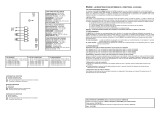FOX
FOX
V. 01.2008
V. 01.2008
I
I
MANUALE D’USO RICEVITORE
MANUALE D’USO RICEVITORE
AD AUTOAPPRENDIMENTO
AD AUTOAPPRENDIMENTO
NOTICE D’INSTRUCTION RECEPTEUR
NOTICE D’INSTRUCTION RECEPTEUR
A AUTO-MEMORISATION
A AUTO-MEMORISATION
F
F
OPERATING HANDBOOK
OPERATING HANDBOOK
FOR SELF-MEMORISING MODULAR REIVER
FOR SELF-MEMORISING MODULAR REIVER
G
G
B
B
MANUAL DE INSTRUCCIONES RECEPTOR
MANUAL DE INSTRUCCIONES RECEPTOR
CON AUTOAPRENDIMIENTO
CON AUTOAPRENDIMIENTO
E
E
BEDIENUNGSANLEITUNG EMPFÄNGER
BEDIENUNGSANLEITUNG EMPFÄNGER
MIT AUTOMATISCHER LERNFÄHIGKEIT
MIT AUTOMATISCHER LERNFÄHIGKEIT
D
D
GEBRUIKERSHANDLEIDING ONTVANGER
GEBRUIKERSHANDLEIDING ONTVANGER
MET EEN AUTOMATISCHE “LEERFUNCTIE”
MET EEN AUTOMATISCHE “LEERFUNCTIE”
NL
NL
Http://www.telcoma.it E-mail:[email protected]
Http://www.telcoma.it E-mail:[email protected]
Telcoma srl - Via L. Manzoni, 11 - Z.I. Campidui - 31015 Conegliano - (TV) Italy
Tel. +39 0438-451099 - Fax +39 0438-451102 - Part. IVA 00809520265
Telcoma srl - Via L. Manzoni, 11 - Z.I. Campidui - 31015 Conegliano - (TV) Italy
Tel. +39 0438-451099 - Fax +39 0438-451102 - Part. IVA 00809520265
ISTFOX
ISTFOX
Via Soldati, 14 - 31040 SALGAREDA (TV)
Telefono Fax 0422 80 73 540422 80 76 45 -
E-mail: [email protected] - www.marpress.net
STAMPA DIGITALE
Manuali / fogli istruzione
Listini prezzi / Presentazioni
Volantini / Giornaletti
Giornaletti / Depliant
Libri a bassa tiratura
ecc...
Via Soldati, 14 - 31040 SALGAREDA (TV)
Telefono Fax 0422 80 73 540422 80 76 45 -
E-mail: [email protected] - www.marpress.net
STAMPA DIGITALE
Manuali / fogli istruzione
Listini prezzi / Presentazioni
Volantini / Giornaletti
Giornaletti / Depliant
Libri a bassa tiratura
ecc...
Page is loading ...

I
I
F
F
E
E
GB
GB
D
D
NL
NL
3
3
1
1
2
2
3
3
4
4
5
5
6
6
-
-
+
+
24
24
Vdc/ac
Vdc/ac
OUT1
OUT1
OUT2
OUT2
ANTENNA
ANTENNA
P2
P2
L2
L2
6
6
1
1
3
3
5
5
L1
L1
P1
P1
Fig.
Fig.
1/
1/
Abb.1
Abb.1
1
1
3
3
5
5
6
6
L1
L1
P1
P1
L2
L2
P2
P2
ANTENNA
ANTENNA
OUT2
OUT2
OUT1
OUT1
Vdc/ac
Vdc/ac
+
+
-
-
1
1
2
2
3
3
4
4
5
5
6
6
12
12
11
11
12/24
12/24
2
2
12V
12V
24V
24V
Fig.
Fig.
2/
2/
Abb.2
Abb.2
Via Soldati, 14 - 31040 SALGAREDA (TV)
Telefono Fax 0422 80 73 540422 80 76 45 -
E-mail: [email protected] - www.marpress.net
STAMPA DIGITALE
Manuali / fogli istruzione
Listini prezzi / Presentazioni
Volantini / Giornaletti
Giornaletti / Depliant
Libri a bassa tiratura
ecc...
Via Soldati, 14 - 31040 SALGAREDA (TV)
Telefono Fax 0422 80 73 540422 80 76 45 -
E-mail: [email protected] - www.marpress.net
STAMPA DIGITALE
Manuali / fogli istruzione
Listini prezzi / Presentazioni
Volantini / Giornaletti
Giornaletti / Depliant
Libri a bassa tiratura
ecc...
Page is loading ...
Page is loading ...
Page is loading ...
Page is loading ...
Page is loading ...
Page is loading ...
Page is loading ...
Page is loading ...
Page is loading ...
Page is loading ...
Page is loading ...
Page is loading ...
Page is loading ...
Page is loading ...
Page is loading ...
Page is loading ...
Page is loading ...
Page is loading ...
Page is loading ...
Page is loading ...
Page is loading ...
Page is loading ...
Page is loading ...
Page is loading ...
Page is loading ...
Page is loading ...

The range comprise:FOX
The range comprise:FOX
Transmitters:
Transmitters:
:
:
2-channel transmitter
2-channel transmitter
:
:
4-channel transmitter
4-channel transmitter
Receivers:
Receivers:
:
:
1-channel plug-in receiver for T
1-channel plug-in receiver for T
elcoma control units
elcoma control units
:
:
2-channel plug-in receiver for T
2-channel plug-in receiver for T
elcoma control units
elcoma control units
:
:
Mini 1-channel receiver with terminal board
Mini 1-channel receiver with terminal board
:
:
Mini 2-channel receiver with terminal board
Mini 2-channel receiver with terminal board
:
:
Modular 4-channel receiver with terminal board
Modular 4-channel receiver with terminal board
The receivers are self-learning and the receiver relay outputs are with clean
contact.
The code in the FOX range transmitters must be set manually through the 10-
waydipswitch,whichistobefoundinsidetheactualtransmitter(Fig.4).
The receivers are self-learning and the receiver relay outputs are with clean
contact.
The code in the FOX range transmitters must be set manually through the 10-
waydipswitch,whichistobefoundinsidetheactualtransmitter(Fig.4).
MODELS
MODELS
GB
GB
30
30
FEATURES
FEATURES
FOX2
FOX2
FOX4
FOX4
FOX SR1
FOX SR1
FOX SR2
FOX SR2
FOX RB1
FOX RB1
FOX RB2
FOX RB2
FOX R4
FOX R4

Fig. 1
Fig. 1
Plug-in receiver FOX SR
Plug-in receiver FOX SR
Fig. 2
Fig. 2
Mini receiver FOX RB
Mini receiver FOX RB
Fig. 3
Fig. 3
Modular receiver FOX R4
Modular receiver FOX R4
Fig. 4
Fig. 4
Transmitters FOX 2 and FOX 4
Transmitters FOX 2 and FOX 4
Fig. 5
Fig. 5
Radio control opening FOX
Radio control opening FOX
1. Connector for external connections
1. Connector for external connections
1-2
1-2
Power supply
Power supply
3-4
3-4
Relay 1 output
Relay 1 output
5-6
5-6
Relay 2 output
Relay 2 output
7-8
7-8
Relay 3 output
Relay 3 output
9-10
9-10
Relay 4 output
Relay 4 output
11-12
11-12
Antenna
Antenna
2.
2.
Jumper for power supply selection
Jumper for power supply selection
3.
3.
Storage
Storage
5.
5.
Button P1 and LED L1
Button P1 and LED L1
6.
6.
Button P2 and LED L2
Button P2 and LED L2
7. Button P3 and LED L3
7. Button P3 and LED L3
8.
8.
Button P4 and LED L4
Button P4 and LED L4
9. Connectors for inserting relay modules.
9. Connectors for inserting relay modules.
10.
10.
Antenna connector
Antenna connector
GB
GB
31
31
GENERAL DESCRIPTION
GENERAL DESCRIPTION
Via Soldati, 14 - 31040 SALGAREDA (TV)
Telefono Fax 0422 80 73 540422 80 76 45 -
E-mail: [email protected] - www.marpress.net
STAMPA DIGITALE
Manuali / fogli istruzione
Listini prezzi / Presentazioni
Volantini / Giornaletti
Giornaletti / Depliant
Libri a bassa tiratura
ecc...
Via Soldati, 14 - 31040 SALGAREDA (TV)
Telefono Fax 0422 80 73 540422 80 76 45 -
E-mail: [email protected] - www.marpress.net
STAMPA DIGITALE
Manuali / fogli istruzione
Listini prezzi / Presentazioni
Volantini / Giornaletti
Giornaletti / Depliant
Libri a bassa tiratura
ecc...

GB
GB
32
32
RECEIVER TECHNICAL
RECEIVER TECHNICAL
DATA
DATA
u.m.
u.m.
Power supply FOX SR
Power supply FOX SR
Power supply FOX RB and FOX R4
Power supply FOX RB and FOX R4
Consumption in standby at 24 Vdc
Consumption in standby at 24 Vdc
Relay contact max. capacity
Relay contact max. capacity
Relay contact max. voltage
Relay contact max. voltage
Operating temperature
Operating temperature
Code storage with 24LC04
Code storage with 24LC04
Code storage with 24LC16
Code storage with 24LC16
Vdc/Vac
Vdc/Vac
24
24
Vdc/Vac
Vdc/Vac
12/24
12/24
mA
mA
50
50
A
A
0,5
0,5
Vac
Vac
24
24
°C
°C
-20+60
-20+60
255
255
1023
1023
V
V
12 (GP23A)
12 (GP23A)
mA
mA
40
40
MHz
MHz
40,665
40,665
KHz
KHz
+/-0,6
+/-0,6
40
40
°C
°C
-10+55
-10+55
1024
1024
TRANSMITTER TECHNICAL
TRANSMITTER TECHNICAL
DATA
DATA
u.m.
u.m.
FOX
FOX
Batter
Batter
y power supply type GP 23A
y power supply type GP 23A
Consumption in the transmitting mode
Consumption in the transmitting mode
Frequency
Frequency
Stability
Stability
Radiated power
Radiated power
Operating temperature
Operating temperature
Number of combinations
Number of combinations
µW
µW

For correct, easy programming, it is essential that the following instructions
are followed to the letter.
- Set a code, as desired, in the FOX remote controls.
- Connect an antenna tuned to the antenna terminal on the receiver.
Alternatively, diminishing the receiver specifications, a piece of wire
approx. 20 cm long may be connected.
- Once the receiver has been connected to the control unit or the
necessary connections on to the terminal board have been completed,
switch on.
- As soon as the receiver is powered, it carries out an internal test, shown
by LED L2 coming on for 3 seconds.
- Upon pressing key P1 for an instant the relative led will blink 5 times.
- Within this period of time, transmit with the radio control required for use.
1. Preliminary operations
2. Self-memorisation
For correct, easy programming, it is essential that the following instructions
are followed to the letter.
- Set a code, as desired, in the FOX remote controls.
- Connect an antenna tuned to the antenna terminal on the receiver.
Alternatively, diminishing the receiver specifications, a piece of wire
approx. 20 cm long may be connected.
- Once the receiver has been connected to the control unit or the
necessary connections on to the terminal board have been completed,
switch on.
- As soon as the receiver is powered, it carries out an internal test, shown
by LED L2 coming on for 3 seconds.
- Upon pressing key P1 for an instant the relative led will blink 5 times.
- Within this period of time, transmit with the radio control required for use.
1. Preliminary operations
2. Self-memorisation
-
-
.
.
-
-
GB
GB
33
33
1
P1L1
1
P1L1
STANDARD PROGRAMMING
STANDARD PROGRAMMING
- Fixed indicator lights lasting about 3 seconds indi-
cate that the code has been successfully stored.
- Immediately after this the led starts blinking again,
waiting for a new radio control signal to be
memorised; if it receives none after blinking another 5
- Fixed indicator lights lasting about 3 seconds indi-
cate that the code has been successfully stored.
- Immediately after this the led starts blinking again,
waiting for a new radio control signal to be
memorised; if it receives none after blinking another 5
times, the receiver automatically exits from the programming stage.
- Follow the same procedure also for the other P keys.
- L2 on for 3 seconds: as soon as the receiver is powered.
Our transmitter and receiver are already operative!
3. Meaning of the blinking LEDs
times, the receiver automatically exits from the programming stage.
- Follow the same procedure also for the other P keys.
- L2 on for 3 seconds: as soon as the receiver is powered.
Our transmitter and receiver are already operative!
3. Meaning of the blinking LEDs
Via Soldati, 14 - 31040 SALGAREDA (TV)
Telefono Fax 0422 80 73 540422 80 76 45 -
E-mail: [email protected] - www.marpress.net
STAMPA DIGITALE
Manuali / fogli istruzione
Listini prezzi / Presentazioni
Volantini / Giornaletti
Giornaletti / Depliant
Libri a bassa tiratura
ecc...
Via Soldati, 14 - 31040 SALGAREDA (TV)
Telefono Fax 0422 80 73 540422 80 76 45 -
E-mail: [email protected] - www.marpress.net
STAMPA DIGITALE
Manuali / fogli istruzione
Listini prezzi / Presentazioni
Volantini / Giornaletti
Giornaletti / Depliant
Libri a bassa tiratura
ecc...

- Brief flash of one led: when transmitting with a correctly memorised radio
control,andtherespectiverelayisactivated.
- Simultaneous blinking of all the LEDs: during programming this indicates
thatatransmitterthatisalreadyenabledisbeingmemorised.
- Alternate blinking of the LEDs: during programming this indicates that the
storageisfull.
- Brief flash of one led: when transmitting with a correctly memorised radio
control,andtherespectiverelayisactivated.
- Simultaneous blinking of all the LEDs: during programming this indicates
thatatransmitterthatisalreadyenabledisbeingmemorised.
- Alternate blinking of the LEDs: during programming this indicates that the
storageisfull.
-
-
The mode of operation may be changed in the receiver relay outputs, making
themversatileforvarioususes.
- During programming press key P2 twice instead of once as described in
paragraph2undertheheading“Standardprogramming”.
Attention! Do not set options given in this section with button P1 of the
FOX SR receiver.
1. Single-step output
The mode of operation may be changed in the receiver relay outputs, making
themversatileforvarioususes.
- During programming press key P2 twice instead of once as described in
paragraph2undertheheading“Standardprogramming”.
Attention! Do not set options given in this section with button P1 of the
FOX SR receiver.
1. Single-step output
GB
GB
34
34
ADVANCED PROGRAMMING
ADVANCED PROGRAMMING
P2
L2
3
(P3 - L3)
(P4 - L4)
P2
L2
3
(P3 - L3)
(P4 - L4)
P2
L2
2
(P3 - L3)
(P4 - L4)
P2
L2
2
(P3 - L3)
(P4 - L4)
- The led related to the pressed button gives 5 series of
twoblinks.
- Duringthisstage,transmitwithatransmitter.
- A fixed led light for a few moments indicates that
memorisation has been successful. The P2 output is
now single-step. The output has no magnetic hold, so if
- The led related to the pressed button gives 5 series of
twoblinks.
- Duringthisstage,transmitwithatransmitter.
- A fixed led light for a few moments indicates that
memorisation has been successful. The P2 output is
now single-step. The output has no magnetic hold, so if
thereisapowerfailurewhiletherelayisactivated,thelatterdeactivates.
- Press the key P2 3 times during programming.
2. Timer output
thereisapowerfailurewhiletherelayisactivated,thelatterdeactivates.
- Press the key P2 3 times during programming.
2. Timer output
- The led related to the pressed button gives 5 series of
three blinks.
- Transmit with a remote control during this stage.
- A fixed led light for a few moments indicates that
memorisation has been successful. The P2 output has
now become a timer.
- The led related to the pressed button gives 5 series of
three blinks.
- Transmit with a remote control during this stage.
- A fixed led light for a few moments indicates that
memorisation has been successful. The P2 output has
now become a timer.

Thetimerisfixedforatimeofapprox.30secondsandcannotbeadjusted.
3. Code erasure
One or more codes may be erased from the memory of the receiver with this
Thetimerisfixedforatimeofapprox.30secondsandcannotbeadjusted.
3. Code erasure
Oneormorecodesmaybeerasedfromthememoryofthereceiverwiththis
GB
GB
35
35
10 sec.
P1
(P2)
10 sec.
P1
(P2)
4
PL
4
PL
operation.
- PressthekeyP1orP24timesduringprogramming.
- The led related to the pressed button gives 5 series of
4blinks.
- During this stage, transmit with the radio control to be
operation.
- PressthekeyP1orP24timesduringprogramming.
- The led related to the pressed button gives 5 series of
4blinks.
- During this stage, transmit with the radio control to be
erased. A fixed led light for a few moments indicates that erasure has been
successful.
Thereceiverstorageistotallyerasedbycarryingoutthereset.
4. Erasure of all codes (reset)
erased. A fixed led light for a few moments indicates that erasure has been
successful.
Thereceiverstorageistotallyerasedbycarryingoutthereset.
4. Erasure of all codes (reset)
- Press key P1 or P2 for at least 10 seconds until the
buttonLEDslightupsimultaneously.
After a few seconds all the LEDs go out, indicating that
erasureiscomplete.
- Repeatthememorisationprocedure.
- Press key P1 or P2 for at least 10 seconds until the
buttonLEDslightupsimultaneously.
After a few seconds all the LEDs go out, indicating that
erasureiscomplete.
- Repeatthememorisationprocedure.
Via Soldati, 14 - 31040 SALGAREDA (TV)
Telefono Fax 0422 80 73 540422 80 76 45 -
E-mail: [email protected] - www.marpress.net
STAMPA DIGITALE
Manuali / fogli istruzione
Listini prezzi / Presentazioni
Volantini / Giornaletti
Giornaletti / Depliant
Libri a bassa tiratura
ecc...
Via Soldati, 14 - 31040 SALGAREDA (TV)
Telefono Fax 0422 80 73 540422 80 76 45 -
E-mail: [email protected] - www.marpress.net
STAMPA DIGITALE
Manuali / fogli istruzione
Listini prezzi / Presentazioni
Volantini / Giornaletti
Giornaletti / Depliant
Libri a bassa tiratura
ecc...

To improve reception and range of radio remote controls, installation of
theproperantennaisrecommended.
For best results the antenna should be fixed as high as possible to fairly large
metal supports, such as gutters, railings, etc., But should not be sheltered by
them.
A cable with an impedance of 50 ohms (e.g.RG58) is recommended for
connecting the antenna and receiver. This cable should not exceed 10 metres
inlength.
To improve reception and range of radio remote controls, installation of
theproperantennaisrecommended.
For best results the antenna should be fixed as high as possible to fairly large
metal supports, such as gutters, railings, etc., But should not be sheltered by
them.
A cable with an impedance of 50 ohms (e.g.RG58) is recommended for
connecting the antenna and receiver. This cable should not exceed 10 metres
inlength.
1. Always cut off the power supply before wiring up or changing
connections.
2. For outdoor installations, the receiver should be adequately protected
according to the real environmental conditions.
3. Requests for 24LC04 or 24LC16 storage should always be made with
“for FOX range receivers” clearly specified.
4. Whenever the range of a transmitter is reduced, replace the battery with
one that has identical characteristics.
In line with its continual product improvement policy, whether aesthetic or
functional, TELCOMA S.r.l. reserves the right to alter specifications without
notice.
**Failure to comply with the above instructions may jeopardise correct
operation of the equipment.
TELCOMA S.r.l. cannot be held liable for any malfunctioning and/or
damage or injury arising from failure to comply with the above
conditions.
1. Always cut off the power supply before wiring up or changing
connections.
2. For outdoor installations, the receiver should be adequately protected
according to the real environmental conditions.
3. Requests for 24LC04 or 24LC16 storage should always be made with
“for FOX range receivers” clearly specified.
4. Whenever the range of a transmitter is reduced, replace the battery with
one that has identical characteristics.
In line with its continual product improvement policy, whether aesthetic or
functional, TELCOMA S.r.l. reserves the right to alter specifications without
notice.
**Failure to comply with the above instructions may jeopardise correct
operation of the equipment.
TELCOMA S.r.l. cannot be held liable for any malfunctioning and/or
damage or injury arising from failure to comply with the above
conditions.
-
-
GB
GB
36
36
FINAL RECOMMENDATIONS
FINAL RECOMMENDATIONS
ANTENNA
ANTENNA

This warranty covers any failure and/or malfunctioning due to manufacturing
faultsand/orbadworkmanship.
The warranty is automatically invalidated if the product is tampered with or
usedincorrectly.
During the warranty period, TELCOMA S.r.l. Undertakes to repair and/or
replacefaultypartsprovidedtheyhavenotbeentamperedwith.
The call-out charge as well as the expenses for disassembly, packing and
transport of the product for repair or replacement shall be charged entirely to
thecustomer.
This warranty covers any failure and/or malfunctioning due to manufacturing
faultsand/orbadworkmanship.
The warranty is automatically invalidated if the product is tampered with or
usedincorrectly.
During the warranty period, TELCOMA S.r.l. Undertakes to repair and/or
replacefaultypartsprovidedtheyhavenotbeentamperedwith.
The call-out charge as well as the expenses for disassembly, packing and
transport of the product for repair or replacement shall be charged entirely to
thecustomer.
-
-
AccordingtoDirective199/5/CE(R&TTE)
Hereby,TELCOMA Srl, declares thatthis products FOX arein compliance with
the essential requirements and other relevant provisions of Directive
1999/5/EC.
AccordingtoDirective199/5/CE(R&TTE)
Hereby,TELCOMA Srl, declares thatthis products FOX arein compliance with
the essential requirements and other relevant provisions of Directive
1999/5/EC.
EC DECLARATION OF CONFORMITY
EC DECLARATION OF CONFORMITY
GB
GB
37
37
WARRANTY
WARRANTY
DISPOSAL
DISPOSAL
This product is made up of various components that could contain
pollutants.Dispose of properly!
Make enquiries concerning the recycling or disposal of the product,
complyingwith the local lawsinforce.
This product is made up of various components that could contain
pollutants.Dispose of properly!
Make enquiries concerning the recycling or disposal of the product,
complyingwith the local lawsinforce.
Via Soldati, 14 - 31040 SALGAREDA (TV)
Telefono Fax 0422 80 73 540422 80 76 45 -
E-mail: [email protected] - www.marpress.net
STAMPA DIGITALE
Manuali / fogli istruzione
Listini prezzi / Presentazioni
Volantini / Giornaletti
Giornaletti / Depliant
Libri a bassa tiratura
ecc...
Via Soldati, 14 - 31040 SALGAREDA (TV)
Telefono Fax 0422 80 73 540422 80 76 45 -
E-mail: [email protected] - www.marpress.net
STAMPA DIGITALE
Manuali / fogli istruzione
Listini prezzi / Presentazioni
Volantini / Giornaletti
Giornaletti / Depliant
Libri a bassa tiratura
ecc...
Page is loading ...
Page is loading ...
Page is loading ...
Page is loading ...
Page is loading ...
Page is loading ...
Page is loading ...
Page is loading ...
Page is loading ...
Page is loading ...
Page is loading ...
Page is loading ...
Page is loading ...
Page is loading ...
Page is loading ...
Page is loading ...
Page is loading ...

55
55
Via Soldati, 14 - 31040 SALGAREDA (TV)
Telefono Fax 0422 80 73 540422 80 76 45 -
E-mail: [email protected] - www.marpress.net
STAMPA DIGITALE
Manuali / fogli istruzione
Listini prezzi / Presentazioni
Volantini / Giornaletti
Giornaletti / Depliant
Libri a bassa tiratura
ecc...
Via Soldati, 14 - 31040 SALGAREDA (TV)
Telefono Fax 0422 80 73 540422 80 76 45 -
E-mail: [email protected] - www.marpress.net
STAMPA DIGITALE
Manuali / fogli istruzione
Listini prezzi / Presentazioni
Volantini / Giornaletti
Giornaletti / Depliant
Libri a bassa tiratura
ecc...

Telcoma srl - Via L. Manzoni, 11 - Z.I. Campidui - 31015 Conegliano - (TV) Italy
Tel. +39 0438-451099 - Fax +39 0438-451102 - Part. IVA 00809520265
Telcoma srl - Via L. Manzoni, 11 - Z.I. Campidui - 31015 Conegliano - (TV) Italy
Tel. +39 0438-451099 - Fax +39 0438-451102 - Part. IVA 00809520265
Http://www.telcoma.it E-mail:[email protected]
Http://www.telcoma.it E-mail:[email protected]
-
 1
1
-
 2
2
-
 3
3
-
 4
4
-
 5
5
-
 6
6
-
 7
7
-
 8
8
-
 9
9
-
 10
10
-
 11
11
-
 12
12
-
 13
13
-
 14
14
-
 15
15
-
 16
16
-
 17
17
-
 18
18
-
 19
19
-
 20
20
-
 21
21
-
 22
22
-
 23
23
-
 24
24
-
 25
25
-
 26
26
-
 27
27
-
 28
28
-
 29
29
-
 30
30
-
 31
31
-
 32
32
-
 33
33
-
 34
34
-
 35
35
-
 36
36
-
 37
37
-
 38
38
-
 39
39
-
 40
40
-
 41
41
-
 42
42
-
 43
43
-
 44
44
-
 45
45
-
 46
46
-
 47
47
-
 48
48
-
 49
49
-
 50
50
-
 51
51
-
 52
52
-
 53
53
-
 54
54
-
 55
55
-
 56
56
Ask a question and I''ll find the answer in the document
Finding information in a document is now easier with AI
in other languages
- italiano: Telcoma FOX range Manuale del proprietario
- français: Telcoma FOX range Le manuel du propriétaire
- español: Telcoma FOX range El manual del propietario
- Deutsch: Telcoma FOX range Bedienungsanleitung
- Nederlands: Telcoma FOX range de handleiding
Related papers
-
Telcoma FM 400 SR2 Owner's manual
-
Telcoma Tango SW and Bleu Owner's manual
-
Telcoma PASSO Owner's manual
-
Telcoma VEDO-180 Owner's manual
-
Telcoma Tango Slim and Noire series Owner's manual
-
Telcoma NOIRE Owner's manual
-
Telcoma APRO Owner's manual
-
Telcoma SRC (Safety Radio Contact) Owner's manual
-
Telcoma TANGO, FM and NOIRE series Owner's manual
-
Telcoma Flash Owner's manual
Other documents
-
Smartwares SH4-99565AT User manual
-
Trust 31040 Datasheet
-
Nice FLOXI2R Owner's manual
-
Thermex CAEN User manual
-
Nice Automation Smilo Owner's manual
-
DOMUS LINE MAGIC TUNE TW Tunable White RF Receiver and Single-Channel Remote Control Installation guide
-
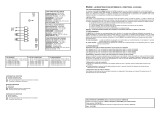 SCS Sentinel AAM0068 Owner's manual
SCS Sentinel AAM0068 Owner's manual
-
Nice BIO Owner's manual
-
 Elkron RX02 Installation guide
Elkron RX02 Installation guide
-
YAESU FT-101ZD User manual