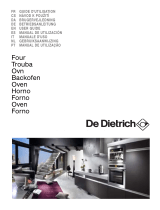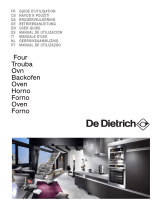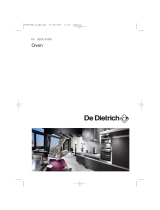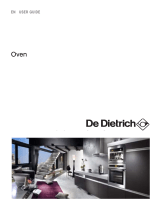FR GUIDE D'UTILISATION
EN USER GUIDE
ES MANUAL DE UTILIZACIÓN
PT MANUAL DE UTILIZAÇÃO
DE BETRIEBSANLEITUNG
Four
Oven
Horno
Forno
Backofen

Dear valued customer,
To discover a
DDee DDiieettrriicchh
product is to experience the range of unique emotions
which only high-value items can produce.
The attraction is immediate, from the moment you set eyes on the product. The
sheer quality of the design shines through thanks to the timeless style and
outstanding finishes which make each appliance an elegant and refined little
masterpiece in its own right, each in perfect harmony with the others.
Next, comes the irresistible urge to touch it.
DDee DDiieettrriicchh
's design makes extensive
use of robust and prestigious materials. The accent is placed firmly upon
authenticity.
By combining state-of-the-art technology with top quality materials,
DDee DDiieettrriicchh
produces beautifully crafted products to help you get the most from the culinary
arts, a passion shared by all lovers of cooking and fine food.
We hope that you enjoy using this new appliance and we would love to receive
your suggestions and to answer any questions you may have. Please feel free to
contact our customer service department via our website.
To benefit from the many advantages offered by the brand, we recommend that
you register your product at:
wwwwww..ddee--ddiieettrriicchh..ccoomm..
Thank you for choosing a
DDee DDiieettrriicchh
product.
DDee DDiieettrriicchh
You can find a full range of information about the brand at
wwwwww..ddee--ddiieettrriicchh..ccoomm
Visit the De Dietrich Gallery, 6 rue de la Pépinière (Paris eighth district)
Open from Tuesday to Saturday from 10 am to 7 pm
Customer service department: 0892 02 88 04

3
EN
CONTENTS
1 / DESCRIPTION OF YOUR APPLIANCE
••
Introduction to your oven
____________________________________ 4
••
Introduction to the programmer ______________________________ 5
2 / USING YOUR APPLIANCE
••
Using the programmer
º
How to set the time_____________________________________ 6
º
Immediate cooking _____________________________________ 7
••
Programmed cooking
º
Immediate start ________________________________________ 8
º
Delayed start __________________________________________ 9
••
Using the timer function_____________________________________ 10
••
Customising the recommended temperature ___________________ 10
••
Locking the controls________________________________________ 11
••
Adjusting contrast _________________________________________ 12
••
Demo mode_______________________________________________ 13
3 / OVEN COOKING MODES_______________________________________ 14
4 / GUIDE TO LOW TEMPERATURES FONCTION _____________________ 16
5 / MAINTAINING AND CLEANING YOUR OVEN ______________________ 17
6 / AFTER-SALES SERVICE
••
Repairs
___________________________________________________ 19
••
Customer relations
_________________________________________ 19

4
EN
1 / DESCRIPTION OF YOUR APPLIANCE
INTRODUCTION TO YOUR OVEN
••
A
B
Programmer
Control knob
Lamp
C
D
E
Wire shelf supports
Hole for rotisserie
D
B
A
E
C
1
2
3
4
5

5
EN
1 / DESCRIPTION OF YOUR APPLIANCE
••
INTRODUCTION TO THE PROGRAMMER
A
A
B
Cooking modes display
Cooking time indicator
Cooking time/timer display
Timer indicator
End of cooking time indicator
C
D
E
Clock display
Temperature rise indicator
Shelf support indicator
Control panel lock indicator (child safety
device).
Oven temperature display.
F
G
H
I
G
C
I
F
B
J
JED H
A
B
Temperature adjustment button
Time setting button for cooking time, end of cooking time and timer
Stop button
C
C
A
B

6
EN
2 / USING YOUR APPLIANCE
-
+
•
How to set the time
--
When connecting to a power source
The displays flashes 12:00.
-Set the time using the control knob.
Example: 12H30.
-Press the control knob to confirm.
The display stops flashing.
-
TToo aalltteerr tthhee ttiimmee
-Hold the button down for a few
seconds until the display flashes and then
release it.
A beep indicates that the time may now be
set.
-Adjust the time, using the knob.
Press the knob to confirm.
Note
If the setting is not confirmed, it will re-
gister automatically after a few seconds.
••
USING THE PROGRAMMER
-
+
5
4
1
2
3
1
2
3
5
4

••
USING THE PROGRAMMER
7
EN
2 / USING YOUR APPLIANCE
•Immediate cooking
— The programmer should display only the ti-
me. It should not be flashing.
- Use the control knob to select the cho-
sen type of cooking.
- Example: —> Recommended tem-
perature 180°C.
- Confirm by pressing on the knob once.
-- AAddjjuussttiinngg tthhee ccooookkiinngg tteemmppeerraattuurree
Your oven will suggest the best temperature
for this type of cooking.
-You can still adjust the temperature by
pressing and holding the button for se-
conds.
-The temperature flashes in the display.
-Set the temperature, using the knob.
- Example: —> adjusted to 220°C.
- Confirm by pressing the knob.
- The temperature indicator si-
gnals the temperature rise inside the oven.
A series of beeps sounds, when the oven has
reached the selected temperature.
To stop cooking, press and hold the
button for a few seconds.
2
1
3
4
1
2
3
4
1
2
3
1
2
3
5
5
Warnig
90 seconds after the door is closed
or cooking starts, the lamp inside the oven
turns off.
- Pressing any button briefly turns the
lamp back on.
Notes: At any time it is possible to
suspend cooking by pressing the
STOP button, simply press the lever stimulus
cooking.

8
EN
2 / USING YOUR APPLIANCE
--
Cooking with immediate start and pro-
grammed duration
- Select the desired cooking mode and adjust
the temperature (see paragraph: immediate
cooking).
- Press the button .
- The display flashes to indi-
cate that you can now adjust the setting.
-Adjust the cooking time, using the
control knob.
-Example: 30 minutes cooking.
Press the knob to confirm.
The time starts to count down immediately af-
ter it has been set.
The indicator shows the tempe-
rature rise inside the oven.
The cooking time display stops flashing.
OOnnccee tthheessee ffiivvee sstteeppss hhaavvee bbeeeenn ccoommpplleetteedd,,
tthhee oovveenn hheeaattss uupp::
A series of beeps sounds, when the oven has
reached the selected temperature.
At the end of cooking (end of the program-
med time),
- the oven stops,
- flashes.
- a series of beeps sounds for a few secondes.
The beeps can be stopped by pressing any but-
ton.
PROGRAMMED COOKING
••
1
3
4
2
1
2
3
4
5
6
Note
All cooking is done with the door closed.
After a cooking cycle, the cooling fan continues to run for a time, in order to guarantee opti-
mum oven reliability.

9
EN
2 / USING YOUR APPLIANCE
--
Cooking with delayed start and selec-
ted end of cooking time
PPrroocceeeedd aass ffoorr pprrooggrraammmmeedd ccooookkiinngg..
- Press the button twice until
the end of cooking time indicator starts
to flash.
“
-The end of cooking time indicator
flashes to indicate that it may now be set.
- Turn the selector to set the end of co-
oking time.
-Example: end of cooking at 1:30pm
-Press the control knob to confirm.
The end of cooking time registers automati-
cally after a few seconds.
The cooking end time display stops flashing.
-The display returns to the time of day.
-An animation in the display indicates
that the oven is in delayed cooking mode.
The oven cavity is lit when cooking starts and
the light switches off at the end of cooking.
PROGRAMMED COOKING
••
1
2
3
4
5
1
3
4
5
2
6
6
AAfftteerr tthheessee 33 sstteeppss,, oovveenn hheeaattiinngg iiss ddeellaayyeedd
ssoo tthhaatt ccooookkiinngg eennddss aatt 1133::3300..
At the end of cooking (end of the program-
med time),
- the oven switches off; the cooking time indi-
cator and 0:00 flash.
- a series of beeps sounds for a few se-
condes. The beeps can be stopped by pres-
sing any button.

10
EN
2 / USING YOUR APPLIANCE
-- YYoouurr oovveenn’’ss pprrooggrraammmmeerr ccaann bbee uusseedd aass aann
iinnddeeppeennddeenntt ttiimmeerr tthhaatt aalllloowwss yyoouu ttoo ccoouunntt
ddoowwnn aa ttiimmee wwiit
thhoouutt uussiinngg tthhee oovveenn..
In that case, the timer display takes priority
over the clock display.
- Press the button .
- The timer symbol and 0m00s flash.
- Set the time using the control knob.
- Press the button again to confirm.
USING THE TIMER FUNCTION
••
The display stops flashing after a few seconds
and the timer starts to run, counting down the
time in seconds.
Once the time has elapsed, the timer emits a
series of beeps to let you know.
The beeps can be stopped by pressing any
button.
1
2
1
2
PERSONALISING THE RECOMMENDED TEMPERATURE
Select the cooking function:
If you wish to customise the recommended temperature:
- Press the touch control until the °C flashing.
-Set the temperature, using the knob.
-Press the control knob to confirm.
••
Note
It is possible to change or cancel at
any time the Timer by pressing the button
and by reducing the time to 00:00.

11
EN
2 / USING YOUR APPLIANCE
LOCKING THE CONTROLS (CHILD SAFETY)
OVEN OFF
You have the option of preventing access to
the oven controls by taking the following
steps:
when the oven is off, press and hold the
SSTTOOPP
and buttons for a few seconds.
A “padlock” appears in the display
-access to the oven’s controls is locked.
To unlock it, press and hold the
SSTTOOPP
and
buttons for a few seconds.
The oven controls are once again accessible.
••
1
2
1
2
THE “STAND BY FUNCTION”
••
-- YYoouurr oovveenn hhaass aa ssttaannddbbyy ffuunnccttiioonn..
-The display indicates the time.
- After 4 minutes with no action by the user, the oven display returns to standby .
NNoonnee ooff tthhee bbuuttttoonnss ccaann bbee uusseedd..
To reactivate the display, use the function selector.
- The oven display is active once again and cooking is now possible.

-
+
1
2
3
EN
2 / USING YOUR APPLIANCE
12
ADJUSTING THE CONTRAST
••
- Adjust the time to 0:10 (see section
"Resetting the time") then confirm.
- Press a the buttons until "-CO-"
is shown in the display.
- Adjust the contrast, using the control
knob
- Press the button to confirm.
1
2
3

EN
2 / USING YOUR APPLIANCE
Note
When the oven is in demo mode, the heating elements are inactive.
13
- Adjust the time to 0:00 (see section
"Resetting the time") then confirm.
- Press and hold down the
SSTTOOPP
buttons simultaneously
for 10 seconds until "DEMO" is shown in the
display.
To exit from DEMO mode:
Set the time to 0:00. Confirm.
Press and hold down the
SSTTOOPP
buttons simultaneously for 10 seconds until
"DEMO" disappears from the display.
1
DEMO MODE
••
1

14
EN
3 / OVEN COOKING MODES
*
Programmes used to obtain the results indicated on the energy label in compliance with European
standard EN 50304 and in accordance with European Directive 2002/40/EC.
FFAANN OOVVEENN
(recommended temperature
119900°°CC
min 35°C max 250°C)
•
Cooking is controlled by the heating element at the bottom of the oven and by the
fan.
•
Rapid temperature increase: Some dishes can be placed in the oven while it is still
cold.
•
This is recommended to retain moisture in white meat, fish and vegetables.
For cooking multiple items on up to 3 levels.
CCOOMMBBIINNEEDD HHEEAATT
(recommended temperature
118800°°CC
min 35°C max 230°C)
•
Cooking controlled by the upper and lower heating elements and by the fan.
•
Three combined sources of heat: a lot of heat from the bottom, a little circulating heat
and a touch from the grill for browning.
•
Recommended for quiches, pies, tarts with juicy fruits, preferably in an earthenware
dish.
TTRRAADDIITTIIOONNAALL
(recommended temperature 200°C, min 35°C max 275°C)
• Cooking controlled by the upper and lower heating elements and by the fan.
• Quick temperature rise. Some dishes can be placed in the oven while it is still cold.
• Recommended for meat, fish and vegetables, preferably placed in an earthenware
dish.
GGRRIILLLL ++ RROOTTIISSSSEERRIIEE
(recommended temperature
119900°°CC
min 100°C max 250°C)
•
Cooking controlled, alternately, by the upper element and by
the fan.
•
Preheating is not necessary. Roasts and poultry are juicy and crisp all over.
•
The rotisserie continues to operate until the door is opened.
•
Slide the drip tray on to the bottom shelf support.
•
Recommended for all spit-roasted poultry or meat, for sealing and cooking a leg or a
rib of beef well done To retain the moist texture of fish steaks.
VVAARRIIAABBLLEE MMEEDDIIUUMM aanndd HHIIGGHH GGRRIILLLL ++ RROOTTIISSSSEERRIIEE
(recommended settings
22 oorr 44
- min 1 - max 4)
•
Cooking controlled by the upper element.
•
The high grill covers the entire shelf surface. The medium grill is as effective as the
high grill for smaller quantities.
•
Recommended for grilling cutlets, sausages, toasting bread, prawns placed on the
grill.
*

15
EN
3 / OVEN COOKING MODES
KKEEEEPPIINNGG TTHHIINNGGSS WWAARRMM
(recommended temperature
6600°°CC
min 35°C max 100°C)
•
This position allows you to keep your food warm using bursts of heat from the element
at the bottom of the oven combined with the fan.
•
Recommended for letting dough rise for bread, brioche, kügelhopf, etc. without ex-
ceeding 40°C (plate warming, defrosting).
BBRREEAADD
(recommended temperature
220055°°CC
min 35°C max 220°C)
•
Recommended cooking sequence for bread making.
•
After preheating, place the ball of dough on the pastry tin - 2nd shelf.
•
Don’t forget to place a dish of water on the base to obtain a golden crispy crust.
DDEEFFRROOSSTTIINNGG
(recommended temperature
3355°°CC
min 35°C max 75°C)
•
Dishes are defrosted using a limited amount of heat and the fan.
•
Ideal for delicate dishes (fruit tarts, custard pies, etc.).
•
Meat, buns, etc., are defrosted at 50°C (meat should be placed under the grill with a
dish underneath to catch drips from the defrosting which are not edible).

·· RRooaasstt vveeaall ((44hh1155))
·· RRooaasstt bbeeeeff rraarree ((33hh0000))
·· RRooaasstt ppoorrkk ((44hh1155))
·· LLaarrggee ffiisshh ((11hh3355))
·· LLaammbb ppiinnkk ((11hh5500))
·· CChhiicckkeenn ((66hh0000))
·· YYoogghhuurrtt ((33hh0000))
·· SSmmaallll ffiisshh ((11hh1155))
1
2
3
4
5
6
1
4 / GUIDE TO LOW TEMPERATURE FUNCTIONS
EN
USING THE “LOW TEMPERATURE” FUNCTION
••
CCooookkiinngg mmuusstt aabbsslloouutteellyy bbeeggiinn iinn aa ““LLOOWW
TTEEMMPPEERRAATTUURREE”” oovveenn..
- Select the function low temperature.
- Press the button to confirm.
- The oven offers a choice of 8 dishes:
- Once the dish is selected, confirm the
selection by pressing the control knob.
- Ex
ample: Roast beef.
Place your dish in the oven at the shelf level
indicated.
- Press the button to confirm
The oven turns off automatically and beeps
for 2 minutes.
Press
SSTTOOPP
to stop the beeping.
For meat, there is automatic low temperature
stabilisation (duration 1 hour).
For yogurt, there is a “rapid cooling” phase
(duration 1 hour).
3
1
2
4
5
6
1616
16

17
EN5 / CARING FOR AND CLEANING YOUR OVEN
--
Check that the programmer is displaying the
time of day and that it is not flashing.
You can choose between 3 pyrolysis cycle
times:
pyrolysis time 1 hour 30 minutes.
pyrolysis time 1 hour 45 minutes.
pyrolysis time of 2 hours.
- Select PYRO mode using the control
knob.
-The symbol flashes in the display.
- Confirm the selection by pressing the
control knob.
- Select the pyrolysis cycle time, using
the control knob..
- Example: pyrolysis cycle of 1hr 30
mins.
- Confirm the selection by pressing the
control knob.
The pyrolysis cycle begins. The time begins to
count down immediately it has been set.
During pyrolysis, the symbol is dis-
played in the programmer to indicate that the
door is locked.
When pyrolysis finishes, 0:00 flashes.
PYROLYSIS
•Immediate pyrolysis
••
Note
Remove cookware from the oven and clean up any major spill residue.
1
2
3
1
2
3
4
5
6
When the oven is cool, use a damp cloth to
remove the white ashes.
The oven is clean and once again ready for the
cooking application of your choice.
4
6
5

18
EN
5 / CARING FOR AND CLEANING YOUR OVEN
PYROLYSIS
••
•Delayed pyrolysis
--
Follow the instructions described in the “Pro-
gramming for immediate pyrolysis” section
Before confirming the pyrolysis cycle
- Press the button until the end
of cooking time indicator starts to flash.
“
- The end of cooking time flashes to in-
dicate that it may now be set.
- Using the control knob, adjust the end
of cooking time.
- Example: End of cooking at 18:00.
--
Confirm by pressing the control knob.
After these steps have been completed, the start
of pyrolysis is delayed so that it finishes at 18:00.
4
1
2
3
5
1
3
4
5
2

EN
19
6 / AFTER-SALES SERVICE
Any repairs to your appliance must be made
by a qualified professional, authorised to work
on the brand. When you call, provide your ap-
pliance’s complete reference information (mo-
del, type, serial number). This information ap-
pears on the manufacturer’s nameplate
(Fig.1).
ORIGINAL PARTS
During maintenance work, request the exclu-
sive use of
certified genuine replacement
parts.
• SERVICE CALLS
BRANDT APPLIANCES SAS
7 rue Henri Becquerel
92500 RUEIL MALMAISON
230V ~ 50 Hz
MADE IN FRANCE
fig.1
CZ5700673-03 - 03/12
FFaaggoorrBBrraannddtt SSAASS,,
tenant-manager – SAS with share capital of 20 000 000 euros RCS Nanterre 440 303 196.
/