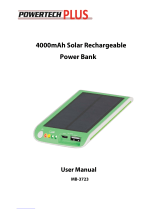Page is loading ...

User Guide
LumiFlex-2
2 1 3 4 5
6 7 8 9 10 11
12 13 14 15 16 17
18 19 20 21 22 23
24 25 26
Flexible Gooseneck • Dual USB Ports • Energy Efficient •
Ultra-Bright 224 Lumens
LED Desk Lamp with Built-in 4000mAh
Power Bank & Mobile Charging Hub

2
English
1
3 4 5
6 7 8 9 10 11
12 13 14 15 16 17
18 19 20 21 22 23
24 25 26
Introduction
LumiFlex-2 is an LED desk lamp with multiple uses. You can control the brightness of the lamp with
a simple touch. The built in massive 4000mAh power bank coupled with the 2 USB ports provided
at the base of the lamp let you charge your favourite devices. With all these functions compiled in
one single body, it becomes a must have for every household or office.
Packaging Contents
• LumiFlex-2
• USB Charging Cable
• User Guide
Specifications
• Battery Capacity: 4000mAh
• Battery Type: Lithium Polymer
• Input: 5V, 2.1A
• Output : 5V, 2.1A max
• LED Brightness: 224lumens
• Charging Time: ~6 hours
• Working Time: ~ 8 hours
Features
• Soothing light: The controllable light is perfect to create the best soothing and relaxing ambience.
• Touch Sensor: Touch or tap to increase or decrease the brightness level of the lamp.
• Flexible Gooseneck: Position the light in any angle required with the flexible gooseneck design
• Powerful Battery: LumiFlex-2 features a powerful 4000mAh li-polymer power bank
• Safe & Reliable: LumiFlex-2 features short-circuit & over-charging protection
• Automatic Voltage Regulation: LumiFlex-2 features Automatic Voltage Regulation i.e. it provides
an optimum output based on the device connected.
• Ultra-Bright LED: LumiFlex-2 features a 224 Lumen LED light with over 50hours of usage time
(in low light mode)

English
2
1 3 4 5
6 7 8 9 10 11
12 13 14 15 16 17
18 19 20 21 22 23
24 25 26
Precautions
Please read all safety instructions and warnings thoroughly before using this product. Improper
use of this product may result in damage to this or attached products.
1. Do not disassemble the backup battery or attempt to fix it.
2. Kindly use the original charging cable provided to charge the product.
3. Do not attempt to replace any part of this backup battery or battery inside.
4. Do not crush, puncture, dispose of in fire, short the contacts or expose the battery to water or other liquids.
5. Do not connect input and output in reverse.
6. Do not store or use the battery in a high temperature environment, including intense sunlight or heat.
7. Avoid drops, bumps, abrasions and impacts.
8. If there is any reason to believe that there is damage to the battery, discontinue use immediately.
9. If you find that the battery is too hot, or is emitting an odor, or is deformed, punctured or exhibits
any suspicious or abnormal behavior, discontinue use immediately and contact our customer service.
10. Always charge this product before extended storage.

2
English
1
3 4 5
6 7 8 9 10 11
12 13 14 15 16 17
18 19 20 21 22 23
24 25 26
Appearance & Interface Description:
1. Power Button
2. Charging Input Port
3. Dual USB Charging Ports
Operation Instructions:
1. Charging LumiFlex-2
• Connect one end of the Micro-USB Cable LumiFlex-2 and the other end to a desktop/laptop
or a USB Power Adapter. The red LED will light up indicating that the lamp is charging normally
and will turn blue once fully charged.
1
3
2

2
English
1 3
4 5
6 7 8 9 10 11
12 13 14 15 16 17
18 19 20 21 22 23
24 25 26
2. Charging USB chargeable devices using LumiFlex-2
• Plug the USB cable into the USB output port on LumiFlex-2 and the other end into the device.
3. Using the Lamp Feature:
• Tap the power button to turn on/off the light
• Tap and hold the power button to adjust brightness

2
English
Correct disposal of this Product
(Waste Electrical & Electronic Equipment (WEEE)
Your product is designed and manufactured with high quality materials and
components
which can be recycled and reused.
This symbol means that electrical and electronic equipment, at their end of-life should
be
disposed of separately from your household waste.
Please dispose of this equipment at your local community waste
collection/recycling center.
This product complies with European safety and electrical interference directives
This product does not contain environmentally hazardous materials (lead, mercury,
cadmium, hexavalent chromium and brominated flammable agents: PBB and PBDE).
1 3 4
5
6 7 8 9 10 11
12 13 14 15 16 17
18 19 20 21 22 23
24 25 26
/