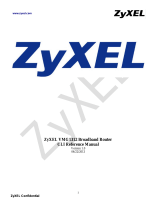Page is loading ...

1 / 13
,,,n
ALXC28
PHY
Evaluation
Test
Utility
User
Guide
for
Linux
Table
of
Contents
1. Introduction .......................................................................................................................................................... 2
2.
Test
Setup
Details ................................................................................................................................................ 2
3.
Application
Usage
............................................................................................................................................. 3
3.1
Tx Application
Usage
.......................................................................................................................... 4
3.2
RX Application
Usage
............................................................................................................................... 7
FCC
Declaration
............................................................................................................................................................ 9

2 / 13
1. Introduction
The
purpose
of
this
document
is
to
provide
the
usage
of
the
applications
for
transmit and
receive
tests
to
evaluate
the
RF
performance
of
the
ALXC28
using
a
test
driver in Linux
e
nvironment.
The
evaluation
board
provides
the
necessary
connectors
so that
you
can
measure
transmit
and receive
performance of
the
PHY,
using
Spectrum
Analyzer
and
Signal
Generator
in
either
2.4GHz or
5GHz
(For
ALXC28
module).
In
general,
transmit
performance
of
a radio
can
be
analyzed
in
three
steps.
Maximum
power:
The
user
can
observe the
RF
output
power
for
a
given maximum gain
supported
by
the
RF.
EVM:
The
user
can
observe
the
EVM
for
a
given
rated RF
power
as
supported
by
the
RF
transceiver.
S
pectral
Mask:
The
user
can
verify whether
the
ALXC28
module
meets
the
spectral
mask
requirements
defined by IEEE
standard
for
a
given maximum RF
output
power,
in
a
particular
mode
of
operation
like
11a, 11b,
11g
etc.
The
receive
performance
of
the
PHY
can
be
analyzed
using
Packet
Error
Ratio
(PER)
test.
The
Rx
performance
is
analyzed
by
the
sensitivities
at
different
data
rates.
In
general,
the
sensitivity
is
observed
as
10%
Packet Error
Ratio
(PER)
point
in
11a
and
11g,
and
8%
PER
point in
11b.
The
document
contains
two
major
sections.
Section
3.1 describes
the
usage
of
the
‘transmit
’
utility,
which
provides
the
options
for
setting
various
parameters
to
carry
out transmit
tests
on
the
ALXC28
device.
Section
3.2 describes
the
usage
of
the
‘receive’
utility,
whic
h
enables
the
user
to
perform
receive
tests
on
the
ALXC28
device.
2.
Test
Setup
Details
The
diagram
shown
below,
illustrates the
test setup
for
evaluating
receive
and transmit
performance
of
ALXC28
WLAN module.
As
shown
in
the
test
setup,
the
ALXC28
evaluation
board
(EVB)
is
plugged
into
Linux
based
laptop
via
RJ45
.
The
board
is
connected
to
a
WLAN
signal
analyzer
through
a
microwave coaxial cable
to
test
the
Tx or Rx
performance.

3 / 13
Figure 1: Linux Based RF Evaluation Setup With RJ45 Interface
Following
diagram
illustrates
various
software
components
involved
in performing Tx
and
Rx
tests
using
spectrum
analyzer
and
signal
generator
respectively.
The
‘transmit
’
utility
is
a
command
line
application
to
perform
Tx
tests.
Before
running
the
Tx
tests,
the
user
is
expected
to
connect
ALXC28 moudle
to a
signal
analyzer
using
the
RF
cable.
The
‘receive
’
utility
is
also
a
separate
command
line
application that
can
be
used for
displaying
statistics
on
the
received
packets
while
carrying
out
the
receive
sensitivity
tests.
3.
Application
Usage
In
general,
before
performing
any
tests
configure the
PHY
to
operate
in
the
appropriate
band.
The
transmit
tests
can
be
performed through
a
utility
called
‘bcmdhd_active.sh
’
which
is
found
under
‘wifi’
directory
.
Configure
the
following
parameters
through
this
application
before
running the
tests.
Transmit power
Transmit data rate
Transmit mode
Channel number

4 / 13
3.1
Tx Application
Usage
The
application
can
be
started
in
the
following
steps:
plug RJ45 cable
into the device and labtop, set the labtop’s ip and the ip of device in
the
same network segment, and then Login to the device, send the command via labtop cmd
window.
#
cd /etc/wifi
#
sh ./bcmdhd_active.sh
Then we can start RF test, test different mode TX performance send
command as blow
11b mode start transmit command:
/system/etc/firmware/wl down
/system/etc/firmware/wl country ALL
/system/etc/firmware/wl band b
/system/etc/firmware/wl chanspec -c 1 -b 2 -w 20 -s 0(see note 1)
/system/etc/firmware/wl mpc 0
/system/etc/firmware/wl ampdu 1
/system/etc/firmware/wl bi 65000
/system/etc/firmware/wl frameburst 1
/system/etc/firmware/wl rateset 11b
/system/etc/firmware/wl up
/system/etc/firmware/wl txant 0
/system/etc/firmware/wl antdiv 0
/system/etc/firmware/wl nrate -r 1(see note 2)
/system/etc/firmware/wl phy_watchdog 0
/system/etc/firmware/wl disassoc
/system/etc/firmware/wl txpwr1 -o -d 18(see note 3)
/system/etc/firmware/wl pkteng_start 00:90:4c:aa:bb:cc tx 40 1000 0
Note 1: chanspec -c 1 -b 2 -w 20 -s 0, 1 means channel 1,we can change it to 1-13
Note 2: nrate -r 1, 1 means CCK 1M,we can change it to 1,2,5.5,11
Note 3: txpwr1 -o -d 18, 18 means target power is 18dBm, we can change it to 0-20
11g mode start transmit command:
/system/etc/firmware/wl down
/system/etc/firmware/wl country ALL
/system/etc/firmware/wl band b
/system/etc/firmware/wl chanspec -c 1 -b 2 -w 20 -s 0(see note 1)
/system/etc/firmware/wl mpc 0
/system/etc/firmware/wl ampdu 7
/system/etc/firmware/wl bi 65000
/system/etc/firmware/wl frameburst 1
/system/etc/firmware/wl rateset 18b

5 / 13
/system/etc/firmware/wl up
/system/etc/firmware/wl txant 0
/system/etc/firmware/wl antdiv 0
/system/etc/firmware/wl nrate -r 54(see note 2)
/system/etc/firmware/wl phy_watchdog 0
/system/etc/firmware/wl disassoc
/system/etc/firmware/wl txpwr1 -o -d 15(see note 3)
/system/etc/firmware/wl pkteng_start 00:90:4c:aa:bb:cc tx 40 1000 0
Note 1: chanspec -c 1 -b 2 -w 20 -s 0, 1 means channel 1,we can change it to 1-13
Note 2: nrate -r 54, 54 means OFDM 54M,we can change it to 6,9,12,18,24,36,48,54
Note 3: txpwr1 -o -d 15, 15 means target power is 15dBm, we can change it to 0-18
2.4g 11n(20M) mode start transmitcommand:
/system/etc/firmware/wl down
/system/etc/firmware/wl country ALL
/system/etc/firmware/wl band b
/system/etc/firmware/wl chanspec -c 1 -b 2 -w 20 -s 0(see note 1)
/system/etc/firmware/wl mpc 0
/system/etc/firmware/wl ampdu 1
/system/etc/firmware/wl bi 65000
/system/etc/firmware/wl frameburst 1
/system/etc/firmware/wl rateset 18b
/system/etc/firmware/wl up
/system/etc/firmware/wl txant 0
/system/etc/firmware/wl antdiv 0
/system/etc/firmware/wl nrate -m 7 -s 0(see note 2)
/system/etc/firmware/wl phy_watchdog 0
/system/etc/firmware/wl disassoc
/system/etc/firmware/wl phy_forcecal 1
/system/etc/firmware/wl phy_activecal
/system/etc/firmware/wl txpwr1 -o -d 14(see note 3)
/system/etc/firmware/wl pkteng_start 00:90:4c:aa:bb:cc tx 40 1000 0
Note 1: chanspec -c 1 -b 2 -w 20 -s 0, 1 means channel 1, we can change it to 1-13
Note 2: nrate -m 7 -s 0, 7 means MCS7, we can change it to 0-7
Note 3: txpwr1 -o -d 14, 14 means target power is 14dBm, we can change it to 0-18
11a mode start transmit command
/system/etc/firmware/wl mpc 0
/system/etc/firmware/wl up
/system/etc/firmware/wl pkteng_stop rx
/system/etc/firmware/wl pkteng_stop tx
/system/etc/firmware/wl country ALL
/system/etc/firmware/wl band a
/system/etc/firmware/wl rate 54(see note 1)
/system/etc/firmware/wl channel 149(see note 2)
/system/etc/firmware/wl phy_forcecal 1

6 / 13
/system/etc/firmware/wl scansuppress 1
/system/etc/firmware/wl phy_txpwrctrl 1
/system/etc/firmware/wl txpwr1 -o -d 15(see note 3)
/system/etc/firmware/wl down
/system/etc/firmware/wl up
/system/etc/firmware/wl phy_forcecal 1
/system/etc/firmware/wl pkteng_start 00:90:4c:aa:bb:cc tx 100 1024 0
Note 1: nrate -r 54, 54means OFDM 54M,we can change it to 6,9,12,18,24,36,48,54
Note 2: channel 149, we can change 149 to 36, 40, 44, 48, 52, 56, 60, 64, 100, 104, 108, 112,
116, 120, 124, 128, 132, 136, 140, 149, 153, 157, 161, 165.
Note 3: txpwr1 -o -d 15, 15 means target power is 15dBm, we can change it to 0-18
5g 11n(20M) mode start transmit command
/system/etc/firmware/wl mpc 0
/system/etc/firmware/wl up
/system/etc/firmware/wl pkteng_stop rx
/system/etc/firmware/wl pkteng_stop tx
/system/etc/firmware/wl country ALL
/system/etc/firmware/wl band a
/system/etc/firmware/wl nrate -m 0 -s 0(see note 1)
/system/etc/firmware/wl channel 36(see note 2)
/system/etc/firmware/wl phy_forcecal 1
/system/etc/firmware/wl scansuppress 1
/system/etc/firmware/wl phy_txpwrctrl 1
/system/etc/firmware/wl txpwr1 -o -d 15(see note 3)
/system/etc/firmware/wl down
/system/etc/firmware/wl up
/system/etc/firmware/wl phy_forcecal 1
/system/etc/firmware/wl pkteng_start 00:90:4c:aa:bb:cc tx 100 1024 0
Note 1: nrate -m 0 -s 0, 0 means MCS0 , we can change it to 0-7
Note 2: channel 149, we can change 149 to 36, 40, 44, 48, 52, 56, 60, 64, 100, 104, 108, 112,
116, 120, 124, 128, 132, 136, 140, 149, 153, 157, 161, 165.
Note 3: txpwr1 -o -d 15, 15 means target power is 15dBm, we can change it to 0-18
Stop transmit command:
/system/etc/firmware/wl pkteng_stop tx
2.4g single ton start transmit command
/system/etc/firmware/wl down
/system/etc/firmware/wl country ALL
/system/etc/firmware/wl band b
/system/etc/firmware/wl mpc 0
/system/etc/firmware/wl up
/system/etc/firmware/wl out

7 / 13
/system/etc/firmware/wl fqacurcy 1(see note 1)
Note 1: fqacurcy 1, 1 means channel 1,we can change it to 1-13
5g single ton start transmit command
/system/etc/firmware/wl down
/system/etc/firmware/wl country ALL
/system/etc/firmware/wl band a
/system/etc/firmware/wl mpc 0
/system/etc/firmware/wl up
/system/etc/firmware/wl out
/system/etc/firmware/wl fqacurcy 36(see note 1)
Note 1: fqacurcy 36, 36 means channel 36, we can change it to 36, 40, 44, 48, 52, 56, 60, 64,
100, 104, 108, 112, 116, 120, 124, 128, 132, 136, 140, 149, 153, 157, 161, 165
single ton stop transmit command
/system/etc/firmware/wl fqacurcy 0
/system/etc/firmware/wl down
/system/etc/firmware/wl up
3.2
RX Application
Usage
The
Rx
performance
is
analyzed
by
the
sensitivities
at
different
data
rates.
In
general,
the
sensitivity
is
observed
as
10%
Packet Error
Ratio
(PER)
point
in
11a
and
11g,
and
8%
PER
point in
11b.
PER:
Packet
Error
Ratio
(PER)
is
calculated
by
measuring the
number
of
packets
received
correctly and
comparing
with
the
number of
packets
expected.
%Packet
error rate
=
100*(1-
((Received
packets/expected
packets))
For
carrying
out the receive
test,
connect
the
EVB
to
a
Vector
Signal
Generator
(VSG).
Then
set the
RF
amplitude,
signal
waveform
and the
channel
in
the
signal
generator
before starting the
receive
tests.
You
need
to
configure
the
channel
(as
mentioned
below)
in
the
EVB
with
the
same
channel
which
is
set
in
Signal
Generator.
This
application
can
be
started
in
the
following
steps:
plugged RJ45 cable
into the device and labtop, set the labtop’s ip and the ip of device in
the same network segment,and then Login to the device, send the command via cmd
window.
#
cd /etc/wifi
#
sh ./bcmdhd_active.sh
Then we can start Rx test, test command as blow :
2.4g Rx command
/system/etc/firmware/wl down

8 / 13
/system/etc/firmware/wl mpc 0
/system/etc/firmware/wl phy_watchdog 0
/system/etc/firmware/wl country ALL
/system/etc/firmware/wl band b
/system/etc/firmware/wl channel 1(see note 1)
/system/etc/firmware/wl up
/system/etc/firmware/wl phy_forcecal 1
/system/etc/firmware/wl scansuppress 1
/system/etc/firmware/wl pkteng_start 01:00:00:C0:FF:EE rxwithack
Note: channel 1,1 we can change it to 1-13
5g Rx command
/system/etc/firmware/wl down
/system/etc/firmware/wl mpc 0
/system/etc/firmware/wl phy_watchdog 0
/system/etc/firmware/wl country ALL
/system/etc/firmware/wl band a
/system/etc/firmware/wl channel 36(see note 1)
/system/etc/firmware/wl up
/system/etc/firmware/wl phy_forcecal 1
/system/etc/firmware/wl scansuppress 1
/system/etc/firmware/wl pkteng_start 01:00:00:C0:FF:EE rxwithack
Note 1: fqacurcy 36, 36 means channel 36, we can change it to 36, 40, 44, 48, 52, 56, 60, 64,
100, 104, 108, 112, 116, 120, 124, 128, 132, 136, 140, 149, 153, 157, 161, 165
After send Rx command, send blow command, we will get the recive packet, then we
can caulate the PER.
/system/etc/firmware/wl pkteng_stop rx
/system/etc/firmware/wl counters
Reset counters command
/system/etc/firmware/wl reset_cnts

9 / 13
FCC
Declaration
This device complies with Part 15 of the FCC Rules. Operation is subject to the
following two conditions:
(1) This device may not cause harmful interference.
(2) This device must accept any interference received, including interference that
may cause undesired operation.
NOTE: This equipment has been tested and found to comply with the limits for a
Class B digital device, pursuant to part 15 of the FCC Rules. These limits are
designed to provide reasonable protection against harmful interference in a residential
installation.
This equipment generates uses and can radiate radio frequency energy and, if
not installed and used in accordance with the instructions, may cause harmful
interference to radio communications. However, there is no guarantee that
interference will not occur in a particular installation. If this equipment does cause
harmful interference to radio or television reception, which can be determined by
turning the equipment off and on, the user is encouraged to try to correct the
interference by one or more of the following measures:
- Reorient or relocate the receiving antenna.
- Increase the separation between the equipment and receiver.
-Connect the equipment into an outlet on a circuit different from that to which the
receiver is connected.
-Consult the dealer or an experienced radio/TV technician for help
NOTE: The manufacturer is not responsible for any radio or TV interference
caused by unauthorized modifications to this equipment. Such modifications could
void the user’s authority to operate the equipment.
This equipment complies with FCC radiation exposure limits set forth for an
uncontrolled environment. This equipment should be installed and operated with
minimum distance of 20 cm between the radiator and your body. This transmitter must
not be co-located or operating in conjunction with any other antenna or transmitter.
ORIGINAL EQUIPMENT MANUFACTURER (OEM) NOTES
The OEM must certify the final end product to comply with unintentional
radiators before declaring compliance of the final product to Part 15 of the FCC rules
and regulations. Integrationinto devices that are directly or indirectly connected to AC
lines must add with Class II Permissive Change.
The OEM must comply with the FCC labeling requirements. If the module’s
label is not visible when installed, then an additional permanent label must be applied
on the outside of the finished product which states:
“Contains transmitter module FCC ID: SMQALXC28EDAN. Additionally, the
following statement should be included on the label and in the final product’s user
manual: “This device complies with Part 15 of the FCC Rules.

10 / 13
Operation is subject to the following two conditions:
(1) This device may not cause harmful interferences, and
(2) this device must accept any interference received, including interference that
may cause undesired operation.”
The module is limited to installation in mobile or fixed applications. Separate
approval is required for all other operating configurations, including portable
configuration with respect to Part 2.1093 and different antenna configurations.
*****

11 / 13
The requirement for KDB 996369 D03:
List of applicable FCC rules
FCC CFR Title 47 Part 15 Subpart C Section 15.247, Part 15 Subpart E Section
15.407
Summarize the specific operational use conditons
This module has been granted Single Modular Approval for mobile applications.
OEM integrators for host products may use the module in their final products without
additional FCC certifications if they meet the following conditions. Otherwise,
additional FCC approvals must be obtained.
The host product with the module installed must be evaluated for simultaneous
transmission requirements
The user's manual for the host product must clearly indicate the operating
requirements and conditions that must be observed to ensure compliance with current
FCC RF exposure guidelines.
To comply with FCC regulations limiting both maximum RF ourput power and
human exposure to RF radiation, the maximum antenna gain including cable loss in a
mobile-only exposure condition must not exceed the 2dBi.
A label must be affixed to the outside of the host product product with the
following statement: This device contains FCC ID: SMQALXC28EDAN
The final host/Module combinations may also need to be evaluated against the
FCC Part 15B criteria for unintentional radiators in order to be properly authorizaed
for operation as a Part 15 digital device.
Information on test modes and additional testing requirements
Date transfer module demo board can control the EUT work in RF test mode at
specified test channel.
Additional testing, Part 15 Subpart B disclaimer
The module without unitentional-radiator digital circuit, so the module does not
required an evaluation by FCC Part 15 Subpart B. The host be evaluated by the FCC
Subpart B.
Single module procedures
The module has meet the requirements to satisfy the conditions.
Trace antenna designs
Please refer to Picture 1 for the RF Link’s schematic diagram and refer to Picture
2 for PCB Layout. The designed antenna meets the wifi hardware module’s
requirements via the connection between ipex connector and module.
Picture 1

12 / 13
Picture 2
RF exposure considerations
The host device manufacturer should confirm that a separation distance of 20cm
or more should be maintained between the antenna of this host device and persons
during the host device operation.
Antennas

13 / 13
The device itself has antenna, customer can use the PIFA antenna with
antenna gain isn't greater than 5 dBi.
Lable and compliance information
If this certified module is installed inside the host device, then the outside of the
host must be labeledwith ''Contains FCC ID: “SMQALXC28EDAN "
/