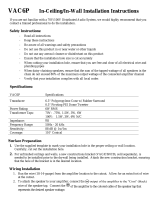Page is loading ...

®
Indoor /Outdoor Speakers Installation Manual
IO80B • IO80W • IO60B • IO60W • IO50B • IO50W

Indoor/Outdoor Speakers Installation Manual
Thank you for buying Adept Audio speakers. These speakers were designed and tuned by the engineers with many
decades of experience in building outdoor speakers. They’re built to install easily and quickly, and to keep sounding great
day in and day out for years to come.
This manual provides all the necessary information for installation. If for any reason you experience problems or if you have
installation questions, please call us at (888) 982-3378. Hours of operation are 8:00am to 5:00pm (Pacic Time), Monday
through Friday.
Table of Contents
Warranty Information - 3
Cetications - 3
What’s Included - 4
Speaker Cable Choice - 4
70/100V Taps (IO80 Only) - 4
Speaker Placement - 5
Mounting the Speakers - 5
Installing the Speakers - 5
Connecting the Speaker Cables - 6
Specications - 6
Troubleshooting - 7
®

3
Limited 5 Year Warranty
Adept Audio warrants to the original retail purchaser only that our products will be free from defects in materials and
workmanship, provided the speaker was purchased from an Adept Audio authorized dealer. If the product is determined
to be defective, it will be repaired or replaced at Adept Audio’s discretion. If the product must be replaced yet it is no
longer manufactured, it will be replaced with a model of equal to or greater value that is the most similar to the original.
If this is the case, installing the replacement model may require mounting modications; Adept Audio will not be
responsible for any such related costs.
This warranty may not be valid if the product was purchased through an unauthorized dealer. This warranty only applies
to the individual that made the original purchase, and it cannot be applied to other purchases. The purchaser must be
prepared to provide proof of purchase (receipt). This warranty will not be valid if the identifying number or serial number
has been removed, defaced, or altered.
Requirements & Warranty Coverage
All warranties and warranty conditions are subject to change. Please refer to www.adeptaudio.com for the latest
information.
These conditions are not covered by warranty:
• Accidental damage
• Damage caused by abuse or misuse
• Damage caused by attempted repairs/modications by anyone other than Adept Audio or an authorized dealer
• Damage caused by improper installation
• Normal wear, maintenance, and environmental issues
• Damage caused by voltage input in excess of the rated maximum of the unit
• Damage inicted during the return shipment
Indoor/Outdoor Speakers Installation Manual
Certications
Adept Audio IO50, IO60 and IO80 meet the following standards:
IEC 60529: IPX4 rated

4
What’s Included
Tools You’ll Need:
Speaker Wire • Pencil • Wire Stripper • Bubble Level • Measuring Tape
Speaker Cable Choice
If you are running speaker cables through walls and ceilings, make sure your cables are CL3-rated for in-wall use. To ensure
the best performance from the speakers, use stranded speaker wire of the appropriate gauge for the length of the wire run.
0 -100’ (0 - 30m): 16 gauge
50 - 150’ (15 - 45m):14 gauge
Over 100’ (30m): 12 gauge
70/100V Taps (IO80 Only)
The IO80’s 70/100-volt option is advantageous when the design calls for multiple speakers from the same amplier and/
or long-distance wire runs. This feature can be used only with ampliers that have a 70- or 100-volt mode -- 70V is more
common in the U.S., while 100V is more common in other countries, especially in Europe.
The IO80 has a tap switch that controls 70/100V, 4-ohm operation. The tap switch is located on the front bafe of speaker.
To access the switch, remove the grille carefully using the included grille removal key. You will have to set this switch to suit
your amplier’s power and the number of speakers you have. To determine the best tap switch setting, take the rated power
of your amplier and multiply it by 0.8. Divide this number tap setting of the speakers to nd the number of speakers you
can drive. For example, with a 200-watt amp using speakers set for a 30-watt tap, you’d divide 160 by 30 to get 5.33, so you
can safely run ve speakers from that amp channel. You can reduce the tap setting on the speakers to 15 watts to run twice
as many speakers, but the higher the tap switches are set, the better the sound quality will be.
When daisy-chaining multiple speakers, add the combined wattages of all tap settings to determine the wattage draw on
the amplier. The combined total wattage should never exceed the wattage rating of the amplier.
For 70V systems, the IO80 offers taps for 60W, 30W, 15W and 7.5W. For 100V systems, the available taps are 60W, 30W and
15W. Note that the IO80 also offers a 4-ohm switch setting for use with conventional ampliers. By default, the tap switch is
set at 4-ohms.
Indoor/Outdoor Speakers Installation Manual
One Pair of Speakers • Mounting Template • Grille Removal Key • Installation Manual

5
Indoor/Outdoor Speakers Installation Manual
Speaker Placement
The IO50, IO60 and IO80 can be placed vertically or horizontally, indoors or outdoors. The included bracket allows the
speaker to swivel, in order to better direct the sound to the listeners. For a small seating area, two speakers will probably
be enough, but getting consistent coverage over multiple seating areas or an entire backyard will require additional pairs
of speakers. Typically, placing a pair of speakers so that the speakers are about 8 to 12 feet apart and equidistant from
the main listening seat will give the best results.
Mounting the Speakers
Make sure that the bracket is securely mounted onto a structurally sound surface that can support the weight of the
speaker and bracket, and will not be affected by vibrations coming from the speaker. In general, a screw size of #8 by 2
inches or M4 by 50mm is recommended.
INDOORS: It’s best to install the mounting screws directly into wall studs. Drywall anchors can also be used when mount-
ing into studs is impractical, but make sure the anchors are heavy-duty models rated for at least double the weight of the
speakers.
OUTDOORS: If the speakers are attached to eaves, wood roong or wood fences, the mounting screws can be driven
directly into the material. If mounting the speakers on stucco or masonry walls, use masonry anchors rated for at least
double the weight of the speakers.
Installing the Speakers
When you’ve decided on the locations for all of the speakers, remove the bracket from each speaker. Use a pencil to
mark inside the mounting bracket holes so you can tell where the holes will be when you drill. You may wish to use a
bubble level along the edge of the bracket to make sure the speaker is level.
Drill a hole where each mounting bracket screw or drywall or masonry anchor will go, using a drill bit of the recommend-
ed size for the screw or anchor you are using. If you’re using anchors, place the anchors in the holes. Now align the
bracket with the mounting holes, insert the screws, and tighten them rmly. Put the speaker in the bracket, and install the
threaded mounting knobs in each end of the speaker and tighten them enough to secure the speaker in the bracket.

6
Indoor/Outdoor Speakers Installation Manual
Connecting the Speaker Cables
To connect a speaker cable, rst strip ½ inch of insulation from each conductor of the cable, and lightly twist the exposed
strands between your ngers to make sure there are no stray strands sticking out. Be sure to connect the positive half of
the cable (usually marked with a line on the side, or sometimes with red or white insulating jacket) to the positive speaker
cable connector, which is marked with a red dot. Unscrew each speaker cable binding post until you see the hole in the
post’s center shaft. Put the stripped end of the wire through the hole, making sure the bare wire contacts the metal post,
and tighten the binding post. Give the cable a light tug to make sure it’s rmly connected. Repeat with the other half of
the cable. Make sure there are no stray strands of wire that might contact the other half of the speaker wire and create a
short circuit.
You may also choose to crimp spade lug or banana plug connectors onto the cable. If you use spade lugs, unscrew the
posts a few turns, insert the spades, and tighten the post down. If you use banana plugs, simply remove the plastic covers
at the ends of the binding posts and insert the plugs into the holes in the ends of the binding posts. Be sure to connect
the positive conductor to the red binding post, and the negative conductor to the black binding post.
Specications
IO50B, IO50W
5 ¼” Injection-Molded Polypropylene (IMPP) Woofers
1” Pivoting Aluminum-Dome Tweeters
Power Handling: 75 Watts
Frequency Response: 55Hz-20kHz
Impedance: 8 ohm
Sensitivity: 89dB, 1W/1m
Dimensions: 7 ½” x 8 3/8” x 10 5/8” (191 x 213 x 270mm)
IO60B, IO60W
6 ½” Injection-Molded Polypropylene (IMPP) Woofers
1” Pivoting Aluminum-Dome Tweeters
Power Handling: 100 Watts
Frequency Response: 45Hz-20kHz
Impedance: 8 ohm
Sensitivity: 90dB, 1W/1m
Dimensions: 8 7/8” x 9 ½” x 12 ½” (224 x 240 x 317mm)
IO80B, IO80W
8” Injection-Molded Polypropylene (IMPP) Woofers
3” Injection-Molded Polypropylene (IMPP) Midrange
1” Pivoting Aluminum-Dome Tweeters
Power Handling: 150 Watts
Frequency Response: 39Hz-20kHz
Impedance: 4 ohm
Taps: 70V - 60W/30W/15W/7.5W
100V - 60W/30W/15W
Sensitivity: 91dB, 1W/1m
Dimensions: 10” x 10 ¾” x 15” (253 x 273 x 381mm)

7
If you have any questions or concerns about installing or using this product, you can reach us through one
of the following methods:
Phone: (888) 982-3378
Hours of operation: 8:00am - 5:00pm (Pacic Time), Mon - Fri
Email: [email protected]
If you are having technical trouble, please include the model number and briey explain what steps you took to resolve
the problem in your email, or be prepared to answer these questions over the phone. If you are considering returning the
product, it’s required that you contact Adept Audio prior to any return attempts. This way we can determine if the issue can
be resolved without returning the product, or if needed we can provide instructions and support for the return process.
Indoor/Outdoor Speakers Installation Manual
Troubleshooting
No sound from all speakers: Make sure the amplier and source device (music streamer, CD player, Bluetooth receiver,
etc.) are turned on, music is playing, and the volume is turned up. Check the connections between the source device
and the amp to make sure they are rmly connected and that the cables are in good condition. If all units are on and the
connections are good, disconnect the AC cord from the amp, wait for 5 minutes, plug it back in and try again.
No sound from one speaker: Check the cable connections on the speaker and the amplier. If they are good, check the
connection from the source device to the amp, to make sure both stereo channels are connected. If all these connections
are good, disconnect the speaker’s cable, remove it from the mounting bracket, reconnect it near the amp with a short
cable, and try again. If the speaker works, the installed cable between the speaker and the amp is damaged and will
have to be spliced or replaced. If the speaker still doesn’t work with a direct cable to the amp (but other speakers
connected to that amp do work), unplug the AC cable to the amp, wait 5 minutes, then plug it back in and try the
speaker again. If it still doesn’t work, contact Adept Audio.
Sound seems unfocused or bass is weak: Check the polarity of the speaker cable connections on the amp and the
speaker. The marked (or white or red) conductor of the cable should be connected to the positive (usually red) terminals
on the speaker and the amp. The unmarked (or black) conductor should be connected to the negative (usually black)
terminals on the speaker and the amp. If the polarity of a connection is wrong, reverse it and listen again.

®
© 2019 Origin Acoustics, LLC. All rights reserved.
/