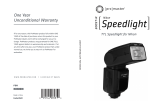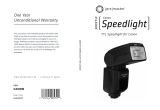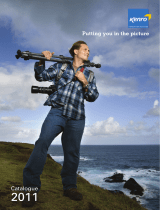Page is loading ...

Thank you for your purchase of the PROMASTER MULTI FUNCTION STUDIO FLASH TRIGGER. The ProMaster
Multi Function Studio Flash Trigger is a perfect addition to any studio flash system. The compact design plugs directly
into the sync port on your studio flash. The 8 channel, 2.4ghz trigger is engineered to reduce interference providing the
maximum reliability both indoors and out.
FEATURES
- Works with any studio flash with a standard sync port
- Flash sync speeds up to 1/250th second
- Operates on 2.4ghz frequency to minimize RF interference
- 8 operating channels helps achieve the most reliable operation and allows for the use of multiple triggers in the same
shooting set up
- Trigger uses hot shoe or PC cord for maximum compatibility
OPERATION
1. Receiver
Hot Shoe
2. Receiver Power Switch
3. Receiver Power Indicator Light
4. Receiver Signal Indicator Light
5. AC Input Socket
6. Receiver Battery Compartment
7. AC Output Socket
8. Receiver Synch Cord Output
9. Transmitter Test Button
10. Transmitter Battery Compartment
11. Transmitter Hot Shoe Foot
12. Transmitter Channel Selection Switch
13. Transmitter PC Synch Cord Jack
14. Transmitter Indicator Light
15. PC Synch Cord
16. Mini Plug Adaptor
17. Receiver Shoe Mount
18. Receiver Channel Selection Switch
1. Open the battery cover of the receiver (6). Insert two AAA batteries. Be sure to observe the correct polarity. Replace
the cover. Open the battery cover of the transmitter (10). Insert one CR2 battery. Be sure to observe the correct
polarity. Replace the cover on the transmitter.
2. Select a channel by setting switches on the receiver using the Receiver Channel Selection Switch (18). Set the
transmitter switches to the same position using the Transmitter Channel Selection Switch (12). Turn on the power
to the receiver using the Power Switch (2). The green Power Indicator Light (3) will come on. The Receiver Signal
Indicator Light (4) will blink. Test your connection by pressing and holding the Test Button (9). The Receiver Signal
Indicator Light (4) should remain lit while you are holding down the test button confirming the connection.
If the Receiver Signal Indicator Light does not remain lit while holding down the Test Button, check to insure that
the Channel Selection Switches on both the Transmitter and Receiver are set to the same position. If during use
you encounter misfires, it may be due to interference from other electrical objects. Change your unit to a different
channel by selecting a different combination on the Receiver and Transmitter Channel Selection Switch.

3. Insert the transmitter into the hot shoe on your camera. If your camera does not have a hot shoe, you can connect
the transmitter to your camera using the PC Synch Cord.
4. For AC studio flash units, plug the receiver into the synch cord port of your studio flash. Note: Depending on your
studio flash, this may require the use of the MINI PLUG ADAPTER (16). Plug the power cord of your flash into the AC
Input Socket (5) of the receiver. Plug the power cord from your flash into the AC Output Socket (7) of the receiver.
5. For shoe mount flash units, slide the hot shoe foot of your flash into the Receiver Hot Shoe (1). Tighten the lock
mechanism of your flash to securely fasten your flash to the receiver.
6. Turn on the receiver and your flash. Press the Test Button on the transmitter to confirm operation.
Important Notes
• Be sure to use fresh batteries. Weak batteries will reduce the effective operating range of the trigger.
• Do not leave or store in temperatures that exceed 40ºC. This could adversely affect the internal structure or
performance of the unit. Remove the battery pack and store it separately if you do not intend to use the trigger
for a long period of time.
• This unit is not water-resistant. Rain and humid weather may cause irreparable damage.
• This unit is composed of very delicate electronic parts. Be sure to protect it against shock, impact or other
improper handling.
• Do not try to open the housing or repair the unit. There are no user serviceable parts and improper handling
could cause serious injury.
• Do not clean the surface of the light with any petroleum solvent, detergent solution or other strong solvents.
These solvents may cause damage to the light.
SPECIFICATIONS
• Transmitter Power Source: 12V 23A
• Receiver Power Source: AAA x2
• Outdoor operating distance (open area): >100 ft/30 m
• Indoor operating distance: > 32 ft/10 m
• Available Operating Channels: 8
• Operating Frequency: FM 2.4Ghz
• Maximum Synch Speed: 1/250
th
second depending on flash/camera combination
ONE YEAR UNCONDITIONAL GUARANTEE
If for any reason, this ProMaster product fails within ONE YEAR of the date of purchase, return this product to your
ProMaster dealer and it will be exchanged for you at no charge.
ProMaster products are guaranteed for ONE FULL YEAR against defects in workmanship and materials. If at any time
after one year, your ProMaster product fails under normal use, we invite you to return it to ProMaster for evaluation.
Code 9518
Made in China
www.promaster.com
Fairfield, CT 06825
/