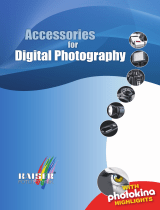Page is loading ...

Remote Speedlite Trigger
PT Series

①
Test Button
②
Transmitting indicator
③
Sync socket
(
Φ
2.5
)
④
Channel setting switch
⑤
Battery barn door
⑥
Hot shoe holder
⑦
PCsocket
⑧
Receivering indicator
⑨
Channel setting switch
⑩
Power switch
[11]
Umbrella hole

Main technical paremeters
Battery for transmitter:23A-12V mini batter
Battery for receiver:AAA alkaline battery
Largest work distance:≤30m
Work Frenquency:433Mhz
How to use
Insert the transmitter's hot shoe socket into your camera's hot shoe jack
Plug the flash onto the receiver,Switch to On position of the receiver.
Make sure the channel selector of both transmitter and receiver at same Cha
nnel.
Press the test button on the transmitter to test before shooting.

Special working options are available:
● If your camera has no hot shoe socket for connecting the transmitter, you
can connect the transmitter to the camera by the PC Sync Cord provided(onl
y the very old camera needed).
● You can trigger both the Flashgun and studio lights with this pt-04 trigger.
If Use the receiver on big studio strobe Flashlight or AC slave flash,you can
just connect the receiver to the studio strobe Flashlight with 3.5mm or 6.35m
m jack Plug PC Sync cord(Cord is provided by yourself).

How to match the channel coding
Therr are 2-digit or 4-digit channel
setting switches on the upper side of transmitter and front sides of receiver of all
models of the products.The channel setting switches of the transmitter and the
receiver can only word normally under the same status,and the transmitter can not
trigger the receiver in a different coding status.Channel coding such as right side
table:

PT-04 PT-16
/