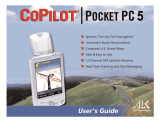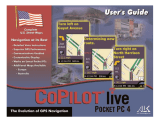190-01553-00 GTR 200/200B Installation Manual
Rev. P Page 2-5
2.6 Mounting Considerations
The GTR 200/200B is designed to mount in the avionics stack in the aircraft instrument panel within view
and reach of the pilot. The primary unit location should minimize pilot head movement when transitioning
between looking outside of the cockpit and viewing/operating the GTR 200/200B. The location should be
such that the GTR 200/200B unit is not blocked by the glare shield on top, or by the throttles, control yoke,
etc. on the bottom. If aircraft has a throw-over yoke, be sure the yoke does not interfere with the GTR 200/
200B.
2.7 Cabling and Wiring
Refer to the interconnect examples in Appendix D for wire gauge guidance.
Use wire and cable meeting the applicable aviation regulation. When routing wire and cable, observe the
following precautions:
• Keep as short and as direct as possible
• Avoid sharp bends
• Avoid routing near power sources (e.g. 400 Hz generators, trim motors, etc.) or near power for
fluorescent lighting
• Do not route cable near high voltage sources
CAUTION
To avoid damage to the GTR 200/200B, take precautions to prevent Electro-Static
Discharge (ESD) when handling the GTR 200/200B, connectors, and associated wiring.
ESD damage can be prevented by touching an object that is of the same electrical
potential as the GTR 200/200B before handling the GTR 200/200B itself.
2.7.1 Noise
As audio signals are routed to and from the GTR 200/200B (Headset, Microphone, Music, AUX), care
must be taken to minimize effects from coupled interference and ground loops.
Interference can be coupled into interconnecting cables when they are routed near large AC electric fields,
AC voltage sources, and pulse equipment (strobes, spark plugs, magnetos, EL displays, CRTs, etc).
Interference can also couple into interconnecting cables by magnetic induction when they are routed near
large AC current-carrying conductors or switched DC equipment (heaters, solenoids, fans, autopilot
servos, etc).
Ground loops are created when there is more than one path in which return currents can flow, or when
signal returns share the same path as large currents from other equipment. These large currents create
differences in ground potential between various equipment operating in the aircraft. These differences in
potential can produce an additive effect at audio signal inputs.
The GTR 200/200B audio inputs may detect the desired input signal plus an unwanted component injected
by ground differentials, a common cause of alternator-related noise. This can be minimized by isolating all
audio jacks from ground.
Terminating shields at just one end (single-point grounding) eliminates another potential ground loop
injection point. The single-point grounding method is critical for the installation of various avionics that
produce and process audio signals. Single-point, in this context, means that the various pieces of
equipment share a single common ground connection back to the airframe.
Good aircraft electrical/charging system ground bonding is important.
The wiring diagrams and accompanying notes in this manual should be followed closely to minimize noise
effects.