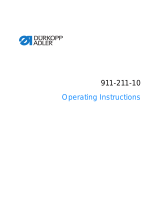Page is loading ...

906/911-210
Additional Instructions
Fitting the remaining thread monitor

All rights reserved.
Property of Dürkopp Adler GmbH and protected by copyright. Any reuse of these contents,
including extracts, is prohibited without the prior written approval of Dürkopp Adler GmbH.
Copyright © Dürkopp Adler GmbH 2020
IMPORTANT
READ CAREFULLY BEFORE USE
KEEP FOR FUTURE REFERENCE

Table of Contents
Additional Instructions 906/911-210 - 01.0 - 11/2020 1
1 Components of the parts set..................................................... 3
2 Fitting the remaining thread monitor........................................ 4
2.1 Fitting the light barrier................................................................... 4
2.2 Laying the cables.......................................................................... 5
2.3 Pre-installing, connecting and tightening the circuit board ........... 6
2.4 Fitting and connecting the valve ................................................... 8
3 Operation..................................................................................... 9
3.1 Activating the remaining thread monitor ....................................... 9
3.2 Setting the sensitivity.................................................................... 9
3.3 Using the remaining thread monitor ........................................... 10
4 Appendix ................................................................................... 13

Table of Contents
2 Additional Instructions 906/911-210 - 01.0 - 11/2020

Components of the parts set
Additional Instructions 906/911-210 - 01.0 - 11/2020 3
1 Components of the parts set
Check whether the scope of delivery of the parts set 0911 597754 is
correct prior to installation.
Components of the parts set
Part no. Quantity Description
0791 911713 EN 1 Additional Instructions
0667 155824 1 RTM carrier
0667 155840 1 Holder
0699 979265 1 Hose 1.5 m
0867 150560 3 Bobbin
9202 001667 2 Cylinder-head bolt M3x8
9202 002077 1 Cylinder-head bolt M4x10
9204 201647 2 Pan-head screw M4x6
9710 061200 1 Valve, magnet
9731 005004 1 Hose 0.04 m
9790 000220 1 Plug nipple
9815 925012 1 Light barrier
9830 501010 4 Spacer
9840 121002 4 Cable tie
9840 120025 2 Mounting clamp
9850 867003 1 Circuit board

Fitting the remaining thread monitor
4 Additional Instructions 906/911-210 - 01.0 - 11/2020
2 Fitting the remaining thread monitor
2.1 Fitting the light barrier
Fig. 1: Holder
1. Press the Safe Stop switch ( Operating Instructions, Switching on
Safe Stop).
The cover plate pivots to the side.
The sewing feet are moved to the lower position.
The lighting is switched on.
2. Loosen the screw on the thread-pulling knife (4).
3. Use the screw (1) to tighten the pre-installed bracket (2).
4. Set the light barrier to a position that allows the light beam to pass
through the slot of the bobbin capsule, hit the reflecting surface and
return to the light barrier.
This position requires that the front edge of the light barrier be installed
parallel to the front edge of the bracket (2).
5. Connect the hose (3) used for the blower.
6. Tighten the screw on the thread-pulling knife (4).
WARNING
Risk of crushing and puncture injuries from
sharp and moving parts!
Serious injuries may occur.
The remaining thread monitor may only be fitted by
qualified specialists.
(1) - Screw (2) - Bracket
①
②

Fitting the remaining thread monitor
Additional Instructions 906/911-210 - 01.0 - 11/2020 5
Fig. 2: Fitting the remaining thread monitor (final state)
2.2 Laying the cables
1. Remove the cover on the right.
2. Swivel up the machine head (
Operating Instructions).
3. Insert the light barrier cable (5) and the air hose (6) through the clips
and attach them with cable ties to the available lines (electric cables,
pneumatic and oil hoses).
Fig. 3: Laying the cables (1)
(1) - Screw
(3) - Hose
(4) - Thread-pulling knife
③
①
④
(5) - Light barrier cable (6) - Air hose
⑤
⑥

Fitting the remaining thread monitor
6 Additional Instructions 906/911-210 - 01.0 - 11/2020
4. Feed the light barrier cable (7) on the right from the machine arm to
the right mounting bracket.
Fig. 4: Laying the cables (2)
5. Feed the air hose (6) on the left from the machine arm to the left
mounting bracket.
6. Swivel down the machine head.
2.3 Pre-installing, connecting and tightening the circuit board
1. Insert 4x spacers (1) into the holes on the holder of the remaining thread
monitor.
2. Attach the circuit board (2).
Fig. 5: Pre-installing the circuit board
(7) - Light barrier cable
NOTICE
Property damage from electrostatic charging!
Electrostatic discharges may occur during the connection of the
circuit board.
Switch off the machine.
⑦
(1) - Spacer (2) - Circuit board
②
①

Fitting the remaining thread monitor
Additional Instructions 906/911-210 - 01.0 - 11/2020 7
3. Connect the cables to the remaining thread monitor circuit board:
• Plug connector X625 of cable harness to position (3)
• Plug connector X623 of light barrier cable to position (7)
4. Tighten the cables to the holder of the remaining thread monitor using
the mounting clamps (4) and 2 pan-head screws M4x6 (5).
5. Use 2 pan-head screws M3x8 (6) to tighten the holder of the remaining
thread monitor to the right mounting bracket.
Fig. 6: Tightening the circuit board
Information
You may have to rework 2 M3 screw holes on the mounting bracket
(( S. 13)).
(3) - Plug connector X625
(4) - Mounting clamp
(5) - Pan-head screw
(6) - Cylinder-head bolt
(7) - Plug connector X623
⑦
⑤
④
③
⑥

Fitting the remaining thread monitor
8 Additional Instructions 906/911-210 - 01.0 - 11/2020
2.4 Fitting and connecting the valve
1. Remove the dummy plate.
2. Fit 3/2-way valve (1) to position 6 of the valve unit.
3. Connect the hose (4) previously fed from the light barrier to the left
mounting bracket with the reducing nipple (3).
4. Connect the hose section (2) to the reducing nipple (3) and the
connection at the bottom of the valve block.
Fig. 7: Fitting and connecting the valve
(1) - Valve
(2) - Hose section
(3) - Reducing nipple
(4) - Hose
④
③②
①

Operation
Additional Instructions 906/911-210 - 01.0 - 11/2020 9
3 Operation
3.1 Activating the remaining thread monitor
1. Tap on Machine parameters (Machine parameters).
2. Tap on MP1 – Configuration (MP1 - Configuration).
3. Tap on Options (Options).
4. Activate Residual thread monitor
(Residual thread monitor).
5. Confirm with OK.
3.2 Setting the sensitivity
The remaining thread monitor is delivered with basic settings.
As a rule, the sensitivity of the remaining thread monitor does not have to
be set.
The pre-set sensitivity may only be changed if the remaining thread
monitor is not working properly.
You use the potentiometer (1) to set the sensitivity for plug connection
X625:
• turn clockwise = increase sensitivity
• turn counterclockwise = reduce sensitivity
Fig. 8: Setting the sensitivity
(1) - Potentiometer (2) - LED
①
②

Operation
10 Additional Instructions 906/911-210 - 01.0 - 11/2020
To set the sensitivity:
1. Insert the empty bobbin in the hook.
2. Set the hook to a position that affords the light barrier an unimpeded
view of the bobbin through the slot in the hook housing.
3. Set the potentiometer (1) to the highest sensitivity.
4. Manually turn the bobbin on the hook until a reflecting surface is found.
LED (2) (V10) illuminates, and the output to the control unit and the
auxiliary output are switched on.
5. Reduce the sensitivity with the potentiometer (1) until the reflection off
the bobbin can just be detected.
6. Insert a full bobbin in the hook (
Operating Instructions, Replacing
the hook thread bobbin).
7. Re-tighten the cover.
8. Release the Safety Stop button.
3.3 Using the remaining thread monitor
Important
The bobbin must be inserted correctly to allow the remaining thread
monitor to function properly!
The remaining thread monitor reports that the hook thread bobbin is
empty. The time of the notification varies with the machine used. There
are 2 possibilities:
• In the middle of the seam
• At the end of the seam
In the middle of the seam
If the notification is given in the middle of the seam, the display indicates
the following incident:
3220:
Empty bobbin
Continue sewing?
(Empty bobbin
Continue sewing?)
You now have two options:
• Tap on OK (= continue sewing) or
• Cancel (= cancel sewing).

Operation
Additional Instructions 906/911-210 - 01.0 - 11/2020 11
If the remaining seam segment is short:
1. Tap on OK.
The sewing program is completed.
After the thread is cut, the display shows the following message:
• Empty bobbin (residual thread monitor)
(Empty bobbin (residual thread monitor))
2. Perform standard bobbin change.
If the remaining seam segment is long:
1. Tap on Cancel.
The thread is cut.
Once the thread is cut, the controller switches to repair mode
( Operating Instructions).
2. Perform standard bobbin change.
3. Complete the remainder of the seam in repair mode.
At the end of the seam
If the notification is given at the end of the seam, the display indicates the
following incident:
3220:
Insert full bobbin
(Insert full bobbin)
1. Press OK or Cancel to confirm.
2. Perform standard bobbin change.

Operation
12 Additional Instructions 906/911-210 - 01.0 - 11/2020

Appendix
Additional Instructions 906/911-210 - 01.0 - 11/2020 13
4Appendix
Fig. 9: Circuit diagram

Appendix
14 Additional Instructions 906/911-210 - 01.0 - 11/2020
Fig. 10: Screw holes - mounting bracket




DÜRKOPP ADLER GmbH
Potsdamer Str. 190
33719 Bielefeld
Germany
Phone: +49 (0) 521 925 00
Email: [email protected]m
www.duerkopp-adler.com
Subject to design changes - Part of the machines shown with additional equipment - Printed in Germany -
© Dürkopp Adler GmbH - Additional Instructions - 0791 911713 EN - 01.0 - 11/2020
/