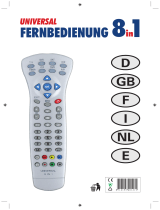Page is loading ...

00011412_13/03.12
All listed brands are trademarks of the corresponding companies. Errors and omissions excepted,
and subject to technical changes. Our general terms of delivery and payment are applied.
Hama GmbH & Co KG
D-86651 Monheim/Germany
www.hama.com
E
CZ
F
GB
D
I
P
NL
TR
GR
RO
H
FIN
PL
S
RUS
SK
Bedienungsanleitung
Operating Instructions
Mode d‘emploi
Instrucciones de uso
Руководство по эксплуатации
Istruzioni per l‘uso
Gebruiksaanwijzing
Οδηγίες χρήσης
Instrukcja obsługi
Használati útmutató
Návod k použití
Návod na použitie
Manual de instruções
Kullanma kılavuzu
Manual de utilizare
Bruksanvisning
Pistokelaturi
Universal Remote Control
Universal Fernbedienung
4in1
/
8in1
00011413man_cs_de_el_en_es_fi_fr_hu_it_nl_pl_pt_ro_ru_sk_sv_tr.indd 4 05.04.12 10:23

Universal-Fernbedienung
Danke, dass Sie sich für den Kauf eines Hama-
Produkts entschieden haben.
Nehmen Sie sich die Zeit, und lesen Sie die
folgenden Anweisungen und Informationen
vollständig durch. Bitte bewahren Sie diese
Anleitung zum späteren Nachschlagen an einem
sicheren Platz auf.
Funktionstasten (Modelle 4 in 1, 8 in 1)
1. LED
2. Modustaste zur Auswahl der sekundären
Gerätegruppe (nur Modell 8 in 1:
AUX,DVBT,CBL,AMP)
3. Tasten zur Geräteauswahl
4. Setup: Einstellungen der Fernbedienung
5. Vol+/Vol-: Lautstärkeregulierung
6. Text EIN: Teletext einschalten
Menu: Gerätemenü öffnen
7. Halten: Aktuelle Teletextseite halten
8. Zifferntasten 0-9
9. AV: Externe AV-Quellen wählen
10. ◄◄ Rücklauf/rot
► Wiedergabe/gelb
►► Schneller Vorlauf/blau
● Aufnahme starten
■ Stopp/grün
ll Pause/magenta
11. -/- -: Zu zweistelligen Sendernummern wechseln
12. Info: On-Screen-Informationen (wenn vom AV-
Gerät unterstützt)
EPG: Elektronischer Programmführer (wenn
vom ausgewählten AV-Gerät unterstützt)
13. Text AUS: Teletext verlassen
EXIT: Gerätemenü verlassen
14. PROG+/PROG-: Programmauswahl, nach oben/
nach unten
15. Stummschalter
OK: Auswahl bestätigen
16. Shift-Taste
17. Power: EIN/AUS
1. Erläuterung des Hinweissymbols
Hinweis
► Dieses Symbol deutet auf zusätzliche Informa-
tionen oder wichtige Hinweise hin.
2. Lieferumfang
- Universal-Fernbedienung
- Codeliste
- Diese Bedienungsanleitung
3. Sicherheitshinweise
• VerwendenSiedieUniversal-Fernbedienung
nicht in feuchten Umgebungen, und vermeiden
Sie Kontakt mit Spritzwasser.
• HaltenSiedieUniversal-Fernbedienungvon
Wärmequellen fern, und setzen Sie sie keinem
direkten Sonnenlicht aus.
• LassenSiedieUniversal-Fernbedienungnicht
fallen.
• ÖffnenSiedieUniversal-Fernbedienungnicht.
Sie enthält keine vom Benutzer zu wartenden
Teile.
• DieUniversal-Fernbedienunggehörtwiealle
elektrischen Geräte nicht in Kinderhände.
4. Erste Schritte – Einsetzen der Batterien
Hinweis
► Es werden Alkalibatterien empfohlen. Ver-
wenden Sie zwei Batterien vom Typ „AAA”
(LR 03/Micro).
► Entfernen Sie die Batteriefachabdeckung auf
der Rückseite der Universal-Fernbedienung.
► Setzen Sie die Batterien unter Berücksichti-
gung der „+/-”-Markierungen für die Pola-
rität ein.
► Schließen Sie das Batteriefach.
Hinweis: Schwache Batterie
► Bei schwacher Batterie blinkt die LED zwei-
mal langsam nach jeder Bedienung der
Universal-Fernbedienung. Ersetzen Sie die
Batterien, um eine ordnungsgemäße Funk-
tion zu gewährleisten.
Hinweis: Codespeicher
► Der Codespeicher schützt alle gespeicherten
Einstellungen und Codes beim Wechseln der
Batterien oder anderen vorübergehenden
Unterbrechungen der Stromversorgung.
5. Setup
Hinweis
► Halten Sie die Fernbedienung für eine ord-
nungsgemäße Infrarotübertragung immer in
die ungefähre Richtung des zu bedienenden
Geräts.
► Jeder Gerätetyp kann unter einer beliebigen
Gerätetaste programmiert werden, z. B.
kann ein Fernseher unter DVD, AUX usw.
programmiert werden.
► Sie können mit der Universal-Fernbedienung
kein Gerät bedienen, solange sich diese im
Setup-Modus befi ndet. Verlassen Sie den
Setup-Modus, und wählen Sie das zu bedie-
nende Gerät über die Tasten zur Geräteaus-
wahl aus.
► Jeder Gerätetyp kann unter einer beliebigen
Gerätetaste programmiert werden, z. B.
kann ein Fernseher unter DVD, AUX usw.
programmiert werden.
► Sie können mit der Universal-Fernbedienung
kein Gerät bedienen, solange sich diese im
Setup-Modus befi ndet. Verlassen Sie den
Setup-Modus, und wählen Sie das zu bedie-
nende Gerät über die Tasten zur Geräteaus-
wahl aus.
5.1 Direkte Codeeingabe
Im Lieferumfang der Universal-Fernbedienung
ist eine Codeliste enthalten. Die Codeliste zeigt
vierstellige Codes der meisten AV-Gerätehersteller
in alphabetischer Reihenfolge an, gruppiert
nach Gerätetyp (z.B. TV, DVD usw.). Wenn das
zu bedienende Gerät in der Codeliste enthalten
ist, ist die direkte Codeeingabe die einfachste
Eingabemethode.
5.1.1 Schalten Sie das zu bedienende Gerät ein.
5.1.2 Drücken Sie die Taste „SETUP”, bis die LED
dauerhaft leuchtet.
5.1.3 Wählen Sie über die Gerätetaste das zu
bedienende Gerät aus (z.B. TV). Bei erfolg-
reicher Auswahl blinkt die LED einmal und
leuchtet danach dauerhaft.
5.1.4 Suchen Sie in der Codeliste nach Marke und
Typ des zu bedienenden Geräts.
5.1.5 Geben Sie den entsprechenden vierstelligen
Code über die Zifferntasten 0-9 ein. Die LED
bestätigt die Eingabe der einzelnen Ziffern
jeweils mit einem kurzen Blinken und erlischt
nach der vierten Ziffer.
Hinweis
► Ein gültiger Code wird automatisch
gespeichert.
► Bei einem ungültigem Code blinkt die LED
sechsmal und erlischt anschließend. Wieder-
holen Sie die Schritte 5.1.1 bis 5.1.5, oder
verwenden Sie eine andere Methode zur
Codeeingabe.
POWER
SETUP SHIFT
OK
MENU EPG EXIT
TV
VOL-
PROG+
PROG-
1 2 3
4 5 6
7 8 9
AV -/--
0
VOL+
DVD SAT
VCR
1
3
4
5
6
7
8
9
10
17
14
16
15
13
12
11
4in1
Art.Nr.: 00011412
MODE
POWER
AUX
SETUP SHIFT
OK
MENU EPG EXIT
DVBT CBL
AMP
TV
VOL-
PROG+
PROG-
1 2 3
4 5 6
7 8 9
AV -/--
0
VOL+
DVD
M
SAT
VCR
1
2
3
4
5
6
7
8
9
10
17
14
16
15
13
12
11
8in1
Art.Nr.: 00011413
2
3
d
Bedienungsanleitung
00011413man_cs_de_el_en_es_fi_fr_hu_it_nl_pl_pt_ro_ru_sk_sv_tr.indd 5-3 05.04.12 10:23

So deaktivieren Sie die Lautstärke-Punch-Through-
Funktion:
• DrückenSiediegewünschteGerätetaste(z.B.TV).
• HaltenSiedieTaste„VOL-”gedrückt.
• DrückenSiediegewünschteGerätetaste(z.B.SAT).
• LassenSiedieTaste„VOL-”wiederlos(dieLED
blinkt zweimal bei deaktivierter Einstellung).
6.3. MACRO POWER
Mit Macro Power können Sie zwei AV-Geräte gleichzei-
tig ein-/ausschalten.
So aktivieren Sie die Macro Power-Funktion:
• DrückenSiediegewünschteGerätetaste(z.B.TV).
• HaltenSiedieTaste„POWER”gedrückt.
• DrückenSiediegewünschteGerätetaste(z.B.SAT).
• LassenSiedieTaste„POWER”wiederlos(dieLED
blinkt einmal bei aktivierter Einstellung).
So deaktivieren Sie die Macro Power-Funktion:
• DrückenSiediegewünschteGerätetaste(z.B.TV).
• HaltenSiedieTaste„POWER”gedrückt.
• DrückenSiediegewünschteGerätetaste(z.B.SAT).
• LassenSiedieTaste„POWER”wiederlos(dieLED
blinkt zweimal bei deaktivierter Einstellung).
7. WARTUNG
• VerwendenSieniegleichzeitigalteundneue
Batterien in der Universal-Fernbedienung, da
alte Batterien zum Auslaufen neigen und zu
einem Leistungsverlust führen können.
• ReinigenSiedieUniversal-Fernbedienung
keinesfalls mit Scheuermitteln oder scharfen
Reinigungsmitteln.
• HaltenSiedieUniversal-Fernbedienungfrei
von Staub, indem Sie sie mit einem trockenen
weichen Tuch reinigen.
8. FEHLERBEHEBUNG
F. Meine Universal-Fernbedienung funktioniert
nicht!
A. Überprüfen Sie das AV-Gerät. Wenn der Haupt-
schalter des Geräts ausgeschaltet ist, kann
die Universal-Fernbedienung das Gerät nicht
bedienen.
A. Überprüfen Sie, dass die Batterien korrekt ein-
gesetzt sind und die Polarität beachtet wurde.
A. Überprüfen Sie, ob Sie die entsprechende
Gerätetaste für das Gerät gedrückt haben.
A. Tauschen Sie die Batterien bei niedrigem Batte-
riestand aus.
F. Wenn für die Marke meines AV-Geräts mehrere
Gerätecodes aufgelistet sind, wie wähle ich den
korrekten Gerätecode aus?
A. Um den korrekten Gerätecode für das AV-Gerät
zu bestimmen, testen Sie die Codes nacheinan-
der, bis die meisten Tasten ordnungsgemäß
funktionieren.
F. Mein AV-Gerät reagiert nur auf einige Tastenbe-
fehle.
A. Probieren Sie andere Codes, bis die meisten
Tasten ordnungsgemäß funktionieren.
9. Service und Support
Bitte wenden Sie sich bei Fragen zum Produkt
gerne an die Hama-Produktberatung.
Hotline: +49 9091 502-115 (Deu/Eng)
Weitere Supportinformationen finden sie hier:
www.hama.com
Universal Remote Control
Thank you for your decision for a Hama product.
Take your time and read the following instructions
and information completely. Please keep these
instructions in a safe place for future reference.
Function buttons (Models 4 in 1, 8 in 1)
1. LED indicator
2. Mode key for selection of secondary device
group (only 8 in 1 model: AUX,DVBT,CBL,AMP)
3. Device selection keys
4. Setup: Remote control settings
5. Vol+/Vol-: Volume control
6. Text ON: Switch on Teletext
Menu: Open device menu
7. Hold: Hold the current Teletext page
8. Number Keys 0-9
9. AV: selects external A/V sources
10. ◄◄ Rewind/red
► Play/yellow
►► Fast forward/blue
● Start recording
■ Stop/green
ll Pause/magenta
11. -/- -: Switch to two-digit channel numbers
12. Info: On-Screen information (if supported by
A/V device)
EPG: Electronic Programme Guide (if supported
by selected A/V device)
13. Text OFF: exits Teletext
EXIT: exits device menu
14. PROG+/PROG-:Programme selection up/down
15. Mute Switch
OK: Confirms a selection
16. Shift key
17. Power: ON/OFF
1. Explanation of the Note symbol
Note
► This symbol is used to indicate additional in-
formation or important notes.
2. Package Contents
- Universal Remote Control (URC)
- Code List
- This operating instructions
3. Safety notes
• DonotusetheUniversalRemoteControlinmo-
ist or wet environments and avoid spray-water
contact.
• DonotexposetheUniversalRemoteControlto
heat sources or direct sunlight.
• DonotdroptheUniversalRemoteControl..
• NeveropentheUniversalRemoteControl.It
contains no user-serviceable parts.
• Aswithallelectricaldevices,keeptheUniversal
Remote Control away from children.
4. Getting started – installing the Batteries
Note
► Alkaline batteries are recommended. Use 2
„AAA“ (LR 03/Micro) type batteries.
► Remove the battery compartment lid on the
back of your URC.
► Check the required battery polarity and in-
sert batteries according to the “+/–” marks
inside the compartment.
► Close battery compartment lid.
6
7
g
Operating Instruction
00011413man_cs_de_el_en_es_fi_fr_hu_it_nl_pl_pt_ro_ru_sk_sv_tr.indd 7 05.04.12 10:23

Note: Battery Low
► A low battery is indicated by two slow LED
flashes after each URC operation. Replace
the batteries to ensure a proper function.
Note: Code saver
► Code saver will protect all your stored set-
tings and codes during a battery change or
other temporary power failure.
5. Setup
Notes
► To obtain a proper infrared (IR) transmission,
allways point your Remote control in the ap-
proximate direction of the device you want
to control.
► Press the “MODE” key to select the seconda-
ry device group :AUX, AMP, DVB-T, CBL (only
8 in1 Model).
► Press the Shift key to operate the blue func-
tion keys. The Shift function deactivates by
pressing the Shift key again, or automatically
after approx. 30 sec. without use.
► No entry for approx. 30 seconds will time out
the Setup mode. The LED indicator shows six
flashes and turns off.
► Each device type can be programmed under
any device key, i.e a TV can be programmed
under DVD, AUX, etc.
► If you want to control a device , it´s not pos-
sible while the Universal Remote Control is
in the Setup Mode. Exit the Setup mode and
select the device you want to control using
the device selection keys.
5.1 Direct Code Entry
Your Universal Remote Control Package contains a
code list. The code list shows 4-digit codes for most
A/V device manufacturers in alphabetical order and
grouped by device type (e.g. TV, DVD, etc.). If the
device you want to control is covered by the code
list, the Direct Code Entry is the most convenient
entry method.
5.1.1 Turn on the device you want to control
5.1.2 Press the SETUP key until the LED indicator is
permanently lit.
5.1.3 Select the device you want to control using
the device key (e.g. TV). A successful selection
is indicated by the LED with one flash follo-
wed by permanent light.
5.1.4 Check code list for brand and type of the
device you want to control.
5.1.5 Enter the corresponding 4-digit code using
the 0 – 9 keys. The LED indicator confirms
each entered digit via a short flash and turns
off after the fourth digit.
Note
► If the code is valid, it is saved automatically
► If code is invalid, the LED indicator flashes
six times and then turns off. Repeat steps
5.1.1 to 5.1.5 or use a different code entry
method.
5.2 Manual code search
Your Universal Remote Control is equipped with
an internal memory, which is preloaded with up to
350 codes per device type for the most common
A/V devices. You can zap through these codes until
the device you want to control shows a reaction.
This might be that the device you want to control
switches off (POWER key) or changes the channel
(PROG+/PROG- keys).
5.2.1 Turn on the device you want to control
5.2.2 Press the SETUP key until the LED indicator is
permanently lit.
5.2.3 Select the device you want to control using
the device key (e.g. TV). A successful selection
is indicated by the LED with one flash follo-
wed by permanent light.
5.2.4 Press the “POWER” or the PROG+/PROG- key
to zap through the preloaded codes until the
device you want to control reacts.
5.2.5 Press MUTE(OK) to save the code and exit the
code search. The LED indicator turns off.
Note
► Internal memory limitations allow only up to
350 most common device codes to be pre-
loaded. Due to the extensive number of
different available A/V devices on the mar-
ket, it may be possible that only the most
common main functions are available. If so,
repeat steps 5.2.1 to 5.2.5 to find a more
compatible code. No code may be available
for some special device models.
5.3 Auto Code Search
Auto Code Search uses the same preloaded codes
as the Manual Code Search (5.2) but your Universal
Remote Control scanns through the codes automa-
tically until the device you want to control shows
a reaction. This might be that the device you want
to control switches off (POWER key) or changes the
channel (P+/P- keys).
5.3.1 Turn on the device you want to control
5.3.2 Press the SETUP key until the LED indicator is
permanently lit.
5.3.3 Select the device you want to control using
the device key (e.g. TV). A successful selection
is indicated by the LED with one flash follo-
wed by permanent light.
5.3.4 Press the PROG+/PROG- keys or POWER to
start the Auto Code Search. The LED indicator
flashes once followed by permanent light.
The Universal Remote Control has a latency of
6 seconds before the first scan starts.
Note: Scan Speed Settings
► Scan Speed Settings can be set at either 1 or
3 seconds. The default setting for the scan
time per single code is 1 sec. If this feels un-
comfortable , you can switch to 3 sec. scan
time per single code. To switch between the
scan times, press PROG+ or PROG- during
the 6 sec. latency before Auto Code Search
starts scanning.
5.3.5 The LED indicator confirms each single code
scan with a single flash.
5.3.6 Press MUTE(OK) to save the code and exit the
code search. The LED indicator turns off.
5.3.7 To stop the Auto Code Search during the scan
process, press the EXIT key.
Note
► When all codes are searched without suc-
cess, the Universal Remoote Control exits
Auto Code Search and returns to operational
mode automatically. Currently stored code
is not changed.
8
9
00011413man_cs_de_el_en_es_fi_fr_hu_it_nl_pl_pt_ro_ru_sk_sv_tr.indd 8-9 05.04.12 10:23

5.4 Code Identification
The Code identification offers you the possibility, to
determine an already entered code.
5.4.1 Press the SETUP key until the LED indicator is
permanently lit.
5.4.2 Select the device you want to control using
the device key (e.g. TV). A successful selection
is indicated by the LED with one flash follo-
wed by permanent light.
5.4.3 Press SETUP key. The LED indicator flashes
once followed by permanent light.
5.4.4 To find the first digit, press the numeric keys
from 0 to 9. The LED indicator flashes once
to indicate the first digit of the 4-digit code
number.
5.4.5 Repeat step 5.4.4 for the second, third and
fourth digit.
CODES
TV VCR SAT DVD
AUX AMP CBL DVBT
6. Special Functions
6.1 Punch Through Channel
The Punch Through Channel allows the PROG+ or
PROG- commands to bypass the currently controlled
device and switch the channels on a second device.
All other commands remain uninfluenced.
To activate the punch through channel setting:
• Pressdesireddevicemodekey(e.g.TV).
• Pressandhold“PROG+”key.
• Pressdesiredddevicemodekey(e.g.SAT).
• Release“PROG+”(theindicatorashesonceifthe
setting is activated).
To deactivate the punch through channel setting:
• Pressdesireddevicemodekey(e.g.TV).
• Pressandhold“PROG-„key.
• PressdesireddeviceModeKey(e.g.SAT).
• Release“PROG-”(theindicatorashestwiceifthe
setting is deactivated).
6.2. Punch Through Volume
The Punch Through Volume allows the VOL+ or VOL-
commands to bypass the currently controlled device
and adjust the volume on a second device. All other
commands remain uninfluenced.
To activate the punch through volume setting:
• Pressdesireddevicemodekey(e.g.TV).
• Pressandhold“VOL+”key.
• Pressdesireddevicemodekey(e.g.SAT).
• Release“VOL+”(theindicatorashesonceifthe
setting is activated).
To deactivate the punch through volume setting:
• Pressdesireddevicemodekey(e.g.TV).
• Pressandhold“VOL-”key.
• Pressdesireddevicemodekey(e.g.SAT).
• Release“VOL-”(theindicatorashestwiceifthe
setting is deactivated).
6.3. MACRO POWER
Macro Power enables you to turn two A/V devices on/
off simultaneously.
To activate the macro power setting:
• Pressdesireddevicemodekey(e.g.TV).
• Pressandhold“POWER”key.
• Pressdesireddevicemodekey(e.g.SAT).
• Release“POWER”(theindicatorashesonceifthe
setting is activated).
To deactivate the macro power setting:
• Pressdesireddevicemodekey(e.g.TV).
• Pressandhold“POWER”key.
• Pressdesireddevicemodekey(e.g.SAT).
• Release“POWER”(theindicatorashestwiceif
the setting is deactivated).
7. MAINTENANCE
• Donotmixnewandusedbatteriesfor
powering the Universal Remote Control, as old
batteries tend to leak and may cause power
drain.
• Donotusecorrosiveorabrasivecleanserson
your Universal Remote Control.
• KeeptheUniversalRemoteControldustfreeby
wiping it with a soft, dry cloth.
8. TROUBLESHOOTING
Q. My Universal Remote Control does not work at
all!
A. Check your A/V device. If the device’s main
switch is turned off, your URC cannot operate
your device.
A. Check whether your batteries are inserted
properly and are in the correct +/- position.
A. Check whether you have pressed the correspon-
ding device mode key for your device.
A. If the batteries are low, replace the batteries.
Q. If several Device Codes are listed under the
brand of my A/V device, how
can I select the correct Device Code?
A. To determine the correct Device Code for your
A/V device, test the codes one by one until most
keys work properly.
Q. My A/V equipment responds only to some of the
commands.
A. Try other codes until most keys work properly.
9. Service und Support
If you have questions on the product, you are
welcome to contact Hama Product Consulting.
Hotline: +49 9091 502-115
For further support information please visit:
www.hama.com
10
11
00011413man_cs_de_el_en_es_fi_fr_hu_it_nl_pl_pt_ro_ru_sk_sv_tr.indd 10-11 05.04.12 10:23

Universele afstandsbediening
Hartelijk dank dat u voor een Hama-product heeft
gekozen.
Neemt u zich de tijd en lees de onderstaande
aanwijzingen en informatie allereerst geheel door.
Bewaar deze instructies op een veilige plek als
naslagwerk voor op een later tijdstip.
Functietoetsen (modellen 4 in 1, 8 in 1)
1. LED
2. Moduletoets voor de selectie van de secundaire
apparatuurgroep (alleen model 8 in 1:
AUX,DVBT,CBL,AMP)
3. Toetsen voor de apparatuurselectie
4. Setup: instellingen van de afstandsbediening
5. Vol+/Vol-: volumeregeling
6. Text IN: teletext inschakelen
Menu: apparatuurmenu openen
7. Vasthouden: op actuele teletextpagina blijven
8. Cijfertoetsen 0-9
9. AV: externe AV-bronnen selecteren
10. ◄◄ terug/rood
► weergave/geel
►► snel vooruit/blauw
● opname starten
■ stop/groen
ll pause/roze
11. -/- -: naar tweecijferig zendernummer
omschakelen
12. Info: On-Screen-informatie (mits deze functie
door het AV-toestel wordt ondersteund)
EPG: elektronische programmagids (mits deze
functie door het geselecteerde AV-toestel wordt
ondersteund)
13.Tekst UIT: teletext verlaten
EXIT: apparatuurmenu verlaten
14. PROG+/PROG-: programmaselectie, naar boven/
naar beneden
15. Mute-schakelaar
OK: selectie bevestigen
16. Shift-toets
17. Power: IN/UITä
1. Verklaring van het aanwijzing-symbool
Aanwijzing
► Dit symbool duidt op extra informatie of bel-
angrijke aanwijzingen.
2. Bij de verpakking inbegrepen
- Universele afstandsbediening
- Codelijst
- Deze bedieningsinstructies
3. Veiligheidsinstructies
• Gebruikdeuniverseleafstandsbedieningnietin
vochtige omgevingen en voorkom contact met
spatwater.
• Houddeuniverseleafstandsbedieninguitde
buurt van warmtebronnen en stel de afstands-
bediening niet bloot aan direct zonlicht.
• Laatdeuniverseleafstandsbedieningniet
vallen.
• Deuniverseleafstandsbedieningnietopenen.
De afstandsbediening bevat geen onderdelen
die door de gebruiker dienen te worden onder-
houden.
• Deuniverseleafstandsbedieningdient,netals
alle elektrische apparatuur, buiten het bereik
van kinderen gehouden te worden.
4. Eerste stappen – plaatsen van de batterijen
Aanwijzing
► Wij adviseren alkaline batterijen. Gebruik
twee batterijen van het type „AAA” (LR 03/
Micro).
► Verwijder het batterijdeksel aan de achter-
zijde van de universele afstandsbediening.
► Plaats vervolgens de batterijen met inacht-
neming van de polariteit (+/-), zoals in het
batterijvak is aangegeven.
► Sluit het batterijvak.
Aanwijzing: zwakke batterij
► Bij zwakke batterijen knippert de LED
tweemaal langzaam na iedere bediening van
de universele afstandsbediening. Vervang de
batterijen teneinde een goede werking te
waarborgen.
Aanwijzing: Code-opslag
► De code-opslag beveiligt alle opgeslagen
instellingen en codes bij het vervangen van
de batterijen of andere tijdelijke onderbre-
kingen van de voedingsspanning..
5. Setup
Aanwijzingen
► Houd de afstandsbediening voor een cor-
recte infrarood-overdracht altijd in de rich-
ting van het te bedienen toestel.
► Druk op de toets „MODE” voor de selectie
van de secundaire apparatuurgroep: AUX,
AMP, DVB-T, CBL (alleen model 8 in 1).
► Druk de Shift-toets in teneinde de blauwe
functietoetsen te gebruiken. De Shift-functie
wordt door opnieuw op de Shift-toets te
drukken gedeactiveerd, of automatisch, in-
dien ca. gedurende 30seconden geen toets
wordt ingedrukt.
► Indien gedurende ca. 30 seconden niets
wordt ingevoerd, wordt de Setup-modus
beëindigd. De LED knippert zesmaal en gaat
vervolgens uit.
► Ieder type toestel kan onder een willekeurige
toets worden geprogrammeerd, bijv. kan een
televisietoestel onder DVD, AUX worden ge-
programmeerd.
► U kunt met de universele afstandsbediening
geen toestel bedienen, zolang zich dit in
de Setup-modus bevindt. Verlaat de Setup-
modus, en selecteer het te bedienen toestel
met behulp van de toetsen voor de appara-
tuurselectie.
5.1 Directe code-invoer
Bij de levering van de universele afstandsbediening
is een codelijst inbegrepen. De codelijst toont
viercijferige codes van de meeste AV-apparatuur-
fabrikanten in alfabetische volgorde, gegroepeerd
naar het soort toestel (bijv. tv, dvd-speler enz.).
Indien het te bedienen toestel in de codelijst is
vermeld, is de directe code-invoer de eenvoudigste
invoermethode.
5.1.1 Schakel het toestel dat bediend moet worden
in.
5.1.2 Druk op de toets „SETUP” totdat de LED
continu brandt.
5.1.3 Selecteer met behulp van de apparatuurtoets
het toestel dat bediend moet worden, (bijv.
tv). Bij succesvolle selectie knippert de LED
eenmaal en brandt daarna continu.
5.1.4 Zoek in de codelijst naar het merk en type van
het te bedienen toestel.
5.1.5 Voer vervolgens de desbetreffende viercijfe-
rige code met behulp van de cijfertoetsen 0-9
in. De LED bevestigt de invoer van de afzon-
derlijke cijfers steeds met een kort knipperen
en gaat na het vierde cijfer uit.
Opmerkingen
• Eengeldigecodewordtautomatischopgesla-
gen.
• BijeenongeldigecodeknippertdeLEDzesmaal
en gaat vervolgens uit. Herhaal de stappen
32
33
o
Gebruiksaanwijzing
00011413man_cs_de_el_en_es_fi_fr_hu_it_nl_pl_pt_ro_ru_sk_sv_tr.indd 32-33 05.04.12 10:23

Zo deactiveert u de Macro Power-functie:
• Drukopdegewensteapparatuurtoets(bijv.tv).
• Houddetoets„POWER”ingedrukt.
• Drukopdegewensteapparatuurtoets(bijv.SAT).
• Laatdetoets„POWER”weerlos(deLEDknippert
tweemaal bij gedeactiveerde instelling).
7. ONDERHOUD
• Gebruiknimmertegelijkertijdoudeennieuwe
batterijen in de universele afstandsbediening
omdat oude batterijen kunnen lekken en tot
vermogensverlies kunnen leiden.
• Reinigdeuniverseleafstandsbedieningnimmer
met een schuurmiddel of scherpe reinigingsmid-
delen.
• Houddeuniverseleafstandsbedieningvrijvan
stof door haar regelmatig met een droge zachte
doek te reinigen.
8. HET OPLOSSEN VAN STORINGEN
V. Mijn universele afstandsbediening doet het niet!
A. Controleer het AV-toestel. Indien de hoofdscha-
kelaar van het toestel is uitgeschakeld kan de
universele afstandsbediening het toestel niet
bedienen.
A. Controleer of de batterijen van de afstandsbe-
diening juist zijn geplaatst en of de polariteit in
orde is.
A. Controleer of de desbetreffende toets voor het
toestel is ingedrukt.
A. Vervang de batterijen bij een laag laadniveau.
V. Indien voor het merk van mijn AV-toestel meer-
dere toestelcodes zijn opgesomd, hoe selecteer
dan de juiste toestelcode?
A. Om de correcte toestelcode voor het AV-toestel
te achterhalen, test u de codes één voor één uit
tot de meeste toetsen/functies van uw toestel
naar behoren functioneren.
V. Mijn AV-toestel reageert alleen op een paar
toetsen.
A. Probeer andere codes totdat de meeste toetsen
correct functioneren.
9. Service en support
Neem bij vragen over het product contact op met
de afdeling Productadvies van HAMA.
Hotline: +49 9091 502-115 (Duits/Engels)
Meer support-informatie vindt u hier:
www.hama.com
Τηλεχειριστήριο γενικής χρήσης
Σας ευχαριστούμε για την αγορά αυτού του προϊόντος
της Hama.
Διαβάστε προσεκτικά όλες τις παρακάτω οδηγίες και
πληροφορίες. Φυλάξτε αυτό το εγχειρίδιο σε ασφαλές
μέρος για μετέπειτα χρήση.
Πλήκτρα λειτουργίας (μοντέλα 4 σε 1, 8 σε 1)
1. Λυχνία LED
2. Πλήκτρο λειτουργίας για επιλογή της
δευτερεύουσας ομάδας συσκευών (μόνο στο
μοντέλο 8 σε 1: AUX,DVBT,CBL,AMP)
3. Πλήκτρα επιλογής συσκευής
4. Setup: Ρυθμίσεις του τηλεχειριστηρίου
5. Vol+/Vol-: Ρύθμιση της έντασης
6. Text ΟΝ: Ενεργοποίηση teletext
Menu: Άνοιγμα μενού συσκευής
7. Hold: Παραμονή στην τρέχουσα σελίδα teletext
8. Αριθμητικά πλήκτρα 0-9
9. AV: Επιλογή εξωτερικών πηγών ήχου/εικόνας
10. ◄◄ Μετακίνηση προς τα εμπρός/κόκκινο
► Αναπαραγωγή/κίτρινο
►► Μετακίνηση προς τα πίσω/μπλε
● Έναρξη εγγραφής
■ Διακοπή/πράσινο
ll Προσωρινή διακοπή/ματζέντα
11. -/- -: Μετάβαση σε διψήφιους αριθμούς
12. Info: Πληροφορίες στην οθόνη (εάν
υποστηρίζονται από την συσκευή ήχου/εικόνας)
EPG: Ηλεκτρονικός οδηγός προγράμματος (εάν
υποστηρίζεται από την επιλεγμένη συσκευή ήχου/
εικόνας)
13.Text OFF: Έξοδος από το teletext
EXIT: Έξοδος από το μενού συσκευών
14. PROG+/PROG-: Επιλογή προγράμματος, προς τα
πάνω/κάτω
15. Διακόπτης σίγασης
OK: Επιβεβαίωση επιλογής
16. Πλήκτρο Shift
17. Power: Ενεργοποίηση/Απενεργοποίηση
1. Επεξήγηση του συμβόλου υπόδειξης
Υπόδειξη
► Αυτό το σύμβολο υποδεικνύει επιπλέον
πληροφορίες ή σημαντικές υποδείξεις.
2. Περιεχόμενα συσκευασίας
- Τηλεχειριστήριο γενικής χρήσης
- Λίστα κωδικών
- Αυτό το εγχειρίδιο χρήσης
3. Υποδείξεις ασφαλείας
• Μηνχρησιμοποιείτετοτηλεχειριστήριογενικής
χρήσης σε υγρό περιβάλλον, και αποφεύγετε
επαφή με σταγόνες νερού.
• Κρατήστετοτηλεχειριστήριομακριάαπόπηγές
θερμότητας και μην το εκθέτετε σε άμεση ηλιακή
ακτινοβολία.
• Μηναφήνετετοτηλεχειριστήριοναπέσει.
• Μηνανοίγετετοτηλεχειριστήριο.Δενπεριέχει
εξαρτήματα που μπορεί να επισκευάσει ο χρήστης.
• Τοτηλεχειριστήριο,όπωςκαιάλλεςηλεκτρικές
συσκευές, δεν είναι παιχνίδι για τα παιδιά.
4. Πρώτα βήματα – Τοποθέτηση των μπαταριών
Υπόδειξη
► Συνίσταται η χρήση αλκαλικών μπαταριών.
Χρησιμοποιήστε δύο μπαταρίες „ΑΑΑ” (LR
03/Micro).
► Αφαιρέστε το κάλυμμα των μπαταριών στην
πίσω πλευρά του τηλεχειριστηρίου.
► Τοποθετήστε τις μπαταρίες λαμβάνοντας
υπόψη τα σύμβολα πολικότητας „+/-”.
► Κλείστετηθήκημπαταριών.
36
37
k
Οδηγίες χρήσης
00011413man_cs_de_el_en_es_fi_fr_hu_it_nl_pl_pt_ro_ru_sk_sv_tr.indd 36-37 05.04.12 10:23

5.4.4 Tryck på en av sifferknapparna 0 till 9 för
att söka efter den första siffran. Lysdioden
blinkar en gång för den första siffran i den
fyrsiffriga koden.
5.4.5 Upprepa steg 5.4.4 för den andra, tredje och
fjärde siffran.
CODES
TV VCR SAT DVD
AUX AMP CBL DVBT
6. Specialfunktioner
6.1 ”Punch through”-kanalfunktionen
Med ”Punch through”-kanalfunktionen kan du göra
så att knapparna PROG+ och PROG- byter kanaler
på en annan apparat än den som fjärrkontrollen för
tillfället styr. Inga andra knappfunktioner påverkas.
Så här aktiverar du ”Punch through”-kanalfunktionen:
• Tryckpåönskadapparatknapp(t.ex.TV).
• Hållin”PROG+”-knappen.
• Tryckpåönskadapparatknapp(t.ex.SAT).
• Släpp„PROG+”-knappen(lysdiodenblinkaren
gång när inställningen har aktiverats).
Så här avaktiverar du ”Punch through”-kanalfunk-
tionen:
• Tryckpåönskadapparatknapp(t.ex.TV).
• Hållin”PROG-”-knappen.
• Tryckpåönskadapparatknapp(t.ex.SAT).
• Släpp„PROG-”-knappen(lysdiodenblinkartvå
gånger när inställningen har avaktiverats).
6.2. ”Punch through”-volymfunktion
Med ”Punch through”-volymfunktionen kan du göra så
att knapparna VOL+ och VOL- ändrar volymen på en
annan apparat än den som fjärrkontrollen för tillfället
styr. Inga andra knappfunktioner påverkas.
Så här aktiverar du ”Punch through”-volymfunktionen:
• Tryckpåönskadapparatknapp(t.ex.TV).
• Hållin”VOL+”-knappen.
• Tryckpåönskadapparatknapp(t.ex.SAT).
• Släpp„VOL+”-knappen(lysdiodenblinkarengång
när inställningen har aktiverats).
Så här avaktiverar du ”Punch through”-volymfunk-
tionen:
• Tryckpåönskadapparatknapp(t.ex.TV).
• Hållin”VOL-”-knappen.
• Tryckpåönskadapparatknapp(t.ex.SAT).
• Släpp„VOL-”-knappen(lysdiodenblinkartvå
gånger när inställningen har avaktiverats).
6.3. MACRO POWER
Med ”Macro Power”-funktionen kan du sätta på/
stänga av två AV-apparater samtidigt.
Så här avaktiverar du ”Macro power”-funktionen:
• Tryckpåönskadapparatknapp(t.ex.TV).
• Hållin”POWER”-knappen.
• Tryckpåönskadapparatknapp(t.ex.SAT).
• Släpp„POWER”-knappen(lysdiodenblinkartvå
gånger när inställningen har avaktiverats).
7. UNDERHÅLL
• Användaldriggamlaochnyabatteriersamti-
digt i fjärrkontrollen. Gamla batterier tar slut
snabbare och kan leda till förlorad strömförsörj-
ning.
• Rengöraldrigfjärrkontrollenmedslipandeeller
aggressiva rengöringsmedel.
• Hållfjärrkontrollendammfrigenomatttorkaav
den med en torr och mjuk trasa.
8. FELSÖKNING
F. Min universalfjärrkontroll fungerar inte!
R. Kontrollera AV-apparaten. Om apparatens
strömbrytare är avstängd kan fjärrkontrollen
inte styra apparaten.
R. Kontrollera att batterierna är korrekt isatta och
att deras poler är rättvända.
R. Kontrollera att du verkligen har tryckt in appa-
ratknappen för apparaten i fråga.
R. Byt ut batterierna om de är urladdade.
F. Om det finns mer än en apparatkod för min AV-
apparats märke, hur väljer jag rätt apparatkod?
R. Du hittar rätt apparatkod genom att testa
koderna i tur och ordning tills du hittar den
kod som får flest knappar på fjärrkontrollen att
fungera korrekt.
F. Min AV-apparat reagerar endast på några få
knappfunktioner.
R. Testa de andra koderna tills du hittar den kod
som får flest knappar på fjärrkontrollen att
fungera korrekt.
9. Service och support
Kontakta Hama produktrådgivning om du har frågor
om produkten.
Hotline: +49 9091 502-115 (ty/eng)
Du hittar mer support-information här:
www.hama.com
80
81
00011413man_cs_de_el_en_es_fi_fr_hu_it_nl_pl_pt_ro_ru_sk_sv_tr.indd 80-81 05.04.12 10:23

8. VIANMÄÄRITYS
K. Yleiskaukosäätimeni ei toimi!
V. Tarkista AV-laite. Jos laitteen virta on katkaistu
pääkatkaisimesta, yleiskaukosäädin ei voi
ohjata laitetta.
V. Tarkista, että paristot on asetettu oikein paikoil-
leen ja navat oikein päin.
V. Tarkista, oletko painanut laitetta vastaavaa
laitenäppäintä.
V. Vaihda paristot, kun niiden varaustaso on
heikko.
K. Jos AV-laitteeni merkkiä edustaa luettelossa
useita laitekoodeja, miten valitsen oikean
niistä?
V. Määritä oikea, AV-laitetta vastaava laitekoodi
testaamalla koodit vuorotellen, kunnes useim-
mat näppäimet toimivat asianmukaisesti.
K. AV-laitteeni reagoi vain muutamiin näppäinko-
mentoihin.
V. Kokeile muita koodeja, kunnes useimmat
näppäimet toimivat asianmukaisesti.
9. Huolto ja tuki
Tuotetta koskevissa kysymyksissä pyydämme kään-
tymään Haman tuoteneuvonnan puoleen.
Tukilinja: +49 9091 502-115 (saksa/englanti)
Lisää tukitietoja on osoitteessa
www.hama.com
86
87
00011413man_cs_de_el_en_es_fi_fr_hu_it_nl_pl_pt_ro_ru_sk_sv_tr.indd 86-87 05.04.12 10:23
/