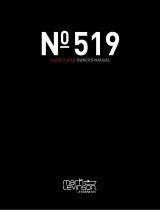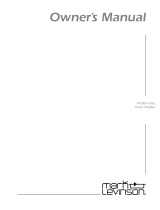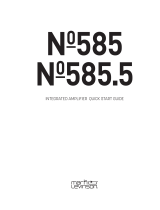Page is loading ...

N
o
51
Media
Player
Owner’s Manual

i
1. Read and keep these instructions.
2. Heed all warnings.
3. Follow all instructions.
4. Do not use this apparatus near water.
5. Clean only with a dry cloth.
6. Do not install near any heat sources such as radiators, heat registers, stoves, or another apparatus
that produces heat.
7. Do not defeat the safety purpose of the polarized or grounding-type plug. A polarized plug has
two blades with one wider than the other. A grounding-type plug has two blades and a third
grounding prong. The wide blade or third prong is provided for safety. If the provided plug does
not fit into the outlet, consult an electrician for replacement of the obsolete outlet.
8. Protect the power cord from being walked on or pinched, particularly at plugs, convenience
receptacles, or the point where it exits from the apparatus.
9. Only use attachments and accessories specified by the manufacturer.
10. Use only with the cart, stand, tripod, bracket, or table specified by the manufacturer
or sold with the apparatus. When a cart is used, use caution when moving the cart/appa-
ratus combination to avoid injury or tip over.
11. Unplug this apparatus during lightning storms or when unused for long periods of time.
12. Refer all servicing to qualified service personnel. Servicing is required when the apparatus has
been damaged in any way, such as when the power cord or plug has been damaged; liquid has
been spilled or objects have fallen into the apparatus; or the apparatus has been exposed to rain
or moisture, does not operate normally, or has been dropped.
13. Ventilation should not be impeded by covering the ventilation openings with items such as
newspapers, table cloths, curtains, and so on.
14. No naked flame sources, such as candles, should be placed on the apparatus.
15. The power cord is intended to be the safety disconnect device for this apparatus. Ready access to
the power cord should be maintained at all times.
16. Terminals marked with this symbol may be considered HAZARDOUS LIVE and the
external wiring connected to these terminals requires installation by an INSTRUCTED
PERSON or the use of ready-made leads or cords
Warning!
To reduce the risk of fire or electric shock, do not expose this apparatus to rain or moisture. Appa-
ratus shall not be exposed to dripping or splashing. No objects filled with liquids, such as vases,
shall be placed on the apparatus. This unit employs a laser. Only a qualified service person should
remove the cover or attempt to service this device, due to possible eye injury.
Important Safety Instructions

ii

iii
Mark Levinson
Documentation Conventions
This document contains general safety and operation instructions
for the Nº 51 Media Player. It is important to read this document
before attempting to use this product. Please pay particular
attention to safety instructions.
Appears on the component to indicate the presence
of non-insulated, dangerous voltages inside the
enclosure – voltages that may be sufficient to
constitute a risk of shock.
Appears on the component to indicate important
operation and maintenance instructions included in
the accompanying documentation.
Appears on the component to indicate compliance
with the EMC (Electromagnetic Compatibility) and
LVD (Low-voltage Directive) standards of the
European Community.
Warning! Calls attention to a procedure, practice, condition, or
the like that, if not correctly performed or adhered
to, could result in personal injury or death.
Caution! Calls attention to a procedure, practice, condition,
or the like that, if not correctly performed or
adhered to, could result in damage or destruction
to part or all of the component.
Note Calls attention to information that is essential to
highlight.

iv
Nº51 Media Player Table of Contents
Table of Contents
Section: 1 Getting Started
About the No51 Media Player ..........................................1-1
The Chassis ...................................................................... 1-1
The Transport ................................................................... 1-1
The Power Supply ............................................................ 1-2
The Video Processor ......................................................... 1-2
The Audio Processor ......................................................... 1-3
Configurations .................................................................1-4
HDMI Configurations ........................................................ 1-4
Analog Video Configurations ............................................ 1-5
Analog Audio Configurations ............................................ 1-6
Digital Audio Configurations ............................................. 1-8
Installation Considerations ...............................................1-9
Unpacking ....................................................................... 1-9
Product Registration ......................................................... 1-9
Placement and Ventilation ................................................ 1-9
Remote Control Batteries ................................................ 1-10
Power Requirements ......................................................1-12
Power On from Power Button ........................................ 1-12
Power On from Standby ................................................. 1-12
Warm-up & Break-in Period ............................................. 1-12
Disc Compatibility ..........................................................1-13
Special Concerns for Writable Media ............................... 1-13
Discs to Avoid ................................................................1-14
Disc Care and Handling .................................................1-14
Section: 2 Basic Operation
Front-Panel Overview ......................................................2-1
Front-Panel Display ..........................................................2-4
Media Type (digits 1 to 4) ................................................. 2-4
Title & Chapter (digits 5 to 12) .......................................... 2-4
Time & Information (digits 13 to 20) ................................. 2-4
Rear-Panel Overview ........................................................2-6
Remote Control ................................................................2-9
Remote Control Functions ..............................................2-10
Section: 3 Setup Menu
Setup Menu .....................................................................3-1
Setup Menu Navigation .................................................... 3-1
Audio Setup .....................................................................3-3
Outputs: HDMI Audio Preferences .................................... 3-3
Outputs: S/PDIF Audio Preferences ................................... 3-5
Outputs: Analog Audio Preferences .................................. 3-7
A/V Sync Delay ............................................................... 3-12
Reset Audio Settings ................................................3-13
Video Setup ...................................................................3-14
Video Output Switch ...................................................... 3-14
Select Source Profile
................................................................3-16
Edit Source Profile ...................................................................3-16

v
Table of Contents Mark Levinson
Edit Display Profile: HDMI Out .........................................3-20
Edit Display Profile: Comp. Out Prog. Scan ......................3-25
Edit Display Profile: Analog Out Stand. Def. .....................3-26
Default TV Standard ........................................................3-28
Test Images ....................................................................3-28
Disc Parameters ............................................................. 3-31
Default Language
................................................................... 3-31
DRC .......................................................................................... 3-31
Play Auto Bookmarks.............................................................. 3-32
Angle Indicator Icon.........................................................3-32
General Parameters ....................................................... 3-33
Screen Saver
............................................................................ 3-33
Rest. Fact. Defaults ................................................................. 3-33
Section: 4 Playback Controls
Navigating Disc Menus .................................................... 4-1
Disc Menu Navigation .......................................................4-2
Selecting Disc Settings ..................................................... 4-3
audio ................................................................................4-3
subtitle language ..............................................................4-3
camera angle ....................................................................4-4
zoom ratio ........................................................................4-5
Playback Modes .............................................................. 4-6
Play ..................................................................................4-6
Pause ...............................................................................4-7
Stop .................................................................................4-7
Resume ............................................................................4-7
Slow Search (slow fwd/rev) ...............................................4-8
Fasth (slow(Fa3..)5.8(.....)5.8(......)5.8(.....)5.8(.....)5.8(.....)-48.4(4-8)]TJT*-0.0059 Tw[(Fasth (slow(Fa3..)5.8(5s..)s..)s..
Fasth (slow(Fa3..)5.8(.....)5.8(......)5.8(.....[(8s p..)5.9(04(slow(.....)6(.....)6(.....)6(.....)6(.....)6(......)6(.....)6(.....)6(.....)-54.2(4-7)]TJT*0.002 Tc0.0002 Tw[(Slow Search (s924.1(......)5.9(........)5.9(.F7(..-by-f7(.. Fa3..)5.8(5s..)s..)s..)s..)o05g1)]TJT*-0.0059 Tw[(Fasth (slow(Fa3..)5.8..)o05g1)]TJT*-0.0059 Tw[(Fasth (slow(Fa3..)5.8(.....)5924.1(.....1868...)5.5(8(...)s..)s..)o05g1

vi
Nº51 Media Player Table of Contents
Restoring Factory-default Settings ....................................5-3
Care & Maintenance .........................................................5-4
Appendix
Specifications .................................................................. A-1
Declaration of Conformity ............................................... A-4
Audio Menu Tree ............................................................ A-5
Video Menu Tree ............................................................ A-6
Disc Menu Tree ............................................................... A-7
General Menu Tree ......................................................... A-7
Display Aspect Ratio ........................................................ A-8


1-1
Getting Started
About the N
o
51 Media Player
The Nº51 Media Player is a milestone product for Mark Levinson.
All-new in design, the Nº51 Media Player combines a DVD-Video
processor that provides extremely high-quality picture and sound
for the ultimate in movie cinema reproduction, and a CD processor,
capable of music playback that exceeds that of high-end stand-
alone CD players.
There are five areas of design in the Nº51; each carefully crafted
element surpasses its design criteria and integrates seamlessly to
create a product that performs well beyond the sum of its parts.
The Chassis
The Nº51 Media Player front panel utilizes thick, machined
aluminum, a combination of brushed and painted finishes, and
laser-engraved artwork. The chassis cover is formed from a single
piece of aluminum which incorporates a secondary shield to
provide a seamless electro-magnetic barrier. The chassis itself is
partitioned to provide electrical isolation for critical circuits where
needed. In every respect, the Nº51 is a product built to withstand
the test of time.
The Transport
The heart of any media player is the transport. The Nº51 starts with
a solid cast aluminum frame for exceptional rigidity and stability.
The media drawer is precision milled from aluminum and is
mounted on polished stainless steel drawer guides.
The custom-designed loader assembly components include:
• The drive lift and rack-and-pinion drawer actuator, which uses
special damping material to isolate the drawer from nearby
components.
• Optical encoders, to send feedback to the motor control circuit,
providing precise control over the drawer's motion.
• A shock-mounted transport frame, decoupled from the chassis
and further isolated from the audio section and other sections
of the player, to provide a better sound.
1

1-2
Getting Started Mark Levinson
• A damper bridge, machined from solid aluminum to increase
mass and rigidity and eliminate flexure from day-to-day
operation and to promote stability in the physical mechanism.
All of these custom design attributes work in concert to provide
smooth, quiet and consistent transport operation.
The Power Supply
The power supply is the foundation upon which the audio and
video signals are built. The analog audio outputs utilize a dedicated
power system consisting of a custom-designed low-noise toroidal
transformer, a secondary analog power section which performs the
first stage of regulation and filtering, followed by a final stage of
local regulation in the output section itself.
Power to the digital audio and video sections is provided by a
switch-mode power supply that delivers a single constant voltage,
which is distributed to local modules where it is converted to the
voltages required for each individual circuit. This “point of load”
power distribution technique prevents unwanted interactions,
caused by uneven supply, during periods of high demand from any
single circuit. Another advantage is the efficient distribution of
power reducing thermal dissipation to provide a more stable
operating environment.
The Video Processor
The Nº51 Media Player provides the video performance and flexi-
bility that one expects from a Mark Levinson product. Custom
calibrated scaling and de-interlacing are provided with support for
resolutions up to 720p and 1080i. Other features include:
• Aspect ratio conversion to eliminate letterboxing and pillar
boxing.
• High quality 14-bit / 216MHz video Digital-to-Analog Converters
(DACs) provide exceptional video output for analog displays.
• An on-screen display, unique to the Nº51, complements the
elegance of its industrial design.
In addition to the standard analog video outputs, the Nº51 includes
a High-Definition Multimedia Interface (HDMI) output for use with
digital display devices. By using the HDMI output with a high-
definition digital display, the video signal remains in the digital
domain from the source (disc) to the destination (display), unlike
an analog system, where digital video signals are converted to
analog and back to digital in the display, introducing unnecessary
conversions and possible degradations of the picture.
The Nº51 Media Player also features a separate monitor output for
use with a media processor.

1-3
Nº51 Media Player Getting Started
The Audio Processor
As in the Nº40, the Nº51 employs a Direct Digital Synthesis circuit
incorporating a very high frequency reference clock. All data and
clock signals carrying the digital audio information to the DACs are
sent via a balanced Low Voltage Differential Signaling transmission
line. This transmission scheme was first utilized in the Nº40 Media
Processor and Nº390S CD Processor. The Nº51 also has the ability to
output 44.1, 48, 88.2, or 96kHz signals from the S/PDIF, AES or EIAJ
outputs using a dedicated sample rate converter.
Digital-to-analog conversion in the Nº51 is implemented using
balanced multi-bit Sigma/Delta DACs delivering superb technical
performance. In addition to the multi-bit architecture, these DACs
have a differential current output, which allows optimization of the
critical current-to-voltage conversion stage with dedicated opera-
tional amplifiers, possessing superlative rise time and bandwidth
characteristics. Each channel incorporates two DACs in a dual-
mono mode configuration. Following this, a custom active filter
circuit sums both halves of the balanced signal and provides
excellent common mode noise rejection in addition to outstanding
audio characteristics. This approach to the digital-to-analog circuit
topology yields extraordinarily low distortion, improved signal-to-
noise ratio and superb, musical sound quality.
Following the active filters, the signal passes through the volume
control. The Nº51 volume control is built around a dual MDAC 12-bit
ladder attenuator, derived from the Nº40. Volume controls ara. jit

1-4
Getting Started Mark Levinson
Configurations
HDMI Configurations
N
o
51 HDMI Video and Audio Output
N
o
51 HDMI Video and S/PDIF, AES or EIAJ Digital Audio Output
Alternately, an HDCP
compatible DVI monitor
can be connected to the
N
o
51 HDMI output for the
last two HDMI configura-
tions on this page. Note
that DVI carries digital
video only.
N
o
51 HDMI Video and Analog Audio Output
N
o
51 Media Player
Processor with HDMI
or HDMI display with speakers
HDMI Output
HDMI can carry digital audio and digital video signals.
N
o
51 Media Player
Display
HDMI Output
HDMI can carry digital audio and digital video signals.
Mark Levinson
N
o
40 Processor
S/PDIF, AES/EBU or EIAJ
Digital Audio Output
N
o
51 Media Player
Display
HDMI Output
HDMI can carry digital audio and digital video signals.
LR
Mark Levinson
Preamplifier
Analog Audio Output

1-5
Nº51 Media Player Getting Started
Analog Video
Configurations
N
o
51 SCART Output to Device with SCART Video Inputs
Set the Video Format parameter to Analog RGB in the Analog Out
Stand. Def. section of the Edit Display Profile menu when using the
component outputs with a SCART RGB monitor.
N
o
51 Analog Video Output to Display or Mark Levinson Media Console
Monitor Output
The Monitor output always provides video output at 480i or 576i depending on
the disc (with no OSD) regardless of the position of the rear panel Video switch.
AV (pin 8)
N
o
51 Media Player
SCART-equipped device
RGB
S
c
RGB (pin 16)
Composite
Component
N
o
51 Media Player
Device with analog
video inputs
S-Video
Depending on capabilities, use the Component outputs if available,
followed by S-Video, then Composite. The Component is the preferred
connection for analog video outputs.
Y Pb Pr
N
o
51 Media Player
Mark Levinson
Processor
Monitor
Output
Main Video Output (either HDMI,
Component, S-Video
or Composite)

1-6
Getting Started Mark Levinson
This dedicated output is provided to ensure a video output that is compatible
with the front panel display of the
N
o
40 is always available, even when
the primary video output is configured for a higher resolution
setting (for example, 1080i).
Analog Audio
Configurations
5.1 Analog Audio Outputs Direct to Power Amplifier
•Set the Volume Control : Volume parameter to “Variable” to
directly control the signal level to the power amp using the
Nº51 remote (page 3-11).
• Multichannel audio is output using the “6 Channel Analog
Output” connectors. Select Analog Audio Preferences : 5.1 CH
to configure multichannel audio preferences.
5.1 Analog Outputs to Digital Audio Processor
•Set the Volume Control : Volume parameter to “Fixed” to output a
fixed line-level signal, and use the Nº40 to control the volume level
(page 3-11).
N
o
51 Media Player
Analog Outputs
Mark Levinson Amplifiers
(5) Channels
LRCLSRS
Subwoofer
SUB
* For analog output to control the volume, the N
o
51 Volume parameter
must be set to Variable.
N
o
51 Media Player
Analog Outputs
Mark Levinson
Processor*
LRCLSRS
SUB
* Use optional 6-channel analog input card on the Mark Levinson N
o
40
Media Processor. Contact an authorized Mark Levinson dealer for assistance.

1-7
Nº51 Media Player Getting Started
• In this configuration, multichannel audio is output using the
“6 Channel Analog Output” connectors. Select Analog Audio
Preferences : 5.1 CH to configure multichannel audio preferences.
SSP Mode Using Analog Audio Outputs
• Set the Volume Control : Volume parameter to “Variable” to
directly control the signal level to the power amplifier using the
Nº51 remote (page 3-11).
• In this configuration, multichannel audio is output using the
“6 Channel Analog Output” connectors. Select Analog Audio
Preferences : 5.1 CH to configure multichannel audio
preferences.
2-Channel Analog Outputs to Preamplifier
• Set the Volume Control : Volume parameter to “Fixed” to
output a fixed line-level signal, and use the Mark Levinson
preamplifier to control the volume level (page 3-11).
• Select Analog Audio Preferences : 2-CH to configure the Nº51 to
downmix all multichannel audio sources to 2-channel analog.
N
o
51 Media Player
Analog Outputs
Mark Levinson Amplifiers
(5) Channels
LR CLSRS
Subwoofer
SUB
Mark Levinson
Preamplifiers*
* Setup in SSP mode. See the applicable Mark Levinson preamplifier
owner’s manual on SSP mode. Contact an authorized Mark Levinson
dealer for assistance.
LR
N
o
51 Media Player
Analog Audio Outputs
Mark Levinson
Preamplifier
LR

1-8
Getting Started Mark Levinson
2-Channel Analog Output Direct to Power Amplifier
•Set the Volume Control : Volume parameter to “Variable” to
directly control the signal level to the power amplifier using the
Nº51 remote (page 3-11).
•Select Analog Audio Preferences : 2-CH to configure the Nº51 to
downmix all multichannel audio sources to 2-channel analog.
Digital Audio
Configurations
Digital Audio Output to a Digital Audio Processor
N
o
51 Media Player
Analog Audio Outputs
Mark Levinson
Amplifier
(2 channels)
LR
N
o
51 Media Player
AES/EBU, S/PDIF
or EIAJ Digital Outputs
Mark Levinson
Processor

1-9
Nº51 Media Player Getting Started
Installation Considerations
The Nº51 Media Player requires special care during installation to
ensure optimal performance. Pay particular attention to instruc-
tions included in this section and to precautions included
throughout this owner’s manual.
Unpacking
When unpacking:
DO save all packing materials for possible future shipping needs.
DO inspect the media player for signs of damage during shipment.
If damage is discovered, contact an authorized Mark Levinson
dealer for assistance making appropriate claims.
DO locate and remove the accessory box from the carton. Make
sure it contains all of the items listed in the table below. If not,
contact an authorized Mark Levinson dealer.
* The remote control comes with two AAA alkaline batteries that should be replaced
as needed.
** One pair of white gloves is provided to assist with the initial unpacking and instal-
lation of the media player.
Product Registration
Please register the media player within 15 days of purchase. To do
so, register online at www.marklevinson.com or complete and
return the included product registration card. Retain the original,
dated sales receipt as proof of warranty coverage.
Placement and
Ventilation
DO install the media player on its own shelf for proper ventilation.
DO install each media player chassis on a solid, flat, level surface.
Item Quantity
Detachable AC power cord 1
Nº51 remote control 1
Phillips screwdriver 1
Nº51 Owner’s Manual (this document) 1
AAA alkaline batteries* 2
White gloves** 1
Warranty & Product Registration Card 1

1-10
Getting Started Mark Levinson
DO install the media player close to associated components to keep
interconnecting cables as short as possible.
DO select a dry, well-ventilated location out of direct sunlight.
DO allow at least 3 to 4 inches (8 to 10cm) of clearance above each
component for proper heat dissipation.
DO NOT place the media player on a thick rug or carpet or cover
the media player with a cloth, as this might prevent proper cooling.
DO NOT expose the media player to high temperatures, humidity,
steam, smoke, dampness, or excessive dust. Avoid installing the
media player near radiators and other heat-producing appliances.
DO NOT install the media player near unshielded TV or FM
antennas, cable TV decoders, and other RF-emitting devices that
might cause interference.
DO NOT place the media player on a windowsill or in another
location in which it will be exposed to direct sunlight.
DO NOT obstruct the IR (infrared) receiver/transmitter located on
the front-panel display. The remote control IR transmitter must be
in line of sight with the front panel display IR receiver/ transmitter
for proper remote control operation.
Caution! BEFORE moving the media player, make sure it is powered off with
the power button. Then, make sure the power cord is disconnected
from the ~ac mains connector and the electrical outlet.
Warning! MAKE SURE all components are properly grounded. Do not defeat
the safety purpose of polarized or grounding-type plugs with
“ground-lifter” or “cheater” adaptors. Doing so may cause
dangerous voltages to build up between components. The
presence of these voltages may result in personal injuries and/or
product damage.
Remote Control
Batteries
The remote control comes with two AAA alkaline batteries that
should be replaced as needed. Using alkaline batteries, which last
longer and do not leak, is recommended.
To install the remote control batteries:
1. Locate the battery compartment cover on the bottom of the
remote control (the end closest to the IR transmitter).

1-11
Nº51 Media Player Getting Started
2. Using a Phillips screwdriver, remove the two screws from the
battery compartment cover, then remove the cover.
3. Remove the old batteries in the battery compartment.
4. Insert two AAA alkaline batteries. Make sure the batteries are
correctly inserted observing the proper polarity.
5. Align the battery compartment cover with the guide on the
bottom of the remote control.
6. Replace the two screws removed in step 2.
7. Properly dispose of the old batteries.

1-12
Getting Started Mark Levinson
Power Requirements
When shipped, the media player is configured for 100, 120, 220 or
230-240VAC power operation at 50 or 60Hz. Before operating the
media player, make sure the ~ac mains connector label indicates the
correct operating voltage for the current location.
Caution! DO NOT attempt to adjust the operating voltage. Consult an
authorized Mark Levinson dealer if the operating voltage is
incorrect or must be changed for relocation purposes.
Different operating voltages may require the use of different
power cords and/or attachment plugs. Contact an authorized
Mark Levinson dealer for additional assistance.
Power On from
Power Button
When powered on with the power button, the main output
connectors mute while the media player executes its initialization
sequence. The media player automatically enters standby after
completing its initialization sequence.
Power On from
Standby
The media player should be unplugged during lightning storms and
during extended periods of non-use. Otherwise, it is designed for
continuous operation. For best performance, make sure power is
connected to the media player at all times. During normal
operation, do not use the power button to power off the media
player. Standby places the media player in a low-power mode that
conserves energy.
Warm-up &
Break-in Period
Although the media player delivers superior performance from the
first time it is powered on, this performance will continue to
improve as the media player reaches its normal operating temper-
ature and various components “break in.” The greatest performance
improvements will occur within the first 25 to 50 hours of use.
Sound quality will continue to improve for about 300 hours.
After this initial period, performance will remain consistent unless
power is disconnected from the media player.
Power is disconnected when the media player is powered off with
the power button; the power cord is disconnected from the ~ac
mains connector or the electrical outlet; or an extended power
failure or power outage occurs. Power is not disconnected when the
media player is in standby.
/