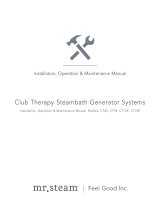Page is loading ...

SAFETY AND OPERATING INFORMATION
•
Set the steambathing temperature according to personal preference,
however it is highly recommended to begin steambathing at a low
temperature setting to gauge comfort and safety levels. Set the duration at
10 minutes max. To gauge comfort and safety levels. This will allow the
steam generator to heat up and begin producing steam.
• Do not install or use any iTempo/Plus
®
, iTempo
®
, iSteam
®
or iGenie
™
controls
without reading and understanding the Mr.Steam steam generator
Installation and Operation Manual (part number 101289 Revision number
10.0/08 or higher). Failure to read and understand these instructions may
result in an inoperative or hazardous installation.
• A peel and stick warning is provided with the Mr.Steam steam generator
Installation and Operation Manual. Mr.Steam strongly recommends
that this
warning be read and posted in a conspicuous location near the steam room.
• An iGenie used in close proximity to multiple steam generators may result in
unintended operation of more than one generator. The range of an iGenie
control may vary depending on various conditions including construction
materials. To insure against unintended operation each iGenie must be
paired with a unique address. Please follow instructions on pairing in this
manual. The iGenie can be paired using one of eight unique addresses.
Failure to use the iGenie according to these instructions may result in
property damage or hazardous conditions.
• Ensure the steam room door is closed when using a iGenie. Leaving the
steam room door open during steam generator operation may result in
property damage.
• Do not route any iTempo/Plus, iTempo, iSteam or iGenie
control wiring inside conduit with power lines or close to hot water or steam
piping. Doing so may result in an inoperative or hazardous installation.
• Do not alter or modify any iTempo/Plus, iTempo, iSteam or iGenie controls.
Doing so may result in an inoperative or hazardous installation.
IMPORTANT NOTE:
• Do not operate any iTempo/Plus, iTempo, iSteam or iGenie control with
anything other than a Mr.Steam iTempo compatible steam generator.
Mr.Steam residential steam generators with serial numbers lower than
900,000 or any other brand of steam generator are not to be operated with
iTempo controls. Doing so may result in an inoperative installation.
• This document contains important safety, operation and maintenance
information. Leave this document with the homeowner. Do not discard this
document.
• Discontinue use of the steam generator or control if the steam generator is
damaged or otherwise not functioning properly.
TABLE OF CONTENTS
Safety & Operating Information ........1
iGenie
™
Module Installation...............2
iGenie Operation...............................2
iGenie Module Operation..................3
Pairing................................................3
Battery Replacement .........................3
Installing the iGenie Wall Mount .......4
Troubleshooting.................................4
List of Replacement Parts ..................4
BOX CONTENT
• iGenie
™
• iGenie Wall Mount
• Interface Module
• 5 ft. Module Connection Cable
• 2 Module mounting Screws
• Installation and Operation Instructions
IMPORTANT NOTE:
As you follow these instructions, you will
notice warning and caution symbols. This
blocked information is important for the
safe and efficient installation and
operation of this iGenie. These are two
types of potential hazards that may occur
during this installation and operation:
states a hazard which may cause serious
injury or death if precautions are not
followed.
signals a situation where minor injury or
product damage may occur if you do not
follow instructions.
IMPORTANT NOTE:
this highlights information that is
especially relevant to a problem-free
installation.
PUR 100449 5.13
WARNING
!
WARNING
!
CAUTION
!
CAUTION
!
mr
.
steam
®
iGenie
™
Wireless Control
____________________________________________________________________________________________________________________________________________
INSTALLATION AND OPERATION INSTRUCTIONS
mr
.
steam
®
Sussman-Automatic Corp®
[email protected] www.mrsteam.com
43-20 34th Street, Long Island City, NY 11101 tel: 1 800 76 STEAM fax: 718 472 3256
9410 S. La Cienega Blvd. Inglewood CA 90301 tel: 1 800 72 STEAM fax: 310 216 2944

2
mr
.
steam
®
iGenie
™
Control
__________________________________________________________________
INSTALLATION & OPERATION MANUAL
IGENIE OPERATION
The iGenie is an optional way to turn the steambath on and off from
a
lmost anywhere in the house. The iGenie includes two parts - a
battery powered handheld FOB and a module that plugs into the
steam generator. The FOB communicates wirelessly with the module.
GENIE
™
MODULE INSTALLATION
• Connect the iGenie Module to the generator by plugging in
the provided 5 foot cable to the iGenie Module and the iGe-
nie connector on the side of the generator as shown.
• Mount the iGenie Module in a dry, indoor location. For maxi-
mum range, the iGenie Module should be mounted as high as
practical and away from metal that could effect the radio sig-
nal. Securing it to a nearby wood stud is ideal. The antenna
should be pointing upwards.
• With the generator powered, the red light (steam off) or green
light (steam on) should come on when plugged in.
Press the toggle steam button to confirm proper connection.
• Press the ON/OFF button and confirm that the iGenie lights
match the state of the steam generator. Red for Steam Off
(control is off) and green for Steam On (control is on).
• The yellow RF activity light on the iGenie Module should flash
each time the button on the iGenie FOB is pressed.
• Test the range of the iGenie FOB. It may be necessary to
change the location of the iGenie Module to improve the
range. Contact Mr.Steam technical service for an optional 60
foot cable, part number 103978-60.
iGENIE
™
FOB OPERATION:
• When the iGenie FOB light is off, press the iGenie FOB button
once and the iGenie FOB light indicates if the steam is on or off.
When you press the button, the light will momentarily twinkle
between red and green. A red light indicates that the steam is
off and a green light indicates that the steam is on. If you are
out of range, the lights will twinkle for about 5 seconds and then
shut off.
• To turn the steam on or off, press the ON/OFF button again
while the light is illuminated. After a short delay the light will
change from red to green (steam on) or green to red (steam off).
• The light will stay illuminated for 10 seconds and then shut off.
• A blinking red light indicates that an error condition exists in the
steam generator. An error code will be displayed on your
iTempo, iTempo/Plus or iSteam control. Contact the Mr.Steam
Technical Service Department at 800-76-STEAM (East coast)
or 800-72-STEAM (West coast) for assistance or additional in-
formation.
The iGenie FOB may be used in the steam room.
Do not submerge the iGenie FOB in water. Doing so may
result in an inoperative or hazardous installation.
Plug the iGenie Module cable
into the iGenie location on
the steam generator
NOTE: For illustrative purposes only.
The iTempo control cable is not shown for clarity. An iTempo, iTempo/Plus
or iSteam control must be used in conjunction with the iGenie.
iGenie
MODULE
i
Genie
MODUL
E Cable
ON/OFF Button
Red and Green
Indicating Light Ring
iGENIE FOB
On/Off
Button
Red/Green
Indicating
Light Ring
CAUTION
!

FOB
Case
Battery
Battery
Door/Magnet
3
mr
.
steam
®
iGenie
™
Control
__________________________________________________________________
INSTALLATION & OPERATION MANUAL
PAIRING
• The iGenie FOB and iGenie Module come paired from the
factory with address 1. The iGenie FOB and iGenie Mod-
ule can be set to one of eight different addresses.
• Pairing is required if you have more than one steam gener-
ator in your home or if you experience interference from a
neighbor’s steam generator.
• You can determine the pairing of an iGenie FOB and iGe-
nie Module by pressing and holding the ON/OFF button
for 2 seconds. If you are within range of the iGenie Mod-
ule, the green light will flash from 1 to 8 times depending
on the address. To change the address of the iGenie Mod-
ule, you must enter pairing mode.
• To enter pairing mode, press and hold the Toggle-Steam
button on the iGenie Module for 2 seconds until the blue
indicator light comes on. The green indicator light will start
flashing the current address every 4 seconds. Count from 1
to 8 flashes. To change the iGenie Module address press the
Adjust- Address button. Observe that the flash increments
from 1 to 8 and then back to 1 each time you press it.
• To change the address of the iGenie FOB, to match the
address of the iGenie Module, press and hold the ON/OFF
button while the iGenie Module is in pairing mode. You will
see the new flash count on the iGenie FOB.
• To exit pairing mode, press the Toggle-Steam button on the
iGenie Module and observe that the blue light turns off.
Pairing mode will automatically exit after 60 seconds.
NOTE: The iGenie FOB and iGenie Module address are
maintained even when power is removed.
i
GENIE BATTERY REPLACEMENT:
Your iGenie is equipped with a factory installed battery. A replacement
disk battery #CR2032 is available at most stores.
TO REPLACE THE BATTERY:
1. Using a flathead screwdriver or coin, turn the
battery door ¼ clockwise.
2. Remove the battery door.
3. Slide out the old battery.
4. Slide in a new battery making sure that the + side is
facing outwards (away from the circuit board).
5. Replace the battery door and using a flathead screwdriver
or coin turn it ¼ counterclockwise to close it.
6. Test the iGenie
NOTE: The iGenie FOB will remember its address when the battery is removed
The battery and battery door are small pieces, keep out of reach of children.
iGENIE
™
MODULE:
• The iGenie module is connected to and mounted near your steam
generator and normally does not require any attention.
• The 4 lights on the iGenie Module indicate the status of the steam
generator that it is connected to. At least one light will be on to
show you that the iGenie Module is operating.
• If the red light is on, the steam cycle is off. If the green light is on,
the steam cycle is on.
• If the red light is blinking there is an error condition in the steam
generator. An error code will be displayed on your iTempo,
iTempo/Plus or iSteam control. Contact the Mr.Steam Technical
Service Department at 800-76-STEAM (East coast) or 800-72-
STEAM (West coast) for assistance or additional information.
• The yellow light flashes to indicate when the ON/OFF button on the
iGenie FOB is pressed.
• The blue light is on to indicate that you are in pairing mode.
• While in pairing mode, the green light will continuously flash the
iGenie Module address (1-8).
• You can turn the generator on and off by pressing either button on the iGenie Module (while not in pairing mode).
CAUTION
!
mr
.
steam
®
43
-2
0 3
4
th Str
e
et
L
o
ng
I
s
l
a
n
d
C
i
ty
,
N
Y
1
1101
•
1 800
7
6
S
TEA
M
STEAM OFF
S
TEAM ON
RF ACTIVITY
P
AIRING
mr
.
steam
Adjust Address
G
reen LED blinks
address in pairing mode
Toggle Steam
Press and Hold to
enter pairing mode
C
onnection to Steam
Generator
(on the side
of the Module)
Antenna
S
tatus LEDs
A
ddress
b
utton
Toggle Steam
button
Mounting
H
oles
iGenie Module

4
mr
.
steam
®
iGenie
™
Control
__________________________________________________________________
INSTALLATION & OPERATION MANUAL
INSTALLING THE iGENIE
™
WALL MOUNT
A wall mounting magnet is provided with the
iGenie Control as an optional convenience.
Secure the magnet mount to a wall so the iGenie
is oriented as shown. Use the double sided
adhesive to secure the magnet mount to the wall
as shown and simply place the iGenie FOB onto
the magnet mount with the battery door facing
the wall to mount it
.
Double-Sided
Adhesive
Magnet Mount
Mounted iGenie
TROUBLESHOOTING
NOTE: The iGenie FOB will not operate the generator
without an iTempo, iTempo/Plus or iSteam control
I cannot control my steam generator with my iGenie:
______________________________________________________________
Is the light twinkling on the iGenie FOB when the button is
pressed?
If not, replace the batteries in the iGenie FOB.
If the light still does not twinkle, contact technical service.
______________________________________________________________
Are you within range of the IGENIE MODULE?
Go closer to the steam generator and see if that works. If the range
has diminished then the iGenie FOB battery may be getting weak.
______________________________________________________________
Go to the iGenie Module.
Are any of the iGenie Module indicator lights on?
If not check the connection to the steam generator. Unplug and re-
plug the iGenie Module from the steam generator.
Verify the steam generator is receiving the correct voltage.
_____________________________________________________________
Press the TOGGLE STEAM button on the IGENIE MODULE and
verify that it can control the steam generator. If no lights are on or
you cannot manually control the steam generator, contact technical
service.
______________________________________________________________
Press the ON/OFF button on the iGenie FOB. While the iGenie
FOB is twinkling, do you see the yellow RF activity light flashing on
the IGENIE MODULE?
If yes, then the address of the iGenie FOB and the IGENIE MOD-
ULE may not match. Enter pairing mode by pressing the TOGGLE
STEAM button on the iGenie Module until the blue light comes on.
While the blue light on the iGenie Module is on, press and hold
the ON/OFF button for 2 second until the LED flashes.
Exit pairing mode and test the iGenie FOB.
LIST OF REPLACEMENT PARTS
________________________________________________
DESCRIPTION PART NUMBER
___________________________________________
iGenie FOB 104129
iGenie Module 104059
5 foot Cable 104060
FCC ID: KSK-104058 FCC ID: KSK-104059
IC ID: 9321A-104058 IC ID:9321A-104059
Mr.Steam:
S
S
t
t
e
e
a
a
m
m
G
G
e
e
n
n
i
i
e
e
This equipment has been tested and found to comply with the limits for a Class B digital device, pursuant to Part 15 of FCC
Rules. These limits are designed to provide reasonable protection against harmful interference in a residential installation.
Operation is subject to the following two conditions:
1) This device may not cause harmful interface, and
2) This device must accept any interface received, including interface that may cause undesired operation.
Changes or modifications not expressly approved by the party responsible
for compliance could void the user's authority to operate the equipment.
This device complies with Industry Canada license-
exempt RSS standard(s). Operation is Subject to the
following two conditions: (1) this device may not
cause interference, and (2) this device must accept
any interference, including interference that may
cause undesired operation of the device.
WARRANTY:
To view or download the Mr. Steam
Controls & Accessories Warranty and register your
product go to:
blog.mrsteam.com/wr
/