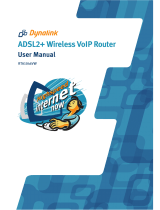User Guide
Version 3.5
Verilink Corporation
127 Jetplex Circle
Madison, Alabama 35758
http://www.verilink.com
Copyright 2003 Polycom, Inc. All rights reserved.
NetEngine
TM
7000 Family, ACOS
TM
, Advanced Communications Engine
TM
, and Atlas Communication Engines, Inc., are trademarks of Polycom, Inc. All other brand or
product names are trademarks or registered trademarks of their respective companies or organizations. The information in this document is believed to be accurate.
No responsibility is assumed for errors or omissions. Verilink Corporation reserves the right to make changes without notice.
Part #: 3150-30626-001 Rev F
NetEngine
TM
6000 and 7000 Family


. - iii - NetEngine IAD User Guide
Table of Contents
Preface
Audience.................................................................................xiii
Contents.................................................................................xiii
Safeguards.............................................................................xiv
Product Warranty....................................................................xv
Contacting Verilink—Repair and Warranty Information.......... xv
Conventions............................................................................xv
Regulatory Notices.................................................................xvi
Chapter 1 Introduction
Data Interfaces.........................................................................2
NetEngine 6000 IAD Family.....................................................2
Front Panel Power and Status Indicators............................3
Rear Panel Connectors.......................................................4
NetEngine 7000 IAD Family.....................................................5
Front Panel Power and Status Indicators............................5
Rear Panel Connectors.......................................................6
Chapter 2 Quick Start Guide
Unpacking the IAD..................................................................10
Installing the IAD ....................................................................10
Connect via Terminal Emulator...............................................11
Setting the Ethernet Port IP Address................................13
Resetting the IAD ...................................................................15
Connecting via Telnet.............................................................16
Running Telnet..................................................................16

. - iv - NetEngine IAD User Guide
Using the Menu Interface .......................................................17
Basic IAD Configuration .........................................................20
Connecting LAN, WAN, USI and Telephones.........................20
Ethernet LAN Connection .................................................20
WAN Connections.............................................................20
USI Connection (7200, 7300) ...........................................21
Telephone Connections.....................................................21
Confirming Proper Setup........................................................22
Chapter 3 Administration
IAD Security............................................................................24
RADIUS Server Settings ........................................................27
Setting Up SNMP ...................................................................29
Using the SNMP Configuration Menu...............................29
Upgrading the System............................................................33
Setting up Your LAN Connection............................................35
Using System Utilities.............................................................36
Managing Configuration Files...........................................38
Using the File System.............................................................41
Using the Debug Menu...........................................................43
Performing File Transfers.......................................................45
Using File Transfer Utilities ...............................................46
Setting Derived Timing Options..............................................48
Verifying an IP Address..........................................................49
Verifying an IP Address for Windows Systems.................49
Verifying the IAD IP Addresses.........................................49
Chapter 4 WAN Configuration
Basic WAN Setup Tasks.........................................................52
Using the WAN Configuration Menu.......................................56
Selecting the Datalink Protocol...............................................56
Setting Up TDM Voice............................................................58

. - v - NetEngine IAD User Guide
Selecting the Physical Interface .............................................60
Configuring the G.SHDSL Interface........................................61
Configuring the SDSL Interface—6500..................................63
Configuring the SDSL Interface..............................................65
Configuring the ADSL Interface..............................................69
Setting the Interface to T1 or E1.............................................70
Configuring the T1 Interface...................................................72
Configuring the E1 Interface...................................................76
Configuring ATM PVCs...........................................................81
Adding a PVC....................................................................81
Modifying a PVC ...............................................................83
Deleting a PVC..................................................................89
Showing Current PVCs.....................................................89
Configuring ATM Options .......................................................90
Configuring Frame Relay DLCIs.............................................93
Modifying a DLCI...............................................................93
Adding a DLCI...................................................................94
Deleting a DLCI.................................................................96
Displaying Current DLCIs..................................................96
Configuring Frame Relay Options..........................................97
Quick Configuration..............................................................102
Chapter 5 Router Configuration
Basic Router Setup Tasks ....................................................104
Router Configuration Menu ..................................................105
Configuring a Port IP Address..............................................106
Unconfiguring a Port IP Address..........................................108
Setting the Port Maximum Transmission Unit ......................109
Enabling and Disabling RIP..................................................110
Enabling and Disabling RIP Poisoned Reverse by Port..110
Setting the RIP Version................................................... 111
Managing Static and Default Routes....................................112
Setting the Default Route .....................................................113

. - vi - NetEngine IAD User Guide
Configuring DNS Client ........................................................114
Configuring DHCP Client......................................................116
Configuring DHCP Relay......................................................117
Configuring the Telnet Server Port.......................................119
Configuring IP Filtering.........................................................119
Configuring IP Header Compression (IPHC)........................126
Configuring the LAN IP Broadcast Destination.....................127
Displaying the Route Table...................................................127
Chapter 6 Bridge Configuration
Basic Bridge Setup Tasks.....................................................130
Bridge Configuration Menu...................................................131
Enabling and Disabling Bridging...........................................132
IP Over Bridging..............................................................132
Enabling or Disabling Bridging Globally..........................132
Enabling or Disabling Bridging by Port............................133
Setting the Bridge Aging Timer.............................................134
Enabling and Disabling STP.................................................134
Enabling or Disabling STP Globally................................134
Enabling or Disabling STP by Port..................................134
Configuring Spanning Tree Bridge Priority...........................135
Configuring Spanning Tree Port Priority...............................135
Configuring Spanning Tree Hello Time.................................136
Configuring Spanning Tree Maximum Age...........................136
Configuring Spanning Tree Forward Delay ..........................137
Configuring Spanning Tree Path Cost..................................137
Deleting a Bridge Forwarding Database Entry.....................138
Chapter 7 Voice Path Configuration
Basic Voice Path Setup Tasks..............................................140
Voice Path Configuration Menu............................................140
Setting the Voice Gateway ...................................................141

. - vii - NetEngine IAD User Guide
Setting Jitter Delay ...............................................................142
Displaying Jitter Delay..........................................................143
Setting Start Mode................................................................143
Setting SLIC Control Mode...................................................144
Setting Compander Mode.....................................................145
Set On Hook Transmission Mode.........................................145
Setting Idle Voltage Mode.....................................................146
Setting Debug Mode.............................................................147
Configuring Echo Cancellation.............................................147
Setting Loop Gain.................................................................148
Setting Country Mode...........................................................150
Managing MGCP Embedded Client .....................................151
Managing CopperCom Call Control......................................155
JetStream Call Control Settings............................................158
Configuring AAL2/LES CAS.................................................161
Configuring AAL2/LES CCS-ELCP ......................................165
Chapter 8 Firewall Configuration
Creating a Firewall via IP Filtering........................................169
Chapter 9 DHCP Server Configuration
Basic DHCP Server Setup Tasks .........................................172
The DHCP Server Configuration Menu................................172
Using DHCP Debugging Messages .....................................173
Enabling and Disabling DHCP Server..................................173
Enabling and Disabling Checking for
Additional DHCP Servers................................................173
Configuring DHCP Server Parameters.................................174
Configuring the DHCP Address Range Pool........................175
Configuring a DHCP Client Entry .........................................175
Displaying DHCP Server Details..........................................177
Displaying DHCP Server Statistics.......................................178

. - viii - NetEngine IAD User Guide
Displaying DHCP Server Assigned and
Unassigned Addresses...................................................178
Displaying DHCP Entry Details ............................................179
Deleting a DHCP Client Entry...............................................179
Deleting a DHCP Assignment Entry.....................................179
Chapter 10 Multicast Configuration
Configuring Multicast............................................................182
Enabling and Disabling Global IP Multicast..........................182
Configuring PIM—Dense Mode by Port ...............................183
Managing Multicast Route Source........................................183
Adding a Multicast Routing Source ......................................184
Removing a Multicast Routing Source .................................185
Displaying the Multicast Routing Source..............................185
Displaying the IGMP Group..................................................186
Displaying the IGMP Querier................................................186
Displaying the Multicast Routing Table.................................186
Displaying the PIM Neighbor................................................187
Chapter 11 NAT Configuration
The NAT Configuration Menu...............................................190
Enabling NAT Translation.....................................................191
Configuring NAT Local Server..............................................192
Configuring NAT Timeouts....................................................193
Configuring the NAT Port Range..........................................194
Configuring the NAT Alias Entry...........................................195
NAT Statistics .......................................................................196
NAT Connection Table..........................................................197
NAT Connection Details .......................................................197
NAT Local Server Table........................................................199
NAT Alias Table....................................................................199
Deleting IP Addresses from NAT Tables ..............................199

. - ix - NetEngine IAD User Guide
Deleting a NAT Local Server Entry.......................................200
Deleting a NAT Alias Entry...................................................200
Chapter 12 IAD Reports
The Report Menu..................................................................202
Current Configuration Report ...............................................203
Network Statistics Reports....................................................206
Interface Statistics Reports...................................................215
Media Statistics Reports.......................................................226
Route Table Report...............................................................238
ARP Table Report.................................................................238
Bridge Forwarding Database Report....................................238
Bridge Status Report ............................................................239
PPP Authorization Entries Report ........................................239
System Uptime Report .........................................................240
Memory Statistics Reports....................................................240
Zero All Statistics..................................................................241
Chapter 13 Command Line Interface
Introduction...........................................................................243
exit........................................................................................245
ping.......................................................................................245
quit........................................................................................245
rename file............................................................................245
reset system.........................................................................246
remove lan ip address..........................................................246
set bridge global...................................................................246
set bridge stp global .............................................................247
set dhcp server enable.........................................................247
set dhcp server gateway.......................................................247
set dhcp server subnet.........................................................247
set dhcp server dns..............................................................247

. - x - NetEngine IAD User Guide
set dhcp server netbios ........................................................247
set dhcp server domain........................................................247
set dhcp server range...........................................................248
set dns server address.........................................................248
set ip default route................................................................248
set ip route............................................................................248
set lan bridge........................................................................249
set lan ip address .................................................................249
set lan rip..............................................................................250
set lan stp bridge..................................................................250
set mgcp bracketing .............................................................250
set mgcp listening port..........................................................251
set mgcp notified entity.........................................................251
set mgcp signaling connection .............................................251
set mgcp signaling port.........................................................251
set mgcp signaling tos..........................................................251
set mgcp voice connection...................................................252
set mgcp voice tos................................................................252
set nat...................................................................................252
set sdsl speed.......................................................................253
set system defaults...............................................................253
set wan atm ppp auth...........................................................253
set wan atm vc......................................................................254
set wan bridge......................................................................254
set wan datalink....................................................................255
set wan framerelay...............................................................255
set wan ip address................................................................256
set wan stp bridge................................................................256
set wan rip............................................................................257
show configuration................................................................257
show dhcp server configuration............................................257
show ip routes ......................................................................257
tftp receive............................................................................257

. - xi - NetEngine IAD User Guide
Chapter 14 Troubleshooting and Diagnostics
Using the Diagnostics Menu.................................................260
POTS Diagnostics................................................................260
SDSL Diagnostics.................................................................265
ISDN-BRI Diagnostics..........................................................266
Troubleshooting the IAD.......................................................267
Chapter 15 Verification
Power-up Test.......................................................................272
Operational Test ...................................................................272
Maintenance.........................................................................273
Displaying the Current Configuration....................................273
Appendix A Menu Map
Menu Map.............................................................................275
Appendix B Country Codes
Country Codes Tables..........................................................277
Appendix C NetEngine IAD Specifications
6000 Family..........................................................................279
7000 Family..........................................................................286
Appendix D Connector Pinouts
Connector Pinouts................................................................289
Appendix E Glossary
Glossary ...............................................................................293
Index
Index.....................................................................................297

NetEngine IAD User Guide
The Verilink NetEngine Family IAD User Guide contains the information
you need to install, connect and configure each Verilink NetEngine IAD in
a customer’s premises.
Audience This guide is intended for network engineers and other professionals in the
telecommunications industry who are engaged in the installation,
configuration, management and support of telephone and computer
networks, network access products, and related equipment.
Contents The guide contains the following chapters and appendixes:
This preface describes the audience, how this guide is organized,
safeguards you should always observe, how to contact Verilink for support
and other business, and warranty and regulatory notices.
Chapter 1, Introduction on page 1, introduces the features of each IAD in
the NetEngine IAD 6000 and 7000 families, including the hardware,
indicators and ports.
Chapter 2, Quick Start Guide on page 9, describes the process of getting
an IAD up and running in a typical customer premises. This chapter is
helpful if you’re new to Verilink IADs, because it lists each step, beginning
with unpacking the IAD. It also provides information about logging on,
using the menu interface, setting the IP address, basic configuration tasks
and restarting the IAD. Once you’ve read this chapter, you’ll be well-
prepared to use the remaining reference chapters.
Chapter 3, Administration on page 23, provides information about IAD
security, configuring Simple Network Management Protocol (SNMP),
upgrading ACOS, system utilities and other topics.
Chapter 4, WAN Configuration on page 51, details how to configure the
NetEngine IAD for physical connection to the network—T1/E1 and xDSL,
Frame Relay and ATM, and TDM Voice for channelized T1 circuits.
Chapter 5, Router Configuration on page 103 describes the steps to
configure the IAD as a router, including setting IP addresses, static routes,
configuring RIP, DNS Client, DHCP Client and other router settings.
Chapter 6, Bridge Configuration on page 129, provides details about
setting up the IAD as a bridge, including setting bridging globally or by
port, setting the aging timer, and enabling Spanning Tree support.
Preface
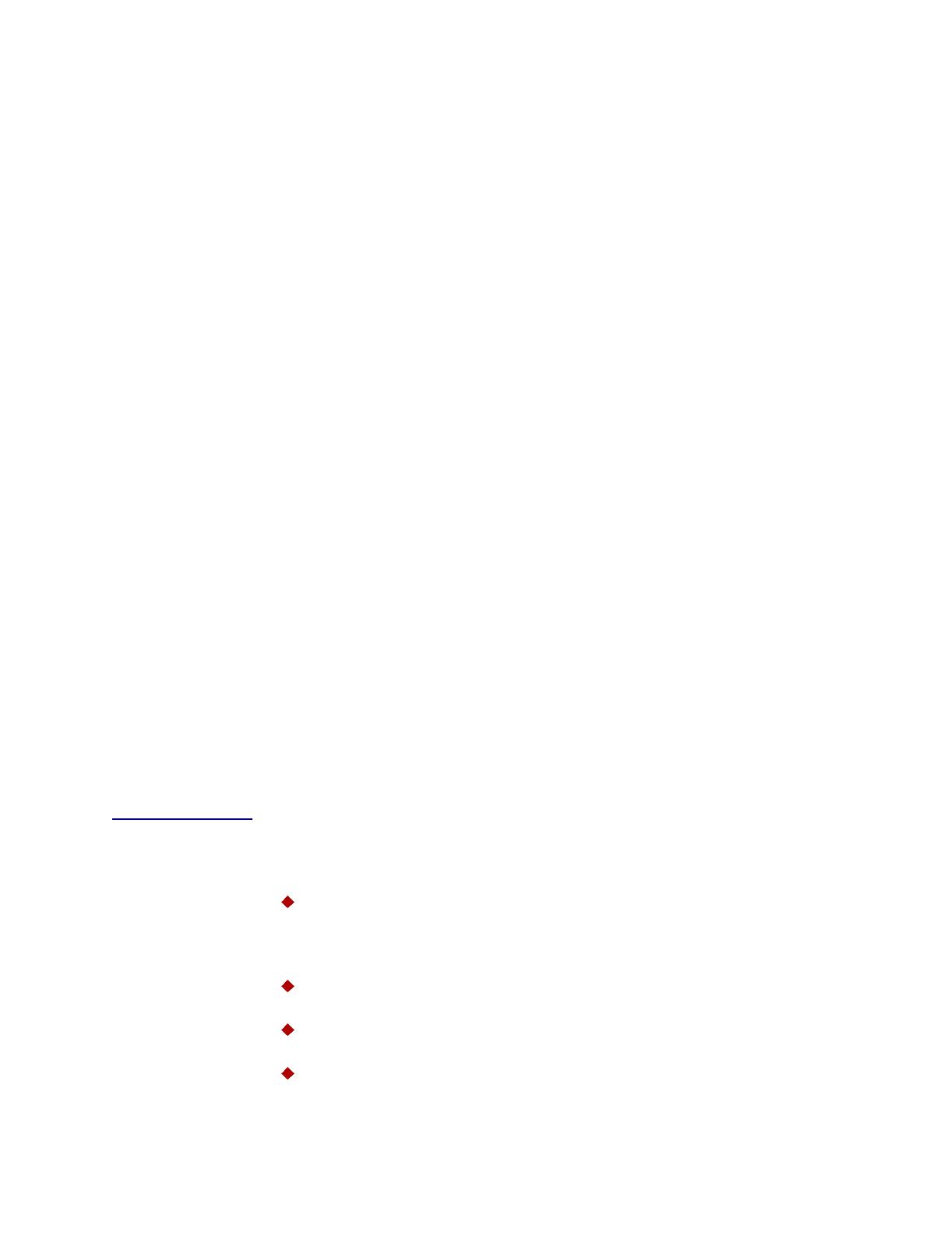
NetEngine IAD User Guide
Preface xiv
Chapter 7, Voice Path Configuration on page 139, describes how to set up
voice ports for use in various DSLAM and voice gateway environments.
Chapter 8, Firewall Configuration on page 169, provides information about
setting up the IAD to perform IP filtering.
Chapter 9, DHCP Server Configuration on page 171, walks you through
the steps required to configure the Dynamic Host Configuration Protocol
(DHCP) server and client.
Chapter 10, Multicast Configuration on page 181, describes the steps to
configure the IAD to perform Network Address Translation (NAT).
Chapter 11, NAT Configuration on page 189, describes the steps required
to configure the IAD to perform Network Address Translation (NAT).
Chapter 12, IAD Reports on page 201, describes each report you can run.
Chapter 13, Command Line Interface on page 243, describes how to enter
and exit CLI mode, and how to use each command in the command line
interface. You may use these commands instead of using the
corresponding commands in the menu interface.
Chapter 14, Troubleshooting and Diagnostics on page 259, shows you
how to troubleshoot and diagnose your IAD configuration when abnormal
symptoms occur in the voice or computer network.
Chapter 15, Verification on page 271, describes the steps you take to
verify normal operation once you’ve installed, connected and configured
the IAD. It also covers maintenance and how to display the current
configuration.
Appendix A, Menu Map on page 275, provides a graphic view of the IAD
menu interface, illustrating its navigation and organization.
Appendix B, Country Codes on page 277, lists the specifications for each
country code supported in the IAD.
Appendix C, NetEngine IAD Specifications on page 279, lists the
specifications for each IAD.
Appendix D, Connector Pinouts on page 289, provides interface pinout
information for each type of port on the 6000 and 7000 family of IADs.
Safeguards You should read and understand the following precautions and warnings
before using the NetEngine IAD. You should post these precautions in a
clearly visible location near each IAD.
The Safety status of the SLIC ports on this product are defined as TNV
-2. Therefore, cables attached to them should not be subject to over
voltage. To ensure this they should not leave the building in which the
Unit is installed.
Close supervision is necessary when the system is used by or near
children. Do not leave unattended while in use.
Only use electrical extension cords with a current rating equal to that of
the system.
Always disconnect the system from power before cleaning and
servicing and when not in use.

NetEngine IAD User Guide
Preface xv
Do not spray liquids directly onto the system when cleaning. Always
apply the liquid first to a static free cloth.
Do not immerse the system in any liquid or place any liquids on it.
Do not disassemble this system (except as instructed in the
manufacturer's instructions). To reduce the risk of shock and to
maintain the warranty on the system, a qualified technician must
perform service or repair work.
Avoid using this product during an electrical storm. There may be a
remote risk of electric shock from lightning.
Keep ventilation openings free of any obstructions.
SAVE THESE INSTRUCTIONS.
Product
Warranty
Each Verilink NetEngine IAD is warranted to be free from manufacturer’s
defects for the period of one year from the date of original purchase.
Contacting
Verilink—
Repair and
Warranty
Information
To contact Verilink Customer Service for product information, repair or
warranty service, please visit our website at http://www.verilink.com. You
may also call us:
Sales and Marketing: 800-VERILINK (837-4546)
Technical Support
: 800-285-2755 (toll-free)
1-256-327-2255 (international)
You may also write to Customer Service:
Verilink Corporation
127 Jetplex Circle
Madison, Alabama 35758
Conventions Some paragraphs display a symbol in the margin. These paragraphs
contain important notes or warnings, or information that is specific to one
or more IADs.
NOTE
Information in this style of paragraph is special information
you should be aware of as you proceed with the task at hand.
CAUTION
Information in this style of paragraph indicates important
personal safety information you should heed, or voice
operations that may be interrupted if you continue.

NetEngine IAD User Guide
Preface xvi
Regulatory
Notices
FCC Notice
All NetEngine products except the NE6100-4 have been tested and found
to comply with the limits for a Class A digital device, pursuant to Part 15 of
the FCC Rules. These limits are designed to provide reasonable
protection against harmful interference when the equipment is operated in
a Commercial environment. This equipment generates, uses and can
radiate radio frequency energy and, if not installed and used in accordance
with the instruction manual, may cause harmful interference to radio
communications. Operation of this equipment in a residential area is likely
to cause harmful interference in which case the user will be required to
correct the interference at his own expense.
The NE6100-4 has been tested and found to comply with the limits for a
Class B digital device, pursuant to part 15 of the FCC Rules. These limits
are designed to provide reasonable protection against harmful
interference in a residential installation. This equipment generates, uses
and can radiate radio frequency energy and, if not in-stalled and used in
accordance with the instructions, may cause harmful interference to radio
communications. However, there is no guarantee that interference will not
occur in a particular installation. If this equipment does cause harmful
interference to radio or television reception, which can be determined by
turning the equipment off and on, the user is encouraged to try to correct
the interference by one or more of the following measures:
Reorient or relocate the receiving antenna.
Increase the separation between the equipment and receiver.
Connect the equipment into an outlet on a circuit different from that to
which the receiver is connected.
Consult the dealer or an experienced radio/TV technician for help.
Changes or modifications not expressly approved by Verilink could void
the user's authority to operate this equipment.
The NetEngine models below comply with Part 68 of the FCC Rules. On
the bottom of the base of this equipment is a label that contains, among
other information, the FCC Registration Number and Ringer Equivalence
Number (REN) for the equipment. You must, upon request, provide this
information to your telephone company.
NOTE: REN is not required for some types of analog or digital facilities.
LAN LINK LAN ACT WAN LINK VOICEPOWER
6200
This paragraph alerts you to information that is specific to one
or more IADs, listed immediately to the left of the text. Note
that in some cases, the number on the front of the IAD is the
series number (6200, for example). The note may reference
the actual IAD—6200-8—as noted on product tag affixed to
the bottom of the IAD.

NetEngine IAD User Guide
Preface xvii
Before connecting your IAD, you must inform the telephone company of
the following information.
An FCC compliant telephone cord and modular plug is provided with this
equipment. This equipment is designed to be connected to the telephone
network or premises wiring using a compatible modular jack that is Part 68
compliant. See installation instructions for details. The REN is useful to
determine the quantity of devices you may connect to your telephone line
and still have all those devices ring when your telephone number is called.
In most, but not all areas, the sum of the RENs of all devices connected to
one line should not exceed five (5). To be certain of the number of devices
you may connect to your line, as determined by the REN, you should
contact your local telephone company to determine the maximum REN for
your calling area.
NOTE: REN is associated with loop-start and ground-start ports. Do not
use for E&M or digital ports.
If your telephone equipment causes harm to the telephone network, the
Telephone Company may discontinue your service temporarily. If possible,
they will notify you in advance. However, if advance notice is not practical,
you will be notified as soon as possible. You will be informed of your right
to file a complaint with the FCC.
Your telephone company may make changes in its facilities, equipment,
operations, or procedures that could effect the proper functioning of your
equipment. If they do, you will be notified in advance to give you an
opportunity to maintain uninterrupted telephone service.
If you experience trouble with the NE6100-4 or NE6200-8, please contact
Verilink for information on obtaining service or repairs. The Telephone
Company may ask that you disconnect this equipment from the network
until the problem has been corrected or until you are sure that the
equipment is not malfunctioning. No user serviceable parts are contained
in this equipment. This equipment may not be used for coin service
provided by the Telephone Company. Connection to party lines is subject
to state tariffs. Contact the state Public Utilities Commission or Corporation
for information. Do not attempt to repair this equipment yourself.
Industry Canada Notice
“NOTICE: The Industry Canada label identifies certified equipment. This
certification means that the equipment meets telecommunications network
protective, operational and safety requirements as prescribed in the
IAD SOC/REN USOC FIC
NE6200-8, NE7216,
NE7224, NE6200-8C,
NE7216C. ND7224C
SOC = 6.0N RJ48C 04DU9.BN,
04DU9.DN,
04DU9.1KN,
04DU9.1SN
NE6100-4, NE6108 REN = 0.0B RJ11C -

NetEngine IAD User Guide
Preface xviii
appropriate Terminal Equipment Technical Requirements document(s).
The Department does not guarantee the equipment will operate to the
user's satisfaction.
Before installing this equipment, users should ensure that it is permissible
to be connected to the facilities of the local telecommunications company.
The equipment must also be installed using an acceptable method of
connection. The customer should be aware that compliance with the
above conditions may not prevent degradation of service in some
situations. Repairs to certified equipment should be coordinated by a
representative designated by the supplier. Any repairs or alterations made
by the user to this equipment, or equipment malfunctions, may give the
telecommunications company cause to request the user to disconnect the
equipment.
Users should ensure for their own protection that the electrical ground
connections of the power utility, telephone lines and internal metallic water
pipe system, if present, are connected together. This precaution may be
particularly important in rural areas.
Caution: Users should not attempt to make such connections themselves,
but should contact the appropriate electric inspection authority, or
electrician, as appropriate.”
“NOTICE: The Ringer Equivalence Number (REN) assigned to each
relevant terminal device provides an indication of the maximum number of
terminals allowed to be connected to a telephone interface. The
termination on an interface may consist of any combination of devices
subject only to the requirement that the sum of the Ringer Equivalence
Numbers of all the devices does not exceed 5.”
Underwriters' Laboratories' Statement
These systems are intended to be powered only by the power supply unit
provided.
CE Mark
These NetEngine products have been marked with the CE mark. This
mark indicates compliance with EEC Directives 89/336/EEC, 73/23/EEC
1999/5/EC.
Warning
All NetEngine products except NE6100-4 are Class A products. In a
domestic environment these products may cause radio interference in
which case the user may be required to take adequate measures
A full copy of the declaration of Conformity can be obtained from Polyspan
Ltd., Whichford House, Parkway Court, Oxford Business Park South,
Oxford, OX4 2JY, UK
Declaration of Conformity:
Hereby, Polyspan Ltd. declares that this NetEngine is in compliance with
the essential requirements and other relevant provisions of Directive
1999/5/EC.

NetEngine IAD User Guide
Preface xix
Konformitetserklæring:
Hermed erklærer Polyspan Ltd., at indestående NetEngine er i
overensstemmelse med de grundlæggende krav og de relevante punkter i
direktiv 1999/5/EF.
Konformitätserklärung:
Hiermit erklärt Polyspan Ltd., dass der NetEngine die grundlegenden
Anforderungen und sonstige maßgebliche Bestimmungen der Richtlinie
1999/5/EG erfüllt.
Vaatimustenmukaisuusvakuutus:
Polyspan Ltd. vakuuttaa täten, että NetEngine on direktiivin 1999/5/EC
keskeisten vaatimusten ja sen muiden tätä koskevien säännösten
mukainen.
Déclaration de conformité :
Par la présente, Polyspan Ltd. déclare que ce NetEngine est conforme
aux conditions essentielles et à toute autre modalité pertinente de la
Directive 1999/5/CE.
Dichiarazione di conformità:
Con la presente Polyspan Ltd. dichiara che il NetEngine soddisfa i requisiti
essenziali e le altre disposizioni pertinenti della direttiva 1999/5/CE.
Verklaring van overeenstemming:
Hierbij verklaart Polyspan Ltd. dat diens NetEngine voldoet aan de
basisvereisten en andere relevante voorwaarden van EG-richtlijn 1999/5/
EG.
Declaração de Conformidade:
Através da presente, a Polyspan Ltd. declara que este NetEngine se
encontra em conformidade com os requisitos essenciais e outras
disposições relevantes da Directiva 1999/5/CE.
Declaración de conformidad:
Por la presente declaración, Polyspan Ltd. declara que este NetEngine
cumple los requisitos esenciales y otras cláusulas importantes de la
directiva 1999/5/CE.
Överensstämmelseförklaring:
Polyspan Ltd. förklarar härmed att denna NetEngine överensstämmer med
de väsentliga kraven och övriga relevanta stadganden i direktiv 1999/5/
EG.

NetEngine IAD User Guide
Preface xx

NetEngine IAD User Guide
This chapter introduces Verilink’s NetEngine 6000 and 7000 family
Integrated Access Devices (IAD) and describes their hardware and
software. You should be aware of the characteristics of each IAD to
properly install and configure them for operation in a customer’s premises.
This chapter provides information about these topics:
NetEngine 6000 family features, indicators and connectors (page 2)
NetEngine 7000 family features, indicators and connectors (page 5)
NetEngine IADs are ideal for service providers offering small to medium
businesses (or business units) a high quality voice and data service over
broadband circuits. With up to 16 POTS ports and full LAN support with a
full range of integrated features, each IAD offers toll-quality voice and high
speed Internet access over a single copper pair in one unit.
Each IAD supports any POTS device via its voice subsystem, and any IP-
based computer system (Ethernet printers, personal computers—
Windows, Macintosh, Unix, Linux, etc., network file servers and other
network devices) via its LAN subsystem.
Figure 1–1. NetEngine 6000 and 7000 Integrated Access Devices
1. Introduction
6000 Family IAD
7000 Family IAD
Page is loading ...
Page is loading ...
Page is loading ...
Page is loading ...
Page is loading ...
Page is loading ...
Page is loading ...
Page is loading ...
Page is loading ...
Page is loading ...
Page is loading ...
Page is loading ...
Page is loading ...
Page is loading ...
Page is loading ...
Page is loading ...
Page is loading ...
Page is loading ...
Page is loading ...
Page is loading ...
Page is loading ...
Page is loading ...
Page is loading ...
Page is loading ...
Page is loading ...
Page is loading ...
Page is loading ...
Page is loading ...
Page is loading ...
Page is loading ...
Page is loading ...
Page is loading ...
Page is loading ...
Page is loading ...
Page is loading ...
Page is loading ...
Page is loading ...
Page is loading ...
Page is loading ...
Page is loading ...
Page is loading ...
Page is loading ...
Page is loading ...
Page is loading ...
Page is loading ...
Page is loading ...
Page is loading ...
Page is loading ...
Page is loading ...
Page is loading ...
Page is loading ...
Page is loading ...
Page is loading ...
Page is loading ...
Page is loading ...
Page is loading ...
Page is loading ...
Page is loading ...
Page is loading ...
Page is loading ...
Page is loading ...
Page is loading ...
Page is loading ...
Page is loading ...
Page is loading ...
Page is loading ...
Page is loading ...
Page is loading ...
Page is loading ...
Page is loading ...
Page is loading ...
Page is loading ...
Page is loading ...
Page is loading ...
Page is loading ...
Page is loading ...
Page is loading ...
Page is loading ...
Page is loading ...
Page is loading ...
Page is loading ...
Page is loading ...
Page is loading ...
Page is loading ...
Page is loading ...
Page is loading ...
Page is loading ...
Page is loading ...
Page is loading ...
Page is loading ...
Page is loading ...
Page is loading ...
Page is loading ...
Page is loading ...
Page is loading ...
Page is loading ...
Page is loading ...
Page is loading ...
Page is loading ...
Page is loading ...
Page is loading ...
Page is loading ...
Page is loading ...
Page is loading ...
Page is loading ...
Page is loading ...
Page is loading ...
Page is loading ...
Page is loading ...
Page is loading ...
Page is loading ...
Page is loading ...
Page is loading ...
Page is loading ...
Page is loading ...
Page is loading ...
Page is loading ...
Page is loading ...
Page is loading ...
Page is loading ...
Page is loading ...
Page is loading ...
Page is loading ...
Page is loading ...
Page is loading ...
Page is loading ...
Page is loading ...
Page is loading ...
Page is loading ...
Page is loading ...
Page is loading ...
Page is loading ...
Page is loading ...
Page is loading ...
Page is loading ...
Page is loading ...
Page is loading ...
Page is loading ...
Page is loading ...
Page is loading ...
Page is loading ...
Page is loading ...
Page is loading ...
Page is loading ...
Page is loading ...
Page is loading ...
Page is loading ...
Page is loading ...
Page is loading ...
Page is loading ...
Page is loading ...
Page is loading ...
Page is loading ...
Page is loading ...
Page is loading ...
Page is loading ...
Page is loading ...
Page is loading ...
Page is loading ...
Page is loading ...
Page is loading ...
Page is loading ...
Page is loading ...
Page is loading ...
Page is loading ...
Page is loading ...
Page is loading ...
Page is loading ...
Page is loading ...
Page is loading ...
Page is loading ...
Page is loading ...
Page is loading ...
Page is loading ...
Page is loading ...
Page is loading ...
Page is loading ...
Page is loading ...
Page is loading ...
Page is loading ...
Page is loading ...
Page is loading ...
Page is loading ...
Page is loading ...
Page is loading ...
Page is loading ...
Page is loading ...
Page is loading ...
Page is loading ...
Page is loading ...
Page is loading ...
Page is loading ...
Page is loading ...
Page is loading ...
Page is loading ...
Page is loading ...
Page is loading ...
Page is loading ...
Page is loading ...
Page is loading ...
Page is loading ...
Page is loading ...
Page is loading ...
Page is loading ...
Page is loading ...
Page is loading ...
Page is loading ...
Page is loading ...
Page is loading ...
Page is loading ...
Page is loading ...
Page is loading ...
Page is loading ...
Page is loading ...
Page is loading ...
Page is loading ...
Page is loading ...
Page is loading ...
Page is loading ...
Page is loading ...
Page is loading ...
Page is loading ...
Page is loading ...
Page is loading ...
Page is loading ...
Page is loading ...
Page is loading ...
Page is loading ...
Page is loading ...
Page is loading ...
Page is loading ...
Page is loading ...
Page is loading ...
Page is loading ...
Page is loading ...
Page is loading ...
Page is loading ...
Page is loading ...
Page is loading ...
Page is loading ...
Page is loading ...
Page is loading ...
Page is loading ...
Page is loading ...
Page is loading ...
Page is loading ...
Page is loading ...
Page is loading ...
Page is loading ...
Page is loading ...
Page is loading ...
Page is loading ...
Page is loading ...
Page is loading ...
Page is loading ...
Page is loading ...
Page is loading ...
Page is loading ...
Page is loading ...
Page is loading ...
Page is loading ...
Page is loading ...
Page is loading ...
Page is loading ...
Page is loading ...
Page is loading ...
Page is loading ...
Page is loading ...
Page is loading ...
Page is loading ...
Page is loading ...
Page is loading ...
Page is loading ...
Page is loading ...
Page is loading ...
Page is loading ...
Page is loading ...
Page is loading ...
Page is loading ...
Page is loading ...
Page is loading ...
Page is loading ...
Page is loading ...
Page is loading ...
Page is loading ...
Page is loading ...
Page is loading ...
Page is loading ...
Page is loading ...
Page is loading ...
Page is loading ...
Page is loading ...
Page is loading ...
Page is loading ...
Page is loading ...
Page is loading ...
Page is loading ...
Page is loading ...
Page is loading ...
Page is loading ...
Page is loading ...
Page is loading ...
Page is loading ...
-
 1
1
-
 2
2
-
 3
3
-
 4
4
-
 5
5
-
 6
6
-
 7
7
-
 8
8
-
 9
9
-
 10
10
-
 11
11
-
 12
12
-
 13
13
-
 14
14
-
 15
15
-
 16
16
-
 17
17
-
 18
18
-
 19
19
-
 20
20
-
 21
21
-
 22
22
-
 23
23
-
 24
24
-
 25
25
-
 26
26
-
 27
27
-
 28
28
-
 29
29
-
 30
30
-
 31
31
-
 32
32
-
 33
33
-
 34
34
-
 35
35
-
 36
36
-
 37
37
-
 38
38
-
 39
39
-
 40
40
-
 41
41
-
 42
42
-
 43
43
-
 44
44
-
 45
45
-
 46
46
-
 47
47
-
 48
48
-
 49
49
-
 50
50
-
 51
51
-
 52
52
-
 53
53
-
 54
54
-
 55
55
-
 56
56
-
 57
57
-
 58
58
-
 59
59
-
 60
60
-
 61
61
-
 62
62
-
 63
63
-
 64
64
-
 65
65
-
 66
66
-
 67
67
-
 68
68
-
 69
69
-
 70
70
-
 71
71
-
 72
72
-
 73
73
-
 74
74
-
 75
75
-
 76
76
-
 77
77
-
 78
78
-
 79
79
-
 80
80
-
 81
81
-
 82
82
-
 83
83
-
 84
84
-
 85
85
-
 86
86
-
 87
87
-
 88
88
-
 89
89
-
 90
90
-
 91
91
-
 92
92
-
 93
93
-
 94
94
-
 95
95
-
 96
96
-
 97
97
-
 98
98
-
 99
99
-
 100
100
-
 101
101
-
 102
102
-
 103
103
-
 104
104
-
 105
105
-
 106
106
-
 107
107
-
 108
108
-
 109
109
-
 110
110
-
 111
111
-
 112
112
-
 113
113
-
 114
114
-
 115
115
-
 116
116
-
 117
117
-
 118
118
-
 119
119
-
 120
120
-
 121
121
-
 122
122
-
 123
123
-
 124
124
-
 125
125
-
 126
126
-
 127
127
-
 128
128
-
 129
129
-
 130
130
-
 131
131
-
 132
132
-
 133
133
-
 134
134
-
 135
135
-
 136
136
-
 137
137
-
 138
138
-
 139
139
-
 140
140
-
 141
141
-
 142
142
-
 143
143
-
 144
144
-
 145
145
-
 146
146
-
 147
147
-
 148
148
-
 149
149
-
 150
150
-
 151
151
-
 152
152
-
 153
153
-
 154
154
-
 155
155
-
 156
156
-
 157
157
-
 158
158
-
 159
159
-
 160
160
-
 161
161
-
 162
162
-
 163
163
-
 164
164
-
 165
165
-
 166
166
-
 167
167
-
 168
168
-
 169
169
-
 170
170
-
 171
171
-
 172
172
-
 173
173
-
 174
174
-
 175
175
-
 176
176
-
 177
177
-
 178
178
-
 179
179
-
 180
180
-
 181
181
-
 182
182
-
 183
183
-
 184
184
-
 185
185
-
 186
186
-
 187
187
-
 188
188
-
 189
189
-
 190
190
-
 191
191
-
 192
192
-
 193
193
-
 194
194
-
 195
195
-
 196
196
-
 197
197
-
 198
198
-
 199
199
-
 200
200
-
 201
201
-
 202
202
-
 203
203
-
 204
204
-
 205
205
-
 206
206
-
 207
207
-
 208
208
-
 209
209
-
 210
210
-
 211
211
-
 212
212
-
 213
213
-
 214
214
-
 215
215
-
 216
216
-
 217
217
-
 218
218
-
 219
219
-
 220
220
-
 221
221
-
 222
222
-
 223
223
-
 224
224
-
 225
225
-
 226
226
-
 227
227
-
 228
228
-
 229
229
-
 230
230
-
 231
231
-
 232
232
-
 233
233
-
 234
234
-
 235
235
-
 236
236
-
 237
237
-
 238
238
-
 239
239
-
 240
240
-
 241
241
-
 242
242
-
 243
243
-
 244
244
-
 245
245
-
 246
246
-
 247
247
-
 248
248
-
 249
249
-
 250
250
-
 251
251
-
 252
252
-
 253
253
-
 254
254
-
 255
255
-
 256
256
-
 257
257
-
 258
258
-
 259
259
-
 260
260
-
 261
261
-
 262
262
-
 263
263
-
 264
264
-
 265
265
-
 266
266
-
 267
267
-
 268
268
-
 269
269
-
 270
270
-
 271
271
-
 272
272
-
 273
273
-
 274
274
-
 275
275
-
 276
276
-
 277
277
-
 278
278
-
 279
279
-
 280
280
-
 281
281
-
 282
282
-
 283
283
-
 284
284
-
 285
285
-
 286
286
-
 287
287
-
 288
288
-
 289
289
-
 290
290
-
 291
291
-
 292
292
-
 293
293
-
 294
294
-
 295
295
-
 296
296
-
 297
297
-
 298
298
-
 299
299
-
 300
300
-
 301
301
-
 302
302
-
 303
303
-
 304
304
-
 305
305
-
 306
306
-
 307
307
-
 308
308
-
 309
309
-
 310
310
-
 311
311
-
 312
312
-
 313
313
-
 314
314
-
 315
315
-
 316
316
-
 317
317
-
 318
318
-
 319
319
-
 320
320
-
 321
321
-
 322
322
-
 323
323
Ask a question and I''ll find the answer in the document
Finding information in a document is now easier with AI
Related papers
Other documents
-
MiLAN MIL-SME801P Release note
-
MiLAN MIL-SM2401M Release note
-
IBM Heritage User manual
-
CTC Union IPDSLAM-A16 User manual
-
Patton 3086FR User manual
-
Planet IAD-200 User manual
-
Comtrend Corporation CT-5621T User manual
-
Nokia 6200 User manual
-
 Paradyne JetFusion 2308 User manual
Paradyne JetFusion 2308 User manual
-
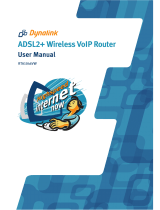 Dynalink ADSL2+ Wireless VoIP Router RTA1046VW User manual
Dynalink ADSL2+ Wireless VoIP Router RTA1046VW User manual