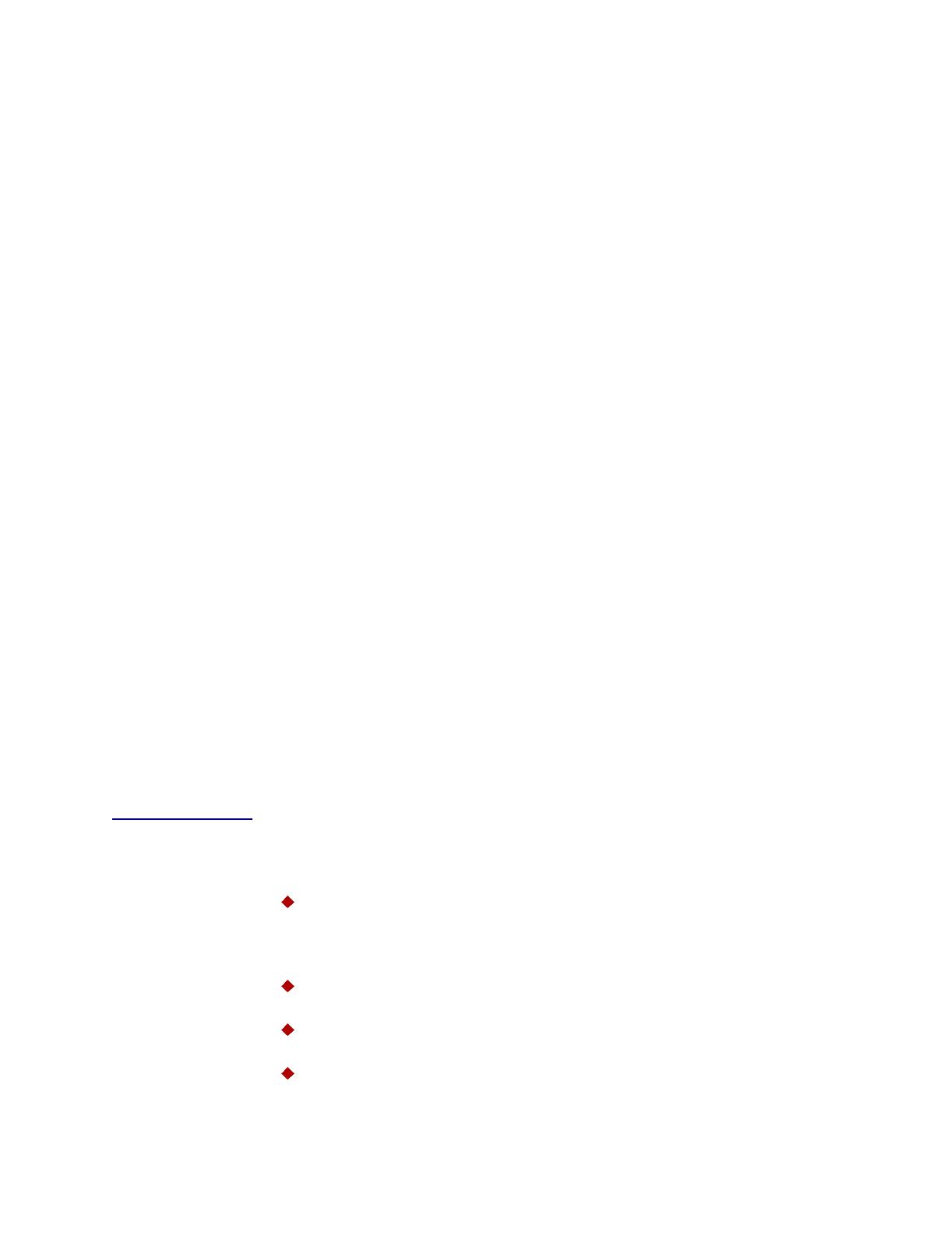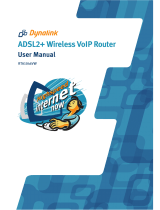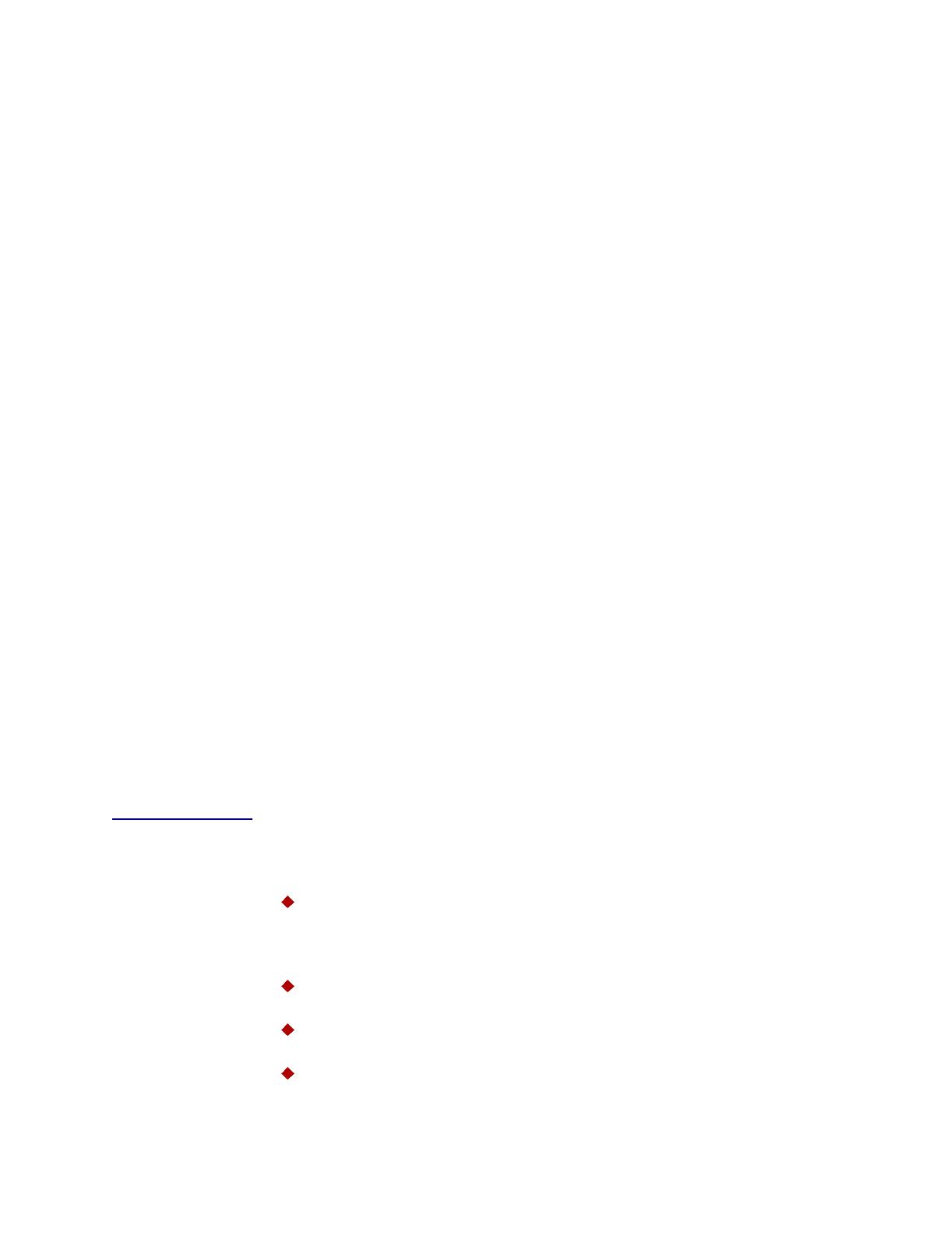
NetEngine IAD User Guide
Preface xiv
Chapter 7, Voice Path Configuration on page 139, describes how to set up
voice ports for use in various DSLAM and voice gateway environments.
Chapter 8, Firewall Configuration on page 169, provides information about
setting up the IAD to perform IP filtering.
Chapter 9, DHCP Server Configuration on page 171, walks you through
the steps required to configure the Dynamic Host Configuration Protocol
(DHCP) server and client.
Chapter 10, Multicast Configuration on page 181, describes the steps to
configure the IAD to perform Network Address Translation (NAT).
Chapter 11, NAT Configuration on page 189, describes the steps required
to configure the IAD to perform Network Address Translation (NAT).
Chapter 12, IAD Reports on page 201, describes each report you can run.
Chapter 13, Command Line Interface on page 243, describes how to enter
and exit CLI mode, and how to use each command in the command line
interface. You may use these commands instead of using the
corresponding commands in the menu interface.
Chapter 14, Troubleshooting and Diagnostics on page 259, shows you
how to troubleshoot and diagnose your IAD configuration when abnormal
symptoms occur in the voice or computer network.
Chapter 15, Verification on page 271, describes the steps you take to
verify normal operation once you’ve installed, connected and configured
the IAD. It also covers maintenance and how to display the current
configuration.
Appendix A, Menu Map on page 275, provides a graphic view of the IAD
menu interface, illustrating its navigation and organization.
Appendix B, Country Codes on page 277, lists the specifications for each
country code supported in the IAD.
Appendix C, NetEngine IAD Specifications on page 279, lists the
specifications for each IAD.
Appendix D, Connector Pinouts on page 289, provides interface pinout
information for each type of port on the 6000 and 7000 family of IADs.
Safeguards You should read and understand the following precautions and warnings
before using the NetEngine IAD. You should post these precautions in a
clearly visible location near each IAD.
The Safety status of the SLIC ports on this product are defined as TNV
-2. Therefore, cables attached to them should not be subject to over
voltage. To ensure this they should not leave the building in which the
Unit is installed.
Close supervision is necessary when the system is used by or near
children. Do not leave unattended while in use.
Only use electrical extension cords with a current rating equal to that of
the system.
Always disconnect the system from power before cleaning and
servicing and when not in use.