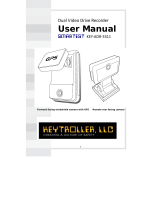Page is loading ...

KCA-DR300
GPS INTEGRATED DASHBOARD CAMERA
INSTRUCTION MANUAL
B5A-0696-All(E)© 2015 JVC KENWOOD Corporation

1
Getting to know the recorder ...............................................................................................................2
Power key ..............................................................................................................................................3
LED indicators ......................................................................................................................................3
Function keys .......................................................................................................................................4
System icons .........................................................................................................................................5
Inserting a memory card ........................................................................................................................6
Using your recorder in a vehicle ...........................................................................................................7
Connecting to your computer ..............................................................................................................9
Operating basics ..................................................................................................................................... 10
Turning the recorder ON and OFF ............................................................................................. 10
Setting the date and time ............................................................................................................. 10
Recording in driving mode .......................................................................................................... 11
Recording in Parking mode ......................................................................................................... 12
Camera mode .................................................................................................................................... 13
Playback mode ................................................................................................................................. 13
System settings ....................................................................................................................................... 14
Settings Menu ................................................................................................................................... 14
KENWOOD DRIVE-VIEW PLAYER ........................................................................................................ 17
Installing KENWOOD DRIVE-VIEW PLAYER ............................................................................. 17
Playing the recording les ............................................................................................................ 17
For more information ............................................................................................................................ 20
Precautions and notices ................................................................................................................ 20
Safety precautions ........................................................................................................................... 20
About GPS .......................................................................................................................................... 21
Caring for your device .................................................................................................................... 22
Approximate recording time/number of photos ................................................................. 23
Specications .................................................................................................................................... 24
Table of Contents

2
Getting to know the recorder
NOTE: The screenshots and other presentations shown in this manual may dier from
the actual screens and presentations generated by the actual product.
1
Device mount socket
For the device mount.
2
Mini-USB connector
Connects to the charger or
computer.
3
LCD screen
4
Function keys
5
LED indicator 1
Indicates the system status
of the recorder.
6
Power key
7
Memory card slot
Videos are recorded to a
MicroSD card.
8
Speaker
Outputs audio.
9
Camera lens
10
LED indicator 2
Parking mode indicator.
11
Microphone
Allows you to record the
video with sounds.

3
Power key
Once the vehicle engine is started, the recorder automatically turns on. By default, the
recording will start right after the recorder turns on.
You can perform the following using the Power key:
To manually turn the recorder on and o, press and hold
the Power key for 2 seconds.
When the recorder is turned on, press and release the
Power key to switch the LCD screen on/o.
LED indicators
Status LED 1 LED 2
The power cable is connected and the
recorder is on:
The battery is charging, and
- the recording is in progress.
- the recording is stopped.
The battery is fully charged, and
- the recording is in progress.
- the recording is stopped.
Green, Amber / Blinking
Green / On
Red / Blinking
OFF
OFF
OFF
OFF
OFF
The recorder switches to Parking mode,
and:
The parking recording is in progress.
The parking recording is stopped.
Red / Blinking
OFF
Red / Blinking
Red / Blinking

4
Function keys
The device provides four function keys to control the corresponding icons displayed
at the bottom of the LCD screen. The key’s function may vary on dierent screens. For
example, the device will display four icons as shown below while continuous recording is
in progress.
Example:
1 2 3 4
Icon Description
1
Press to enter the Settings Menu.
2
Press to manually activate Parking mode.
3
Press to take a photo.
4
Press to manually start an emergency recording.

5
System icons
Various System icons on the title bar at the top of the screen provide the status
information of your device. The icons displayed will vary depending on your device model
and state.
Example:
Icon Description
The REC icon blinks while recording is in progress.
Displays the current time.
/ Recording with sound is disabled/enabled.
The GPS signal icon indicates the GPS status.
The Battery icon indicates the remaining battery power.

6
Inserting a memory card
You must insert a memory card (may be sold separately) before you can start recording.
1. Hold the card by the edges and gently insert it into the slot with the label facing the
rear side of the recorder.
2. To remove a card, gently push the top edge of the card inwards to release it, and pull
it out of the slot.
NOTE:
DO NOT apply pressure to the centre of the memory card.
You are advised to use a Class 6 memory card with at least 8GB capacity. The
recorder supports memory cards with up to 32GB capacity.
The manufacturer does not guarantee the product’s compatibility with memory
cards from all manufacturers.
Before you start recording, please format the memory card to avoid malfunction
caused by les not created by the recorder. You can format the card on your
computer or on the recorder (by selecting Settings Menu > Format).
You are recommended to turn the device o before removing the memory card.

7
Using your recorder in a vehicle
1. Make sure that your car is parked on a level ground.
2. Follow the instructions below to mount your recorder in a vehicle securely.
3. Connect the car charger to the
cigarette lighter. Route the cables
through the top ceiling and the
A-pillar so that it does not interfere
with driving. Make sure that the
cable installation does not interfere
with the vehicles airbags or other
safety features.

8
4. When adjusting the angle of mounting, make sure
that the camera’s view is parallel with the level
ground, and the ground/sky ratio is close to 6/4.
5. When not using the recorder, follow the instructions below to remove the recorder
from the holder.
NOTE:
To ensure the highest quality recordings, you are advised to place the recorder
near the rear view mirror.
Select an appropriate location for mounting the device in a vehicle. Never place
the device where the driver’s eld of vision is blocked.
If the car’s windscreen is tinted with a reective coating, it may be athermic and
impact the GPS reception. In this instance, please mount your device where there
is a “clear area.”
The system will automatically calibrate the G sensor of the device during start-up.
To avoid G sensor malfunction, always turn the device on AFTER you mount it in
the vehicle properly.

9
Connecting to your computer
You can connect the recorder to your computer to access data on the memory card.
The Mini-USB connector is located on the right side of the device. Follow the instructions
below to connect the rcorder to the computer via the USB cable (not supplied).

10
Operating basics
Turning the recorder ON and OFF
Complete the installation according to the instructions in the “Using your recorder in a
vehicle” section.
Once the vehicle engine is started, the recorder automatically turns on. By default, the
recording will automatically start in few seconds after start-up.
When a GPS x is established, the GPS signal icon ( ) will show on the top-right
corner of the screen. The number of the vertical bars in the icon indicates the strength
of the signal.
When the recorder is turned on, press and release the Power key to switch the LCD
screen on/o.
To manually turn the recorder on and o, press and hold the Power key for 2 seconds.
Restarting the recorder
Occasionally, you may need to perform a hardware reset when the recorder stops
responding, or appears to be “frozen” or unresponsive.
To restart the recorder, press and hold the Power key until the system is shut down; press
the Power key again to turn the recorder on.
Setting the date and time
To make sure of the correct date and time for your recordings, please check the date and
time settings before you begin recording.
1. Press to access the Settings Menu.
2. Select System > Date / Time and press .
3. Select Automatic or Manual:

11
When you select Automatic, the system will display the time zone setting screen.
Use / to select your time zone and press
. The system will set the correct
date and time according to the time zone setting.
When you select Manual, the system will display the date and time setting screen.
Use / to adjust the value of the selected eld; press and repeat the step
until all elds have been changed. When completed, press
.
Recording in driving mode
NOTE:
DO NOT remove the memory card while recording.
If the recording is ongoing but there is not enough space on your memory card,
the system will display a warning message on the screen. Once conrmed, the new
video clips will replace the old ones.
Continuous recording
When you connect the car charger to the cigarette lighter in the car, the recorder will start
continuous recording automatically. The recording may be divided into several video
clips; recording will not stop between video clips.
When continuous recording is in progress, you can manually stop recording by
pressing . Press to return to the recording screen; the system will start
continuous recording automatically.
The continuous recordings can be found in the “Video” category for le playback.

12
Emergency recording
By default, if an event happens, such as sudden impact, high-speed driving, an aggressive
turn or an accidental crash, the G sensor will prompt the recorder to start an emergency
recording.
If you want to manually start an emergency recording while continuous recording is in
progress, press .
To stop emergency recording and resume continuous recording, press .
The emergency recordings can be found in the “Emergency” category for le playback.
Recording in Parking mode
Your recorder supports parking recording function. Depending on how long the car is
parked, you may need an external power source (e.g. a power bank) to record the video
while the device's power cable is disconnected.
Parking mode is disabled by default. You have to enable the function by selecting
Settings Menu > Parking Mode > Detection > On.
Before enabling Park mode, please check your device memory storage allocation.
Go to Settings Menu > System > Storage allocation and use / to set
a proper allocation for parking recording, and then press to save. Changing the
allocation will erase the memory card, so save any videos or photos to your computer
rst.
When Parking mode is enabled and the device's power is disconnected (e.g. the
vehicle engine is stopped or the power cable is disconnected) or when the car stops
moving for 5 minutes*, the system will automatically activate Parking mode.
* The feature is triggered by the G sensor of the device. You can change the
conguration from Settings Menu > Parking Mode > Auto Entry.
If you want to manually activate Parking mode while continuous recording is in
progress, press .

13
To stop Parking mode and resume continuous recording, press .
Once the movements were detected and recorded during Parking mode, you will be
asked to watch the video when you stop Parking mode. Follow the on-screen prompts
to watch videos or resume continuous recording.
The parking recordings can be found in the “Parking” category for le playback.
Camera mode
The recorder allows you to take a photo.
If the recording is in progress, press to take a photo.
The photos can be found in the “Photo” category for le playback.
Playback mode
To select a video or photo for playback:
1. Press to access the Settings Menu.
2. Select File Playback and press .
3. Select the desired type and press . The types include: Video (continuous
recordings), Emergency, Parking (parking recordings) and Photo.
4. Use the / key to select the desired le from the list, and then press to start
playback.
5. During playback, you can:
Press to return to the list.
While playing videos, press / to play the previous/next video. Press to
Pause or Delete the le.
While viewing photos, press / to display the previous/next photo. Press
to delete the current photo.

14
System settings
Settings Menu
To customise the system settings, press .
File Playback
Plays the recorded videos and photos. For more information on playback, see the
"Playback mode" section.
Sound Recording
Sets if you want to include sounds in the recordings. The default setting is On.
Parking Mode
Allows you to change the settings of Parking mode. The available settings include:
- Detection: Select On or O. When enabled, the recorder will start recording
automatically when it detects movements or if an event happens in Parking mode.
- Auto Entry: The options are Dicult, Medium and Easy.
- Motion Detection: The options are Low, Medium, High and O.
- LED Indicator: The options are On and O.
Video Recording
Changes the settings of recording, including:
- Video Clip Length: Sets the length of each video clip for a continuous recording
(1 min, 3 min or 5 min).
- EV: Sets the proper exposure level (-1 ~ +1) to adjust the brightness of the image.
The default setting is 0.
- HDR: Select On or O to enable or disable High Dynamic Range function of the
device.
- GPS Stamp: Sets if and how you want to record the GPS information.

15
G-Sensor Sensitivity
The G sensor detects the car's movement forwards/backwards (X), to the right/left
(Y), and upwards/downwards (Z). In case of an event, the G sensor will prompt the
recorder to start recording automatically.
You need to adjust the G sensor sensitivity depending on your driving style and road
condition. Please note that it is harder to trigger when you set the sensitivity level
lower.
-
Emergency: Sets the sensitivity level (6 levels, from Low to High) of the G sensor
that allows automatical triggerring of the emergency recording while continuous
recording is in progress. The event recordings will be stored in the “Emergency”
category.
- Parking Mode: Sets the sensitivity level (3 levels, from Low to High) of the G
sensor that allows to automatical triggerring of the parking recording when the
recorder is in Parking mode. The parking recordings will be stored in the “Parking”
category.
System
Allows you to change the system settings of the device.
- GPS Status: Displays the status of GPS signal reception.
- Date/Time: Sets the system date and time. For more information, see the "Setting
the date and time" section.
- Beep Alert: Enables or disables system notication sounds.
- Volume: Adjusts the volume level.
- LCD Standby: Sets Always On or selects how long (10 sec, 1 min or 3 min) the
screen remains lit after you press any key.
- Language: Sets the language.
- Distance Unit: Sets the preferred distance unit.
- Storage Allocation: The system provides four default memory congurations

16
to store the videos (including continuous recordings, emergency recordings and
parking recordings) and photos. Select the proper conguration based on your
usage.
- Restore to Defaults: Restores system settings to factory defaults.
- Version: Displays the software information.
Format
Formats a memory card. (All data will be erased.)

17
KENWOOD DRIVE-VIEW PLAYER
KENWOOD DRIVE-VIEW PLAYER is a tool for you to view the videos recorded on the
recorder.
Installing KENWOOD DRIVE-VIEW PLAYER
Insert the attached CD-ROM into the disc drive of your computer. Double-click Setup.exe
(Windows) or KENWOOD DRIVE-VIEW PLAYER_*****.dmg (MAC) and install KENWOOD
DRIVE-VIEW PLAYER by following the on-screen prompts.
Playing the recording files
1. Remove the memory card from the recorder and access the card on the computer via
a card reader. You are advised to copy the recording les to your computer for backup
and playback.
Or connect the recorder with the memory card inserted to your computer via a USB
cable.
2. Start KENWOOD DRIVE-VIEW PLAYER on the computer.
G sensor chart
Exit
Maximise
Minimise
Calendar
File type
File list
Video playback
screen
Playback controls

18
NOTE:
The Map screen may not display when the computer is not connected to the
Internet or when your recorder model does not support the GPS function.
G sensor chart displays data in 3-axis waveform about the car’s shift forward/
backward (X), to the right/left (Y) and upward/downward (Z).
3. By default, KENWOOD DRIVE-VIEW PLAYER shows the calendar and the le list on the
right.
When a recording le exists, you will see the date
marked with “
▲
.” Click that date to display the les
that were recorded on that date.
You can choose the le type to display:
Event (emergency recordings); or/and
Normal (continuous recordings); or/and
Parking (parking recordings).
To display all les in the current
folder, click All. To return to the
calendar view, click Calendar.
You can also click on the
upper-left corner to select the
folder that stores the recording
les.
4. Double-click the desired le on the le list to start playback.
5. The playback controls are described as follows:
/ : Starts or pauses the playback.
/ : Skips to the previous / next le on the list.

19
: Changes the playback speed to 1/4x, 1/2x, 1x (default), 1.5x, or 2x.
/ : Mutes or unmutes the volume.
: Adjusts the volume level.
: Plays the video in full screen. Click to return to the normal view.
: Displays the playback progress. You can click on a point
along the track bar to move directly to a dierent location for the playback.
6. The tool bar allows you to do the following:
Click to select the folder that stores the recording les.
Click to preview and print the current video image.
Click to back up the selected les to the specied location on your computer.
Click to capture and save the current video image to the specied location on
your computer.
Click / to upload the selected le to YouTube/Facebook.
Click to export the GPS information of the selected le in the KML format to
the specied location on your computer.
Click to open the Settings Menu. The Settings items are described as follows:
Change Language: Sets the display language of KENWOOD DRIVE-VIEW PLAYER.
Change Skin: Sets the color scheme of KENWOOD DRIVE-VIEW PLAYER.
About: Displays the version and copyright information of KENWOOD DRIVE-VIEW
PLAYER.
/