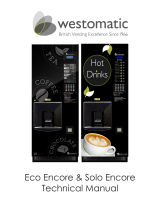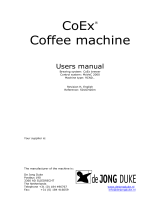Page is loading ...

Part No. PR10908000 Issue A 02/06
Operators Manual
Operators Manual
Covers Instant, Freshbrew
& Espresso (B
2
C) Machines


Contents
Page No.
Introduction ...................................................................................................2
Important Safeguards...................................................................................2
Section 1 - Machine Specifications............................................................3
Section 2 - Installation Procedure ............................................................7
Section 3 - How To Vend A Drink .......................................................14
Section 4 - Daily Cleaning and Re-filling...............................................20
Section 5 - Service Keypad Functions...................................................32
Section 6 - Programming Mode..............................................................36
Section 7 - Operators Program..............................................................40
Section 8 - Dispense Pipe Lengths.........................................................62
Section 9 - Error Messages and Simple Problem Solving .................69
Section 10 - De-commissioning The Machine.....................................71
The following Symbol is used throughout this Operators Manual:
Safety First! Take care, risk of personal injury.
©
Copyright 2006 Crane Merchandising Systems
Operators Manual
1

Introduction
This manual provides a guide to the installation, daily operation, basic cleaning and
maintenance tasks for the Evolution range of freestanding vending machines and
indicates when the operator should call a qualified service engineer for assistance. It is
recommended that this equipment is serviced by a trained Service Technician.
It is the policy of Crane Merchandising Systems to continue developing its range of
equipment. The information presented within this document was correct at time of
publication, is for information only and may be changed without prior notice.
Important Safeguards
When using or cleaning the machine, always have this manual available for quick and
easy reference and always follow these basic safety precautions:
1. Read all instructions before using the machine and ensure that anyone who will
be involved with the cleaning or refilling of the machine also reads the instructions.
2. Beware of Electricity: Certain operations during the cleaning and maintenance
procedure require the machine to be connected to the electricity supply and
switched on. These routines must be carried out separately to all other operations
and only by trained personnel. Observation of safe working practices in
accordance with current regulations is necessary at all times.
Important! Unless specified, always disconnect the machine from the
electricity supply before cleaning and servicing.
3. The mains lead should never trail from the machine and should always be kept
away from hot surfaces and sharp edges.
4. Do not operate the machine if any part is damaged, e.g. mains lead, until it has
been checked by a qualified Service Technician.
5. Allow the machine to cool before handling or moving.
6. Never immerse the machine in water, or any other liquid and never clean it with
a water jet.
7. If the machine should accidentally freeze up, call a Service Technician to check it
before switching on.
8. Ensure that you are conversant with the most recent Health and Safety at Work
and Electricity at Work Regulations.
This machine is for indoor use only and because it is a beverage machine, should be
sited in a clean, hygienic area.
Operators Manual
2

Section 1 - Machine Specifications
1.1 Specifications
Height . . . . . . . .1830 mm
Width . . . . . . . . .660 mm
Depth . . . . . . . . .740 mm
Weight . . . . . . . .184 kg
Cup Capacity . . .600
Electrical Services
Voltage . . . . . . . .220 - 240 Volts AC
Current . . . . . . .13 Amp Fused
Frequency . . . . .50 Hz
Water Services
Pressure . . . . . . .200 Kpa (2 Bar) - 600 Kpa (6 Bar)
Stopcock . . . . . .15 mm BSP from rising main
All weights and dimensions are approximate and are for guidance only.
1.2 Water Filter
Evolution machines fitted with a paperless freshbrew brewer or CoEx® espresso
brewer must be connected to the water supply via a scale inhibiting water filter. Crane
Merchandising Systems recommend and supply the Brita AquaQuell water filter.
Operators Manual
3

1.3 External Features
Key:
Operators Manual
4
1. Instruction Decal
2. LCD Display
3. Selection Decals (Build A Drink)
4. Drink Selection Keypad
5. Coin Reject Button
6. Coin Entry
7. Coin Return
8. Foot
9. Door
10. SureVend™ Sensor
11. Door Lock
12. Jug/Free Vend Switch
13. Graphic Panel

1.4 Internal Features
Key:
Operators Manual
5
1. Service Keypad
2. Cup Turret
3. Cup Drop Unit
4. Door Locking Mechanism
5. Cup Catcher
6. SureVend™ Sensors
7. Drip Tray
8. Kickplate
9. Waste Bucket
10. Brewer Waste Container
11. Dispense Head
12. Mixing Station
13. CoEx® Brewer (B2C)
14. Ingredient Canister
15. Fresh Beans Canister (B2C)
16. Door Switch

Operators Manual
6

Section 2 - Installation Procedure
Important! It is essential that personnel responsible for installing,
commissioning and servicing the machine understand the following:
1. The installation and commissioning of the machine should only be carried out by
trained and authorised service engineers.
2. All water and electrical services must be correctly and safely connected.
3. All covers must be replaced correctly and securely and the machine left in a safe
condition.
2.1 Locating the Machine
1. The machine is suitable for indoor use only, situated in an area with a
recommended ambient temperature not below 10º C and not exceeding 30º C.
The machine should be located near the appropriate water and electrical services
as detailed in Specifications (page 3).
2. Prior to moving the machine to its location, ensure that there is sufficient access
space available via passageways, stairs, lifts, etc.
3. To ensure adequate ventilation, 100 - 150 mm (4 - 6 inches) clearance must be
allowed between the back of the cabinet and the wall.
4. Open the door using the key provided. Remove all transit packing, installation kit
and the box containing the cup stack assembly from the machine. Check for visual
signs of damage which may have occurred during transit. If the machine is damaged
or any parts are missing, you must contact the supplier immediately.
5. Using a 12 mm spanner, adjust the feet until the machine is levelled in both front
to back and side to side planes. Ensure that the door opens and closes easily.
2.2 Connecting the Water Supply
1. The machine should be situated within 1 metre of a drinking water supply from
a rising main, terminating with a W.R.C. approved 15mm compression stop-tap.
N.B. The water supply should comply with both the Statutory Instrument
No.1147 - “Water, England and Wales” and The Water Supply (Water Quality)
Regulations 1989. Water pressure at the stop-tap must be within the limits 2 - 6
Bar (200 Kpa - 600 Kpa).
Operators Manual
7

2. Freshbrew & Espresso Machines: Evolution machines fitted with a paperless
freshbrew brewer or CoEx® brewer must be connected to the water supply via
a water filter. This filter must be of food grade quality and able to remove
temporary hardness (scale), heavy metals (lead, copper, iron, cadmium), chlorine
and any organic pollutant’s/discolouration. Crane Merchandising
Systems recommend and supply the Brita AquaQuell water
filter.
Warning! If the machines indicated above are connected to the water supply
and used without a water filter as specified, the warranty will be void.
3. Connect the flexi-hose supplied with the machine to the stopcock ensuring that
the seal supplied is fitted correctly. Flush the system (several gallons) before
connecting the machine.
3. Connect the hose to the inlet valve located on the rear of the machine. Ensure
that the seal is correctly fitted. Ensure that all water supply fittings are tight.
4. Turn on the water supply at the stop tap and check for leaks. Prime the water
filter (where fitted) following the instructions supplied by the filter manufacturer.
2.3 Connecting the Electrical Supply
Safety First! The machine must be earthed. On no account should it be
earthed only to the water supply pipe.
The machine must be connected to a 230 Volt 50Hz 13 amp fused switched socket
outlet, installed to the latest edition of the IEE regulations, using a 3 pin BS approved
13 amp fused plug.
Important: If the mains lead becomes damaged in any way it must be replaced by a
special lead available from the manufacturer.
2.4 Commissioning Procedure
The following procedure must be carried out by a trained installation engineer before
the machine can be used for the first time. Ensure that the electrical and water services
to the machine are connected correctly. Check for leaks in the water supply.
1. Open the front door of the machine. Fit the door switch bracket to the door using
the two screws provided. Ensure that the bracket will operate the door switch
when the door is closed. Switch on the electricity supply.
2. Ensure that the waste bucket is fitted correctly. Clip the level detector and
overflow pipes correctly onto the rim of the bucket.
Operators Manual
8

3. Cup Turret. Release the catch securing the cup drop unit
and swing the unit away from the door. Remove the cup
stack assembly from its packaging and carefully place it onto
the cup drop unit. Ensure that the flat on the turret drive
shaft locates with the flat in the cup turret mounting block.
Remove the lid and fill the tubes with the correct size cups
for the type of cup catcher fitted to the machine. Allow the
cups to drop into the tubes directly from the packaging. DO NOT touch the cups
with your hands.
Important: Do not fill the tube directly above the cup dispense position. Allow
the cup turret motor to rotate a full tube to the cup dispense position when the
machine is powered up. Rotating the cup turret by hand will damage the
mechanism.
Note: If paper cups are being loaded, each pack of cups must first be inspected
for damage to the cup rims. Damaged cups must not be used.
4. Insert the safety key (a) supplied with the machine into the
door switch as shown. The machine is now on. The cup
turret mechanism will index the first available full cup stack
to the dispense position and drop the cup stack into the cup
drop mechanism. Fill the remaining empty cup stack with
cups and replace the lid.
5. Swing the cup turret assembly back to its operating position. Ensure that the unit
is held securely by the catch.
6. All Models: The water inlet valve will open and
the heater tank will start to fill. As the water
heats, ensure that no water overflows from the
heater tank overflow pipe into the waste bucket.
When the machine has powered up, the LCD
will display the message as shown opposite.
Check the system for leaks.
Note! The machine has a safety cut-out which will only allow the heater tank to
fill for a maximum of two minutes. If after software power-up the heater tank has
not filled within this time, the mains power supply should be switched off and then
on again to reset the heater tank time-out.
Espresso Models: As the machine initialises a small amount of water is pumped
through the system and is discharged into the waste bucket. When the machine
enters standby mode remove the bucket and empty the contents before refitting
to the machine.
Operators Manual
9
a

N.B. Before using the espresso machine for the first time it
is necessary to purge the water system to ensure any water
left in the system during transport is dispensed. Press button
9 on the Service Keypad fitted inside the door (photo). The
machine will pump approximately 400ml of water through
the system which will be heated to operating temperature
before being discharged into the waste bucket. When the
machine enters standby mode remove the bucket and empty the contents before
refitting to the machine.
Important: Should the machine fail to fill correctly or leak, turn off the
stopcock and the power to the machine before investigating the fault.
7. Check the LCD display on the front of the machine to ensure that the water has
heated to the correct temperature and that the machine is in standby mode. A
machine set to free vend mode will alternate the messages:
N.B. Messages displayed in standby mode will change depending upon the
monetary device fitted and set up during programming.
8. All Models: Rotate soluble/freshbrew ingredient canister outlets to upright
position.
Remove the milk canister from the machine and remove the
lid. Place the canister into the canister filling station located
on the door (photo) and fill canister with correct ingredient.
DO NOT place the canister on the floor or overfill with
ingredient.
Carefully remove the canister from the filling station and
replace the lid. Refit canister into machine ensuring that it is
returned to correct operating station.
Repeat this operation for all soluble/freshbrew ingredient canisters fitted to the
machine. Rotate the canister outlets to their correct operating positions.
9. Espresso Models: Close the outlet slide to seal the fresh beans canister outlet
before removing the canister from the machine. Remove the canister lid.
Operators Manual
10

To aid filling, hang the fresh beans canister on the rear of
the door utilising the two keyhole slots provided. DO NOT
place the canister on the floor.
Fill the canister with fresh coffee beans. The canister has a
capacity of approximately 3.5 kgs. Refit the canister lid and
carefully remove the canister from the door. Refit the
canister into the machine, ensuring that it is located
correctly. Open the outlet slide to ensure correct operation.
N.B. To maintain optimum drink quality, Crane Merchandising Systems
recommend that the bean canister is replenished on a daily basis.
10. Press the Cup Test switch (7), located in the Service Keypad on the rear of the
door and ensure that a cup is ejected cleanly from the cup drop unit.
11. Press the Park Head switch (8), located in the Service Keypad on the rear of
the door and ensure that the dispense head moves to its fully extended position.
Press the switch again to return the dispense head to its correct (homed) position.
12. Freshbrew Models: Ensure the brewer guard and brewer waste container are
fitted correctly. Slide the container into position directly under the brewer with
its lip outside the brewer cover.
(Freshbrew models fitted with paper fed brewer only - proceed with
steps 13 - 15)
13. Load the filter paper roll (provided in the installation kit) onto the support.
14. Press and hold the Brewer Open switch (2) on the service keypad until the
brewer chamber reaches its fully open position. Remove the safety key to switch
off the power to the machine.
15. Remove the brewer cover and paper/waste ingredient guard. Feed the filter paper
under the raised chamber and through the feed wheels.
Refit the guard and brewer cover. Insert the safety key into the door switch. The
brewer will index to its closed position and stop.
16. Espresso Models: Ensure that the brewer waste container is fitted correctly
beneath the CoEx® brewer unit and tea brewer unit (if fitted).
Operators Manual
11

17. Referring to Sections 6 & 7 of this manual, Programming Mode and
Operators Program, use the menu selections available to programme the
required settings for correct machine operation e.g. drink prices, disable
selections, time and date etc.
18. If fitted, check that the coin mechanism and cash box
operate correctly. Release the catch securing the coin
mechanism cover (photo) and swing the cover away from
the door. Fill the coin tubes with correct coinage. Ensure
coin return mechanism functions correctly.
19. Operate the machine through its complete range of selections to ensure that each
vend is correctly dispensed. Follow the instructions detailed on page 34 for making
a vend using the Test Vend switch (6) located on the Service Keypad.
20. Remove the safety key and close the cabinet door. Ensure that the machine is left
in a clean and safe condition.
2.5 Setting Up The Carbonator Unit - Where Fitted
1. Open the cabinet door. Fit the seal (1), provided in the
installation kit, to the regulator as shown in the photograph.
Connect the regulator to the gas bottle.
2. Tighten the locknut. Carefully lift the cylinder into the
machine ensuring that the gas supply pipe is not trapped or
obstructed in any way.
Safety First! The cylinder may be heavy. Always follow the correct procedure
when lifting heavy objects.
3. Secure the gas bottle with the safety chain. Turn on the gas
supply from the bottle and ensure that the regulator (2) is
indicating a gas pressure of 35 PSI.
4. Place the carbonator overflow pipe into the waste bucket.
Fill the carbonator water bath with clean cold water until it
starts to run from the overflow pipe.
5. Re-fit carbonator covers and empty the waste bucket. Switch on the carbonator
unit using the carbonator switch located on the power supply.
6. Place the syrup containers in the bottom right-hand side of the cabinet and insert
the dip tubes into the containers ensuring that the correct flavours correspond
Operators Manual
12
1
2

to the drinks displayed on the selection decals.
6. Prime the syrup selections ready for use. Insert
the safety key into the door switch. The machine
is now ON. When the machine enters standby
mode, press button 13 on the service keypad.
The LCD will display the screen opposite.
N.B. Ensure that the waste bucket is empty and in place before priming the
pumps.
7. To prime syrup pump 1, press and hold button 1 on the drink selection keypad
until the syrup appears from the dispense head. Repeat for syrup pump 2 by
pressing and holding button 2 on the drink selection keypad. Press the X (Exit)
key to return the machine to standby mode. Empty the waste bucket and refit to
the machine.
8. Test vend the carbonated drinks to ensure correct operation of carbonator unit.
Check for leaks and ensure that the machine is left in a clean and safe condition.
Remove the safety key and close the door. The machine reverts to standby mode.
N.B. If a still unit is fitted ensure that the ingredient timers for syrup drink 1 and
2 are set to 6 seconds (recommended).
Operators Manual
13
Pumps
Press and Hold Number
1 2

Section 3 - How To Vend A Drink
Evolution machines are available with either a numeric keypad or an intuitive build a
drink interface. Both selection methods allow the user to produce a drink to their
preferred taste and strength.
3.1 Selecting A Drink - Numeric Keypad
1. Drink selections are made by pressing the appropriate numbered buttons on the
keypad which relate to the selections displayed on the drinks menu panel.
2. As an example, in order to obtain a fresh coffee
selection made from fresh ground beans with extra
sugar and extra white from an espresso machine
set to ‘Free Vend’, the customer presses button
9 followed by button 4 on the keypad. The LCD
will display the number selected.
3. The Strong, Normal and Mild buttons
incorporated into the keypad allow further
options to suit the customers personal
preference.
N.B. If a strength option is not selected within five seconds of the drink selection,
the machine will automatically vend a Normal strength selection.
4. Unless the customer has placed their own cup
into the dispense area, a cup will automatically be
ejected from the cup drop unit into the dispense
area and the drink selection will be delivered into
the cup. Whilst this operation is in progress the
LCD will display the screen shown opposite.
3.2 Selecting A Drink - Build A Drink
Drink selections are made by pressing the appropriate selection button on the keypad
and then utilising the keypad selection buttons and the LCD display to alter the drink
strength and add milk/sugar to suit the customers personal preference. When in
standby mode, all drink selection buttons will be lit indicating that the drink is available
to be selected. At this time the Milk, Sugar and Start buttons are not lit.
The following example describes how to vend a Freshbrew Tea selection from a
freshbrew machine set to ‘Free Vend’.
Operators Manual
14
Fresh Coffee
Product 94Change 0.00

1. Press selection button 3, Freshbrew Tea on
the keypad. All of the other selections buttons
will be extinguished, the Milk, Sugar and Start
buttons will light up and the machine exits from
standby mode. The LCD will display the screen
as shown opposite.
N.B. The default strength setting for this drink selection is Normal as shown.
2. To obtain a Strong or Mild beverage it is necessary to press the current drink
selection button. Pressing once will toggle to the Strong selection. Pressing the
button again will toggle to the Mild selection.
Pressing the current drink selection button again will revert to the Normal screen.
3. If milk and/or sugar is required, it is necessary to
press the corresponding button on the keypad
for each selection. When the Milk button is
pressed the LCD changes and displays the default
screen as shown opposite.
4. If Extra Milk is required the customer presses the milk button a second time. A
third press will display the No Milk selection.
Pressing the milk button again will revert to the Milk selection.
5. If the customer requires sugar it is necessary to
press the sugar button. The LCD changes and
displays the default screen shown opposite.
Operators Manual
15
Freshbrew Tea
(Press again for strength)
(Press Milk / Sugar / Start)
Mild Strong
Normal
Credit .00 10.30 AM
Freshbrew Tea
(Press again for strength)
(Press Milk / Sugar / Start)
Mild Strong
Normal
Credit .00 10.30 AM
Freshbrew Tea
(Press again for strength)
(Press Milk / Sugar / Start)
Mild Strong
Normal
Credit .00 10.30 AM
Press current
drink key to
increment strength
Freshbrew Tea
Credit .00 10.31 AM
Extra Milk
No Milk
Milk
Freshbrew Tea
Credit .00 10.31 AM
Extra Sugar
No Sugar
Sugar
Press milk key to
increment strength
Freshbrew Tea
10.31 AM
Extra Milk
No Milk
Milk
Freshbrew Tea
10.31 AM
Extra Milk
No Milk
Milk
Credit .00 Credit .00

6. If Extra Sugar is required the customer presses the sugar button a second time.
A third press will display the No Sugar selection.
Pressing the sugar button again will revert to the Sugar selection.
7. Once the required drink has been selected, press the Start button on the keypad.
All lit buttons will be extinguished apart from the drink selection button which
flashes indicating that the drink is being vended.
Unless the customer has placed their own cup
into the dispense area, a cup will automatically be
ejected from the cup drop unit into the dispense
area and the drink selection will be delivered into
the cup. Whilst this operation is in progress the
LCD will display the screen shown opposite.
8. After the beverage has been dispensed the LCD will display the message Thank
You and the machine will beep once. The message on the display will change to
read Please remove cup. The drink can then be carefully removed from the
dispense area and the machine will return to standby mode.
9. Certain drink selections do not allow the
strength option to be selected or milk added. For
example, if the customer presses the
Cappuccino selection button, all of the other
selection buttons will be extinguished, the Sugar
and START buttons will light up and the LCD will
display the screen opposite. The customer can either press the START button to
vend the drink or first press the sugar button in order to add sugar to their taste
as described above.
10. Other drink choices do not allow the strength
option or milk/sugar to be selected. For example,
if the customer presses the Chocolate selection
button, all of the other selection buttons will be
extinguished, the START buttons will light up and
the LCD will display the screen opposite. The
customer simply presses the START button and the machine will vend the drink
as described above.
Operators Manual
16
Serving
10.31 AMChange .00
Press sugar key to
increment strength
Freshbrew Tea
Credit .00 10.31 AM
Extra Sugar
No Sugar
Sugar
Freshbrew Tea
Credit .00 10.31 AM
Extra Sugar
No Sugar
Sugar
Cappuccino
Press Sugar / Start
12.40 PM
Chocolate
Press Start
11.43 AMCredit .00

3.3 Selecting A Drink - Cold Drink Selections
Evolution machines may be fitted with either a chiller or carbonator unit allowing cold
water and flavoured drinks to be vended, either still or both still and sparkling.
The following example describes how to vend a cold flavoured drink from an Evolution
machine fitted with a carbonator unit.
1. Press the selection button for the cold flavoured
drink required on the keypad. All of the other
drink selection buttons will be extinguished, the
START button will light up and the machine exits
from standby mode. The LCD will display the
screen as shown opposite.
N.B. The default setting for cold drink selections is Still as shown.
2. To obtain a Sparkling drink press the current drink selection button. Pressing the
button again will revert back to the Still setting.
3. Once the drink has been selected, press the START button on the keypad. The
drink selection button will flash indicating that the drink is being vended. Unless
the customer has placed their own cup into the dispense area, a cup will
automatically be ejected from the cup drop unit into the dispense area and the
drink selection will be delivered into the cup. Whilst this operation is in progress
the LCD will display the “Serving” screen
4. After the cold drink has been dispensed the LCD will display the message Thank
You and the machine will beep once. The message on the display will change to
read Please remove cup. The drink can then be removed from the dispense area
and the machine will return to standby mode.
Operators Manual
17
Cold Drink 1 (Still)
(Press Start)
01.50Credit 0.00

3.4 Replacing/Updating Drink Selection Decals
1. Numeric Keypad Models
Self adhesive drink selection and pricing decals are mounted onto the main graphic
panel which is secured behind a removable transparent cover. To update drink pricing
or replace drink description decals, proceed as follows:
1. Open the front door of the machine. Supporting the
transparent graphic cover with your right hand, carefully undo
and remove the three knurled thumb screws from the rear
of the door which secure the graphic cover support strip.
2. Carefully remove the support strip, graphic cover and
printed graphic from the machine. Place the graphic face-up
on a clean, flat surface.
3. Updating drink pricing: Carefully remove the previous price decals from the
drink selection decals. Update the prices where necessary using new self adhesive
decals. These are available as spares from the manufacturer.
4. Updating drink selections and pricing: When updating selection decals and
prices it may be necessary to use a new graphic panel. These are available as spares
from the manufacturer.
Peel the relevant drink selection decals from their backing
sheet and apply to the graphic panel using the printed guides
as shown (photo).
Important: Ensure that drink selections and numbering
used relate to drink choices programmed into the machine
software.
Apply price decals as described above.
5. Refit the printed graphic, transparent cover and graphic support strip to the door.
Ensure that the transparent cover is correctly located in the fixed support strip
before securing the removable support strip with the three knurled thumb screws.
6. Close the front door and ensure that the machine returns to standby mode.
Operators Manual
18
/