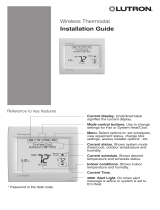RTH2520 69-1867EF-1 13/6/06 4/4
5.2 Réglage de la date
Ce réglage est nécessaire si vous désirez utiliser la fonction de pas-
sage automatique à l’heure d’hiver et d’été.
n Appuyer sur [ Clk ] durant 3 secondes. L’année
est affichée.
o Entrer l’année courante et appuyer sur
[ Clk ]. Le mois est affiché.
p Entrer le mois courant et appuyer sur
[ Clk ]. La date est affichée.
q Entrer la date courante .
r Appuyer sur [ Exit ] pour quitter.
5.3 Horaire éconergétique
Le thermostat contient déjà en mémoire un horaire éconergétique. Celui-ci
commande automatiquement le système de chauffage ou de climatisation
en passant d'un réglage de température à un autre selon les heures
établies.
5.4 Modifier l’horaire
Vous pouvez programmer jusqu’à 4 périodes par jour, chaque
période ayant ses propres réglages de température. Vous pouvez
avoir un programme différent pour chaque jour de la semaine. Pour
chacune des périodes, vous pouvez programmer l'heure du début,
la température de chauffage et la température de climatisation.
n Appuyer sur [ Pgm ]. Le réglage de la période 1 s'affiche alors à
l'écran.
Remarque : Pour sauter une période, appuyer sur [ CLR ] lorsque la
période est affichée. Par exemple, les périodes 2 et 3 ont été sautées pour
samedi et dimanche dans le tableau précédent.
o Pour sélectionner un jour à programmer, appuyer sur le bouton
[ Day ] jusqu'à ce que le jour soit affiché. Appuyer pendant 3 secondes
pour sélectionner les 7 jours (MO : lundi, TU : mardi, WE : mercredi, TH
: jeudi, FR : vendredi, SA : samedi et SU : dimanche).
p Régler l'heure (par tranches de 15 minutes) au moyen des boutons
.
q Appuyer sur [ P# ]. L’affichage de la température de
chauffage ou de la température de climatisation
clignote selon la position du sélecteur du mode de
fonctionnement du système (Heat/Cool).
r Régler la température désirée pour la période affichée
au moyen des boutons .
s Passer à l'affichage de température de l’autre mode en utilisant le
sélecteur Heat/Cool (par exemple, pour passer au mode climatisation
si le thermostat était en mode chauffage).
t Régler la température désirée au moyen des boutons .
u Appuyer sur [ P# ] pour passer à la période suivante.
v Répéter les étapes 2 à 8 pour chacune des périodes.
w Appuyer sur [ Exit ] pour sortir du mode de programmation.
Alimentation : 2 piles AA
Charge maximale : 1 A sous 24 Vca par sortie
Plage de réglage (chauffage) : 41 à 82 °F (5 à 28 °C)
Plage de réglage (climatisation) : 59 à 95 °F (15 à 35 °C)
Plage d'affichage : 23 à 122 °F ( -5 à 50 °C)
Température d'entreposage : -2 à 122 °F (-20 à 50 °C)
Résolution de l'affichage : 1 °F (0,5 °C)
Précision : ± 1 °F (0,5 °C)
Durée du cycle de chauffage/climatisation : 10, 12, 15, 20 ou 30 minutes
(programmable)
Protection anti-court cycle du compresseur (temps d’arrêt minimal) : 5
minutes
Mémoire : non volatile
Encombrement : 5 po x 3 po x 1 po (127 mm x 75 mm x 28 mm)
Honeywell garantit ce produit, à l'exception des piles, contre tout vice de fabrication ou
de matière dans la mesure où il en est fait une utilisation et un entretien convenables,
et ce, pour un (1) an à partir de la date d'achat par le consommateur. En cas de
défectuosité ou de mauvais fonctionnement pendant la période de garantie, Honeywell
remplacera ou réparera le produit (au gré de Honeywell).
Si le produit est défectueux,
(i) le retourner, accompagné d'une preuve d'achat indiquant la date d'achat, à
l’endroit où il a été acheté, ou
(ii) s'adresser au Service à la clientèle de Honeywell en composant le 1-800-468-
1502. Le Service à la clientèle déterminera alors si le produit doit être retourné à
l'adresse suivante : Honeywell Return Goods, Dock 4 MN10-3860, 1885 Douglas
Dr N, Golden Valley, MN 55422, ou si un produit de remplacement peut vous être
expédié.
La présente garantie ne couvre pas les frais de retrait ou de réinstallation. La présente
garantie ne s'appliquera pas s'il est démontré que la défectuosité ou le mauvais
fonctionnement est dû à un endommagement du produit alors que le consommateur
l'avait en sa possession.
La responsabilité de Honeywell se limite à réparer ou à remplacer le produit
conformément aux modalités susmentionnées. HONEYWELL N'EST EN AUCUN CAS
RESPONSABLE DES PERTES OU DOMMAGES, Y COMPRIS LES DOMMAGES
INDIRECTS OU ACCESSOIRES DÉCOULANT DIRECTEMENT OU
INDIRECTEMENT D'UNE VIOLATION QUELCONQUE D'UNE GARANTIE,
EXPRESSE OU TACITE, APPLICABLE AU PRÉSENT PRODUIT NI DE TOUTE
AUTRE DÉFECTUOSITÉ DU PRÉSENT PRODUIT. Certaines provinces ne permettent
pas l'exclusion ou la restriction des dommages indirects et, par conséquent, la présente
restriction peut ne pas s'appliquer.
LA PRÉSENTE GARANTIE TIENT LIEU DE TOUTES LES AUTRES GARANTIES,
EXPRESSES OU TACITES, ET LES GARANTIES DE VALEUR MARCHANDE ET DE
CONFORMITÉ À UNE FIN PARTICULIÈRE SONT PAR LES PRÉSENTES EXCLUES
APRÈS LA PÉRIODE DE UN AN DE LA PRÉSENTE GARANTIE Certaines provinces
ne permettent pas de limiter la durée des garanties tacites et, par conséquent, la
présente limitation peut ne pas s'appliquer.
La présente garantie donne au consommateur des droits légaux spécifiques et peut-
être certains autres droits qui peuvent varier d'une province à l'autre.
Pour toute question concernant la présente garantie, prière d'écrire au Service à la
clientèle de Honeywell à l'adresse suivante : Honeywell Customer Relations, 1985
Douglas Drive, Golden Valley, MN 55422, ou encore composer le 1-800-468-1502. Au
Canada, prière de s'adresser au service des Produits de détail, Honeywell Limited/
Honeywell Limitée, 35, Dynamic Drive, Scarborough (Ontario) M1V 4Z9.
Si vous avez des questions sur le fonctionnement de votre thermostat,
veuillez consulter http://yourhome.honeywell.com, ou vous adresser
au Service à la clientèle de Honeywell en composant sans frais le
1-800-468-1502.
Réglages par défaut LU MA ME JE VE SA DI
Chauffage 70°F (21°C)
6:00 a.m.
Climatisation 78°F (25.5°C)
Chauffage 62°F (16.5°C)
8:00 a.m. --
Climatisation 85°F (29.5°C)
Chauffage 70°F (21°C)
6:00 p.m. --
Climatisation 78°F (25.5°C)
Chauffage 62°F (16.5°C)
10.00 p.m.
Climatisation 82°F (28°C)
Réglage de
température
N° de la période
Jour du programme
Heure du début
de la période
6. Fiche technique
7. Garantie
8. Service à la clientèle
À titre de partenaire ENERGY STAR
®
, Honeywell
a établi que ce produit respecte les directives
Energy Star sur l'efficacité énergétique.