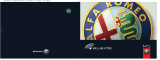Page is loading ...

I dati contenuti in questa pubblicazione sono forniti a titolo indicativo.
La Fiat potrà apportare in qualunque momento modifiche ai modelli descritti in questa pubblicazione per ragioni di natura tecnica o commerciale.
Per ulteriore informazione, il Cliente è pregato di rivolgersi alla Rete Assistenziale Fiat.
Stampa su carta ecologica senza cloro.
ITALIANO
FIAT500
500 BLUME C1V2 IT 24-04-2007 10:11 Pagina 1

The Innovative Telematic Solution for cars
based on Microsoft Auto™
CONTENTS
GENERAL INFORMATION ................................................. 3
Hands-free system .................................................................. 3
SMS message reader ............................................................... 5
Media Player ............................................................................. 6
Road safety ............................................................................... 7
DISPLAY AND BUTTONS
ON THE STEERING WHEEL .............................................. 8
HANDS-FREE FUNCTION QUICK GUIDE .................... 10
How to prepare your mobile phone phonebook ............ 10
Getting to know voice commands ...................................... 11
How to pair your mobile phone .......................................... 11
How to make a phone call .................................................... 12
SMS MESSAGE READER QUICK GUIDE ......................... 13
MEDIA PLAYER QUICK GUIDE ........................................ 13
USING Blue&Me™ .............................................................. 14
Steering wheel controls ......................................................... 14
Voice commands ..................................................................... 14
Display ....................................................................................... 17
Audio ......................................................................................... 17
Blue&Me™ function menu ................................................. 18
HANDS-FREE FUNCTIONS ................................................ 19
Making a phone call ................................................................. 19
Managing incoming calls ......................................................... 23
Managing calls in progress ..................................................... 23
Conference call function ........................................................ 24
SMS MESSAGE READER FUNCTIONS ............................. 25
Reading the last message received ...................................... 25
Message list ............................................................................... 26
Managing SMS text messages ................................................ 26
Deleting all messages .............................................................. 27
Notification settings ................................................................ 27
MEDIA PLAYER FUNCTIONS ............................................ 28
Connecting a USB device to Blue&Me™ ........................ 28
How to manage the media library ....................................... 29
– Selection by folder ............................................................... 29
– Selection by artist ................................................................ 30
– Selection by genre ............................................................... 31
– Selection by album ............................................................... 31
– Selection by playlist ............................................................. 32
Playing audio tracks ................................................................ 32
– Shuffle playback of the whole media library ................... 32
– Now playing (track data) .................................................... 33
– Pause ....................................................................................... 33
603_95_052 500 LAUB B&M AUX GB 1ed.qxd 28-06-2010 13:31 Pagina 1

– Stop ......................................................................................... 33
– Next track ............................................................................. 33
– Previous track ....................................................................... 33
– Changing audio source ....................................................... 34
Practical tips for using Media Player .................................... 34
– Scrolling ................................................................................. 34
– Organising media files ......................................................... 34
– Creating a media library on Blue&Me™ ...................... 35
– Creating a playlist for Blue&Me™ ................................ 35
USB settings .............................................................................. 35
– Autoplay ................................................................................ 35
– Shuffle ..................................................................................... 36
– Track loop ............................................................................. 36
SETTINGS FUNCTIONS ...................................................... 37
Pairing a mobile phone ........................................................... 37
Managing user data .................................................................. 40
Advanced options ................................................................... 43
Exiting from the settings menu ............................................ 43
TECHNOLOGIES SUPPORTED BY Blue&Me™ ......... 44
Mobile phones with Bluetooth
®
technology ................... 44
– Mobile phones with phonebook
management function .......................................................... 44
– Mobile phones with management of single contacts .... 44
– Mobile phones with SMS message management ........... 44
Supported USB memory devices ......................................... 45
– USB memory devices .......................................................... 45
– Managing audio files from iPod devices ........................... 45
– Supported digital audio files .............................................. 46
– Supported playlist formats ................................................. 47
LIST OF AVAILABLE VOICE COMMANDS
(KEYWORDS) ......................................................................... 48
Voice commands always available ........................................ 48
Hands-free voice commands ................................................ 49
SMS message reader voice commands ............................... 51
Media player voice commands ............................................. 52
Settings functions voice commands ..................................... 55
TROUBLESHOOTING ......................................................... 56
Hands-free ................................................................................ 56
– General .................................................................................. 56
SMS message reader ............................................................... 64
Media Player ............................................................................. 66
iPod ............................................................................................ 71
PROTECTING PERSONAL DATA .................................... 72
IMPORTANT INFORMATION ON USING
THE SYSTEM SOFTWARE ................................................... 73
603_95_052 500 LAUB B&M AUX GB 1ed.qxd 28-06-2010 13:31 Pagina 2

3
The Blue&Me™ system, fully integrat-
ed with voice commands, buttons on the
steering wheel, car radio controls and mul-
tifunctional display messages, allows you
to interact with your Bluetooth
®
tech-
nology mobile phone (even if you keep it
in your pocket or bag) without having to
take your eyes off the road or removing
your hands from the steering wheel. To
use voice commands you are not required
to train the voice recognition system to
recognise your voice.
The system is capable of recognising the
voice commands given, irrespective of
gender, tone of voice and intonation of the
person giving the commands.
With this system you can also play your
favourite music stored on a USB device
and select tracks and playback modes with
both voice commands and buttons on the
steering wheel.
HANDS-FREE SYSTEM
The basic characteristic of this function is
the hands-free function and voice recog-
nition and Bluetooth
®
technology. This
system allows you to make and receive
phone calls using voice commands or man-
ual controls on the steering wheel in com-
plete safety, freedom and comfort while
driving, in full compliance with the re-
quirements of the law.
Bluetooth
®
technology enables wireless
connection between your mobile phone
and the hands-free system installed on
your car.
Hands-free kit system Bluetooth
®
technology,
SMS message reader and Media Player
Fiat Blue&Me™ based on Microsoft Au-
to™ is a personal infotainment system
which allows the use of communication
and entertainment applications, specially
designed for use on cars.
The Blue&Me™ system installed on your
car is equipped with hands-free, SMS mes-
sage reader and Media Player, and it is pre-
set for the installation of additional ser-
vices that will become available over time.
Note
Not all mobile phones support the SMS
text message reader function or automatic
phonebook transfer via Bluetooth
®
. Con-
sult www.fiat.com for further information
on the list of compatible mobile phones.
GENERAL INFORMATION
603_95_052 500 LAUB B&M AUX GB 1ed.qxd 28-06-2010 13:31 Pagina 3

4
To use the hands-free function, you need
a Bluetooth
®
technology enabled mobile
phone. This function allows you to inter-
act vocally with your mobile phone while
driving, even if your mobile device does
not feature this capability. You can also in-
teract with your mobile phone manually
and visually using the steering wheel con-
trols and the control panel multifunction-
al display.
For further details on the mobile phones
supported by Blue&Me™, refer to the
section TECHNOLOGIES SUPPORTED
BY Blue&Me™.
To get started with the Blue&Me™
hands-free function with voice recognition,
simply pair your Bluetooth
®
technology
enabled mobile phone with the system.
Pairing is an operation that has to be car-
ried out only once.
Note
During the mobile phone pairing proce-
dure, Blue&Me™ attempts to detect a
phone equipped with Bluetooth
®
tech-
nology within range. It then establishes the
connection using a Personal Identification
Number (PIN).
Once your phone is paired, you can trans-
fer your mobile phone contacts to the sys-
tem, make a phone call either by using the
phonebook or dictating the phone num-
ber, accept a call and answer a second in-
coming call.
To interact with Blue&Me™ you can use
both the buttons on the steering wheel
and voice commands. With voice recog-
nition, you can perform system functions
by giving voice commands which are
recognised by the system. When the sys-
tem recognises a voice command, it will
respond with the appropriate action.
Voice recognition is an easy and conve-
nient way to use Blue&Me™.
All the system functions are available with-
in the Blue&Me™ Main Menu. When the
car is not moving, you can scroll through
the menu using both the buttons on the
steering wheel and voice commands.
When you are travelling, you can inter-
act with Blue&Me™ using buttons on
the steering wheel or voice commands
relevant only to phone functions (LAST
CALLS and PHONEBOOK) and the
Media Player. To activate settings func-
tions when travelling you can only use
voice commands.
The hands-free function enables the fol-
lowing operations:
❒
Calling a contact in the phone-
book using voice commands – you
can call a contact in your mobile phone
phonebook using your voice. You can
also call a contact in your phonebook
by scanning through the entries on the
multifunctional display.
(To use this option you have to transfer
your mobile phone contacts to the hands-
free system phonebook).
603_95_052 500 LAUB B&M AUX GB 1ed.qxd 28-06-2010 13:31 Pagina 4

5
❒
Dialling a telephone number using
voice commands – you can dial a phone
number by saying the digits.
❒
Calling the sender of an SMS mes-
sage – you can directly call the phone
number of the sender of the last mes-
sage received, or a message already
received and saved in the Blue&Me™
inbox.
❒
Answer a call – you can answer an in-
coming call by pressing the key
ß
/MAIN on the steering wheel.
❒
Conference Call – you can call anoth-
er contact with a phone conversation
already in progress (with Bluetooth
®
phones that support this function).
❒
Call waiting – while engaged in a phone
conversation, you can receive notifica-
tion of another incoming phone call, an-
swer the incoming phone call, and
switch between the calls. (Call waiting
is only supported by some of the com-
patible mobile phones).
❒
Refusing call – you can refuse an in-
coming call by pressing the key
ß
/MAIN.
With a phone paired with Blue&Me™ in
the car, you can make phone calls using
voice commands or pressing buttons on
the steering wheel. When using the hands-
free system, the audio output of a phone
conversation is heard through your car’s
speakers.
When you are close to the car and answer
a phone call directly using the mobile
phone’s “answer” button, the hands-free
function will automatically activate (the
caller’s voice is played through the car
speakers)
Some types of mobile phones require you
to set the phone to either automatic in-
coming call transfer to the system or non-
automatic incoming call transfer (using the
mobile phone keypad).
SMS MESSAGE READER
(only for mobile phones which
support this function)
A speech synthesiser integrated with
Blue&Me™ can automatically read in-
coming messages on your car radio re-
ceived on a mobile phone equipped with
Bluetooth
®
technology. Abbreviations
and emoticons in the text message are al-
so interpreted.
The SMS message reader functions are
managed by the steering wheel controls
or Blue&Me™ voice commands.
The Blue&Me™ SMS message reader al-
lows you to:
❒
Be informed, by means of a warning mes-
sage on the control panel multifunc-
tional display, of a new SMS message on
your mobile phone with Bluetooth
®
;
the number/name of the sender is dis-
played and Blue&Me™ will also ask
whether to read the message to you.
❒
Manage the inbox on your mobile
phone connected to Blue&Me™.
603_95_052 500 LAUB B&M AUX GB 1ed.qxd 28-06-2010 13:32 Pagina 5

❒
Re-read previously received and saved
SMS messages.
❒
Make a voice call to the sender of the
received SMS message by means of the
steering wheel controls or voice com-
mands.
❒
Delete single SMS messages or the en-
tire SMS inbox by means of the steer-
ing wheel controls or voice commands.
Blue&Me™ can also recognise and read
abbreviations (e.g. “LOL” will be read
“Laughing out loud”) and interpret the
most common emoticons (e.g. :-) will be
read as “Smiley”) used for texting today.
MEDIA PLAYER
With the Blue&Me™ Media Player you
can play, via the car sound system, the dig-
ital audio files stored on a USB device by
simply connecting it to the USB port lo-
cated in the car.
In this way, you can play your personal
music collections while you are driving.
❒
iPod player – see “Management of au-
dio files from iPod devices”.
The Media Player enables the following
operations:
❒
Digital audio playback – you can play
back your digital audio files or a cus-
tomised playlist (see “Compatible digi-
tal audio files”).
❒
Audio selection by category – you
can play back all audio in a certain cat-
egory, e.g. album, artist or genre.
❒
Using the playback functions –
whilst playing tracks you can use oth-
er functions such as Play, Stop, Next, Pre-
vious, Shuffle and Track loop.
Note
Media Player does not support DRM (Dig-
ital Rights Management) protected audio
files. Unsupported audio files on the USB
device will be ignored (see “Compatible
digital audio files”).
To use Media Player, simply plug your USB
device to the car-s USB port (either di-
rectly or with an extension lead). Turn-
ing the key to MAR, Blue&Me™ will
start to create your media library index.
At the end of the operation, you can nav-
igate through the whole library and
browse categories by using the steering
wheel controls, voice commands or car
radio controls. After you have chosen
what you want to listen to, Blue&Me™
will play it through the cars audio system.
6
603_95_052 500 LAUB B&M AUX GB 1ed.qxd 28-06-2010 13:32 Pagina 6

7
ROAD SAFETY
Read and Follow the Instructions: before using your system, read and follow all instructions and safety information provided in
this user manual (“User Guide”). Failure to observe the precautions found in this User Guide may lead to an accident or other seri-
ous consequences.
Keep the Manual in the car: when kept in the car, the User Guide will be a quick, easy reference for users unfamiliar with the system. Make
sure that before using the system for the first time, all persons have access to the User Guide and read its instructions and safety information
carefully.
WARNING: Looking at the system when driving can divert attention from the road, with the risk of accidents or other seri-
ous consequences. Do not change system settings or enter data non-verbally (using the manual controls) while driving. Stop
the car in a safe and legal manner before carrying out these operations. This is important since while setting up or changing
some functions your attention may be distracted from the road and you may have to remove your hands from the wheel.
GENERAL OPERATION
Voice commands: functions within the system may be achieved using only voice commands. Using voice commands while driving allows you
to operate the system without removing your hands from the wheel.
Looking at the screen for a long time: do not access any function requiring prolonged attention to the display while you are driving. Pull
over in a safe and legal manner before attempting to access a function of the system that requires prolonged attention. Even occasional short
glances at the display may be hazardous if your attention is diverted from driving at a critical moment.
Setting the volume: do not raise the volume excessively. Keep the volume at a level where you can still hear outside traffic and emergency
signals while driving. Driving while unable to hear these sounds may cause an accident.
Using Voice Recognition functions: voice recognition software is a statistical process which is subject to errors. It is your responsibility to
monitor voice recognition functions included in the system and address any errors.
Distraction hazards: features may require manual (non-verbal) setup. Attempting to perform such setup or insert data while driving can seri-
ously distract your attention and could cause an accident or other serious consequences. Stop the vehicle in a safe and legal manner before
attempting these operations.
WARNING
Using certain functions of this system while driving can distract your attention from the road, and possibly cause an acci-
dent or have other serious consequences; for this reason certain functions must only be used when driving conditions allow
it and, if required, only when the car is stopped.
WARNING
603_95_052 500 LAUB B&M AUX GB 1ed.qxd 28-06-2010 13:32 Pagina 7

8
DISPLAY AND BUTTONS
ON THE STEERING WHEEL
fig. 1
CD
The multifunctional display menu items are described in this manual
and some items are abbreviated with respect to the reconfigurable multifunctional display.
The messages are shown in full on the reconfigurable multifunctional display.
F0S1006g
USB port
AUX socket
Reconfigurable multifunctional display
Multifunctional display
603_95_052 500 LAUB B&M AUX GB 1ed.qxd 28-06-2010 13:32 Pagina 8

9
Button
ß
/MAIN
&
/ESC
‘
+/−
N
/
O
SRC/OK
Notes
❒
For many functions, the steering wheel buttons SRC/OK and
ß
/MAIN can be used interchangeably, and you can use whichever button you
prefer.
❒
For both steering wheel button operating modes (short or long press), the function chosen will be activated when you release the button.
Short press
(less than 1 second)
– Activate the Main Menu of Blue&Me™
– Confirm selected menu option
– Accept an incoming phone call
– Switch between two ongoing phone conversations (call waiting)
– Selection of message displayed
– Deactivate voice recognition
– Interrupt a voice announcement
– Interrupting the reading of an SMS message
– Exit from the Main Menu of Blue&Me™
– Exit from a submenu and return to the previous menu option
– Exit from the current menu option without saving
– Turn the microphone on/off during a phone conversation
– Mute the ring tone of an incoming call
– Media Player Pause on/off
– Activate voice recognition
– Interrupt voice announcement to provide a new voice command
– Adjust the audio volume of Blue&Me™ functions: hands-free, SMS reader,
Media Player, voice announcements
– Scrolling through Blue&Me™ menu items
– Selecting Media Player tracks
– Scrolling through SMS messages in the list
– Confirm manually selected menu option
– Switch phone conversation from the hands-free system to your mobile phone
and vice versa
– Audio source selection (Radio, CD, CD Changer, Media Player, AUX)
– Selection of message displayed
Long press
(more than 1 second)
– Reject an incoming
phone call
– End the phone call
in progress
–
– Repeat the last
voice message
given by the system
–
–
–
603_95_052 500 LAUB B&M AUX GB 1ed.qxd 28-06-2010 13:32 Pagina 9

10
To start using the hands-free function
with Bluetooth
®
Blue&Me™ voice
recognition:
❒
Turn the ignition key to MAR
❒
Try out the voice commands
❒
Pair your mobile phone
❒
Make a phone call.
Instructions for each of the above func-
tions are given in the following paragraphs.
HOW TO PREPARE YOUR
MOBILE PHONE PHONEBOOK
Before creating a pairing relationship be-
tween your mobile phone and Blue&Me™
you should make sure that you have your
contacts in your mobile phone phonebook
so that you can use them with the hands-
free system.
If your phonebook is empty, create
new entries for frequently dialled phone
numbers. For further details, consult your
mobile phone manual.
For the best use of the car-s hands/free
system, refer to the suggestions for how
to store the names in your mobile phone
directory in the SETTINGS FUNCTIONS –
PAIRING A MOBILE PHONE chapter.
IMPORTANT
❒
The phonebook copied to Blue&Me™
can only be used when the corre-
sponding mobile phone is connected.
❒
Entries stored in SIM card or mobile
phone memory can be transferred to
Blue&Me™ with different proce-
dures, depending on your mobile phone
model.
HANDS-FREE QUICK GUIDE
603_95_052 500 LAUB B&M AUX GB 1ed.qxd 28-06-2010 13:32 Pagina 10

11
GETTING TO KNOW
VOICE COMMANDS
When talking to the system, you can al-
ways use the voice command “Help”, to
obtain detailed instructions on the voice
commands available for each stage of in-
teraction.
To try out the the “Help” command, pro-
ceed as follows:
❒
Press the steering wheel button
‘
.
❒
After Blue&Me™ emits a tone indi-
cating that voice recognition is active,
say “Help”. Blue&Me™ will give the
list of voice commands available.
❒
After the help message is finished, say
“Settings” and then, after the message,
“Help”. Blue&Me™ will repeat the
list of voice commands available for the
SETTINGS menu.
❒
You can then give one of the available
commands and proceed with the dia-
logue as you wish.
❒
If you need further help, press
‘
and
say “Help” again.
HOW TO PAIR
YOUR MOBILE PHONE
IMPORTANT This operation should on-
ly be carried out with the car stationary.
To pair your mobile phone, proceed as
follows:
❒
Press
‘
and say “Settings” then, at
the end of the Blue&Me™ message
say “Pairing”.
❒
The system will show the phone pair-
ing PIN number on the multifunctional
display. For the next two steps, consult
your mobile phone manual regarding
Bluetooth
®
pairing.
❒
On your mobile phone, search for de-
vices equipped with Bluetooth
®
tech-
nology (the setting on your mobile
phone might be called Search or New
Device). Find “Blue&Me” in this list (the
name that identifies the Blue&Me™
system for your car): select it.
❒
When prompted by the mobile phone,
enter the PIN number shown on the
control panel display using your mobile
phone keypad. If pairing is successful,
the system will say “Connecting” and
at the end the display will show, as con-
firmation, the ID of the paired mobile
phone.
It is essential to wait until you see this con-
firmation message on the display. Pressing
ß
/MAIN or
&
/ESC before the mes-
sage is displayed may cancel the pairing
process. If the pairing process fails, an er-
ror message will be displayed: in this event
repeat the pairing procedure.
❒
After pairing, Blue&Me™ will say
“Welcome” immediately after con-
necting for the first time. This message
will no longer be heard at subsequent
pairing or connecting procedures.
603_95_052 500 LAUB B&M AUX GB 1ed.qxd 28-06-2010 13:32 Pagina 11

12
❒
Blue&Me™ will ask if you would like to
copy the phonebook of the phone that
you have just paired to Blue&Me™.
You are advised to copy it. To start
copying the phonebook say “Yes”, oth-
erwise say “No”.
❒
On some compatible mobile phones
the names in the directory are not
copied automatically, but have to be
transferred by the user using the mo-
bile phone keypad. If Blue&Me™ asks
you to do this, perform this procedure
following the instructions specific to
your mobile phone and press
ß
/MAIN
when you have finished.
HOW TO MAKE A CALL
Imagine that “John” is one of the contacts
stored in your phonebook.
To call John, proceed as follows:
❒
Press the steering wheel button
‘
and say “Call John”.
❒
If the name is recognised, the system
will display the information for the con-
tact on the display.
If there is just one phone number for John
in your phonebook, the system will ask if
you would like to call John. To start the
call say “Yes”, otherwise say “No”.
If John has several phone numbers, the
system will ask which phone number you
would like to call (e.g.: “Call John (at)
work or (at) home?”). Answer with the
type of phone number required (e.g. “(at)
Home”).
If John has several phone numbers but the
type of phone number is missing, the sys-
tem will display the selected contact and
a list of related phone numbers. The
hands-free system will ask if you would like
to call the phone number displayed. If the
number displayed is the one you wish to
call, say “Yes”, otherwise say “No”. If this
is the correct contact but the wrong num-
ber, say “Forward” or “Backward” to see
the other phone numbers for this person.
To call the displayed phone number, say
“Call”. You can also scroll through the
phone number list manually by pressing
the
N
or
O
buttons on the steering
wheel until you find the required number.
Now, press
ß
/MAIN or SRC/OK to
start the call.
❒
To end the phone call, press
ß
/MAIN
for longer than 1 second.
If you encounter difficulties with using
the hands-free system, consult the chap-
ter HANDS-FREE – TROUBLESHOOT-
ING.
603_95_052 500 LAUB B&M AUX GB 1ed.qxd 28-06-2010 13:32 Pagina 12

13
SMS MESSAGE READER
QUICK GUIDE
(only for mobile phones
which support this function)
If your Bluetooth
®
phone supports this
function, when you receive a new SMS
message, Blue&Me™ alerts you with an
audible signal and asks you if you want to
read it.
❒
say “Yes” or press the button
ß
/MAIN
or SRC/OK; the system will read the
last message received
❒
say “No” or press the button
&
/ESC;
the system will store the message and
you can read it later.
To get to know all the functions and ways
of using the SMS message reader, refer to
the chapter “SMS MESSAGE READER
FUNCTIONS”.
If you encounter difficulties using the
SMS message reader, consult the “TROU-
BLESHOOTING – SMS MESSAGE READ-
ER” chapter.
Proceed as follows to start playing the dig-
ital audio files stored on your USB device:
❒
Copy the tracks to your USB device
(see paragraph “Compatible digital au-
dio files”).
❒
USB devices without USB cable: sim-
ply connect the USB device (directly or
with an extension lead) to the USB port
on the car (see fig. 1).
❒
USB devices with USB cable: use the ca-
ble to connect the USB device to the
USB port on the car (see fig. 1).
❒
Turn the ignition key to MAR.
Blue&Me™ will automatically start to
play your digital tracks, selecting them
from the library that is created when
the USB device is connected.
❒
The time required by Blue&Me™ to
recognise your USB device and start
playback may depend on the type of de-
vice, its capacity and its contents.
❒
After Blue&Me™ has created the li-
brary of your digital audio files, you can
select and play tracks, albums, artists
and playlists by interacting manually or
verbally with Blue&Me™. Creating
the library may require a few minutes if
your USB device contains many files.
❒
iPod player – see paragraph “Managing
audio files from iPod devices”.
❒
You can also decide whether to play au-
dio files automatically when the USB/
iPod device is connected or to play them
only on your command.
To get to know all the functions and ways
of using the Media Player, refer to the
“MEDIA PLAYER FUNCTIONS” chapter.
If you encounter difficulties with using
the Media Player, consult the chapter ME-
DIA PLAYER – TROUBLESHOOTING.
MEDIA PLAYER QUICK GUIDE
603_95_052 500 LAUB B&M AUX GB 1ed.qxd 28-06-2010 13:32 Pagina 13

14
VOICE COMMANDS
Voice commands can be given by the dri-
ver, who does not need to change their
normal driving position to be heard by the
system. The microphone is properly lo-
cated and oriented for this purpose.
The words which are recognised by the
system are identified as “voice com-
mands”.
The hands-free system recognises and re-
sponds to a preset list of voice commands.
The list of available voice commands de-
pends on the point you are at in the hands-
free system menu. The list of voice com-
mands available at any moment is always
available by pressing
‘
and saying
“Help”, or saying “Help” after a system
message. Blue&Me™ also recognises
personalised versions of voice commands
such as the name of a contact in your
phonebook.
There is no voice training phase required
for using voice commands with this hands-
free system.
To give the system a voice command,
press
‘
, wait for the acoustic signal
which indicates that the voice recognition
system is active; at this point you can give
the command in your normal voice, not
too quickly but without interruptions.
When the system recognises the com-
mand, it will give a response or act on
your command.
Voice commands are divided into three
levels: 1st level, 2nd level and 3rd level.
When a valid* 1st level voice command is
given, the system will activate 2nd level
voice commands; when a valid 2nd level
voice command is given, the system will
activate 3rd level voice commands.
If the user gives a valid 1st level voice com-
mand, then the submenu relevant to that
command will remain active until a voice
command leading to another level is given
or the interaction is interrupted; the same
rule applies for the other lower levels (2nd
and 3rd).
For a list of all available keywords, re-
fer to the LIST OF AVAILABLE VOICE
COMMANDS chapter.
HOW TO USE
Blue&Me™
CONTROLS
ON THE STEERING WHEEL
The controls on the steering wheel
(see fig. 1) are used with the hands-free
function, to activate voice recognition, to
use Media Player functions or to select
a Blue&Me™ menu option.
Certain buttons have multiple functions
which depend on the state of the system
in a given moment.
The function chosen in response to a key
press depends in some cases on the du-
ration of the key press (short or long).
For further information read chapter
“DISPLAY AND BUTTONS ON THE
STEERING WHEEL”.
Note
The instructions on the use of the system
through manual controls are shown in the
text by the symbol
?
.
* Valid means that the voice command given is included in the Blue&Me™ vocabulary and can therefore be recognised by the sys-
tem at a given level.
603_95_052 500 LAUB B&M AUX GB 1ed.qxd 28-06-2010 13:32 Pagina 14

15
To repeat the last system message, press
‘
for longer than 1 second or press
‘
briefly and say “Repeat”.
The hands-free system may issue voice an-
nouncements.
A voice announcement is a spoken mes-
sage initiated by the system. To cancel
a voice announcement, press
&
/ESC, or
press
‘
and say “Cancel”.
A voice interaction is a exchange of mes-
sages/commands between the system and
the user. To initiate a voice interaction,
press
‘
and issue a command. To in-
terrupt an interaction and start a new one,
press
‘
at any time during the interac-
tion and issue a voice command.
To stop an ongoing interaction press
&
/ESC. You will hear an audible signal
indicating that voice recognition has been
deactivated.
The help function can give the list of com-
mands available to you at any time, de-
pending on the level that you are currently
in. To use the help system, say “Help”.
Listen to the list of available commands
and decide which command to give to the
system.
Adjust the volume to a level that is com-
fortable and safe while the car is in mo-
tion. To adjust the default volume of
Blue&Me™, see paragraph “SPEECH
VOLUME” in the car radio instruction
manual. To temporarily adjust the volume
of the current phone call, press + or − or
adjust the position of the car radio knob.
After the phone call has ended, the vol-
ume will revert to the original level.
You can also press + or − to adjust the
volume of the current Blue&Me™ voice
announcement.
Remember that, to interrupt a voice an-
nouncement, you can press
‘
at any
time during a voice interaction and give a
new voice command.
Notes
❒
Instructions concerning the use of voice
commands are identified in the text by
the symbol
}
.
❒
After you press
‘
, if you do not is-
sue a voice command within a few sec-
onds, the system will prompt you to
give
a voice command. If you do not re-
spond, then voice recognition deacti-
vates. This is also the case if you do not
respond to a question from the system.
You will hear a audible signal indicat-
ing that voice recognition has been de-
activated.
❒
When the system fails to recognise one
of your voice commands, it will give you
another opportunity to issue the voice
command. If you are unsure of whether
the voice command is appropriate for
a given level, say “Help”.
603_95_052 500 LAUB B&M AUX GB 1ed.qxd 28-06-2010 13:32 Pagina 15

16
Using voice recognition
The voice recognition system may occa-
sionally fail to recognise a voice command.
To ensure that your voice commands are
always recognised by the system, use the
following guidelines:
❒
After pressing
‘
, give the voice com-
mand after the system provides the au-
dible signal that indicates that voice
recognition is active.
❒
After the system has asked you a ques-
tion, wait a second before giving the an-
swer, in order to be sure that voice
recognition is active.
❒
If you want to give a command without
waiting for the system to finish its an-
nouncement or question, you can press
‘
again briefly to interrupt the sys-
tem and give your command.
❒
Speak at a normal volume.
❒
Pronounce words clearly, not too
quickly but without interruptions.
❒
If possible, try to minimise noise inside
the car.
❒
Ask the other passengers not to talk
before you give voice commands. This
is to prevent misunderstanding since
the system may recognise other words
(in addition to or different from your
voice command) if several people are
speaking.
❒
If your car has a sun roof, you are ad-
vised to close it before using voice
recognition.
Notes
For countries where a version in the na-
tive language is not available, voice recog-
nition of the different commands and
above all phonebook contacts may be dif-
ficult. You are therefore advised to adopt
a pronunciation/accent that conforms to
the language present on Blue&Me™.
To change the voice recognition language
contact a Fiat Dealership or consult the
dedicated area on www.fiat.com
603_95_052 500 LAUB B&M AUX GB 1ed.qxd 28-06-2010 13:32 Pagina 16

17
DISPLAY
The various Blue&Me™ Main Menu items
are displayed on the control panel multi-
functional display (see fig. 1).
The display shows the following informa-
tion:
❒
Status information for the mobile
phone connected with Bluetooth
®
technology.
❒
;
indicates that Blue&Me™ is con-
nected to a mobile with Bluetooth
®
technology.
❒
NO BLUETOOTH – the connection
with the mobile has been lost (versions
with multifunctional display).
❒
Absence of the
;
symbol means that
the connection with the mobile phone
has been lost (versions with multifunc-
tional display).
❒
Symbol
Ã
indicates that the active call
is the first to be answered, this symbol
is present only in the event of a call
waiting (versions with reconfigurable
multifunctional display).
❒
Symbol
À
indicates that the active call
is the second to be answered, this sym-
bol is present only in the event of a call
waiting (versions with reconfigurable
multifunctional display).
❒
The Symbol
‰
indicates that a Con-
ference Call is in progress (versions with
reconfigurable multifunctional display).
❒
Name of your current network opera-
tor (“- - - - -
”
is displayed if not available).
❒
Information relating to the receipt of an
SMS message, the phone number or the
name (if stored in the phonebook) of the
sender of the SMS message.
❒
Information relating to the audio track
that is being listened to with Media
Player.
❒
Current Blue&Me™ function infor-
mation or selected menu option infor-
mation.
AUDIO
Blue&Me™ uses your car’s audio system
to provide audio output (hands-free, Me-
dia Player, voice announcements and au-
dible signals). For this purpose, the active
audio source is muted for the time re-
quired.
You can always adjust the audio volume
either through the car radio or the steer-
ing wheel controls.
The car radio display shows dedicated
messages to inform you that the audio sys-
tem is being used by Blue&Me™.
603_95_052 500 LAUB B&M AUX GB 1ed.qxd 28-06-2010 13:32 Pagina 17

18
Activating the Main Menu
To activate the Blue&Me™ Main Menu,
press
ß
/MAIN; you can then interact
with the system through the buttons on
the steering wheel.
Navigating through
the menu options
To navigate through menu items, press
N
or
O
.
When the number of characters for a phone-
book contact exceeds the maximum num-
ber of characters allowed, the name will
be truncated.
To select the option shown on the display,
press SRC/OK or
ß
/MAIN.
To exit from the selected item or from
a submenu, press
&
/ESC.
Blue&Me™ FUNCTION MENU
The Blue&Me™ Main Menu displays the
options in a list on the multifunctional dis-
play on the control panel. The available
options enable the activation of the func-
tions or the modification of the settings of
your Blue&Me™ system.
The Main Menu includes the following
options:
❒
LAST CALLS – this submenu allows
you to view a list of recent calls, made
or received. This list is either down-
loaded from your mobile phone mem-
ory, or updated during use of the
hands-free system, or both.
❒
PHONEBOOK – this submenu al-
lows you to view the phone numbers
in your phonebook and to select one
to dial. If there is a large number of en-
tries in your phonebook, they will be
grouped in alphabetical submenus. The
number of contacts within a group de-
pends on the number of entries in your
phonebook.
❒
SMS MESSAGE READER
(only for mobile phones which
support this function)
This submenu allows you to read the
last SMS message received, call the
sender of the SMS message or delete
the last SMS message received.
Up to 20 SMS messages can be stored
in a dedicated list. You can listen to
them later, call the sender or delete
them.
You can also set the notification meth-
ods for SMS messages received.
❒
MEDIA PLAYER – this submenu al-
lows you to scroll through the digital
audio tracks in the library by folder,
artist, genre, album or by playlist. This
menu can also be used to select the
tracks to be played and change Media
Player settings.
iPod player – see “Managing audio
files from iPod devices”.
❒
SETTINGS – this submenu allows
you to manage your phonebook en-
tries, pair a new device or access in-
formation on the Blue&Me™ system
and applications.
603_95_052 500 LAUB B&M AUX GB 1ed.qxd 28-06-2010 13:32 Pagina 18

19
Blue&Me™ lets you make and receive
phone calls on your Bluetooth
®
tech-
nology enabled mobile phone using voice
recognition or steering wheel controls.
By means of the voice commands, you can
phone the names in your phonebook by
saying their name and/or surname or you
can phone numbers that are not stored,
by saying the numbers of the phone num-
ber desired, or call the sender of an SMS
message received.
With the steering wheel controls, you can
make phone calls to people in your phone-
book or call history list by selecting the
desired contact in the LAST CALLS or
PHONEBOOK submenu
Furthermore, you can respond to incom-
ing calls, recall an engaged number, receive
a call alert, read a received SMS message
or delete it.
If you encounter difficulties using phone
functions with the car’s hands-free system,
consult chapter TROUBLESHOOTING
– HANDS-FREE.
Notes
❒
Before you can make and receive
phone calls using the hands-free system,
you must create a pairing relationship
for your mobile phone.
For further information read chapter
SETTINGS FUNCTIONS – PAIRING
YOUR MOBILE PHONE.
❒
To activate the hands-free system, the
ignition key must be turned to MAR.
❒
If during a phone call you turn the igni-
tion key to STOP, you can continue
your conversation through the hands-
free system for a further 15 minutes.
MAKING A CALL
A call can be made in one of the follow-
ing ways:
❒
Calling a contact in your phonebook
❒
Dialling a phone number using voice
commands
❒
Dialling a phone number using the mo-
bile phone keypad
❒
Calling a phone number using call his-
tory (last calls)
❒
Call the sender of a received SMS mes-
sage
For more information refer to the chap-
ter SMS MESSAGE READER FUNCTIONS –
MANAGING SMS messages.
HANDS-FREE SYSTEM FUNCTIONS
603_95_052 500 LAUB B&M AUX GB 1ed.qxd 28-06-2010 13:32 Pagina 19
/