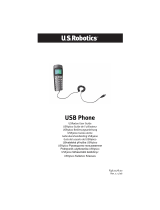Page is loading ...

USB 3.0 PC-
Express Card
User Guide
Guide de l'utilisateur
Bedienungsanleitung
Guía del usuario
rev 1 7/10

Contents
English . . . . . . . . . . . . . . . . . . . . . . . 1
English .................................................. 1
Installation ............................................1
Specifications ........................................3
Regulatory .............................................4
Regulatory .............................................4
Français . . . . . . . . . . . . . . . . . . . . . . 6
Français ................................................6
Installation ............................................6
Caractéristiques techniques .....................8
Réglementation ......................................9
Réglementation ......................................9
Deutsch . . . . . . . . . . . . . . . . . . . . . 11
Deutsch ............................................... 11
Installation .......................................... 11
Technische Daten ................................. 13
Vorschriften ......................................... 14
Vorschriften ......................................... 14
Español . . . . . . . . . . . . . . . . . . . . . 16
Español ............................................... 16
Instalación .......................................... 16
Datos técnicos ..................................... 18
Información normativa .......................... 19
Información normativa .......................... 19

English
1
English
English
The USB 3.0 PC-Express Card is compliant with USB 3.0 specifica-
tions. The card lets your connect USB 3.0 devices to your computer,
such as an MP3 players, digital cameras, external USB drives, or USB
printers.
Features
y
Add 2 ports to USB 3.0 devices.
y Install easily into any laptop ExpressCard slot.
y Supports USB 3.0 transfer rates.
y Plug and play.
Package Contents
y
USB 3.0 PC-Express Card
y Power Adapter
y CD -ROM
y Quick Installation Guide
System Requirements
y
An available ExpressCard slot
Installation
1. Insert the provided CD into your disc drive. Double-click the
setup.exe file in the Driver folder to launch the installation pro-
gram.

English
2
2. Accept the End User License Agreement and click Next.
3. Click Browse to choose the Destination Folder, then click
Next.
4. Click Install.
5. Click Finish.
6. Insert the USB 3.0 PC-Express Card into the ExpressCard slot.
7. Windows XP Users: Complete the Found New Hardware Wiz-
ard to complete the installation of the USB 3.0 PC-Express
Card.
Verification
After finishing driver installation, the system will detect the USB 3.0
PC-Express Card. You can go to Device Manager on your computer
to verify the entire installation.
Windows XP

English
3
Windows Vista/ Windows 7
This product is subject to the U.S. Robotics Corporation Lim-
ited Warranty. To view a copy of the Limited Warranty and for
information on how to contact U.S. ROBOTICS Technical Support,
please see the U.S. ROBOTICS corporate web site at:
www.usr.com/support
Power Adapter
The USB 3.0 PC-Express Card comes with an external Power
Adapter. Use of the Power Adapter is recommended for high-power
consumption devices.
Specifications
y Compliant with Universal Serial Bus 3.0 Specification Revision
1.0.

English
4
y Supports the following speed data rates:
Low-speed (1.5 Mbps)
Full-speed (12 Mbps)
High-speed (480 Mbps)
Super-speed (5 Gbps)
y Supports 2 downstream ports for all levels of speed.
y Supports all USB compliant data transfer types:
Control
Bulk
Interrupt
Isochronous transfer
y Supports ExpressCard Standard Release 1.0.
y Support Bus Power each port 100mA (Max); Self power by
external power adapter: 5V/ 2.5A (each port up to 900mA).
Regulatory
FCC Conditions
This equipment has been tested and found to comply with Part 15 of
the FCC Rules. Operation is subject to the following two conditions:
(1) This device may not cause harmful interference
(2) This device must accept any interference received. Including
interference that may cause undesired operation.

English
5
CE
This equipment is in compliance with the requirements of the fol-
lowing regulations: EN 55 022: CLASS B
WEEE Information
For EU (European Union) member users: According to the WEEE
(Waste electrical and electronic equipment) Directive, do not dispose
of this product as household waste or commercial waste. Waste elec-
trical and electronic equipment should be appropriately collected and
recycled as required by practices established for your country. For
information on recycling of this product, please contact your local
authorities, your household waste disposal service or the shop where
you purchased the product.

Français
6
Français
Français
La carte PC-Express Card USB 3.0 est conforme aux normes USB
3.0. Elle vous permet de connecter des périphériques USB 3.0 à
votre ordinateur, comme par exemple des lecteurs MP3, des appareils
photo numériques, des disques externes USB ou des imprimantes
USB.
Caractéristiques
y
Ajoute 2 ports pour périphériques USB 3.0.
y S'installe facilement dans une fente ExpressCard sur tout
ordinateur.
y Prend en charge les débits de transmission USB 3.0.
y Plug-and-Play.
Contenu de la boîte
y
Carte PC-Express Card USB 3.0
y Adaptateur secteur
y CD-ROM
y Guide d'installation rapide
Configuration requise
y
Emplacement pour carte ExpressCard disponible
Installation
1. Insérez le CD fourni dans votre lecteur de disques. Double-
cliquez sur le fichier setup.exe dans le dossier Driver (Pilote)
pour lancer l'installation.

Français
7
2. Acceptez la licence utilisateur final et cliquez sur Suivant.
3. Cliquez sur Browse to choose the Destination Folder
(Parcourir pour choisir le dossier de destination), puis sur
Suivant.
4. Cliquez sur Installer.
5. Cliquez sur Ter miner.
6. Insérez la carte PC-Express Card USB 3.0 dans l'emplacement
ExpressCard.
7. Utilisateurs Windows XP : utilisez l'Assistant Ajout de
nouveau matériel détecté pour installer la carte PC-Express Card
USB 3.0.
Vérification
Une fois le pilote installé, le système détectera la carte PC-Express
Card USB 3.0. Vous pouvez utiliser le Gestionnaire de périphériques
de votre ordinateur pour vérifier l'installation complète.
Windows XP

Français
8
Windows Vista/Windows 7
Ce produit est soumis à la garantie limitée d'U.S. Robotics
Corporation. Pour accéder à la garantie limitée et obtenir plus
d'informations pour contacter l'assistance technique d'U.S.
ROBOTICS, veuillez consulter le site Web d'U.S. ROBOTICS :
www.usr.com/support
Adaptateur secteur
La carte PC-Express Card USB 3.0 est fournie avec un adaptateur
secteur externe. Il est recommandé d'utiliser l'adaptateur secteur
pour les périphériques à forte consommation.
Caractéristiques techniques
y Conforme aux normes Universal Serial Bus 3.0 révision 1.0.
y Prend en charge les vitesses suivantes :

Français
9
Lent (1,5 Mbits/s)
Rapide (12 Mbits/s)
Très rapide (480 Mbits/s)
Super-speed (5 Gbits/s)
y Prend en charge 2 ports de réception pour toutes les vitesses.
y Prend en charge tous les types de transferts de données USB :
Commande
En masse
Interruption
Transfert isochrone
y Conforme aux normes ExpressCard Release 1.0.
y Connexion directe au bus 100 mA (max.) pour chaque port ;
Autonome grâce à l'adaptateur secteur externe : 5 V/ 2,5 A
(jusqu'à 900 mA pour chaque port).
Réglementation
Conditions FCC
Cet équipement a été testé et déclaré conforme à la section 15 des
règles de la FCC. Son fonctionnement est soumis aux deux
conditions suivantes :
(1) ce produit ne risque pas de causer d'interférences néfastes
(2) ce produit doit accepter toutes les interférences reçues, y compris
celles qui risquent d'entraîner un fonctionnement indésirable.

Français
10
CE
Cet équipement est conforme à la norme de sécurité électrique EN
55 022 - CLASSE B
Informations WEEE
Pour les utilisateurs des pays membres de l'U.E. (Union
européenne) : conformément à la directive WEEE (Waste
electrical and electronic equipment), ne mettez pas ce produit au
rebut avec les déchets ménagers ou commerciaux. Les équipements
électriques et électroniques doivent être récupérés et recyclés
conformément aux pratiques en vigueur dans votre pays. Pour plus
d'informations sur le recyclage de ce produit, veuillez contacter les
autorités locales, le service de ramassage des déchets ménagers ou le
magasin où vous l'avez acheté.

Deutsch
11
Deutsch
Deutsch
Die USB-3.0-PC-Express Card entspricht den USB-3.0-
Spezifikationen. Mithilfe der Karte können 3.0-USB-Geräte an den
Computer angeschlossen werden, wie beispielsweise MP3-Player,
Digitalkameras, externe USB-Laufwerke oder USB-Drucker.
Merkmale
y
Erweitert USB-3.0-Geräte um 2 Anschlüsse
y Einfacher Einsatz in jeden Laptop-ExpressCard-Steckplatz
y Unterstützt USB-3.0-Übertragungsraten
y Plug and Play
Packungsinhalt
y
USB-3.0-PC-Express Card
y Netzteil
y CD-ROM
y Installationsanleitung
Systemanforderungen
y
Verfügbarer ExpressCard-Steckplatz
Installation
1. Legen Sie die beiliegende CD in das CD-Laufwerk ein.
Doppelklicken Sie im Laufwerkordner auf die Datei setup.exe,
um das Installationsprogramm zu starten.

Deutsch
12
2. Akzeptieren Sie die Endbenutzer-Lizenzvereinbarung und
klicken Sie auf Weiter.
3. Klicken Sie zur Auswahl des Zielordners auf Durchsuchen und
dann auf Weiter.
4. Klicken Sie auf Installieren.
5. Klicken Sie auf Fertig stellen.
6. Setzen Sie die USB-3.0-PC-Express Card in den ExpressCard-
Steckplatz ein.
7. Benutzer von Windows XP: Folgen Sie den Anweisungen im
Assistenten für das Suchen neuer Hardware für die Installation
der USB-3.0-PC-Express Card.
Überprüfung
Nach Abschluss der Treiberinstallation erkennt das System die
USB-3.0-PC-Express Card. Rufen Sie den Geräte-Manager Ihres
Computers auf, um die Installation zu überprüfen.
Windows XP

Deutsch
13
Windows Vista/Windows 7
Dieses Produkt unterliegt der Garantie der U.S. Robotics
Corporation. Eine Kopie der Garantie und weitere Informationen
zur Kontaktaufnahme mit dem Technischen Support von U.S.
ROBOTICS finden Sie auf der Website von U.S. ROBOTICS unter:
www.usr.com/support
Netzteil
Der USB-3.0-PC-Express Card liegt ein externes Netzteil bei. Die
Nutzung des Netzteils wird für Produkte mit hohem
Energieverbrauch empfohlen.
Technische Daten
y Entspricht den Universal Serial Bus-3.0-Spezifikationen 1.0
y Unterstützt die folgenden Übertragungsraten:

Deutsch
14
Niedrige Geschwindigkeit (1,5 Mbps)
Volle Geschwindigkeit (12 Mbps)
Hohe Geschwindigkeit (480 Mbps)
Fantastische Geschwindigkeit (5 Gbps)
y Unterstützt 2 Downstream-Anschlüsse für alle
Geschwindigkeitsstufen
y Unterstützt alle USB-konformen Datenübertragungsarten:
Control
Bulk
Interrupt
Isochron
y Unterstützt ExpressCard-Standard 1.0
y Stromversorgung über Bus-System, jeder Anschluss
max. 100 mA; Selbstversorgung über externes Netzteil: 5 V/
2,5 A (jeder Anschluss bis zu 900 mA).
Vorschriften
FCC
Tests haben ergeben, dass dieses Gerät die in Abschnitt 15 der
FCC-Bestimmungen aufgeführten Bedingungen erfüllt. Der Betrieb
unterliegt den beiden folgenden Bedingungen:
1. Dieses Gerät darf keine schädlichen Störungen verursachen.
2. Dieses Gerät muss alle Störungen vertragen, einschließlich
Störungen, die unerwünschte Effekte verursachen können.

Deutsch
15
CE
Dieses Gerät erfüllt die Anforderungen der folgenden
Bestimmungen: EN 55 022: KLASSE B
WEEE-Informationen (IP-Informationen)
Für die Nutzung innerhalb der Europäischen Union: Gemäß der
Richtlinie über Elektro- und Elektronikaltgeräte (WEEE) darf dieses
Produkt nicht im Rahmen des normalen Hausmülls oder als
Gewerbeabfall entsorgt werden. Elektro- und Elektronikaltgeräte
müssen ordnungsgemäß entsorgt und den Landesstandards
entsprechend recycelt werden. Weitere Informationen zur
Entsorgung dieses Produkts erhalten Sie von Ihrer örtlichen
Behörde, Ihrem Abfallentsorger oder dem Geschäft, in dem
Sie das Produkt erworben haben.

Español
16
Español
Español
El USB 3.0 PC-Express Card cumple las especificaciones USB 3.0.
La tarjeta le permite conectar dispositivos USB 3.0, como
reproductores de MP3, cámaras digitales, unidades USB externas o
impresoras USB.
Características
y
Agrega dos puertos a los dispositivos USB 3.0.
y Instalación fácil y rápida en cualquier ranura ExpressCard del
ordenador portátil.
y Compatible con las tasas de transferencia de USB 3.0.
y Plug and Play.
Contenido de la caja
y
USB 3.0 PC-Express Card
y Adaptador de corriente
y CD-ROM
y Guía breve de instalación
Requisitos
y
Ranura ExpressCard libre
Instalación
1. Inserte el CD suministrado en la unidad de disco. Haga doble
clic en el archivo setup.exe en la carpeta del Controlador para
iniciar el programa de instalación.

Español
17
2. Acepte el Acuerdo de licencia del usuario final y haga clic en
Next (siguiente).
3. Haga clic en Browse to choose the Destination Folder
(Examinar para encontrar la carpeta de destino) y, a
continuación, haga clic en Next (Siguiente).
4. Haga clic en Install (Instalar).
5. Haga clic en Finish (Finalizar).
6. Inserte el USB 3.0 PC-Express Card en la ranura ExpressCard.
7. Los usuarios de Windows XP deben finalizar el Found New
Hardware Wizard (Asistente para nuevo hardware encontrado)
para completar la instalación de USB 3.0 PC-Express Card.
Verificación
Tras finalizar la instalación del controlador, el sistema detectará el
USB 3.0 PC-Express Card. Vaya a Administrador de dispositivos en
su ordenador para verificar la instalación completa.
Windows XP

Español
18
Windows Vista/ Windows 7
Este producto está sujeto a la garantía limitada de U.S.
Robotics Corporation. Para consultar una copia de la garantía
limitada y obtener información sobre cómo ponerse en contacto con
los servicios de asistencia técnica de U.S. ROBOTICS, visite el sitio
web corporativo de U.S. ROBOTICS en:
www.usr.com/support
Adaptador de corriente
El USB 3.0 PC-Express Card incluye una fuente de alimentación
externa. Se recomienda el uso de una fuente de alimentación con los
dispositivos que sean de alto consumo.
Datos técnicos
y Conforme a las especificaciones revisadas 1.0 del Universal
Serial Bus 3.0.
/