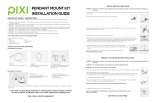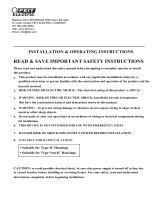Page is loading ...

IMPORTANT SAFETY INSTRUCTONS
Please read carefully and follow all safety instructions before attempting to assemble, operate or install
the product.
WARNING
• Risk of fi re or electric shock. Disconnect and turn power o at fuse or circuit breaker before installing
or servicing.
• Risk of fi re or electric shock. LED retrofi t fi xture installation requires knowledge of luminaire electrical system
and the hazard involved. If not qualifi ed, do not attempt installation. Contact a qualifi ed electrician.
• Risk of fi re or electric shock. Install this kit only in recess fi xtures that have the construction features and
dimensions shown in Fig. E. Housing Dimensions: 5 to 7 inches high by 5 to 6 inches inside diameter.
• To prevent wiring damage or abrasion, do not expose wiring to edges of sheet metal or other sharp objects.
• Do not alter, relocate or remove wiring, lamp holders, power supply or any other electrical component.
• Do not make or alter any open holes in an enclosure of wiring or electrical components during kit installation.
• This device is not intended for use with emergency exit fi xtures or emergency exit lights.
CAUTION Do not disassemble the LED retrofi t fi xture.
NOT INTENDED FOR DIRECT MOUNT TO JUNCTION BOX APPLICATION.
SUITABLE FOR TYPE IC OR NON-IC RECESS LUMINAIRES.
SUITABLE FOR WET LOCATIONS (ALSO WITH DRY AND DAMP LOCATIONS).
SUITABLE FOR USE IN ENCLOSED RECESSED LUMINAIRES.
SAVE THESE INSTRUCTIONS FOR FUTURE REFERENCE.
ELECTRICAL RATINGS 120Vac, 60Hz, 10W, 0.1A
NOTE Any other connection voids warranty
RETROFIT KIT PACKAGE CONTENTS
Locate all parts before installation. If any part is missing or damaged, do not attempt to install the product.
TOOLS REQUIRED RETROFIT KIT COMPATIBLE HOUSING DIMENSIONS
(not included)
INSTALLATION GUIDE
WARNING Risk of fi re or electric shock. Disconnect and turn power o at fuse or circuit breaker before installing
or servicing.
1. Remove the existing lamp from the recess housing.
2. Remove the existing trim from the recess housing.
3. Remove the existing lamp socket bracket, Fig. F.
Skip to step 5 if lamp socket bracket is not provided.
4. Unscrew and pull out the lamp socket bracket from
the recess housing, Fig. G. Remove the lamp socket
bracket to allow the socket to hang freely.
WARNING – Do not alter, relocate or remove wiring,
lamp holders, power supply or any other electrical
component.
5. Check if the recess housing has a spring clip receiving
bracket, Fig. H. If not provided, using the Phillips
screwdriver, remove and change the spring clip to the
friction clip (Fig. B) from the LED Square.
6. Using the measuring tape, measure the inside diameter of the recess housing (Fig. E) to determine
the housing size.
7. Loosen both screws on the mounting clip bracket, Fig. I.
Align the screws to the marking on the spring clip or
friction clip to the desired recess housing size, 5 or 6 inch,
Fig. J. Make sure to tighten screws after completing the
adjustment.
Note: Minor adjustment may still be required because
not all recess housings measure exactly 5 or 6 inches.
8. Screw the lamp socket adapter into the lamp socket,
Fig. K.
9. Connect the lamp socket adapter to the LED Square,
Fig. L.
10. Squeeze the spring clip arms together and insert into
the recess housing spring clip receiving bracket, Fig. M.
Note: Skip to step #11 if friction clips are being used.
Do not squeeze spring clips as illustrated under Fig. N.
11. Insert and tuck all the wires into the recess housing and align the LED Square as desired.
12. Carefully push the LED Square into the housing until
fl ush with the ceiling, Fig. O.
Note: When using the friction clips, make sure it is tight
fi t were proper friction is applied to the recess housing.
13. For dimming, please refer to Pixi website (www.pixi-lighting.com) for approved dimmer controls.
If you have any questions, problems or missing parts, please contact customer service at:
Pixi Lighting 888-925-7494 or support@pixi-lighting.com
Warranty Information
LED Square light Five Year Limited Warranty
Pixi Lighting warrants this LED Square light against defects in material or workmanship for a period of fi ve (5) years from the
original date of purchase, subject to the following terms and conditions:
LABOR AND PARTS — For a period of fi ve (5) years from the original date of purchase, Pixi Lighting will repair any defect in
material or workmanship in the Product, or at its option, replace a defective Product. During the fi ve (5) year warranty period,
Pixi Lighting will supply new or rebuilt replacement Product in exchange for defective Product, and will supply new or rebuilt
replacement parts in exchange for defective parts. For purpose of this limited w
arranty, “rebuilt” means a Product or part that
has been restored to its original specifi cation. In exchange for defective Product or parts, replacement Product or parts will be
warranted for either the remainder of the original warranty period or ninety (90) days from the date of Installation, whichever
occurs fi rst. After the expiration of the warranty period, repairs to the Product are the responsibility of the Consumer.
OBTAINING WARRANTY SERVICE — To obtain warranty services, please call Pixi Lighting at
(888) 925-7494.
EXCLUSIONS TO WARRANTY — This warranty does not cover damage to the Product resulting from acts of God, accident,
misuse, abuse, negligence, alteration, or unauthorized repair of the Product. This warranty does not cover damage due to: (i)
improper wiring or installation of the Product; (ii) operation of the Product outside the electrical values shown in the Installa-
tion Guide; (iii) operation of the Product outside the normal environmental conditions (temperature, humidity) for the spec-
ifi ed operating range of the Product as shown in the Installation Guide; (iv) operation in conditions demonstrating abnormal
use or stress, including under/over voltage conditions, power surges, and excessive switching cycles; or (v) repairs attempted
by anyone other than an authorized Pixi Lighting service facility. This warranty is valid only for Products purchased and used in
the United States of America and Puerto Rico (excluding other U.S. possessions and territories).
PROOF OF ORIGINAL PURCHASE — A sales receipt, invoice, or other proof of purchase specifying the original date of pur-
chase, must be presented within the fi ve (5) year warranty period to obtain warranty service. This warranty extends to the
original purchaser and is not transferable. The factory applied lot number must appear on the Product or this warranty shall
not apply.
EITHER REPAIR OR REPLACEMENT IS YOUR EXCLUSIVE REMEDY UNDER THIS WARRANTY. EXCEPT TO THE EXTENT PRO-
HIBITED BY LAW, PIXI LIGHTING SHALL NOT BE LIABLE FOR ANY INCIDENTAL OR CONSEQUENTIAL DAMAGES CLAIMED
TO ARISE FROM BREACH OF ANY EXPRESS OR IMPLIED WARRANTY ON THIS PRODUCT. ANY IMPLIED WARRANTY OF
MERCHANTABILITY OR FITNESS FOR A PARTICULAR PURPOSE ON THIS PRODUCT IS LIMITED IN DURATION AND SCOPE
TO THE TERMS OF THIS WARRANTY.
Some States do not allow the exclusion or limitation of incidental or consequential damages, or allow limitations on how long
an implied warranty lasts, so the above limitations or exclusions may not apply to you. This warranty gives you specifi c legal
rights, and you may also have other rights which vary from State to State. Valid only in the United States and Puerto Rico (ex-
cluding other U.S. possessions and territories).
For latest product information and tips please visit www.pixi-lighting.com
© 2015 Pixi Lighting. All rights reserved. SE-UM-0206-1501
Lamp Socket Adapter
FIG. A
FIG. D FIG. E
5in. - 7in.
Inside Diameter
5in. - 6in.
Spring Clip Bracket
FIG. CFIG. B
Phillips screwdriver
& measuring tape
(May also fi t conical housing)
Friction Clips
LED Square with
Spring Clips
8”x8” RETROFIT
INSTALLATION GUIDE
FIG. F
FIG. G
FIG. H
FIG. I
FIG. K
FIG. L
FIG. J
FIG. MFIG. N
FIG. O
/