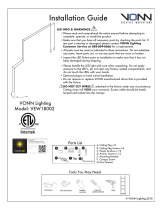Page is loading ...

Installation Guide
VONN LIGHTING
MODEL: VMC32620
Vonn Lighting Warranty Effective
01-01-2015
VONN warrants that our products are delivered in new condition, original packaging, free of defects in
manufacturing, materials and workmanship, when purchased from VONN authorized distributors ONLY.
This warranty is only extended to the original end-use consumer with the original proof of purchase from
any of VONN's authorized distributors. Manufacturer's Limited Lifetime Warranty shall not be extended
to any other person, transferee or commercial use.
What does the warranty cover?
All VONN LED fixtures, electrical parts and components are covered under VONN Limited Lifetime
Warranty on all electrical parts and components.
Please NOTE: Light bulbs are EXEMPT from VONN Limited Lifetime Warranty
What is NOT covered by the warranty?
VONN Limited Lifetime Warranty will not cover defects resulting from improper or unreasonable use or
maintenance, referring to fixtures and product finishes that have been mishandled, improperly installed,
connected or wrongfully operated, unusually used, connected to improper voltage supply. VONN will not
be held accountable for acts of God such as high winds, floods, water damage, fire, excess moisture,
power surges, failure to follow written instructions for proper use and care, damaged packaging,
unauthorized alteration or modification of original condition or modifications or adaptation to enable it
to operate in any country other than the country for which it was designed, or repair by non-licensed
professional. Significant product exposure to chemicals, harsh cleaners, salt water or salt air or use of
parts not supplied by VONN, will void any and all warranties on products and their exterior finishes.
Gather information, locate the original purchase order record, review every detail provided, evaluate and
diagnose the problem and attempt to resolve over the phone. If unsuccessful, using new or refurbished
replacements parts, ship any defective parts or the entire replacement unit within reasonable period of
time to the customer.
What we will not be able to do:
VONN lighting will NOT pay shipping, insurance or transportation charges, import fees, duties and taxes.
How to obtain Limited Lifetime Warranty?
Registering VONN product upon receipt is the first recommended step. Once the product is registered,
your name as well as the rest of the relevant product information will be securely stored in our database.
If you have not had a chance to register your product at the time of purchase, please use your original
purchase order number when contacting VONN's customer care. We recommend contacting VONN's
customer service directly with any warranty or service related issues at 1-888-604-VONN.
Other conditions:
Vonn LLC limited lifetime warranty is in lieu of any other warranty, whether expressed or implied, written
or oral. Vonn LLC disclaims any liability for special, incidental or consequential damages and does not
cover or include labor cost or damage incurred in installation, repair or replacement, nor does it cover or
include damages for personal injury, property damage or economic loss.
State to state laws vary and may not allow the exclusion or limitation of incidental or consequential
damages, where some limitations or exclusions may not apply to you. This warranty gives you specific
legal rights, and you may also offer rights that vary state to state.
STEP 5
STEP 2
STEP 1
Turn off the power at the breaker box. Test that the power is off at the ceiling
junction box with a circuit tester.
Mark the position of the hanger's holes on your ceiling.
STEP 3
Drill the ceiling holes for the plastic anchors (2).
Install the provided plastic
anchors into the holes you've just drilled. Mount the hanger with the 4 screws
provided. The 3/4" screws (3) are screwed into your junction box. The 1 1/8"
screws (4) are screwed into your plastic anchors.
Mount the fixture ceiling canopy to the hanger using the provided 1/2" screws (6)
as shown.
STEP 7
Turn your power back on at the breaker box.
STEP 6
Push the lock nuts up to release the lines and pull through accordingly. Release
once your height is set and tighten the hex screw with the allen key on the inside
of the canopy to lock the nut and keep the lines in place.
1
2
2
3
3
4 4
1
6 6
STEP 4
BLACK (HOT)
GROUND
WHITE (NEUTRAL)
Connect the hot wire from main wire to the hot wire from power supply.
Connect the neutral wire from the main wire to the neutral wire from power
supply. Connect the bare copper ground wire to the green screw on the
hanger.
4
4
1x
2x +
1 extra
1 1/8"
2 3 4 5
Parts component list
2x +
1 extra
3/4"
2x +
1 extra
1 1/8"
2x +
1 extra
Allen key
2.0mm
1
Legend
L = Line/Hot/Black
N = Neutral/White
= Ground/Green
6
2x
1/2"
! IMPORTANT SAFETY INSTRUCTIONS
When installing or using the lighting system, basic safety precautions should always be followed
including the following:
1. It is highly recommended this installation should only be performed by a licensed electrician.
2. Read all instructions.
3. Before turning the power back on, make sure that the light system is clear of all material which
could cause a direct short and check all electrical connections to make sure they are right.
4. Caution - hot surface. Keep away from curtains and other combustible materials.
5. Do not touch hot lamp lens.
6. Do not touch lamp at any time. Use a soft cloth. Oil from skin may damage lamp.
NOTES
1. Vonn highly recommends putting all Vonn brand chandeliers on their own independent dimmer
switch. Failure to do so can lead to a faster than desired fail rate.
2. The VONN brand fixtures are compatible with most silicon based dimmers. This includes, but is
not limited to, the the Lutron Skylark SELV-300P, S-600P, S-600 series. The VONN brand fixtures
may also be installed with a regular non-dimmable switch, This includes, but is not limited to, the
DVELV-300P, DVCL-153P, or DV-600P series.
/