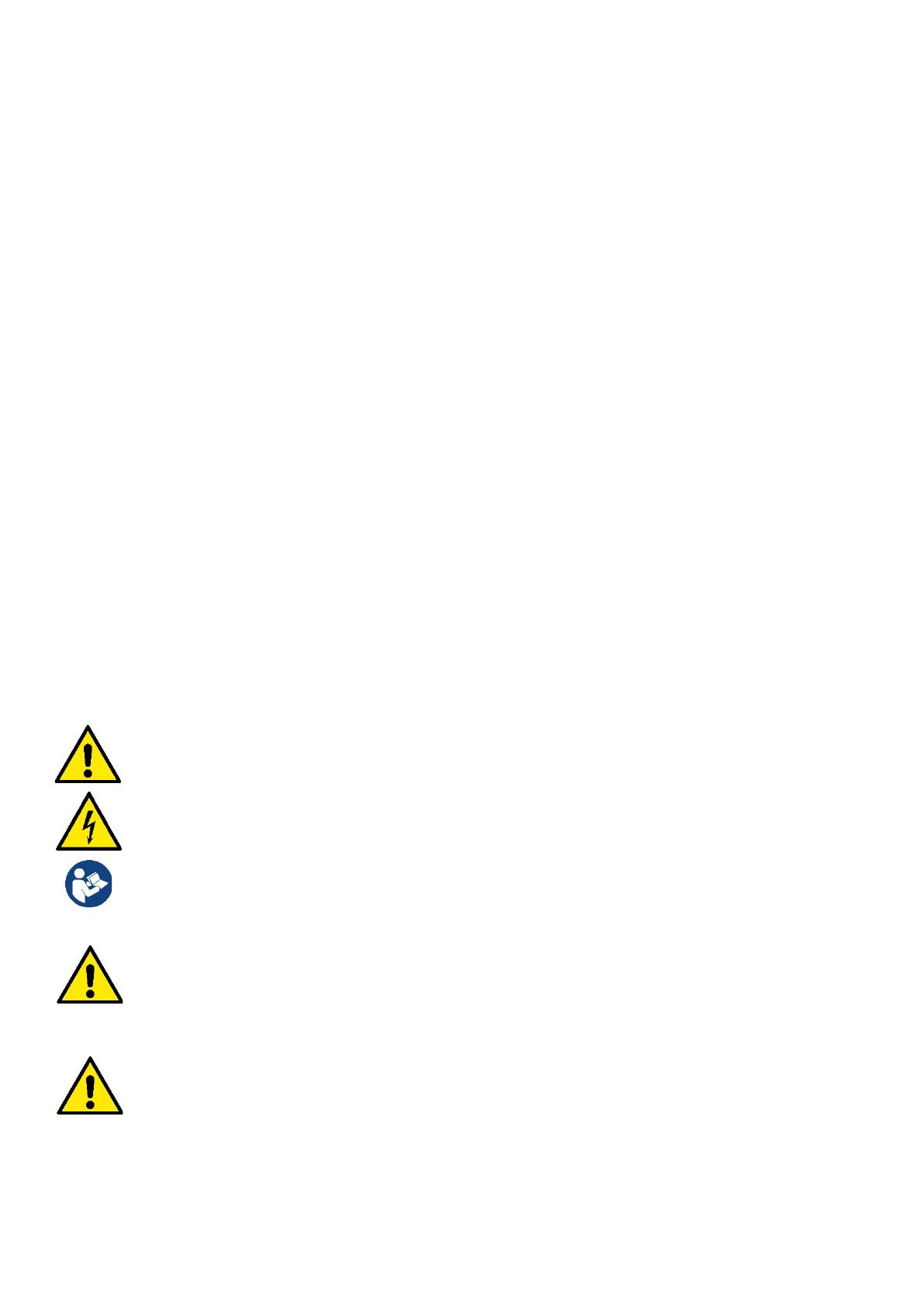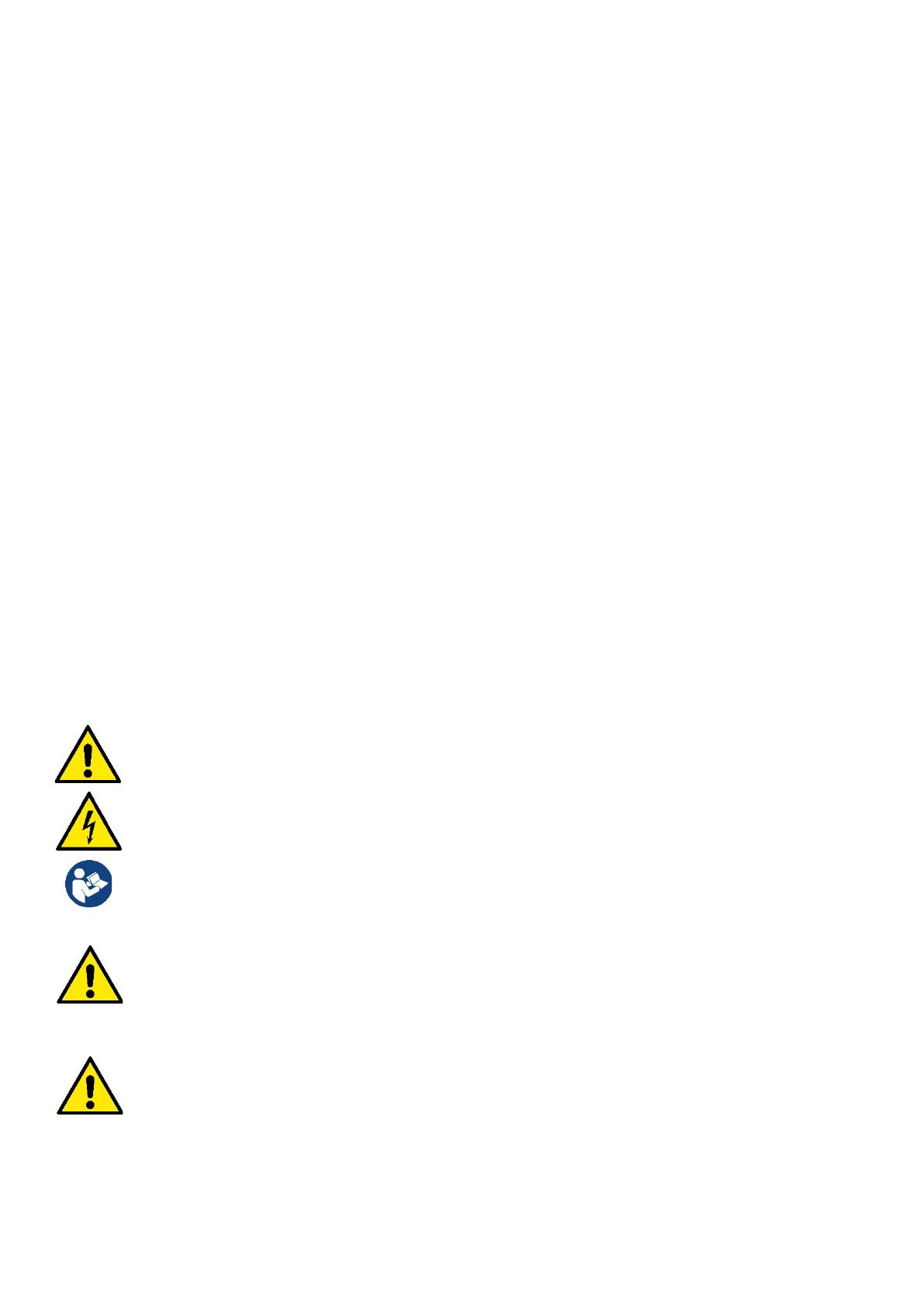
FRANÇAIS
23
SOMMAIRE
MISES EN GARDE ............................................................................................................................................................................... 23
RESPONSABILITÉ .............................................................................................................................................................................. 24
1 CONSIDÉRATIONS GÉNÉRALES ............................................................................................................................................. 25
1.1 Applications ....................................................................................................................................................................... 25
1.2 Liquides Pompables ......................................................................................................................................................... 25
1.3 Données Techniques ........................................................................................................................................................ 25
2 INSTALLATION........................................................................................................................................................................... 26
2.1 Installation Mécanique ...................................................................................................................................................... 26
3 PREMIERE INSTALLATION ....................................................................................................................................................... 28
4 FONCTIONS ................................................................................................................................................................................ 28
4.1 Conditions de démarrage et d'arrêt de la pompe ........................................................................................................... 28
4.2 Pompe On – OFF ............................................................................................................................................................... 28
5 COM BOX .................................................................................................................................................................................... 29
5.1 Manual Mode ..................................................................................................................................................................... 29
5.2 Mode Auto .......................................................................................................................................................................... 29
5.3 Connexion COM BOX – DTRON3 ..................................................................................................................................... 29
5.4 Comment associer DTRON3 et COM BOX ...................................................................................................................... 30
6 NETTOYAGE RANGEMENT MAINTENANCE ........................................................................................................................... 30
7 DÉPANNAGE .............................................................................................................................................................................. 30
8 DESCRIPTION DE L'INTERFACE COM BOX............................................................................................................................ 31
8.1 Description du mode de fonctionnement ....................................................................................................................... 31
8.2 Description LED/touches ................................................................................................................................................. 32
9 FONCTIONNEMENT DE L'INTERFACE .................................................................................................................................... 32
9.1 Passage du mode Monitor au mode SETUP et vice-versa ............................................................................................ 32
9.2 Mode Monitor ..................................................................................................................................................................... 32
9.3 Mode SETUP (configuration) ........................................................................................................................................... 33
10 DÉPANNAGES COM BOX ......................................................................................................................................................... 33
LÉGENDE
Dans ce manuel, les symboles suivants ont été utilisés :
SITUATION DE DANGER GÉNÉRALE
Le non-respect des instructions suivantes peut entraîner des dommages aux personnes et aux biens.
SITUATION DE RISQUE DE CHOC ÉLECTRIQUE.
Le non-respect des instructions suivantes peut entraîner une situation de grave danger pour la sécurité des personnes.
Notes et informations générales
MISES EN GARDE
Avant de procéder à l´installation lire attentivement cette documentation.
L'installation et l'utilisation doivent être conformes aux réglementations de sécurité du pays où le produit est installé. L'ensemble
de l'opération doit être effectué selon les règles de l'art.
Le non-respect des règles de sécurité, en plus de créer un danger pour la sécurité des personnes et des dommages à
l'équipement, annulera tout droit d'intervention sous garantie.
Nous recommandons que l'installation soit effectuée par du personnel compétent et qualifié, en possession des exigences
techniques requises par la réglementation spécifique en la matière.
Par personnel qualifié, on désigne les personnes qui, du fait de leur formation, de leur expérience et de leur formation, ainsi que
de leur connaissance des réglementations, des dispositions relatives à la prévention des accidents et aux conditions de service
en vigueur, ont été autorisées par le responsable de la sécurité des installations à effectuer toutes les tâches suivantes : toute
activité nécessaire et en ce faire reconnaitre et éviter tout danger (Définition pour le personnel technique CEI 364).
L’appareil peut être utilisé par des enfants de plus de 8 ans et par des personnes ayant des capacités physiques, sensorielles