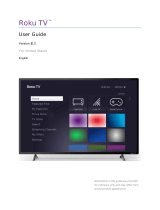Page is loading ...

1 3
STEP 3: Position streaming player
Place your streaming player near your TV or attach
it with the included removable adhesive strip.
DO NOT place your streaming player behind
the TV or inside a closed TV cabinet. Doing
so may cause overheating.
Make sure that the front of
your streaming player has
direct line of sight to your
remote control.
To attach your streaming
player to your TV, see
the adhesive strip
instructions on the back
page of this guide.
Top view
OPTIONAL
DO
Quick Start Guide
Let’s get started
STEP 1: Connect to TV
Connect your streaming player to an HDMI port
on the back of your TV with the included cable.
TIP:
For help setting up your device, visit go.roku.com/express
RESET
USB
HDMI
High Speed HDMI® Cable
STEP 2: Connect to power
To ensure your player is always on and ready
to stream, connect it to a wall outlet using the
included power cable and a standard USB adaptor
(like your phone charger).
Or, use the power cable to connect your
streaming player to the USB port on your TV.
NOTE:
See a red light on your streaming player?
That means the USB port on your TV is not providing
enough power. Use a USB power adaptor instead.
2
USB
HDMI
OR
RESET
RESET
Not included
Details
What’s included
Roku Express
streaming player
USB power cable
Removable
adhesive strip
Remote
Two AAA
batteries
High Speed HDMI® Cable
RESET
ResetUSB
power
HDMI
Options
HomeBack
Channel
shortcuts
Instant
replay

4
51 2
1 32
30
seconds
6
Antenna
A/V 1
HDMI 1
HDMI 2
Input
Let’s get started
English
Deutsch
Español
Français
12:40 pm | Options
STEP 4: Select input
Use your TV remote to power on your TV and
select the input (source) you used to connect
your streaming player.
STEP 5: Insert batteries
Slide open the cover on the back of your remote
and insert the included batteries.
Adhesive strip instructions
Use this removable strip if you want to attach your streaming player to
your TV. Keep in mind that this strip can only be used once and your
streaming player requires a direct line of sight to your remote control.
To apply adhesive strip
Remove striped liner
and press adhesive
to the bottom of
your player.
Remove other
liner and hold your
player in position
for 30 seconds.
Choose a flat,
clean surface in
line of sight to your
remote.
To remove adhesive strip
Gently pull the
adhesive strip
sideways.
Do not pull the
adhesive strip
towards you.
Stretch the strip
slowly to release.
Bottom
STEP 6: Follow on-screen setup
Follow the instructions on your TV screen.
Activate your streaming player by using your
computer or smartphone to link a Roku account.
IMPORTANT:
Roku never charges for activation support.
Common questions
Why do I need to create a Roku account?
You’ll need a Roku account to stream, add channels, easily
manage subscriptions, rent movies, and more.
Why do I need to enter a credit card?
Saving a payment method makes it easy to rent or buy
movies, subscribe to popular channels, and start free
trials in just a click. No charges will be made without your
authorization.
What should I do if my streaming player is not
connecting to my Wi-Fi® network?
Double check the network you selected and that you entered
your password correctly. If you have other devices connected
to this network, your streaming player should connect.
Visit go.roku.com/express for more information
Video
tutorials
Free
TV
Wi-Fi®
help
Live
TV
Follow us
Need more
help?
support.roku.com
See what’s
streaming for free,
tips, and more
roku.com/blog
Cut cable.
Save money.
Stream big.
streamandsave.com
4100000811_02
© 2022 Roku, Inc. All rights reserved. Roku and the Roku logo are the registered
trademarks of Roku, Inc. All other logos and trademarks herein not owned by Roku,
Inc. are the property of their respective owners.
/