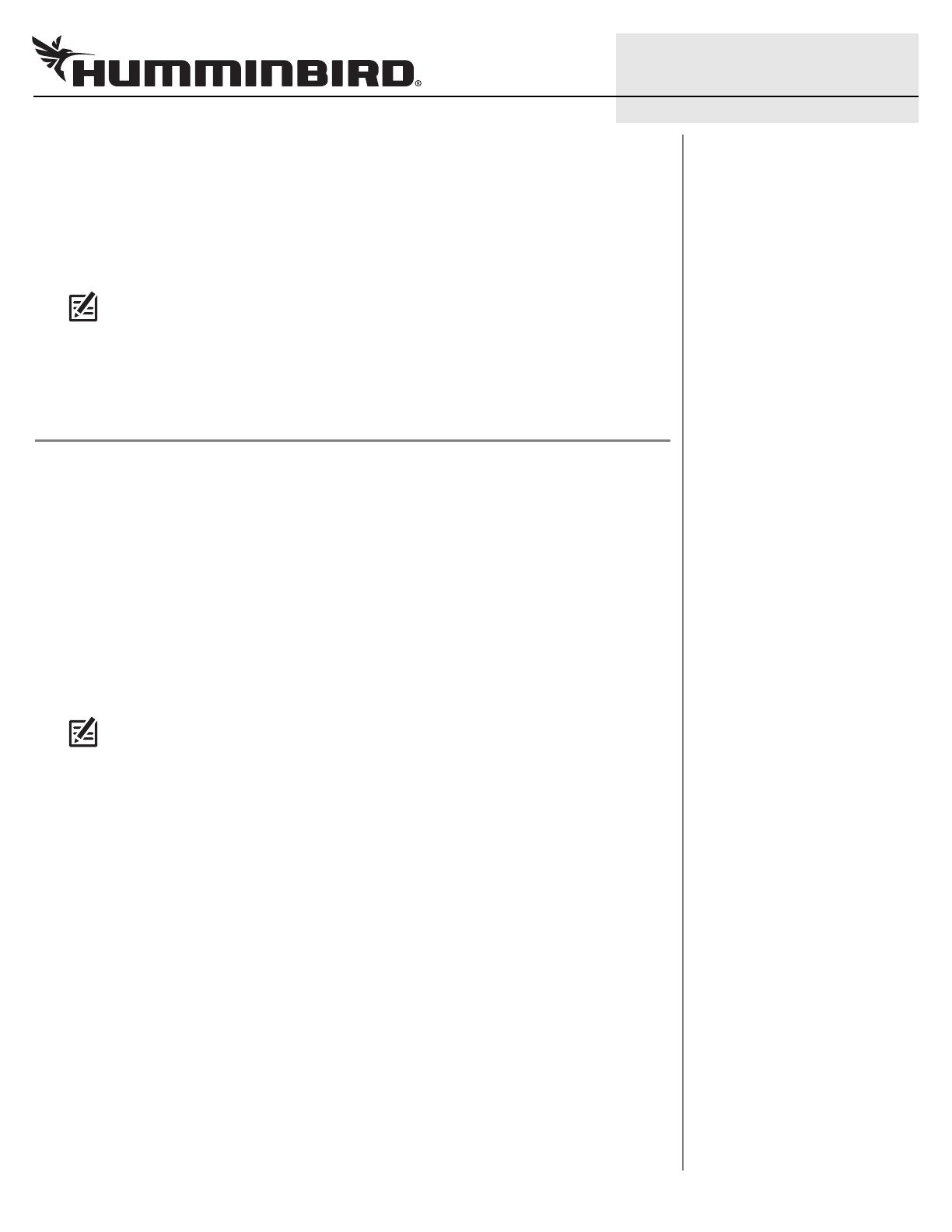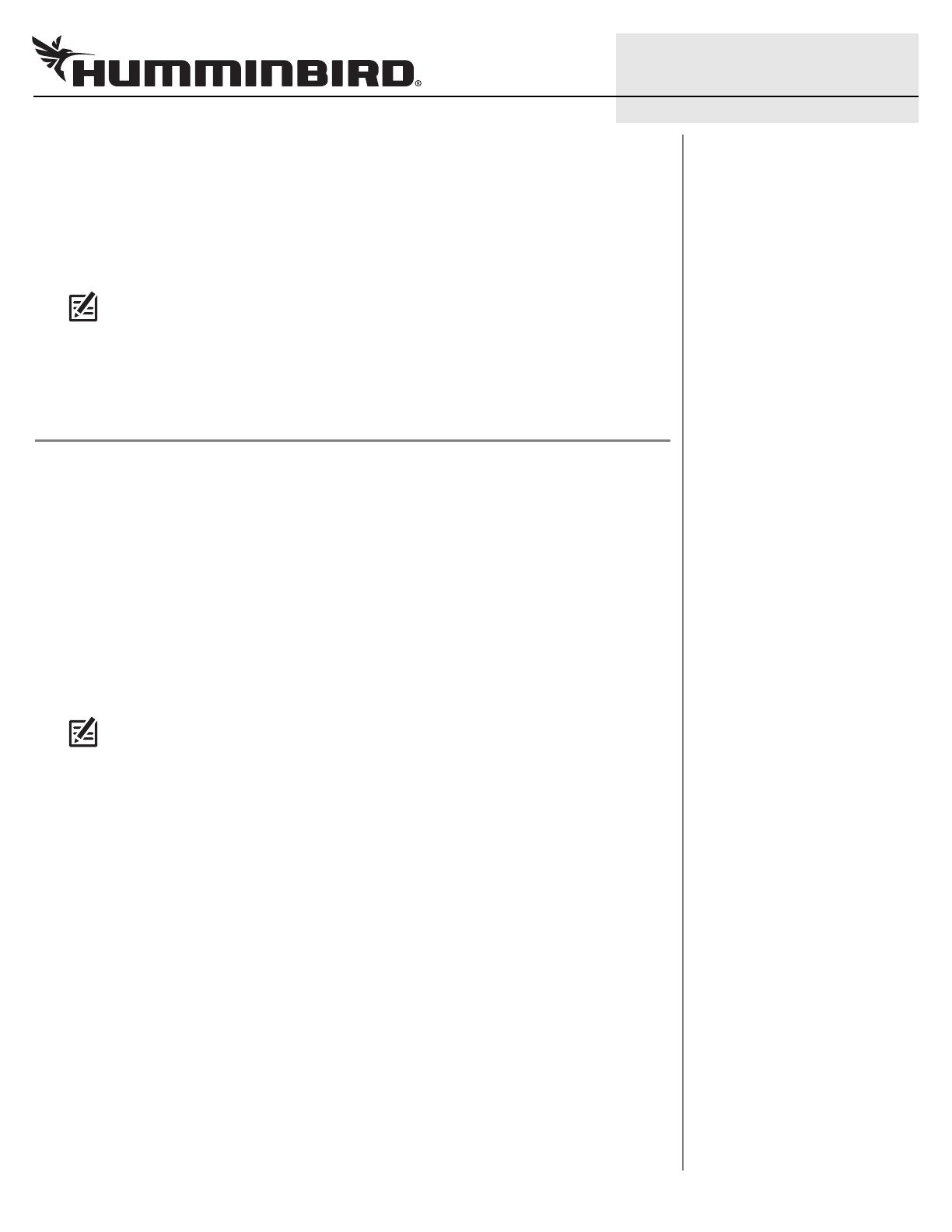
AIS Connection Guide
4
532458-2_A
© 2017 Johnson Outdoors Marine Electronics, Inc.
4. Tape or apply heat-shrink insulation to each connection to prevent shorting the wiring.
5. Tape or apply heat shrink insulation to the red wire on the AS-HHGPS Cable.
6. Route the cable to the Humminbird control head.
7. Connect the AS-HHGPS NMEA-COM connector to the Humminbird COM port.
NOTE: If your control head uses a cable collector or cable tray, see your control head installation guide for
details.
8. Follow the instructions in the AIS manual to connect power to the AIS equipment and finish the installation.
9. Proceed to section 3 to set the baud rate.
3. Set the Baud Rate
Use the following instructions to configure the Humminbird control head and the AIS so they communicate at
the same baud rate.
1. Main Menu: Press the Menu key twice.
2. Select the Setup tab > NMEA 0183 Output (or NMEA Output).
3. Select On or Off.
If NMEA 0183 output is not required for the Humminbird control head operation, turn off NMEA 0183
Output. When NMEA 0183 Output is turned off, baud rates 4800, 9600, and 38400 are available on the
Humminbird control head.
If NMEA 0183 output is required for the Humminbird control head operation, turn on NMEA 0183
Output. When NMEA 0183 Output is turned on, the control head operates exclusively at 4800 baud rate.
NOTE: If the menu option is not shown under the Setup tab, make sure the User Mode is set to Advanced
(Setup tab > User Mode > Advanced).
4. If you turned on NMEA 0183 Output, refer to your AIS installation guide to set the AIS baud rate to 4800.