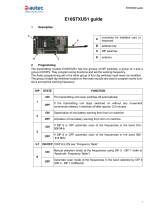Page is loading ...

Operation/Reference Guide
Control System Accessories
Anterus
™
RFID Solution
ANT-RDR Reader
ANT-BDG Badge
ANT-TAG Device/Asset Tag
Last Updated: 10/22/2008

AMX Limited Warranty and Disclaimer
This Limited Warranty and Disclaimer extends only to products purchased directly from AMX or an AMX Authorized Partner which
include AMX Dealers, Distributors, VIP’s or other AMX authorized entity.
AMX warrants its products to be free of defects in material and workmanship under normal use for three (3) years from the date of
purchase, with the following exceptions:
• Electroluminescent and LCD Control Panels are warranted for three (3) years, except for the display and touch overlay compo-
nents are warranted for a period of one (1) year.
• Disk drive mechanisms, pan/tilt heads, power supplies, and MX Series products are warranted for a period of one (1) year.
• AMX lighting products are guaranteed to switch on and off any load that is properly connected to our lighting products, as long
as the AMX lighting products are under warranty. AMX also guarantees the control of dimmable loads that are properly con-
nected to our lighting products. The dimming performance or quality there of is not guaranteed, impart due to the random combi-
nations of dimmers, lamps and ballasts or transformers.
• AMX software is warranted for a period of ninety (90) days.
• Batteries and incandescent lamps are not covered under the warranty.
• AMX AutoPatch Epica, Modula, Modula Series4, Modula CatPro Series and 8Y-3000 product models will be free of defects in
materials and manufacture at the time of sale and will remain in good working order for a period of three (3) years following the
date of the original sales invoice from AMX. The three-year warranty period will be extended to the life of the product (Limited
Lifetime Warranty) if the warranty card is filled out by the dealer and/or end user and returned to AMX so that AMX receives it
within thirty (30) days of the installation of equipment but no later than six (6) months from original AMX sales invoice date. The
life of the product extends until five (5) years after AMX ceases manufacturing the product model. The Limited Lifetime Warranty
applies to products in their original installation only. If a product is moved to a different installation, the Limited Lifetime Warranty
will no longer apply, and the product warranty will instead be the three (3) year Limited Warranty.
All products returned to AMX require a Return Material Authorization (RMA) number. The RMA number is obtained from the AMX
RMA Department. The RMA number must be clearly marked on the outside of each box. The RMA is valid for a 30-day period. After
the 30-day period the RMA will be cancelled. Any shipments received not consistent with the RMA, or after the RMA is cancelled, will
be refused. AMX is not responsible for products returned without a valid RMA number.
AMX is not liable for any damages caused by its products or for the failure of its products to perform. This includes any lost profits, lost
savings, incidental damages, or consequential damages. AMX is not liable for any claim made by a third party or by an AMX Autho-
rized Partner for a third party.
This Limited Warranty does not apply to (a) any AMX product that has been modified, altered or repaired by an unauthorized agent or
improperly transported, stored, installed, used, or maintained; (b) damage caused by acts of nature, including flood, erosion, or earth-
quake; (c) damage caused by a sustained low or high voltage situation or by a low or high voltage disturbance, including brownouts,
sags, spikes, or power outages; or (d) damage caused by war, vandalism, theft, depletion, or obsolescence.
This limitation of liability applies whether damages are sought, or a claim is made, under this warranty or as a tort claim (including
negligence and strict product liability), a contract claim, or any other claim. This limitation of liability cannot be waived or amended by
any person. This limitation of liability will be effective even if AMX or an authorized representative of AMX has been advised of the
possibility of any such damages. This limitation of liability, however, will not apply to claims for personal injury.
Some states do not allow a limitation of how long an implied warranty last. Some states do not allow the limitation or exclusion of inci-
dental or consequential damages for consumer products. In such states, the limitation or exclusion of the Limited Warranty may not
apply. This Limited Warranty gives the owner specific legal rights. The owner may also have other rights that vary from state to state.
The owner is advised to consult applicable state laws for full determination of rights.
EXCEPT AS EXPRESSLY SET FORTH IN THIS WARRANTY, AMX MAKES NO OTHER WARRANTIES, EXPRESSED OR
IMPLIED, INCLUDING ANY IMPLIED WARRANTIES OF MERCHANTABILITY OR FITNESS FOR A PARTICULAR PURPOSE. AMX
EXPRESSLY DISCLAIMS ALL WARRANTIES NOT STATED IN THIS LIMITED WARRANTY. ANY IMPLIED WARRANTIES THAT
MAY BE IMPOSED BY LAW ARE LIMITED TO THE TERMS OF THIS LIMITED WARRANTY. EXCEPT AS OTHERWISE LIMITED
BY APPLICABLE LAW, AMX RESERVES THE RIGHT TO MODIFY OR DISCONTINUE DESIGNS, SPECIFICATIONS, WARRAN-
TIES, PRICES, AND POLICIES WITHOUT NOTICE.

Table of Contents
i
Anterus RFID Solution
Table of Contents
Anterus™ RFID Solution .....................................................................................1
Overview .................................................................................................................. 1
ANT-RDR RFID Reader.............................................................................................. 2
ANT-RDR Product Specifications..................................................................................... 3
ANT-RDR Mounting/Installation ...................................................................................... 3
Anterus RFID Tags .................................................................................................... 4
RFID Tags - Internal Battery ............................................................................................ 4
ANT-TAG Device/Asset Tag...................................................................................... 5
ANT-TAG Product Specifications .................................................................................... 5
ANT-TAG Mounting/Installation ...................................................................................... 6
ANT-TAG Antenna Orientation ....................................................................................... 6
ANT-BDG ID Badge Tag ........................................................................................... 6
ANT-BDG Product Specifications .................................................................................... 7
ANT-BDG Mounting/Installation ..................................................................................... 7
ANT-BDG Antenna Orientation....................................................................................... 7
Signal Strength Behavior of AMX RFID Tags and Readers ....................................... 8
Environmental Factors .............................................................................................. 8
Non-Ideal Antenna Gain .................................................................................................. 8
Antenna Elevation ........................................................................................................... 8
People and Objects......................................................................................................... 9
Multipath Fading............................................................................................................. 9
Analysis..................................................................................................................... 9
Measured Data................................................................................................................ 9
Conclusions ................................................................................................................... 10
Installation ........................................................................................................11
Overview ................................................................................................................ 11
Connecting the ANT-RDR To a NetLinx Master ...................................................... 11
Connecting Additional ANT-RDRs........................................................................... 11
Wiring Guidelines.......................................................................................................... 12
Cable Types and Maximum Distances..................................................................... 12
Pre-manufactured AXlink cable ..................................................................................... 12
Power Distribution ........................................................................................................ 12
Calculating AXlink wiring distances............................................................................... 12
Assigning the ANT-RDR Device Address ................................................................ 13

ii
Anterus RFID Solution
Table of Contents
Anterus Configuration Manager .......................................................................15
Overview ................................................................................................................ 15
Accessing the RFID Configuration Manager ........................................................... 15
RFID Configuration Manager (Main page) .............................................................. 17
Global Register Page .............................................................................................. 19
Global Reader Configuration Options ........................................................................... 20
Adding a Tag to the System.......................................................................................... 21
Removing a Tag from the System.................................................................................. 21
Anterus Tags Configuration Options ............................................................................. 22
Viewing Tag Details....................................................................................................... 23
Reader Configuration Pages ................................................................................... 24
Reader Configuration Options ...................................................................................... 25
Programming ....................................................................................................27
Anterus Duet Module - Overview ........................................................................... 27
Implementing the Anterus Duet Module....................................................................... 27
Port Mapping ................................................................................................................ 28
Channels........................................................................................................................ 28
NetLinx Send Commands .............................................................................................. 28
AxLink Programming Overview .............................................................................. 28
Send Commands ........................................................................................................... 28
AXLink Channels............................................................................................................ 30
AXLink Levels ................................................................................................................ 31

Anterus™ RFID Solution
1
Anterus RFID Solution
Anterus
™
RFID Solution
Overview
The Anterus™ RFID Solution provides a Radio Frequency IDentification (RFID) solution from AMX
that extends the capabilities of the integrated A/V or control system. Anterus provides the ability to
monitor devices for asset control, as well as to define control system functionality based on the presence
of an RF Tag.
ANT-RDR Readers interface to the NetLinx Master via the AXLink bus. Anterus Tags actively send RF
messages communicating their information to ANT-RDR Readers at a distance. By design, the Tags are
active at all times. The ANT-RDR filters RF messages to ensure only messages from RF Tags in the
AMX system are forward to the control system.
Each ANT-RDR Reader detects Anterus RF Tags within its monitored zone of up to 100 feet
(30 m).
Anterus products are designed to not interfere with WiFI and Zigbee frequency spectrum used
by other AMX products
Anterus components include:
ANT-RDR Reader (FG5172): The ANT-RDR connects to the NetLinx controller to initiate
system events when an Anterus RF asset tag or ID badge passes into its zone. See the ANT-
RDR RFID Reader section on page 2 for product details.
ANT-TAG Device/Asset Tag (FG5172-01): The ANT-TAG device/asset tag attaches to
devices to identify and track their location and trigger system events. See the ANT-TAG
Device/Asset Tag section on page 5 for product details.
ANT-BDG Badge Tag (FG5172-03): The ANT-BDG badge tag is worn by personnel to
identify them, track their location within a facility, and trigger system events while in
proximity to an Anterus reader. See the ANT-BDG ID Badge Tag section on page 6 for
product details.
Anterus Duet Module: The Anterus Duet Module interfaces ANT-RDR Readers with
NetLinx controllers. See the Programming section on page 27 for details.
The Anterus RFID Solution is intended for asset tracking and system control. It is not
to be used as a primary asset or personnel security system.

Anterus™ RFID Solution
2
Anterus RFID Solution
ANT-RDR RFID Reader
The ANT-RDR (FG5172) connects to the NetLinx controller to initiate system events whenever an ANT-
TAG Device/Asset tag, or ANT-BDG ID badge passes into its zone (FIG. 2).
The ANT-RDR communicates with the NetLinx Master via AXLink, which supports up to
255 devices on a single AXLink bus spanning for a total distance of 3000 feet (915 m).
The ANT-RDR uses a 4-pin 3.5 mm mini-Phoenix (male) connector to provide data and power
to the ANT-RDR via the AXLink bus.
FIG. 1 Anterus RFID Group
FIG. 2 ANT-RDR RFID Reader
ANT-RDR
RFID Reader
ANT-TAG
Device/set Tag
ANT-BDG
Badge Tag
Front
Rear
8-position
DEVICE
DIP Switch
RF Stub Antenna (433 MHz)
4-pin AxLink
Connector
AxLink/RF
Status LEDs

Anterus™ RFID Solution
3
Anterus RFID Solution
ANT-RDR Product Specifications
The following table provides product specifications for the ANT-RDR Reader:
ANT-RDR Mounting/Installation
The ANT-RDR can be DIN-Rail mounted using the (optional) AC-DIN-EXTR DIN Rail Mounting
Bracket (FG532-05). Refer to the documentation included with the AC-DIN-EXTR DIN for mounting
instructions.
AXLink supports multiple topologies including Star, Daisy-Chain, or a combination of
both Star and Daisy-Chain.
ANT-RDR Specifications
Front Panel Components: • RF Status LED (red): Indicates reception from RFID tag.
• AXLINK Status LED (green): Blinks to indicate the device is installed and
communicating properly.
Solid ON = Power on, but no master connection.
Solid OFF = No power
• RF Stub Antenna (433.92 MHz)
Rear Panel Components: • AxLink connector - 4-pin 3.5 mm mini-Phoenix (male) connector provides data
and power to the ANT-RDR.
• DEVICE ID 8-position DIP Switch - Used to set the unique binary device
number. The device number is set by the total value of DIP switch positions
that are ON (down).
RF Specifications: • Transmission Frequency: 433.92 MHz
• Transmission Range: Up to 100 feet/30 meters (adjustable)
Note: Tag and Reader communication distances assume optimal orientation
between Tag and Reader. Read distances may also vary as a result of the pres-
ence of metal and environmental conditions.
System Limitations: • Up to 30 ANT-RDRs per system
• Up to 250 tags (ANT-TAG or ANT-BDG) per ANT-RDR
Power Requirements: • 780 mW; ±12 VDC, 90 mA (max.)
• Power provided by 4-pin AxLink connector.
Environmental: • Operational temperature: 32º F to 140º F (0º C to 60º C)
• Storage temperature: -4º F to 158º F (-20º C to 70º C)
• Humidity: 5% to 90% (non condensing)
Enclosure: Black Metal Powder coat
Dimensions (HWD): • .906 x 2.500 x 3.424 (23.01 mm x 63.50 mm x 86.96 mm)
• Does not include antenna.
Weight: 4 oz. (113.4 grams)
Certification: The following standards applied in accordance with Article 5 of the directive,
1999/5/EC:
• EN 300 220-1 V1.2.1 (1997-11)
• ETS 300 683 (1997-03)
Other AMX Equipment: • AC-DIN-EXTR DIN Rail Mounting Bracket (FG532-05)
Anterus products are designed to not interfere with WiFI and Zigbee frequency
spectrum used by other AMX products.

Anterus™ RFID Solution
4
Anterus RFID Solution
Anterus RFID Tags
The two types of RFID Tags (ANT-TAG, and ANT-BDG) are described in the following subsections:
RFID Tags - Internal Battery
An internal lithium battery powers the Anterus RFID Tags. Each RFID Tag will, for the duration of its
life, transmit a Radio Frequency (RF) signal at a pre-set time interval. The Tag life is estimated at 5 years
at a transmission time interval of approximately 10 seconds. The life span of the Tag ends when the
battery life is exhausted. Battery status can be inferred by interrogating the internal Tag Age Counter
Va lu e.
Additional and replacement tags are available from AMX. Contact your customer service representative
for details.
FIG. 3 Anterus RFID Tags
ANT-TAG Device/Asset Tag
ANT-BDG ID Badge Tag
The internal lithium battery in the Anterus RFID Tags cannot be replaced.

Anterus™ RFID Solution
5
Anterus RFID Solution
ANT-TAG Device/Asset Tag
The ANT-TAG Device/Asset Tag (FG5172-01) attaches to devices to identify and track location, and
trigger system events (FIG. 4). .
Attach the ANT-TAG to a stationary or mobile asset to monitor the location of the asset. A tagged asset
may be a non-controllable object not traditionally connected to a Master Control System, or a mobile
device that is regularly moved throughout a facility.
ANT-TAG Product Specifications
FIG. 4 ANT-TAG Device/Asset Tag
ANT-TAG Specifications
RF Specifications: • Tx Frequency: 433 Mhz
• Field strength: < 1600 µV/m
• Modulation: ASK
• Stability: Saw Stabilized
• External Antenna
Electrical Specifications: • Power: Internally powered Lithium Battery (non-replaceable)
• Battery Life span: approximately 5 years.
Note: All of the Anterus RFID tags run on non-replaceable batteries, which
provide approximately five years of normal use. Additional and replacement tags
are available from AMX. Contact your customer service representative for
details.
Environmental: • Operational temperature: 32º F to 140º F (0º C to 60º C)
• Storage temperature: -4º F to 158º F (-20º C to 70º C)
• Humidity: 5% to 90% (non condensing)
Enclosure: • ABS (ultrasonically sealed) IP 65
• Charcoal Grey
Dimensions (HWD): 2.52" x 1.18" x .35" (64 mm x 30 mm x 9 mm)
Weight: 0.8 oz. (22.68 grams)
Certifications: This device complies with Part 15 of the FCC Rules. Operation is subject to the
following two conditions:
• This device may not cause harmful interference, and,
• This device must accept any interference received, including interference that
may cause undesired operation.
The following standards applied in accordance with Article 5 of the directive,
1999/5/EC:
• EN 300 220-1 V1.2.1 (1997-11)
• ETS 300 683 (1997-03)
Any modification of this device without the express consent of the manufacturer
could void the user authority to operate the equipment.

Anterus™ RFID Solution
6
Anterus RFID Solution
ANT-TAG Mounting/Installation
ANT-TAG Tags can be mounted on a variety of non-metallic items. Where permanent fixing is required,
VHB double-sided tape is used (L-TA400).
ANT-TAG Antenna Orientation
For optimal RF reception, the tags should be mounted in the same orientation as the antenna used on the
reader. The system will still function if the orientations do no match however, the range will be
decreased. It is best to mount all tags in the same orientation no matter if it matches the orientation of the
antenna. The tag’s vertical orientation is with the antenna of the tag facing up or down. The tag’s
horizontal orientation is with the antenna to the either side. FIG. 5 provides an Orientation Diagram for
the ANT-RDR, and ANT-TAG:
ANT-BDG ID Badge Tag
The ANT-BDG badge tag (FG5172-02) is worn by personnel to identify them, track their location within
a facility and trigger system events while in proximity to an ANT-RDR RFID Reader (FIG. 6).
FIG. 5 ANT-RDR / ANT-TAG Antenna Orientation
FIG. 6 ANT-BDG ID Badge Tag
ANT-RDR ANT-TAG
Vertical Orientation
Horizontal Orientation
ANT-RDR ANT-TAG

Anterus™ RFID Solution
7
Anterus RFID Solution
ANT-BDG Product Specifications
ANT-BDG Mounting/Installation
ANT-BDG Tags can be mounted on a variety of items. Where permanent fixing is required VHB double-
sided tape is used (Product number L-TA200); otherwise, the tags may be worn on a necklace or clipped
to clothing.
If you will be fixing personnel photos to the ANT-BDG, use a Badge/Slot Punch capable of a throat
reach of 1/4” (FIG. 7).
ANT-BDG Antenna Orientation
ANT-BDG ID Badge tags are typically worn on a necklace or clipped to clothing, which typically results
in a vertical antenna orientation. There is a horizontal orientation for the ANT-BDG Tags, but it is
typically reserved for installations that use the ANT-BDG Tags as windshield-mounted vehicle tags.
ANT-BDG Specifications
RF Specifications: • Tx Frequency: 433 Mhz
• Field strength: < 1600 µV/m
• Modulation: ASK
• Stability: Saw Stabilized
Electrical Specifications: • Power: Internally powered Lithium Battery (non-replaceable)
• Battery Life span: approximately 5 years.
Note: All of the Anterus RFID tags run on non-replaceable batteries, which
provide approximately five years of normal use. Additional and replacement tags
are available from AMX. Contact your customer service representative for details.
Environmental: • Operational temperature: 32º F to 140º F (0º C to 60º C)
• Storage temperature: -4º F to 158º F (-20º C to 70º C)
• Humidity: 5% to 90% (non condensing)
Enclosure: • ABS (ultrasonically sealed) IP 65
•Black
Dimensions (HWD): 3.38" x 2.12" x .19" (86 mm x 54 mm x 5mm)
Weight: 0.8 oz. (22.68 grams)
Certifications: This device complies with Part 15 of the FCC Rules. Operation is subject to the
following two conditions:
• This device may not cause harmful interference, and,
• This device must accept any interference received, including interference that
may cause undesired operation.
The following standards applied in accordance with Article 5 of the directive, 1999/
5/EC:
• EN 300 220-1 V1.2.1 (1997-11)
• ETS 300 683 (1997-03)
Any modification of this device without the express consent of the manufacturer
could void the user authority to operate the equipment.
FIG. 7
ANT-BDG - Slot Punch dimensions
Depth =.25” (6.35mm)
Punch-out width = 1.625” (41.27mm)
Punch-out height =
.25” (6.35mm)

Anterus™ RFID Solution
8
Anterus RFID Solution
Signal Strength Behavior of AMX RFID Tags and Readers
The AMX RFID system tracks assets and personnel by measuring the strength of the RF signal received
from a periodically transmitting badge or tag. Every reader within communication range measures the
signal strength and reports it to the master controller. Most often the asset or person will be located
closest to the reader reporting the strongest strength. There are, however, several environmental factors
that impact the strength of the received signal. The following subsections describe these factors, present
measured data, and describe the overall behavior to be expected from a system based on measurement of
signal strength of a transmitted UHF radio signal.
Environmental Factors
Several environmental phenomena have potential for changing the actual received level. They are each
discussed in the following sections. These effects are important to understand and keep in mind, as their
net effect will typically be to make the tag appear to be farther away than it actually is. Also be aware,
these factors can and do occur simultaneously and are additive in their effects.
Non-Ideal Antenna Gain
The ideal antenna would be one that transmits or receives with equal efficiency in all directions. In the
real world such an antenna, with a perfectly spherical gain pattern, does not exist. Commonly used
antenna types generally fall miserably short, with blind spot nulls in one or more directions. Both the
badge and asset tags employ a technique referred to as diversity antennas to achieve an omnidirectional
pattern that is much closer to the ideal, but still not quite the ideal perfect sphere. The reader antenna,
when oriented vertically, has a doughnut-shaped pattern, receiving equally well in all directions in a
horizontal plane. It has substantial blind spots when trying to receive from above or below, so it is
important to keep the reader antenna vertical if all tags to be read are on the same floor of a facility.
Antenna Elevation
RF signal strength loss is affected by the elevation of both the transmitting and receiving antennas above
ground. In general, if either or both ends are close to the floor the received signal will be weaker. This is
especially pronounced at greater distances. FIG. 8 illustrates this phenomenon. Thus, if maximum range
is required by a specific application the readers should be mounted at least a couple meters above the
ground.
FIG. 8 Antenna Height Influence on Received Signal Strength

Anterus™ RFID Solution
9
Anterus RFID Solution
People and Objects
When radio signals pass through materials other than air their strength is typically reduced more than
passing through the same distance in air. The amount of additional decrease depends on the type of
material. The loss through most dry non-metallic materials is only moderate. Loss through many liquids
is greater. It is because the human body is composed mostly of water that radio signals will be reduced if
a person is wearing an RFID badge and facing away from the reader. Radio signals cannot pass through
solid metal objects and surfaces at all but generally, through reflections, can find their way around them.
Contact between a badge or tag and a person or object will also have some effect on the signal strength
radiated outward, in the direction away from the person or object. This occurs when the signal reflected
from the body or object adds to or subtracts from the one radiated directly outward.
Multipath Fading
This is an environmental phenomenon you've probably experienced while driving your car and listening
to the radio. You pull up to a stop sign and your station suddenly gets weak or disappears. You pull
forward as little as a few inches and the station immediately comes back strong and clear. You just
experienced a multipath fade. Because of reflections, radio signals can take many paths to get from the
transmitting antenna to the receiving antenna. When two or more copies of the signal from different
paths arrive at the receiving antenna they can either add to each other or cancel each other. The addition
is quite limited in how much the signal can be boosted but the cancellation can, in the worst case, make
the signal completely disappear. Fortunately this complete cancellation rarely happens and is likely to be
brief in duration. The use of diversity antennas in badges and asset tags provide some mitigation of this
phenomenon but cannot completely eliminate it. If diversity antennas were not used, it would be a
common occurrence for the signal strength to be near zero in as short a range as 10 feet.
Analysis
Given the transmitted power and antenna characteristics, it is a straightforward mathematical calculation
to predict what the received signal strength can be when no environmental effects are present. This
calculation is plotted in the graph shown on the next page as the heavy black line. In general, this
estimates the best case signal strength, as environmental effects have much higher potential for reducing
the received signal strength than increasing it. The antenna heights are assumed to be 2 meters on both
ends.
Measured Data
Signal strength data was recorded from a population of 4 readers and 19 badges and asset tags at 10, 50,
100, and 200 feet. Data was taken with the badges and tags in several different orientations to take into
account the variations in badge and tag antenna radiation patterns.
The data is represented in FIG. 9 (next page) as blue vertical bars showing the total range of the recorded
data.

Anterus™ RFID Solution
10
Anterus RFID Solution
Conclusions
Two basic conclusions can be made from examining FIG. 9:
First, a very strong signal implies the person or object is very close to the reader. This is simply due to
the fact that it is impossible to receive a strong signal from far away.
Second, a tag with a weak signal is likely to be far away, but can also be near due to reductions in
strength that can come from one or more of the environmental factors described above.
For example, for a reading of 150, the distance between reader and tag is almost certainly less than or
equal to 20 feet. A tag at 20 feet is likely to have a signal strength reading between 150 and 70, and
possibly weaker if the tag's view is obstructed.
FIG. 9 Signal Strength Count Behavior

Installation
11
Anterus RFID Solution
Installation
Overview
Installation and configuration of the Anterus solution includes connecting the ANT-RDR Reader to the
NetLinx Master via AxLink, and using the ANT-RDR’s built-in web interface to name each RFID tag,
and specify communications and security settings.
Connecting the ANT-RDR To a NetLinx Master
The ANT-RDR uses a single 4-pin captive-wire AxLink port to connect the ANT-RDR to a NetLinx
Master, and (optionally) to other ANT-RDRs. To connect the ANT-RDR to the NetLinx Master via
AxLink, install the AXlink data/power bus wiring as shown in FIG. 11.
Connecting Additional ANT-RDRs
To connect additional ANT-RDRs to create a RFID Reader Network Group, follow the standard AxLink
bus wiring (FIG. 12).
FIG. 10 Basic Anterus System
FIG. 11 AXlink data/power connections
FIG. 12 Connecting Additional ANT-RDRs
NetLinx Master
ANT-RDR Anterus Tags
PWR
AXP
AXM
GND
ANT-RDRNetLinx Master
PWR
AXP
AXM
GND
PWR
AXP
AXM
GND
ANT-RDRNetLinx Master
PWR
AXP
AXM
GND
PWR
AXP
AXM
GND
PWR
AXP
AXM
GND
PWR
AXP
AXM
GND
ANT-RDRANT-RDR ANT-RDR

Installation
12
Anterus RFID Solution
Wiring Guidelines
The interface requires a 12 VDC power to operate properly. The interface uses a PSN2.8 power supply.
The Central Controller supplies power via the AXlink cable or external 12 VDC power supply. The
maximum wiring distance between the Central Controller and interface is determined by power
consumption, supplied voltage, and the wire gauge used for the cable.
Cable Types and Maximum Distances
Compatible AXlink cable types include those manufactured by Liberty Wire & Cable Inc., and cables
that comply with Category 5 or Belden 8102 standards. To determine the maximum distances, refer
toPower Distribution section on page 12.
Pre-manufactured AXlink cable
The Liberty Wire & Cable Inc. manufactures AXlink cable that contains two pairs of conductors. The
data pairs comprise 22 AWG stranded shielded twisted pair (STP) with a single drain wire, and a 12
VDC power pair of 18 AWG stranded wire. The nominal capacitance between the data conductors is
12.5 pF/ft.
Using the Liberty Wire & Cable Inc. AXlink cable, the maximum overall cable distance between the
Central Controller and all external devices for data communication is 3,000 feet with no remote power.
Power Distribution
The following table lists the maximum cable lengths by electrical current and wire gauges (AWG). These
distances are based on a min. of 13.5 volts available at the Central Controller's power supply.
Calculating AXlink wiring distances
All AXlink devices require a minimum of 12 VDC power to operate properly. The power can be supplied
by the Central Controller's AXlink cable (remote power configuration) or with an optional 12 VDC
power supply (local power configuration). The maximum wiring distance between the power supply and
AXlink device is determined by power consumption, supplied voltage, and the wire gauge used for the
cable. Use the three-step formula below to calculate the maximum wiring lengths allowable between the
Central Controller and external AXlink devices.
You can contact Liberty Wire & Cable Inc. at 4630 Forge Road, Suite A, Colorado Springs, CO
80907 or by calling (800) 530-8998.
Maximum AXlink current and cable lengths by wire AWG
Maximum Current Cable length by wire AWG
Milliampere (mA) 18 AWG 20 AWG 22 AWG 24 AWG
50 2,347 1,485 926 584
100 1,174 743 463 292
250 469 297 185 117
500 235 149 93 58
1,000 117 74 46 29
Most power supplies are factory set to 13.5 VDC. Never use a power supply that exceeds 18 VDC
for remote or local power configurations. Contact AMX for a complete list of products and their
power consumption ratings.

Installation
13
Anterus RFID Solution
To calculate the AXlink wiring distance formula for data and power:
1. <Total current consumption of all device's on AXlink cable> *<wire resistance per foot> *
2 = <voltage drop per foot>. See tables below for the Wire Resistance/Foot values.
2. <Power supply voltage> - 12 VDC = <surplus voltage dissipation for cable run>.
3. <Surplus voltage dissipation for cable run> / < voltage drop per foot > =
Maximum distance in feet.
The following table lists the resistance factors used in the formula.
Assigning the ANT-RDR Device Address
The ANT-RDR sets its AXLink address via the 8-position DEVICE DIP switch located on the rear panel
(FIG. 13).
The AXLink address distinguishes a device on the AXLink bus from other devices. Care
should be taken by the system integrator not to assign duplicate AXLink addresses to multiple
devices.
AXLink addresses must be in the range of 1 to 255 (address 0 belongs to the Master).
As indicated on the device, flip each switch down for the ON position.
For example, the DIP switch shown in FIG. 13 defines Device 96 (switches 6 and 7 = ON).
Gauge/resistance factors - Solid Copper Wiring
Wire gauge Wire Resistance/foot
18 AWG .00639
20 AWG .0101
22 AWG .0162
24 AWG .0257
For further details on AxLink Wiring, refer to the AXlink Wiring Considerations
Instruction Manual (available online at www.amx.com).
FIG. 13 Device DIP Switch
Device DIP Switch Settings
Position 1234 5 6 7 8
Value 1 2 4 8 16 32 64 128
The device number takes effect only upon power-up. If you later change the device
number, remove and reconnect the AXlink connector to enter the new device number
into memory.

Installation
14
Anterus RFID Solution

Anterus Configuration Manager
15
Anterus RFID Solution
Anterus Configuration Manager
Overview
The Anterus Duet Module interfaces ANT-RDR Readers with NetLinx controllers, and adds the Anterus
Configuration Manager to the NetLinx Master’s built-in web console. The Anterus Configuration
Manager allows you to configure the Reader and all Tags in the Anterus solution via a web browser on
any PC that has access to the NetLinx Master to which the ANT-RDR is connected.
A sample UI module and a touch panel file are provided in the module package. These are not intended
to cover every possible application, but can be expanded as needed to meet the requirements of a
particular installation. Refer to the documentation supplied with the Anterus Duet Module for more
details.
Accessing the RFID Configuration Manager
From any PC that has access to the LAN that the NetLinx Master to which the ANT-RDR is connected:
1. Open a web browser and type the IP Address of the target NetLinx Master in the browser’s Address
Bar.
2. Press Enter to access the Configuration Manager for the specified NetLinx Master.
3. The initial view is the Master’s Master Configuration Manager page - WebControl tab (FIG. 14).
The Anterus solution will also work without the Duet module, and all web
configuration may be done with Send Commands, Channels and Levels. Refer to the
Programming section on page 27 for detailed programming information.
If the specified NetLinx Master requires authentication, you will have to provide a
valid Username and Password to proceed.
FIG. 14 Master Configuration Manager page - WebControl tab

Anterus Configuration Manager
16
Anterus RFID Solution
4. Click the System button to access the Manage System page. The initial view is of the Manage
System tab (FIG. 15).
5. Open the Manage Devices tab (FIG. 16).
FIG. 15 Manage System page - Manage System tab
FIG. 16 Manage System page - Manage Devices tab
/