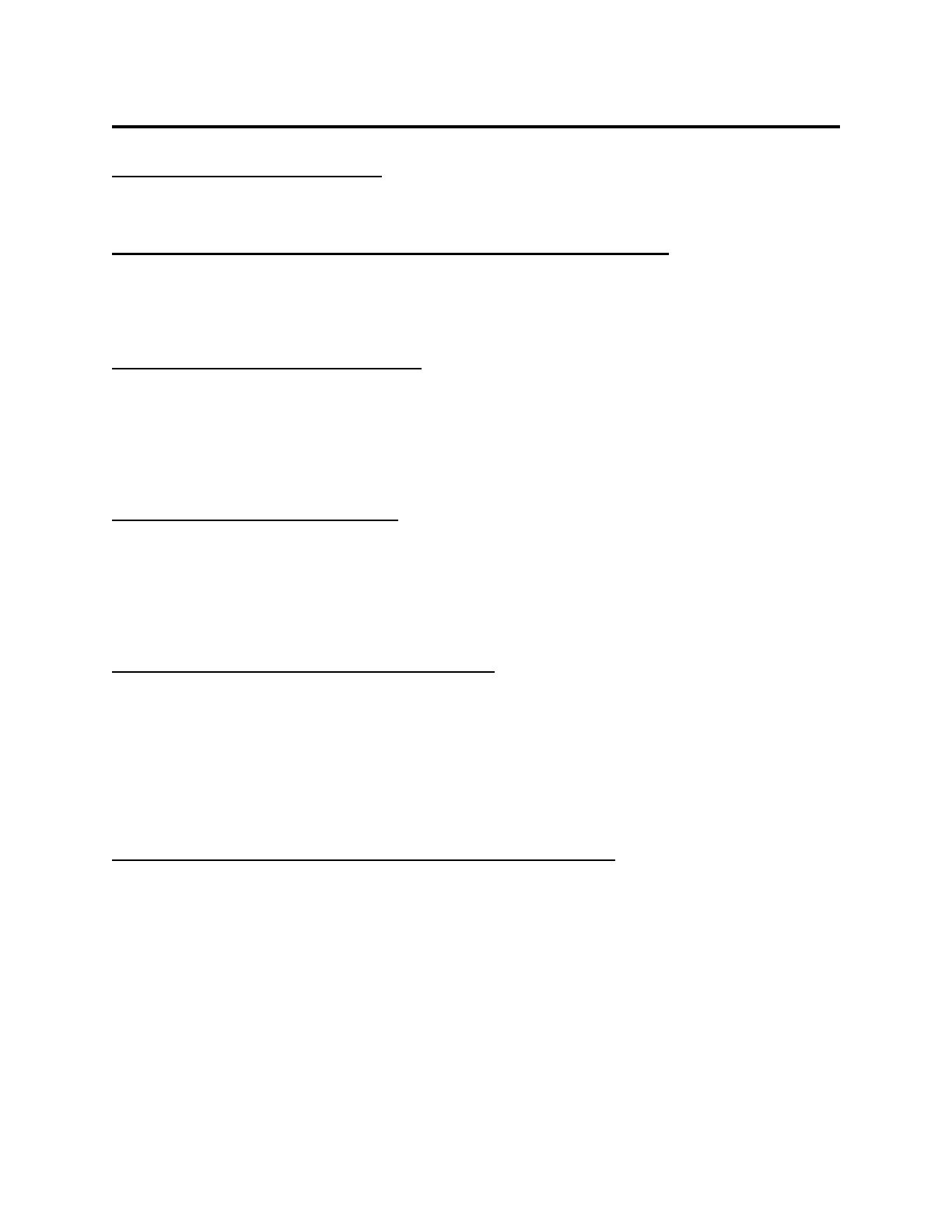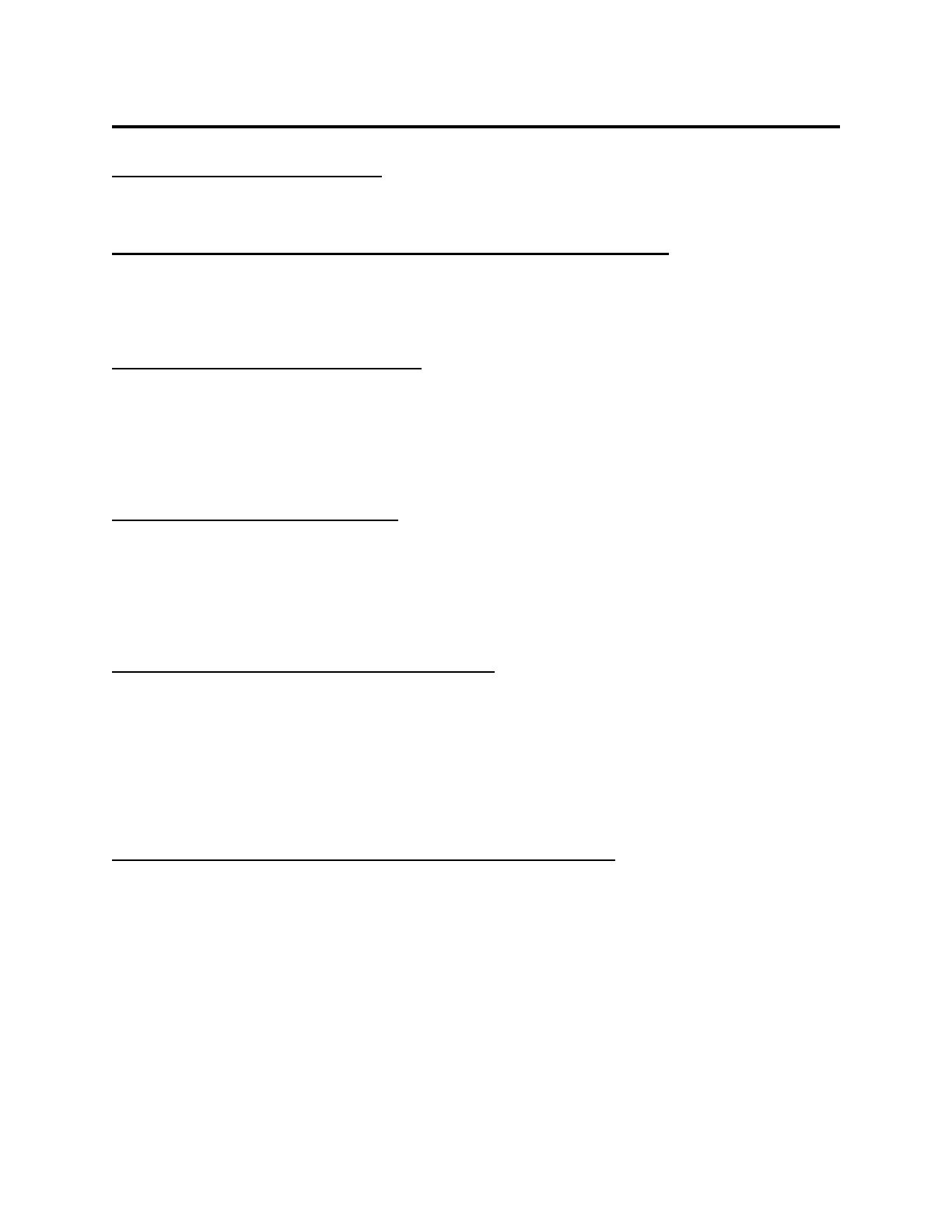
EPSON Imaging Technology Center Page: 3
Revision: 1 10/6/00
TABLE OF CONTENTS:
CHAPTER 1 : INTRODUCTION................................
................................................................
...............................................
..............................
............... 7
1.1 EPSON STYLUS PHOTO 870
...............................................................
7
CHAPTER 2 PAPER - TYPES, SIZES AND ORIENTATION MODE ................
................................
................ 9
2.1 EPSON PAPER TYPES AND SIZES FOR THE STYLUS PHOTO 870
..............................
9
2.2 EPSON PAPER TYPES AND ORIENTATION FOR THE STYLUS PHOTO 870
......................
11
CHAPTER 3 RECOMMENDATIONS ................................
................................................................
.........................................
..................
......... 12
3.1 PRINTING MODE SETTINGS OF THE EPSON STYLUS COLOR 460
............................
12
3.2 COLOR INK MODE SETTING RECOMMENDATIONS FOR THE STYLUS COLOR 870
.............
12
3.3 BLACK INK MODE SETTING RECOMMENDATIONS FOR THE STYLUS COLOR 870
.............
13
CHAPTER 4 PRINTABLE AREAS ................................
................................................................
............................................
........................
............ 14
4.1 PRINTABLE AREA - STYLUS PHOTO 870
..................................................
14
4.2 PRINTABLE AREAS FOR STANDARD SIZE PAPERS
.........................................
15
4.3 PRINTABLE AREAS FOR USER DEFINED PAPER SIZES
......................................
15
CHAPTER 5 COMMAND SEQUENCE FLOW................................
................................................................
..................................
....
.. 16
5.1 RASTER GRAPHICS MODES
.............................................................
16
5.2 NON-COMPRESSED MODE & RLL COMPRESSION MODE COMMAND TRANSFER SEQUENCES
..
17
5.3 TIFF COMPRESSION MODE COMMAND TRANSFER SEQUENCES
............................
19
5.4 ROLL PAPER MODE COMMAND TRANSFER SEQUENCES
...................................
20
CHAPTER 6 INIDIVIDUAL COMMAND SPECIFICATIONS.....................
..........................................
..................... 21
6.1 LINE FEED “LF”
........................................................................
21
6.2 FORM FEED “FF”
.......................................................................
22
6.3 CARRIAGE RETURN “CR”
...............................................................
23
6.4 CARRIAGE RETURN “ESC EM N”
.........................................................
24
6.5 SET ABSOLUTE HORIZONTAL PRINT POSITION “ESC $ NL NH”
.............................
25
6.6 SET ABSOLUTE HORIZONTAL PRINT POSITION “ESC ( $ NL NH M1 M2 M3 M4”
...............
26
6.7 SET PAGE LENGTH IN DEFINED UNIT “ESC (C NL NH ML MH”
..............................
27