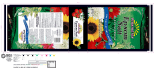Page is loading ...

PRINT ON
DEMAND
EPSON STYLUS PRO 7700
EPSON STYLUS PRO 9700

FLAWLESS
COLOUR
2
These fast, exible 24" and 44" printers give your
professional printing even more impact with the
addition of Vivid Magenta to the Epson UltraChrome
Ink set. With more accurate, longer-lasting,
life-like colour they will transform the way you
print POS materials, CAD/GIS prints and more.
The addition of Vivid Magenta
combines a wider colour gamut with
enhanced colour accuracy. This is
particularly noticeable for blues,
magentas, reds and oranges, which
means your prints will be more
natural and life-like than ever.
Expanding the world of colour
Excellent colour stability
When using Epson UltraChrome Ink with Vivid Magenta you can be
sure your prints will be dry and stable very quickly. This gives you
accurate colour you can rely on and work with just minutes after your
prints emerge from the printer.
Longer-lasting prints
The printers produce results that are highly light-fast, so
your prints will retain their colour and quality for longer,
wherever you use them. Also, the specially formulated
pigment inks are water-resistant, so you can rely on
making a bigger impact for longer, even in outdoor
conditions.
Epson UltraChrome Ink with Vivid Magenta
Epson UltraChrome Ink
Two black inks for greater versatility
The ink set includes both Matte and Photo Black inks, which maximises
quality on your chosen media, including glossy photo paper. The printer
will automatically select the optimum ink to match the media, which adds
convenience and productivity whatever you print.
Matte
Black
Photo
Black
CyanVivid
Magenta
Yellow

FAST, EFFICIENT
PRINTING
3
The Epson Stylus Pro 7700 and 9700 are packed
with the latest Epson technologies that add precision,
reliability and productivity to a wide range of
professional printing needs. Together they give you
the nest quality output without compromising speed.
Auto nozzle check system
This system uses a sensor to verify nozzle status and clean the printhead if
necessary, which means you can print more reliably for longer. It’s automatic,
uses no media and takes less than 15 seconds from start to nish, and can run
between unattended print jobs for added peace of mind.
Special mode for line drawings
A special 1440x1440 dpi mode works with certain media to add sharpness to
line drawings and alphanumeric characters. This mode also enhances speed
to give you better results faster than ever.
The new Epson MicroPiezo™ TFP printhead combines improved
performance with greater durability. Optimised to work with Epson
UltraChrome Ink with Vivid Magenta, it delivers perfectly accurate dots with
virtually no misting or satellites. It also works with Epson Variable-sized
Droplet Technology to produce droplets as small as 3.5 picolitres for perfect
smoothness and detail.
Our most advanced printhead ever
Better results at faster speeds
These printers are designed to
give you faster output without
compromising print quality.
They do this by using advanced
compression and decompression
technologies that speed up data
throughput during printing.
Perfectly accurate
dot shape
720x720 dpi mode 1400x1400 dpi mode
PRINT SPEED COMPARISON*
Plain Paper
Speed (360x720 dpi)
(360x360 dpi)
Quality (720x720 dpi)
(360x720 dpi)
Max Quality (720x1440 dpi)
(720x720 dpi)
Enhanced Matte Paper
Speed (720x720 dpi)
(360x720 dpi)
Quality (720x1440 dpi)
(360x720 dpi)
Max Quality (720x1440 dpi)
(1440x720 dpi)
0 5 10
Time (min.)
Key:
Epson Stylus Pro 9700/7700
Epson Stylus Pro 9450/7450

4
Choice of two ink cartridge sizes
Choose from two cartridge sizes to
suit your printing. With 350 ml or
700 ml available, you can ensure
maximum productivity with minimum
cartridge changes.
Colour LCD panel
The bright colour LCD gives you easy control of all aspects of your printer,
from ink levels and quick cleaning to paper cutting and job cancellation.
With clear buttons and the high-visibility 320x200 pixels colour screen
you’re always in charge.
Barcode printing makes it easy to keep track of media during changes.
Simply print the barcode before the roll is removed, and you’ll know exactly
how much is left, so you’ll never have to deal with misprints because
there’s not enough paper on the roll.
Versatile connectivity
These printers are 100Base TX/10Base T Ethernet network-ready, making
them easy to install and share across your ofce or studio. There’s also
a USB 2.0 port, with sophisticated compression and decompression
technologies for fast data processing.
Barcode printing
The new spindleless ange system
makes changing paper easier and
takes less space. It handles all
media types, sizes and tensions.
Switch between two and three inch
positions, with the skew and back
tension handled automatically.
The new rotary paper cutter is more
durable, cuts smoothly and cleanly
in seconds, and cuts every type of
roll media so there’s no need for
manual cutting.
Easy paper handling
Ink name
description
Paper feed roller
release and close
Cleaning
SIMPLE
EXCELLENCE
A range of features make the printing process as easy
as possible, and gives you the exibility to match your
printer to the way you print. Fast network connection,
clear, simple control and straightforward operation
and maintenance are built-in.
Pause/job cancel Ink cartridge holder cover open Paper cut

Epson CopyFactory software
This software makes it a one-touch
job to scan and enlarge small
documents into larger formats with
no loss of image quality, so you
don’t need to save large images on
your computer. Advanced features
include auto skew correction, colour
matching and text overlay.
New printer driver
The new intuitive printer driver is easy to use and can be customised to
give you the look and level of information you want. Choose from various
print and media settings, and use the Epson LFP Remote Panel 2 Utility
Software for functions from Firmware Updater to Custom Page Setup.
HDI driver
These printers include the drivers to support the Heidi Device Interface
(HDI) graphics used by AutoCAD, so you can rely on high speed and
precision accuracy.
New layout manager
A number of layout options add efciency to print jobs created in various
applications and sizes. Options include minimising white space to reduce
wasted paper, t to roll and free arrangement.
TOTAL
CONTROL
5
Intelligent software helps you to get the best from
your printer, whether it’s keeping track of all aspects
of printing, streamlining the way you work or getting
creative.

MEETING
DEMANDS
6
It’s easy to produce eye-catching
materials that look better and
last longer – in-store or outdoors.
Perfect for cost-effective,
on-demand POP posters and
signage.
• In-house signage/POS
• On-time, on-demand printing
• Advertising/display
These printers are ideal for schools
and other academic institutions,
libraries, museums and local
government ofces. They add
high-quality colour to educational
materials, cost-effectively and at
high speed.
• On-demand course materials
• Professional quality posters
• Seasonal event materials
Bring map, drawing and design
printing in-house. Civil engineering
and construction companies, design
departments and public ofces can
produce professional quality prints
for presentation or storage – quickly,
cost-effectively and easily.
• Accurate data analyses
• Dependable quality
• Specialist line drawings
From business to education, these versatile printers
give you high-quality, eye-catching prints that do the
job perfectly. With industry-standard quality, accuracy
and durability, they combine all the features you need
to transform the way your business works.
Flexible print solution
Delivering high-quality prints for business, POS and education, you can
depend on the Epson Stylus Pro 7700 and Epson Stylus Pro 9700 to free
up your creativity and improve productivity. Jobs that once needed to be
outsourced can be brought in-house and handled faster and more
efciently, and with reliable overnight printing you can always meet the
tightest deadlines.
Retail
Education
CAD and GIS users

7

PRINT TECHNOLOGY
Printhead
Nozzle configuration
Print Direction
Auto Head Alignment technology, Auto Nozzle Check technology,
Epson new LUT technology
10-channel Epson MicroPiezo™ TFP
360 nozzles x 10 lines
Bi-directional printing, uni-directional printing
PRINT QUALITY
Maximum resolution
Minimum ink droplet volume
1440x1440 dpi (2880x2880 dpi possible with RIP), Epson Variable-sized Droplet Technology
3.5 pl
INK SYSTEM
Ink
Colours
Slots
Ink cartridge capacity
Epson UltraChrome with Vivid Magenta technology
5 colour pigmented ink (C, VM, Y, PK, MK)
5 slots
350 ml and 700 ml
PRINT SPEED Max quality (720x720 dpi) – A1 size print on plain paper: 3.6 min*
Max speed (360x360 dpi) – A1 size print on plain paper: 0.7 min (approx 43 m
2
/hr)*
PAPER HANDLING
Paper feed method
Roll paper holder
Roll paper
Roll dimensions (width)
Cut sheet (width)
Printing area (Width)
Thickness
Friction Feed
Flange type
2"-core: Max ø 103 mm (~45 m)
3"-core: Max ø 150 mm (~202 m)
24": 254 mm – 610 mm
44": 254 mm – 1118 mm
24": 210 – 610 mm
44": 210 – 1118 mm
24": Roll paper: 406 mm – 610 mm, Cut Sheet: 210 mm – 610 mm
44": Roll paper: 406 mm – 1118 mm, Cut Sheet: 210 mm – 1118 mm
0.08 – 1.50 mm
CONTROL PANEL 2.5" Colour LCD with white backlight
DRIVER Windows XP (32/64bit), Vista (32/64bit), Mac OS X 10.3.9 or later, X86 32bit Linux
(Ubuntu, Fedora, Debian, SUSE, Mandriva), Special: HDI driver for Autocad
INTERFACE Standard: USB 2.0 High Speed
Ethernet 10Base-T/100Base-TX
CONTROL CODE ESC/P raster, ESC/P2, ESC/P3
MEMORY Printer: 256Mb, Network: 64Mb
DIMENSIONS/WEIGHT
Dimension (WxDxH)
Weight
Epson Stylus Pro 7700 (24"): 1356x667x1209 mm
Epson Stylus Pro 9700 (44"): 1864x667x1209 mm
Epson Stylus Pro 7700 (24"): 80 kg
Epson Stylus Pro 9700 (44"): 115 kg
Dimensions and weight include printer stand and are approximate
ELECTRICAL SPECIFICATIONS
Voltage
Power consumption
AC 100-240V 50/60Hz
Operating: 70W, Sleep mode: Less than 16W, Stand-by: Less than 1W
ACOUSTIC NOISE LEVEL <50dB(A)
ENVIRONMENTAL CHARACTERISTICS
Temperature
Humidity
Operating: 10 to 35°C
Storage: -20 to 40°C
Operating: 20-80% (no condensation)
Storage: 5-85% (no condensation)
OPTIONS Roll media adapter: C12C811241
Auto take-up reel unit: C12C815321 (SP 9700 only)
Auto cutter spare blade: C12C815331
Maintenance tank: C12C890501
WARRANTY** 1 year on-site repair
Optional extension to 3 years where available
PRODUCT SPECIFICATIONS
The Epson Stylus Pro 7700 and 9700
include free access to the ‘MyEpsonPrinter.eu’
information and management system when
purchased with an optional warranty extension.
This web-based solution gives you the power
to remotely monitor and manage your eet
of Epson large format printers online. Access
up-to-date status and job cost information,
receive e-mail notication of issues such as
low ink levels and keep your printers at their
most productive and cost-effective wherever
you are.
For more details please visit
www.myepsonprinter.eu
FOR THE BEST RESULTS ALWAYS USE
GENUINE EPSON INK AND PAPER.
Trademarks and registered trademarks are the property of Seiko Epson Corporation or their respective owners.
Product information is subject to change without prior notice.
INK CARTRIDGES
The Epson Stylus Pro 7700 and
Epson Stylus Pro 9700 are supplied
with 110 ml starter cartridges
•
•
•
•
•
Cartridge sizes:
350 ml and 700 ml
Pro_7700_9700 – 1EN_INT – 09/09
EPSON STYLUS PRO 7700
EPSON STYLUS PRO 9700
* Bike image printed at A1 size used for print speed comparison
** Warranty offers are not available for all countries. Please contact your local Epson representative.
Print size: A1
For further information please contact your local Epson ofce or visit www.epson-europe.com
Austria 0810/20 01 13 (0,07 E/Min.) Belgium 070/350120 (0.1735 E/min.) Czech 800/142 052 Denmark 44 50 85 85 Finland 0201 552 091
France 09 74 75 04 04 (Cost of local call, operator charges may apply) Germany 01805/23 41 10 (0,14 E/Min.) Greece 210-8099499 Hungary 06800 147 83
Ireland 01 436 7742 Italy 02-660321 10 (0,12 E/min.) Luxembourg 900/43010 (0,24 E/min.) Middle East +9714 8818934 Netherlands 0900-5050808 (0.05 E/
oproep + 0.15 E/min.) Norway +47 67 11 37 00 Poland 0-0-800 4911299 (0,16 zł/min.) Portugal 707 222 111 Russia (095) 777-03-55 Slovakia 0850 111 429
South Africa (+2711) 465-9621 Spain 93 582 15 00 Sweden 0771-400135 (Mobilsamtal – 0,99 kr/min, Lokala samtal – 0,30 kr/min, Utlandssamtal – 0,89 kr/min)
Switzerland 0848 448820 (4-8 cent./min.) Turkey (0212) 3360303 United Kingdom 0871 222 6702
Photo Black
Matte Black
Cyan
Vivid Magenta
Yellow
/