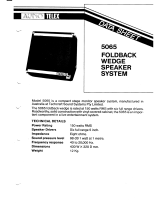hp e-vectra 1-19
1
1
hp e-vectra
models and accessories
Product
Number
Hard Drive Std. RAM Multimedia OS
1
1. Operating system preloaded on these models, as indicated in the table.
HP e-Vectra
Models with Intel Pentium III Processor,
133 MHz System Bus Speed, and 256 KB Level 2 Cache Memory
HP e-Vectra 600EB/133-256
(CPL: 04/2000 )
D9478A
8.4 GB IDE 128 MB
SDRAM
24
✕
Max Slim IDE
CD-ROM
W98
D9898A/T
Win 2000
HP e-Vectra 667/133-256
(CPL: 04/2000 )
D9899A/T
8.4 GB IDE 256 MB
SDRAM
24
✕
Max Slim IDE
CD-ROM
Win 2000
HP e-Vectra 733/133-256
(CPL: 04/2000 )
P2024A/T/U
8.4 GB IDE 128 MB
SDRAM
24
✕
Max Slim IDE
CD-ROM
Win 2000
P2025A/T
W98
P2706A/T
15 GB IDE 256 MB
SDRAM
24
✕
Max Slim IDE
CD-ROM
Win 2000
epc_hdbk.book Page 19 Thursday, November 16, 2000 10:51 AM

hp e-vectra
1-20 hp e-vectra
1
Product
Number
Hard Drive Std. RAM Multimedia OS
1
1. Operating system preloaded on these models, as indicated in the table.
HP e-Vectra
Models with Intel Celeron Processor,
66 MHz System Bus Speed, and 128 KB Level 2 Cache Memory
HP e-Vectra 500/66-128
(CPL: 04/2000 )
D9477A
8.4 GB IDE 64 MB
SDRAM
24
✕
Max Slim IDE
CD-ROM
W98
D9896A/T
no
HP e-Vectra 533/66-128
(CPL: 04/2000 )
D9897A/T
8.4 GB IDE 128 MB
SDRAM
24
✕
Max Slim IDE
CD-ROM
W98
HP e-Vectra 566/66-128
(CPL: 04/2000 )
P2026A
8.4 GB IDE 64 MB
SDRAM
24
✕
Max Slim IDE
CD-ROM
W98
P2027A/T/U
8.4 GB IDE 64 MB
SDRAM
no W98
P2707A/T/U
8.4 GB IDE 128 MB
SDRAM
24
✕
Max Slim IDE
CD-ROM
W98
HP e-Vectra 600/66-128
(CPL: 04/2000 )
P2022A/T
8.4 GB IDE 128 MB
SDRAM
24
✕
Max Slim IDE
CD-ROM
W98
epc_hdbk.book Page 20 Thursday, November 16, 2000 10:51 AM

hp e-vectra
e-PCs hp e-vectra 1-21
1
note
All models have:
❒
Direct AGP video controller integrated in Intel chipset
❒
Integrated Crystal CS4299 Audio Codec ‘97 2.1 compatible stereo audio codec
❒
Integrated 3Com 3C905C-TX network controller.
supported accessories
Documentation
HP Information CD-ROM
To order your HP Information CD-ROM from HP’s Web:
1Go to
www.hp.com/go/e-pcsupport
, then select
Manuals
2 Select your product, then select
HP Information CD-ROM
5011-8109
Input Devices
HP Standard Keyboard C4735A
HP Multimedia Keyboard C4742A
HP 2-button Mouse C3751B
HP Scrolling Mouse C4736A
HP Cordless Scrolling Mouse C4740A
Monitors
All current HP Monitors (see the
HP Monitors Service Handbook
)
Mass Storage
HP USB Floppy Drive D9510A
Multimedia
HP Amplified Speakers - by Labtec 10WRMS D4545A
HP Amplified Speakers - by Labtec 4WRMS D6861A
HP Standard Headset D8387A
Data Communications and LAN Adapter Boards
HP 56K V90 USB External Modem D8384B
Security
HP Master Pass Key System Kit D6655B
HP Spare Master Pass Key D6658B
HP ProtectTools Smart Card Reader Kit D8436B
Kensington Lock F1645A
epc_hdbk.book Page 21 Thursday, November 16, 2000 10:51 AM

hp e-vectra
1-22 hp e-vectra
1
I/O Interfaces
HP USB Hub Accessory Kit D6804A
Others
Monitor Stand F1453A
epc_hdbk.book Page 22 Thursday, November 16, 2000 10:51 AM

hp e-vectra
e-PCs hp e-vectra 1-23
1
system board, BIOS, and memory
System Board Switch:
See the table on the next page.
Processor:
Intel Pentium III
or Intel Celeron PPGA
package with Zero Insertion
Force (ZIF) socket.
SW1
Main Memory:
One DIMM socket which supports up
to a maximum of 256 MB.
Install one 64 MB, 128 MB or 256 MB
SDRAM module.
epc_hdbk.book Page 23 Thursday, November 16, 2000 10:51 AM

hp e-vectra
1-24 hp e-vectra
1
system board switches
SW1
BIOS history
For the latest BIOS, the flasher utility program, and the BIOS history refer to the
HP World Wide Web site.
Switch Function Default
On
Clears CMOS (to reload the
Setup
program defaults) and
passwords
Off
Off Normal operation
http://www.hp.com/go/e-pcsupport
epc_hdbk.book Page 24 Thursday, November 16, 2000 10:51 AM

hp e-vectra
e-PCs hp e-vectra 1-25
1
part numbers
1
a
1b
3
2
4
5
6
7
8
9
10
11
12
13
epc_hdbk.book Page 25 Thursday, November 16, 2000 10:51 AM

hp e-vectra
1-26 hp e-vectra
1
“return to hp” repair parts list for hp e-vectra
Item Description Repl.
Part Number
Exchange
Part Number
1a Box assembly: includes cover assembly,
chassis assembly, HDD tray assembly, HDD
compartment cover, LED holder assembly)
5065-2565 —
2 Cable kit: includes HDD data cable, HDD
power cable and CD-ROM (data + power)
cable
5065-2513 —
3 Plastic parts kit: includes cover, HDD
compartment cover, stand foot, rubber feet
(not shown), port control system, blank
serial number label (not shown) and flyer
(not shown)
5065-2560 —
4 Status panel, fan and airflow guide
5065-2511 —
5 CD-ROM blank bezel and RFI shield (used
on models without CD-ROM drive)
5065-2561 —
6 Power supply
0950-3796
1
1. Replace both the power supply and the power cord.
—
7
Power cord 8120-xxxx
1,2
2. Where “xxxx” is the code for your national power cord. See the localization matrix below.
—
8 IDE hard disk drive
3
(includes HDD tray)
8.4 GB
15 GB
3. For optional disk drive information, see the
Accessory Service Handbook
.
—
—
D9618-69001
D9616-69001
9
24✕ Max IDE slim CD-ROM drive + tray
assembly
D9912-63001 —
10 Enhanced mouse with scroll/zoom wheel
C4736-60101 —
Standard keyboard
C4739-601xx
4
4. Where “xx” is the code for your national keyboard. See the localization matrix below.
—
11 HP lock
5064-2645 —
12 Battery type CR2032
1420-0356 —
13 System board
D9896-63005 D9896-69005
not
shown
Sealing tape —
not
shown
24✕ Max IDE slim CD-ROM drive + adapter
board
D9900-60025 —
not
shown
IDE hard disk drive
Quantum LCT10 8.4 GB
Maxtor Draco 15 GB
D6845-63001
D9812-63001
D6845-69001
D9812-69001
epc_hdbk.book Page 26 Thursday, November 16, 2000 10:51 AM

hp e-vectra
e-PCs hp e-vectra 1-27
1
“on-site” repair parts list for hp e-vectra
Item Description Repl.
Part Number
Exchange
Part Number
1b Box assembly: includes system board,
cable kit, chassis assembly, HDD insulator,
stiffener, CD-ROM drive support, stand off
fix, stand off, RFI shields, lock, left panel
assembly, rear bezel connector label, LED
holder assembly
— D9619-69001
2 Cable kit: includes HDD data cable, HDD
power cable and CD-ROM (data + power)
cable
5065-2513 —
3 Plastic parts kit: includes cover, HDD
compartment cover, stand foot, rubber feet
(not shown), port control system, blank
serial number label (not shown) and flyer
(not shown)
5065-2560 —
4 Status panel, fan and airflow guide
5065-2511 —
5 CD-ROM blank bezel and RFI shield (used
on models without CD-ROM drive)
5065-2561 —
6 Power supply
0950-3796
1
1. Replace both the power supply and the power cord.
—
7
Power cord 8120-xxxx
1,2
2. Where “xxxx” is the code for your national power cord. See the localization matrix below.
—
8 IDE hard disk drive
3
(includes HDD tray)
8.4 GB
15 GB
3. For optional disk drive information, see the
Accessory Service Handbook
.
—
—
D9618-69001
D9616-69001
9
24✕ Max IDE slim CD-ROM drive + tray
assembly
D9912-63001 —
10 Enhanced mouse with scroll/zoom wheel
C4736-60101 —
Standard keyboard
C4739-601xx
4
4. Where “xx” is the code for your national keyboard. See the localization matrix below.
—
11 HP lock
5064-2645 —
12 Battery type CR2032
1420-0356 —
epc_hdbk.book Page 27 Thursday, November 16, 2000 10:51 AM

hp e-vectra
1-28 hp e-vectra
1
localization matrix for hp e-vectra
Localization Country Keyboard Power Cord
#AB4 Singapore - Malaysia C4739-60101 8120-8699
#ABA USA 8120-6313
#ABC Canada C4739-60102
#ABD Germany C4739-60103 8120-6314
#ABF France C4739-60105
#ABG Australia - New Zealand C4739-60101 8120-6312
#ABH Netherlands C4739-60142 8120-6314
#ABJ Japan C4739-60124 8120-6316
#ABU United Kingdom C4739-60113 8120-8699
#ABU Italy C4739-60117 8120-6314
#ABU India C4739-60101 8120-6317
system board parts list for hp e-vectra
Description Repl.
Part Number
Exchange
Part Number
Processors (PPGA package):
Intel Celeron 500/66 128KB L2 cache 5065-0477 —
Heatsink and clip for Intel Celeron 500 & 533 5065-2564 —
Intel Celeron 533/66 128KB L2 cache D8748-63001 —
Intel Celeron 566/66 128KB L2 cache D9903-63001 —
Intel Pentium III 600EB/133 256KB L2 cache — D9918-69001
Intel Pentium III 667B/133 256KB L2 cache — D9905-69001
Intel Pentium III 733B/133 256KB L2 cache — D9906-69001
Heatsink and clip for Celeron 566 and
Pentium III processors
5065-2563 —
Main memory modules:
1 ✕ 64-MB non-ECC SDRAM D6502-63001 —
1 ✕ 128-MB non-ECC SDRAM D6503-63001 —
1 ✕ 256-MB non-ECC SDRAM D9525-63001 —
epc_hdbk.book Page 28 Thursday, November 16, 2000 10:51 AM

hp e-vectra
e-PCs hp e-vectra 1-29
1
1The HP Information CD-ROM contains complete information for the HP e-
pc. To order your HP Information CD-ROM from HP’s Web, go to
www.hp.com/go/e-pcsupport, then select
Manuals
2 Select your product, then select
HP Information CD-ROM
3 Electronic file available on HP’s Web site.
notes:
____________________________________________________________________
____________________________________________________________________
____________________________________________________________________
____________________________________________________________________
____________________________________________________________________
software recovery cd-roms
HP Image Creation & Recovery CD-ROM for Windows 2000/NT
5970-0370-xx
1
1. Where “xx” is the code for your language: EN=English, FR=French, GR=German,
JP=Japanese.
HP Image Creation & Recovery CD-ROM for Windows 98
5970-0400-xx
1
HP Image Library & Diagnostics CD-ROM for Windows 98
5970-4350
2
2. Singapore-Malaysia, USA English, Australia, UK, India English, South Africa,
5970-4351
3
3. China, Hong-Kong, Portugal, Canada French, Germany, Spain, France, Netherlands, Latin
America Spanish, Norway, Switzerland French, Switzerland German, Belgium Flemish,
Denmark, Italy, Argentina Spanish, Latin America English, Thailand, South America
Spanish.
5970-4352
4
4. Taiwan, Korea, Japan, Sweden, Finland, Russia.
HP Image Library & Diagnostics CD-ROM for Windows 2000
5970-4353
3
5970-4354
2
5970-4355
3
5970-4356
4
manuals and documentation for hp e-vectra
HP Information CD-ROM
5011-8109
User’s Guide
5970-5060
2
Technical Reference Manual
no number
3
epc_hdbk.book Page 29 Thursday, November 16, 2000 10:51 AM
-
 1
1
-
 2
2
-
 3
3
-
 4
4
-
 5
5
-
 6
6
-
 7
7
-
 8
8
-
 9
9
-
 10
10
-
 11
11
HP P2024A/T/U User manual
- Category
- PC/workstation barebones
- Type
- User manual
Ask a question and I''ll find the answer in the document
Finding information in a document is now easier with AI
Related papers
Other documents
-
Conceptronic CMUSICSTARU Datasheet
-
Labtec NOTEBOOK OPTICAL MOUSE PRO Owner's manual
-
Vectra Fitness VX-FT2 Owner's manual
-
Conceptronic CEASYSTARU Datasheet
-
Vectra Fitness VX-FT Single Swivel Pulley Owner's manual
-
HP (Hewlett-Packard) hp vectra vl420 User manual
-
Labtec Mini Optical Glow Owner's manual
-
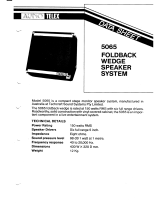 AUDIO TELEX 5065 Dimensions
AUDIO TELEX 5065 Dimensions
-
Vectra Fitness VFT-100 Single Swivel Pulley Owner's manual
-
Labtec WIRELESS LASER MOUSE 1600 Owner's manual