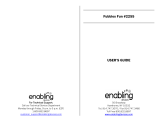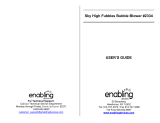Page is loading ...

Parent's Guide
TM
91-003251-020
US
91-003251-020.indd 1 02/28/2018 19:19:21

2
INTRODUCTION
Thank you for purchasing the VTech
®
Kidi Super Star
TM
! Grab the
microphone and sing along to eight great songs. Once you’re ready,
reduce or remove the main vocal track and sing the songs by yourself.
The disco light spins 180 degrees for a superstar effect.
PRODUCT FEATURES
PRODUCT LAYOUT AND BUTTONS
Microphone
MP3 Player
Holder
Microphone Stand
91-003251-020.indd 2 02/28/2018 19:19:22

3
BUTTONS ON MAIN UNIT
On/Off
Press this button to turn the unit On and Off.
Master Volume Dial This controls the master volume of the whole
unit, including the microphone volume. Turn
this dial to adjust the whole unit’s volume at
any time.
Microphone
Volume Dial
Adjust the microphone volume at any time by
turning this dial. If the master volume is turned
Off, the microphone output cannot be heard.
On/Off Button
Microphone
On/Off Switch
Master
Volume Dial
Instant Sound
Effects Button
Microphone
Volume Dial
Selection Dial
OK Button
Games &
Tools Button
Disco Light
Effect Button
Microphone
Effects Button
Instant Sound
Effects Buttons
Playback
Button
Music Magic
Button
Record Button
Talent Show
Button
Microphone-In
Jack
AC/DC Jack
Audio-In Jack
91-003251-020.indd 3 02/28/2018 19:19:22

4
Music Magic
Button
Music Magic mode is for sing-along use only.
It reduces or removes the main vocal track
from most songs. This allows you to perform
like a super star and sing along to the music
as the lead. Press the Music Magic Button
to toggle between Music Magic mode and
Normal mode.
Music Magic Mode:
Reduces or removes the main vocal track
from sing-along songs.
Normal Mode:
Normal music playback.
Note: Music Magic mode may not work for all
songs. Its effectiveness varies depending on
the song. For the best results, studio recorded
songs are recommended. Unfortunately we
cannot guarantee Music Magic mode will work
for every song. We do not recommend using
Music Magic mode with mono recordings or live
concert performances, etc.
Record
Press to start or stop recording.
Note: Records up to a maximum of 5 minutes.
Playback
Press to play or pause the recording.
Note: When recording, please do not remove
the batteries or unplug the power adapter or
the recording will be erased.
Disco Light
Effect
Changing Light Effects:
In Games & Tools mode, press this button to
switch the light On and Off.
In Talent Show mode, press this button to
toggle between different disco light effects:
• Disco • Peaceful
• Voice • Dreamy
• Starry • Party
• Preset • Light Off
91-003251-020.indd 4 02/28/2018 19:19:22

5
Brightness settings:
Hold down the Disco Light Effect Button
for approximately two seconds to enter the
Brightness Settings menu. From here, turn
the Selection Dial left or right to adjust the
brightness of the unit. Press the OK button to
save when nished.
Microphone
Effects
Press this button to switch between different
microphone effects when using the microphone:
• Squeaky
• Deep
• Robot
• Echo
• Normal
Instant Sound
Effects
There are four Instant Sound Effects Buttons
on this unit. Press any of these buttons to add
a sound effect over your performance:
• Intro Drum • Applause
• Laughter • Cheering
Games & Tools
Press this button to enter Games & Tools
mode for different activities.
Talent Show
Press this button to enter Talent Show mode
for Singing Fun, Free Play and External Music
Connection.
Selection Dial
Turn the Selection Dial to make a selection.
OK Button
Press this button to conrm your selection.
Microphone-In Jack Used to plug in your microphone.
Note: Please ensure a rm connection.
Audio-In Jack
Used to plug in an MP3 player (not included)
using the included 3.5mm jack audio cable.
Note: Please ensure a rm connection on
both ends of the audio cable.
91-003251-020.indd 5 02/28/2018 19:19:23

6
AC/DC Jack
Used to plug in a VTech
®
7.5V AC power
adapter (sold separately).
BUTTONS ON MICROPHONE
Microphone
On/Off
Use this switch to turn the microphone On or Off.
Slide the switch up (l) for On and down (O) for Off.
Note: To avoid picking up any unnecessary harsh
sounds from the microphone, place the microphone
away from the speaker and switch the microphone
Off whenever it is not in use.
Instant Sound
Effects
Press this button to add a sound effect over your
performance.
INCLUDED IN THIS PACKAGE
• One VTech
®
Kidi Super Star
TM
• One microphone
• One 3.5mm jack audio cable
• One microphone stand
• One parent's guide
Note: Includes three poles to adjust height. Ensure the stand is
assembled using the correct number of poles for your child's height.
STAND PARTS:
x 1 x 1
x 1
x 2 x 3
x 1 x 3
WARNING:
All packing materials such as tape, plastic sheets, packaging
locks, removable tags, cable ties and packaging screws are not
part of this toy, and should be discarded for your child’s safety.
91-003251-020.indd 6 02/28/2018 19:19:23

7
ATTENTION
Pour la sécurité de votre enfant, débarrassez-vous de tous
les produits d’emballage tels que rubans adhésifs, feuilles de
plastique, attaches, étiquettes et vis d’emballage. Ils ne font pas
partie du jouet.
NOTE:
Please keep this parent's guide as it contains important information.
This product is only to be connected to equipment of Class II (marked on
the marking plate with a symbol ).
Turn the packaging lock
counterclockwise several times.
Pull out and discard the packaging lock.
Unlock the packaging lock:
STAND ASSEMBLY
Adult assembly required. For your child’s safety, do not let your
child play with this product until it is fully assembled.
For the best stability, we recommend positioning any foot of the stand
perpendicular to the back of the Kidi Super Star
TM
unit. Please refer to
the illustration on the next page:
1
Stand Assembly
5
32
4
6 7
91-003251-020.indd 7 02/28/2018 19:19:27

8
GETTING STARTED
BATTERY INSTALLATION
Kidi Super Star
TM
uses 4 AA (AM-3/LR6) batteries or a VTech
®
7.5V
adapter (sold separately).
• Make sure the unit is turned OFF.
• Locate the battery cover on the bottom of the unit.
• Remove the battery cover and install 4 AA batteries as illustrated.
• Close the battery cover.
BATTERY NOTICE
• Use new alkaline batteries for maximum performance.
• Use only batteries of the same or equivalent type as recommended.
• Do not mix different types of batteries: alkaline, standard (carbon-zinc)
or rechargeable (Ni-Cd, Ni-MH), or new and used batteries.
• Do not use damaged batteries.
• Insert batteries with the correct polarity.
• Do not short-circuit the battery terminals.
• Remove exhausted batteries from the toy.
• Remove batteries during long periods of non-use.
8
91-003251-020.indd 8 02/28/2018 19:19:29

9
• Do not dispose of batteries in re.
• Do not charge non-rechargeable batteries.
• Remove rechargeable batteries from the toy before charging (if
removable).
• Rechargeable batteries are only to be charged under adult supervision.
POWER ADAPTER CONNECTION
• Make sure the unit is turned OFF and ensure no batteries remain
inside the unit.
• Locate the AC/DC Jack on the side of the unit.
• Connect the power adapter into the unit’s AC/DC Jack.
• Insert the other end of the power adapter into a plug socket.
• Turn the unit ON.
TRANSFORMER SAFETY NOTICE
• Using a VTech
®
adapter (AC/DC 7.5V 400mA) is recommended
but sold separately.
• This product should only be used with a transformer for toys.
• The transformer is not a toy.
• This product is not intended for use by children under the age of three.
• Do not connect this product to more than the recommended number
of power supplies.
• Never clean this product with liquid when it is plugged into a power
supply.
• Please regularly examine the transformer, checking for damage to the
cord, plug and other areas. Do not use the transformer if there is any
damage to it.
Note: If the unit stops working or the sound becomes weak, it may be
because of a fault with the power adapter connection.
Turn the unit OFF and unplug the adapter for 15 seconds. Then plug the
adapter back in and turn the unit ON. If the problem persists, the adapter
you are using may be faulty.
91-003251-020.indd 9 02/28/2018 19:19:29

10
TO BEGIN USING KIDI SUPER STAR
TM
GETTING STARTED
Follow the steps below to begin using Kidi Super Star
TM
,
1. Connect the microphone into the Microphone-In Jack on the side of
the unit.
2. Press the On/Off Button to turn on the unit.
Low Battery Icon
When the batteries are exhausted, the low battery icon will display
and the unit will automatically shut off. Please replace the batteries with
a full set of new batteries before further use.
If the product is frequently used, the batteries will drain at a faster rate.
We recommend using a power adapter (sold separately) if this product
is to be used frequently.
Automatic Shut Off
To preserve battery life, Kidi Super Star
TM
will automatically power off
if there is no operation for a period of time. You can change the Auto
Power Off time in External Music Connection mode. To do this, simply
enter External Music Connection mode and press the OK Button to
bring up the Auto Power Off menu, from here use the Selection Dial
to change the time. We recommend the use of a power adapter (sold
separately) whenever possible.
ACTIVITIES
Games & Tools
• Funky Monkey
• Beat Catcher
• Silly Beat, Silly Song
• Beat Boxer
• Play That Instrument
• Tongue Twisters
Talent Show
• Singing Fun
• Free Play
• External Music Connection
91-003251-020.indd 10 02/28/2018 19:19:29

11
1. Games & Tools
Press the Games & Tools Button to enter the Games & Tools
menu. From here, turn the Selection Dial to choose an activity and
press the OK Button to conrm.
Funky Monkey
To play this fun party game, dance along with the
monkey and freeze when the monkey freezes. There is
no right or wrong way to dance; this is just a fun party
game to play either on your own or with friends! Enjoy
and have an amazing monkey time!
Beat Catcher
In this game, try to catch the music note on the right
beat. Press the Instant Sound Effects Buttons to play.
When the music note is in the target area, push the
corresponding button to catch it. Try and catch them all!
Silly Beat, Silly Song
When there is a smiling face in the target area, make a
silly sound into the microphone. Record yourself when
playing this game to hear how silly the sounds you made
were!
Beat Boxer
Beat Boxer provides different musical beats for your
own beat box creation. You can create, sing and beat
box along to a beat and record it. Play it back to see how
great your beat boxing creation was!
Play That Instrument
Turn the Selection Dial to choose a piece of music and
press the OK Button to conrm your selections. Blow
into the microphone to perform your music. Change the
instrument while you play using the Selection Dial.
Tongue Twisters
Challenge yourself to master all of these tricky Tongue
Twisters! Turn the Selection Dial to select a twister,
and press the OK Button to conrm. Listen to the
instructions and repeat the Tongue Twister. Press the
OK Button when you’ve nished and select your next
Tongue Twister! Can you master them all?
Note: For all of the Tongue Twisters, please refer to the APPENDIX.
91-003251-020.indd 11 02/28/2018 19:19:29

12
2. TALENT SHOW
Press the Talent Show Button to enter the Talent Show menu.
Then turn the Selection Dial to choose an activity and press the OK
Button to conrm.
Singing Fun
Choose the Singing Fun activity to learn and sing
along with eight built-in songs. Turn the Selection Dial
to choose a song and press the OK Button to begin.
When you are ready, press the Music Magic Button to
remove the main vocal track from the built-in songs and
sing by yourself like a super star!
Note: For the lyrics to the eight built-in sing-along songs, please refer
to the APPENDIX.
Free Play
Use your imagination to create your own concert, talk
show, talent show, or to just play around and have fun!
It’s show time!
External Music Connection
Plug in an MP3 player or external music player (not
included) via the provided 3.5mm jack audio cable to
listen to your own music. From here, you can press the
Music Magic Button to reduce or remove the main
vocal track from the current song. Now you can sing
along and be a super star!
You can also set an auto-off timer in this mode. To do so, simply press
the OK Button and turn the Selection Dial to choose your desired
auto-off time: 60 minutes, 90 minutes, 120 minutes, 180 minutes or
disable auto-off. Please note that the disable auto-off option can only
be selected when using a power adapter.
The volume controls on the Kidi Super Star
TM
do not control the
volume of external devices. Please use the volume controls on your
MP3 player or external music player to increase or decrease volume.
Music Magic mode may not apply for all songs. For details, you may
refer to the Music Magic section under PRODUCT FEATURES.
Note: Please disconnect your MP3 player or external music player
and the provided 3.5mm jack audio cable from Kidi Super Star
TM
when not in use.
91-003251-020.indd 12 02/28/2018 19:19:29

13
CARE & MAINTENANCE
1. Keep the unit clean by wiping it with a slightly damp cloth.
2. Handle the device carefully.
3. Keep the device away from dusty or dirty areas.
4. Keep the device away from moisture or extreme temperatures.
5. Do not disassemble the device. If a problem occurs, remove and
replace the batteries to reset the device, or try new batteries.
6. Do not drop the device on a hard surface and do not expose it to or
immerse it in water.
TROUBLESHOOTING
Please refer to this section if you are experiencing difculty operating
your Kidi Super Star
TM
.
Problem Possible Cause Correction
Your Kidi
Super Star
TM
has stopped
working or
does not turn
on
Incorrect battery
polarities
Ensure that the batteries are
installed using the correct
polarity.
Depleted
batteries
Replace with new batteries.
Power adapter
issue
Ensure that the adapter is
connected correctly.
Microphone
output is not
loud enough
The microphone
volume is low
Turn up the microphone
volume on the unit using the
Microphone Volume Dial.
Harsh sounds
coming from
the speaker
The microphone
may be too close
to the speaker
Ensure that the microphone
is kept away from the speaker
and that the microphone is
switched Off whenever it is
not in use.
91-003251-020.indd 13 02/28/2018 19:19:29

14
Microphone
output cannot
be heard
The microphone
is not plugged in
correctly
Ensure that the microphone
is connected to the unit rmly
and correctly.
The microphone
is not switched on
Turn the On/Off Switch on
the microphone to the (l) On
position.
The microphone
volume is low
Turn up the microphone
volume on the unit using the
Microphone Volume Dial.
The master
volume is low
Turn up the master volume
on the unit using the Master
Volume Dial.
Music Magic
mode is not
functioning
correctly
The MP3 player
or external
music player
is not correctly
connected to Kidi
Super Star
TM
Make sure that your MP3
player or external music player
is well connected to Kidi
Super Star
TM
at both ends of
the provided 3.5mm jack audio
cable.
Note: If your MP3 player
or external music player is
inside a case, we recommend
removing it to allow a rm
connection with the audio
cable.
Unsuitable song
source
The Music Magic feature
may not work for all songs.
Its effectiveness varies
from song to song. For best
results, studio recorded songs
are recommended. It is not
recommended to use Music
Magic for mono recordings or
live concert performances, etc.
91-003251-020.indd 14 02/28/2018 19:19:29

15
APPENDIX
Tongue Twisters
1 Double bubble gum, bubbles double.
2 She sells seashells on the seashore.
3 If a dog chews shoes, which shoes does he choose?
4 She sees cheese, she sees cheese, she sees cheese.
5 Rolling red wagons, rolling red wagons, rolling red wagons.
6 Freshly fried ying sh.
7 A proper copper coffee pot.
8 I scream, you scream, we all scream for ice cream.
9 Which wristwatches are Swiss wristwatches?
10 The beaming baby bluebirds blinked.
11
How much wood would a woodchuck chuck if a woodchuck
could chuck wood?
12
Peter Piper picked a peck of pickled peppers. A peck of pickled
peppers Peter Piper picked.
13
Fuzzy Wuzzy was a bear. Fuzzy Wuzzy had no hair. Fuzzy
Wuzzy wasn’t fuzzy, was he?
14
Any noise annoys an oyster, but a noisy noise annoys an
oyster more.
15
If two witches were watching two watches, which witch would
watch which watch?
91-003251-020.indd 15 02/28/2018 19:19:29

16
Singing Fun
1. Wiggle 'Till the Night
We jump to the left, we jump to the right.
We jump up high and wiggle till the night.
We dance to the left, we dance to the right.
We dance in the light, and wiggle till the night.
Come on friends, don't be shy!
Take my hand, and we wiggle...
We clap to the left, we clap to the right.
We clap up high, and wiggle till the night.
We laugh to the left, we laugh to the right.
We laugh in the light, and wiggle till the night.
Come on friends, don't be shy!
Take my hand, and we wiggle...
We jump to the left, we dance to the right.
We clap up high and wiggle till the night.
We wiggle to the left, we giggle to the right.
We wiggle at night, and we wiggle, wiggle till the night.
Oh, yeah!
91-003251-020.indd 16 02/28/2018 19:19:29

17
2. You're My Friend!
Buddy, friend, amigo
Let's go have a good time.
If it's cold,
Why not go build a snowman?
Even if it's raining,
We'll still have a good time.
You're my friend,
And we love to do everything, simple.
Blue sky, daydream, owers,
Let's lay in the sunshine.
You're my friend,
And we love to go everywhere, simple.
See-saw, hee-haw, yee-ha,
We're having a good time.
You’re my friend,
We share everything, simple.
3. Shake Your Body!
Work, work, work a little bit harder!
Move, move, move a little bit faster!
Dance, dance, dance a little bit longer!
Are you ready to sweat? Get ready and let's go again!
Shake, shake, shake your hips!
Use your legs to jump, jump, jump!
Wave, wave, wave your hands!
Are you ready to sweat? Get ready and let's go again!
Shake, shake, shake your hips!
Use your legs to jump, jump, jump!
Rub, rub, rub your tummy!
And we're done!
91-003251-020.indd 17 02/28/2018 19:19:29

18
4. Sing a Super Hit!
Drop a beat and hit play,
Playing music makes my day,
Write a hip new song,
Hope you'll sing along!
Sing, sing, sing along,
To the words of our favorite song.
Sing, sing, sing along,
It's sure to be a super hit!
Find a cool outt to wear,
You look great now get out there.
Come on friends, let's get loud,
And make our super fans proud!
Sing, sing, sing along,
To the words of our favorite song.
Sing, sing, sing along,
It's sure to be a super hit!
91-003251-020.indd 18 02/28/2018 19:19:29

19
5. Cats and Dogs!
At school, thinking about home.
My pet dog is all alone.
Barking, making the neighbors mad.
Not to mention Mom and Dad.
He's a friendly, loving doggy.
We also have a kitty named Auggie.
Cats and dogs are the best,
They give hugs better than the rest.
Cats and dogs are lots of fun,
They love playing in the sun.
Auggie is the cutest cat,
Always there on the mat.
She loves eating all her food,
And is always in a playful mood.
She loves sitting on our laps,
For super-long kitty naps.
Cats and dogs are the best,
They give hugs better than the rest.
Cats and dogs are lots of fun,
They love playing in the sun.
91-003251-020.indd 19 02/28/2018 19:19:29

20
6. Wake Up!
Wake up, get up, go outside!
Let's even go for a ride!
The sun is shining, the birds are singing,
The bells are ringing, let's go outside!
Wake up, wake up,
It’s a big world out there!
Wake up, wake up,
Let’s get some air!
Wake up, get up, go explore!
Don't want to hear you snore!
It's a big world, many things to see,
Time for adventure for you and me!
Wake up, wake up,
It’s a big world out there!
Wake up, wake up,
Let’s get some air!
7. Never Gonna Stop
I am alive,
And I've been told,
You gotta do it all,
You better be bold.
I have a gift,
But I'm just one,
And a change will come,
From everyone.
So watch us rise up to the top,
We are never gonna stop.
Oh, no!
91-003251-020.indd 20 02/28/2018 19:19:29
/