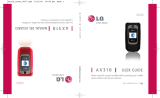Page is loading ...

C O N T E N T S
BEFORE USING THE ALLTEL CDU550 . . . . . . . . . . . . . . . . . . . . . . . . . . . . . . . . . . . . . . . . . . . . . . . . . . . . . . . . 2
ABOUT THIS USER’S MANUAL . . . . . . . . . . . . . . . . . . . . . . . . . . . . . . . . . . . . . . . . . . . . . . . . . . . . . . . . . . . . . . . . . . . . . . . 2
PRODUCT OVERVIEW . . . . . . . . . . . . . . . . . . . . . . . . . . . . . . . . . . . . . . . . . . . . . . . . . . . . . . . . . . . . . . . . . . . . . . . . . . . . . . . . 2
INTRODUCTION TO THE ALLTEL CDU550 . . . . . . . . . . . . . . . . . . . . . . . . . . . . . . . . . . . . . . . . . . . . . . . . . . . . . . . . . . . . . . . 3
RECOMMENDED SYSTEM REQUIREMENTS . . . . . . . . . . . . . . . . . . . . . . . . . . . . . . . . . . . . . . . . . . . . . . . . . . . . . . . . . . . . 4
INSTALLING THE ALLTEL CDU550 DEVICE DRIVER . . . . . . . . . . . . . . . . . . . . . . . . . . . . . . . . . . . . . . . . . . . . 5
ACCESSING THE INTERNET . . . . . . . . . . . . . . . . . . . . . . . . . . . . . . . . . . . . . . . . . . . . . . . . . . . . . . . . . . . . . . . . 6
GETTING SUPPORT . . . . . . . . . . . . . . . . . . . . . . . . . . . . . . . . . . . . . . . . . . . . . . . . . . . . . . . . . . . . . . . . . . . . . . . 7
REGULATORY NOTICE . . . . . . . . . . . . . . . . . . . . . . . . . . . . . . . . . . . . . . . . . . . . . . . . . . . . . . . . . . . . . . . . . . . 8-9
IMPORTANT NOTICE . . . . . . . . . . . . . . . . . . . . . . . . . . . . . . . . . . . . . . . . . . . . . . . . . . . . . . . . . . . . . . . . . . 10-11
12 MONTH LIMITED WARRANTY . . . . . . . . . . . . . . . . . . . . . . . . . . . . . . . . . . . . . . . . . . . . . . . . . . . . . . . 12-15
1

B E F O R E U S I N G T H E A L LT E L C D U 5 5 0B E F O R E U S I N G T H E A L LT E L C D U 5 5 0
ABOUT THIS USER’S MANUAL
You will find all the information you need to install and use the Alltel CDU550 in this user’s manual.
Before using the CDU550, you must properly install the QuickLink Mobile software.
Note: Make sure the CDU550 is NOT inserted into the USB port until the software is installed onto your computer.
PRODUCT OVERVIEW
Thank you for purchasing the Alltel CDU550 USB Modem. This USB modem enables high-speed wireless
communication from your laptop. The CDU550 is simple to install and use.
INTRODUCTION TO THE ALLTEL CDU550 MOBILE BROADBAND USB MODEM
The CDU550 is designed for a USB slot, which is available in most laptop models. It can be used to access the
Internet, your company’s intranet, or you can use it to send and receive email. It is extremely useful when you
are away from the office, on the road, or where ever a wireline Internet access is not readily available.
TECHNICAL INFORMATION
Power Consumption
• Operating Voltage: 5V (USB VBUS)
• Typical Operating Current: 300mA
• Supports USB 1.1 and 2.0
2 3

I N S TA L L I N G T H E A L LT E L C D U 5 5 0 D E V I C E D R I V E RB E F O R E U S I N G T H E A L LT E L C D U 5 5 0
RECOMMENDED SYSTEM REQUIREMENTS
To successfully install and use the Alltel CDU550 in your laptop, the following system specifications are required.
Item
Operating System
Slots
Disk Drive
Memory
Disk Space
Required Specification
Windows
®
2000 / Windows
®
XP
Standard USB
CD-ROM
128 MB
100 MB
INSTALLING THE ALLTEL CDU550 DRIVER
1. Before inserting the Alltel CDU550, insert the CD included in package into the CD-ROM drive.
2. The Setup will automatically start. Select To Install QuickLink Mobile.
3. You will see the Welcome screen. Click Next.
4. Read the License Agreement. Select “I agree...” and click Next.
5. The Choose Destination screen appears. If the destination needs to be changed, click Browse. If not, click Next.
6. QuickLink Mobile will install. The Installation Complete screen will verify when it is done. Click Finish.
7. The QuickLink Mobile Welcome screen appears. Click Next.
8. Insert the Alltel CDU550 into the computer. Please wait until the computer recognizes the modem.
It might take several minutes.
9. The modem has been successfully recognized.
10. You are returned to the initial screen. You can choose to install the Internet Accelerator or Exit. If you choose
to install the Internet Accelerator, it will automatically install. When installation is complete, click Finish.
* Note: For more information on using your CDU550, please see the Help section in the QuickLink Mobile software.
54

6 7
G E T T I N G S U P P O R TA C C E S S I N G T H E I N T E R N E T
ACCESSING THE INTERNET
1. Make sure the Alltel CDU550 is inserted into your computer.
2. Launch QuickLink Mobile (if not already running) by double clicking the Alltel Axcess icon on your desktop.
3. Select Axcess Data, OR select QNC (Quick Net Connect) if outside of the Alltel Axcess Broadband and MobileLink
coverage areas. When using QNC, airtime and roaming charges may apply.
4. Click the “Connect” button.
5. To browse the Internet, click on the “Internet” button or open your Web browser from your desktop.
Note: If you have trouble connecting to the Internet, open your browser and uncheck proxy settings with the following
steps (for most operating systems): Tools > Internet Options > Connections Tab > LAN Settings > Uncheck the
Proxy box.
GETTING SUPPORT
For more detailed instructions on how to use the Alltel QuickLink Mobile software, please consult the Help
information in the application software (Help from the Menu screen). If you require further assistance, please
contact Alltel Technical Support at 1-866-299-4039, option 2 or # DATA from your wireless phone.
For the latest information on Axcess MobileLink or Broadband go to http://www.Alltel.com/b2b/faq

98
R E G U L AT O R Y N O T I C ER E G U L AT O R Y N O T I C E
This device is compliant with Parts 15 and 24 of the FCC Rules. Operation of this device is subject to the following two
conditions:
1. This device may not cause harmful interference.
2. This device must accept any interference received, including interference that may cause undesirable operation.
FCC guidelines stipulate that the antenna should be more than 1.5 cm (0.6”) from all persons.
FCC ID: TARCDU-550
* Note: The highest reported SAR values are: CDMA 800 (Part 22) - body 0.759 W/kg: CDMA PCS (Part 24) - body 1.36 W/kg.
WARNING (EMI) - United States FCC Information
This equipment has been tested and found to comply with the limits pursuant to Part 15 & 24 of the FCC Rules. These
limits are designed to provide reasonable protection against harmful interference in an appropriate installation. This
equipment generates, uses, and can radiate radio frequency energy and, if not installed and used in accordance with
the instructions, may cause harmful interference to radio communication. However, there is no guarantee that
interference will not occur in a particular installation.
If this equipment does cause harmful interference to radio or television reception, which can be determined by turning
the equipment off and on, the user is encouraged to try to correct the interference by one or more of the following
measures:
• Reorient or relocate the receiving antenna.
• Increase the separation between the equipment and receiver.
• Connect the equipment into an outlet on a circuit different from that to which the receiver is connected.
• Consult the dealer or an experienced radio/TV technician for help.

I M P O R TA N T N O T I C E I M P O R TA N T N O T I C E
Because of the nature of wireless communications, transmission and reception of data can never be guaranteed.
Data may be delayed, corrupted (i.e., have errors), or be totally lost. Although significant delays or losses of data
are rare when wireless devices such as the Alltel CDU550 USB modem are used in a normal manner with a
well-constructed network, they should not be used in situations where failure to transmit or receive data could
result in damage of any kind to the user or any other party, including but not limited to personal injury, death, or
loss of property.
Do not operate the Alltel CDU550 USB modem in areas where blasting is in progress, where explosive atmospheres
may be present, near medical equipment, life support equipment, or any equipment which may be susceptible to any
form of radio interference. In such areas, the Alltel CDU550 USB modem MUST BE REMOVED FROM YOUR
COMPUTER. It can transmit signals that could interfere with this equipment.
Do not operate the Alltel CDU550 USB modem in any aircraft, whether the aircraft is on the ground or in flight. In
aircraft, the Alltel CDU550 USB modem MUST BE REMOVED FROM YOUR COMPUTER. When operating, it can
transmit signals that could interfere with various onboard systems.
The driver or operator of any vehicle should not operate the Alltel CDU550 USB modem while in control of a vehicle.
Doing so will detract from the driver or operator’s control and operation of that vehicle. In some jurisdictions,
operating such communication devices while in control of a vehicle is an offense.
10 11
If this equipment does cause harmful interference to radio or television reception, which can be determined by turning
the equipment off and on, the user is encouraged to try to correct the interference by one or more of the following
measures:
• Reorient or relocate the receiving antenna.
• Increase the separation between the equipment and receiver.
• Connect the equipment into an outlet on a circuit different from that to which the receiver is connected.
• Consult the dealer or an experienced radio/TV technician for help.

1312
1 2 M O N T H L I M I T E D WA R R A N T Y 1 2 M O N T H L I M I T E D WA R R A N T Y
UTStarcom Personal Communications (the Company) warrants to the original retail purchaser of this UTStarcom
handheld portable cellular telephone, that should this product or any part thereof during normal consumer usage and
conditions, be proven defective in material or workmanship that results in product failure within the first twelve (12)
month period from the date of purchase, such defect(s) will be repaired or replaced (with new or rebuilt parts) at the
Company’s option, without charge for parts or labor directly related to the defect(s). The antenna, keypad, display,
rechargeable battery and battery charger, if included, are similarly warranted for twelve (12) months from date of
purchase. This Warranty extends only to consumers who purchase the product in the United States or Canada and it
is not transferable or assignable.
This Warranty does not apply to:
Product subjected to abnormal use or conditions, accident, mishandling, neglect, unauthorized alteration, misuse,
improper installation or repair or improper storage; Product whose mechanical serial number or electronic serial
number has been removed, altered or defaced. Damage from exposure to moisture, humidity, excessive temperatures
or extreme environmental conditions; Damage resulting from connection to, or use of any accessory or other product
not approved or authorized by the Company; Defects in appearance, cosmetic, decorative or structural items such as
framing and non-operative parts; Product damaged from external causes such as fire, flooding, dirt, sand, weather
conditions, battery leakage, blown fuse, theft or improper usage of any electrical source.
The Company disclaims liability for removal or reinstallation of the product, for geographic coverage, for inadequate
signal reception by the antenna or for communications range or operation of the cellular system as a whole. When
sending your wireless device to UTStarcom Personal Communications for repair or service, please note that any
personal data or software stored on the device may be inadvertently erased or altered. Therefore, we strongly
recommend you make a back up copy of all data and software contained on your device before submitting it for repair
or service. This includes all contact lists, downloads (i.e. third-party software applications, ringtones, games and
graphics) and any other data added to your device. In addition, if your wireless device utilizes a SIM or Multimedia card,
please remove the card before submitting the device and store for later use when your device is returned, UTStarcom
Personal Communications is not responsible for and does not guarantee restoration of any third-party software,
personal information or memory data contained in, stored on, or integrated with any wireless device, whether under
warranty or not, returned to UTStarcom Personal Communications for repair or service.
To obtain repairs or replacement within the terms of this Warranty, the product should be delivered with proof of
Warranty coverage (e.g. dated bill of sale), the consumer’s return address, daytime phone number and/or fax number
and complete description of the problem, transportation prepaid, to the Company at the address shown below or to the
place of purchase for repair or replacement processing. In addition, for reference to an authorized Warranty station in
your area, you may telephone in the United States (800) 229-1235, and in Canada (800) 465-9672
(in Ontario call 416-695-3060).

1 2 M O N T H L I M I T E D WA R R A N T Y 1 2 M O N T H L I M I T E D WA R R A N T Y
THE EXTENT OF THE COMPANY’S LIABILITY UNDER THIS WARRANTY IS LIMITED TO THE REPAIR OR REPLACEMENT
PROVIDED ABOVE AND, IN NO EVENT, SHALL THE COMPANY’S LIABILITY EXCEED THE PURCHASE PRICE PAID BY
PURCHASER FOR THE PRODUCT.
ANY IMPLIED WARRANTIES, INCLUDING ANY IMPLIED WARRANTY OF MERCHANTABILITY OR FITNESS FOR A
PARTICULAR PURPOSE, SHALL BE LIMITED TO THE DURATION OF THIS WRITTEN WARRANTY. ANY ACTION FOR
BREACH OF ANY WARRANTY MUST BE BROUGHT WITHIN A PERIOD OF 18 MONTHS FROM DATE OF ORIGINAL
PURCHASE. IN NO CASE SHALL THE COMPANY BE LIABLE FOR AN SPECIAL CONSEQUENTIAL OR INCIDENTAL
DAMAGES FOR BREACH OF THIS OR ANY OTHER WARRANTY, EXPRESS OR IMPLIED, WHATSOEVER. THE COMPANY
SHALL NOT BE LIABLE FOR THE DELAY IN RENDERING SERVICE UNDER THIS WARRANTY OR LOSS OF USE DURING
THE TIME THE PRODUCT IS BEING REPAIRED OR REPLACED.
No person or representative is authorized to assume for the Company any liability other than expressed herein in
connection with the sale of this product.
Some states or provinces do not allow limitations on how long an implied warranty lasts or the exclusion or limitation
of incidental or consequential damage so the above limitation or exclusions may not apply to you. This Warranty gives
you specific legal rights, and you may also have other rights, which vary from state to state or province to province.
IN USA: UTStarcom Personal Communications
555 Wireless Boulevard
Hauppauge, NY 11788
(800) 229-1235
IN CANADA: UTStarcom Canada
5535 Eglinton Avenue West - Suite 234
Torotno, Ontario. M9C 5K5
(416) 695-3060
1514
/