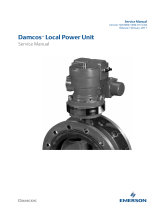Page is loading ...

TLA700/TLA7000 Series Tektronix Logic Analyzer
Declassification and Security
ZZZ
Instructions
xx
www.tektronix.com
077-0037-01

Copyright © Tektronix. All rights reserved. Licensed software products are owned by Tektronix or its subsidiaries
or suppliers, and are protected by national copyright laws and international treaty provisions.
Tektronix products are covered by U.S. and foreign patents, issued and pending. Information in this publication
supersedes that in all previously published material. Specifications and price change privileges reserved.
TEKTRONIX and TEK are registered trademarks of Tektronix, Inc.
Contacting Tektronix
Tektronix, Inc.
14200 SW Karl Braun Drive
P.O. B o x 500
Beaverton, O
R 97077
USA
For product information, sales, service, and technical support:
In North America, call 1-800-833-9200.
Worldwide, visit www.tektronix.com to find contacts in your area.

Table of Contents
Preface .............................................................................................................. iii
Clear and Sanitize Procedures.............. ................................ .............. .............. ........... 1
Memory Devices............................................................................................... 1
Data Export De
vices........................................................................................... 5
Troubleshooting..................................................................................................... 7
How to Sanitize or Clear a Nonfunctional Instrument.... .......... .............. ........................ . 7
TLA700/TLA7000 Series Declassification and Security Instructions i

Table of Contents
ii TLA700/TLA7000 Series Declassification and Security Instructions

Preface
This document helps customers with data security concerns to sanitize o r remove
memory devices from the TLA700 and TLA7000 Series Logic Analyzer family
modules.
These products have data storage (memory) devices and data output devices.
These instru
ctions tell how to do the following:
Clear or sanitize the memory devices
Clear or sanitize an instrument that is not functioning
Products
The following Tektronix products a re covered by this document:
TLA7AA1, TLA7AA2, TLA7AA3, TLA7AA4
TLA7AB2, T
LA7AB4
TLA7AC2, TLA7AC3, TLA7AC4
TLA7NA1, TLA7NA2, TLA7NA3, TLA7NA4
TLA7N1, TLA7N2, TLA7N3, TLA7N4
TLA7P2, TLA7P4
TLA7NQ2, TLA7NQ4
TLA7XM
TLA7PG2
TLA7D1, TLA7D2
TLA7E1, TLA7E2
TLA700/TLA7000 Series Declassification and Security Instructions iii

Preface
Related Documen ts
Refer to the fol
lowing service documents available on the Tektronix Web site at
www.tektronix.com/manuals or to the TLA Documentation CD that is available
with your product:
TLA700 Series Mainframe Installation Manual
TLA7000 Seri
es Mainframe Installation Manual
Tektronix Logic Analyzer Module (TLA7AAx, TLA7ABx & TLA7NAx) Service
Manual
TLA7ACx Logic Analyzer Module Service Manual
Tektronix Logic Analyzer Module (TLA7Nx, TLA7Px, & TLA7Qx) Service
Manual
TLA7PG2 Pattern Generator and Probes Service Manual
TLA721 Benchtop & TLA7XM Expansion Mainframe Service Manual
TLA7Dx & TLA7Ex Digitizing Oscilloscope S ervice Manual
Terms
The follow
ingtermsmaybeusedinthisdocument:
Clear. This removes data on media/memory before reusing it in a se cured
area. All
reusable memory is cleared to deny access to previously stored
information by standard means of acces s.
Erase. T
his is equivalent to clear.
Media storage/data export device. Any of several devices that can be used
to store
or export data from the instrument, such as a USB port.
Nonvolatile memory. Data is retained when the instrument is powered off.
Remove. Thisisaphysicalmeanstoclearthedatabyremovingthememory
device from the instrument. Instructions are available in the product Service
Manual
.
Sanitize. This eradicates the data from media/memory so that the data cannot
be rec
overed by other means or technology. This is typically used when the
device will be moved (temporarily or permanently) from a secured area to a
non-secured area.
Scrub. This is equivalent to sanitize.
User-
modifiable. The user can write to the memory device during normal
instrument operation, using the instrument interface or remote control.
Vola
tile memory. Data is lost when the instrument is powered off.
iv TLA700/TLA7000 Series Declassification and Security Instructions

Clear and Sanitize Procedures
Memory Device
s
The following tables list the volatile and nonvolatile memory devices.
YouonlyneedtoperformtheNonvolatile Memory Security Procedure to clear the
instrument.(Seepage4,Nonvolatile Memory Security Procedure.)
Table 1: Volatile memory devices
Type and
minimum size Function
User
modifiable
Data input
method Location To clear To sanitize
DRAM,
1MX8
Firmware
execution code
No Written by th
e
processor system
LPU board Remove power
source from the
instrument for at least
20 seconds.
Remove LPU
board and either
securely store it
or destroy i
t.
DRAM,
1MX4
Firmware
execution code
No Written by the
processor system
LPU board,
Enhanced Monitor
board, TLA
7PG2
Clock & Backplane
interface board
Remove power
source from the
instrumen
t for at least
20 seconds.
Remove LPU
board and either
securely s
tore it
or destroy it.
DRAM,
1MX16
Firmware
execution code
No Written by
the
processor system
LPU board Remove pow
er
source from the
instrument for at least
20 second
s.
Remove LPU
board and either
securely store it
or destro
yit.
DRAM,
64 K X 16
Firmware
execution code
No Written by the
processor system
LPU board Remove power
source from the
instrume
nt for at least
20 seconds.
Remove LPU
board and either
securely
store it
or destroy it.
BICMOS
Firmware
executi
on code
No Written by the
process
or system
LPU board Remove power
source f
rom the
instrument for at least
20 seconds.
Remove LPU
board an
deither
securely store it
or destroy it.
SDRAM
4MX16
Acquisi
tion
memory for storing
acquired data
No Written
by
controller ASICs
Acquisi
tion board
Remove p
ower
source from the
instrument for at least
20 seco
nds.
Remove
acquisition
board and either
secure
ly store it
or destroy it.
SDRAM
1MX16
Acquisition
memory
for storing
acquired data
No Written by
contro
ller ASICs
Acquisition board Remove power
source
from the
instrument for at least
20 seconds.
Remove
acquis
ition
board and either
securely store it
or des
troy it.
SDRAM
16 M X 1
6
Acquisition
memory for storing
acqu
ired data
No Written by
controller ASICs
Acquisition board Remove power
source from the
inst
rument for at least
20 seconds.
Remove
acquisition
boar
d and either
securely store it
or destroy it.
ASIC
16 K
Proc
essor
execution memory
No
Written by ASICs
Acqu
isition board
Remo
ve power
source from the
instrument for at least
20 s
econds.
Remo
ve
acquisition
board and either
sec
urely store it
or destroy it.
TLA700/TLA7000 Series Declassification and Security Instructions 1

Clear and Sanitize Procedures
Table 1: Volatile memory devices (cont.)
Type and
minimum size Function
User
modifiable
Data input
method Location To clear To sanitize
SRAM,
128 K X 8
Firmware
execution code
No Written by the
processor system
LPU board Remove power
source from the
instrument f
or at least
20 seconds.
Remove LPU
board and either
securely sto
re it
or destroy it.
IC memory
256 K X 16 bit
Pattern generator
data
No
Written by AS
ICs
TLA7PG2 PG bo
ard
Remove power
source from
the
instrument for at least
20 seconds.
Remove PG
board and either
securely store it
or destroy i
t.
Table 2: Nonvolatile memory devices
Type and
minimum size Function
User
modifiable
Data
input
method Location Process to clear To sanitize
FLASH,
2MX8
Stores instrument
firmware
No Programmed
at the
factory, no
user data
LPU board
Load new firmware
image. See manual.
Remove LPU
board and either
securely store it or
destroy it.
FLASH,
1MX16
Stores instrument
firmware
No Programmed
at the
factory, no
user data
LPU board
Load new firmware
image. See manual.
Remove LPU
board and either
securely store it or
destroy it.
FLASH,
2MX8
Stores instrument
firmware
No Programmed
at the
factory, no
user data
Probe Flash Adapter
board
Load new firmware
image. See manual.
Remove Probe
Flash Adapter
board and either
securely store it or
destroy it.
FLASH,
256 K X 8
Stores instrument
firmware
No Programmed
at the
factory, no
user data
TLA7Dx & TLA7Ex LPU
board
Load new firmware
image. See manual.
Remove LPU
board and either
securely store it or
destroy it.
FLASH,
256 K X 8
Stores instrument
firmware
No Programmed
at the
factory, no
user data
TLA7XM Enhanced
Monitor board
Load new firmware
image. See manual.
Remove Enhanced
Monitor board and
either securely
store it or destroy
it.
NVRAM,
32KX8
Stores instrument
serial number
and calibration
constants
No Written by
processor
LPU board
N/A. No user data stored
in this device.
Remove LPU
board and either
securely store it or
destroy it.
NVRAM,
512 K X 8
Stores instrument
serial number
and calibration
constants
No Written by
processor
TLA7Dx & TLA7Ex LPU
board
N/A. No user data stored
in this device.
Remove LPU
board and either
securely store it or
destroy it.
EPROM
64KX16
Stores instrument
firmware
No Programmed
at the
factory, no
user data
TLA7XM Enhanced
Monitor board
N/A. No user data stored
in this device.
Remove Enhanced
Monitor board and
either securely
store it or destroy
it.
2 TLA700/TLA7000 Series Declassification and Security Instructions

Clear and Sanitize Procedures
Table 2: Nonvolatile memory devices (cont.)
Type and
minimum size Function
User
modifiable
Data
input
method Location Process to clear To sanitize
EEPROM
1KX8
Stores instrument
firmware
No Programmed
at the
factory, no
user data
TLA7XM Enhanced
Monitor board
N/A. No user data stored
in this device.
Remove Enhanced
Monitor board and
either securely
store it or destroy
it.
PROM Stores instrument
firmware
No Programmed
at the
factory, no
user data
TLA7XM Enhanced
Monitor board
N/A. No user data stored
in this device.
Remove Enhanced
Monitor board and
either securely
store it or destroy
it.
EPROM
2048 X 8
Stores instrument
firmware
No Programmed
at the
factory, no
user data
TLA7PG2 Clock &
Backplane interface
board, TLA7PG2 PG
board
N/A. No user data stored
in this device.
Remove TLA7PG2
boards and either
securely store
them or destroy
them.
EPROM
512 K X 8, Flash
Stores instrument
firmware
No Programmed
at the
factory, no
user data
TLA7PG2 Clock &
Backplane interface
board
N/A. No user data stored
in this device.
Remove TLA7PG2
Clock & Backplane
interface board
and either securely
store it or destroy
it.
EPROM
256 K X 16
Stores instrument
firmware
No Programmed
at the
factory, no
user data
TLA7PG2 Clock &
Backplane interface
board
N/A. No user data stored
in this device.
Remove TLA7PG2
Clock & Backplane
interface board
and either securely
store it or destroy
it.
EPROM
1MX1bit
Stores instrument
firmware
No Programmed
at the
factory, no
user data
TLA7PG2 PG board N/A. No user data stored
in this device.
Remove TLA7PG2
PG board and
either securely
store it or destroy
it.
EEPROM
256 K X 8
Stores instrument
firmware
No Programmed
at the
factory, no
user data
LPU board, Acquisition
board
N/A. No user data stored
in this device.
Remove circuit
boards and either
securely store
them or destroy
them.
TLA700/TLA7000 Series Declassification and Security Instructions 3

Clear and Sanitize Procedures
Nonvolatile Memory
Security Procedure
User data is not
stored in nonvolatile memory. To secure nonvolatile memory,
proceed as follows:
1. To remove the L
PU board from the module, refer to the appropriate module
service manual for the remove and replace procedures. (See page iv, Related
Documents.)
2. To remove the Enhanced Monitor board from the TL7XM mainframe, refer to
the TLA721 Benchtop & TLA7XM Expansion M ainframe Service M anual for
the remove and replace procedures. (See page iv, Related Documents.)
3. To remove the TLA7PG2 Clock & Backplane interface board or the
TLA7PG2 PG board, refer to the TLA7PG2 Pattern Generator and Probes
Service Manual for the remove and replace procedures. (See page iv, Related
Documents.)
4. Since there is no way for you to clear nonvolatile memory, either store these
circuit boards in a secure area or destroy them.
4 TLA700/TLA7000 Series Declassification and Security Instructions

Clear and Sanitize Procedures
Data Export Devices
The following table lists the analog output data export devices in the TLA7Axx
series logic analyzer modules.
Table 3: Data export devices (Analog Outputs)
Type Function
User
modifiable
Input
method Location Process to disable
Analog outputs
Provides an analog copy of
signals from the device under
test
No From the
device under
test
Front panel of
module
N/A. Outputs cannot be disabled.
The followi
ng table lists the Backplane data export devices in your instrument.
Table 4: Data export devices (Backplane)
Type Function
User
modifiable
Input
method Location Process to disable
Backplane
Interfaces
with TLA mainframe
No Instrument
function an
d
application
software
Backplane
connectors
Power off th
e TLA mainframe power and
remove the module. (See below.)
Backplane
To locate and remove the module from the TLA mainframe, refer to the TLA7000
Series Mainframe Installation Manual or to the TLA700 Series Mainframe
Installation Manual on the Tektronix Web site at www.tektronix.com/manuals or
on the TLA Documentation CD.
TLA700/TLA7000 Series Declassification and Security Instructions 5

Clear and Sanitize Procedures
6 TLA700/TLA7000 Series Declassification and Security Instructions

Troubleshooting
How to Sanitize or Clear a Nonfunctional Instrument
If your instrument is not functioning and you need to clear it, remove the power
source from the instrument for at least 20 sec onds.
To sanitize the instrument, remove the circuit boards and either securely store
them in a safe location or destroy them. You can also return the circuit boards to
Tektronix; Tektronix will repair and replace the circuit boards as necessary.
TLA700/TLA7000 Series Declassification a nd Security Instructions 7
/