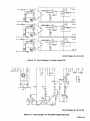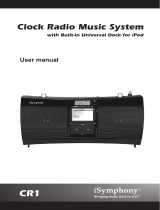Miller JJ364648 Owner's manual
- Category
- Welding System
- Type
- Owner's manual
This manual is also suitable for

April
1988
FORM:
OM-884
MODEL
ASEA
AW/2
COMPUTER
INTERFACE
GAS/CURRENT
SENSING
CONTROL
HUB
AND
SPINDLE
OWNERS
MANUAL
IMPORTANT:
Read
and
understand
the
entire
contents
of
both
this
Miller
Electric
Mfg.Co.
manual
and
the
power
source
manual
used
with
this
unit,
with
special
emphasis
on
the
safety
material
throughout
both
manuals,
before
in-
P0.
Box
1079
stalling,
operating,
or
maintaining
this
equipment.
This
unit
and
these
instructions
are
for
use
only
by
persons
trained
and
experienced
in
the
Appleton,
WI
54912
USA
Tel.
414-734-9821
safe
operation
of
welding
equipment.
Do
not
allow
untrained
persons
to
install,
operate,
or
maintain
this
unit.
Contact
your
distributor
if
you
do
not
fully
understand
these
instructions.
Millerfi
Effective
With
Serial
No.
JJ364648
PRffi~TED
IN
U.S.A.
ADOmONAt.
COPY
PRICE
$1.05

EFFECTIVE:
FEBRUARY
18.
1988
This
warranty
supersedes
all
previous
MILLER
warranties
and
is
exclusive
with
no
other
guarantees
or
warranties
expressed
or
implied.
LIMITED
WARRANTY
-
Subject
to
the
terms
and
condi-
In
the
ease
of
MBers
breech
of
warranty
or
any
other
duty
tions
hereof,
Miller
Electric
Mfg.
Co.,
Appleton,
Wisconsin
with
re&,,,ect
to
the
quality
of
any
goods,
the
exclusive
remedies
warrants
to
its
Distributor/Dealer
that
all
new
and
unused
therefore
shell
be,
at
Milers
option
(1)
repair
or
(2)
replacement
Equipment
furnished
by
Miller
is
tree
from
defect
in
workman-
or,
where
authorized
in
writing
by
Mlller
in
appropriate
~Jes,
(3)
ship
and
material
as
of
the
time
and
place
of
delivery
by
Miller.
the
reasonable
ooet
of
repair
or
replacement
at
an
authorized
No
warranty
is
made
by
Miller
with
respect
to
engines,
trade
MBer
service
station
or
(4)
peysient
of
or
crec8t
for
the
purchase
accessories
or
other
items
manufactured
by
others.
Such
price
(less
reasonable
deprecation
based
upon
actual,
use)
upon
engines,
trade
accessories
and
other
items
are
sold
subject
to
return
of
the
goods
at
Customers
risk
and
e~cpenee
MiLLERs
the
warranties
of
their
respective
manufacturers,
if
any
.
All
option
of
repair
or
replacement
w
be
F.O.B.,
Factory,
at
engines
are
warranted
by
their
manufacturer
for
one
year
from
Appleton,
Waconsin,
or
F.O.8.,
at
a
MILLER
authorized
service
date
of
original
purchase,
except
Tecumseh
engines
which
fadlilty,
therefore,
no
compensation
for
transportation
costs
of
have
a
two
year
warranty.
any
kind
will
be
allowed.
Upon
receipt
of
notice
of
apparent
defect
or
failure,
Miller
shall
instruct
the
claimant
on
the
warranty
Except
as
specified
below,
Millers
warranty
does
not
apply
claim
procedures
to
be
followed.
to
components
having
normal
useful
life
of
less
than
one
(1)
year,
such
as
spot
welder
tips,
relay
and
contactor
points,
MILLERMATIC
parts
that
come
in
contact
with
the
welding
ANY
EXPRESS
WARRANTY
NOT
PROVIDED
HEREIN
AND
wire
including
nozzles
and
nozzle
insulators
where
failure
does
ANY
IMPUED
WARRANTY,
GUARANTY
OR
REPRESENTA
~
not
result
from
defect
in
workmanship
or
material.
T1ON
AS TO
PERFORMANCE,
AND
ANY
REMEDY
FOR
BREACH
OF
CONTRACT
WHICH,
BUT
FOR
ThIS
PROViSION,
~
Miller
shall
be
required
to
honor
warranty
claims
on
war-
MIGHT
ARISE
BY
IMPLICATiON,
OPERATION
OF
LAW,
~
ranted
Equipment
in
the
event
of
failure
resulting
from
a
defect
CUSTOM
OF
TRADE
OR
COURSE
OF
DEAUNG,
INCLUDING
~
within
the
following
periods
from
the
date
of
delivery
of
Equip-
ANY
IMPUED
WARRANTY
OF
MERCHANTABIUTY
OR
OF
\~)
ment
to
the
original
user:
FITNESS
FOR
PARTICULAR
PURPOSE,
WITH
RESPECT
TO
7j
ANY
AND
ALL
EQUIPMENT
FURNISHED
BY
MILLER
IS
EX
~
1.
Arc
ate,
p~
sour~,
robots,
end
compo,ents
.
1
ysat
CLUDED
AND
DISCLAIMED
BY
MILLER.
2.
Loadbanks
lyear
~
3.
Original
main
power
rectifiers
3
years
(labor
-
1
year
only)
EXCEPT
AS
EXPRESSLY
PROVIDED
BY
MILLER
IN
)
4.
All
welding
guns,
feeder/guns
and
torches
90
days
WRITING,
MILLER
PRODUCTS
ARE
INTENDED
FOR
~
5.
All
other
Millermatic
Feeders
1
year
ULTIMATE
PURCHASE
BY
COMMERCIAL/INDUSTRIAL
~
6.
Replacement
or
repair
parts,
exclusive
of
labor
..
60
days
USERS
AND
FOR
OPERATION
BY
PERSONS
TRAINED
AND
~
7.
Batteries
6
months
EXPERIENCED
IN
ThE
USE
AND
MAINTENANCE
OF
WELDING
EQUIPMENT
AND
NOT
FOR
CONSUMERS
OR
provided
that
Miller
is
notified
in
writing
within
thirty
(30)
days
CONSUMER
USE.
MILLERS
WARRANTIES
DO
NOT
EXTEND
~
of
the
date
of
such
failure.
TO,
AND
NO
RESELLER
IS
AUThORIZED
TO
EXTEND
As
a
matter
of
general
policy
only,
MNIer
may
honor
claim,
MILLERS
WARRANTIES
TO,
ANY
CONSUMER.
C1
submitted
by
the
original
user
within
the
foregoing
periods.

TABLE
OF
CONTENTS
Section
No.
Page
No.
SECTION
1
-
INTRODUCTION
1
-
1.
General
Information
And
Safety
1
1
-
2.
Receiving-Handling
1
1
-
3.
Description
2
SECTION
2
-
INSTALLATION
2-1.
Location
2
2
-
2.
Gas/Current
Sensing
Control
Connections
2
2
-
3.
Computer
Interface
-
Welding
Power
Source
Connections
4
2
-
4.
Computer
Interface
-
Robot
Control
Unit
Connections
5
2
-
5.
Pulstar
To
Deltaweld
And
Arc
Failure
Light
Terminal
Strip
Connections
6
2
-
6.
Hub
And
Spindle
Assembly
Installation
7
2
-
7.
Installation
Of
Spool-Type
Wire
7
2
-
8.
Installation
Of
Optional
Wire
Reel
And
Reel-Type
Wire
7
2
-
9.
Reinstallation
Of
Hub
Assembly
8
2-10.
Adjusting
Hub
Tension
8
SECTION
3
-
OPERATOR
CONTROLS
3
-
1.
Power
Switch
8
3
-
2.
Selector
Switch
8
3-3.
JogPushButton
8
3
-
4.
Purge
Push
Button
8
3
-
5.
Voltmeter
8
3
-
6.
Wire
Speed
Meter
8
3
-
7.
Ammeter
9
3
-
8.
Indicator
Lights
9
SECTION
4
-
SEQUENCE
OF
OPERATION
4
-
1.
Input
Signals
From
Robot
Control
9
4
-
2.
Output
Signals
From
Computer
Interface
9
SECTION
5
-
MAINTENANCE
b
TROUBLESHOOTING
5-
1.
Inspection
And
Upkeep
10
5
-
2.
Overload
Protection
10
5
-
3.
Display
Board
PC4
Meter
Check
10
5
-
4.
Circuit
Board
Handling
Precautions
11
5
-
5.
Troubleshooting
Chart
12
5
-
6.
Use
Of
Indicator
Lights
For
Troubleshooting
14


SECTION
1
-
INTRODUCTION
Model
Weight
ASEA
AW/2
38
lbs.
(17
kg)
4-1/2
in.
(108
mm)
~,~iew
5/16
in.
(7.9
mm)
Dia.
2
Holes
10-1/2
in.
9-7/8
in.
TB-Ito
320
(267
mm)
(251
mm)
Figure
2
-
2.
Dimensions
1
-
1.
GENERAL
INFORMATION
AND
SAFETY
A.
General
B.
Safety
WARNING
CAUTION
IMPORTANT
IGas/Current
Sensing
Control
I
5
lbs.
(2.3
kg)
I
Figure
1
-
1.
Specifications
19-1/8
in.
(486
mm)
Add
2-1/4
in.
(57
mm)
For
Brake
Resistor
+
+Add
7/8
in.
(22
mm)
For
Front
Panel
Knob
TB-119
844
WARNING
Safety
instructions
specifically
pertaining
to
this
unit
ap
pear
throughout
this
manual
highlighted
by
the
signal
words
____________
and
which
identify
different
levels
of
hazard.
CAUTION
statements
include
installation,
operation,
and
maintenance
procedures
or
practices
which
if
not
carefully
followed
could
result
in
serious
personal
injury
or
loss
of
life.
Information
presented
in
this
manual and
on
various
labels,
tags,
and
plates
on
the
unit
pertains
to
equip
ment
design,
installation,
operation,
maintenance,
and
troubleshooting
which
should
be
read,
understood,
and
followed
for
the
safe
and
effective
use
of
this
equip
ment.
The
installation,
operation,
maintenance,
and
troubleshooting
of
arc
welding
equipment
requires
practices
and
procedures
which
ensure
personal
safety
and
the
safety
of
others.
Therefore,
this
equipment
is
to
be
installed,
operated,
and
maintained
only
by
qualified
persons
in
accordance
with
this
manual
and
all
ap
plicable
codes
such
as,
but
not
limited
to,
those
listed
at
the
end
of
Section
1
-
Safety
Rules
For
Operation
Of
Arc
Welding
Power
Source
in
the
welding
power
source
Owners
Manual.
statements
include
installation,
operation,
and
maintenance
procedures
or
practices
which
if
not
carefully
followed
could
result
in
minor
personal
injury
or
damage
to
this
equipment.
A
third
signal
word,
______________
highlights
instruc
tions
which
need
special
emphasis
to
obtain
the
most
efficient
operation
of
this
equipment.
1
-
2.
RECEIVING-HANDLING
-
Before
installing
this
equipment,
clean
all
packing
material
from
around
the
unit
and
carefully
inspect
for
any
damage
that
may
have
occurred
during
shipment.
Any
claim
for
loss
or
OM-884
Page
1

damage
that
may
have
occurred
i~
transit
must
be
filed
by
the
purchaser
with
the
carrier.
A
copy
of
the
bill
of
lading
will
be
furnished
by
the
manufacturer
on
re
quest
if
occasion
to
file
claim
arises.
When
requesting
information
concerning
this
equip
ment,
it
is
essential
that
Model
Description
and
Serial
Number
of
the
equipment
be
supplied.
1
-
3.
DESCRIPTION
-
The
computer
interface
con
trol
is
designed
to
interface
with
an
ASEA
AW/2
robot
and
a
DELTAWELD
series
or
PULSTAR
450
welding
power
source.
This
unit
provides
preselection
and
digital
display
of
weld
volts
and
wire
feed
speed
(using
DELTAWELD
or
PULSTAR
models),
and
peak
current
(using
PULSTAR
models
only).
The
PULSTAR
450
welding
power
source
can
be
used
in
standard
or
pulsed
mode.
The
gas/current
sensing
control
contains
the
gas
valve
and
current
sensing
reed
relay.
These
components
function
with
the
robot
system
when
using
the
Gas
Metal
Arc
Welding
(GMAW)
pro
cess.
SECTION
2
-
INSTALLATION
2
-
1.
LOCATION
(Figure
1-1)
-
The
location
should
allow
room
to
open
and
remove
covers
and
wrappers
for
installation,
maintenance,
and
repair.
Lead
lengths
must
be
considered
when
locating
components.
Mounting
holes
are
provided
in
each
component
for
mounting
purposes.
Figure
1-1
gives
unit
dimensions.
Mount
the
computer
interface
near
the
robot
control
unit.
The
gas/current
sensing
control
should
be
mounted
in
line
between
the
welding
power
source
and
wire
drive
assembly.
See
installation
section
of
robot
manual
for
specific
information.
The
service
life
and
efficiency
of
the
system
are
reduced
when
it
is
subjected
to
high
levels
of
dust,
dirt,
moisture,
corrosive
vapors,
and
extreme
heat.
2
-
2.
GAS/CURRENT
SENSING
CONTROL
CON
NECTIONS
(Figures
2-1,
2-2,
And
2-3)
WARNING
_________
ELECTRIC
SHOCK
can
kill.
Do
not
touch
five
electrical
parts.
Shut
down
unit,
welding
power
source,
and
robot,
and
disconnect
input
power
employing
lockout/tagging
procedures
before
making
in
terconnections.
Lockout/tagging
procedures
consist of
padlocking
line
disconnect
switch
in
open
position,
removing
fuses
from
fuse
box,
or
shutting
off
and
red-tagging
circuit
breaker
or
other
disconnecting
device.
Gas/Current
Sensing
Control
Receptacle
115
Volts
AC/Contactor.~
Control
Receptacle
RC11
Output
Control
Receptacle
RC13
For
DELTAWELD
Models
Output
Control
R.c.ptacl.
RC15
For
PULSTAR
Models
Arc
Sensing
R.c.ptacle
RCI2
0
a
o
0
0C~0
000
o~ogoogooo
o
~
000
0000
000~
000000Q00~0o00
0000000
0
0000
00000
00ooo0000o0~0~
00000~0~000
00
00
00
00000
0000
o~o~ogoeo0o80o
go~o~o~o0o~o0o
00o~o0
a?o~oo
ago0
a
0
0~0
00000000
0000000
Strain
Relief
e
-I
e
S
A.
Computer
Interface
-
Gas/Current
Sensing
Control
Connections
1.
Align
keyways,
insert
14-pin
Amp
plug
into
mat
ching
receptacle
on
computer
interface,
and
rotate
threaded
collar
fully
clockwise.
2.
Align
keyways,
insert
16-pin
Amp
plug
into
mat
ching
receptacle
on
gas/current
sensing
control,
and
rotate
threaded
collar
fully
clockwise.
/100
~
000
~00000
0
0
~e,o0
Welding
Power
Source
Interface
Receptacle
RC17
TB-i
19
646
FIgure
2
-
1.
Right
Side
View
OM-884
Page2

Welding
Power
Source
Interface
Connection.
To
Robot
Control
Unit
Arc
Failure
Connection
In
Robot
Control
Unit
Computer
Interface
115
Volts
AC/Contactor
Control
Cord
J
PULSTAR
Welding
Power
Source
Motor
Control
Cord
Gas
Ret.
TB-109851.A
Figure
2
-
2.
Interconnection
Diagram
For
PIJLSTAR
Welding
Power
Source
Welding
Power
Source
interface
Connection.
To
Robot
Control
Unit
Wire)
Figure
2
-
3.
InterconnectIon
Diagram
For
DELTAWELD
Welding
Power
Source
R.t.T8-109851.A
Weld
Cebles
Gas/I
Sensing
Control
Electrode
(Welding
Wire)
Wire
Drive
Assembly
115
Volts
AC/Contactor
Control
Cord
DELTAWELD
Welding
Power
Source
Gas/Current
Arc
Failure
Connection
In
Robot
Control
Unit
Motor
Cord
Ge.
Wire
Drive
Assembly
OM-884
Page
3

B.
Gas/Current
Sensing
Control
-
Motor
Con
nections
Align
keyways,
insert
14-pin
plug
from
motor
cord
into
matching
receptacle
on
gas/current
sensing
control,
and
rotate
threaded
collar
fully
clockwise.
C.
Weld
Cable
Connections
For
Electrode
Positive/Reverse
Polarity,
route
cable
from
welding
power
source
POSITIVE
weld
output
ter
minal,
through
the
gas/current
sensing
control,
to
the
wire
drive
assembly,
and
connect
cable
to
weld
cable
terminal
(see
Motor/Drive
Assembly
Owners
Manual
for
location).
D.
Gas
Connections
Connect
hose
from
gas
regulator/flowmeter
(customer
supplied)
at
gas
source
to
IN
fitting
on
gas/current
sen
sing
control.
Connect
gas
hose from
wire
drive
assembly
to
fitting
on
gas/current
sensing
control.
The
gas
flow
must
be
accurately
controlled
by
a
regulator/flowmeter
at
the
source.
2
-
3.
COMPUTER
INTERFACE
WELDING
POWER
SOURCE
CONNECTIONS
(Figures
2-1,
2-2,
2-3,
And
2-4)
WARNING
ELECTRIC
SHOCK
can
kill.
Do
not
touch
live
electrical
parts.
Shut
down
unit,
welding
power
source,
and
robot,
and
disconnect
input
power
employing
lockout/tagging
procedures
before
making
in-
terconnections.
Lockout/tagging
procedures
consist
of
padlocking
line
disconnect
switch
in
open
position,
removing
fuses
from
fuse
box,
or
shutting
off
and
red-tagging
circuit
breaker
or
other
disconnecting
device.
There
are
several
cords
used
for
interconnections
bet
ween
the
computer
interface
and
welding
power
source.
Examine
and
select
the
proper
cord
for
the
following
connections.
A.
Arc
Sensing
Connections
1.
Align
keyway,
insert
four-socket
Amphenol
plug
into
matching
receptacle
on
computer
interface,
and
rotate
threaded
collar
fully
clockwise.
2.
Connect
lead
with
ring
terminal
to
welding
power
source
POSITIVE
weld
output
terminal
as
shown
on
Figure
2-4.
3.
Connect
lead
with
clamp
to
welding
power
source
NEGATIVE
weld
output
terminal.
TA-121
083
Figure
2
-
4.
Arc
Sensing
Lead
And
Weld
Cable
B.
Output
Control
Connections
To
PULSTAR
1.
Align
keyway,
insert
10-socket
plug
into
mat
ching
receptacle
on
computer
interface,
and
rotate
threaded
collar
fully
clockwise.
2.
Align
keyway,
insert
10-pin
plug
into
matching
receptacle
on
welding
power
source,
and
rotate
threaded
collar
fully
clockwise.
C.
Output
Control
Connections
To
DELTAWELD
1.
Align
keyway,
insert
4-socket
plug
into
matching
receptacle
on
computer
interface,
and
rotate
threaded
collar
fully
clockwise.
2.
Align
keyway,
insert
5-pin
plug
into
matching
receptacle
on
welding
power
source,
and
rotate
threaded
collar
fully
clockwise.
D.
115
Volts
AC/Contactor
Control
Connec
tions
1.
Align
keyways,
insert
four-socket
Amp
plug
into
matching
receptacle
on
computer
interface,
and
rotate
threaded
collar
fully
clockwise.
2.
Insert
two-pole
twistlock
plug
from
cord
into
contactor
control
receptacle
on
welding
power
source,
and
rotate
plug
clockwise.
3.
Place
welding
power
source
REMOTE
CONTAC
TOR
CONTROL
switch
in
the
REMOTE
position
for
PULSTAR
units
or
in
the
ON
position
for
DELTAWELD
units.
4.
Insert
three-pole
twistlock
plug
from
cord
into
115
VAC
receptacle
on
the
welding
power
source,
and
rotate
clockwise.
PositIve
Weld
Output
Terminal
On
Power
Source
Rat
Washer
Lock
Washer
IMPORTANT
For
Electrode
Negative/Straight
Polarity
connections,
reverse
cable
connections
to
weld
output
terminals;
electrode
becomes
negative.
Cable
Lug
LocatIon
Locations
I
.
OM-884
Page4

2
-
4.
COMPUTER
INTERFACE
ROBOT
CON
TROL
UNIT
CONNECTIONS
(Figures
2-1,
2-2,
2-3,
And
2-5)
Socket
L:
Set-Up
and
Weave
Set-Up
output
to
robot
control
unit
with
respect
to
Socket
Q
(Digital
Common).
WARNING
________
ELECTRIC
SHOCK
can
kill.
Do
not
touch
ilve
electrical
parts.
Shut
down
unit~.
welding
power
source,
and
robot,
and
disconnect
input
power
employing
lockout/tagging
procedures
before
making
in
terconnections.
Lockout/tagging
procedures
consist
of
padlocking
line
disconnect
switch
in
open
position,
removing
fuses
from
fuse
box,
or
shutting
off
and
red-tagging
circuit
breaker
or
other
disconnecting
device.
1.
Obtain
a
proper
cord
and
24-socket
Amphenol
plug
(not
supplied).
2.
Align
keyway,
insert
24-socket
plug
into
mat
ching
receptacle
on
computer
interface,
and
rotate
threaded
collar
fully
clockwise.
3.
Route
and
connect
remaining
end
to
the
robot
control
unit.
Socket
M:
Weave
Set-Up
output
to
robot
control
unit
with
respect
to
Socket
Q
(Digital
Common).
Socket
N:
Wire
Stick
Signal
output
to
robot
control
unit
with
respect
to
Socket
Q
(Digital
Com
mon);
indicates
wire
is
stuck
to
work;
isolated
CR2
contacts
rated
1
A
at
120
VAC.
Socket
P:
Weld
Standby
output
to
robot
control
unit
with
respect
to
Socket
Q
(Digital
Common);
indicates
computer
interface
is
in
standby;
isolated
CR5
contacts
rated
3A
at
120
VAC.
Socket
Q:
Digital
Common
for
Sockets
K,
L,
M,
N,
and
P.
Socket
A:
+
Peak
Amps;
0-10
volts
dc
input
from
robot
control
unit
with
respect
to
Socket
S
(analog
common)
equals
0-500
amperes
dc
output.
The
input
and
output
signals
at
the
sockets
of
recep
tacle
RC17
by
means
of
the
computer
interface
control
circuitry
are
as
follows:
Socket
A:
Provides
connection
to
2TA;
for
customer
use.
Socket
B:
Current
Detect
output
to
robot
control
unit
with
respect
to
Socket
D;
isolated
CR1
con
tacts
rated
1A
at
120
VAC.
Socket
C:
Not
used.
Socket
D:
Current
Detect
output
to
robot
control
unit
with
respect
to
Socket
B;
isolated
CR1
con
tacts
rated
1A
at
120
VAC.
Socket
E:
Contactor
Control;
+24
volts
dc
input
from
robot
control
unit
with
respect
to
Socket
J
(Circuit
Common).
Socket
F:
Jog
Forward;
+24
volts
dc
input
from
robot
control
unit
with
respect
to
Socket
J
(Circuit
Common).
Socket
G:
Gas
Control;
+24
volts
dc
input
from
robot
control
unit
with
respect
to
Socket
J
(Cir
cuit
Common).
Socket
H:
Wire
Stick
Check;
+24
volts
dc
input
from
robot
control
unit
with
respect
to
Socket
J
(Circuit
Common).
Socket
J:
Circuit
Common
for
Sockets
E,
F,
G,
and
H;
all
circuit
voltages
referenced
to
this
point.
Socket
K:
Jog
Forward;
momentary
contact
output
to
robot
control
unit
with
respect
to
Socket
Q
(Digital
Common).
Socket
S:
Peak
Amps;
analog
common
for
Socket
A
(+
Peak
Amps).
Socket
T:
Not
used.
Socket
U:
Not
used.
Socket
V:
Not
used.
Socket
W:
Wire Feed
Speed;
anaog
common
for
Socket
X
(+
Wire
Feed
Speed).
Socket
X:
+
Wire
Feed
Speed;
0-10
volts
dc
input
from
robot
control
unit
with
respect
to
Socket
W
(analog
common)
equals
0-1000
1PM.
Socket
Y:
+
Arc
Volts;
0-10
volts
dc
input
from
robot
control
unit
with
respect
to
Socket
Z
(analog
common)
equals
0-50
volts
dc
out
put.
Socket
Z:
Arc
Volts;
analog
common
for
Socket
Y
(+
Arc
Volts).
TA-120
949
Figure
2
-
5.
Front
View
Of
24-Socket
Ampehnoi
Receptacle
With
Socket
Designations
0
C0
~B
0~i
~H
OG
0F
0
0
K
0
0P
0N
0M
0L
~
ov
ou
01
Os
0R
Oz
OY
OX
0
0
OM-884
PageS

2-5.
PULSTAR
TO
DELTA3NELD
AND
ARC
FAILURE
LIGHT
TERMINAL
STRIP
CONNEC
TIONS
WARNING:
ELECTRIC
SHOCK
can
kill.
Do
not
touch
live
electrical
parts.
Shut
down
unit,
we/ding
power
source,
and
robot,
and
disconnect
input
power
employing
lockout/tagging
procedures
before
making
in
terconnections.
Lockout/tagging
procedures
consist
of
padlocking
line
disconnect
switch
in
open
position,
removing
fuses
from
fuse
box,
or
shutting
off
and
red-tagging
circuit
breaker
or
other
disconnecting
device.
There
are
two
terminal
strips
inside
the
computer
inter
face
for
control
connections.
Loosen
screws
on
strain
relief
on
unit
right
side
panel
if
applicable,
open
front
panel
access
door,
and
locate
appropriate
terminal
strip
for
connections.
Tighten
screws
on
strain
relief
if
necessary,
and
close
and
secure
front
panel
access
door
when
procedure
is
finished.
A.
Jumper
Link
Reconnection
For
DELTAWELD
Welding
Power
Source
IiTI~I;t~II~e~
Read
and
follow
safety
information
at
beginning
of
Section
2-5
before
proceeding.
The
jumper
link
connected
between
2TH
and
2TJ
on
terminal
strip
2T
is
shipped
from
the
factory
for
opera
tion
with
a
PULSTAR
450
welding
power
source.
If
operation
with
a
DELTAWELD
welding
power
source
is
desired,
reconnect
jumper
link
between
2TG
and
2TH
on
terminal
strip
2T.
B.
Arc
Failure
Light
Connections
(Figure
2-6)
The
ARC
FAILURE
light
on
the
computer
interface
front
panel
is
turned
on
and
off
by
a
signal
from
the
robot
control
unit.
Obtain
proper
length
of
18
gauge/2-
conductor
cord
for
this
connection,
and
proceed
as
follows:
1.
For
robot
control
units
when
24
vdc
is
used
(Figure
2-6):
a.
Route
cord
through
strain
relief
on
right
side
panel
of
computer
interface,
and
make
pro
per
connections
to
1TL
and
1TM.
b.
Route
and
connect
remaining
end
of
cord
to
weld
alarm
terminal
and
ground
connection
at
the
robot
control
unit.
c.
Connect
+
24
vdc
to
common
relay
contact
terminal.
2.
For
robot
control
units
when
115
or
24
vac,
or
24
vdc
is
used
(Figure
2-6):
a.
Route
cord
through
strain
relief
on
right
side
panel
of
computer
interface,
and
make
pro
per
connections
to
1TL
and
1TM.
b.
Obtain
a
115
or
24
vac,
or
24
vdc
isolation
relay
CR1,
and
install
into
robot
control.
c.
Route
and
connect
remaining
end
of
cord
to
one
side
of
the
normally-open
robot
control
relay
contact
and
ground.
d.
Connect
+24
vdc
to
remaining
side
of
normally-open
robot
control
relay
contact.
e.
Connect
a
lead
from
one
side
of
robot
con
trol
coil
to
weld
alarm
terminal.
f.
Connect
proper
voltage
source
(115
vac,
24
vac,
or
24
vdc)
between
common
terminal
and
remaining
side
of
robot
control
relay
coil.
Robot
Control
Unit
Computer
Interface
CR
ilL
+
24
VOC
~/7~I
H_~\
~OW~-_1
Common
Terminal
Weld
Alarm
Terminal
If
So
Equipped
If
So
Equipped
WARNING
____________
Read and
follow
safety
in
formation
at
beginning
of
Section
2-5
before
proceeding.
______________________________
Arc
Failure
1TM
Indicator
Light
Robot
Control
Unit
Common
Terminal
Weld
Alarm
Terminal
If
So
Equipped
If
So
EquIpped
To
Voltage
Sourc.
(116VAC.
24VAC,
24V0C)
IsolatIon
Relay
CR1
<~o-c-o
Robot
Control
Computer
Interface
+
24
VDC
1T~~
1TM
Arc
Failure
Indicator
Ught
TA-120
948
FIgure
2
-
6.
Arc
Failure
Light
Connections
OM-884
Page
6

Retaining
Ring.
Hub
Support
Ref.
TO-045315G
2
-
6.
HUB
AND
SPINDLE
ASSEMBLY
IN
STALLATION
(Figure
2-7)
1.
Remove
hex
nut
from
hub
support
shaft,
and
in
sert
shaft
through
one
of
the
sets
of
holes
in
the
spindle
support
(hole
selection
depends
on
size
of
wire
spool).
Be
sure
that
the
brake
washers
are
properly
seated
in
the
hub.
2.
Replace
hex
nut
and
tighten
until
a
slight
drag
is
felt
while
turning
hub.
3.
Install
welding
wire
according
to
the
applicable
Section:
2-7
for
spool-type
wire;
and
2-8
for
reel-
type
wire.
2
-
7.
INSTALLATION
OF
SPOOL-TYPE
WIRE
(Figure
2-7)
2.
Remove
retaining
ring.
Slide
spool
of
wire
onto
hub
so
that
wire
feeds
off
the
bottom
with
minimum
bend
and
sharp
radius.
3.
Rotate
spool
until
hole
in
spool
aligns
with
pin
in
hub:
Slide
spool
hub
until
it
seats
against
back
flange
of
hub.
4.
Reinstall
retaining
ring.
2
-
8.
INSTALLATION
OF
OPTIONAL
WIRE
REEL
AND
REEL-TYPE
WIRE
(Figure
2-7)
1.
Remove
retaining
ring
and
if
applicable
wire
reel
assembly
from
hub.
2.
Lay
wire
reel
assembly
flat
on
a
table
or
floor.
3.
Remove
spanner
nut
from
wire
reel
assembly.
4.
Remove
wire
retainer,
and
install
wire
onto
wire
reel.
Be
sure
that
wire
feeds
off
bottom
of
reel.
5.
Reinstall
wire
retainer
and
spanner
nut
onto
wire
6.
Slide
wire
reel
assembly
onto
hub,
and
rotate
assembly
until
hub
guide
pin
is
seated
in
reel.
7.
Reinstall
retaining
ring
Onto
hub.
Hub
Support
Shaft
Spanner
Nut
Spring
Retainer
Fiberi
Brake
Weaher
Reei
Optional
N
Hex
Nut
Figure
2
-
7.
Hub
And
Reel
Assembly
reel.
OM-884
Page
7

2
-
9.
REINSTALLATION
OF
HUB
ASSEMBLY
(Figure
2-7)
-
If
it
should
becomd~
necessary
to
replace
part
or
all
of
the
hub
assembly,
see
Figure
2-7
and
reinstall
the
new
hub
assembly
as
follows:
1.
Slide
the
following
items
onto
the
hub
support
shaft
in
order
given.
a.
Spring
b.
Keyed
Washer
c.
Fiber
Washer
d.
Brake
Washer
e.
Hub
f.
Brake
Washer
g.
Fiber
Washer
2.
Align
keyway,
and
insert
hub
support
shaft
through
selected
holes
in
spindle
support.
3.
Install
hex
nut
onto
hub
support
shaft.
Tighten
hex
nut
until
a
slight
drag
is
felt
while
turning
hub.
4.
Install
welding
wire
according
to
the
applicable
Section:
2-7
for
spool-type
wire;
and
2-8
for
reel-
type
wire.
2-10.
ADJUSTING
HUB
TENSION
(Figure
2-7)
-
Check
hub
tension
by
slowly
pulling
wire
toward
the
feed
roll.
The
wire
should
unwind
freely,
but
hub
tension
should
be
sufficient
to
keep
wire
taut
and
pre
vent
backlash
when
wire
feed
stops.
If
adjusting
is
re
quired,
loosen
or
tighten
hex
nut
(see
Figure
2-7)
on
end
of
support
shaft
accordingly.
Gas
Indicator
Ught
Contactor
Indicator
Light
SECTION
3
-
OPERATOR
CONTROLS
3
-
1.
POWER
SWITCH
(FIgure
3-1)
-
Placing
the
POWER
switch
in
the
ON
position
applies
input
power
to
the
interface.
The
interface
must
be
on
for
the
robot
to
weld.
Placing
the
POWER
switch
in
the
OFF
position
shuts
down
the
interface.
3
-
2.
SELECTOR
SWITCH
(Figure
3-1)
-
The
SELECTOR
switch
has
three
positions:
RUN,
SET-UP,
and
SET-UP
WEAVE.
Consult
robot
Owners
Manual
or
robot
manufacturer
for
SELECTOR
switch
functions.
3
-
3.
JOG
PUSH
BUTTON
(Figure
3-1)
-
The
JOG
push
button
is
a
momentary-contact
switch.
Consult
robot
Owners
Manual
or
robot
manufacturer
for
JOG
push
button
function.
3
-
4.
PURGE
PUSH
BUTTON
(Figure
3-1)
-
The
PURGE
push
button
is
a
momentary-contact
switch.
This
switch
energizes
the
gas
solenoid
and
purges
the
shielding
gas
line
of
the
gun.
The
PURGE
push
button
allows
the
flow
meter
to
be
adjusted
without
energizing
the
welding
circuit.
3
-
5.
VOLTMETER
(Figure
3-1)
-
The
voltmeter
displays
weld
voltage
to
the
nearest
tenth
of
a
volt
while
welding
and
preset
voltage
while
idling.
3
-
6.
WIRE
SPEED
METER
(FIgure
3-1)
-
The
wire
speed
meter
displays
preset
wire
feed
speed
to
the
nearest
inch
per
minute
while
welding
and
idling.
Actual
and
preset
wire
feed
speed
are
the
same
due
to
the
wire
feed
speed
feedback
circuit.
FIgure
3
-
1.
Upper
Portion
Of
Front
Panel
Ref.
16-119
846
OM-884
Page
8

3
-
7.
AMMETER
(Figure
3;1)
-
The
ammeter
displays
weld
peak
amperage
to
the
nearest
amp
while
welding
and
preset
peak
amperage
while
idling.
3
-
8.
INDICATOR
LIGHTS
(Figure
3-1)
-
There
are
five
indicator
lights
on
the
interface.
These
are
visual
in
dications
of
various
process
functions.
The
GAS
light
turns
on
when
the
gas
valve
is
energized
to
indicate
shielding
gas
flow.
The
CONTACTOR
light
turns
on
when
the
welding
power
source
contactor
is
energized
to
indicate
that
weld
output
is
available.
The
WIRE
FEED
light
turns
on
when
the
wire
drive
motor
is
energized
to
indicate
that
wire
is
feeding.
The
CURRENT
light
turns
on
when
the
current
detect
relay
is
energized
to
indicate
that
an
arc
is
established.
The
ARC
FAILURE
light
turns
on
when
there
is
an
arc
outage
while
welding.
SECTION
4
-
SEQUENCE
OF
OPERATION
Wire
F..d
Spied
0-by
0-1000
1PM
Output
Volta
0-iOV
0-60V
4
-
1.
INPUT
SIGNALS
FROM
ROBOT
CONTROL
UNIT
(Figure
4-1)
-
The
computer
interface
receives
input
signals
for
contactor
control,
gas
control,
jog
ad
vance,
welding
volts,
wire
speed
(using
DELTAWELD
or
PULSTAR
models),
and
peak
current
(using
PULSTAR
models
only).
It
also
receives
a
signal
to
in
itiate
a
check
to
see
if
the
wire
is
stuck
to
the
workpiece
at
the
end
of
the
weld.
4
-2.
OUTPUT
SIGNALS
FROM
COMPUTER
IN
TERFACE
(Figure
4-1)
-
The
computer
interface
sends
output
signals
to
the
robot
control
unit
for
jog,
current
sense,
wire
stuck,
and
weld
standby.
Peek
Amps
0-by
0-600
Amps
Output
Gas
Control
Contactor
Control
Jog
Fwd.
Chick
For
Wire
Stuck
Robot
Control
Unit
To
Computer
Interface
Computer
Interface
To
Robot
Control
Unit
Jog
Current
Detect
Wire
Stuck
Output
Voltage
ShIelding
Gas
Wire
F.ed
Normal
Abnormal
Flgure4
-1.
InputAnd
Output
Signal
Timing
Chart
TA094
382
A
OM-884
Page
9

SECTION
5
-
MAINTENANCE
&
TROUBLESHOOTING
IMPORTANT
______________
Ever,
six
months
inspect
the
labels
on
this
unit
for
legibility.
All
precautionary
labels
must
be
maintained
in
a
clearly
readable
state
and
rep/aced
when
necessary.
See
the
Parts
List
for
part
number
of
precautionary
labels.
IMPROPER
FUSE
can
damage
unit.
Be
sure
replacement
fuse
is
same
size,
type,
and
rating
(see
Parts
List).
A.
Wire
Drive
Motor
Circuit
Breaker
CB1
5
-
1.
INSPECTION
AND
UPKEEP
WARNING
_________
ELECTRIC
SHOCK
can
kill.
Do
not
touch
live
electrical
parts.
Shut
down
unit,
we/ding
power
source,
and
robot,
and
disconnect
input
power
employing
lockout/tagging
procedures
before
inspecting,
maintaining,
or
servicing.
Lockout/tagging
procedures
consist
of
padlocking
line
disconnect
switch
in
open
position,
removing
fuses
from
fuse
box,
or
shutting
off
and
red-tagging
circuit
breaker
or
other
disconnecting
device.
WARNING
___________
Read and
follow
safety
information
at
beginning
of
Section
5-2
before
proceeding.
The
wire
drive
motor
is
protected
from
damage
due
to
overload
by
circuit
breaker
CB1.
If
CB1
opens,
the
wire
feed
circuit
shuts
down.
If
the
breaker
trips,
correct
the
problem,
and
manually
reset
CB1.
B.
Main
Fuse
Fl
WARNING
____________
Read
and
follow
safety
information
at
beginng
of
Section
5-2
before
proceeding.
Usage
and
shop
conditions
will
determine
the
frequency
and
type
of
maintenance.
Inspect
equipment
monthly
as
follows:
1.
Repair
or
replace,
as
required,
all
hoses,
cords,
and
cables;
give
particular
attention
to
frayed
and
cracked
insulation
and
areas
where
it
enters
equipment.
2.
Remove
grease
and
grime
from
components,
moisture
from
electrical
parts
and
cables.
5
-
2.
OVERLOAD
PROTECTION
(Figure
3-1)
The
computer
interface
is
protected
from
damage
due
to
an
internal
short
or
excessive
overload
by
fuse
Fl
.
If
fuse
Fl
opens,
the
computer
interface
shuts
down.
If
the
fuse
opens,
correct
the
problem
and
replace
Fl
as
follows:
1.
Depress
and
rotate
fuse
holder
cover
counterclockwise.
2.
Pull
out
fuse
with
cover
when
fuse
holder
cover
is
free.
3.
Insert
new
fuse
into
fuse
holder
cover.
WARNING
_________
ELECTRIC
SHOCK
can
kill.
Do
not
touch
ilve
electrical
parts.
Shut
down
unit,
we/ding
power
source,
and
robot,
and
disconnect
input
power
employing
lockout/tagging
procedures
before
inspecting,
maintaining,
or
servicing.
Lockout/tagging
procedures
consist
of
padlocking
line
disconnect
switch
in
open
position,
removing
fuses
from
fuse
box,
or
shutting
off
and
red-tagging
circuit
breaker
or
other
disconnecting
device.
4.
Install
fuse
with
fuse
holder
cover
back
into
unit.
5.
Depress
and
rotate
fuse
holder
cover
clockwise
until
cover
is
secure.
5
-3.
DISPLAY
BOARD
PC4
METER
CHECK
(Figure
5-1)
-
Check
points
are
provided
on
the
display
board
PC4
for
checking
power
supply
and
input
com
mand
for
the
meters.
Rot.
0-111
565
Rear
View
Of
Display
Board
PC4
Input
Command
For
Wire
Input
Command
For
Volts
Meter
-O.5V
=
50V
FIgure
5
-
1.
Display
Board
Meter
Checks
Supply
For
Volts
Meter
And
Ammeter
0
-
5VDC
OM-884
Page
10

WARNING
_________
ELECTRIC
SHOCK
can
kill.
Do
not
touch
live
electrical
parts.
Be
sure
that
personnel
performing
testing
pro
cedures
are
familiar
with
and
follow
standard
safe
ty
practices.
Shut
down
unit
before
making
or
changing
meter
or
test
equipment
lead
connections.
ELECTROSTATIC
DISCHARGE
(ESD)
can
damage
electronic
components.
Put
on
a
properly
grounded
wrist
strap
BEFORE
handling
circuit
boards.
Transport
all
static-sensitive
components
in
pro
per
static-shielding
carriers
and
packages.
Perform
work
only
at
a
static-safe
work
area.
1.
Open
computer
interface
access
door.
2.
Locate
display
board
PC4.
3.
Check
voltage
according
to
Figure
5-1.
4.
If
a
meter
power
supply
and
command
voltage
is
correct
and
the
meter
is
not
working,
replace
the
meter
(see
Section
5-4).
5.
If
the
power
supply
or
command
voltage
is
incor
rect,
repIa~e
display
board
PC4
(see
Section
5-4).
5
-4.
CIRCUIT
BOARD
HANDLING
PRECAU
TIONS
(Figures
5-2
And
5-3)
WARNING
_______
ELECTRIC
SHOCK
can
kill.
Do
not
touch
five
electrical
parts.
Shut
down
unit,
we/ding
power
source,
and
robot,
and
disconnect
input
power
employing
lockout/tagging
procedures
before
inspecting,
maintaining,
or
servicing.
Lockout/tagging
procedures
consist
of
padlocking
line
disconnect
switch
in
open
position,
removing
fuses
from
fuse
box,
or
shutting
off
and
red-tagging
circuit
breaker
or
other
disconnecting
device.
CAUTION
_________
ELECTROSTATIC
DISCHARGE
(ESD)
can
damage
circuit
board
components.
Put
on
properly
grounded
wrist
strap
BEFORE
handling
circuit
boards.
Transport
all
static-sensitive
components
in
pro
per
static-shielding
carriers
or
packages.
Perform
work
only
at
a
static-safe
work
area.
INCORRECT
INSTALLATION
or
misaligned
plugs
can
damage
circuit
boards.
Be
sure
that
plugs
are
properly
aligned
and
install
ed
onto
connectors
before
closing
and
securing
access
door.
EXCESSIVE
PRESSURE
can
break
Circuit
board.
Use
only
minimal
pressure
and
gentle
movement
when
disconnecting
or
connecting
board
plugs
and
removing
or
installing
boards.
Receptacle
RC2O
Meter
Display
Board
PC4
1~
Receptacle
RC24
Figure
6
-
2.
Circuit
Board
Replacement
Ref.
C-I
19647
OM-884
Page
11

Receptacle
RCS
Interfac.
Board
P~3
~
/
/
1
Receptacle
RC18
Receptacle
RC19
Figure
5
-
3.
Circuit
Board
Replacement
5
-
5.
TROUBLESHOOTING
CHART
WARNING
__________
ELECTRIC
SHOCK
can
kill.
Do
not
touch
live
electrical
parts.
Shut
down
unit,
welding
power
source,
and
robot,
and
disconnect
input
power
employing
lockout/tagging
procedures
before
inspecting
or
servicing.
Lockout/tagging
procedures
consist
of
padlocking
line
disconnect
switch
in
open
position,
removing
fuses
from
fuse
box,
or
shutting
off
and
red-tagging
circuit
breaker
or
other
disconnecting
device.
MOVING
PARTS
can
cause
serious
injury.
Keep
clear
of
moving
parts.
HOT
SURFACES
can
cause
severe
burns.
Allow
cooling
period
before
servicing.
Troubleshooting
to
be
performed
only
by
qualified
per
sons.
It
is
assumed
that
the
computer
interface
was
properly
installed
according
to
Section
2
of
this
manual,
the
operator
is
familiar
with
the
function
of
controls,
the
unit
was
working
properly,
and
that
the
trouble
is
not
related
to
the
welding
process.
The
following
chart
is
designed
to
diagnose
and
provide
remedies
for
some
of
the
troubles
that
may
develop
in
this
unit.
Use
this
chart
in
conjunction
with
the
circuit
diagrams
while
performing
troubleshooting
procedures.
If
the
trouble
is
not
remedied
after
performing
these
pro
cedures,
the
nearest
Factory
Authorized
Service
Sta
tion
should
be
contacted.
In
all
cases
of
equipment
malfunction,
the
manufacturers
recommendations
should
be
strictly
followed.
Motor
Board
Plug
PLG18
L
Plug
PLG19
T
Tern
rind
Strip
2T
\
Plug
PLG23
Plug
PLG22
/
Plug
PLG21
Receptacle
RC23~~
,~...Rec.ptacl.
RC22
~~~~łR.c.ptacle
RC21
Voltage
Board
~~---~
pce
(PULSTAR)
~
~
Plug
PLG14
Receptacle
RC14
Voltage
Board
PCi
Receptacle
RC3O
(DELTAWELD)
~~_Plug
PLG2S
Plug
PLG29
Plug
PLG3O
Receptacle
RC~o
Receptacle
RC29
Isolation
Board
~ca
0-119648
OM-884
Page
12

TROUBLE
PROBABLE
CAUSE
REMEDY
No
arc
voltage
control.
Output
control
connec-
tions.
Check
and
secure
connections
(see
Section
2-3).
Arc
sensing
connections.
Check
and
secure
connections
(see
Section
2-3).
Voltage
Board
PCi
not
working
if
using
Deltaweld
power
source.
Replace
PCi
(see
Section
5-4).
Voltage
Board
PC8
not
working
if
using
Pulstar
power
source.
Replace
PC8
(see
Section
5-4).
Incorrect
robot
command
voltage.
Check
robot
command
voltage
at
Isolation
Board
PC5.
Command
voltage
should
be
0-10
vdc
bet
ween
sockets
V
and
Z
(common)
at
RC17.
Incorrect
robot
peak
corn-
mand
current.
Check
robot
peak
command
current
at
Isolation
-
Board
PC5.
Peak
command
current
should
be
0-10
vdc
between
sockets
R
and
S
(common)
at
RC17.
Robot
moves
when
welding
wire
is
stuck.
Wire
stick
connection.
Be
sure
that
leads
from
robot
are
connected
to
sockets
H
and
N
at
RC17.
Wire
speed
(1PM)
meter
goes
to
zero.
Incorrect
robot
command
voltage.
Check
robot
command
voltage
at
Motor
Board
PC2.
Signal
should
be
0-10
vdc
between
pins
K
and
B
(common)
at
RC5.
Motor
Board
PC2
not
work-
ing.
Replace
PC2
(see
Section
5-4).
Unit
does
not
operate.
~
Fuse
Fl
open.
Check
Fl,
and
replace
if
necessary
(see
Section
5-2).
Correct
overload
problem
before
continuing
operation.
Circuit
breaker
CB1
tripped.
Check
Fl,
and
replace
if
necessary
(see
Section
5-2).
Correct
overload
problem
before
continuing
operation.
No
meter
display.
Meter
not
working.
Use
check
points
on
Display
Board
PC4
to
deter
mine
if
power
is
available
to
meter
(see
Section
5-3).
If
check
points
are
okay,
replace
meter
(see
Section
5-4).
Display
Board
PC4
not
working.
Use
check
points
to
determine
if
power
is
available
(see
Section
5-3).
If
check
points
do
not
test
okay,
replace
PC4
(see
Section
5-4).
No
wire
feed.
Robot
signal.
Check
input
signal
from
robot
to
Motor
Board
PC2.
Signal
should
be
0-10
vdc
between
pins
K
and
B
(common)
on
RC5.
Relay
CR1
not
working.
Replace
CR1.
Motor
Board
PC2
not
work-
ing.
Replace
PC2
(see
Section
5-4).
Wire
feeds
at
maximum
on-
ly.
Tach
board
PC7
at
wire
drive
motor
not
working.
Replace
PC7
(see
motor/drive
assembly
Owners
Manual).
OM-884
Page
13

5
-
6.
USE
OF
INDICATOR
LIGHTS
FOR
TROUBLESHOOTING
Contactor
closed:
System
normal
(on).
4,
Gas
does
not
flow:
Gas
flows:
Check
gas
valve
operation.
Check
gas
valve
operation
and
gas
line
for
leaks.
Check
interface
board
PC3.
Off
Contactor
Open:
System
normal
(off).
-
On
Wire
Feed
Indicator
Light
Off
Wire
feeds:
System
normal
(on).
Wire
does
not
feed:
System
normal
(off).
Arc
started:
System
normal
(on).
No
arc:
Replace
reed
relay.
Arc
started:
Replace
reed
relay.
Off
No
arc:
System
normal
(oft).
~1~
No
arc:
Arc
started:
Check
weld
parameters.
Check
signal
from
robot.
Signal
should
be
24
vdc
between
terminals
1
TL
and
1TM.
Check
display
board
PC4.
Gas
Indicator
Light
Gas
flows:
System
normal
(on).
On
Off
Gas
does
not
flow:
System
normal
(off).
Contactor
Indicator
Liaht
Ir
Contactor
open:
Check
interconnecting
cords.
Check
interface
board
PC3.
Contactor
closed:
Check
display
board
PC4.
Wire
does
not
feed:
Check
circuit
breaker
CB1.
Check
relay
CR1.
Check
interface
board
PC3.
Wire
feeds:
Check
input
signal
from
robot
to
motor
board
PC2.
Signal
should
be
0-10
vdc
between
pins
K
and
B
(common)
at
RC5.
Check
motor
board
PC2.
On
4
Current
Indicator
Light
On
-
Arc
Failure
Indicator
Light
oft
No
arc:
Normal
during
idling.
Arc
started:
Normal
while
welding.
OM-884
Page
14

3
2
___________
I~
IETEA
ACI6
~
PLC9
7
RC91
pico
~
UF
~
ACAIB)
I)
-,
j
v_v_v
V
_______
~v
701
8dB
-
-
~
<<CF
o
~
pco
>>~
o
(
~
<<*
ASETAGE
BOARD
IPI.LSTAR)
H
<<*8
AP
~
RC2)
<<N
/6
<<*8
BA-OR
O~
RC23
C(
I
1~
<AG
ACBAB8AA
C2
~
V_~
RE
1
__
-
________
*
I~AT
I~A
eo~~o
A-C
IRA
RC29
CA-AG
IRA
RC3O
,:~
~72J
~
I
VOTAGE
BOARD
IDELTAWELO)
A-U
IRA
RC)R
I
LB
J
XL
AS
I_Vvvv_vv
J
~C3
C
B
SENSE
)2~59
~
~4~~~5CW
~IVE
WET
ERA
I
PERIl
PETER
AC)
t~)
PURER
RC9
PLG)6
RC7
1TP~
-~-~
L
52
24
___
2
__
CR
I
4
~
____
__
-
23
____
WFS
IETER
J
I
I
I
J
___
PEA)C)
F
AA
I)
*8
3
(
F
A
7A
DC
P
S
~
*
BOT~
BOARD
~>
~
~
RCB
~>
C*;j;
o)
C
>>,
172
AC>>
3/
72
CF
>>,
I,0~
CA
AR
B
A
F>)
-
V
-
V
-
V
~
B
S
Vi
.~
.~
PCI?
WIRE
ARC
_________________
IRA.
GAS
FEED
CLRRENT
FRILLRE
~
68
C
65
DISPLAy
BOARD
PC3
A-I,
CR1
ACIB
B>
<0
INTEREACE
BOARD
AR**
SRI
RCI9
66
<
A8
IRA
RC2O
AA-AF
SRI
RC2A
P82
,
~F
E
L
B
AC>
LV_V_v___V
p
FCRAWARD
I
RItA
I
~
~u
C
AR
AG
AR
I)
*8
F
F
PA)
rP*RGE
i
Lv
v
v
v
v
v
v
v
v
v
v
v
v
~
CCRAT*.CT~
f
F
~
FFFFFFFFE
:
I
L
8
0
8
1_I
~_1~
I
1RC16
REED
A>>
45
B
W
A
8
C
0
F
F
C
U
J
1
L
B
IT
0
0
0
0
0
0
0
0
0
0
/
4
6/
~2
72
723/
54
35
/2/00/0/
6
B
C
0
E
F
C
IA
J
B
L
VI
2T
0
0
0
0
0
0
0
0
0
/5
39
72
/4
/6
;,
70
76
..U~R
FACTIRAP
CI85~CTEO
III
P0511101
2
FERA
13SF
*11*
PEESTAR.
lOSE
JPER
TO
POSIT
10*
I
CAR
CISC
ASIA
GEL
1*AELD.
Circuit
Diagram
No.
C-116
780-A
Figure
5
-
4.
Circuit
Diagram
For
Computer
Interface

2~8(~3-~OTI
_
P2
FIgure
5
-
5.
Wiring
Diagram
For
Computer
Interface
PC2
~~
-.~
i~_.
-.
~
PC3
RCI8
~2,~~I~:Lj:j.f:ftj:j
~
~{~j~j
~
-
-
-.
2
~-
2
FT~FJ~JKflK1TT~TD
~
PL~2l
~
IPINI!LIwI~IKIGIFkJ0
~C23 KC22
K~2I
PC8
REDIR2I
BICRI-91
C(CBI
-21
~N(
10
T-E)
r-cl
U
ii
D
~iii~
Q
----
2
I
I
I I
1I~
~I
I
11
~I
I
I
-
I
~-
~
3~(lT.Jl
~8(PLG23-ee1
1k
PCI
~C(
ITB)
IKIBIdl0IEIFIdIKIJIKiL!~I~I0IPI0I~ISI
i~
6
6
~
~
ºIo-~.
IT
~
L
K
J
C
F
PC5
BC3O
KC28
I~IBIclDIEIFlGI
~
~
4
K~C2,IKIBICIDIEIFIGI
~
~
~
I
I
I
~!
I I
I
OM-884
Page
16
Page is loading ...
Page is loading ...
Page is loading ...
Page is loading ...
Page is loading ...
Page is loading ...
Page is loading ...
Page is loading ...
Page is loading ...
Page is loading ...
Page is loading ...
Page is loading ...
Page is loading ...
Page is loading ...
Page is loading ...
Page is loading ...
Page is loading ...
Page is loading ...
Page is loading ...
Page is loading ...
Page is loading ...
Page is loading ...
Page is loading ...
Page is loading ...
-
 1
1
-
 2
2
-
 3
3
-
 4
4
-
 5
5
-
 6
6
-
 7
7
-
 8
8
-
 9
9
-
 10
10
-
 11
11
-
 12
12
-
 13
13
-
 14
14
-
 15
15
-
 16
16
-
 17
17
-
 18
18
-
 19
19
-
 20
20
-
 21
21
-
 22
22
-
 23
23
-
 24
24
-
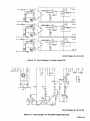 25
25
-
 26
26
-
 27
27
-
 28
28
-
 29
29
-
 30
30
-
 31
31
-
 32
32
-
 33
33
-
 34
34
-
 35
35
-
 36
36
-
 37
37
-
 38
38
-
 39
39
-
 40
40
-
 41
41
-
 42
42
-
 43
43
-
 44
44
Miller JJ364648 Owner's manual
- Category
- Welding System
- Type
- Owner's manual
- This manual is also suitable for
Ask a question and I''ll find the answer in the document
Finding information in a document is now easier with AI
Related papers
-
Miller KC188391 Owner's manual
-
Miller KA000000 Owner's manual
-
Miller ROBOT INTERFACE NSPR 8933 Owner's manual
-
Miller KB000000 Owner's manual
-
Miller JG073823 Owner's manual
-
Miller KC000000 Owner's manual
-
Miller ROBOT INTERFACE NSPR 8945 Owner's manual
-
Miller ROBOT INTERFACE NSPR 9138 Owner's manual
-
Miller KA600000 Owner's manual
-
Miller JK697859 Owner's manual
Other documents
-
Blue Sea Systems 7851 Operating instructions
-
Ergotron USB Hub Mounting Clip User manual
-
ESAB Meter Kit Heliarc 250 AC/DC Power Source User manual
-
ABB TD-5 Instruction Leaflet
-
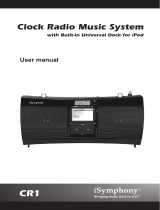 iSymphony CR1 User manual
iSymphony CR1 User manual
-
Sorel RC22 Owner's manual
-
Ransomes 4171648 User manual
-
Gardner Bender 10-PC3 Specification
-
 xunison Hub Q50 Home User guide
xunison Hub Q50 Home User guide
-
Sony KE-42MR1, KE-42MR1E, KE-42MR42M1 User manual