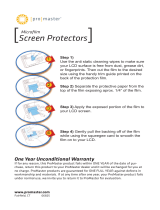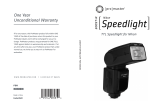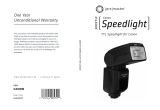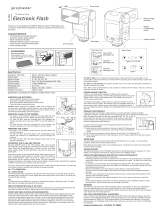Page is loading ...



Introduction
The PROMASTER RL-48 MACRO RING FLASH is perfect for close-up and macro photography. Using a ring light
mounted to your lens helps to eliminate shadows and provide even, consistent illumination. The ProMaster
RL-48 offers you the flexibility to choose either variable power continuous light or flash, depending upon the
best mode for your situation. The light comes complete with eight different mounting rings to fit most lenses
and four different interchangeable diffusers. This is the perfect choice for enhancing your close up photography.


Parts Identification
1. Ring flash head
2. Power control
3. Connection cable
4. Translucent diffuser (clear, amber, blue and frosted white are included)
5. LED array
6. Mounting ring locks
7. Mounting ring
8. Battery cover
9. Mounting shoe base
10. Locking wheel
11. Mounting foot
12. Test button (PILOT)
13. Mode switch button (MODE)
14. Flash/Continuous light selection button
15. Power Switch
16. Power adjustment button (Left arrow/Decrease)
17. Set button
18. Power adjustment button (Right arrow/Increase)
19. LCD display screen

LCD Panel
1.
Power
level
indicator
2. Mode
indicator
3.
B
attery level indicator
Installing the Batteries
The RL-48 is powered by four AA batteries. You can use Alkaline (1.5V), Lithium (1.5V), or Nickel-
metal hydride (Ni-MH) (1.2V) rechargeable batteries. Lithium or Ni-MH batteries are recommended
for the longest life.
To install batteries, make sure the power is turned off and follow these steps:
1. Press on the battery compartment cover and slide it in the direction of the arrow to open it.
2. Insert batteries in the orientations indicated by the illustrations inside the compartment.
3. Close the battery compartment cover by pressing and sliding it into place, in the opposite
direction of the arrow on the cover.
Important: When the battery power is low, the level indicator on the LCD will blink. Replace all four
batteries. Do not mix battery brands or types

Installing the Ring Flash
The RL-48 has two components, the ring flash head and
the power control unit.
To mount the power control unit to your camera:
1. Rotate the locking wheel (10) counterclockwise
to loosen it.
2. Slide the mounting foot (11) all the way into the hot shoe of your camera.
3. Rotate the locking wheel clockwise until the power unit is secure.
To mount the ring flash head to your lens:
1. Select the appropriate size mounting ring to match the filter size of the lens you will be using
and attach it to the filter threads of your lens.
2. Mount the flash head by squeezing the mounting ring locks (6) and slipping the head over the
edges of the mounting ring.
3. Once in place, release the locks and make sure the flash head is secure.
Your RL-48 includes a separate flash stand. Use of this stand allows you to set the flash head on a
flat surface or mount it to a tripod or light stand with the ¼-20 thread in the bottom of the stand.

Using the Flash Diffusers
The RL-48 comes with four diffusers that modify the light output: clear (installed), frosted white, blue,
and amber. The frosted white diffuser will produce a more diffused light than the clear one. The blue
and amber diffusers will cool and warm the light, respectively. Note that you will lose a bit of light
with the blue and amber diffusers. The unit may be used without a diffuser. This will produce the
brightest but most harsh light.
To install/uninstall a diffuser
1. Rotate the diffuser in the OPEN direction as indicated by the arrow to remove
it.
2. Connect the diffuser to the main body by matching the red mark to the OPEN mark on the flash
head.
3. Rotate the diffuser according to the direction of the CLOSED indication to fix it in place.

Operation
Button Name
Operation
Power switch (ON/OFF)
Press this button
3
to
5
seconds to turn the unit on or off
Mode switch button (MODE)
Press this button to switch between the Full, Left and Right flash modes
Output Power adjustment
button
(
Right/Increase} /
(
Left/Decrease
)
Press this button to adjust the flash output power
LED continuous light button (LIGHT)
Press this button to activate the continuous light for video and other types
of macro photography
Test
button (PILOT)
Press this button to test the flash output
Battery level indicator:
The battery level indicator on the LCD shows the remaining battery power.

Modes of Operation
Continuous Light Mode
In the continuous light mode, the light is on continuously. This is ideal for seeing the exact lighting
condition, as well as for shooting video. Press the LIGHT button to turn on the LEDs for constant
lighting. The intensity of the light can be adjusted using the power adjustment buttons (16 and 18).
Flash Mode
To save battery power, you can engage the flash mode so the LED turns on for approximately half a
second when the camera’s shutter is released. To turn on the flash mode, press the MODE button
repeatedly until the indicator on the LCD switches to the Flash mode. The flash mode will only work if
the control unit is mounted on the camera’s hot shoe.
Left and Right Mode
For more dramatic lighting and shadow control, you can set your RL-48 to illuminate only from the left
or right half of the LED array. To set your flash to Left or Right mode, press the MODE button
repeatedly until the indicator on the LCD is below either the L (Left) or R (Right) mode.
Light Output Adjustment
You can adjust the light output of your flash from -1.5 to +1.5. To adjust the output, press the right (18)
or left (16) power adjustment buttons to increase or decrease the light output. The onscreen power
output level indicator indicates the current light output.

Specifications
Type: On-camera LED macro ring light
Compatible cameras: All cameras with a standard hot shoe and a lens filter thread of 49, 52,
55, 58, 62, 67, 72 or 77mm
Guide number: (at 50mm focal length, ISO 100): GN 15
Effective distance: Up to 4.9 ft. (1.5 m)
Color temperature: 3,000–15,000 K (Using diffusers)
Power Source: 4 AA lithium, Ni-MH, or alkaline batteries
Dimensions:
Power control unit: Approx. 4.5 x 2.75 x 1.4” / 114 x 70 x 35mm
LED Flash Head: Approx. 4.5 x 4.3 x .75” / 114 x 109 x 19mm
Weight: 7.1 oz /200 g without batteries

One-Year Unconditional Guarantee
If for any reason, this ProMaster product fails within ONE YEAR of the date of purchase, return this
product to your ProMaster dealer and it will be exchanged for you at no charge. ProMaster products are
guaranteed for ONE FULL YEAR against defects in workmanship and materials. If at any time after one
year, your ProMaster product fails under normal use, we invite you to return it to ProMaster for
evaluation.
Keep in Touch
For more information, tutorials, industry news and tips & tricks, make sure to visit us at promaster.com,
follow our feeds on Twitter @promasterphoto, and subscribe to our YouTube ProMaster Channel.
Code 6049
Made in China
www.promaster.com | Fairfield, CT 06825

This page intentionally blank.

This page intentionally blank.


www.promaster.com
/