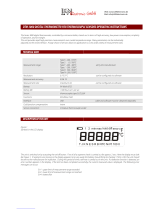Page is loading ...

Page 11
3.2 PACKAGED THIRD-PARTY APPLICATIONS PROGRAMS
........
Page 11
3.1 PROGRAMMING LANGUAGES
................................
Page 11
3.0 PROGRAMMING & APPLICATIONS
..........................
Page 10
2.4.3 OPEN THERMOCOUPLE DETECTION
........................
Page 10
2.4.2 THE CIO-STA-TC
.........................................
Page 9
2.4.1 DAS-TC CONNECTOR PINOUT
...............................
Page 9
2.4 EXTERNAL CONNECTIONS & THE CIO-STA-TC
.................
Page 9
2.3.3 TESTING THE INSTALLATION
...............................
Page 8
2.3.2 RUN InstaCAL
.............................................
Page 8
2.3.1 PHYSICAL INSTALLATION
..................................
Page 8
2.3 PCI-DAS-TC HARDWARE INSTALLATION
.......................
Page 8
2.2.4 RUN InstaCAL AGAIN
.......................................
Page 8
2.2.3 PLUG IN THE CIO-DAS-TC BOARD
............................
Page 7
2.2.2 RUN InstaCAL
.............................................
Page 7
2.2.1 SETTING THE BASE ADDRESS SWITCH
........................
Page 7
2.2 CIO-DAS-TC HARDWARE INSTALLATION
......................
Page 6
2.1.6 DOS AND WINDOWS 3.x
....................................
Page 6
2.1.5 INSTALLATION COMPLETION
..............................
Page 6
2.1.4 INSTALLATION QUESTIONS
...............................
Page 6
2.1.3 FILE DEFAULT LOCATION
..................................
Page 6
2.1.2 UNIVERSAL LIBRARY INSTALLATION OPTIONS
................
Page 6
2.1.1 WINDOWS 95, 98, NT AND ABOVE
.............................
Page 6
2.1 SOFTWARE INSTALLATION
....................................
Page 6
2.0 INSTALLATION
................................................
Page 4
1.0 INTRODUCTION
............................................
Table of Contents

Page 21
6.4.7 Read the voltages from all channels
............................
Page 21
6.4.6 Read the firmware version number
.............................
Page 20
6.4.5 Read A/D counts for all channels
..............................
Page 20
6.4.4 Read multiple channels’ temperature
...........................
Page 19
6.4.3 Read a single channel’s temperature
...........................
Page 19
6.4.2 Modify one or more channel parameters
.........................
Page 19
6.4.1 Modify sampling parameters
..................................
Page 19
6.4 COMMANDS FROM THE PC TO THE DAS-TC
....................
Page 18
6.3.5 PC Mailbox (0x3FF)
........................................
Page 18
6.3.4 AM188 Mailbox (0x3FE)
.....................................
Page 18
6.3.3 A/D Count Region (0x370 - 0x395)
.............................
Page 18
6.3.2 Float Region (0x320 - 0x363)
.................................
Page 17
6.3.1 Configuration Region (0x300 - 0x31F)
..........................
Page 17
6.3 DUAL PORT RAM BIT DEFINITIONS
...........................
Page 16
6.2 DUAL PORT RAM MEMORY MAP
..............................
Page 15
6.3 REGISTER MAP DETAILS
.....................................
Page 15
6.2 CIO-DAS-TC REGISTER OVERVIEW
............................
Page 14
6.1.2 Board I/O Register Map
.....................................
Page 14
6.1.1 PCI Local Register Map
.....................................
Page 14
6.1 PCI-DAS-TC REGISTER OVERVIEW
............................
Page 14
6.0 REGISTER DESCRIPTION
..................................
Page 13
5.0 SELF-CALIBRATION
.......................................
Page 12
4.3 PROCESS FLOW
..............................................
Page 12
4.2 PROCESSING AND CONTROL
.................................
Page 12
4.1 ISOLATED ANALOG INPUT
....................................
Page 12
4.0 THEORY OF OPERATION
.....................................
Table of Contents

Page 23
7.0 ELECTRICAL SPECIFICATIONS
..........................
Page 22
6.6 HOW TO READ FLOATING POINT TEMPERATURE
..............
Page 22
6.5 ERROR CODES FROM THE DAS-TC
............................
Table of Contents

1.0 INTRODUCTION
Thank you for purchasing a CIO-DAS-TC or PCI-DAS-TC. These boards represent the latest
technology and are easy to use, powerful and extremely accurate. The DAS-TC includes the CIO-STA-TC, a screw
terminal board with an isothermal block and CJC sensor, as well as a C37FFS-5 five-foot shielded cable.
The CIO-DAS-TC and PCI-DAS-TC are 16-channel thermocouple/voltage input boards for the ISA and PCI bus,
respectively. The DAS-TC boards accept seven different types of thermocouple input (J, K, E, T, R, S, and B), and
provide the user with a temperature in either degrees C or F. An onboard microprocessor handles all the control and
math functions including; CJC (Cold Junction Compensation), automatic gain and offset calibration, and thermocou-
ple linearization, thus off-loading the computer CPU from performing these functions. The analog input section is
fully isolated from the computer. A block diagram of the DAS-TC is shown on the following page.
The CIO-DAS-TC and PCI-DAS-TC are similar in all respects except two: first, the CIO-DAS-TC is designed to
work with the ISA bus and the PCI-DAS-TC with the PCI bus. Second, the CIO-DAS-TC has an onboard dip switch
for setting the base address; while the PCI-DAS-TC is completely plug-and-play, with no jumpers or switches to set!
For the sake of clarity in this manual, we will refer to both boards collectively as DAS-TC, except where these two
differences apply.
The DAS-TC is supported by the powerful Universal Library driver package. The boards are also
supported by many third-party, high-level data acquisition software.
PCI-DAS-TC Block Diagram
Page 4
TC Input
Channels
0 - 15
CJC
+15ISO
AGND
37
pin
Input
Connector
20
Channel
Mux
INA
Gain
Mux
V/F
Converter
OPTO OPTO OPTO
OPTO
DC/DC
Converter
+5ISO
+15ISO
-15ISO
+5System
+10V
Prec.
Ref
+9.9V
ISOLATION
BARRIER
32Bit, 33MHz, 5V PCI BUS
OSC
CLK
IN
Fout
CPU
SRAM
Gain
Channel
Calibration
CJC
Select
Address
Data
Data
LOCAL BUS
Data Bus
Transceiver
Control
Logic
D0:7
Control
Signals
Registers
Control
+10VRef
RefRefRef
Control
Board
Select
Isolated Analog Input Section
Processing and Control Section
Local
Flash/
Eprom
Ser0
'232XCVR
DEBUG
Address
Control
(for
CJC)
10 PIN
Header
PROGRAMMABLE
LOGIC
AM188
7
DUAL PORT
SRAM
Control
PLX9052
PCI I/F
Address
Data
Data
Control
Address

CIO-DAS-TC Block Diagram
Page 5

2.0 INSTALLATION
The installation routine varies only slightly depending upon whether you are installing the CIO-DAS-TC or the
PCI-DAS-TC board. The CIO-DAS-TC requires that you run the included Insta
Cal
TM
program, then verifying and,
if necessary, changing the base address using an onboard dip switch before plugging the board in. If you are install-
ing the PCI-DAS-TC, you need only plug it in. The base address is allocated by the PCI plug & play procedure.
2.1 SOFTWARE INSTALLATION
2.1.1 WINDOWS 95, 98, NT AND ABOVE
If you will be using the Universal Library with your board, insert the Universal Library diskette or CD in an appro-
priate drive run the program SETUP.EXE, and follow the installation instructions provided. This program will install
both Insta
Cal
TM
( setup and test utility) and the Universal Library. (If you are using Windows 95 or
98, you will have the option of installing the 16-bit and/or 32-bit library. Unless you have a specific reason to use the
16-bit library (e.g. compatibility with an existing program) install the 32-bit version. Please note that the DAS-TC
boards are not currently supported by the 16-bit library and so are not currently compatible with the DOS or
Windows 3.x operating systems. Please contact the factory if you require 16-bit library support.
If you are not using the Universal Library, insert the disk or CD labeled Insta
Cal
TM
into an appropriate drive, and
run SETUP.EXE. The install wizard will now launch and you will then be prompted for additional information.
Follow the instructions and, if possible, accept the defaults, especially if this is your first installation. It will be easier
for us to assist you in the unlikely event of trouble during your system setup and operation.
2.1.2 UNIVERSAL LIBRARY INSTALLATION OPTIONS
The Universal Library provides example programs for a wide variety of programming languages. If you are installing
the Universal Library, an "Installation Options" dialog box will allow you to select which languages' example
programs are loaded onto your computer. Select the desired example programs by checking the appropriate box(s).
2.1.3 FILE DEFAULT LOCATION
InstaCal will place all appropriate files in "C:CB" If you change this default location remember where the installed
files are placed as you may need to access them later.
2.1.4 INSTALLATION QUESTIONS
At the end of the installation process the installation wizard will ask a series of questions updating your startup files.
Unless you have knowledge to the contrary, simply accept the default (YES) when prompted. You will also be asked
if you would like to read an updated README file. If possible, please choose yes and take a look at the information
in the file. It will include the latest information regarding the software you are installing.
2.1.5 INSTALLATION COMPLETION
After the installation of InstaCal is complete you should restart your computer to take advantage of changes made to
the system.
2.1.6 DOS AND WINDOWS 3.x
Most users are now installing PCI Bus boards in systems with 32-bit operating systems (e.g., Windows 95, 98 or
NT). The DAS-TC is not currently supported by the 16-bit library required to run under DOS or Windows 3.x.
Please contact us if your application is running under DOS or Windows 3.x.
Page 6

2.2 CIO-DAS-TC HARDWARE INSTALLATION
2.2.1 SETTING THE BASE ADDRESS SWITCH
Prior to installing the CIO-DAS-TC board, you need to set the base address by using the dip switch located on the
board. The easiest way to set the base address switch is to let InstaCAL show you the correct settings. This process is
described in the section (2.2.2).
However, if are already familiar with setting ISA base addresses, you may use the base address switch description
below to guide your base address selection.
Unless there is already another board in your system using address 300 HEX (768 Decimal), you can leave the
switches as they are set at the factory. The example shown in the following diagram shows the settings for the factory
default base address of 300H.
A complete address is constructed by calculating the HEX or decimal number which corresponds to all the address
bits the CIO-DAS-TC has been instructed to respond to. In the default configuration, shown above, addresses 9 and
8 are DOWN, and all others are UP. Address 9 = 200H (512D) and address 8 = 100H (256D), when added together
they equal 300H (768D).
NOTE
DO NOT PAY ATTENTION TO THE NUMBERS PRINTED ON THE SWITCH. PLEASE REFER
TO THE NUMBERS PRINTED IN WHITE ON THE PRINTED CIRCUIT BOARD!
The InstaCAL software package will also help you set the base address switch. If you have questions regarding the
following diagram, run InstaCAL, and follow the instructions provided.
2.2.2 RUN InstaCAL
To run
InstaCal
TM
from Windows 95, 98 or NT use the familiar START>PROGRAM>ComputerBoards>InstaCAL.
Alternatively you may use the START>RUN sequence, type INSCAL32 and hit OK, or find the file named
INSCAL32.EXE using your file management system (located in C:\CB\ unless you selected an alternative directory
during installation) and double click your mouse on it.
1. Select
Install
(either highlight it and hit enter or double click your mouse on it).
2. Select
Add Board
3. Select the CIO-DAS-TC
4. Select
Install
again
5. Select
Configure
. The CIO-DAS-TC switch selection options will be displayed.
Page 7

2.2.3 PLUG IN THE CIO-DAS-TC BOARD
Once you are done selecting and verifying the base address, you may shut the computer off and open the case.
Locate an empty ISA expansion slot in your computer. Push the board firmly down into the expansion bus
connector. If it is not seated fully it may fail to work and could short circuit the PC bus power onto a PC bus signal.
This could damage the motherboard in your PC as well as the DAS-TC. We also highly recommend that you use the
screw provided on your computer's back plate to secure the DAS-TC in it's location.
Replace the cover to the computer and turn it on. Plug one end of the cable provided into the DAS-TC board, and the
other into the CIO-STA-TC. Your hardware is now installed.
2.2.4 RUN InstaCAL AGAIN
Run the InstaCal program in order to test your board and configure it for run-time use. By configuring the board,
you add information to the configuration file, cb.cfg, that is used by the Universal Library and other third-party data
acquisition packages that use the Universal Library to access the board.
Check that the CIO-DAS-TC is still listed as an installed board. Then proceed to the "Calibrate" or "Test" functions
of InstaCAL to assure that your board is functioning properly. Once the board has been tested, select FILE then
Exit, and the configuration file will be written to your hard disk.
2.3 PCI-DAS-TC HARDWARE INSTALLATION
2.3.1 PHYSICAL INSTALLATION
The PCI-DAS-TC is completely plug and play. Simply follow the steps shown below to install your PCI hardware.
1.
Turn your computer off, unplug it, open it up and insert the PCI board into any available PCI slot.
2.
Close your computer up, plug it back in and turn it on. Plug one end of the cable provided into the DAS-TC
board, and the other into the CIO-STA-TC. Your hardware is now installed. Run InstaCal
TM
again and you
may use one of the built-in test functions to assure the board is operating properly
3.
Windows will automatically detect the board as it starts up. If the board's configuration file is already on the
system, it will load without user interaction. If the configuration file is not detected, you will be prompted to
insert the disk containing it. The required file is on the InstaCal or Universal Library disk you received with
your board. Simply insert the CD (or Disk 1 if your software is on floppy disk) into an appropriate drive and
click on CONTINUE. The appropriate file should then be automatically loaded and the PCI board will
appear in the Device Manager under DAS Component.
2.3.2 RUN InstaCAL
Run the InstaCal program in order to test your board and configure it for run-time use. By configuring the board,
you add information to the configuration file, cb.cfg, that is used by the Universal Library and other third-party data
acquisition packages that use the Universal Library to access the board.
Launch InstaCal by going to your Start Menu then to Programs, then to ComputerBoards, and finally choosing Insta-
Cal. You may also launch the program by going to START>RUN and typing INSCAL32, or by finding the file
named "inscal32.exe" in your installation directory and double clicking it.
InstaCal will display a dialog box indicating the boards that have been detected in the system. If there are no other
boards currently installed by InstaCal, then the PCI-DAS-TC board will be assigned board number 0. Otherwise it
will be assigned the next available board number.
You can now view and change the board configuration by clicking the properties icon or selecting the
Install>Configure menu.
Page 8

In the PCI-DAS-TC installation, InstaCal reads the base address from the PCs BIOS and stores it in the configuration
file CB.CFG. This file is accessed by the Universal Library for programmers. Note also that the Universal Library is
the I/O board interface for packaged applications such as Labtech Notebook and HP-VEE, therefore the InstaCal
settings must be made in order for these and other third-party applications to run.
A word of warning is in order here. We do not advise direct writes to the addresses simply by reference to the base
address of the PCI board I/O registers. Since the addresses assigned by the PCI plug & play software are not under
your control, there is no way to guarantee that your program will run in any other computer. In addition, when you
install new systems or components in your computer, previous base address assignments may be changed, or a
particular board may be moved. It is best to use a library such as Universal Library or a program such as HP-VEE to
make measurements with your PCI board.
2.3.3 TESTING THE INSTALLATION
With InstaCal running,
a.
Select the board you just installed
b.
Select the "Test" function
c.
Follow the instructions provided to test for proper board operation.
2.4 EXTERNAL CONNECTIONS & THE CIO-STA-TC
2.4.1 DAS-TC CONNECTOR PINOUT
The DAS-TC uses a single 37-pin connector on the back plate of the board to bring out 16 thermocouple input
channels, CJC input, and ground. See the following connector diagram for the correct pinouts on the back plate of
the DAS-TC.
Both the CIO-DAS-TC and the PCI-DAS-TC come with the CIO-STA-TC, a screw terminal board that provides an
isothermal block and cold-junction sensor, as well as with the C37FFS-5, a 5 foot shielded cable. A description of
these items is contained in the following section
Page 9

2.4.2 THE CIO-STA-TC
The CIO-STA-TC is a specially configured screw terminal adapter board designed specifically for use with the
DAS-TC series. The board provides screw terminals for each thermocouple channel, a cold junction sensor
integrated into an isothermal bar, and the option of installing an "open thermocouple detection" circuit.
Each thermocouple input is made through two screw terminals (one + and one -). Simply connect your thermocouple
wires to the appropriate terminals, connect the CIO-STA-TC to the DAS-TC with the shielded cable provided, and
your system is ready to go!
2.4.3 OPEN THERMOCOUPLE DETECTION
The only user configurable option in the CIO-STA-TC is the open thermocouple detection resistors. These are a
series of 20 MegOhm resistors that can be connected between the + terminal of the thermocouple, and a known input
voltage that is larger than any allowable thermocouple output.
The 20 MegOhm is large enough so that it does not affect the reading from the thermocouple, but if the thermocou-
ple junction happens to open circuit, the 20 MegOhm will drive the input voltage high enough, so the software can
recognize that it is not a valid thermocouple reading.
The open thermocouple detection circuitry is set via dip switch on the CIO-STA-TC. The DIP switches are labeled,
and each channel has a unique switch. To enable the open thermocouple detection scheme, set the switch to on (up
towards the isothermal block). To disable the circuits, simply set the switch to off (down, towards the outside of the
board). The units are shipped with the open thermocouple detection circuitry disabled..
Page 10

3.0 PROGRAMMING & APPLICATIONS
The DAS-TC is supported by the powerful Universal Library. We strongly recommend that you take
advantage of the Universal Library as your software interface. In particular, the complexity of the PCI-BIOS's
dynamic allocation of PCI bus addresses and internal resources makes the PCI-DAS-TC series very challenging to
program via direct register I/O operations.
3.1 PROGRAMMING LANGUAGES
The Universal Library provides complete access to the DAS-TC functions from a range of
Windows programming languages. If you are planning to write programs, or would like to run the example
programs for Visual Basic or any other language, please refer to the Universal Library manual. For details regarding
programming with Universal Library, please refer to the Universal Library documentation.
The optional VIX Components package may greatly simplify your programming effort. VIX Components is a set of
programming tools based on a DLL interface to Windows languages. A set of VBX, OCX, and ActiveX interfaces
allows point and click construction of graphical displays, analysis and control structures. Please see a
product catalog or contact us for a complete description of VIX Components.
3.2 PACKAGED THIRD-PARTY APPLICATIONS PROGRAMS
In addition to DAS-Wizard, many packaged third-party application programs such as Labtech
Notebook and HP-VEE have, or will soon have drivers for the DAS-TC. If the package you own does not appear to
have drivers for the DAS-TC, please fax or e-mail the package name and the revision number from the install disks.
We will research the package for you and advise how to obtain DAS-TC drivers.
Some application drivers that are included with Universal Library are not included with third-party application
packages. If you have purchased an application package directly from the software vendor, you may need to
purchase our Universal Library and drivers. Please contact us for more information on this topic.
Page 11

4.0 THEORY OF OPERATION
4
.
1 ISOLATED ANALOG INPUT
The analog input section of the DAS-TC consists of a CJC (Cold Junction Compensation) sensor input, a 16 (differ-
ential) channel multiplexer, a precision 9.90V source, an analog ground source, a programmable gain amplifier
suitable for scaling the seven thermocouple types, and a high frequency synchronous V-F A/D converter. During
normal operation, the V-F converts the CJC input, calibrates the gain at a Gain = 1 using the 9.9V input, offset using
the ground input, and measures the thermocouple or voltage depending on the setup. The CJC and the gain/offset
values are stored in onboard RAM to allow proper cold junction scaling and calibration. These parameters are
sampled continuously.
The V-F converter is the Analog Devices AD652 SVFC (Synchronous V-F Converter) which offers full scale
frequency up to 2 MHz and extremely low linearity error. The 4 MHz clock for the V/F converter is supplied by
TIMER1 and passes through opto-isolation. The output of the V/F converter, passing back through opto-isolation, is
supplied to TIMER0. TIMER0 is gated on by TIMER2 for a period dependent upon the specified conversion
frequency of 50Hz, 60Hz or 400Hz. At the end of the sampling period, the count in TIMER0 represents the voltage
input. In general, the longer the count time, the higher the resolution and better the noise reduction, unless in the
case of periodic noise where the periodic frequency (i.e. 50, 60, and 400 Hz) is more effective in reducing the noise.
4.2 PROCESSING AND CONTROL
This section of the DAS-TC consists of ISA or PCI control and decode logic, a microcontroller and local memory to
perform channel scanning, CJC measurements, calibration, linearization, averaging, and voltage/temperature transla-
tion. The above parameters are set up from a configuration file which is downloaded by the PC to the microcontrol-
ler’s local memory through the dual port RAM. Once the microcontroller is given the command to start conversions,
these parameters are set on a channel-by-channel basis with data reported to the PC in the format specified by the
configuration file. For thermocouple inputs, the microcontroller reads the counter, adjusts the data based on the CJC
value and gain/offset calibration, then linearizes and converts the reading to the appropriate temperature units.
To perform linearization, the microcontroller gets the raw frequency count from TIMER0, translates that into bits,
factors in the CJC correction and gain/offset calibration, then refers to a previously stored lookup table stored in
ROM, with a separate table for each thermocouple. The lookup tables are a method to optimize the linearization by
using more reference points along areas of greatest temperature/voltage change instead of using mathematical trans-
lation, which requires lengthy polynomial manipulation. The lookup tables require finding two consecutive points,
one greater and the next less than the measured value, then interpolating the measured value to the temperature.
4.3 PROCESS FLOW
The PC itself performs very few functions for the DAS-TC. The driver software included with the DAS-TC board
will set up individual channels, including the thermocouple type, CJC on/off, voltage or thermocouple gain, channel,
and temperature units. The sample rate and sample averaging configuration are also set by the software driver,
though these settings are for all channels. Both during initialization and when the configuration changes, this infor-
mation will be passed to the CPU through the Dual Port RAM and stored for the specified channel. The PC will
notify the CPU to start taking measurements. When the CPU completes a conversion, an interrupt is generated so
that the PC reads the data from the dual port RAM which the CPU had written to. The 32-bit floating point data is
stored in four consecutive locations in the dual port RAM. See section 7.4 for more details on this process.
The onboard CPU has a much more complicated task. The CPU must set all the parameters for the channel selected
to convert. Once converted, it must get the data, adjust based on the CJC measurement stored, calibrate against
gain/offset error, linearize based on lookup tables for each associated thermocouple type, and report the data to the
PC through the dual port RAM. During this process, the CPU must go to the next channel and set up the parameters
for that channel to allow proper time for settling before the next conversion begins.
Page 12

5.0 Self-Calibration
The DAS-TC is shipped fully-calibrated from the factory with calibration coefficients stored in nonvolatile RAM.
At run time, these calibration factors are loaded into system memory and are automatically retrieved each time a
different range is specified. The user has the option to recalibrate with respect to the factory-measured voltage
standards at any time by simply selecting the "Calibrate" option in InstaCal. InstaCAL will calibrate all channels at
all six ranges. Each channel takes less than a minute to calibrate.
Page 13

6.0 Register Description
We strongly urge users to take advantage of the Universal Library software package rather than attempt to write
register level software for the DAS-TC series. The register level programming information is provided as a matter of
completeness only. Register level programming of this or any other PCI board is quite complex and should only be
attempted by a highly experienced programmer.
The PCI- and CIO-DAS-TC register maps are virtually identical. The PCI board actually provides two base
addresses. The first (BADR1) provides access to the board's PLX 9052 PCI interface chip. This address also
provides the interrupt control status and control registers for the board. The second address (BADR2) actually
performs the data and address reads and writes.
The CIO-DAS-TC only provides a single base address that is virtually identical to the BADR2 address on the PCI
board. The following sections provide a more detailed description of the various addresses and their functions.
6.1 PCI-DAS-TC REGISTER OVERVIEW
8-bit BYTEDAS-TC Mode RegisterN/ABADR2 + 5
8-bit BYTEResets DAS-TC microprocessorResets DAS-TC microprocessorBADR2 + 4
8-bit BYTEN/AN/ABADR2 + 3
8-bit BYTEDual Port RAM Data WriteDual Port RAM Data ReadBADR2 + 2
8-bit BYTEDual Port RAM Addr (MSBs)N/ABADR2 + 1
8-bit BYTEDual Port RAM Addr (LSBs)N/ABADR2 + 0
32-bitDWORDInterrupt ControlInterrupt StatusBADR1+4C hex
OPERATIONSWRITE FUNCTIONREAD FUNCTIONREGISTER
6.1.1 PCI Local Register Map
: PLX9052 Interrupt Register: Read/Write
INTEINTPOLINT---PCI_EN-
01234567
This register, as with all the 9052 registers, is 32-bits in length. Since the rest of the register has specific control
functions, they would need to be masked off in order to access the interrupt control functions.
INTE is the Local Interrupt Enable: 0 = disabled, 1 = enabled (default).
INTPOL is the Interrupt Polarity: 0 = active low (default), 1 = active high.
INT is the Interrupt Status: 0 = interrupt is not active, 1 = interrupt is active.
PCI_EN is the PCI Interrupt Enable: 0 = disabled (default), 1 = enabled. This control signal allows the interrupt to
be passed to the PCI bus.
The PC de-asserts the interrupt by reading the mailbox location 0x3FF
1
in the Dual Port RAM.
6.1.2 Board I/O Register Map
The PCI-DAS-TC and CIO-DAS-TC have virtually identical I/O register maps. These are described in section 6.3,
with any differences between the boards noted there.
Page 14
1
Location 0x3FF is the mailbox for the right side of the DPRAM which is connected to the ISA bus. Please refer to the data
sheets for the Cypress CY7C130 and Cypress application note “Understanding Asynchronous Dual-Port RAMs”.

6.2 CIO-DAS-TC REGISTER OVERVIEW
8-bit BYTEDAS-TC Mode RegisterN/ABADR + 5
8-bit BYTEResets DAS-TC microprocessorResets DAS-TC microprocessorBADR + 4
8-bit BYTEInterrupt Control RegisterInterrupt Status RegisterBADR + 3
8-bit BYTEDual Port RAM Data WriteDual Port RAM Data ReadBADR + 2
8-bit BYTEDual Port RAM Addr (MSBs)N/ABADR + 1
8-bit BYTEDual Port RAM Addr (LSBs)N/ABADR + 0
OPERATIONSWRITE FUNCTIONREAD FUNCTIONREGISTER
A detailed description of the registers and their functions is provided in the following section (6.3).
6.3 REGISTER MAP DETAILS
: Dual Port RAM Address Byte (LSB): Write Only
DPRA0DPRA1DPRA2DPRA3DPRA4DPRA5DPRA6DPRA7
01234567
: Dual Port RAM Address Byte (MSB): Write Only
DPRA8DPRA9------
01234567
Select the location of the DPRAM to be accessed by writing its address to BASE+0 and BASE+1. The data from this
location can be read by reading from BASE+2 or data can be written to this location by writing to BASE+2
: Dual Port RAM Data Byte: Read/Write
Data from the DPRAM can be read by reading this register. Conversely, data can be written to DPRAM by writing to
this location. The location of the DPRAM is specified in register BASE+0 and BASE+1 respectively.
DPRD0DPRD1DPRD2DPRD3DPRD4DPRD5DPRD6DPRD7
01234567
: PC Interrupt Control Register: Write (No function on the PCI-DAS-TC)
Writing to this register selects the interrupt line used to interrupt the PC. The PC can determine the cause of the
interrupt and simultaneously de-assert the interrupt by reading mailbox location 0x3FF
2
in the DPRAM.
INT1INT2INT4-----
01234567
Interrupt Enable/Select:
IRQ7111
IRQ6011
IRQ5101
IRQ4001
IRQ3110
IRQ2010
None000
Selected IRQINT1INT2INT4
Page 15
2
Location 0x3FF is the mailbox for the right side of the DPRAM which is connected to the ISA bus. Please refer to the data
sheets for the Cypress CY7C130 and Cypress application note “Understanding Asynchronous Dual-Port RAMs”.

: PC Interrupt Status Register: Read (No function on the PCI-DAS-TC)
INT1INT2INT4---INTL/INTR/
01234567
INT1-INT4 : Interrupt that is selected by writing to BASE+3.
INTR/
3
This bit is 0 when the microcontroller writes to the PC’s mailbox location 0x3FF in the DPRAM.
The PC can determine the cause of the interrupt and/or status and simultaneously clear the INTR/ bit
(i.e. make it 1) by reading mailbox location 0x3FF in the DPRAM.
INTL/
4
This bit is 0 as soon as the PC writes to the microcontroller’s mailbox location 0x3FE in the
DPRAM. This bit will be 1 after the microcontroller has read its mailbox. The PC should only write
to the microcontroller’s mailbox when this bit is 1.
: DASTC reset register: Read/Write
Reading or writing to this register will reset the microcontroller on the DAS-TC
5
.
--------
01234567
: Mode select register : Write only
This register is used to select the mode of the DAS-TC on power-up. This register is read by the processor only
during power up initialization.
MODE
-------
01234567
MODE This bit is 0 for normal operation mode. In normal mode, the board executes the firmware. On
power up this bit is cleared.
If this bit is set to 1, the board is forced to download firmware via the dual port RAM and program
it into FLASH.
After toggling the MODE bit, the board should be reset, by writing to BASE+4 register, because
the processor reads the bit only during initialization.
6.2 DUAL PORT RAM MEMORY MAP
The PC and the AM188 processor in the DAS-TC board communicate and share data through a 1Kx8 dual-port
RAM. The PC accesses the DPRAM indirectly via registers at address BASE+0 through BASE+2 as explained in
section on page . The AM188 processor, however, accesses the DPRAM directly.
The DPRAM is divided into regions where predefined data is written by one processor and read by the other. The
top most two bytes in the DPRAM have special hardware logic associated with them and serve as mailboxes. Byte
0x3ff is the PC’s mailbox and byte 0x3fe is the AM188’s
mailbox. When the PC writes to the AM188’s mailbox, it
is notified about the arrival of data by the assertion of the INTL/ signal. When the AM188 reads its mailbox this
signal is de-asserted. Conversely, when the AM188 writes to the PC’s mailbox, the PC is notified either via an inter-
rupt or by the INTR/ bit in register BASE+3. When the PC reads its mailbox, this signal is de-asserted.
Page 16
5
Moving the reset control from BASE+3 to a separate register (BASE+4) insures that the DAS-TC is not accidentally reset.
4
This bit reflects the status of the INTL/ output of the DPRAM.
3
This bit reflects the status of the INTR/ output of the DPRAM.

Addr
(Hex)
D7 D6 D5 D4 D3 D2 D1 D0 Description of data Data
flow
300 - - AVG3 AVG2 AVG1 AVG0 RS1 RS0 Configuration to 188
310 - F1 F0 G1 G0 TCT2 TCT1 TCT0 CH0 Configuration to 188
311 - F1 F0 G1 G0 TCT2 TCT1 TCT0 CH1 Configuration to 188
* * * *
* * * *
31F - F1 F0 G1 G0 TCT2 TCT1 TCT0 CH15 Configuration to 188
320 D7 D6 D5 D4 D3 D2 D1 D0 CH0 Float (Byte 0) to PC
321 D7 D6 D5 D4 D3 D2 D1 D0 CH0 Float (Byte 1) to PC
322 D7 D6 D5 D4 D3 D2 D1 D0 CH0 Float (Byte 2) to PC
323 D7 D6 D5 D4 D3 D2 D1 D0 CH0 Float (Byte 3) to PC
324 D7 D6 D5 D4 D3 D2 D1 D0 CH1 Float (Byte 0) to PC
325 D7 D6 D5 D4 D3 D2 D1 D0 CH1 Float (Byte 1) to PC
326 D7 D6 D5 D4 D3 D2 D1 D0 CH1 Float (Byte 2) to PC
327 D7 D6 D5 D4 D3 D2 D1 D0 CH1 Float (Byte 3) to PC
** **
** **
** **
35C D7 D6 D5 D4 D3 D2 D1 D0 CH15 Float (Byte 0) to PC
35D D7 D6 D5 D4 D3 D2 D1 D0 CH15 Float (Byte 1) to PC
35E D7 D6 D5 D4 D3 D2 D1 D0 CH15 Float (Byte 2) to PC
35F D7 D6 D5 D4 D3 D2 D1 D0 CH15 Float (Byte 3) to PC
360 D7 D6 D5 D4 D3 D2 D1 D0 CJC Float (Byte 0) to PC
361 D7 D6 D5 D4 D3 D2 D1 D0 CJC Float (Byte 1) to PC
362 D7 D6 D5 D4 D3 D2 D1 D0 CJC Float (Byte 2) to PC
363 D7 D6 D5 D4 D3 D2 D1 D0 CJC Float (Byte 3) to PC
370 D7 D6 D5 D4 D3 D2 D1 D0 CH0 count (Byte 0) to PC
371 D7 D6 D5 D4 D3 D2 D1 D0 CH0 count (Byte 1) to PC
372 D7 D6 D5 D4 D3 D2 D1 D0 CH1 count (Byte 0) to PC
373 D7 D6 D5 D4 D3 D2 D1 D0 CH1 count (Byte 1) to PC
38E D7 D6 D5 D4 D3 D2 D1 D0 CH15 count (Byte 0) to PC
38F D7 D6 D5 D4 D3 D2 D1 D0 CH15 count (Byte 1) to PC
390 D7 D6 D5 D4 D3 D2 D1 D0 0V count (Byte 0) to PC
391 D7 D6 D5 D4 D3 D2 D1 D0 0V count (Byte 1) to PC
392 D7 D6 D5 D4 D3 D2 D1 D0 9.9V count (Byte 0) to PC
393 D7 D6 D5 D4 D3 D2 D1 D0 9.9V count (Byte 1) to PC
394 D7 D6 D5 D4 D3 D2 D1 D0 CJC count (Byte 0) to PC
395 D7 D6 D5 D4 D3 D2 D1 D0 CJC count (Byte 1) to PC
3FED7D6D5D4D3D2D1D0AM188 Mailbox to 188
3FFD7D6D5D4D3D2D1D0PC Mailbox to PC
6.3 DUAL PORT RAM BIT DEFINITIONS
6.3.1 Configuration Region (0x300 - 0x31F)
These 32 bytes in the DPRAM are used to set up and configure data acquisition parameters. The configuration
region specifies global parameters which affect all channels and parameters for each individual channel. Section on
page describes the sequence of operations required to set the configuration.
Page 17

RS1:0 Resolution:
40011
6010
50X0
Resolution (Hz)RS0RS1
AVG3-AVG0 The number of data values used in computing the moving average from each channel. The micro-
controller stores the values from each channel in a circular buffer whose size is specified by
AVG3-AVG0. When a new sample is acquired, it is added to the buffer overwriting the oldest
sample and the moving average is computed. This number must be between 0 and 15; the number
of samples used to compute the average is 1 more than this.
This area sets the parameters for each individual channel:
F1:0 Temperature format.
KelvinX1
Fahrenheit10
Centigrade00
F0F1
G1:0 Voltage gain
TCT2:0 Thermocouple Type
Not connected111
T011
S101
R001
K110
J010
E100
B000
Thermocouple TypeTCT0TCT1TCT2
6.3.2 Float Region (0x320 - 0x363)
These bytes are used to store either the temperature or voltage from the channels. This region is divided into 4-byte
blocks where each block has the data from a channel.
6.3.3 A/D Count Region (0x370 - 0x395)
These bytes are used to store the average A/D count from the thermocouple channels, CJC channel and the ground
and 9.9V reference voltage on the board. This region is divided into 2-byte blocks where each block has the 16-bit
count from a channel.
6.3.4 AM188 Mailbox (0x3FE)
This byte is used to send commands to the microcontroller in the DAS-TC. Please refer to section for details about
the commands. When the PC writes to this location, bit INTL/ in BASE+3 becomes 0. After the microcontroller
reads from this location, INTL/ goes high.
6.3.5 PC Mailbox (0x3FF)
This byte is used by the DAS-TC to convey information to the PC. When the microcontroller in the DAS-TC writes
to this location, bit INTR/ in BASE+3 (see page ) becomes 0 and simultaneously the interrupt selected in BASE+3
is asserted. After the PC reads this location, INTR/ becomes 1 and the interrupt, if any is selected, is de-asserted.
Page 18

6.4 COMMANDS FROM THE PC TO THE DAS-TC
This section describes the software commands between the PC and the DAS-TC. The commands carry out the
following operations.
•
Load a new configuration.
•
Read a single channel’s temperature.
•
Read multiple channels’ temperature.
•
Read the CJC temperature
•
Read version number of firmware.
6.4.1 Modify sampling parameters
a)
The PC modifies one or more of the sampling parameters in byte 0x300.
b)
The PC writes the following command to the AM188 mailbox in the DPRAM.
000000013FE
D0D1D2D3D4D5D6D7Addr
c)
The DAS-TC reads, processes the new configuration and then writes a return code into the PC mailbox in
DPRAM. This causes bit INTR/ in BASE+3 to go low and an interrupt (if any is selected) is asserted to the PC.
The PC can either poll INTR/ or respond to the interrupt. Note, that it may take some time for the DAS-TC to
set the new sampling parameters and start sampling.
d)
When bit INTR/ in BASE+3 is low, the PC reads the following return code from the PC mailbox. Reading the
mailbox causes INTR/ to go high and the selected interrupt to be de-asserted.
ERR0ERR1ERR2ERR3ERR40013FF
D0D1D2D3D4D5D6D7Addr
Please refer to the return codes given in the next section.
6.4.2 Modify one or more channel parameters
e)
The PC modifies one or more of the channel configuration bits in the configuration region of DPRAM (refer to
section ).
f)
The PC writes the following command to the AM188 mailbox in the DPRAM.
100000013FE
D0D1D2D3D4D5D6D7Addr
g)
The DAS-TC reads, processes the new configuration and then writes a return code into the PC mailbox in
DPRAM. This causes bit INTR/ in BASE+3 to go low and an interrupt (if any is selected) is asserted to the PC.
The PC can either poll INTR/ or respond to the interrupt.
h)
When bit INTR/ in BASE+3 is low, the PC reads the following return code from the PC mailbox. Reading the
mailbox causes INTR/ to go high and the selected interrupt to be de-asserted.
ERR0ERR1ERR2ERR3ERR40013FF
D0D1D2D3D4D5D6D7Addr
Please refer to the return codes given in the next section.
6.4.3 Read a single channel’s temperature
i)
The PC writes the following command to the AM188 mailbox in the DPRAM specifying the channel to be read
CHL0CHL1CHL2CHL310013FE
D0D1D2D3D4D5D6D7Addr
where CHL3-CHL0 specify the channel number.
b)
The DAS-TC writes the temperature into the specified channel’s 4-byte block and a return code into the PC
mailbox signifying that data is available in DPRAM. This causes bit INTR/ in BASE+3 to go low and an
Page 19
/