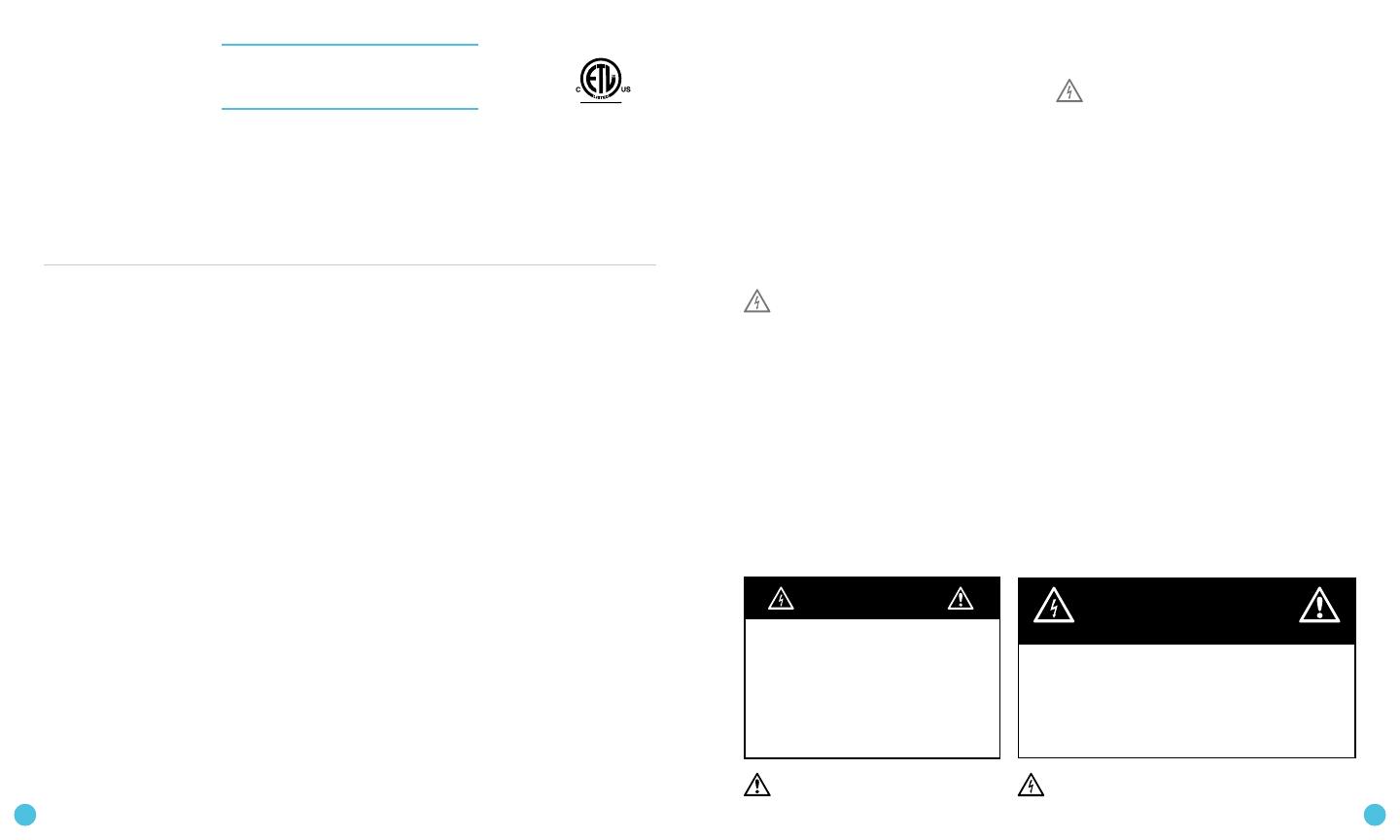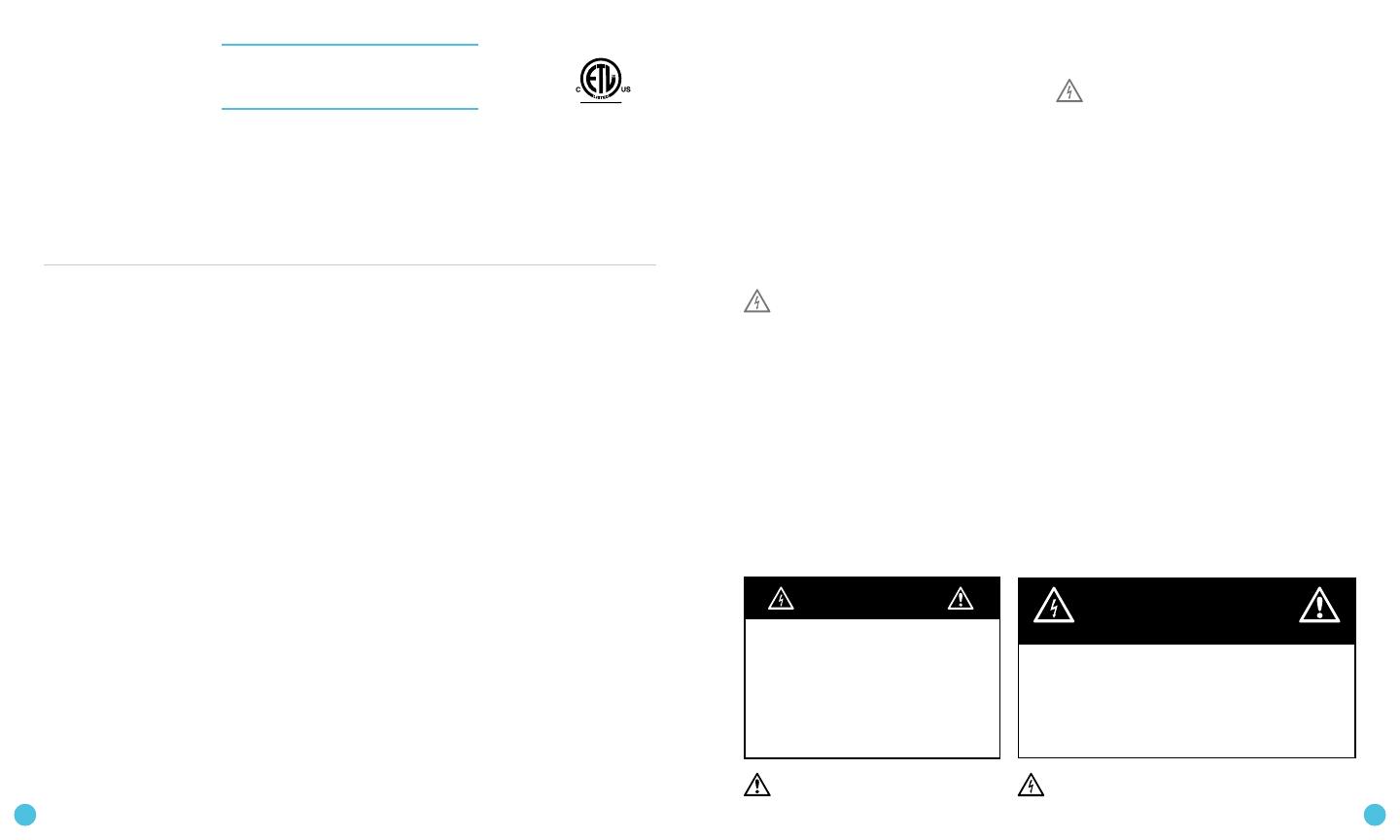
• Read All Instructions. Use this product only as described in
this manual.
• Keep the packaging material (cardboard, plastic, etc.) out of
the reach of children (danger of asphyxiation or injury).
• Do not touch hot surfaces. Toaster surfaces are hot during
and after operation. To prevent burns or personal injury,
use handles or knobs whenever possible. Always use
protective hot pads or insulated oven mitts.
• To avoid possibility of fire, do not leave Toaster unattended
during use.
• To protect against electrical shock do not immerse cord,
plugs or Toaster in water or other liquid. Do not operate
near running or standing water.
• Close supervision is necessary when any appliance is used
by or near children.
• Unplug from outlet when not in use and before cleaning.
Allow to cool before putting on or taking off parts.
• The use of accessory attachments not recommended by
the appliance manufacturer may cause injuries.
• Do not place the Toaster near the edge of a bench or table
during operation. Ensure the surface is level, clean and
free of water.
• Do not let cord hang over edge of table or counter, or touch
hot surfaces.
• Always attach plug to appliance first, then plug cord into
the wall outlet. To disconnect, turn any control to “off,”
then remove plug from wall outlet.
• Always operate the Toaster on a stable, heat resistant
surface.
• A fire may occur if the Toaster is covered or touching
flammable material, including curtains, draperies, walls
and the like, when in operation. Make sure the area around
the Toaster is clear before operating.
• Do not allow hot surfaces of the Toaster to come in contact
with any surface, including walls, countertops or tables.
• Do not use appliance with damaged, twisted or frayed
power cord. Only store as directed.
• Do not place the Toaster on or near a hot gas or electric
burner or in a heated oven.
• Do not operate any appliance with a damaged cord or plug,
or after the appliance malfunctions or has been damaged
in any manner or is not operating properly. Contact OXO
Customer Service at 1-800-545-4411 for examination,
repair, or adjustment inquiries. Do not return to store.
• Do not operate the Toaster under cabinetry or in enclosed
areas.
• Do not move Toaster while in operation.
• Avoid contact with moving parts.
• Do not place bread or any other item directly on top of
toasting slots as this may prevent correct air circulation
and damage the appliance.
• Do not attempt to dislodge food when the Toaster is plugged
in. To prevent electric shock, unplug before cleaning.
• Oversized foods, metal foil packages, or utensils must not
be inserted into the Toaster as they may involve a risk of
fire or electric shock.
• Do not use the Toaster without the removable crumb tray(s)
in place. Do not allow crumbs to build up in the crumb tray.
Failure to clean the crumb tray regularly may result in a
fire hazard.
• Do not put liquid or substances that may melt inside
the Toaster.
• Do not use appliance for other than intended use.
• Do not use outdoors.
WARNING! To reduce the risk of fire or electric shock,
do not remove the bottom cover. Doing so will void
warranty. No user serviceable parts are inside. Repair
should be done by authorized service personnel only.
• This appliance is intended for household use only.
SAVE THESE INSTRUCTIONS.
WARNING! Shock Hazard: This appliance is equipped
with a power cord that has a grounding wire with
grounding plug. The appliance must be grounded using
a 3-hole properly grounded outlet. In the event of an
electrical short circuit, grounding reduces the risk of
electric shock. If the power outlet is a standard 2-prong
wall outlet, it is your personal responsibility and obligation
to have it replaced with a properly grounded 3-prong
outlet. Do not, under any circumstances, cut or remove
the third (ground) prong from power cord or use adaptor.
Consult a qualified electrician if the grounding instructions
are not completely understood, or if doubt exists as to
whether the appliance is properly grounded.
SHORT CORD STATEMENT
The length of the cord used on this appliance was selected
to reduce the hazards of becoming tangled in, or tripping
over a longer cord. If a longer cord is necessary, an
approved extension cord may be used. The electrical rating
of the extension cord must be equal to or greater than the
rating of this appliance.
Care must be taken to arrange the extension cord so that
it will not drape over or against the Toaster, or in an area
of the countertop or tabletop where it can be pulled on by
children or tripped over.
To avoid an electrical circuit overload, do not use any high
wattage appliance on the same circuit as this appliance.
A Note About Safety
SHOCK HAZARD
ONLY FOR USE WITH 110V AC OUTLET.
DO NOT USE ADAPTER.
FAILURE TO FOLLOW THESE INSTRUCTIONS CAN
RESULT IN DEATH, FIRE OR ELECTRICAL SHOCK.
WARNING!
WARNING, TO REDUCE THE RISK OF FIRE OR ELECTRIC SHOCK,
DO NOT REMOVE COVER (OR BACK)
NO USER-SERVICEABLE PARTS INSIDE
REPAIR SHOULD BE DONE BY AUTHORIZED SERVICE PERSONNEL ONLY
WARNING!
RISK OF FIRE OR ELECTRIC SHOCK
DO NOT OPEN
This symbol alerts you to important operating
and service instructions.
This symbol alerts you to the risk of fire or electric
shock in the accompanying message.
IMPORTANT SAFEGUARDS
Read all instructions.
When using electrical appliances, basic safety precautions should
always be followed to reduce the risk of re, electric shock, and/or
injury to persons, including the following:
43