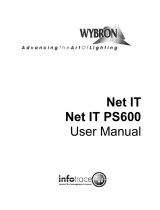Page is loading ...

Artistic Licence
nanoScope
Quick Start Guide
The full User Guide can be downloaded via the following QR code:
nanoScope Quick Start Guide
Version 1-0
Overview
nanoScope is a battery-powered tester for DMX512 and RDM. The built-in 5-pin XLR connector
enables it to be attached directly to the DMX512 cable (use nanoScope in place of an existing
terminator during testing). The device lights up in different colours to indicate its findings.
Two modes of operation exist, selected by a recessed slide switch which also doubles as the
power switch.
y Pixel Mode: At power on, nanoScope indicates pixel mode is selected with a half-second red
flash. This mode then displays the first three DMX512 channels as an RGB mix, to provide
confidence that the expected data is on the cable.
y Analysis Mode: At power on, nanoScope indicates analysis mode is selected with a half-
second blue flash. This mode then displays one long blip (green or red to indicate ‘good’ or
‘bad’ data respectively), then a train of short coloured blips representing different attributes of
the DMX512/RDM signal (see code on product label). Cold colours indicate good/informational
signals while hot colours are used for bad/unusual signals.

y Orange: Break Length out of range, less than 88 µS (an error)
y Magenta: Mark After Break (MaB) time less than 8 µS (an error)
y Yellow: Framing error (but can occur legitimately during RDM discovery)
y Red: RDM data format wrong (an error)
y Pink: Packet too long, contains more than 512 channels (an error)
y Cyan: Less than 512 channels in data (informational)
y Warm white: Non-zero start codes (excluding RDM) detected (usually informational but can
be an error)
y Green: RDM detected in data (informational)
y Mint: RDM draft detected in data (informational)
y UV blue: RDM responses detected (infomational)
y Ice blue: DMX test packets detected (informational)
A brief explanation of each colour code is given below. For more detail on how to interpret the
signals and fix problems, please refer to the full user guide.
Analysis mode detail and hints chart
Error
Advisory
Good DMX512 containing 512 data slots
Good DMX containing less than 512 data
slots
Good DMX containing 512 data slots with
Non-zero Start Code packets
Good DMX containing less than 512 data
slots with Non-zero Start Code packets
Good DMX with active and good RDM
communications
Good DMX with active and good RDM
communications including Draft packets
Good DMX512 with good network test
packets containing 512 data slots of 85
Bad network test packets. Either < 512
data slots or values not equal to 85
Controller is transmitting bad RDM data
and getting no response
RDM communication between controller
and responders contains errors
Most likely pin 2 & 3 swapped in the DMX
cable
Most likely pin 2 disconnected in the DMX
cable
www.ArtisticLicence.com
Studio 1, Spectrum House, 32-34 Gordon House Rd, London NW5 1LP
support@ArtisticLicence.com
Tel: +44 (0)20 8863 4515
/