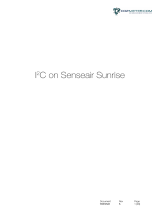Page is loading ...

Handbook for the SX Standard Filter Wheel - Issue 2, September 2020
- 1 -
Handbook for the Starlight Xpress Standard Filter Wheel
Thank you for your purchase of the Starlight Xpress Standard Filter Wheel. We hope
that you will enjoy using this advanced SX unit, which offers many unique features.
This handbook will help you to put it into operation and to understand its
capabilities.
Please register your product and warranty at https://forms.gle/tmsHEJfQG2bLJjr57 .

Handbook for the SX Standard Filter Wheel - Issue 2, September 2020
- 2 -
Description:
The SX Standard Wheel is especially designed for use with medium format CCD
cameras and can use interchangeable carousels for 1.25 inch threaded.
The SX Standard Filter Wheel has several important advantages over older and less
sophisticated designs:
1) The wheel uses an internal sub-miniature DC motor drive to turn the filter
plate. This consumes far less power than the more typical stepper motor and
allows wheel operation directly from the USB input, thus eliminating the
cumbersome power supply and extra power cable. The DC drive also
produces a quiet and vibration-free filter translation and eliminates a
significant amount of bulk and weight.
2) The filter locations are encoded by 3 Hall-effect magnetic sensors, which
permit up to 7 unique filter positions to be defined. The control software can
specify a particular filter without prior knowledge of the location of ‘position
1’ – so the filters can never get out of sequence. The lack of any infrared
optical sensors also prevents stray infrared light from entering the CCD
camera and causing strange image artefacts.
3) Although USB operation is the normal mode, the extra RJ12 socket also
permits serial port control or „handbox‟ manual control.
4) The input and output adaptors are both removable and also may be
oriented at any rotational angle to set the wheel and camera into optimum
positions. The standard „T‟ thread adaptors may be replaced with other
versions for „SCT‟ thread etc. simply by unscrewing three fixing bolts.
5) Four interchangeable filter plates are available – one with seven x 32.5mm
filter positions and the other with five x 48mm filter locations. These are
easily swapped by removing 6 „thumbscrew‟ fixings and simply dropping
the plate into place. There are no gears or belt drives to engage and the
plate drops directly into contact with the motor drive drum. Easily done,
even by flashlight!
6) The ultra-slim design of the SXUFW minimises the loss of optical back focal
distance to only 29mm overall (including the T thread adaptors).

Handbook for the SX Standard Filter Wheel - Issue 2, September 2020
- 3 -
Here is a simplified cross-sectional view of the filter wheel
Loading the filters:
Open the wheel by unscrewing the 5 small thumbscrews from around the periphery
of the wheel chamber, lift off the cover. You can now lift the filter plate off the
centre bearing and place it down with the magnet pillars facing upwards. Your filters
may now be screwed into the plate from the magnet screw side, placing them in the
desired numerical order according to the engraving on the plate. Re-assemble the
wheel by reversing the sequence of operations above.

Handbook for the SX Standard Filter Wheel - Issue 2, September 2020
- 4 -
Installing the software:
No drivers are required for the SX Standard Wheel. The USB input is an ‘HID’ device
which Windows recognises automatically. Popular third-party software, such as
AstroArt and Maxim DL include the command sets for the SX Standard Wheel, and
the latest SX software can also be used with the wheel. You may also use a simple
Windows ‘Console’ program, which is provided on the USB Stick. This program, ‘SX
Filter Wheel.exe’, may be copied into a folder on your computer and will display a
filter wheel control panel when executed. It may be found useful for both testing the
wheel and operating it when the camera software does not support the SX wheel
protocols.
Connecting up the wheel:
USB control:
If you are using USB control, then the only connection required is that between the
USB port on the wheel and a USB output on your computer. You may, of course, use
a USB hub, if necessary – a powered hub is recommended to ensure that the wheel
motor has sufficient torque to operate reliably. When the wheel is first connected,
Windows will display a message about ‘New hardware found’ followed by ‘SX filter
wheel’. Shortly afterwards, the wheel will rotate once or twice as it calibrates and
determines the number of filter positions available. It is now in position 1 and ready
to use. If the wheel motor ‘pulses’ in a cyclic fashion and doesn’t stop, then the
calibration has failed and you need to check that the USB connection is good and
that the carousel can move freely.
Filter Wheel maintenance:
Very little maintenance is required and is limited to occasionally cleaning the
carousel and drive wheel to remove any dirt or grease deposits that might cause
slippage. A few drops of alcohol on a soft cloth will clean the surfaces and fix any
drive problems. Under very cold conditions, residual moisture might cause the
central bearing to freeze to the brass shaft. This can be alleviated by applying a
single drop of light oil to the shaft to repel moisture.

Handbook for the SX Standard Filter Wheel - Issue 2, September 2020
- 5 -
Starlight Xpress Standard Filter Wheel
Communication Protocols
Interfaces available:
USB: 1.1 or 2.0
General parameters:
Total Filters: This is the number of filters fitted on the wheel, and is currently
5 or 7 for the standard Wheel.
Filter number: This is any number from 1 to <Total Filters>
(If a Filter Number higher than Total Filters is requested then the Filter
Number is set to <Total Filters>)
USB Protocol:
The SX filter wheel uses a simple “Human Interface Device” protocol, so no
special driver needs to be installed. The driver is an integral part of the
Windows PC operating system.
Communications between the PC & filter wheel is by input and output
reports (referenced to the PC). These reports are both of a fixed length of
two bytes. The PC sends the output report and the filter wheel, about 1ms
later, will send an input report in response.
The output report data is formatted thus:
Description
1st byte
2nd byte
Select Filter
New Filter number
Zero (0)
Request current filter number
Zero
Zero
Get Filter Total
Zero
One (1)
The input report data is formatted thus:
Response To:
1st byte
2nd byte
Select New Filter
New Filter number
or
Zero = filters moving
Total filters
Request current filter number
Current Filter number
or
Zero = filters moving
Total filters
Get Filter Total
Current Filter number
or
Zero = filters moving
Zero
NB: The ‘Get Filter Total’ command responds straight away with a “filters
moving” message. However, there is a delay of several seconds before the
Total Filters data is available to the “Request Current Filter Number”
command. This is the time taken for the wheel to complete between one and

Handbook for the SX Standard Filter Wheel - Issue 2, September 2020
- 6 -
two complete rotations. During this period the Total Filters will be reported
as zero. When this command is completed filter 1 is automatically selected.
Serial Port Protocol:
The SX filter wheel implements a four-character format, which has just three
commands thus:
Notes: Checksum is 8bit addition of Header + Command + Data
0xA5 is the hexadecimal number = decimal number 165
0x20 is the hexadecimal number = decimal number 32
Output Command/Data from PC
Description
Header (1)
Command
(2)
Data
(3)
Checksum
(4)
Select Filter
0xA5
1
New Filter
number
4 = 1+2+3
Request Current
Filter
0xA5
2
0x20
4 = 1+2+3
Get Filter Total
0xA5
3
0x20
4 = 1+2+3
Input Data to PC
Description
Header (1)
Response
(2)
Data
(3)
Checksum
(4)
Select Filter
0xA5
0x81
New Filter
Number
4 = 1+2+3
Request Current
Filter
0xA5
0x82
Filter Number
+ 0x30
4 = 1+2+3
Get Filter Total
0xA5
0x83
Total Filters
+ 0x30
4 = 1+2+3
Examples, (all characters expressed in hexadecimal):
Select Filter Number 3:
PC -> Filter Wheel, 0xA5, 0x01, 0x03, 0xA9
Filter Wheel -> PC, 0xA5, 0x81, 0x03, 0x29
Request Current Filter (which is 2):
PC -> Filter Wheel, 0xA5, 0x02, 0x20, 0xC7
Filter Wheel -> PC, 0xA5, 0x82, 0x32, 0x59
Get Filter Total:
PC -> Filter Wheel, 0xA5, 0x03, 0x20, 0xC8
Filter Wheel -> PC, 0xA5, 0x83, 0x37, 0x2F (after delay)
Note: The ‘Get Filter Total’ command has a delay of several seconds before
the response is sent back. This is the time taken for the wheel to complete

Handbook for the SX Standard Filter Wheel - Issue 2, September 2020
- 7 -
between one and two rotations. When completed, filter 1 is selected. Do not
send any new requests until the response is received. Any data sent during
this period would be read but then discarded.

Handbook for the SX Standard Filter Wheel - Issue 2, September 2020
- 8 -
Dear Observer,
Thank you for purchasing a Starlight Xpress Filter Wheel. We are confident that you will gain much
satisfaction from this equipment, but please read carefully the accompanying instruction manual to
ensure that you achieve the best performance that is capable of providing.
Please register your product and warranty at https://forms.gle/tmsHEJfQG2bLJjr57 .
As with most sophisticated equipment a certain amount of routine maintenance is necessary to keep
the equipment operating at its optimum performance. The maintenance has been kept to a
minimum, and is fully described in the manual.
In the unfortunate instance when the equipment does not perform as expected might we recommend
that you first study the fault finding information supplied. If this does not remedy the problem, then
contact Starlight Xpress for further advice. Our message board service on the Starlight Xpress web site
will often provide solutions to any problems.
The equipment is covered by a 12-month guarantee covering faulty design, material or workmanship
in addition to any statutory Consumer Rights of Purchasers.
CONDITIONS OF GUARANTEE
1) The equipment shall only be used for normal purposes described in the standard operating
instructions, and within the relevant safety standards of the country where the equipment is used.
2) Repairs under guarantee will be free of charge providing proof of purchase is produced, and that
the equipment is returned to the Service Agent at the Purchaser’s expense and risk, and that the
equipment proves to be defective.
3) The guarantee shall not apply to equipment damaged by fire, accident, wear and tear, misuse,
unauthorised repairs, or modified in any way whatsoever, or damage suffered in transit to or from the
Purchaser.
4) The Purchaser’s sole and exclusive rights under this guarantee is for repair, or at our discretion the
replacement of the equipment or any part thereof, and no remedy to consequential loss or damage
whatsoever.
5) This guarantee shall not apply to components that have a naturally limited life.
6) Starlight Xpress’s decision in all matters is final, and any faulty component which has been replaced
will become the property of Starlight Xpress Ltd.
For further info. or advice, please call:
Mr Michael Hattey,
Starlight Xpress Ltd.,
Unit 3, Brooklands Business Park,
Bottle Lane, Binfield,
RG42 5QX
Tel: +44 (0)1184026898
Email: michael.hattey@starlight-xpress.co.uk
Web site: http://www.starlight-xpress.co.uk

Handbook for the SX Standard Filter Wheel - Issue 2, September 2020
- 9 -
/