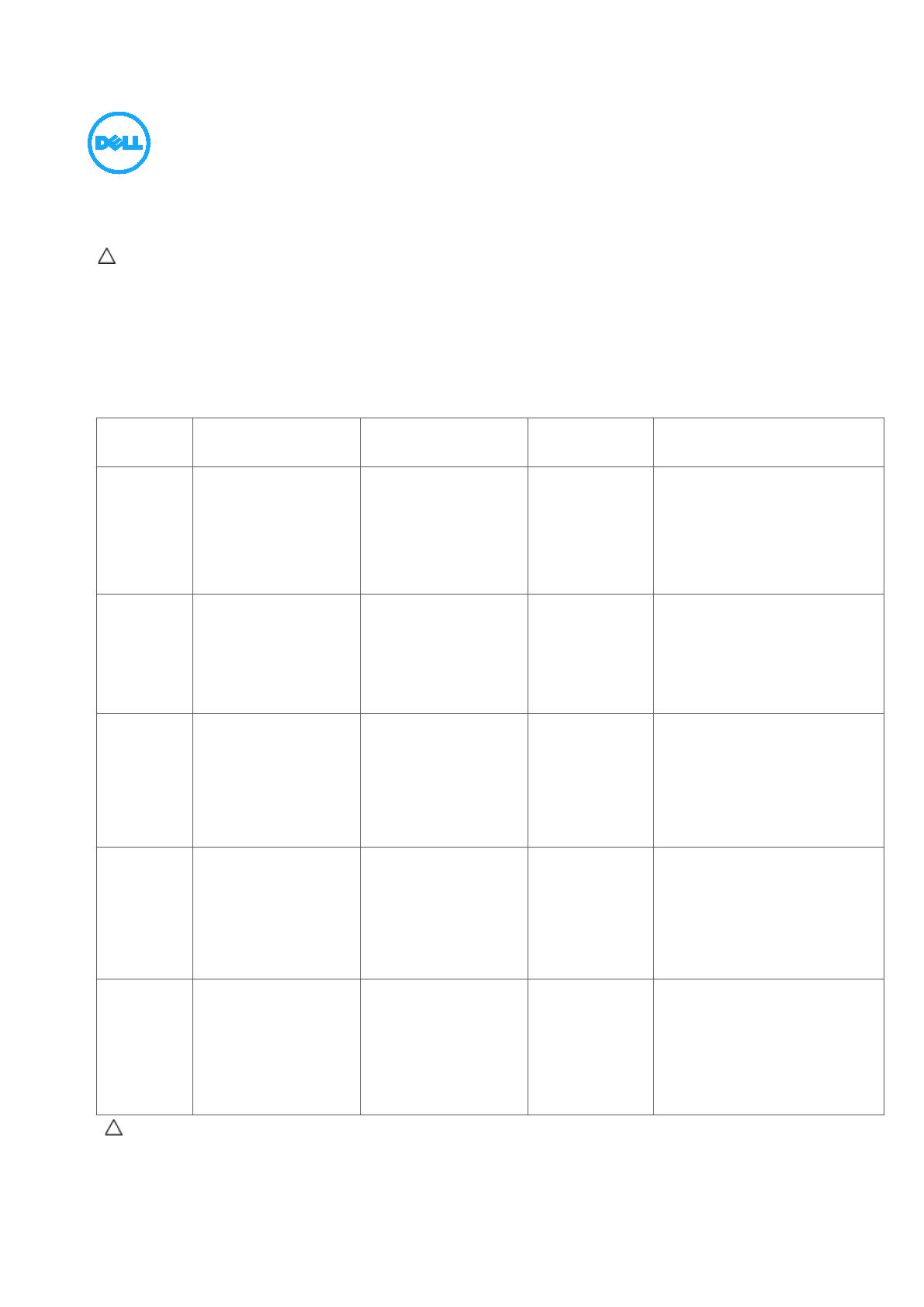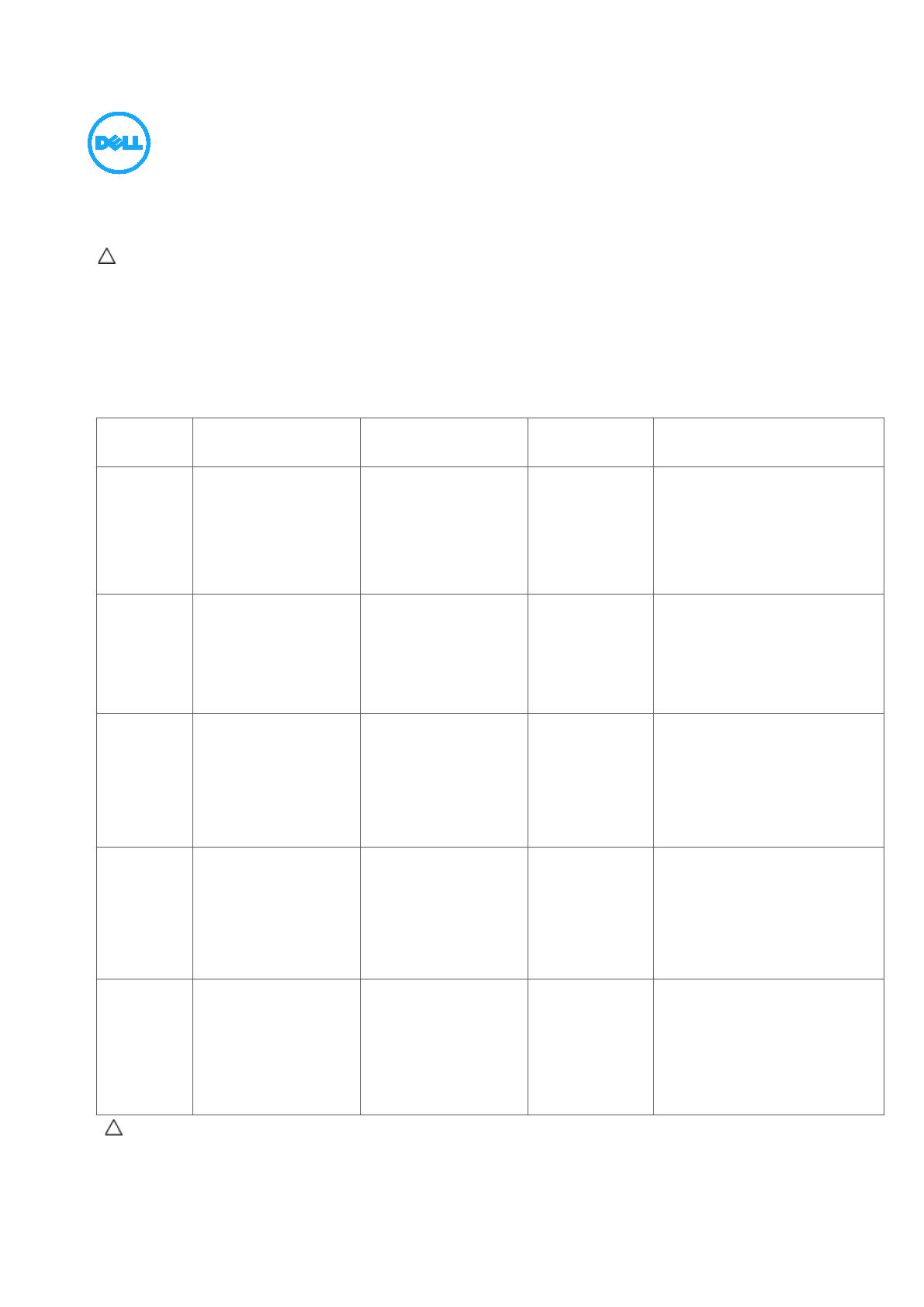
October 2020
Internal Use - Confidential
Statement of Volatility – Dell P3421W Monitor
CAUTION: A CAUTION indicates either potential damage to hardware or loss of data and tells you how to avoid the
problem.
The purpose of this document is to certify that Dell’s P3421W monitor will not save, retain or reproduce a signal to any
internal or external component after power has been removed and reapplied to the unit.
The Dell P3421W Monitor contains both volatile and non-volatile (NV) components. Volatile components lose their data
immediately after power is removed from the component. Non-volatile (NV) components continue to retain their data even
after power is removed from the component. The following NV components are present on the Dell P3421W Monitor.
Table 1. List of Non-Volatile Components on System Board
Description Reference Designator Volatility Description
for external data
Remedial Action (Action necessary
to prevent loss of data)
System
EEPROM:
ST M24C64
Storage of system
setting (OSD)
64 Kbit.
change OSD setting(ex.
Brightness, contrast, color setting)
and the setting will be stored into
system EEPROM. This Software
is write protected.
HDMI
EDID
EEPROM:
ST M24C02
Storage of HDMI EDID
2 Kbit.
.HDMI EDID is embedded in the
firmware, and copied to EEPROM
after F/W programming.
(or using customized EDID tool).
This is hardware and software are
write protected.
System
Flash ROM:
MXIC
MX25L323
3FM2I-08G
(Serial flash
memory)
32 Kbit.
Loading flash memory requires a
vendor-provided tool and
firmware. This Software is write
protected.
USB Hub
EEPROM:
ST M24C16
Storage of USB Hub
setting
Non- Volatile memory,
32 Kbit.
No Factory burnt data or via vendor-
provided tool to update. This
Software is write protected.
PD
controller
Flash ROM:
WINBOND
W25Q80DV
SNIG
(Serial flash
To store firmware. Non-Volatile memory,
8 Bit.
No Loading flash memory requires a
vendor-provided tool and
firmware. This Software is write
protected.
CAUTION: All other components on the system board lose data if power is removed from the system. Primary power loss (unplugging
the power cord and removing the battery) destroys all user data on the memory (DDR4, 2400/2666 MHz). Secondary power loss
(removing the on-board coin-cell battery) destroys system data on the system configuration and time-of-day information.