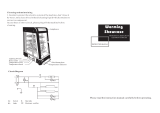Merchandisers
GD350 / GD1000 / GD1000SL

Warranty....................................................................................................................................................................................................
GB
Original Instructions
Dear Customer,
Congratulations on your purchase of this product. This product has also been
developed on the basis the latest technology and produced using reliable and modern electrical components.
Please take a few minutes before starting operation of the appliance and read the following operating instructions.
Many thanks.
TABLE OF CONTENTS
...................................................................................................................................................................snoitcurtsni ytefas tnatropmI
............................................................................................................................................................................................
. esu dednetnI
Parts .........................................................................................................................................................................................................
Before first use ...........................................................................................................................................................................................
Operation .................................................................................................................................................................................................
Cleaning ....................................................................................................................................................................................................
.................................................................................................................................................................................. snoitcurtsni lasopsiD
Electrical diagram .......................................................................................................................................................................................
Technical data .............................................................................................................................................................................................
IMPORTANT SAFETY INSTRUCTIONS
Read these instructions for use carefully before using the device. Observe
all safety instructions, so as to avoid damage through improper use.
1. Keep this instruction manual for future use. Should this appliance be
passed on to a third party, this instruction manual must be handed over.
2. This appliance is heavy. To prevent injury or damage to it, unpack and set
up by two people.
3. Never use a damaged appliance! Disconnect the appliance
from the
mains outlet and contact your supplier, if it is damaged.
4. Connect and install this appliance in strict compliance with the relevant
instructions in this manual.
5. Only use the appliance for its intended use. The appliance is intended for
commercial use.
6. No responsibility is accepted for damage resulting from improper use or
non-compliance with the instructions.
7. Only use the appliance indoors.
8. Danger of electric shock! Never try to repair the appliance yourself.
Refer to qualified customer service outlet for maintenance and repairs.
1
1-4
4
5
6-8
9
10
10
11
12
13

GB
IMPORTANT SAFETY INSTRUCTIONS
9. Regularly check the power plug and power cord for damage. A damaged
power cord has to be replaced by the manufacturer, his customer service
or a similar qualified person in order to avoid danger of injury.
10. Before inserting the power plug into the mains outlet, check that the
power supply voltage and current rating corresponds with the power
supply details shown on the appliance rating label.
11. Avoid damage to the power cord. Do not squeeze, bend or scour on
sharp edges. Keep away from hot surfaces and naked flames.
12. Warning! Before using the appliance make sure that the
connections are earthed.
13. Please connect the earthing wire to the terminal of equipotentiality
by qualified technician.
14. For your safety, only connect the appliance with a properly earthed mains
outlet. Unplug the appliance immediately if you get an electric
shock
when touching the appliance.
15. Do not pull on the power cord. Only pull on the plug. Do not wrap the
power cord around the appliance.
16. This appliance must be earthed!
17. Securely route the power cord that no unintentional pulling or tripping
over it is possible.
18. Connect the power plug with an easy reachable mains outlet so that in
case of an emergency the appliance can be unplugged immediately.
19. Never use accessories, which are not recommended by the manufacturer.
They could pose a danger to the user and might damage the appliance.
Only use original accessories.
20. The appliance is powered when connected to the power supply.
21. Warning! Do not insert any objects into the casing of the appliance.
22. Do not open the casing.
23. Do not obstruct or cover the ventilation openings. Keep the appliance
well ventilated at all times.
24. Should the cover of the lights fall off or break, unplug the appliance
immediately and contact qualified personnel for repairs.
25. This appliance is not intended for use by persons (including children)
with
reduced physical, sensory or mental capabilities, or lack of experience
and knowledge, unless they have been given supervision or instruction
concerning use of the appliance by a person responsible for their safety.
2

GB
IMPORTANT SAFETY INSTRUCTIONS
26. Children should be supervised to ensure that they do not play with the
appliance.
27. Do not keep the keys of the appliance locks near it or within reach of
children.
28. Do not touch the appliance with wet or damp hands. Do not operate the
appliance with wet hands or standing on a wet floor.
29. Warning! During cleaning or operation do not immerse the appliance in
water or other liquids. Do not clean the appliance with a garden hose.
30. Should water flow into the appliance, immediately unplug the appliance
and let it be inspected by qualified personnel before using again.
31. Unplug from the mains outlet when not in use and before cleaning.
32. Do not place combustible, explosive or volatile articles, corrosive acids
or alkali in the appliance. Store high-proof spirits only in upright position
and close them properly. Containers with flammable gases and liquids
can leak at low temperatures and catch fire from electrical appliances’
spa
rking. Danger of explosion!
33. Make sure that no chemical substances get into the interior of the
appliance.
34. Warning! This product is for food storage with containers. Do not place
food without container inside.
35. Leaking oil can damage the rubber gaskets of the appliance. Make sure
that products with oil are wrapped properly and can not leak.
36. Keep the appliance away from any hot surfaces and naked flames.
37. Always operate the appliance on a level, stable, clean, heat resistant and
dry surface.
38. Do not use the appliance in the proximity of explosive and inflammable
vapours.
39. The minimal distance specification to the surrounding roadblock is 1
meter.
40. Do not damage any parts of the appliance which carry refrigerant by
piercing, perforating, crushing, twisting or scraping.
41. Danger of fire! In event of refrigerant leakage, unplug the appliance,
remove any ignition sources near
by, ventilate the room and contact your
supplier. Avoid contact with the eyes as the refrigerant may cause serious
eye injury. You can find details on the refrigerant on the rating label.
3

GB
IMPORTANT SAFETY INSTRUCTIONS
42. In case of fire unplug from the mains outlet or disconnect from the power
supply in an other way before taking firefighting measures. Warning! Do
not spill water on the appliance when connected to the power supply.
Risk of electric shock!
43. Do not accelerate the defrosting process by using mechanical devices,
heating sources (candles or heaters) or other means. The emerging
steam can cause short circuit and too high temperatures can damage
the synthetic covering of the appliance.
44. Do not operate electrical appliances in the inner compartment.
45. Take protective measures to prevent prolonged skin contact with cold
surfaces of inner compartment or with chilled products, e.g. wear gloves.
46. Never put warm or hot foods directly into the appliance.
47. Cover food to prevent smell and to keep fresh. Do not consume products
which have been stored for too long to avoid
food poisoning.
INTENDED USE
Only use this appliance for cooling and storage of food and beverage for commercial purposes.
4

GB
PARTS
1. Display lamp ON/OFF switch I/O
2. Interior lamp ON/OFF switch I/O
3. Ventilation openings
4. Casing
5. Power cord with power plug
6. Castors
7. Control panel
8. Locks
9. Shelves
10. Interior lamps
11. Doors
12. Inner compartment
13. Display lamp
1
6
5
3
2
4
7
8
10
11
12
13
9
5

GB
Cabinet and Controller Operation Instruction
Storing food stuffs:
To get the best results from your appliance, please follow these instructions:
1: Only store foodstuffs in the appliance when it has reached the correct operating temperature.
2: Always close the door, when hot in use and appliance is switched on. The appliance has fan operating door
switches and WILL NOT cool when the door is open.
3: Do not place uncovered nonfood or liquid inside the appliance.
4: Wrap or cover food where possible.
5: Do not obstruct the fans inside the appliacnce.(Refrigerator)
6: Avoid opening the door for prolonged periods of time.
7. The maximum load for a shelf is 30Kg.
8: The food must be put into containers before being placed into cabinet or on the shelf. Food must not be placed
into food cabinet directly.
Turn on:
9: Close the door of the appliance.
10.Ensure the power switch is set to [O] and insert plug into socket.
11. Switch on the Power{I}. The current temperature within the appliance is displayed.
12: The on the display will flash for 3-min to indicate a delay between the motor compressor being stopped and then
restarted.
Temperature setting and control
The front panel of the thermostat
1. Defrosting light
2. Compressor operation light
3. Digital thermostat
4. Programming key (Service agent only)
5. Temperature modifi cation keys
6. Manual defrost
How to see the set point
• Push and immediately release the SET key, the set point will be showed;
• Push and immediately release the SET key or wait about 5s to return to normal visuallsation.
How to change the set point
• Push the SET key for more than 2 seconds to change the set point value;
• The value of the set point will be displayed and the “°C“ starts blinking;
• To change the set value push the „
” (up) or „ ” (down) arrows within 10s.
• To memorise the new set point value push the SET key again or wait 10s.
Manual defrost
The appliance will automatically run a defrost cycle every 12 hours.
Note: The cycle starts from the time the appliance is initially powered up.
To manually defrost the appliance:
• Press and hold the DEFROST
button for 5 seconds.
• The defrost cycle will start immediately and the Defrost LED illuminates. The defrost will last 20 minutes.
Note: Starting a manual defrost also resets the automatic defrost timer. The next automatic defrost will
start 12 hours after the manual defrost has finished.
6

GB
14 15
16
17
18
19
12. Inner compartment
13. Display lamp
14. Cooling indicator
15. Defrosting indicator
16.
button (Note: The appliance is
provided with an automatic defrost
function. No need to set manually.)
17. SET button
18. LED display
19.
buttons
Cabinet and Controller Operation Instruction
• Connect the power plug (5) with the mains outlet.
• The showcase starts to work.
• The thermostat (digital temperature controller) is located at bottom of the appliance.
• After a few seconds the LED display (18) shows the actual inner compartment (12) temperature. The cooling indicator (14) lights up. The
showcase automatically begins to cool down to the preset temperature.
• After the inner compartment temperature reaches the preset value, the cooling indicator (14) turns off as long as the inner compartment
temperature is constant.
• The factory pre-set temperature range is between 2°-8°C, dependent upon model. Do not adjust this within the first 24 hours! After 24
hours adjust the temperature in gradual stages, if necessary.
Temperature adjustment
• Press SET (17). The LED display (18) flashes. Select the desired temperature by pressing
buttons (19) and press SET
(17) again to
save the settings.
• The LED display (18) shows the actual inner compartment temperature. The cooling indicator (14) lights up. The showcase automatically
begins to cool down to the preset value.
Defrosting
• The appliance is provided with an automatic defrost function. The defrosting automatically starts every 6 hours and lasts 20 minutes (factory
setting).
• Please do not change any factory settings! These determine how your appliance works. Changing these settings makes your warranty
void. Contact our service if you have any questions.
Switching the lamps on/off
• Press the ON/OFF switch I/ 0 (1) to switch on/off the display lamp (13).
• Press the ON/OFF switch I/ 0 (2) to switch on/off the interior lamps (10).
Locking the doors
• Insert the key into the left lock (8) and turn 90° anticlockwise to lock the left door (11), insert the key into the right lock (8) and turn 90°
clockwise to lock the right door (11).
• Please double check and confirm that there is no person inside the appliance before locking the doors (11).
7

GB
The front panel of the thermostat
1. Compressor operation light
2. Defrosting light
3. Energy saving light
4. Stand-by light
5. Programming key (service agent only)
6. Machine On/Stand-by (keep pushed)
7. Manual defrost (keep pushed)
How to unlock the keyboard (»Loc» message)
- Push any button for more than 2s, «UnL» message will appear and the keyboard will be unlocked.
Note:for safety reasons the keyboard locks automatically after 30s of keys inactivity.
To execute any operation, please unlock the keyboard first.
How to see and modify the set point
- Push and immediately release the key, the set point will be showed and starts blinking;
- To change the set value push or arrows within 20s.
- To memorize the new set point value push the key again or wait 20s.
Manual defrost
The appliance will automatically run a defrost cycle every 12 hours.
Note: the cycle starts from the time the appliance is initially powered up.
To manually defrost the applicance:
- Press and hold the DEFROST button for 3s;
- The defrost cycle will start immediately and the LED illuminates. The defrost will last 20 minutes.
Note: starting a manual defrost also resets the automatic defrost timer. The next automatic defrost will start
12 hours after the manual defrost has finished.
How to turn the machine in ON / STAND-BY status
- Press and hold the key for 4s, the machine will turn from ON to STAND-BY status and vice-versa.
During the button hold the LED will blink to show status changing.
Cabinet and Controller Operation Instruction
8

GB
BEFORE FIRST USE
• Remove all packaging ( Disposal of packaging).
•
Check for completeness and transport damage. In case of damage or incomplete delivery please contact your dealer ( Guarantee).
• Clean the appliance ( Cleaning).
•
Place the appliance on a horizontal and stable surface with a maximum incline of
5%. If any incline, please install the incline fixing bracket. For the installation, refer
the picture on the right.
-
First, take out the screw at mark 1 and fix the fixing bracket with the screw at
mark 1.
-
Drill a hole on the wall at mark 2 and fix the fixing bracket with M6 expansion bolt.
-
Note: screws are not included.
•
Try to position the appliance close to a wall, but leave enough space for ventilation to ensure good circulation and efficiency of the appliance.
•
Do not position the appliance in direct sunlight or near any heat sources.
•
Protect the appliance from moisture, extreme heat or cold.
•
Please see the climate class and matched temperature range for reference:
Test room climate class
Dry bulb temperature Relative humidity
°C %
1 16 80
2 22 65
3 25 60
4 30 55
5 40 40
•
Never use an extension cord – risk of overheating! If the power cord (5) does not reach the nearest mains outlet, either rearrange your
store layout or ask qualified personnel to fit a new outlet.
•
The appliance is fitted with castors (6), so that you can easily move it from one place to another. Warning! Do not move the appliance across
uneven floors or steps.
•
If power is cut off, wait for at least 5 minutes before plugging the appliance in again to avoid damaging the compressor.
•
Important! Allow the appliance to stand upright for 8 hours before connecting to a mains outlet for the first time, in order to allow the
refrigerant to settle.
•
The maximum load for a shelf (9) is 40kg.
•
The appliance can be connected to a supply with system impedance no more than 0.243 Ohm. If necessary, please consult your supply
authority for system impedance information.
9

GB
CLEANING
• Unplug your appliance and remove any products to a suitable back-up showcase before cleaning.
• Take out all removable parts before cleaning.
•
Clean the inner compartment (12), equipment parts and casing (4) with dry cloth. Do not allow the control panel (7), power cord with plug (5),
ventilation openings (3), lamps (10, 13) or other electrical components to become wet.
• Never use corrosive detergents, wire brushes, or abrasive scourers to clean your appliance.
• Never use metal or sharp implements to remove debris.
• Dry all surfaces thoroughly.
• Use dry cloth to clean the gaskets and seals. Check them for debris to ensure the doors (11) always close properly.
• Do not remove or damage the rating label as it contains important data.
Replacing the lamps
• Please do not replace the lamps (10, 13) yourself. Contact qualified personnel for this purpose.
DISPOSAL INSTRUCTIONS
Disposal of old appliances
• Disable discarded appliances by removing the plug and cutting through the power cord.
• Break any locks in order to avoid children and other persons becoming trapped. If possible, remove any doors and discard separately.
• Warning - hazardous chemicals! Do not allow children to play with the old appliance.
• Do not damage the refrigerant circuit during storage and transportation of old appliances! Make sure that the evaporator pipes, refrigerant
circuit and surface coverings are not damaged. Avoid contact with the eyes as the refrigerant may cause serious eye injury.
• Do not store old appliance near heat and ignition sources. In event of leakage the refrigerant of this appliance is highly inflammable.
• Please note: the refrigeration system contains gases and refrigerants which require specialist waste disposal.
Disposal of packaging
All packaging materials should be disposed of in an environmentally friendly way.
The cardboard may be used as scrap paper. The protective foil and the foam cushions are CFC – free.
Do not allow children to play with the packaging and destroy plastic bags safely.
You can break or cut the cardboard into smaller pieces and give to a waste paper disposal service.
Environmental protection
Discarded electric appliances are recyclable and should not be discarded in the domestic waste! Please actively support us in
conserving resources and protecting the environment by returning this appliance to the collection centres (if available).
10

GB
CIRCUIT DIAGRAM
SQ 1
SQ 2
L
E
N
QF 1
P1
S1
TH 1
R1
C1
F1
FM
FM
F2
2
RH5 RH6
L2 L3
FU
RH3 RH4
RH1
7 6 6
DN 1000
DC 350 /DC 600H/DC 800H/DC 800S/DC 1000H/DC 1000S (NEON LAMP)
DC 350 /DC 600H/DC 800H/DC 800S/DC 1000H/DC 1000S (LED LAMP)
P1
S1
TH1
C1
F1
F2
S5/S6
S7
FU
RH*
L1
L2/L3
TR1/TR2
B1
SQ1
SQ2
P1
S5
S6
S7
TH1
C1
QF1
R1
F1
F2
SQ1
TR2
L1
L2
L3
P1
S5
S6
TH1
C1
QF1
R1
F1
F2
SQ1
TR1
TR2
TR3
L1
L2
L3
POWER PLUG
LAMP SWITCH
LAMP SWITCH
LAMP SWITCH
THERMOSTAT
COMPRESSOR
OVERLOAD
RELAY
CONDENSER FAN
EVAPORATOR
TEMPERATURE PROBE
TRANSFROMER
LAMP
LAMP
LAMP FOR CANOPY
POWER PLUG
LAMP SWITCH
LAMP SWITCH
S7 LAMP SWITCH
THERMOSTAT
COMPRESSOR
OVERLOAD
RELAY
CONDENSER FAN
EVAPORATOR FAN
TEMPERATURE PORBE
TRANSFORMER
TRANSFORMER
TRANSFORMER
LAMP
LAMP
LAMP FOR CANOPY
POWER PLUG
MAIN SWITCH
THERMOSTAT
COMPRESSOR
CONDENSOR FAN
EVAPORATOR FAN
LIGHT SWITCH
DOOR SWITCH
FUSE
HEATER
FLUORESCENT LAMP
LED LAMP
TRANSFORMER
BALLAST
TEMP. PROBE
DEFROST PROBE
11

GB
TECHNICAL DATA
RATED VOLTAGE
RATED FREQUENCY
CLIMATE CLASS
TEMPREATURE(
o
C)
FOAM BLOWING AGENT
RATED CURRENT
RATED POWER
REFRIGERANT
LIGHT
NET VOLUME(L)
NET/GROSS WEIGHT(Kg)
DIMENSION(WxHxD)(mm)
RATED VOLTAGE
RATED FREQUENCY
CLIMATE CLASS
TEMPREATURE(
o
C)
FOAM BLOWING AGENT
RATED CURRENT
RATED POWER
REFRIGERANT
LIGHT
NET VOLUME(L)
NET/GROSS WEIGHT(Kg)
DIMENSION(WxHxD)(mm)
220-240V
50Hz
4
0-10
C-Pentane
1.9A/1.4A
255W/230W
R134a/R600a
22W
339L
75/85
620x595x1890
220-240V
50Hz
4
0-10
C-Pentane
4.08A
650W
R134a
90W
970L
177/199
1200x645x2036
220-240V
50Hz
4
-18 - -22
C-Pentane
6.2A
970W
R404A
-
970L
160/172
1200x730x2080
220-240V
50Hz
4
0-10
C-Pentane
3.3A
515W
R134a
90W
582L
140/154
900x725x2036
220-240V
50Hz
4
0-10
C-Pentane
3.72A
561W
R134a
90W
776L
146/164
1000x730x2036
DC 350 DC 600H DC 800H/S
DC 1000H/S DN 1000
12

GB
WARRANTY
13
-
 1
1
-
 2
2
-
 3
3
-
 4
4
-
 5
5
-
 6
6
-
 7
7
-
 8
8
-
 9
9
-
 10
10
-
 11
11
-
 12
12
-
 13
13
-
 14
14
Blizzard GD350 Original Instructions Manual
- Type
- Original Instructions Manual
Ask a question and I''ll find the answer in the document
Finding information in a document is now easier with AI
Related papers
Other documents
-
Dukers DSP60-16-S2 Installation guide
-
 Schuss SHX37PTC2000LD User manual
Schuss SHX37PTC2000LD User manual
-
Morgan MCS-339 Chiller Showcase User manual
-
GGM Gastro SPEWHA3 User manual
-
LG GD350.ACISPK User manual
-
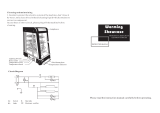 Verly 3DCWA1950 User manual
Verly 3DCWA1950 User manual
-
 BN-LINK BNQ-T7B(C) Owner's manual
BN-LINK BNQ-T7B(C) Owner's manual
-
Bartscher 700203G Operating instructions
-
Bartscher 700201G Operating instructions
-
Tefcold UR90G-SUB ZERO Owner's manual