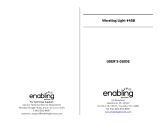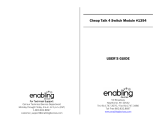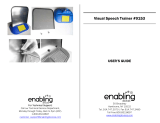Page is loading ...

Tail Light Switch Say
Tail Light Switch SayTail Light Switch Say
Tail Light Switch Say-
--
-It
ItIt
It-
--
-Play
PlayPlay
Play-
--
-it
itit
it
Versatile!
Versatile!Versatile!
Versatile!
Touch anywhere on the switch - even the rim - ever so lightly and hear
your pre-recorded message accompanied by vibration and lights. Plug
in your device and it will start when the switch is touched. Total
record time is 20 seconds. Can be used on a tabletop or mounted on
a door or wall. Wall hanger (#466) sold separately. Size: 7¾"W x
2½"H. Requires 4 AA Batteries. Weight: 1 lb.
Operation:
Operation:Operation:
Operation:
1. Carefully turn over unit and remove the battery case covers to
reveal battery compartments. Observing polarity, install four AA
size batteries (Not included) into the holders. Alkaline batteries
are recommended because they last longer. Do not use
rechargeable batteries because they supply lower voltage and
the unit may not perform as well.
2. The microphone and the red "RECORD" button are located on the
back panel of the unit. To record, first depress and hold the red
"RECORD" button. Then while holding the "RECORD" button,
depress the No.2 or No.4 padded buttons (see illustration) and
speak into the microphone. Release both the padded button and
the recording button when the recording is over. Place the Tail
Light on a flat surface, or use the optional wall mount. Press
anywhere on the Tail Light and your message will play, along with
lights and vibration.
3. The unit will retain recorded information indefinitely, even if the
battery is disconnected. Previously stored information will be
erased only when a new recording is performed.
4. Playback volume can be adjusted using the "ON/OFF/VOLUME"
control knob located on the back panel of the unit.
5. To use as a switch, plug one end of the supplied double ended
1/8" to 1/8" cord into the jack located on the side of the Tail
Light. Next plug the other end into your switch adapted
toy/device. Press anywhere on the Tail light, and your toy/device
will activate along with your pre-recorded message, lights and
vibration. Once you release the Tail Light your toy/device will shut
off.
Important Notes:
Important Notes:Important Notes:
Important Notes:
1. The memory of this unit is capable of holding up to a total of 20
seconds of speech information. If message length exceeds
available memory amount (e.g., 20 seconds), it will wrap around
over itself at its beginning.
2.
2.2.
2. The Tail Light Switch will shut off automatically after playback, to
preserve battery life. However, the device still drains a very small
current in this "sleep" mode. Therefore, if the unit is not going to
be used for a few days, it is recommended that the unit be
turned off, to extend overall battery life. This can be done by
turning the “ON/OFF/VOLUME” switch counterclockwise, until it
"clicks" off.
Troubleshooting:
Troubleshooting:Troubleshooting:
Troubleshooting:
Problem:
Problem:Problem:
Problem: The unit fails to operate, or operates incorrectly.

Action #1:
Action #1:Action #1:
Action #1: Make sure that you are using the Tail Light on a flat
surface.
Action #2:
Action #2:Action #2:
Action #2: Disconnect the power, by removing one of the batteries
from each compartment for 20 seconds, to reset the unit. Reconnect
the battery. If the unit still does not work correctly, replace all
batteries.
Action # 3:
Action # 3:Action # 3:
Action # 3: Make sure all connections between the Tail Light, cord
and toy/device. There should be no gaps.
Care of Unit:
Care of Unit:Care of Unit:
Care of Unit:
The Tail Light Say-It-Play-It can be wiped clean with any household
multi-purpose cleaner and disinfectant.
Do not submerge
Do not submergeDo not submerge
Do not submerge the unit as it will damage the electrical
components.
Do not use abras
Do not use abrasDo not use abras
Do not use abrasive cleaners
ive cleanersive cleaners
ive cleaners as they will scratch the surface of the
unit.
Rev 1/26/17
Rev 1/26/17Rev 1/26/17
Rev 1/26/17
For Technical Support:
For Technical Support:For Technical Support:
For Technical Support:
Call our Technical Service Department
Monday through Friday, 9 a.m. to 5 p.m. (EST)
1-800-832-8697
customer_support@enablingdevices.com
Tail Light Switch
Say-It-Play-It #464
USER’S GUIDE
50 Broadway
Hawthorne, NY 10532
Tel. 914.747.3070 / Fax 914.747.3480
Toll Free 800.832.8697
www.enablingdevices.com
/