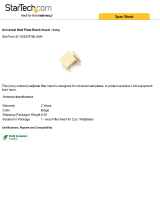Page is loading ...

SLATER
®
“SCD”
Installation Instructions
For Self-Contained Devices
— Receptacles/Junctions and Switches —
Read these installation instructions before
using Self-Contained Devices (SCDs)
NOTICE: For factory installation in mobile homes, recreational vehicles, manufactured housing and for use
in on-site construction. Use only nonmetallic grounded sheathed cable; Types NMB, NMC, NMD
and NMD90* having copper conductors sizes #14 and #12 AWG.
*CSA DESIGNATION
CONTENTS
DESCRIPTION PAGE
Self-Contained Devices Explained . . . . . . . . . . . . . . . . . . . . . . . . . . . . 2
DEVICES
Receptacles/Junctions . . . . . . . . . . . . . . . . . . . . . . . . . . . . . . . . . . . . . 2
Switches . . . . . . . . . . . . . . . . . . . . . . . . . . . . . . . . . . . . . . . . . . . . . . . . 2
WALL CUTOUT. . . . . . . . . . . . . . . . . . . . . . . . . . . . . . . . . . . . . . . . . . . . . . 3
SLATER “SCD” INSTALLATION TOOLS. . . . . . . . . . . . . . . . . . . . . . . . . . . 3
CABLE PREPARATION. . . . . . . . . . . . . . . . . . . . . . . . . . . . . . . . . . . . . . . . 3
CABLE INSTALLATION FOR RECEPTACLES/JUNCTIONS & SWITCHES
RECEPTACLES/JUNCTIONS
In-Line . . . . . . . . . . . . . . . . . . . . . . . . . . . . . . . . . . . . . . . . . . . . . . . . . . 4
End-of-Line . . . . . . . . . . . . . . . . . . . . . . . . . . . . . . . . . . . . . . . . . . . . . . 4
Splice. . . . . . . . . . . . . . . . . . . . . . . . . . . . . . . . . . . . . . . . . . . . . . . . . . . 4
Power Tap. . . . . . . . . . . . . . . . . . . . . . . . . . . . . . . . . . . . . . . . . . . . . . . . 5
Power Tap & Splice . . . . . . . . . . . . . . . . . . . . . . . . . . . . . . . . . . . . . . . 5
SWITCHES
In-Line . . . . . . . . . . . . . . . . . . . . . . . . . . . . . . . . . . . . . . . . . . . . . . . . . . 5
Power Tap . . . . . . . . . . . . . . . . . . . . . . . . . . . . . . . . . . . . . . . . . . . . . . . 6
Power Tap & Splice. . . . . . . . . . . . . . . . . . . . . . . . . . . . . . . . . . . . . . . . 6
Splice. . . . . . . . . . . . . . . . . . . . . . . . . . . . . . . . . . . . . . . . . . . . . . . . . . . 7
End-of-Line . . . . . . . . . . . . . . . . . . . . . . . . . . . . . . . . . . . . . . . . . . . . . . 7
End-of-Line (alternate installation) . . . . . . . . . . . . . . . . . . . . . . . . . . . . 7
3-Way Switches . . . . . . . . . . . . . . . . . . . . . . . . . . . . . . . . . . . . . . . . . . 8
COMPLETING THE INSTALLATION . . . . . . . . . . . . . . . . . . . . . . . . . . . . . . 9
BACK COVER. . . . . . . . . . . . . . . . . . . . . . . . . . . . . . . . . . . . . . . . . . . . . . . 9
SWING BRACKET MOUNTING . . . . . . . . . . . . . . . . . . . . . . . . . . . . . . . . 10
SURFACE MOUNTING . . . . . . . . . . . . . . . . . . . . . . . . . . . . . . . . . . . . . . . 10
REPLACING A SELF-CONTAINED DEVICE. . . . . . . . . . . . . . . . . . . . . . . 10
GANGING PROCEDURES . . . . . . . . . . . . . . . . . . . . . . . . . . . . . . . . . . . . 11
SNAP-ON WALL PLATES. . . . . . . . . . . . . . . . . . . . . . . . . . . . . . . . . . . . . 11
Screw-Mounted Wall Plates . . . . . . . . . . . . . . . . . . . . . . . . . . . . . . . . 11
TOOL MAINTENANCE. . . . . . . . . . . . . . . . . . . . . . . . . . . . . . . . Back Cover
BLADE CHANGING . . . . . . . . . . . . . . . . . . . . . . . . . . . . . . . . . . Back Cover
SCD ANVIL KIT . . . . . . . . . . . . . . . . . . . . . . . . . . . . . . . . . . . . . Back Cover
SCD PLATE KIT . . . . . . . . . . . . . . . . . . . . . . . . . . . . . . . . . . . . Back Cover
T
his Product is Listed by
UNDERWRITERS LABORATORIES INC.
and Bears the Mark:
T
his Product is Certified by
CANADIAN STANDARDS ASSOCIATION
and Bears the Mark:
SC070
SC071
SC073
SC821
SC085
SC080
SC014

DESCRIPTION
The Slater
®
decorator style self-contained device
consists of a Body Assembly and a Back Cover.
The body and cover are molded from Hi-Impact
resistant thermoplastic resin. The body assembly
contains brass terminals. The back cover is
designed to provide strain-relief at the cable open-
ings when the assembly is closed.
All device bodies are marked “White Wire” and
“Black Wire” in the appropriate rear corners to
identify the correct location for the installation of
the cable conductors. In addition, there are raised
ribs on one side of the device to further identify the
“White Wire” (neutral) side of the device.
The top mounting brackets on all of the devices
have a raised dimple to identify the top end of the
device. This allows the installer to be consistent by
having all switches turned “ON” when the upper
half of the operating paddle is depressed. This
raised dimple also allows consistency in the posi-
tioning of the receptacle ground pin. For 3-way
switches, the “TOP” marking has no significance,
other than to simplify wiring.
These features are provided to insure that wiring is
in accordance with applicable electrical codes and
standards.
DEVICES
RECEPTACLES
CAT. NO
Duplex 15 Amp/125 Volts SC080
Decorator 15 Amp/125 Volts SC085
Single 15 Amp/125 Volts SC821
SC830
20 Amp/125 Volts SC830-S*
SC830-R*
*Not Certified by Canadian Standards Association
SWITCHES
15 AMP 120 VOLTS AC CAT. NO.
S.P. (Single Pole) IN-LINE SC070-S
SC070-R
3-WAY SC073-S
SC073-R
JUNCTION
CAT. NO.
20A /125 VOLTS SC014-S
Listed by Underwriters Laboratories Inc. and
Certified by Canadian Standards Association as
flush-mounted self-contained switches and recep-
tacles. Self-contained devices are also UL Listed
and CSA Certified for surface mounting.
“S” suffix devices are for use on plasterboard
5
⁄16" to
5
⁄8" thick, and wood or composition paneling
5
⁄32" to
5
⁄8" thick.
“M” suffix devices are for surface mounting on
wood or steel studs.
“R” suffix devices are replacement units for the
same mounting limitations as “S” suffix devices
and are supplied with a closing tool for installing
the back cover.
Additional suffixes “1”, “2”, “3”, “4”, “5” and “6”
identify device colors Brown, Ivory, White, Light
Almond, Gray and Black respectively.
Receptacles and single-pole switches are for use
with two wire (with ground) nonmetallic sheathed
cable.
Three-way switches are limited to use in circuits
where the branch circuit power cable is installed at
the load location. See wiring diagram on Page 8 for
illustration.
2
TOP END OF DEVICE IDENTIFIED
B
Y THE WORD “TOP” AND/OR
A RAISED DIMPLE.
CIRCUIT CONDUCTOR
P
OSITION IDENTIFICATION
DOUBLE LINE
T
ERMINALS FOR EACH
LINE CONDUCTOR
LATCHES
BACK
COVER
GROUND
TERMINAL
SWING
BRACKET
BREAK OFF TAB
GREEN
WIRE
WHITE
WIRE
BLACK
WIRE
RAISED RIBS ALSO IDENTIFY
WHITE (NEUTRAL) CONDUCTOR SIDE
GREEN
W
IRE
BLACK
W
IRE
WHITE
WIRE
S
WING
BRACKET
BODY
ASSEMBLY

WALL CUTOUT
USE DIMENSIONS
SHOWN BELOW
NOMINAL CUTOUT DIMENSIONS
Single gang: 3
3
⁄8" x 1
1
1
⁄16"
Two gang: 3
3
⁄8" x 3
1
⁄2"
Three gang: 3
3
⁄8" x 5
5
⁄16"
Four gang: 3
3
⁄8" x 7
1
⁄8"
Five gang: 3
3
⁄8" x 8
15
⁄16"
Six gang: 3
3
⁄8" x 10
3
⁄4"
SLATER
®
“SCD”
INSTALLATION TOOL
The Slater hand tool catalog number SCD-TOOL is
designed to slit and form flat nonmetallic sheathed
cable (NMB, NMC, NMD and NMD90* copper
cable #12-2 and #14-2 with ground) and to install
the cable into the self-contained device
body assembly.
*
CSA DESIGNATION
*
INCLUDES CABLE
PREPARATION
BLADES AND CABLE
P
REPARATION CHANNEL
CABLE PREPARATION
SLITTING AND FORMING THE CABLE
Slitting the cable jacket with the Slater SCD-TOOL forms each conductor to match the inner terminal config-
uration of the switch or receptacle. The tool will produce a slit length of less than 2.05" maximum allowable
slit. Prepare conductors as illustrated in the section “Cable Installation for Receptacles/Junctions &
Switches.”
12-lNCH LOOP AND 6-INCH END-OF-LINE
Where an In-Line cable is located at a device opening in a wall, there must be at least a 12" length of cable
available on the room side of the wall to allow cable preparation and possible future device replacement (NEC
Requirement). For end-of-line, power tap or splice applications, a minimum 6" length of cable must be
available on the room side of wall. For all installations the cable must be secured within 12" from the wiring
device wall opening.
With tool handles opened, place cable in the cable guide of cutter section.
1. Be sure cable lies flat in the cable guide.
2. Grip tool handles and squeeze together until tool is fully closed (handles are parallel.)
3. Open tool handles fully and carefully remove the formed cable.
NOTE: After slitting, if cable is to be used for an In-Line receptacle, it is ready for installation. It is not neces-
sary to remove the cable sheathing or paper filler. For all other applications, trim outer sheathing and
paper filler from the slit length. Refer to “CABLE INSTALLATION FOR RECEPTACLES/JUNCTIONS &
SWITCHES” for details of wiring methods.
3
CATALOG No. SCD-TOOL
CABLE INSTALLATION
(SCD PLATE KIT)
DEVICE
POSTS
*CABLE
P
REPARATION
ASSEMBLY
(SCD ANVIL KIT)

CABLE INSTALLATION FOR
RECEPTACLES/JUNCTIONS & SWITCHES
WARNING: Do not join two (2) different wire sizes in a self-contained receptacle or switch.
RECEPTACLES/JUNCTIONS
(CAT. NOS. SC080, SC085, SC014, SC821, SC830)
IN-LINE RECEPTACLE
Single cable running through a receptacle. The
cable may be installed with the sheath and paper
filler left in place. If a second level of cable is antici-
pated (i.e. power tap) all the sheath material and
paper filler must be removed from the entire slit
length of each cable.
END-OF-LINE RECEPTACLE
An end-of-line receptacle must have each line
conductor extending approximately
1
⁄4" beyond its
double line terminal as shown.
SPLICE
A splice is an installation where two (2) cable ends
terminate in a SCD — i.e. one cable bringing power
to a receptacle or junction and a second cable
going to another load.
NOTE 1: Each circuit conductor of the cable ends
must be installed so that it engages its
respective double line terminals as
shown.
NOTE 2: Two cables may exit from opposite ends
of device as shown, or from one end only.
(not shown)
4
BLACK
W
IRE
IN-LINE
W
HITE
WIRE
R
IBS
REF.
GROUNDING
WIRE
NOTE: All cable installations shown must have all sheath material and paper filler removed from the entire slit
length of the cable.
(Continued on next page)
END-OF-LINE
1
1
⁄2"
1
1
⁄2"
SPLICE
1
1
⁄2"

CABLE INSTALLATION FOR RECEPTA-
CLES/JUNCTIONS & SWITCHES (Con’t)
NOTE: All cable installations shown on this page must have all sheath material and paper filler removed from
the entire slit length of the cable.
RECEPTACLES/JUNCTIONS
(Continued)
POWER TAP
A power tap is an application using a self-contained
device with a second level of conductors installed in
the device terminals on top of the branch circuit
cable. The power tap may be an in-line cable (one
cable going out each end of the receptacles to two
other load locations), or may be a single cable going
to one load location. In the latter case, each circuit
conductor must be installed with approximately
1
⁄4"
extending beyond its double line terminal as shown.
SWITCHES
IN-LINE (CAT. SC070)
The black insulated conductor of the single cable
running through the device must have a short
length cut out (approx.
1
⁄4" to
3
⁄8") between terminals
and all the sheath material and paper filler must be
removed from the entire slit length of the cable.
POWER TAP AND SPLICE
A power tap may be made on a receptacle or junc-
tion which is used for splicing two cable ends. For
#12 cable, the wire insulation must be stripped
from two of the three conductors as shown in “A”
and “B”. It is not mandatory to strip the wire insula-
tion off the conductors when using #14 cable. The
stripped conductor cables “A” and “B” must be
installed in the receptacle body first, one on top of
the other. Conductor cable “C” which has not been
stripped must be placed in last, on top of the
stripped conductors.
5
(Continued on next page)
POWER TAP
1
1
⁄2"
1
1
⁄2"
5
⁄16"
POWER TAP
& SPLICE
A
B
B
C
AC
LAY IN
LAST
ON TOP
1
1
⁄2"
1
1
⁄8"
*Strip 1
1
⁄8"
*#12 wire only
IN-LINE

CABLE INSTALLATION FOR RECEPTA-
CLES/JUNCTIONS & SWITCHES (Con’t)
NOTE: All cable installations shown on this page must have all sheath material and paper filler removed from
the entire slit length of the cable.
SWITCHES (Continued)
POWER TAP (CAT. SC070)
A power tap is an application using an in-line
switch for a second level of conductors installed in
the device terminals under the in-line cable.
The power tap may be either switch controlled or
always energized by installing the tap under the
“load-end” or “feed-end” of the first level cable. Be
certain to maintain continuity of the grounding con-
ductor to the load when installing a power tap.
POWER TAP (CAT SC070)
The power tap cable may provide one switched
end and one always energized if it is also a feed-
through cable. (Black conductor of both levels of
cable must be severed as shown.)
POWER TAP AND SPLICE (CAT. SC070)
A power tap may be made on a switch which is
used for splicing 2 cable ends. This tap may also be
either switch controlled or always energized. All
three grounding conductors must be joined in the
ground terminal. For #12 cable, the wire insulation
must be stripped from two of the three conductors
as shown in “A” and “B”. It is not mandatory to strip
the wire insulation off the conductors when using
#14 cable. The stripped conductor cables “A” and
“B” must be installed in the switch body first, one
on top of the other. Conductor cable “C” must be
placed in last, on top of the stripped conductors.
6
(Continued on next page)
POWER TAP
& SPLICE
A
B
B
C
AC
LAY IN
LAST
ON TOP
POWER TAP
1
1
⁄2"
3
⁄4"
5
⁄16"
1
1
⁄2"
*Strip 1
1
⁄8"
*#12 wire only
3
⁄4"
5
⁄16"

CABLE INSTALLATION FOR RECEPTA-
CLES/JUNCTIONS & SWITCHES (Con’t)
NOTE: All cable installations shown on this page must have all sheath material and paper filler removed from
the entire slit length of the cable.
SWITCHES (Continued)
SPLICE (CAT SC070)
A splice is an installation where two (2) cable ends
terminate in a SCD — i.e. one cable bringing power
to a switch and a second cable going to the load. A
device used to splice two (2) cables can also
provide a POWER TAP (see page 6).
END-OF-LINE
(ALTERNATE INSTALLATION WITH CAT. SC070)
A Cat. No. SC070 may be used for an end-of-line
installation by looping the white conductor and
terminating as shown. Cut off ground conductor
flush with cable sheath. The ground terminal will
not be used for end-of-line installations.
7
(Continued on next page)
1
1
⁄2"
3
⁄4"
5
⁄1
6
"
SPLICE
END-OF-LINE
2
3
⁄4"
CUT
LENGTH
2
3
⁄4"
CUT
LENGTH
1
1
⁄2"
3
⁄4"
BLACK “HOT”
TO JUMPER
BLACK
“HOT-IN”
WHITE
WHITE
“FAN-SWITCH”
LEG
WHITE
“LIGHT-
SWITCH”
JUMPER LEG
RED
“LIGHT-
SWITCH”
LEG
CUT OFF
“GROUND”
CUT OFF
“GROUND”
BLACK
“HOT-IN”
14-3
WIRE
JUMPER
14-2
FAN SWITCH
(SINGLE POLE)
LIGHT SWITCH
(SINGLE POLE)
14-3 IN FROM
“FAN-LIGHT”
CONTROL OF CEILING FAN/LIGHT WITH
2 SINGLE-POLE SWITCHES
NOTE: CUT-OFF GROUND

WARNING: Do not join two different wire sizes in a self-contained device. (i.e. 14-3 wire to be used only with
14-2 and 12-3 with 12-2).
3-WAY SWITCHES
CABLE: 3 WIRE
GND.
WHITE
BLACK
WHITE
WIRE
BLACK
WIRE
WHITE
WIRE
BLACK
WIRE
WHITE
WIRE
BLACK
WIRE
WHITE
WIRE
BLACK
WIRE
STRIP 1
1
⁄2"STRIP 2
1
⁄2"
WHITE
BLACK
RED
NOTE: RED & WHITE
CONDUCTORS
SPLICED HERE
COMMON
(INTERNAL SHUNT)
(INTERNAL
SHUNT)
COMMON
WHITE BLACK
WHITE
(SEE NATIONAL ELECTRICAL CODE
PARAGRAPH 200-7, EXCEPTION 2)
BLACK
LOAD
POWER FEED CABLE FROM
SOURCE (2 WIRE WITH GROUND)
REAR VIEW OF SWITCHES
1
1
⁄2"
3
⁄4"
5
⁄16"
STRIP 1"
CABLE: 2 WIRE
CABLE INSTALLATION FOR RECEPTA-
CLES/JUNCTIONS & SWITCHES (Con’t)
NOTE: All cable installations shown on this page must have all sheath material and paper filler removed from
the entire slit length of the cable.
SWITCHES (Continued)
3-WAY SWITCHES (CAT. SC073)
The power feed cable is run to the load. A two wire
cable is run from load to the first 3-way switch and
a three wire cable is run from first to second 3-way
switch (see diagram). The branch circuit power
cable must be installed at the load location as
shown.
NOTE: Ground conductors should be cut off with
cable sheath at both ends of cables
connected to three-way switches.
8

COMPLETING THE INSTALLATION
USING INSTALLATION TOOL NO. SCD-TOOL
1. Insert the device to be wired face down onto the device posts of the SCD-TOOL.
Carefully position the conductors over the device terminals. By fully closing the tool handles, the Cable
2. Installation Plate will push the cable conductors into the device terminals. For additional layers of cable,
repeat the process.
After all cables have been installed, inspect the wire lay, and if satisfactory, snap the back cover into the
3. device. The device is now ready to be installed in the wall.
BACK COVER
The back cover may be used for either a switch or
a receptacle, and may be installed in either possi-
ble orientation on the device. As molded, the back
cover allows an opening for one cable and when
installed in the body assembly. For additional cable
openings, break off tabs as follows:
• For in-line or end-of-line 1 cable in and 1 cable
out configuration, break off one level of the longer
tab.
• For power tap or power tap and splice configura-
tion with 2 cables in and 1 cable out configuration
break off the longer tab.
• For power tap with 2 cables in and 2 cables out
configuration break off the long and short
tabs.
NOTE: To comply with N.E.C. requirements, there
must be no unoccupied cable openings in
the installed device.
CAUTION: Each cable opening is not intended for
more than two cables.
9

(Cat. No. with Suffix “S” or “R”)
The Slater
®
swing bracket devices are designed for
use on dry wall
5
⁄16" to
5
⁄8" thick, and on wood or
composition paneling
1
⁄32" to
5
⁄8" thick.
1. Push the device into the dry wall or panel cutout
until the mounting bracket is flush against the
wall surface.
2. Using a number 2 type 1A “Posidriv
®
” screw-
driver, turn the screw head clockwise (which
turns the swing bracket to the upright position)
and tighten the swing bracket until the device is
secured to the wall.
IMPORTANT NOTE:
This device can be installed anywhere between
studs. If mounted adjacent to a stud, no additional
space is necessary to clear travel of swing bracket.
Slater self-contained devices are UL Listed and
CSA Certified for surface mounting on wood and
steel studs.
(Cat. No. with Suffix “S” or “R”)
1. Remove the two screws and swing brackets
from the device by backing out the screws
through the front of the device.
2. Replace the screws removed in Step 1 with two
#6 x minimum 1
3
⁄4" long wood screws or sheet
metal screws.
3. Secure the device to the mounting surface.
(Cat. No. with Suffix “M”)
1. Insert two #6 x 1
3
⁄4" self-tapping screws (supplied
in device carton) into the round openings on the
face of the device.
2. Secure the device to the mounting surface.
10
SWING BRACKET MOUNTING
SURFACE MOUNTING
REPLACING A
SELF-CONTAINED
DEVICE
If a SCD should require replacement, use one of the
following replacement devices:
SC070-R Single Pole In-Line Switch
SC073-R Three-Way Switch
SC085-R Decorator Receptacle
SC821-R Single 15 AMP Receptacle
SC830-R Single 20 Amp Receptacle
WOOD STUD MOUNTING STEEL STUD MOUNTING

GANGING PROCEDURES
Install in wall as follows:
A. TWO-GANG
1. Position devices next to each other in wall cutout made by
using 2-gang routing template, Cat. No. SCT-2T
2. Snap positioning guide, Cat. No. SCT-7 onto devices. This
will automatically position and space devices. Secure
devices to wall and remove positioning guide. Install wall
plate.
B. THREE-GANG
1. Position devices next to each other in wall cutout made by
using 3 gang routing template, Cat. No. SCT-3T
2. Snap positioning guide, Cat. No. SCT-7 onto two devices.
This will automatically position and space two devices.
Secure devices to wall and remove positioning guide.
3. Snap positioning device onto remaining device and the
one adjacent to it (already installed). Secure the third
device to wall and remove positioning guide. Install
Standard Decorator screw mounted wall plate.
C. FOUR, FIVE OR SIX-GANG
1. Position device in wall cutout specified on page 3 and
proceed as described in B. Use Standard Decorator
screw mounted wall plate (see below).
SNAP-ON WALL PLATES
Designed to be used in conjunction with any one or two gang Slater
®
SCD installations.
To install a SNAP-ON WALL PLATE:
1. Align wall plate locking tabs to square holes in mounting straps.
2. Press firmly until locking tabs snap into place.
To remove wall plate, pry outward until locking tabs release. The plate
can be removed and reinstalled without loss of retention force.
Single gang and double gang screw mounted wall plates may be
used instead of snap-on wall plates, if preferred.
DESCRIPTION CAT. NO. COLOR
Single Gang SNAP-11 Brown
SNAP-12 Ivory
SNAP-13 White
SNAP-14 Light Almond
Two Gang SNAP-21 Brown
SNAP-22 Ivory
SNAP-23 White
SNAP-24 Light Almond
SCREW MOUNTED WALL PLATES
For ganged installation, use screw mounted wall plates. (Single and
double (two) gang screw mounted wall plates may be used instead of
snap-on wall plates, if preferred.)
11
SNAP-2_*
SNAP-1_*
* Replace “_” with color number to specifiy
color choice:
1-Brown, 2-Ivory, 3-White, 4-Light Almond

TOOL MAINTENANCE
Keep tool clean. Spray operating parts with a commercial silicone lubricant to insure trouble-free operation.
Check blades for nicks or dull edges and replace as necessary.
NEW SCDTOOL ANVIL RETROFIT KIT
(CAT. NO. SCDANVILKIT)
NEW SCDTOOL INSTALLATION PLATE RETROFIT KIT
(CAT. NO. SCDPLATEKIT)
BLADE CHANGING FOR INSTALLATION TOOLS
USE REPLACEMENT BLADES CAT. NO. SCD-BLADES
Remove two slotted head screws (C), remove two blades and install replacement matched set. Close tool before
tightening screws so that the blades align properly. Tighten the two slotted head screws
1. Remove old anvil (A).
2
. Replace old blades, spacers and safety shield accord-
ing to the SCDBLADE instructions as shown below.
Leave screws loose.
3
. Open Tool
4. Attach new anvil to tool using the two screws (B) pro-
v
ided, leave loose.
5. Slowly close tool. Be careful not to damage blades
w
hile closing.
6. Tighten the blade assembly screws (C).
7. Tighten the anvil screws (B).
8
. Open and close tool slowly to see if there is any inter-
ference, if so, re-align. The blades will typically ride very
c
losely to the center web of the anvil — this is normal.
1. Remove old installation plate (D) and discard.
2. Using the two flathead screws (E), firmly attach the
adapter plate (F) to the SCDTOOL such that the pin on
the adapter plates does not interfere with the tool.
3. Loosely attach the installation plate (G) to the adapter
plate using the two pan-head screws (H) such that the
pin on the installation plate fits into the slot on the
adapter plate.
4. Put a Slater SC085 receptacle into the device holder
and close tool slowly so that the teeth on the installation
plate properly straddle the terminals of the device.
5. Tighten the pan-head screws (H).
6. Open and close tool to assure that there is no inter-
ference. If so, loosen the plate and re-align.
340726 Rev. B ©2005 Pass & Seymour/Legrand Printed in USA
SLATER
®
SCD INSTALLATION TOOL
7/01
A
C
B
D
E
F
G
H
SCDTOOL INSTALLATION
PLATE RETROFIT KIT
(CAT. NO. SCDPLATEKIT)
USE REPLACEMENT BLADES
(CAT. NO. SCD-BLADES)
SPACERS
SAFETY
SHIELD
SCDTOOL ANVIL
RETROFIT KIT
(CAT. NO. SCDANVILKIT)
NOTE: Inset diagram
reversed for clarity.
/