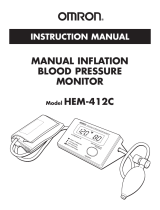Page is loading ...

Blood Pressure
Sensor
(Order Code: BPS-BTA)
The Vernier Blood Pressure Sensor is used to
measure systemic arterial blood pressure in
humans (non-invasively). When used with
the appropriate software, it can measure mean arterial blood pressure and calculate
both the systolic and diastolic blood pressure using the oscillometric method.
Note: Vernier products are designed for educational use. Our products are not
designed nor are they recommended for any industrial, medical, or commercial
process such as life support, patient diagnosis, control of a manufacturing
process, or industrial testing of any kind.
What's Included
Blood Pressure Sensor
Standard adult size adjustable cuff (27 cm to 39 cm)
Bulb pump (with release valve)
Compatible Softw are and Interfaces
See www.vernier.com/manuals/bps-bta for a list of interfaces and software
compatible with the Blood Pressure Sensor.
Getting Started
1. Connect the sensor to the interface (LabQuest Mini, LabQuest 2, etc.).
2. Start the appropriate data-collection software (Logger Pro, Logger Lite,
LabQuest App) if not already running, and choose New from File menu.
The software will identify the sensor and load a default data-collection setup. You
are now ready to collect data.
If you are collecting data using a Chromebook™, mobile device such as iPad
®
or
Android™ tablet, or a Vernier wireless sensor or interface, please see the following
link for up-to-date connection information:
www.vernier.com/start/bps-bta
U sing the Pr oduct
Connect the sensor following the steps in the Getting Started section of this user
manual.
When performing blood pressure measurements, it is best to work with a partner.
Follow these general procedures when using the Blood Pressure Sensor:
1. Connect the Blood Pressure Sensor to the interface. Attach the rubber hose
from the cuff to the connector on the sensor.
2. Wrap the cuff firmly around your partner’s arm, approximately 2 cm above the
elbow. The two rubber hoses from the cuff should be positioned over the bicep
muscle (brachial artery) and not under the arm. Important: The person having
his or her blood pressure measured must remain still during data collection—no
movement of the arm or hand during measurements.
3. Begin data collection.
4. Quickly and repeatedly squeeze the bulb to inflate the cuff on your partner’s
arm. Continue inflating the cuff to a pressure between 150 and 170 mm Hg. A
meter in the data-collection software will display the live pressure readings
from the sensor. When the maximum pressure is reached, set the bulb pump
down onto the table. The built-in pressure release valve will slowly deflate the
cuff.
5. After the pressure drops to 50 mm Hg, you may press down on the pressure
release valve to release any air left in the cuff. If the pressure does not reach
50 mm Hg by the time data collection ends, adjust the exhaust rate of the
pressure release valve according to the directions listed under “Adjusting the
Pressure Release Valve.”
Videos
View videos related to this product at www.vernier.com/bps-bta
Specifications
Response time 1ms
Pressure range 0mmHgto258mmHg
Maximum pressure without permanent damage 1550 mm Hg
Typical accuracy ±1mmHg
Combined linearity and hysteresis typical ±0.25%
Temperature compensated –20°C to 85°C
Default calibration values slope: 64.64 (mm Hg/V)
intercept: –32.32 (mm Hg)
H ow t he Sensor Works
The sensor produces an output voltage that varies with the pressure measured in
the cuff. It includes special circuitry to minimize errors caused by changes in
temperature. We also provide a filtering circuit that conditions the signal from the
pressure transducer. The output voltage from the Blood Pressure Sensor is linear
2

with respect to pressure. The software used with the sensor calculates the blood
pressure parameters.
Calculating Blood Pressure (Oscillometric Method)
The software used with the sensor determines the blood pressure of the subject by
using the oscillometric method, a non-invasive means of measuring blood pressure.
It is based on the principle that blood pumped through the arteries by the heart
causes the arterial walls to flex. When a cuff (placed around the upper arm to
occlude the brachial artery) is inflated and then slowly deflated at a constant rate,
an arterial pressure pulse forms. These pressure pulses pass from the arteries,
through the arm, and into the pressure cuff itself.
When the artery is fully compressed, blood flow stops along with the pulsations.
As the pressure in the cuff is slowly decreased, the arterial blood pressure increases
to the point that blood is forced through the artery in short pulses. As the pressure
in the cuff continues to decrease, more blood flows through the occluded artery
and the pulses become increasingly significant until maximum amplitude is
reached. Further decrease of the cuff pressure minimizes the occlusion of the artery
and the pulses continue to decrease until the occlusion is removed.
Cuff pressure measured by sensor
These pressure pulses, when separated from the decaying mean pressure of the cuff,
form an oscillating waveform. The peak-to-peak amplitudes of this waveform
create a bell shaped “envelope”. Within the envelope, the amplitudes of the
waveform increase through the systolic blood pressure and continue increasing
until the mean arterial pressure (MAP) is reached. Physiologically, the cuff pressure
corresponding to the maximum amplitude approximates the mean arterial pressure.
Generally, the systolic blood pressure is calculated by determining the point along
the envelope prior to the MAP using a known percentage of the maximum
amplitude. Diastolic blood pressure is calculated using the same method and the
portion of the envelope following the MAP.
3
Oscillatory waveform used to create “envelope”
Troubleshooting
Note that the Blood Pressure Sensor will not report blood pressure parameters until
data collection has ended. Also note that you need to let the data-collection
software finish collecting data to get accurate blood pressure readings. Do not stop
data collection prematurely, allow the software to complete data collection.
Blood pressure readings will differ from person to person and even between
measurements on the same individual. Do not expect to receive the same
measurements on each trial since there are many factors that cause a person’s blood
pressure to increase or decrease. Use the following tips to take accurate
measurements.
Helpful Tips
The subject’s arm and hand must remain still during measurements.
Proper placement of the pressure cuff will increase the accuracy of your blood
pressure measurements. The rubber hoses from the cuff should exit over the
brachial artery and 2 cm above the crease in the elbow.
Accurate blood pressure readings depend on the use of a cuff of appropriate
size for the arm. For younger students, a smaller cuff is available (18 cm to
27 cm). Our small blood pressure cuff can be ordered separately (order code
CUFF-SM). A large cuff is also available for students with arm circumferences
greater than 39 cm (order code CUFF-LG).
Do not to touch or move the exhaust valve during measurements.
Remove any clothing that may cover or constrict the portion of the arm being
measured.
For most individuals it is not necessary to inflate the pressure cuff higher than
170 mm Hg. Over inflation of the cuff may cause pain and/or injury.
If the pressure release valve is exhausting slower or faster than 2.0 to
4.0 mm Hg/s, then adjust the exhaust rate of the pressure valve.
For more information see
www.vernier.com/til/1426
Adjusting the Pressure Release Valve
The pressure release valve is set to release at a rate of 3.0 mm Hg/s on an arm that
is 32 cm in circumference. For arms much larger or much smaller it may be
necessary to adjust the valve so that the exhaust rate stays in the range of 2.0 to
4.0 mm Hg/s. With the bulb in hand and the hose leading away from you, place a
4

screwdriver into the metal slot on the top of the release valve. To increase the rate
of exhaust, turn the screwdriver clockwise. To decrease the rate of exhaust, turn
the screwdriver counter-clockwise. The larger a subject’s arm the slower the release
valve will exhaust.
Using the BPS at High Altitudes (above 6,000 ft)
To record proper measurements at altitudes above 6,000 ft (0.8 atm or 609 mm Hg)
the pressure release valve will need to be readjusted. The pressure release valve is
set to release at a rate of 3.0 mm Hg/s at sea level, where atmospheric pressure is
1 atm or 760 mm Hg. At higher altitudes, the pressure release valve will exhaust at
a slower rate. To use the Blood Pressure Sensor at altitudes above 6,000 ft, open
the pressure exhaust valve by turning it a half turn clockwise. See the instructions
above. Verify that the exhaust rate is now in the range of 2.0–4.0 mm Hg/s after
making the adjustment.
Repair Information
If you have watched the related product video(s), followed the troubleshooting
steps, and are still having trouble with your Blood Pressure Sensor, contact Vernier
Technical Support at support@vernier.com or call 888-837-6437. Support
specialists will work with you to determine if the unit needs to be sent in for
repair. At that time, a Return Merchandise Authorization (RMA) number will be
issued and instructions will be communicated on how to return the unit for repair.
Accessories/Replacements
It em Order Code
Blood Pressure Cuff (Standard)
CUFF-STD
Blood Pressure Cuff (Large)
CUFF-LG
Blood Pressure Cuff (Small)
CUFF-SM
Warranty
Vernier warrants this product to be free from defects in materials and workmanship
for a period of five years from the date of shipment to the customer. This warranty
does not cover damage to the product caused by abuse or improper use. This
warranty covers educational institutions only.
5
Vernier Software & Technology
13979 SW Millikan Way • Beaverton, OR 97005-2886
T oll Free ( 888) 837-6437 • (503) 277- 2299 • Fax ( 503) 277-2440
info@vernier.com • www.vernier.com
Rev. 6/9/16
Logger Pro, Logger Lite, Vernier LabQuest 2, LabQuest Mini, and other marks shown are our trademarks or
registered trademarks in the United States.
All other marks not owned by us that appear herein are the property of their respective owners, who may or may
not be affiliated with, connected to, or sponsored by us.
6
/